大数据【三】YARN集群部署
一 概述
YARN是一个资源管理、任务调度的框架,采用master/slave架构,主要包含三大模块:ResourceManager(RM)、NodeManager(NM)、ApplicationMaster(AM)。
>ResourceManager负责所有资源的监控、分配和管理,运行在主节点;
>NodeManager负责每一个节点的维护,运行在从节点;
>ApplicationMaster负责每一个具体应用程序的调度和协调,只有在有任务正在执行时存在。
对于所有的applications,RM拥有绝对的控制权和对资源的分配权。而每个AM则会和RM协商资源,同时和NodeManager通信来执行和监控task。
二 运行流程
1‘ client向RM提交应用程序,其中包括启动该应用的ApplicationMaster的必须信息,例如ApplicationMaster程序、启动ApplicationMaster的命令、用户程序等。
2’ ResourceManager启动一个container用于运行ApplicationMaster。
3‘ 启动中的ApplicationMaster向ResourceManager注册自己,启动成功后与RM保持心跳。
4’ ApplicationMaster向ResourceManager发送请求,申请相应数目的container。
5‘ ResourceManager返回ApplicationMaster的申请的containers信息。申请成功的container,由ApplicationMaster进行初始化。container的启动信息初始化后,AM与对应的NodeManager通信,要求NM启动container。AM与NM保持心跳,从而对NM上运行的任务进行监控和管理。
6’ container运行期间,ApplicationMaster对container进行监控。container通过RPC协议向对应的AM汇报自己的进度和状态等信息。
7‘ 应用运行期间,client直接与AM通信获取应用的状态、进度更新等信息。
8’ 应用运行结束后,ApplicationMaster向ResourceManager注销自己,并允许属于它的container被收回。
三 管理YARN集群
1‘ 配置YARN集群
>切换到master服务器上,前提是HDFS结点已经启动,方法见上一篇博客>> http://www.cnblogs.com/1996swg/p/7286136.html
>指定YARN主节点,编辑文件“/usr/cstor/hadoop/etc/hadoop/yarn-site.xml”,将如下内容嵌入此文件里configuration标签间:
<property><name>yarn.resourcemanager.hostname</name><value>master</value></property>
<property><name>yarn.nodemanager.aux-services</name><value>mapreduce_shuffle</value></property>
yarn-site.xml是YARN守护进程的配置文件。第一句配置了ResourceManager的主机名,第二句配置了节点管理器运行的附加服务为mapreduce_shuffle,只有这样才可以运行MapReduce程序。

>将配置好的YARN配置文件拷贝至slaveX、client
命令如下: 查看子集 cat ~/data/4/machines
拷贝到子集 for x in `cat ~/data/4/machines` ; do echo $x ; scp /usr/cstor/hadoop/etc/hadoop/yarn-site.xml $x:/usr/cstor/hadoop/etc/hadoop/ ; done;
>确认已配置slaves文件,在master机器上查看;
>统一启动YARN,命令 /usr/cstor/hadoop/sbin/start-yarn.sh 如图所示
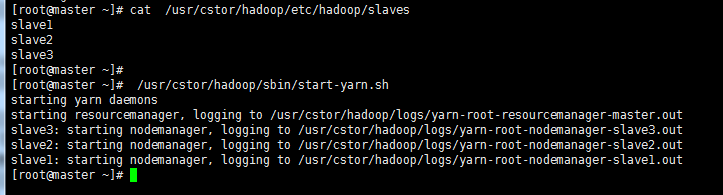
>验证用 jps 命令,在其余子集上同时验证,如图所示验证成功
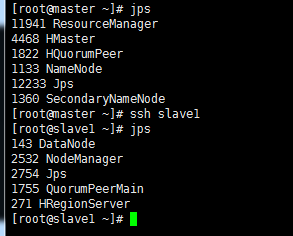
2’ 在client机上提交DistributedShell任务
distributedshell,可以看做YARN编程中的“hello world”,主要功能是并行执行用户提供的shell命令或者shell脚本。
-jar指定了包含ApplicationMaster的jar文件,-shell_command指定了需要被ApplicationMaster执行的Shell命令。
在 上再打开一个client 的连接,执行:
上再打开一个client 的连接,执行:
/usr/cstor/hadoop/bin/yarn org.apache.hadoop.yarn.applications.distributedshell.Client -jar /usr/cstor/hadoop/share/hadoop/yarn/hadoop-yarn-applications-distributedshell-2.7.1.jar -shell_command uptime
运行结果显示:
17/08/05 02:51:34 INFO distributedshell.Client: Initializing Client
17/08/05 02:51:34 INFO distributedshell.Client: Running Client
17/08/05 02:51:34 INFO client.RMProxy: Connecting to ResourceManager at master/10.1.21.27:8032
17/08/05 02:51:34 WARN util.NativeCodeLoader: Unable to load native-hadoop library for your platform... using builtin-java classes where applicable
17/08/05 02:51:34 INFO distributedshell.Client: Got Cluster metric info from ASM, numNodeManagers=3
17/08/05 02:51:34 INFO distributedshell.Client: Got Cluster node info from ASM
17/08/05 02:51:34 INFO distributedshell.Client: Got node report from ASM for, nodeId=slave1:42602, nodeAddressslave1:8042, nodeRackName/default-rack, nodeNumContainers0
17/08/05 02:51:34 INFO distributedshell.Client: Got node report from ASM for, nodeId=slave2:57070, nodeAddressslave2:8042, nodeRackName/default-rack, nodeNumContainers0
17/08/05 02:51:34 INFO distributedshell.Client: Got node report from ASM for, nodeId=slave3:38580, nodeAddressslave3:8042, nodeRackName/default-rack, nodeNumContainers0
17/08/05 02:51:34 INFO distributedshell.Client: Queue info, queueName=default, queueCurrentCapacity=0.0, queueMaxCapacity=1.0, queueApplicationCount=0, queueChildQueueCount=0
17/08/05 02:51:34 INFO distributedshell.Client: User ACL Info for Queue, queueName=root, userAcl=SUBMIT_APPLICATIONS
17/08/05 02:51:34 INFO distributedshell.Client: User ACL Info for Queue, queueName=root, userAcl=ADMINISTER_QUEUE
17/08/05 02:51:34 INFO distributedshell.Client: User ACL Info for Queue, queueName=default, userAcl=SUBMIT_APPLICATIONS
17/08/05 02:51:34 INFO distributedshell.Client: User ACL Info for Queue, queueName=default, userAcl=ADMINISTER_QUEUE
17/08/05 02:51:35 INFO distributedshell.Client: Max mem capabililty of resources in this cluster 8192
17/08/05 02:51:35 INFO distributedshell.Client: Max virtual cores capabililty of resources in this cluster 32
17/08/05 02:51:35 INFO distributedshell.Client: Copy App Master jar from local filesystem and add to local environment
17/08/05 02:51:35 INFO distributedshell.Client: Set the environment for the application master
17/08/05 02:51:35 INFO distributedshell.Client: Setting up app master command
17/08/05 02:51:35 INFO distributedshell.Client: Completed setting up app master command {{JAVA_HOME}}/bin/java -Xmx10m org.apache.hadoop.yarn.applications.distributedshell.ApplicationMaster --container_memory 10 --container_vcores 1 --num_containers 1 --priority 0 1><LOG_DIR>/AppMaster.stdout 2><LOG_DIR>/AppMaster.stderr
17/08/05 02:51:35 INFO distributedshell.Client: Submitting application to ASM
17/08/05 02:51:36 INFO impl.YarnClientImpl: Submitted application application_1501872322130_0001
17/08/05 02:51:37 INFO distributedshell.Client: Got application report from ASM for, appId=1, clientToAMToken=null, appDiagnostics=, appMasterHost=N/A, appQueue=default, appMasterRpcPort=-1, appStartTime=1501872695990, yarnAppState=ACCEPTED, distributedFinalState=UNDEFINED, appTrackingUrl=http://master:8088/proxy/application_1501872322130_0001/, appUser=root
17/08/05 02:51:38 INFO distributedshell.Client: Got application report from ASM for, appId=1, clientToAMToken=null, appDiagnostics=, appMasterHost=N/A, appQueue=default, appMasterRpcPort=-1, appStartTime=1501872695990, yarnAppState=ACCEPTED, distributedFinalState=UNDEFINED, appTrackingUrl=http://master:8088/proxy/application_1501872322130_0001/, appUser=root
17/08/05 02:51:39 INFO distributedshell.Client: Got application report from ASM for, appId=1, clientToAMToken=null, appDiagnostics=, appMasterHost=N/A, appQueue=default, appMasterRpcPort=-1, appStartTime=1501872695990, yarnAppState=ACCEPTED, distributedFinalState=UNDEFINED, appTrackingUrl=http://master:8088/proxy/application_1501872322130_0001/, appUser=root
17/08/05 02:51:40 INFO distributedshell.Client: Got application report from ASM for, appId=1, clientToAMToken=null, appDiagnostics=, appMasterHost=slave2/10.1.32.41, appQueue=default, appMasterRpcPort=-1, appStartTime=1501872695990, yarnAppState=RUNNING, distributedFinalState=UNDEFINED, appTrackingUrl=http://master:8088/proxy/application_1501872322130_0001/, appUser=root
17/08/05 02:51:41 INFO distributedshell.Client: Got application report from ASM for, appId=1, clientToAMToken=null, appDiagnostics=, appMasterHost=slave2/10.1.32.41, appQueue=default, appMasterRpcPort=-1, appStartTime=1501872695990, yarnAppState=RUNNING, distributedFinalState=UNDEFINED, appTrackingUrl=http://master:8088/proxy/application_1501872322130_0001/, appUser=root
17/08/05 02:51:42 INFO distributedshell.Client: Got application report from ASM for, appId=1, clientToAMToken=null, appDiagnostics=, appMasterHost=slave2/10.1.32.41, appQueue=default, appMasterRpcPort=-1, appStartTime=1501872695990, yarnAppState=RUNNING, distributedFinalState=UNDEFINED, appTrackingUrl=http://master:8088/proxy/application_1501872322130_0001/, appUser=root
17/08/05 02:51:43 INFO distributedshell.Client: Got application report from ASM for, appId=1, clientToAMToken=null, appDiagnostics=, appMasterHost=slave2/10.1.32.41, appQueue=default, appMasterRpcPort=-1, appStartTime=1501872695990, yarnAppState=RUNNING, distributedFinalState=UNDEFINED, appTrackingUrl=http://master:8088/proxy/application_1501872322130_0001/, appUser=root
17/08/05 02:51:44 INFO distributedshell.Client: Got application report from ASM for, appId=1, clientToAMToken=null, appDiagnostics=, appMasterHost=slave2/10.1.32.41, appQueue=default, appMasterRpcPort=-1, appStartTime=1501872695990, yarnAppState=FINISHED, distributedFinalState=SUCCEEDED, appTrackingUrl=http://master:8088/proxy/application_1501872322130_0001/, appUser=root
17/08/05 02:51:44 INFO distributedshell.Client: Application has completed successfully. Breaking monitoring loop
17/08/05 02:51:44 INFO distributedshell.Client: Application completed successfully
3’ 在client机上提交MapReduce任务
(1)指定在YARN上运行MapReduce任务
首先,在master机上,将文件“/usr/cstor/hadoop/etc/hadoop/mapred-site.xml. template”重命名为“/usr/cstor/hadoop/etc/hadoop/mapred-site.xml”;
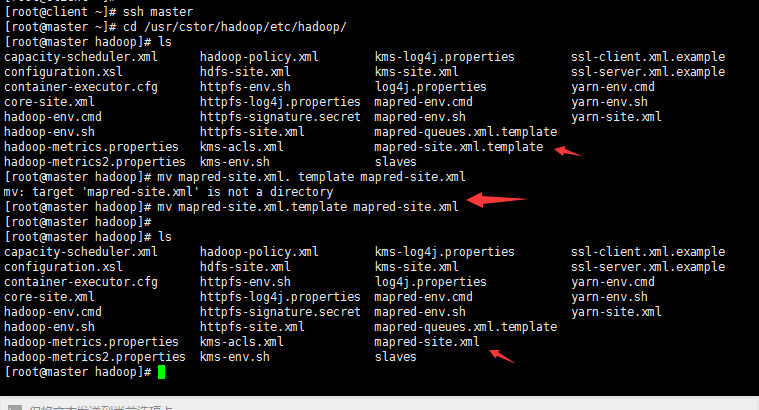
接着,编辑此文件并将如下内容嵌入此文件的configuration标签间:
<property><name>mapreduce.framework.name</name><value>yarn</value></property>
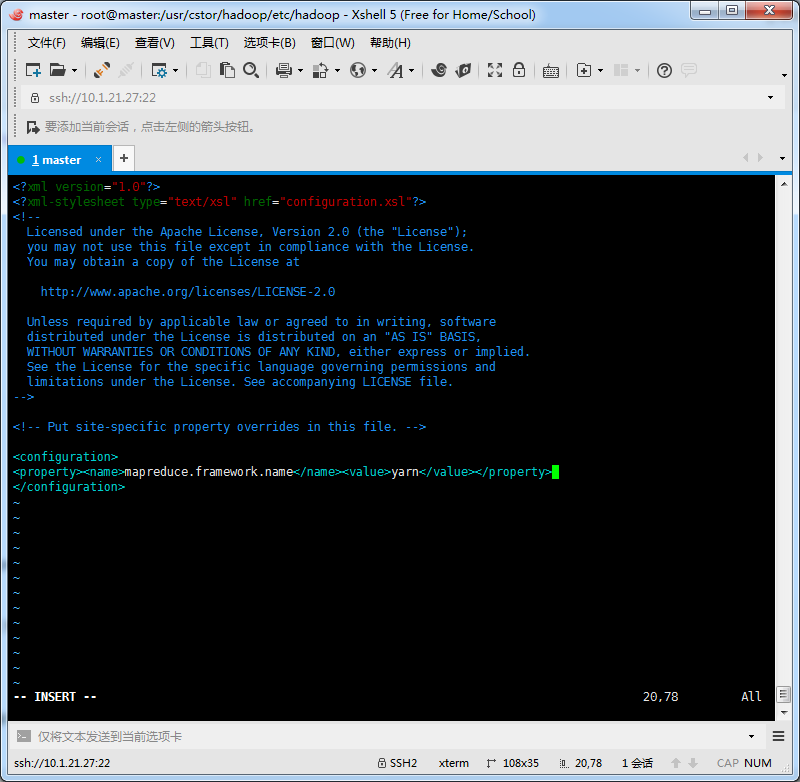
最后,将master机的“/usr/local/hadoop/etc/hadoop/mapred-site.xml”文件拷贝到slaveX与client,(拷贝方法同上YARN配置拷贝方法),重新启动集群。
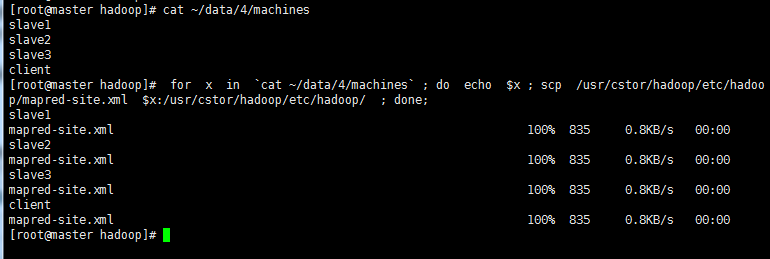
(2)在client端提交PI Estimator任务
首先进入Hadoop安装目录:/usr/cstor/hadoop/,然后提交PI Estimator任务。
命令最后两个两个参数的含义:第一个参数是指要运行map的次数,这里是2次;第二个参数是指每个map任务,取样的个数;而两数相乘即为总的取样数。Pi Estimator使用Monte Carlo方法计算Pi值的。
bin/hadoop jar share/hadoop/mapreduce/hadoop-mapreduce-examples-2.7.1.jar pi 2 10
显示结果如下:
Number of Maps = 2
Samples per Map = 10
17/08/05 03:03:30 WARN util.NativeCodeLoader: Unable to load native-hadoop library for your platform... using builtin-java classes where applicable
Wrote input for Map #0
Wrote input for Map #1
Starting Job
17/08/05 03:03:31 INFO client.RMProxy: Connecting to ResourceManager at master/10.1.21.27:8032
17/08/05 03:03:32 INFO input.FileInputFormat: Total input paths to process : 2
17/08/05 03:03:32 INFO mapreduce.JobSubmitter: number of splits:2
17/08/05 03:03:32 INFO mapreduce.JobSubmitter: Submitting tokens for job: job_1501872322130_0002
17/08/05 03:03:32 INFO impl.YarnClientImpl: Submitted application application_1501872322130_0002
17/08/05 03:03:32 INFO mapreduce.Job: The url to track the job: http://master:8088/proxy/application_1501872322130_0002/
17/08/05 03:03:32 INFO mapreduce.Job: Running job: job_1501872322130_0002
17/08/05 03:03:39 INFO mapreduce.Job: Job job_1501872322130_0002 running in uber mode : false
17/08/05 03:03:39 INFO mapreduce.Job: map 0% reduce 0%
17/08/05 03:03:45 INFO mapreduce.Job: map 50% reduce 0%
17/08/05 03:03:46 INFO mapreduce.Job: map 100% reduce 0%
17/08/05 03:03:52 INFO mapreduce.Job: map 100% reduce 100%
17/08/05 03:03:52 INFO mapreduce.Job: Job job_1501872322130_0002 completed successfully
17/08/05 03:03:52 INFO mapreduce.Job: Counters: 49
File System Counters
FILE: Number of bytes read=50
FILE: Number of bytes written=347208
FILE: Number of read operations=0
FILE: Number of large read operations=0
FILE: Number of write operations=0
HDFS: Number of bytes read=522
HDFS: Number of bytes written=215
HDFS: Number of read operations=11
HDFS: Number of large read operations=0
HDFS: Number of write operations=3
Job Counters
Launched map tasks=2
Launched reduce tasks=1
Data-local map tasks=2
Total time spent by all maps in occupied slots (ms)=7932
Total time spent by all reduces in occupied slots (ms)=3443
Total time spent by all map tasks (ms)=7932
Total time spent by all reduce tasks (ms)=3443
Total vcore-seconds taken by all map tasks=7932
Total vcore-seconds taken by all reduce tasks=3443
Total megabyte-seconds taken by all map tasks=8122368
Total megabyte-seconds taken by all reduce tasks=3525632
Map-Reduce Framework
Map input records=2
Map output records=4
Map output bytes=36
Map output materialized bytes=56
Input split bytes=286
Combine input records=0
Combine output records=0
Reduce input groups=2
Reduce shuffle bytes=56
Reduce input records=4
Reduce output records=0
Spilled Records=8
Shuffled Maps =2
Failed Shuffles=0
Merged Map outputs=2
GC time elapsed (ms)=347
CPU time spent (ms)=2630
Physical memory (bytes) snapshot=683196416
Virtual memory (bytes) snapshot=2444324864
Total committed heap usage (bytes)=603979776
Shuffle Errors
BAD_ID=0
CONNECTION=0
IO_ERROR=0
WRONG_LENGTH=0
WRONG_MAP=0
WRONG_REDUCE=0
File Input Format Counters
Bytes Read=236
File Output Format Counters
Bytes Written=97
Job Finished in 20.592 seconds
Estimated value of Pi is 3.80000000000000000000
小结:
关于YARN框架的学习不需多深入,只需搭建好配置环境,以供下面MapReduce的学习。
在新版Hadoop中,Yarn作为一个资源管理调度框架,是Hadoop下MapReduce程序运行的生存环境。其实MapRuduce除了可以运行Yarn框架下,也可以运行在诸如Mesos,Corona之类的调度框架上,使用不同的调度框架,需要针对Hadoop做不同的适配。
大数据【三】YARN集群部署的更多相关文章
- 大数据学习——Kafka集群部署
1下载安装包 2解压安装包 -0.9.0.1.tgz -0.9.0.1 kafka 3修改配置文件 cp server.properties server.properties.bak # Lice ...
- 大数据学习——yarn集群启动
启动yarn命令: start-yarn.sh 验证是否启动成功 jps查看进程 http://192.168.74.100:8088页面 关闭 stop-yarn.sh
- ElasticSearch 深入理解 三:集群部署设计
ElasticSearch 深入理解 三:集群部署设计 ElasticSearch从名字中也可以知道,它的Elastic跟Search是同等重要的,甚至以Elastic为主要导向. Elastic即可 ...
- CDH构建大数据平台-配置集群的Kerberos认证安全
CDH构建大数据平台-配置集群的Kerberos认证安全 作者:尹正杰 版权声明:原创作品,谢绝转载!否则将追究法律责任. 当平台用户使用量少的时候我们可能不会在一集群安全功能的缺失,因为用户少,团 ...
- 朝花夕拾之--大数据平台CDH集群离线搭建
body { border: 1px solid #ddd; outline: 1300px solid #fff; margin: 16px auto; } body .markdown-body ...
- 大数据测试之hadoop集群配置和测试
大数据测试之hadoop集群配置和测试 一.准备(所有节点都需要做):系统:Ubuntu12.04java版本:JDK1.7SSH(ubuntu自带)三台在同一ip段的机器,设置为静态IP机器分配 ...
- Ha-Federation-hdfs +Yarn集群部署方式
经过一下午的尝试,终于把这个集群的搭建好了,搭完感觉也没有太大的必要,就当是学习了吧,为之后搭建真实环境做基础. 以下搭建的是一个Ha-Federation-hdfs+Yarn的集群部署. 首先讲一下 ...
- Laxcus大数据管理系统单机集群版
Laxcus大数据管理系统是我们Laxcus大数据实验室历时5年,全体系全功能设计研发的大数据产品,目前的最新版本是2.1版本.从三年前的1.0版本开始,Laxcus大数据系统投入到多个大数据和云计算 ...
- Laxcus大数据操作系统单机集群版
Laxcus大数据管理系统是我们Laxcus大数据实验室历时5年,全体系全功能设计研发的大数据产品,目前的最新版本是2.1版本.从三年前的1.0版本开始,Laxcus大数据系统投入到多个大数据和云计算 ...
随机推荐
- 【原创】SQL Server 性能调优读书笔记
CPU 100%: 有时可能是硬盘性能不足,或者内存容量不够,让CPU一直忙于I/O. 导致性能问题的一些因素: 用户习惯:在运行尖峰时刻做一些不必做但消耗资源的事情,如之行数据库完整备份,如在服务器 ...
- date命令使用文档.txt
date命令的帮助信息 [root@localhost source]# date --help用法:date [选项]... [+格式] 或:date [-u|--utc|--universal] ...
- JavaScript与CSS相对路径引用的差异
转自:http://blog.csdn.net/luohuidong01/article/details/74938652 JS跟CSS相对路径引用的差异在于他们的参考点不一样,下面举个例子说明一下. ...
- 解读Secondary NameNode的功能
1.概述 最近有朋友问我Secondary NameNode的作用,是不是NameNode的备份?是不是为了防止NameNode的单点问题?确实,刚接触Hadoop,从字面上看,很容易会把Second ...
- 详解C#泛型(二)
一.自定义泛型方法(Generic Method),将类型参数用作参数列表或返回值的类型: void MyFunc<T>() //声明具有一个类型参数的泛型方法 { Type generi ...
- Spring Boot + Spring Cloud 实现权限管理系统 后端篇(七):集成 Druid 数据源
数据库连接池负责分配.管理和释放数据库连接,它允许应用程序重复使用一个现有的数据库连接,而不是再重新建立一个:释放空闲时间超过最大空闲时间的数据库连接来避免因为没有释放数据库连接而引起的数据库连接遗漏 ...
- JDK7 异常的多重捕获
Java 7之前的版本: 1 2 3 4 5 6 7 8 9 10 catch (IOException ex) { logger.error(ex); throw new MyE ...
- 单例模式——java设计模式
单例模式 目录: 一.何为单例 二.使用Java EE实现单例模式 三.使用场景 一.何为单例 确保一个类只有一个实例,并且提供了实例的一个全局访问点 1.1 单例模式类图 ...
- CentOS 7.3.1611编译安装Nginx1.10.3+MySQL5.7.16+PHP7.1.2
前传: 1.CentOS 7.3.1611系统安装配置图解教程 http://www.jb51.net/os/RedHat/597874.html 2.CentOS服务器初始化设置 http://ww ...
- AutowireCapableBeanFactory源码详解
一.概述 对于想要拥有自动装配能力,并且想要把这种能力暴露给外部应用BeanFactory类需要实现此接口. 正常情况下不要使用此接口,应该更倾向于使用BeanFactory或者ListableBea ...
