Observable 示例之 Windows Phone 列表内项目逐个加载
在写 Windows phone应用性能优化(一)的时候,在 ListBox 的项加载的时候,添加了一些简单的动画。
其实在 Windows Phone 的应用中使用 Blend 设计动画是很容易的,并且在程序的交互中,增加一些动画
效果,用户会感觉用户体验非常的好,从而提升了用户对应用的印象评分。
本文的 demo 演示如何逐项的加载列表中的每一项。对于延时迭代加载列表中的项,通常会考虑使用 DispatherTimer,
但是如果设计的逻辑较多,需要的代码量会比较多,并且不好维护。这里使用 Rx(Reactive Extensions) 中的
Observable 类进行对 IObservable<T> 的创建。在 Rx 中 IObservable<T> (可观察序列)和 IObserver<T> (观察者)
是两个核心的元素,我研究了一段时间,感觉它在 .NET 平台是可以大有作为的,它的使用并不难,很多操作使用是以 LINQ
的扩展方法而使用的,重点是理解 (IObservable)的 “推”数据 和 (IEnumerable)的 “拉”数据的 数据源数据流向的不同。
以后还会继续研究的。之前翻译的有关 Rx 一篇文章
这个示例在页面中使用一个 Pivot 控件,两个 PivotItem 项都是使用 ListBox 作为模版,区别是:
1)第一个 PivotItem 项中的 ItemsPanel 模版使用默认的,在第二个 PivotItem 中
的 ListBox 中, 把 ItemsPanel 设置为了 WrapPanel,从而使 Item 可以流动布局:
<ListBox ItemsSource="{Binding}" >
<ListBox.ItemsPanel>
<ItemsPanelTemplate>
<Controls:WrapPanel />
</ItemsPanelTemplate>
</ListBox.ItemsPanel>
2)两个 ListBox 中的 ItemTemplate 中的 StackPanel 在触发 Loaded 事件时,开始的动画不同。
MainPage 页面中 Pivot 控件的全部代码:
<phone:Pivot SelectionChanged="Pivot_SelectionChanged">
<phone:PivotItem Header="Stack">
<ListBox ItemsSource="{Binding}" >
<ListBox.ItemTemplate>
<DataTemplate>
<StackPanel x:Name="stack" Orientation="Horizontal" Margin="10,30,0,0">
<StackPanel.Triggers>
<EventTrigger RoutedEvent="StackPanel.Loaded">
<BeginStoryboard>
<Storyboard x:Name="Storyboard1">
<DoubleAnimationUsingKeyFrames Storyboard.TargetProperty="(UIElement.Projection).(PlaneProjection.RotationX)" Storyboard.TargetName="stack">
<EasingDoubleKeyFrame KeyTime="0" Value="-180"/>
<EasingDoubleKeyFrame KeyTime="0:0:3" Value="0">
<EasingDoubleKeyFrame.EasingFunction>
<QuinticEase EasingMode="EaseOut"/>
</EasingDoubleKeyFrame.EasingFunction>
</EasingDoubleKeyFrame>
</DoubleAnimationUsingKeyFrames>
<DoubleAnimationUsingKeyFrames Storyboard.TargetProperty="(UIElement.Projection).(PlaneProjection.RotationY)" Storyboard.TargetName="stack">
<EasingDoubleKeyFrame KeyTime="0" Value="106"/>
<EasingDoubleKeyFrame KeyTime="0:0:3" Value="0">
<EasingDoubleKeyFrame.EasingFunction>
<QuinticEase EasingMode="EaseOut"/>
</EasingDoubleKeyFrame.EasingFunction>
</EasingDoubleKeyFrame>
</DoubleAnimationUsingKeyFrames>
<DoubleAnimationUsingKeyFrames Storyboard.TargetProperty="(UIElement.Projection).(PlaneProjection.RotationZ)" Storyboard.TargetName="stack">
<EasingDoubleKeyFrame KeyTime="0" Value="0"/>
<EasingDoubleKeyFrame KeyTime="0:0:3" Value="0">
<EasingDoubleKeyFrame.EasingFunction>
<QuinticEase EasingMode="EaseOut"/>
</EasingDoubleKeyFrame.EasingFunction>
</EasingDoubleKeyFrame>
</DoubleAnimationUsingKeyFrames>
<DoubleAnimationUsingKeyFrames Storyboard.TargetProperty="(UIElement.RenderTransform).(CompositeTransform.TranslateX)" Storyboard.TargetName="stack">
<EasingDoubleKeyFrame KeyTime="0" Value="246"/>
<EasingDoubleKeyFrame KeyTime="0:0:3" Value="0">
<EasingDoubleKeyFrame.EasingFunction>
<QuinticEase EasingMode="EaseOut"/>
</EasingDoubleKeyFrame.EasingFunction>
</EasingDoubleKeyFrame>
</DoubleAnimationUsingKeyFrames>
<DoubleAnimationUsingKeyFrames Storyboard.TargetProperty="(UIElement.RenderTransform).(CompositeTransform.ScaleX)" Storyboard.TargetName="stack">
<EasingDoubleKeyFrame KeyTime="0" Value="0.4"/>
<EasingDoubleKeyFrame KeyTime="0:0:3" Value="1">
<EasingDoubleKeyFrame.EasingFunction>
<QuinticEase EasingMode="EaseOut"/>
</EasingDoubleKeyFrame.EasingFunction>
</EasingDoubleKeyFrame>
</DoubleAnimationUsingKeyFrames>
<DoubleAnimationUsingKeyFrames Storyboard.TargetProperty="(UIElement.RenderTransform).(CompositeTransform.ScaleY)" Storyboard.TargetName="stack">
<EasingDoubleKeyFrame KeyTime="0" Value="0.4"/>
<EasingDoubleKeyFrame KeyTime="0:0:3" Value="1">
<EasingDoubleKeyFrame.EasingFunction>
<QuinticEase EasingMode="EaseOut"/>
</EasingDoubleKeyFrame.EasingFunction>
</EasingDoubleKeyFrame>
</DoubleAnimationUsingKeyFrames>
</Storyboard>
</BeginStoryboard>
</EventTrigger>
</StackPanel.Triggers>
<StackPanel.RenderTransform>
<CompositeTransform/>
</StackPanel.RenderTransform>
<StackPanel.Projection>
<PlaneProjection/>
</StackPanel.Projection>
<Image VerticalAlignment="Top" Source="{Binding Photo}" Width="150"/>
<TextBlock Text="{Binding Title}" Width="250" Foreground="Wheat" FontSize="25" Margin="10,0,0,0" TextWrapping="Wrap"/>
</StackPanel>
</DataTemplate>
</ListBox.ItemTemplate>
</ListBox>
</phone:PivotItem>
<phone:PivotItem Header="Wrap">
<ListBox ItemsSource="{Binding}" >
<ListBox.ItemsPanel>
<ItemsPanelTemplate>
<Controls:WrapPanel />
</ItemsPanelTemplate>
</ListBox.ItemsPanel>
<ListBox.ItemTemplate>
<DataTemplate>
<StackPanel x:Name="stack" Orientation="Horizontal" Margin="10,30,0,0">
<StackPanel.Triggers>
<EventTrigger RoutedEvent="StackPanel.Loaded">
<BeginStoryboard>
<Storyboard x:Name="Storyboard1">
<DoubleAnimationUsingKeyFrames Storyboard.TargetProperty="(UIElement.Projection).(PlaneProjection.CenterOfRotationX)" Storyboard.TargetName="stack">
<EasingDoubleKeyFrame KeyTime="0" Value="1"/>
<EasingDoubleKeyFrame KeyTime="0:0:2" Value="1">
<EasingDoubleKeyFrame.EasingFunction>
<QuarticEase EasingMode="EaseOut"/>
</EasingDoubleKeyFrame.EasingFunction>
</EasingDoubleKeyFrame>
</DoubleAnimationUsingKeyFrames>
<DoubleAnimationUsingKeyFrames Storyboard.TargetProperty="(UIElement.Projection).(PlaneProjection.RotationY)" Storyboard.TargetName="stack">
<EasingDoubleKeyFrame KeyTime="0" Value="96"/>
<EasingDoubleKeyFrame KeyTime="0:0:2" Value="0">
<EasingDoubleKeyFrame.EasingFunction>
<QuarticEase EasingMode="EaseOut"/>
</EasingDoubleKeyFrame.EasingFunction>
</EasingDoubleKeyFrame>
</DoubleAnimationUsingKeyFrames>
</Storyboard>
</BeginStoryboard>
</EventTrigger>
</StackPanel.Triggers>
<StackPanel.Projection>
<PlaneProjection/>
</StackPanel.Projection>
<Image VerticalAlignment="Top" Source="{Binding Photo}" Width="200"/>
</StackPanel>
</DataTemplate>
</ListBox.ItemTemplate>
</ListBox>
</phone:PivotItem>
</phone:Pivot>
程序的运行效果:
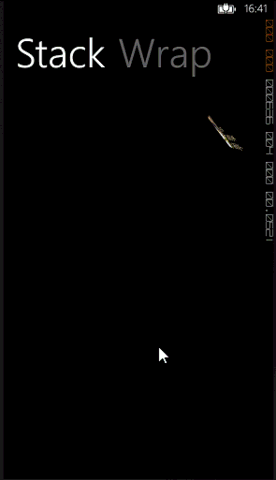
在 MainPage 的 C# 页面的主要代码就不贴出来了,和 Windows phone应用性能优化(一) 中的代码基本相同。
重点的代码,是当 Pivot 触发 Pivot_SelectionChanged 事件的时候,逐项加载 ObservableCollection 集合:
private void Pivot_SelectionChanged(object sender, SelectionChangedEventArgs e)
{
ObservableCollection<News> NewsList2 = new ObservableCollection<News>();
this.DataContext = NewsList2; #region 实现 1
//IObservable<long> obser = Observable.Interval(TimeSpan.FromSeconds(0.3)).ObserveOnDispatcher(); //obser.Subscribe((i) =>
//{ // NewsList2.Add(NewsList[(int)i]);
//});
#endregion #region 实现 2 // 方法含义:
// GenerateWithTime(初始值, 循环条件, 传递给 Observer‘观察者’的值, 延迟时间, 迭代)
//
// 类似于 for循环:for(初始值;循环条件;迭代)
IObservable<int> source = Observable.GenerateWithTime(,
i => i < NewsList.Count,
i => i,
i => TimeSpan.FromSeconds(.),
i => i + ); // 在 Dispather 线程,每次接受 source 传递来的 i 值,即下面的 x
source.ObserveOnDispatcher().Subscribe(x =>
{
NewsList2.Add(NewsList[x]);
Debug.WriteLine(x);
}); #endregion
}
把上面的 Observable.GenerateWithTime(...); 方法可以理解成:
for (int i = ; i < count; i++)
{
// 当然,Observable 的时间延迟是在异步线程中完成的
Thread.Sleep(TimeSpan.FromSeconds(.)); // 逻辑
}
Observable 示例之 Windows Phone 列表内项目逐个加载的更多相关文章
- 背水一战 Windows 10 (11) - 资源: CustomResource, ResourceDictionary, 加载外部的 ResourceDictionary 文件
[源码下载] 背水一战 Windows 10 (11) - 资源: CustomResource, ResourceDictionary, 加载外部的 ResourceDictionary 文件 作者 ...
- wepy小程序实现列表分页上拉加载(2)
第一篇:wepy小程序实现列表分页上拉加载(1) 本文接着上一篇内容: 4.优化-添加加载动画 (1)首先写加载动画的结构和样式 打开list.wpy文件 template结构代码: <temp ...
- wepy小程序实现列表分页上拉加载(1)
使用wepy开发微信小程序商城第一篇:项目初始化 使用wepy开发微信小程序商城第二篇:路由配置和页面结构 列表页效果图: 1.新建列表页 (1)在pages里面新建一个list.wpy文件 初始代码 ...
- quartz.net 项目无法加载的问题
最近尝试试用一下quartz.net 做任务调度用. 下载了源代码后打开解决方案发现项目无法加载.错误如下 未找到导入的项目“C:\Users\****\Desktop\Quartz.NET-2.1. ...
- 微信小程序开发——列表分页上拉加载封装实现(订单列表为例,订单状态改变后刷新列表滚动位置不变)
业务需求: 业务需求是给订单列表添加分页功能,也就是上拉加载这种每次只请求加载固定数量的数据. 需求分析: 对业务来说就是简单的分页上拉加载,但是对于技术实现来说,除了要处理分页数据的累加加载,还要处 ...
- 模块 DLL C:\WINDOWS\system32\inetsrv\aspnetcore.dll 未能加载。返回的数据为错误信息。
更新了win10的版本后,就启动原来的iis发布的程序 程序池就自动关闭.后来 启动网站 iis程序池自动关闭. 在为应用程序池“.NET v4.5”提供服务的工作进程“21908”中,协议“http ...
- 在iframe内页面完全加载完后,关闭父页面生成的div遮罩层
遮罩层div为iframe父页面生成,需在iframe内页面完全加载完后,关闭遮罩层 alertMsgClose() :函数为关闭遮罩层函数 此段代码在iframe页面内: <script> ...
- Springboot项目自动加载设置
SpringBoot是允许项目自动加载的,但是需要在pom文件映入依赖库 1.导入依赖库 <dependency> <groupId>org.springframework.b ...
- Windows Phone 7 ListBox 列表项渐显加载动画学习笔记
在wp7程序中,当程序功能越来越复杂时,性能问题是我们不得不考虑的一个问题.在聊天列表中,如果聊天项过多,而且项目UI组件足够复杂时, 我们不得不想尽办法让UI尽快加载.所以有一种可行的方案,就是像Q ...
随机推荐
- 推荐两份学习 Kotlin 和机器学习的资料
最近 Kotlin 和人工智能比较火,有不少同学留言问我怎么学习 Kotlin,怎么学习机器学习,今天就给大家推荐两份不错的学习资料. 1. Kotlin 学习资料其实,在我看来最好的学习资料就是 K ...
- 非归档数据文件offline的恢复
本文主要介绍非归档模式下offline数据文件的恢复,测试过程如下: SQL> select * from v$version where rownum<3; BANNER ------- ...
- Android -- 写xml到SD卡中
信息类 private ...
- JS-获取图片地址
var url=document.getElementById("a001").src; 或var url=document.getElementById("a001&q ...
- angularjs中的interval定时执行功能
一个例子,用来显示当前实时时间,1秒钟刷新一次: <!DOCTYPE html> <html ng-app="myApp"> <head> &l ...
- http协议中content-length 以及chunked编码分析
转载请注明出处 http://blog.csdn.net/yankai0219/article/details/8269922 0.序 1.http/1.1协议中与chunked编码的相关字段 1)E ...
- UVA 10405 Longest Common Subsequence (dp + LCS)
Problem C: Longest Common Subsequence Sequence 1: Sequence 2: Given two sequences of characters, pri ...
- Unity WP8开发环境
Unity WP8开发环境 VS2012旗舰版: 安装WP SDK8.0出错提示: 根据当前系统时钟或签名文件中的时间戳验证时要求的证书不在有效期内 解决办法: 方法一:把操作系统的时间日期调整到 ...
- 高阶函数简述 js
1.简述 高阶函数似乎是一种先进编程的的技术.然而,并不是. 高阶函数其实就是将函数作为参数或者返回值的函数.其中作为参数的函数一般是回调函数. 2.例子 (1)最简单的例子 大家都熟悉数组的sort ...
- canves 图片旋转 demo
<!DOCTYPE htmls> <html> <head> <title></title> <style> </styl ...
