我的Vue之旅 11 Vuex 实现购物车
Vue
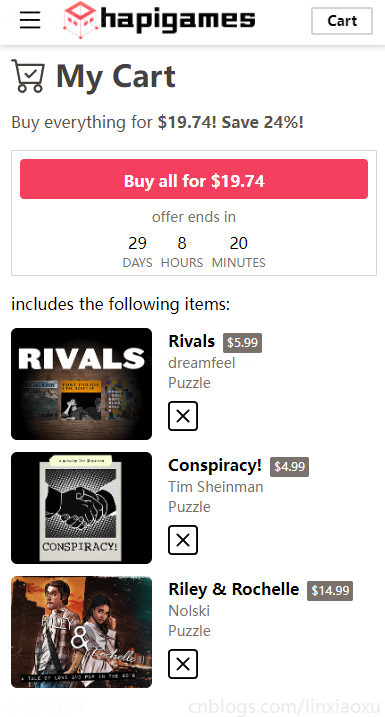
CartView.vue script
- 数组的filter函数需要return显式返回布尔值,该方法得到一个新数组。
- 使用Vuex store的modules方式,注意读取状态的方式
this.$store.state.cart.items - 刷新页面后state状态还原,需要用session保存状态(TODO)
- axios 发出 get 请求,第二个参数对象的 params 字段值显式使用 JSON.stringify 进行转化,如果不使用会表示成
xxx?items=xxx&items=xxx&items=xxx
<script lang="ts">
import { defineComponent } from "vue";
export default defineComponent({
name: "CartView",
components: {},
methods: {
deleteItem(id: number) {
this.$store.dispatch("del", id);
console.log(this.$store.state.cart.items);
this.items = this.items.filter((item) => {
return item.id != id; // @ return
});
},
},
data() {
return {
days: 29,
hours: 8,
minutes: 20,
discount: 24,
items: [
{
id: 201,
img: "https://xiaonenglife.oss-cn-hangzhou.aliyuncs.com/static/pic/2022/11/20221123235723_201.png",
name: "Family",
price: 2.99,
author: "Tim Sheinman",
category: "Puzzle",
}
],
};
},
computed: {
cost() {
let total = 0;
this.items.forEach((item) => {
total += item.price;
});
total *= (100 - this.discount) / 100;
const res = total.toFixed(2);
return res;
},
},
created() {
this.axios
.get("/game/query", {
params: {
items: JSON.stringify(this.$store.state.cart.items),
},
})
.then((response) => {
if (!response.data) {
console.log("无数据");
return;
}
this.items = [];
response.data.forEach((item: any) => {
this.items.push({
id: item.id,
img: item.img,
name: item.title,
price: item.price,
author: item.author,
category: item.category,
});
});
})
.catch((err) => {
console.log(err);
});
},
});
</script>
CartView.vue template
<template>
<div class="m-3">
<div class="text-3xl font-bold text-stone-700">
<b-icon-cart-check
class="text-4xl inline-block align-text-top mr-2"
></b-icon-cart-check
>My Cart
</div>
<div class="text-stone-600 mt-4">
Buy everything for
<span class="font-bold">${{ cost }}! </span>
<span class="font-bold">Save {{ discount }}%!</span>
</div>
<div class="mt-4 border border-stone-300 rounded-sm">
<div
class="
mx-2
h-10
text-center
pt-2.5
m-auto
mt-2
bg-rose-500
font-bold
text-white
rounded
"
>
Buy all for ${{ cost }}
</div>
<div class="mt-2 text-center text-stone-500 text-sm">offer ends in</div>
<div class="text-center">
<div class="inline-block m-1">
<div>{{ days }}</div>
<div class="text-xs text-stone-500">DAYS</div>
</div>
<div class="inline-block m-1">
<div>{{ hours }}</div>
<div class="text-xs text-stone-500">HOURS</div>
</div>
<div class="inline-block m-1">
<div>{{ minutes }}</div>
<div class="text-xs text-stone-500">MINUTES</div>
</div>
</div>
</div>
<div class="mt-4">
<div>includes the following items:</div>
<template v-for="(value, index) in items" :key="index">
<div class="mt-3">
<img class="inline-block h-28 rounded-md" :src="value.img" />
<div class="inline-block ml-4">
<div class="">
<span class="font-bold">{{ value.name }}</span>
<div
class="
ml-2
inline-block
text-xs
bg-stone-500
rounded-sm
px-1
py-0.5
mt-1
text-center text-white
"
>
${{ value.price }}
</div>
</div>
<div class="text-stone-500 text-sm">
{{ value.author }}
</div>
<div class="text-stone-500 text-sm">
{{ value.category }}
</div>
<b-icon-x-square
@click="deleteItem(value.id)"
class="text-3xl mt-2"
></b-icon-x-square>
</div>
</div>
</template>
</div>
</div>
</template>
store/cart.ts
VUE里面的export default 是什么_啊了个呜的博客-CSDN博客
const state = {
items: [
// 201, 202, 203, 204
]
}
const mutations = {
add(state: any, param: number) {
if (!state.items.includes(param)) {
state.items.push(param)
}
},
del(state: any, param: number) {
if (state.items.indexOf(param) != -1) {
state.items.splice(state.items.indexOf(param), 1)
}
}
}
const actions = {
add(context: any, param: number) { // 可以 {commit} 解构简化
context.commit('add', param)
},
del(context: any, param: number) {
context.commit('del', param)
}
}
const cart = {
state,
mutations,
actions
}
export default cart
store/index.ts
import { createStore } from 'vuex'
import cart from './cart'
export default createStore({
modules: {
cart: cart
}
})
Property ‘$store‘ does not exist on type ‘CreateComponentPublicInstance
在src文件夹下新建文件夹vue.d.ts
// vuex.d.ts
import { ComponentCustomProperties } from '@/vue'
import { Store } from 'vuex'
declare module '@vue/runtime-core' {
// declare your own store states
interface State {
cart
}
// provide typings for `this.$store`
interface ComponentCustomProperties {
$store: Store<State>
}
}
三种方法实现Vue路由跳转时自动定位在页面顶部
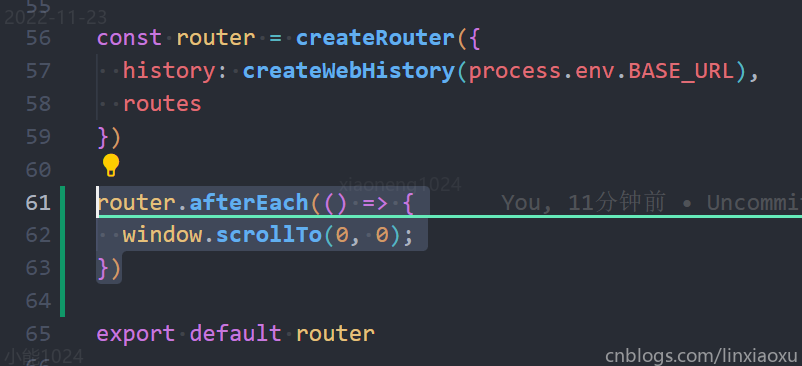
// 跳转后自动返回页面顶部
router.afterEach(() => {window.scrollTo(0,0);
})
const router = new VueRouter({routes:[...],scrollBehavior () {// return返回期望滚动到的位置的坐标return { x: 0, y: 0 }}
})
router.beforeEach((to, from, next) => { // chrome兼容document.body.scrollTop = 0// firefox兼容document.documentElement.scrollTop = 0// safari兼容window.pageYOffset = 0next()
})
Golang Gin
structs/game.go
package structs
type Game struct {
ID int64 `db:"id" json:"id"`
Title string `db:"title" json:"title"`
Text string `db:"text" json:"text"`
Img string `db:"img" json:"img"`
Author string `db:"author" json:"author"`
Category string `db:"category" json:"category"`
Price float64 `db:"price" json:"price"`
}
controller/game.go
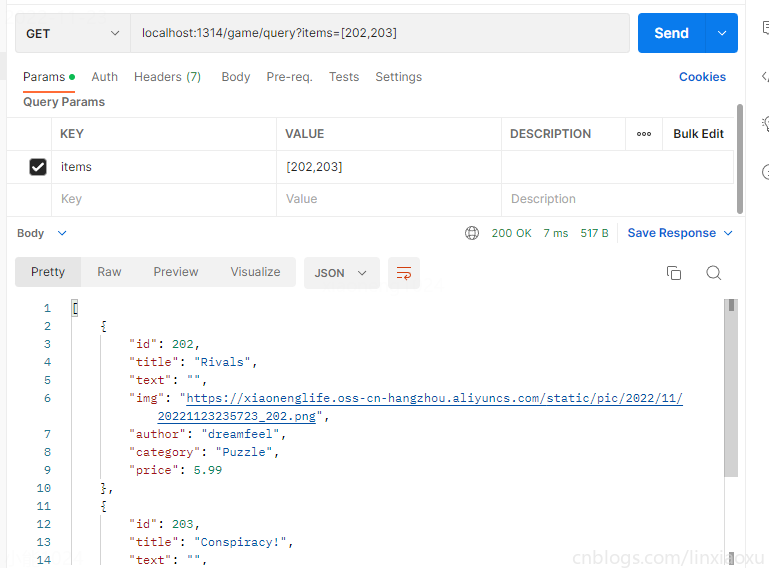
package controller
import (
"encoding/json"
"fmt"
"github.com/gin-gonic/gin"
"wolflong.com/vue_gin/structs"
"wolflong.com/vue_gin/variable"
)
func QueryGame(c *gin.Context) {
db := variable.DB
items_ := c.Query("items")
var items []int64
err := json.Unmarshal([]byte(items_), &items)
if err != nil || len(items) == 0 {
c.JSON(501, gin.H{
"message": "failure items",
})
c.Abort()
return
}
// fmt.Println(items)
stmt := `select id,title,author,category,img,price from game where id in (`
for i, v := range items {
stmt += fmt.Sprintf("%d", v)
if i != len(items)-1 {
stmt += ","
}
}
stmt += ")"
rows, err := db.Query(stmt)
checkError(err)
defer rows.Close()
var res []structs.Game
for rows.Next() {
var c structs.Game
err = rows.Scan(&c.ID, &c.Title, &c.Author, &c.Category, &c.Img, &c.Price)
checkError(err)
res = append(res, c)
}
c.JSON(200, res)
}
router/router.go
新增路由
game := r.Group("/game")
{
game.GET("/query", controller.QueryGame)
}
Mysql 建表
DROP DATABASE VUE;
create database if not exists vue;
use vue;
CREATE TABLE gameblog (
id INT PRIMARY KEY AUTO_INCREMENT,
title VARCHAR(255),
text VARCHAR(255),
img VARCHAR(255)
);
insert into gameblog(title,text,img) values
("Games of the Month: surrealist solitaire puzzles","What’s that? You need more games? I hear you, anonymous hapi fan.We’ve reached the part of the year when games start coming out fast","https://xiaonenglife.oss-cn-hangzhou.aliyuncs.com/static/pic/2022/11/20221102184434_1.jpg"),
("Games of the Month: Puzzles!","Sometimes you need a good puzzle game, just something to throw all of your attention at and ignore anything else going on. Well if that sometime for you is right now, then you’re in luck because in this Games of the Month","https://xiaonenglife.oss-cn-hangzhou.aliyuncs.com/static/pic/2022/11/20221102184434_2.jpg"),
("The next hapi Creator Day is July 29th!","I don’t think I’m allowed to make the entire body of this post “Thenext itch.io Creator Day is taking place on Friday July 29th.” I mean it’s true, we are hosting the next itch.io Creator Day on Friday July 29th but I should probably write more here.","https://xiaonenglife.oss-cn-hangzhou.aliyuncs.com/static/pic/2022/11/20221102184434_3.jpg");
select * from gameblog;
drop table if exists game;
CREATE TABLE game (
id INT PRIMARY KEY AUTO_INCREMENT,
title VARCHAR(255),
text VARCHAR(255),
img VARCHAR(255),
author VARCHAR(255) default "", # TODO ID
category VARCHAR(255) default "", # TODO ID
price decimal(6,2) default 0,
web boolean default 0
# TODO 发布时间
# TODO 浏览量
# TODO 评论量
# TODO 热度综合指标
);
CREATE TABLE tag (
id INT PRIMARY KEY AUTO_INCREMENT,
title VARCHAR(255)
);
CREATE TABLE gametag (
gameid INT,
tagid INT
);
# TODO 外键
insert into game(id,title,author,category,text,img,price,web) values
(1,"Late Night Mop","","","A haunted house cleaning simulator.","https://xiaonenglife.oss-cn-hangzhou.aliyuncs.com/static/pic/2022/11/20221102193135_1.png",0,0),
(2,"an average day at the cat cafe","A haunted house cleaning simulator.","","","https://xiaonenglife.oss-cn-hangzhou.aliyuncs.com/static/pic/2022/11/20221102193135_2.png",0,1),
(3,"Corebreaker","A fast-paced action-platform shooter game with roguelike elements.","","","https://xiaonenglife.oss-cn-hangzhou.aliyuncs.com/static/pic/2022/11/20221102193135_3.png",19.99,0),
(4,"Atuel","Traverse a surrealist landscape inspired by the Atuel River in Argentina.","","","https://xiaonenglife.oss-cn-hangzhou.aliyuncs.com/static/pic/2022/11/20221102193135_5.png",0,0),
(201,"Family","Tim Sheinman","Puzzle","TEST","https://xiaonenglife.oss-cn-hangzhou.aliyuncs.com/static/pic/2022/11/20221123235723_201.png",2.99,0),
(202,"Rivals","dreamfeel","Puzzle","TEST","https://xiaonenglife.oss-cn-hangzhou.aliyuncs.com/static/pic/2022/11/20221123235723_202.png",5.99,0),
(203,"Conspiracy!","Tim Sheinman","Puzzle","TEST","https://xiaonenglife.oss-cn-hangzhou.aliyuncs.com/static/pic/2022/11/20221123235723_203.png",4.99,0),
(204,"Riley & Rochelle","Nolski","Puzzle","TEST","https://xiaonenglife.oss-cn-hangzhou.aliyuncs.com/static/pic/2022/11/20221123235723_204.png",14.99,0)
;
select * from game;
insert into tag values
(1,"Difficult"),
(2,"Fast-Paced");
insert into gametag values
(3,1),
(3,2),
(4,1);
DELIMITER $$
CREATE PROCEDURE gamelist()
BEGIN
# TODO
END $$
DELIMITER ;
select a.title,a.text,img,price,web,if(group_concat(c.title separator "#") is null ,"", group_concat(c.title separator "#")) as tag from game a left join gametag b on a.id = b.gameid left join tag c on b.tagid = c.id group by a.id;
drop table if exists users;
drop table if exists comments;
create table users(
id int primary key auto_increment,
uid varchar(255),
name varchar(255),
password varchar(255)
);
create table comments(
id int primary key auto_increment,
uid int,
text mediumtext,
pid int,
date long
);
insert into users(uid,name,password) values
("1001","admin","123456"),
("1002","玉米炖萝卜","123456"),
("1003","西红柿炒番茄","123456");
INSERT INTO comments(id, uid, text, pid, date) VALUES (1, 1003, 'asdmoapsdasopdnopasdopasopdas localstorage', 100, 1666107328334);
INSERT INTO comments(id, uid, text, pid, date) VALUES (2, 1003, 'asdmoapsdasopdnopasdopasopdas localstorage', 100, 1666107328836);
INSERT INTO comments(id, uid, text, pid, date) VALUES (3, 1003, 'asdmoapsdasopdnopasdopasopdas localstorage', 100, 1666107329459);
INSERT INTO comments(id, uid, text, pid, date) VALUES (4, 1001, 'asdmoapsdasopdnopasdopasopdas localstorage', 100, 1666107331864);
INSERT INTO comments(id, uid, text, pid, date) VALUES (5, 1001, 'asdmoapsdasopdnopasdopasopdas localstorage', 100, 1666107332720);
INSERT INTO comments(id, uid, text, pid, date) VALUES (6, 1002, '你好', 100, 1666107337646);
select * from users;
select * from comments;
select * from game;
drop table if exists posts;
create table posts(
id int primary key auto_increment,
bgcolor varchar(7),
textcolor varchar(7),
headimg varchar(255),
videosrc varchar(255),
imgs mediumtext,
html mediumtext
);
insert into posts(id,bgcolor,textcolor,headimg,videosrc,imgs,html) values
(
100,
"#E8E1BC",
"#2f5b71",
"https://xiaonenglife.oss-cn-hangzhou.aliyuncs.com/static/pic/2022/11/20221109232741_head.png",
"https://www.youtube.com/embed/zGGTLStyKX0",
'["https://xiaonenglife.oss-cn-hangzhou.aliyuncs.com/static/pic/2022/11/20221109233251_1.png",
"https://xiaonenglife.oss-cn-hangzhou.aliyuncs.com/static/pic/2022/11/20221109233256_4.png",
"https://xiaonenglife.oss-cn-hangzhou.aliyuncs.com/static/pic/2022/11/20221109233253_2.png",
"https://xiaonenglife.oss-cn-hangzhou.aliyuncs.com/static/pic/2022/11/20221109233255_3.png",
"https://xiaonenglife.oss-cn-hangzhou.aliyuncs.com/static/pic/2022/11/20221109233258_5.png"]
',
'<div class="m-4 text-xl font-bold">
A sound reverberated from beyond the ocean.
</div>
<div class="ml-4 mt-6">
At the edge of a desolate island, pick up what the waves wash ashore to
make instruments. Use those instruments to answer the echoes heard from
beyond the ocean. In this hand-drawn world, enjoy a soothing soundscape
formed by waves, footsteps and the sounds made from things washed up.
</div>
<img
src="https://xiaonenglife.oss-cn-hangzhou.aliyuncs.com/static/pic/2022/11/20221109231919_play.gif"
class="w-full mt-6 px-4"
/>
<div class="ml-4 mt-6">
Resonance of the Ocean is a short adventure game you can play in 10 ~
30min. This game was made in the 22nd unity1week, a Japanese game jam
event. This version is updated with an English localization and with small
changes. In unity1week, this game placed 4th in the overall ranking, and
1st for art and sound.
</div>
<div class="m-4 mt-6 text-xl font-bold">Controls</div>
<div class="ml-4 mt-6">
This game only supports keyboard controls.
<ul class="list-disc ml-6 mt-2">
<li>Arrow Keys: Move</li>
<li>Space Key(Or ZXC): Confirm</li>
<li>ZXC Keys: pick up, replace, throw, search</li>
</ul>
</div>
<div class="m-4 mt-6 text-xl font-bold">Save Function</div>
<div class="ml-4 mt-6">
There is no save function available as the time required to complete the
game is short (10 ~ 30 min). Thank you for your understanding.
</div>'
),
(
101,
"#FFFFFF",
"#000000",
"https://xiaonenglife.oss-cn-hangzhou.aliyuncs.com/static/pic/2022/11/20221110004301_head2.png",
"https://www.youtube.com/embed/vddlEmrbNRw",
'["https://xiaonenglife.oss-cn-hangzhou.aliyuncs.com/static/pic/2022/11/20221110004259_7.png",
"https://xiaonenglife.oss-cn-hangzhou.aliyuncs.com/static/pic/2022/11/20221110004259_8.png",
"https://xiaonenglife.oss-cn-hangzhou.aliyuncs.com/static/pic/2022/11/20221110004259_9.png",
"https://xiaonenglife.oss-cn-hangzhou.aliyuncs.com/static/pic/2022/11/20221110004259_10.png"]
',
'
<div class="ml-4 mt-6">
The past and future cannot be explored alone! Team up with a friend and
piece together the mysteries surrounding Albert Vanderboom. Communicate
what you see around you to help one another solve various puzzles and
explore the worlds from different perspectives!
</div>
<div class="ml-4 mt-6">
The Past Within is the first <a class="underline">co-op</a> only
point-and-click adventure set in the mysterious world of Rusty Lake.
</div>
<div class="m-4 mt-6 text-xl font-bold">Features</div>
<div class="ml-4 mt-6">
<ul class="list-disc ml-6 mt-2">
<li class="font-bold">A co-op experience</li>
Play together with a friend, one in The Past, the other in The Future.
Work together to solve the puzzles and help Rose set her father’s plan
in motion!
<li class="font-bold">Two worlds - Two perspectives</li>
Both players will experience their environments in two different
dimensions: 2D as well as in 3D - a first-time experience in the Rusty
Lake universe!
<li class="font-bold">Cross-platform play</li>
As long as you can communicate with each other, you and your partner of
choice can each play The Past Within on your preferred platform: PC,
Mac, iOS, Android and (very soon) Nintendo Switch!
<li class="font-bold">Playtime & Replayability</li>
The game contains 2 chapters and has an average play-time of 2 hours.
For the full experience, we recommend replaying the game from the other
perspective. Plus you can use our replayability feature for a fresh
start with new solutions to all puzzles.
</ul>
</div>
'
),
(
201,
"#FFFFFF",
"#000000",
"https://xiaonenglife.oss-cn-hangzhou.aliyuncs.com/static/pic/2022/11/20221123235723_201.png",
"https://www.youtube.com/embed/vddlEmrbNRw",
'["https://xiaonenglife.oss-cn-hangzhou.aliyuncs.com/static/pic/2022/11/20221110004259_7.png",
"https://xiaonenglife.oss-cn-hangzhou.aliyuncs.com/static/pic/2022/11/20221110004259_8.png",
"https://xiaonenglife.oss-cn-hangzhou.aliyuncs.com/static/pic/2022/11/20221110004259_9.png",
"https://xiaonenglife.oss-cn-hangzhou.aliyuncs.com/static/pic/2022/11/20221110004259_10.png"]
',
'
<div class="ml-4 mt-6">
测试测试测试
</div>
'
),
(
202,
"#FFFFFF",
"#000000",
"https://xiaonenglife.oss-cn-hangzhou.aliyuncs.com/static/pic/2022/11/20221123235723_202.png",
"https://www.youtube.com/embed/vddlEmrbNRw",
'["https://xiaonenglife.oss-cn-hangzhou.aliyuncs.com/static/pic/2022/11/20221110004259_7.png",
"https://xiaonenglife.oss-cn-hangzhou.aliyuncs.com/static/pic/2022/11/20221110004259_8.png",
"https://xiaonenglife.oss-cn-hangzhou.aliyuncs.com/static/pic/2022/11/20221110004259_9.png",
"https://xiaonenglife.oss-cn-hangzhou.aliyuncs.com/static/pic/2022/11/20221110004259_10.png"]
',
'
<div class="ml-4 mt-6">
测试测试测试
</div>
'
),
(
203,
"#FFFFFF",
"#000000",
"https://xiaonenglife.oss-cn-hangzhou.aliyuncs.com/static/pic/2022/11/20221123235723_203.png",
"https://www.youtube.com/embed/vddlEmrbNRw",
'["https://xiaonenglife.oss-cn-hangzhou.aliyuncs.com/static/pic/2022/11/20221110004259_7.png",
"https://xiaonenglife.oss-cn-hangzhou.aliyuncs.com/static/pic/2022/11/20221110004259_8.png",
"https://xiaonenglife.oss-cn-hangzhou.aliyuncs.com/static/pic/2022/11/20221110004259_9.png",
"https://xiaonenglife.oss-cn-hangzhou.aliyuncs.com/static/pic/2022/11/20221110004259_10.png"]
',
'
<div class="ml-4 mt-6">
测试测试测试
</div>
'
),
(
204,
"#FFFFFF",
"#000000",
"https://xiaonenglife.oss-cn-hangzhou.aliyuncs.com/static/pic/2022/11/20221123235723_204.png",
"https://www.youtube.com/embed/vddlEmrbNRw",
'["https://xiaonenglife.oss-cn-hangzhou.aliyuncs.com/static/pic/2022/11/20221110004259_7.png",
"https://xiaonenglife.oss-cn-hangzhou.aliyuncs.com/static/pic/2022/11/20221110004259_8.png",
"https://xiaonenglife.oss-cn-hangzhou.aliyuncs.com/static/pic/2022/11/20221110004259_9.png",
"https://xiaonenglife.oss-cn-hangzhou.aliyuncs.com/static/pic/2022/11/20221110004259_10.png"]
',
'
<div class="ml-4 mt-6">
测试测试测试
</div>
'
)
;
select * from posts;
drop table if exists sellopts;
create table sellopts(
id int primary key auto_increment,
days int,
hours int,
minutes int,
discount int
);
insert into sellopts(id,days,hours,minutes,discount) values
(1,29,8,20,24);
select id,bgcolor,textcolor,headimg,videosrc,imgs,html from posts where id = 100
JS 数组方法
JavaScript Array 对象 | 菜鸟教程 (runoob.com)
Gin Query
Gin之获取querystring参数_GoGo在努力的博客-CSDN博客
Gin Session
gin-contrib/sessions: Gin middleware for session management (github.com)
gin-contrib/sessions 筆記 | PJCHENder 未整理筆記
我的Vue之旅 11 Vuex 实现购物车的更多相关文章
- vue创建状态管理(vuex的store机制)
1:为什么说要是永远状态管理 在使用 Vue 框架做单页面应用时,我们时常会遇到传值,组件公用状态的问题.(子父间传值文章传送门) ,如果是简单的应用,兄弟组件之间通信还能使用 eventBus 来作 ...
- Vue之状态管理(vuex)与接口调用
Vue之状态管理(vuex)与接口调用 一,介绍与需求 1.1,介绍 1,状态管理(vuex) Vuex 是一个专为 Vue.js 应用程序开发的状态管理模式.它采用集中式存储管理应用的所有组件的状态 ...
- vue组件通信传值——Vuex
一.Vuex介绍 Vuex 是一个专为 Vue.js 应用程序开发的状态管理模式.它采用集中式存储管理应用的所有组件的状态,并以相应的规则保证状态以一种可预测的方式发生变化. Vuex 也集成到 Vu ...
- 在vue组件中使用vuex的state状态对象的5种方式
下面是store文件夹下的state.js和index.js内容 //state.js const state = { headerBgOpacity:0, loginStatus:0, count: ...
- vue(22)Vuex的安装与使用
前言 每一个 Vuex 应用的核心就是 store(仓库).store基本上就是一个容器,它包含着你的应用中大部分的状态 (state).Vuex 和单纯的全局对象有以下两点不同: Vuex 的状态存 ...
- Vue总结第六天:Vuex (全局变量管理~多个页面共享数据)
Vue总结第六天:Vuex (全局变量管理~多个页面共享数据) 目录 一.Vuex (全局变量管理~~多个页面共享数据) ✿ 更详细的可以看官网:开始 | Vuex 1.什么是Vuex? 2.核心概念 ...
- 我的Vue之旅、04 CSS媒体查询完全指南(Media Quires)
什么是SCSS Sass: Sass Basics (sass-lang.com) SCSS 是 CSS 的预处理器,它比常规 CSS 更强大. 可以嵌套选择器,更好维护.管理代码. 可以将各种值存储 ...
- 我的Vue之旅 06 超详细、仿 itch.io 主页设计(Mobile)
第二期 · 使用 Vue 3.1 + TypeScript + Router + Tailwind.css 仿 itch.io 平台主页. 我的主题 HapiGames 是仿 itch.io 的 in ...
- vue学习六之vuex
由于状态零散地分布在许多组件和组件之间的交互中,大型应用复杂度也经常逐渐增长.为了解决这个问题,Vue 提供 vuex. 什么是Vuex Vuex 是一个专为 Vue.js 应用程序开发的状态管理模式 ...
- Vue 状态管理之vuex && {mapState,mapGetters}
1 # 一.理解vuex 2 1.概念:专门在Vue中实现集中式状态(数据)管理的一个Vue插件,对vue应用中多个组件的共享状态进行集中式的管理(读写),也是一种组件间通信的方式,且适用于任意组件间 ...
随机推荐
- 一文学会Spring JDBC 使用
Spring JDBC 1.JDBC JDBC 就是 数据库开发 操作的 代名词,因为只要是现代商业项目的开发那么一定是离不开 数据库 的,不管你搞的是什么,只要是想使用动态的开发结构,那么一定就是 ...
- 基于Ubunru服务器搭建wordpress个人博客
一.环境 服务器:阿里云突发性能实例 t5-1核(vCPU) 512 MB + 网络按流量收费(该服务器适用于小型网站) 系统:Ubuntu 22.04 64位Ubuntu 22.04 64位 二. ...
- (数据科学学习手札143)为geopandas添加gdb文件写出功能
本文示例代码已上传至我的Github仓库https://github.com/CNFeffery/DataScienceStudyNotes 1 简介 大家好我是费老师,很多读者朋友跟随着我先前写作的 ...
- 【学习笔记】GBDT算法和XGBoost
前言 这一篇内容我学了足足有五个小时,不仅仅是因为内容难以理解, 更是因为前面CART和提升树的概念和算法本质没有深刻理解,基本功不够就总是导致自己的理解会相互在脑子里打架,现在再回过头来,打算好好总 ...
- 在云原生中监控JVM指标
一般 Java 集成 Prometheus 监控指标有两种方式.一种是依赖中引入,另外一种是通过agent执行. 依赖引入 <!-- The client --> <dependen ...
- Minio设置永久下载链接
目前了解到的有如下两种方法 建议采用第二种办法 第一种方法:设置Access Policy为public 不论文件是否已经操作过分享动作,只要存储桶中有这个文件就能通过如下形式直接访问: http:/ ...
- GitLab基础知识
GitLab基本介绍 GitLab是利用Ruby on Rails一个开源的版本管理系统,实现一个自托管的Git项目仓库,可通过Web界面进行访问公开的或者私人项目. 与Github类似,GitLab ...
- 创建Grafana Dashboard
输入表达式,获取数据 但是考虑到多台主机,需要添加变量来选择不同主机,从而出现相应的图表 点击右上角齿轮一样的图标,这个是设置 通过在prometheus界面查询可知,可以设置的变量有两个 考虑到这俩 ...
- 《Spatial-Spectral T ransformer for Hyperspectral Image Classification》论文笔记
论文题目<Spatial-Spectral T ransformer for Hyperspectral Image Classification> 论文作者:Xin He 1 , Yus ...
- PHP全栈开发(八):CSS Ⅳ 文本格式及字体
文本系列属性主要是设置文本格式的,例如.... 颜色 body {color:red;} h1 {color:#00ff00;} p.ex {color:rgb(0,0,255); 可以设置文本的居中 ...
