InnoDB: auto-extending data file ./ibdata1 is of a different size 640 pages (rounded down to MB) than specified in the .cnf file: initial 768 pages, max 0 (relevant if non-zero) pages!
问题描述:
centos 安装MySQL
$yum install mysql-server
安装之后执行命令mysql
报错: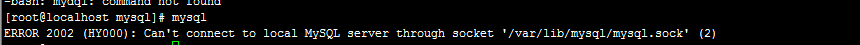
查看mysql的启动日志:
[ERROR] InnoDB: auto-extending data file ./ibdata1 is of a different size 640 pages (rounded down to MB) than specified in the .cnf file: initial 768 pages, max 0 (relevant if non-zero) pages!
2016-02-22 23:02:55 29830 [ERROR] InnoDB: Could not open or create the system tablespace. If you tried to add new data files to the system tablespace, and it failed here, you should now edit innodb_data_file_path in my.cnf back to what it was, and remove the new ibdata files InnoDB created in this failed attempt. InnoDB only wrote those files full of zeros, but did not yet use them in any way. But be careful: do not remove old data files which contain your precious data!
2016-02-22 23:02:55 29830 [ERROR] Plugin 'InnoDB' init function returned error.
2016-02-22 23:02:55 29830 [ERROR] Plugin 'InnoDB' registration as a STORAGE ENGINE failed.
2016-02-22 23:02:55 29830 [ERROR] Unknown/unsupported storage engine: InnoDB
2016-02-22 23:02:55 29830 [ERROR] Aborting
解决方法:
执行删除命令:rm -rf /var/lib/mysql/ib*
删除:ibdata1、ib_logfile0、ib_logfile1文件
重新启动:service mysqld start
InnoDB: auto-extending data file ./ibdata1 is of a different size 640 pages (rounded down to MB) than specified in the .cnf file: initial 768 pages, max 0 (relevant if non-zero) pages!的更多相关文章
- mysql5.7.12/13在安装新实例时报错:InnoDB: auto-extending data file ./ibdata1 is of a different size 640 pages (rounded down to MB) than specified in the .cnf file: initial 768 pages, max 0 (relevant if non-zero
.bin/mysqld --initialize-insecure --basedir=xxx --datadir=xxx 然后 .bin/mysqld_safe --defaults-file=xx ...
- InnoDB: The Auto-extending innodb_system data file './ibdata1' is of a different size 640 pages (rounded down to MB) than specified in the .cnf file: initial 768 pages, max 0 (relevant if non-zero) pa
2016-09-14T09:17:37.713955Z 0 [Note] InnoDB: If the mysqld execution user is authorized, page cleane ...
- [ERROR] InnoDB: ibdata1 different size (rounded down to MB)
启动mysql实例报错,查看 error log ## 错误信息2018-08-31T10:38:36.945081Z 0 [ERROR] InnoDB: The Auto-extending inn ...
- InnoDB: The innodb_system data file 'ibdata1' must be writable错误
重新安装percona5.7过程中,启动mysql服务总是报如下的错误 --10T02::.781070Z [ERROR] InnoDB: The innodb_system data file 'i ...
- mysql5.7服务器The innodb_system data file 'ibdata1' must be writable导致无法启动服务器
现象如下:The innodb_system data file 'ibdata1' must be writable. 解决方案如下: 1.关闭mysqld进程: 2.删除配置文件中datadir所 ...
- CentOS7 mysql 连接不上 :[ERROR] InnoDB: The innodb_system data file 'ibdata1' must be writable
mysql一直连接不上我的数据库,输入密码也进不去mysql. 报连接不上服务的错误. Can 't connect to local MySQL server through socket '/tm ...
- The innodb_system data file 'ibdata1' must be writable
在安装MySQL的时候报的错,我理解的这个错是因为有个文件是Innodb需要在安装MySQL(或者创建数据库的时候)的时候需要写入这个文件,但是他现在没有写的权限. 日志中的错误是: 5.7版本以前是 ...
- file /usr/lib64/mysql/plugin/dialog.so from install of Percona-Server-server-56-5.6.24-rel72.2.el6.x86_64 conflicts with file from package mariadb-libs-1:5.5.60-1.el7_5.x86_64
!!!点下面!!! https://www.cnblogs.com/chuijingjing/p/10005922.html
- file /etc/httpd/conf.d/php.conf from install of php-5.6.37-1.el7.remi.x86_64 conflicts with file from package mod_php71w-7.1.18-1.w7.x86_64
yum remove mod_php71w php71w-cli
随机推荐
- hdoj-1301-Jungle Roads【最小生成树】
Jungle Roads Time Limit: 2000/1000 MS (Java/Others) Memory Limit: 65536/32768 K (Java/Others) Total ...
- Swift教程之运算符
import Foundation //4.复合赋值操作符 var a = 1 a += 2 //一元减运算符(一个数值前加了符号-,叫作一元减运算符) let three = 3 let minus ...
- Mac下访问windows的共享文件夹
Finder->前往->smb://<user>@<ip>
- python __set__ __get__ __delete__
class Attr(object): def __init__(self,attrname,attrtype): self.attrname=attrname self.attrtype=attrt ...
- webpack安装以及一些配置
在用webpack之前... 或说没有实现组件化之前的web1.0时代! 最终迈向web2..0之后的时代! ===============华丽的分割线================== 安装步骤有 ...
- okhttp-OkGo的文件下载模块
OkDownload主要功能 结合OkGo的request进行网络请求,支持与OkGo保持相同的配置方法和传参方式 支持断点下载,支持突然断网,强杀进程后,继续断点下载 每个下载任务具有无状态.下载. ...
- ubuntu使用du命令查看一级子目录存储空间大小
命令如下: ls | xargs du -ksh 可以ls不同的目录以查看不同的目录下的一级子目录大小.直接使用ls为当前目录下的一级子目录大小. 查看其他目录的大小: ls -d dirname/* ...
- 【Linux】配置JAVA_HOME环境变量
1. 永久修改,对所有用户有效 # vi /etc/profile //按键盘[Shift + g], 在profile文件最后添加下面的内容: export JAVA_HOME = /home/my ...
- ios8设置application badge value
在ios8中,直接设置application badge value会出错 [[UIApplication sharedApplication] setApplicationIconBadgeNumb ...
- Python-正确使用Unicode
正确处理文本,特别是正确处理Unicode.是个老生常谈的问题,有时甚至会难倒经验丰富的开发者.并不是因为这个问题很难,而是因为对软件中的文本,开发者没有正确理解一些关键概念及其表示方法.在Stack ...
