基于ModelArts进行流感患者密接排查
摘要:针对疫情期间存在的排查实时性差、排查效率低、无法追踪密接者等问题,可以使用基于YOLOv4的行人检测、行人距离估计、多目标跟踪的方案进行解决。
本文分享自华为云社区《基于ModelArts进行流感患者密接排查》,作者:HWCloudAI。
目前流感病毒患者密接难以排查,尤其是在人流量大的区域,进行排查需要消耗大量人力且需要等待。针对疫情期间存在的排查实时性差、排查效率低、无法追踪密接者等问题,可以使用基于YOLOv4的行人检测、行人距离估计、多目标跟踪的方案进行解决。
1)利用行人重识别技术实现流感病毒患者及密接者识别功能;
2)结合Stereo-vision以及YOLO算法实现患者的真实密切接触鉴别;
3)利用SORT多目标跟踪算法绘制出患者及密接者的行动轨迹;
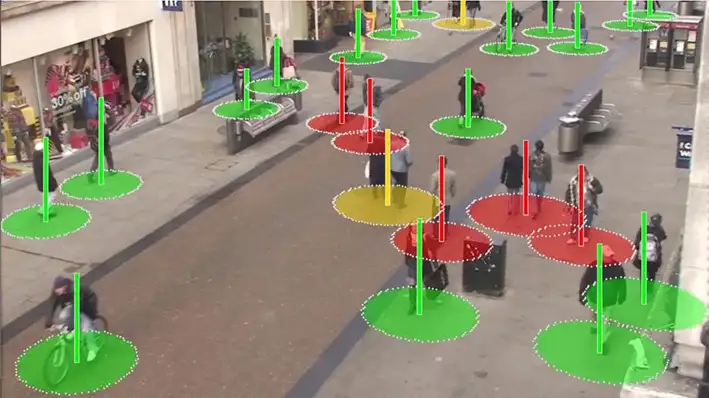
该系统可以有效提高防疫效率,减轻经济与防疫压力,提高安全性。
今天将带大家了解 通过华为云ModelArts的 DeepSocial-COVID-19社会距离监测案例实现AI排查新冠密接。
点击链接进入到AI Gallery的“DeepSocial-COVID-19社会距离监测”案例页面,点击Run in ModelArts,即可进入ModelArts Jupyter运行环境,此处需要选用GPU的规格。
注:以下步骤所涉及的代码都已经写好,直接点击代码前面的箭头,让其自动运行即可。
步骤一:从华为云对象存储服务(OBS)拷贝案例所需代码。
# 下载代码和数据
import moxing as mox
mox.file.copy_parallel('obs://obs-aigallery-zc/clf/code/DeepSocial','DeepSocial')
# 引入依赖
from IPython.display import display, Javascript, Image
from base64 import b64decode, b64encode
import os
import cv2
import numpy as np
import PIL
import io
import html
import time
import matplotlib.pyplot as plt
%matplotlib inline
步骤二:在本地编译YOLO。
需要根据运行环境修改Makefile 如是否有GPU等
如果编译报错:/bin/sh:nvcc not found
解决方式(参考):
1)查看nvcc可执行文件的路径
which nvcc
2)修改Makefile文件中的NVCC=nvcc,把nvcc替换为上面查询到的nvcc可执行文件的路径,如:/usr/local/cuda/bin/nvcc
NVCC=/usr/local/cuda/bin/nvcc
%cd DeepSocial
!make
步骤三:使用Darknet的python接口
# import darknet functions to perform object detections
from darknet2 import *
# load in our YOLOv4 architecture network
network, class_names, class_colors = load_network("cfg/yolov4.cfg", "cfg/coco.data", "DeepSocial.weights")
width = network_width(network)
height = network_height(network)
# darknet helper function to run detection on image
def darknet_helper(img, width, height):
darknet_image = make_image(width, height, 3)
img_rgb = cv2.cvtColor(img, cv2.COLOR_BGR2RGB)
img_resized = cv2.resize(img_rgb, (width, height),
interpolation=cv2.INTER_LINEAR)
# get image ratios to convert bounding boxes to proper size
img_height, img_width, _ = img.shape
width_ratio = img_width/width
height_ratio = img_height/height
# run model on darknet style image to get detections
copy_image_from_bytes(darknet_image, img_resized.tobytes())
detections = detect_image(network, class_names, darknet_image)
free_image(darknet_image)
return detections, width_ratio, height_ratio
步骤四:使用SORT来实时跟踪目标
!pip install filterpy
from sort import *
mot_tracker = Sort(max_age=25, min_hits=4, iou_threshold=0.3)
步骤五:输入设置
Input = "OxfordTownCentreDataset.avi" # 需要检测的适配
ReductionFactor = 2 # 采样因子
calibration = [[180,162],[618,0],[552,540],[682,464]] # 相机标定的参数
步骤六:DeepSocial参数设置和函数引入
from deepsocial import *
######################## Frame number
StartFrom = 0
EndAt = 500 #-1 for the end of the video
######################## (0:OFF/ 1:ON) Outputs
CouplesDetection = 1 # Enable Couple Detection
DTC = 1 # Detection, Tracking and Couples
SocialDistance = 1
CrowdMap = 1
# MoveMap = 0
# ViolationMap = 0
# RiskMap = 0
######################## Units are Pixel
ViolationDistForIndivisuals = 28
ViolationDistForCouples = 31
####
CircleradiusForIndivsual = 14
CircleradiusForCouples = 17
########################
MembershipDistForCouples = (16 , 10) # (Forward, Behind) per Pixel
MembershipTimeForCouples = 35 # Time for considering as a couple (per Frame)
######################## (0:OFF/ 1:ON)
CorrectionShift = 1 # Ignore people in the margins of the video
HumanHeightLimit = 200 # Ignore people with unusual heights
########################
Transparency = 0.7
######################## Output Video's path
Path_For_DTC = os.getcwd() + "/DeepSOCIAL DTC.mp4"
Path_For_SocialDistance = os.getcwd() + "/DeepSOCIAL Social Distancing.mp4"
Path_For_CrowdMap = os.getcwd() + "/DeepSOCIAL Crowd Map.mp4"
def extract_humans(detections):
detetcted = []
if len(detections) > 0: # At least 1 detection in the image and check detection presence in a frame
idList = []
id = 0
for label, confidence, bbox in detections:
if label == 'person':
xmin, ymin, xmax, ymax = bbox2points(bbox)
id +=1
if id not in idList: idList.append(id)
detetcted.append([int(xmin), int(ymin), int(xmax), int(ymax), idList[-1]])
return np.array(detetcted)
def centroid(detections, image, calibration, _centroid_dict, CorrectionShift, HumanHeightLimit):
e = birds_eye(image.copy(), calibration)
centroid_dict = dict()
now_present = list()
if len(detections) > 0:
for d in detections:
p = int(d[4])
now_present.append(p)
xmin, ymin, xmax, ymax = d[0], d[1], d[2], d[3]
w = xmax - xmin
h = ymax - ymin
x = xmin + w/2
y = ymax - h/2
if h < HumanHeightLimit:
overley = e.image
bird_x, bird_y = e.projection_on_bird((x, ymax))
if CorrectionShift:
if checkupArea(overley, 1, 0.25, (x, ymin)):
continue
e.setImage(overley)
center_bird_x, center_bird_y = e.projection_on_bird((x, ymin))
centroid_dict[p] = (
int(bird_x), int(bird_y),
int(x), int(ymax),
int(xmin), int(ymin), int(xmax), int(ymax),
int(center_bird_x), int(center_bird_y))
_centroid_dict[p] = centroid_dict[p]
return _centroid_dict, centroid_dict, e.image
def ColorGenerator(seed=1, size=10):
np.random.seed = seed
color=dict()
for i in range(size):
h = int(np.random.uniform() *255)
color[i]= h
return color
def VisualiseResult(_Map, e):
Map = np.uint8(_Map)
histMap = e.convrt2Image(Map)
visualBird = cv2.applyColorMap(np.uint8(_Map), cv2.COLORMAP_JET)
visualMap = e.convrt2Image(visualBird)
visualShow = cv2.addWeighted(e.original, 0.7, visualMap, 1 - 0.7, 0)
return visualShow, visualBird, histMap
步骤七:推理过程
cap = cv2.VideoCapture(Input)
frame_width = int(cap.get(3))
frame_height = int(cap.get(4))
height, width = frame_height // ReductionFactor, frame_width // ReductionFactor
print("Video Reolution: ",(width, height))
if DTC: DTCVid = cv2.VideoWriter(Path_For_DTC, cv2.VideoWriter_fourcc(*'X264'), 30.0, (width, height))
if SocialDistance: SDimageVid = cv2.VideoWriter(Path_For_SocialDistance, cv2.VideoWriter_fourcc(*'X264'), 30.0, (width, height))
if CrowdMap: CrowdVid = cv2.VideoWriter(Path_For_CrowdMap, cv2.VideoWriter_fourcc(*'X264'), 30.0, (width, height))
colorPool = ColorGenerator(size = 3000)
_centroid_dict = dict()
_numberOFpeople = list()
_greenZone = list()
_redZone = list()
_yellowZone = list()
_final_redZone = list()
_relation = dict()
_couples = dict()
_trackMap = np.zeros((height, width, 3), dtype=np.uint8)
_crowdMap = np.zeros((height, width), dtype=np.int)
_allPeople = 0
_counter = 1
frame = 0
while True:
print('-- Frame : {}'.format(frame))
prev_time = time.time()
ret, frame_read = cap.read()
if not ret: break
frame += 1
if frame <= StartFrom: continue
if frame != -1:
if frame > EndAt: break
frame_resized = cv2.resize(frame_read,(width, height), interpolation=cv2.INTER_LINEAR)
image = frame_resized
e = birds_eye(image, calibration)
detections, width_ratio, height_ratio = darknet_helper(image, width, height)
humans = extract_humans(detections)
track_bbs_ids = mot_tracker.update(humans) if len(humans) != 0 else humans
_centroid_dict, centroid_dict, partImage = centroid(track_bbs_ids, image, calibration, _centroid_dict, CorrectionShift, HumanHeightLimit)
redZone, greenZone = find_zone(centroid_dict, _greenZone, _redZone, criteria=ViolationDistForIndivisuals)
if CouplesDetection:
_relation, relation = find_relation(e, centroid_dict, MembershipDistForCouples, redZone, _couples, _relation)
_couples, couples, coupleZone = find_couples(image, _centroid_dict, relation, MembershipTimeForCouples, _couples)
yellowZone, final_redZone, redGroups = find_redGroups(image, centroid_dict, calibration, ViolationDistForCouples, redZone, coupleZone, couples , _yellowZone, _final_redZone)
else:
couples = []
coupleZone = []
yellowZone = []
redGroups = redZone
final_redZone = redZone
if DTC:
DTC_image = image.copy()
_trackMap = Apply_trackmap(centroid_dict, _trackMap, colorPool, 3)
DTC_image = cv2.add(e.convrt2Image(_trackMap), image)
DTCShow = DTC_image
for id, box in centroid_dict.items():
center_bird = box[0], box[1]
if not id in coupleZone:
cv2.rectangle(DTCShow,(box[4], box[5]),(box[6], box[7]),(0,255,0),2)
cv2.rectangle(DTCShow,(box[4], box[5]-13),(box[4]+len(str(id))*10, box[5]),(0,200,255),-1)
cv2.putText(DTCShow,str(id),(box[4]+2, box[5]-2),cv2.FONT_HERSHEY_SIMPLEX,.4,(0,0,0),1,cv2.LINE_AA)
for coupled in couples:
p1 , p2 = coupled
couplesID = couples[coupled]['id']
couplesBox = couples[coupled]['box']
cv2.rectangle(DTCShow, couplesBox[2:4], couplesBox[4:], (0,150,255), 4)
loc = couplesBox[0] , couplesBox[3]
offset = len(str(couplesID)*5)
captionBox = (loc[0] - offset, loc[1]-13), (loc[0] + offset, loc[1])
cv2.rectangle(DTCShow,captionBox[0],captionBox[1],(0,200,255),-1)
wc = captionBox[1][0] - captionBox[0][0]
hc = captionBox[1][1] - captionBox[0][1]
cx = captionBox[0][0] + wc // 2
cy = captionBox[0][1] + hc // 2
textLoc = (cx - offset, cy + 4)
cv2.putText(DTCShow, str(couplesID) ,(textLoc),cv2.FONT_HERSHEY_SIMPLEX,.4,(0,0,0),1,cv2.LINE_AA)
DTCVid.write(DTCShow)
if SocialDistance:
SDimage, birdSDimage = Apply_ellipticBound(centroid_dict, image, calibration, redZone, greenZone, yellowZone, final_redZone, coupleZone, couples, CircleradiusForIndivsual, CircleradiusForCouples)
SDimageVid.write(SDimage)
if CrowdMap:
_crowdMap, crowdMap = Apply_crowdMap(centroid_dict, image, _crowdMap)
crowd = (crowdMap - crowdMap.min()) / (crowdMap.max() - crowdMap.min())*255
crowd_visualShow, crowd_visualBird, crowd_histMap = VisualiseResult(crowd, e)
CrowdVid.write(crowd_visualShow)
cv2.waitKey(3)
print('::: Analysis Completed')
cap.release()
if DTC: DTCVid.release(); print("::: Video Write Completed : ", Path_For_DTC)
if SocialDistance: SDimageVid.release() ; print("::: Video Write Completed : ", Path_For_SocialDistance)
if CrowdMap: CrowdVid.release() ; print("::: Video Write Completed : ", Path_For_CrowdMap)
步骤八:展示结果
from IPython.display import HTML
outpath = "DeepSOCIAL DTC.mp4"
mp4 = open(outpath,'rb').read()
data_url = "data:video/mp4;base64," + b64encode(mp4).decode()
HTML("""
<video width=400 controls>
<source src="%s" type="video/mp4">
</video>
""" % data_url)
<iframe src="https://obs-aigallery-zc.obs.cn-north-4.myhuaweicloud.com/clf/code/DeepSocial/DeepSOCIAL%20DTC.mp4" scrolling="no" border="0" frameborder="no" framespacing="0" allowfullscreen="true" height=450 width=800> </iframe> <iframe src="https://obs-aigallery-zc.obs.cn-north-4.myhuaweicloud.com/clf/code/DeepSocial/DeepSOCIAL%20Social%20Distancing.mp4" scrolling="no" border="0" frameborder="no" framespacing="0" allowfullscreen="true" height=450 width=800> </iframe>
如果想要更好的效果,如何进行优化呢?
1.使用精确度更高的检测算法YOLOv7,使用追踪效果更好的Deep SORT;
2.使用更多数据进行训练
本次介绍就到这里啦,大家快去Gallery实操一下吧!
基于ModelArts进行流感患者密接排查的更多相关文章
- 实践案例丨基于ModelArts AI市场算法MobileNet_v2实现花卉分类
概述 MobileNetsV2是基于一个流线型的架构,它使用深度可分离的卷积来构建轻量级的深层神经网,此模型基于 MobileNetV2: Inverted Residuals and Linear ...
- Hadoop完全分布式环境搭建(二)——基于Ubuntu16.04设置免密登录
在Windows里,使用虚拟机软件Vmware WorkStation搭建三台机器,操作系统Ubuntu16.04,下面是IP和机器名称. [实验目标]:在这三台机器之间实现免密登录 1.从主节点可以 ...
- SM2国密证书合法性验证
通常我们遇到过的X509证书都是基于RSA-SHA1算法的,目前国家在大力推行国密算法,未来银行发行的IC卡也都是基于PBOC3.0支持国密算法的,因此我们来学习一下如何验证SM2国密证书的合法性.至 ...
- Linux中SSH服务基于key认证实践
众所周知ssh是目前较可靠,专为远程登录会话和其他网络服务提供安全性的协议,它默认工作在tcp的22号端口,具体实现的软件有:openssh(centos默认安装的),dropbear.ssh协议目前 ...
- Modelarts与无感识别技术生态总结(浅出版)
[摘要] Modelarts技术及相关产业已成为未来AI与大数据重点发展行业模式之一,为了促进人工智能领域科学技术快速发展,modelarts现状及生态前景成为研究热点.笔者首先总结modelarts ...
- 华为云ModelArts 2.0全面升级,革新传统AI开发模式
[中国,上海,9月20日] 在HUAWEI CONNECT 2019期间,华为云EI服务产品部总经理贾永利宣布--华为云AI重装升级,并重磅发布一站式AI开发管理平台ModelArts 2.0. 现场 ...
- 自动驾驶轻松开发?华为云ModelArts赋能智慧出行
作为战略新兴产业,人工智能已经开始广泛应用于多个领域.近几年,科技公司.互联网公司等各领域的企业纷纷布局自动驾驶.那么,自动驾驶技术究竟发展得如何了?日前,华为云携手上海交通大学创新中心举办的华为云人 ...
- 本科阶段就挑战自动驾驶开发?华为云ModelArts帮你轻松实现!
欢迎添加华为云小助手微信(微信号:HWCloud002 或 HWCloud003),输入关键字"加群",加入华为云线上技术讨论群:输入关键字"最新活动",获取华 ...
- 快快使用ModelArts,零基础小白也能玩转AI!
摘要: 走过路过不要错过,看Copy攻城狮如何借力华为云ModelArts玩转AI. "自2018年10月发布以来,ModelArts累计服务了众多行业十几万开发者,通过基础平台的完备性和面 ...
- “体检医生”黑科技|让AI开发更精准,ModelArts更新模型诊断功能
摘要:华为云AI开发平台ModelArts黑科技加持AI研发,让模型开发更高效.更简单,降低AI在行业的落地门槛.全面的可视化评估以及智能诊断功能,使得开发者可以直观了解模型各方面性能,从而进行针对性 ...
随机推荐
- 循序渐进介绍基于CommunityToolkit.Mvvm 和HandyControl的WPF应用端开发(8) -- 使用Converter类实现内容的转义处理
在我们WPF应用端的时候,和WInform开发或者Vue前端开发一样,有时候也需要对内容进行转义处理,如把一些0,1数值转换为具体含义的文本信息,或者把一些布尔变量转换为是否等,都是常见的转换处理,本 ...
- 如何用CAN-EYE获取植被参数数据?
本文介绍植被冠层参数计算软件CAN-EYE的具体使用方法. 在文章下载.安装CAN-EYE植被参数工具中,我们介绍了CAN-EYE软件的下载.安装方法:本文就对该软件的具体使用方法进行介绍. ...
- docker 安装、升级、修改数据目录
1.查看系统要求 Docker 要求 CentOS 系统的内核版本高于 3.10 ,查看CentOS的内核版本. uname -a 2.删除旧版本 yum remove docker docker-c ...
- 飞码LowCode前端技术:如何便捷配置出页面
简介 飞码是京东科技平台研发部研发的低代码产品,可使营销运营域下web页面快速搭建.本文将从三个方面来讲解如何便捷配置出页面,第一部分从数据.事件.业务支持三个方面进行分析,第二部分从模板与页面收藏与 ...
- node版本依赖报错那些事儿
前言 昨天还能跑的的项目,今天就歇菜了 第一步 删除大法 依赖问题,那就把.lock/ node_modules 删除重新装 第二步 如果重装不好使,那就各种降低版本尝试 遇到这样的 有两种方式 1. ...
- 【scipy 基础】--图像处理
SciPy库本身是针对科学计算而不是图像处理的,只是图像处理也包含了很多数学计算,所以Scipy也提供了一个专门的模块ndimage用于图像处理. ndimage模块提供的功能包括输入/输出图像.显示 ...
- SQL Server 2000 创建角色,登陆用户,安全用户,批量授予权限
前言 我在2011年刚入门学习的时候,是从 SQL Server 2008 开始学的,再加上这些年较少接触 SQL Server 2000,因此对它不是很熟. 之前都是在 SQL Server 200 ...
- 玩转开源 |Hugo 的使用实践
Hugo 是一个能够以出色速度构建静态网页的工具,它为我们提供了极具灵活性的平台,可以塑造成符合个人需求的网页.在上一篇博文中已经介绍了 Hugo 的基本搭建步骤,那如何使用 Hugo 搭建符合自己需 ...
- Codeforces Round 878 (Div. 3)
Codeforces Round 878 (Div. 3) A:ABC A. Cipher Shifer 题意:在自身后面添加一个字母,但是不能添加自身 思路:找到第二个与自身相符的就再找 #incl ...
- jmeter测试计划中的“独立运行每个线程组”Demo演示
一:jmeter的运行顺序 测试计划-->线程组 其次执行顺序为:配置元件.前置处理器.定时器.取样器.后置处理器.断言.监听器 当一个测试计划中有多个线程组,当多个线程组都是是执行状态时,就会 ...
