Nginx防盗链、访问控制、解析PHP相关配置及Nginx代理
6月11日任务
12.13 Nginx防盗链
12.14 Nginx访问控制
12.15 Nginx解析php相关配置
12.16 Nginx代理
扩展
502问题汇总 http://ask.apelearn.com/question/9109
location优先级 http://blog.lishiming.net/?p=100
12.13 Nginx防盗链
设置防盗链的配置内容可以和前一章静态文件不记录日志和过期时间放同一个配置文件里面
[root@jimmylinux- ~]# vim /usr/local/nginx/conf/vhost/test.com.conf 把之前的配置内容加#注释掉,然后增加以下内容。 location ~* ^.+\.(gif|jpg|png|swf|flv|rar|zip|doc|pdf|gz|bz2|jpeg|bmp|xls)$
{
expires 7d;
valid_referers none blocked server_names *.test.com ; 定义白名单内容
if ($invalid_referer) { 如果不是白名单内容的
return ; 就会直接返回403报错
}
access_log off;
}
重新加载配置文件并测试
[root@jimmylinux- ~]# /usr/local/nginx/sbin/nginx -t
nginx: the configuration file /usr/local/nginx/conf/nginx.conf syntax is ok
nginx: configuration file /usr/local/nginx/conf/nginx.conf test is successful [root@jimmylinux- ~]# /usr/local/nginx/sbin/nginx -s reload [root@jimmylinux- ~]# curl -x127.0.0.: -I test.com/.gif
HTTP/1.1 OK
Server: nginx/1.12.
Date: Sat, Jun :: GMT
Content-Type: image/gif
Content-Length:
Last-Modified: Fri, Jun :: GMT
Connection: keep-alive
ETag: "5b1a9dbf-b"
Expires: Sat, Jun :: GMT
Cache-Control: max-age=
Accept-Ranges: bytes [root@jimmylinux- ~]# curl -e "http://www.baidu.com/1.txt" -x127.0.0.: -I test.com/.gif
HTTP/1.1 Forbidden
Server: nginx/1.12.
Date: Sat, Jun :: GMT
Content-Type: text/html
Content-Length:
Connection: keep-alive [root@jimmylinux- ~]# curl -e "http://www.test.com/1.txt" -x127.0.0.: -I test.com/.gif
HTTP/1.1 OK
Server: nginx/1.12.
Date: Sat, Jun :: GMT
Content-Type: image/gif
Content-Length:
Last-Modified: Fri, Jun :: GMT
Connection: keep-alive
ETag: "5b1a9dbf-b"
Expires: Sat, Jun :: GMT
Cache-Control: max-age=
Accept-Ranges: bytes [root@jimmylinux- ~]# cat /tmp/test.com.log
127.0.0.1 - [/Jun/::: +] test.com "/1.jif" "-" "curl/7.29.0"
127.0.0.1 - [/Jun/::: +] test.com "/index.html" "-" "curl/7.29.0"
127.0.0.1 - [/Jun/::: +] test.com "/index.html" "-" "curl/7.29.0"
127.0.0.1 - [/Jun/::: +] test.com "/2.jsfsdfsd" "-" "curl/7.29.0"
12.14 Nginx访问控制
对很重要或者机密的目录,不想让别人查看访问,只有指定的白名单才能够访问。
需求1:访问/admin/目录的请求,只允许某几个IP访问。
1、编辑配置文件vhost/test.com.conf
[root@jimmylinux- ~]# vim /usr/local/nginx/conf/vhost/test.com.conf 添加以下内容 location /admin/ 指定目录
{
allow 192.168.52.128; 先允许的白名单,如果匹配,不再执行后面的。
allow 127.0.0.1;
deny all; 如果不匹配白名单,所有非白名单都被禁止访问。
}
2、重新加载配置文件并测试
[root@jimmylinux- ~]# /usr/local/nginx/sbin/nginx -s reload 重新加载配置文件 [root@jimmylinux- ~]# curl -e "http://www.baidu.com/1.txt" -x127.0.0.: -I test.com/admin/ 测试白名单IP
HTTP/1.1 OK 白名单IP可以正常访问
Server: nginx/1.12.
Date: Sun, Jun :: GMT
Content-Type: text/html
Content-Length:
Last-Modified: Thu, Jun :: GMT
Connection: keep-alive
ETag: "5b195c2a-13"
Accept-Ranges: bytes [root@jimmylinux- ~]# curl -x192.168.52.: -I test.com/admin/
HTTP/1.1 OK
Server: nginx/1.12.
Date: Sun, Jun :: GMT
Content-Type: text/html
Content-Length:
Last-Modified: Thu, Jun :: GMT
Connection: keep-alive
ETag: "5b195c2a-13"
Accept-Ranges: bytes [root@jimmylinux- ~]# ifconfig
ens33: flags=<UP,BROADCAST,RUNNING,MULTICAST> mtu
inet 192.168.52.128 netmask 255.255.255.0 broadcast 192.168.52.255
inet6 fe80::897e:66dd:a48a:880a prefixlen scopeid 0x20<link>
ether :0c::b6:7b: txqueuelen (Ethernet)
RX packets bytes (100.0 KiB)
RX errors dropped overruns frame
TX packets bytes (109.5 KiB)
TX errors dropped overruns carrier collisions ens37: flags=<UP,BROADCAST,MULTICAST> mtu
ether :0c::b6:7b:4f txqueuelen (Ethernet)
RX packets bytes (0.0 B)
RX errors dropped overruns frame
TX packets bytes (0.0 B)
TX errors dropped overruns carrier collisions lo: flags=<UP,LOOPBACK,RUNNING> mtu
inet 127.0.0.1 netmask 255.0.0.0
inet6 :: prefixlen scopeid 0x10<host>
loop txqueuelen (Local Loopback)
RX packets bytes (5.0 KiB)
RX errors dropped overruns frame
TX packets bytes (5.0 KiB)
TX errors dropped overruns carrier collisions [root@jimmylinux- ~]# dhclient ens37 自动获取ens37网卡的IP地址 [root@jimmylinux- ~]# ifconfig
ens33: flags=<UP,BROADCAST,RUNNING,MULTICAST> mtu
inet 192.168.52.128 netmask 255.255.255.0 broadcast 192.168.52.255
inet6 fe80::897e:66dd:a48a:880a prefixlen scopeid 0x20<link>
ether :0c::b6:7b: txqueuelen (Ethernet)
RX packets bytes (107.4 KiB)
RX errors dropped overruns frame
TX packets bytes (114.7 KiB)
TX errors dropped overruns carrier collisions ens37: flags=<UP,BROADCAST,RUNNING,MULTICAST> mtu
inet 192.168.228.128 netmask 255.255.255.0 broadcast 192.168.228.255
inet6 fe80::3ffa:fcb5:66bb:be03 prefixlen scopeid 0x20<link>
ether :0c::b6:7b:4f txqueuelen (Ethernet)
RX packets bytes (3.7 KiB)
RX errors dropped overruns frame
TX packets bytes (2.7 KiB)
TX errors dropped overruns carrier collisions lo: flags=<UP,LOOPBACK,RUNNING> mtu
inet 127.0.0.1 netmask 255.0.0.0
inet6 :: prefixlen scopeid 0x10<host>
loop txqueuelen (Local Loopback)
RX packets bytes (5.0 KiB)
RX errors dropped overruns frame
TX packets bytes (5.0 KiB)
TX errors dropped overruns carrier collisions [root@jimmylinux- ~]# curl -x192.168.228.: -I test.com/admin/ 再次访问自动获取的IP地址
HTTP/1.1 Forbidden 报错403状态码,因为自动获取的IP地址并不是白名单
Server: nginx/1.12.
Date: Sun, Jun :: GMT
Content-Type: text/html
Content-Length:
Connection: keep-alive [root@jimmylinux- ~]# cat /tmp/test.com.log 查看日志
127.0.0.1 - [/Jun/::: +] test.com "/1.jif" "-" "curl/7.29.0"
127.0.0.1 - [/Jun/::: +] test.com "/index.html" "-" "curl/7.29.0"
127.0.0.1 - [/Jun/::: +] test.com "/index.html" "-" "curl/7.29.0"
127.0.0.1 - [/Jun/::: +] test.com "/2.jsfsdfsd" "-" "curl/7.29.0"
127.0.0.1 - [/Jun/::: +] test.com "/admin/" "http://www.baidu.com/1.txt" "curl/7.29.0"
192.168.52.128 - [/Jun/::: +] test.com "/admin/" "-" "curl/7.29.0"
192.168.228.128 - [/Jun/::: +] test.com "/admin/" "-" "curl/7.29.0" 日志记录非白名单IP访问,直接报错403状态码
需求2:还可以针对正则匹配,只要是符合关键词内容的,都被拒绝访问。
1、同样编辑配置文件。
[root@jimmylinux-001 ~]# vim /usr/local/nginx/conf/vhost/test.com.conf
添加以下内容
location ~ .*(upload|image)/.*\.php$
{
deny all;
}
2、重新加载配置文件并测试
[root@jimmylinux- ~]# /usr/local/nginx/sbin/nginx -s reload 加载配置文件 [root@jimmylinux- ~]# mkdir /data/wwwroot/test.com/upload/ 创建测试目录
[root@jimmylinux- ~]# echo "welcome" > /data/wwwroot/test.com/upload/.php 创建测试文件1.php
[root@jimmylinux- ~]# curl -x127.0.0.: test.com/upload/.php 访问测试
<html>
<head><title> Forbidden</title></head> 符合正则条件以php结尾的都被拒绝访问,使用报错403状态码。
<body bgcolor="white">
<center><h1> Forbidden</h1></center>
<hr><center>nginx/1.12.</center>
</body>
</html> [root@jimmylinux- ~]# echo "welcome" > /data/wwwroot/test.com/upload/.txt 创建另外一个非正则条件的测试文件1.txt [root@jimmylinux- ~]# curl -x127.0.0.: test.com/upload/.txt 访问测试
welcome 可以正常访问,因为txt结尾的不匹配配置文件中定义的关键词。 [root@jimmylinux- ~]# !cat
cat /tmp/test.com.log
127.0.0.1 - [/Jun/::: +] test.com "/1.jif" "-" "curl/7.29.0"
127.0.0.1 - [/Jun/::: +] test.com "/index.html" "-" "curl/7.29.0"
127.0.0.1 - [/Jun/::: +] test.com "/index.html" "-" "curl/7.29.0"
127.0.0.1 - [/Jun/::: +] test.com "/2.jsfsdfsd" "-" "curl/7.29.0"
127.0.0.1 - [/Jun/::: +] test.com "/admin/" "http://www.baidu.com/1.txt" "curl/7.29.0"
192.168.52.128 - [/Jun/::: +] test.com "/admin/" "-" "curl/7.29.0"
192.168.228.128 - [/Jun/::: +] test.com "/admin/" "-" "curl/7.29.0"
127.0.0.1 - [/Jun/::: +] test.com "/upload/1.php" "-" "curl/7.29.0"
127.0.0.1 - [/Jun/::: +] test.com "/upload/1.txt" "-" "curl/7.29.0"
需求3:根据user_agent设置限制
1、同样编辑配置文件
[root@jimmylinux- ~]# vim /usr/local/nginx/conf/vhost/test.com.conf
添加以下内容
if ($http_user_agent ~ 'Spider/3.0|YoudaoBot|Tomato')
{
return ; deny all 和 return 403效果一样
}
2、重新加载配置文件并测试
[root@jimmylinux- ~]# /usr/local/nginx/sbin/nginx -s reload
[root@jimmylinux- ~]# curl -A "Tomatofsldjfs" -x127.0.0.: test.com/upload/.txt
<html>
<head><title> Forbidden</title></head>
<body bgcolor="white">
<center><h1> Forbidden</h1></center>
<hr><center>nginx/1.12.</center>
</body>
</html>
[root@jimmylinux- ~]# curl -A "Tomatofsldjfs" -x127.0.0.: -I test.com/upload/.txt
HTTP/1.1 Forbidden
Server: nginx/1.12.
Date: Sun, Jun :: GMT
Content-Type: text/html
Content-Length:
Connection: keep-alive [root@jimmylinux- ~]# curl -A "tomatofsldjfs" -x127.0.0.: -I test.com/upload/.txt 小写字母tom开头的就可以正常访问,因为匹配的是大写Tom开头。
HTTP/1.1 OK
Server: nginx/1.12.
Date: Sun, Jun :: GMT
Content-Type: text/plain
Content-Length:
Last-Modified: Sun, Jun :: GMT
Connection: keep-alive
ETag: "5b1d38d7-8"
Accept-Ranges: bytes [root@jimmylinux- ~]# vim /usr/local/nginx/conf/vhost/test.com.conf
if ($http_user_agent ~* 'Spider/3.0|YoudaoBot|Tomato') 如果不区分大小写tom开头,编辑配置文件,在匹配后面加一个*即可。
{
return 403;
}
[root@jimmylinux-001 ~]# /usr/local/nginx/sbin/nginx -s reload
[root@jimmylinux-001 ~]# curl -A "tomatofsldjfs" -x127.0.0.1:80 -I test.com/upload/1.txt 小写tom也会报错
HTTP/1.1 403 Forbidden
Server: nginx/1.12.1
Date: Sun, 10 Jun 2018 15:00:36 GMT
Content-Type: text/html
Content-Length: 169
Connection: keep-alive
[root@jimmylinux-001 ~]# curl -A "Tomatofsldjfs" -x127.0.0.1:80 -I test.com/upload/1.txt 大写Tom也会报错
HTTP/1.1 403 Forbidden
Server: nginx/1.12.1
Date: Sun, 10 Jun 2018 15:00:45 GMT
Content-Type: text/html
Content-Length: 169
Connection: keep-alive
12.15 Nginx解析php相关配置
1、编辑配置文件test.com.conf
[root@jimmylinux- ~]# vim /usr/local/nginx/conf/vhost/test.com.conf 添加以下内容 location ~ \.php$
{
include fastcgi_params;
fastcgi_pass unix:/tmp/php-fcgi.sock;
fastcgi_index index.php;
fastcgi_param SCRIPT_FILENAME /data/wwwroot/test.com$fastcgi_script_name;
}
2、新建一个php文件
[root@jimmylinux- ~]# vim /data/wwwroot/test.com/.php 写入以下内容 <?php
phpinfo();
3、以上2步都没有-s重新加载配置文件,我们先进行测试。
[root@jimmylinux- ~]# curl -x127.0.0.: test.com/.php
<?php 并没有解析成功,而是直接显示了源代码。
phpinfo();
如果-s重新加载配置文件,在测试就可以正常解析了。
4、遇到502状态码报错的可能性分析
第①种情况:
[root@jimmylinux- ~]# vim /usr/local/nginx/conf/vhost/test.com.conf 修改配置文件

这个时候去访问就会出现502报错
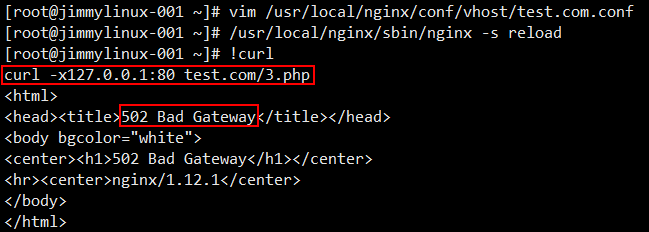
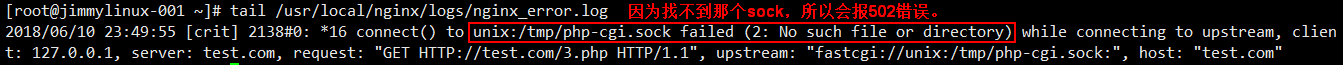
遇到这样的情况,需要先看看这个文件 php-fpm.conf 里面定义的listen是什么路径,那么在test.com.conf配置文件中就要写成一致的。
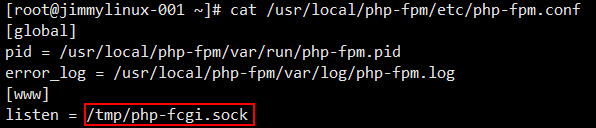
第②种情况:
不监听sock,改为监听IP和端口。
[root@jimmylinux- ~]# vim /usr/local/php-fpm/etc/php-fpm.conf 编辑配置文件,不监听sock,在listen前面加#注释掉。
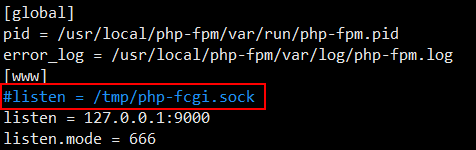
[root@jimmylinux-001 ~]# /etc/init.d/php-fpm reload 修改完配置文件,需要重启php。
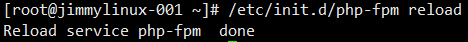
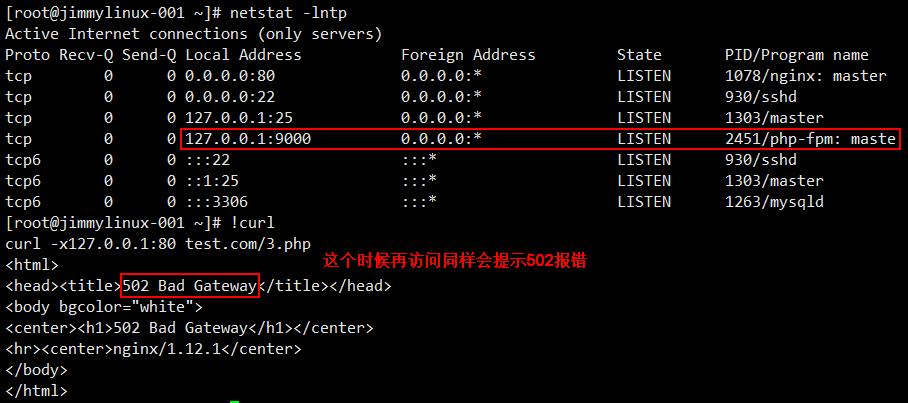
此时既然知道监听的是IP和端口,那么就要在test.com.conf配置文件中修改内容(9000端口后面忘记加;)。
[root@jimmylinux- ~]# vim /usr/local/nginx/conf/vhost/test.com.conf
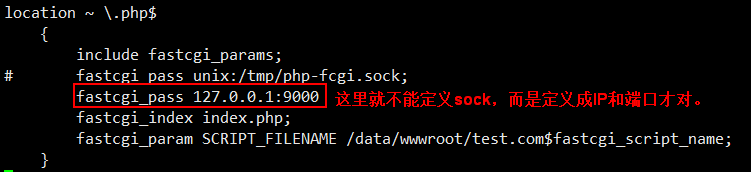
[root@jimmylinux- ~]# /usr/local/nginx/sbin/nginx -s reload 重新加载 [root@jimmylinux- ~]# curl -x127.0.0.: test.com/.php 再次访问就正常了
另外还需要注意的是

第③种情况:
php-fpm.conf配置文件中listen.mode的权限
[root@jimmylinux- ~]# vim /usr/local/php-fpm/etc/php-fpm.conf 这个配置文件中listen.mode = (一定要设置成666权限)
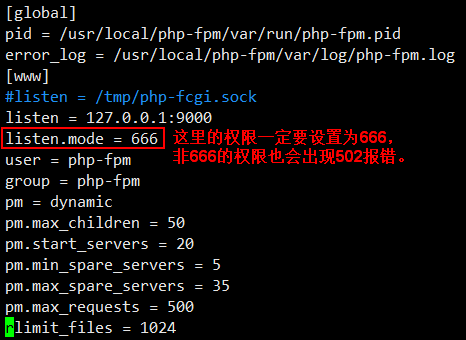
第④种情况:
php-fpm服务资源耗尽了,比如查询mysql很慢的时候,也会出现502报错。
12.16 Nginx代理
例如:用户需要访问web服务器,但是这个web服务器是私网,用户没有办法直接访问,需要找一个中间者,那么这个中间者必须要有一个特性,可以和web服务器及用户互通,所以就可以成为一个中间者,作为用户和web服务器的一个代理者,帮你去访问,然后把结果返回给用户。
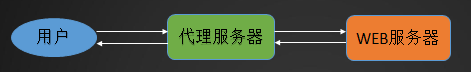
操作步骤如下:
1、进入到vhost目录
[root@jimmylinux- ~]# cd /usr/local/nginx/conf/vhost
2、新建proxy.conf文件
[root@jimmylinux- vhost]# vim proxy.conf 新建proxy.conf文件 加入以下内容 server
{
listen ;
server_name ask.apelearn.com; 定义域名 location /
{
proxy_pass http://121.201.9.155/; 远程服务端(web服务器)
proxy_set_header Host $host;
proxy_set_header X-Real-IP $remote_addr;
proxy_set_header X-Forwarded-For $proxy_add_x_forwarded_for;
}
}
3、重新加载配置文件并测试
[root@jimmylinux- vhost]# /usr/local/nginx/sbin/nginx -t
nginx: the configuration file /usr/local/nginx/conf/nginx.conf syntax is ok
nginx: configuration file /usr/local/nginx/conf/nginx.conf test is successful [root@jimmylinux- vhost]# /usr/local/nginx/sbin/nginx -s reload [root@jimmylinux- vhost]# curl ask.apelearn.com/robots.txt robots是针对蜘蛛索引的一个列表,一般网站都有这个robots。
#
# robots.txt for MiWen
# User-agent: * Disallow: /?/admin/
Disallow: /?/people/
Disallow: /?/question/
Disallow: /account/
Disallow: /app/
Disallow: /cache/
Disallow: /install/
Disallow: /models/
Disallow: /crond/run/
Disallow: /search/
Disallow: /static/
Disallow: /setting/
Disallow: /system/
Disallow: /tmp/
Disallow: /themes/
Disallow: /uploads/
Disallow: /url-*
Disallow: /views/
Nginx防盗链、访问控制、解析PHP相关配置及Nginx代理的更多相关文章
- Linux centos VMware Nginx防盗链、Nginx访问控制、Nginx解析php相关配置、Nginx代理
一.Nginx防盗链 配置如下,可以和上面的配置结合起来 location ~* ^.+\.(gif|jpg|png|swf|flv|rar|zip|doc|pdf|gz|bz2|jpeg|bmp|x ...
- nginx防盗链、nginx访问控制、nginx解析php相关配制、nginx代理
1.nginx防盗链编辑:vim /usr/local/nginx/conf/vhost/test.com.conf写入: location ~* ^.+\.(gif|jpg|png|swf|flv| ...
- centos LAMP第二部分apache配置 下载discuz!配置第一个虚拟主机 安装Discuz! 用户认证 配置域名跳转 配置apache的访问日志 配置静态文件缓存 配置防盗链 访问控制 apache rewrite 配置开机启动apache tcpdump 第二十节课
centos LAMP第二部分apache配置 下载discuz!配置第一个虚拟主机 安装Discuz! 用户认证 配置域名跳转 配置apache的访问日志 配置静态文件缓存 配置防盗链 ...
- Nginx防盗链配置案例配置,Nginx的知识分享
防盗链的含义:网站内容不在自己服务器上,而通过技术手段,绕过别人放广告有利益的最终页,直接在自己的有广告有利益的页面上向最终用户提供此内容. 常常是一些名不见经传的小网站来盗取一些有实力的大网站的地址 ...
- Nginx 防盗链配置
防盗链一般都是流媒体配置 location ~* \.(jpg|jpeg|png|bmg|swf|mp4|mp4|mmf|zip|rar|swf|flv)$ { // 对jpg|jpeg|png|bm ...
- nginx防盗链配置
Ps:防盗链的意义就是保证自己的版权,不免网站的流量流失,为他人做嫁衣.下面是网上看到的三种方法: 修改 /usr/local/nginx/conf/nginx.conf 这个配置文件.找到locat ...
- 使用NGINX+LUA实现WAF功能 和nginx 防盗链
使用NGINX+LUA实现WAF功能 一.了解WAF 1.1 什么是WAF Web应用防护系统(也称:网站应用级入侵防御系统 .英文:Web Application Firewall,简称: WAF) ...
- Nginx系列二:(Nginx Rewrite 规则、Nginx 防盗链、Nginx 动静分离、Nginx+keepalived 实现高可用)
一.Nginx Rewrite 规则 1. Nginx rewrite规则 Rewrite规则含义就是某个URL重写成特定的URL(类似于Redirect),从某种意义上说为了美观或者对搜索引擎友好, ...
- nginx之旅(第二篇):nginx日志管理、nginx防盗链、nginx虚拟主机
一.nginx日志管理 Nginx访问日志主要有两个参数控制 1) log_format #用来定义记录日志的格式(可以定义多种日志格式,取不不同名字即可) log_format log_name s ...
随机推荐
- xml 需要转义的字符
XML实体中不允许出现"&","<",">"等特殊字符,否则XML语法检查时将出错,如果编写的XML文件必须包含这些字符 ...
- 定制linux镜像并自动化安装
最近碰到个需求:要在内网环境安装centos6.5系统并搭建服务,但由于自动部署脚本里安装依赖包使用的是yum安装,而服务器无法连接外网,实施人员也不会本地yum源搭建….. 本来想法是打算把需要的依 ...
- Springboot中使用自定义参数注解获取 token 中用户数据
使用自定义参数注解获取 token 中User数据 使用背景 在springboot项目开发中需要从token中获取用户信息时通常的方式要经历几个步骤 拦截器中截获token TokenUtil工具类 ...
- 使用ASP.NET Core 3.x 构建 RESTful API - 2. 什么是RESTful API
1. 使用ASP.NET Core 3.x 构建 RESTful API - 1.准备工作 什么是REST REST一词最早是在2000年,由Roy Fielding在他的博士论文<Archit ...
- 20190725 NOIP模拟8
今天起来就是虚的一批,然后7.15开始考试,整个前半个小时异常的困,然后一看题,T1一眼就看出了是KMP,但是完了,自己KMP的打法忘的一干二净,然后开始打T2,T2肝了一个tarjan点双就扔上去了 ...
- python面试题2.1:如何实现栈
本题目摘自<Python程序员面试算法宝典>,我会每天做一道这本书上的题目,并分享出来,统一放在我博客内,收集在一个分类中. 2.1 如何实现栈 [阿里巴巴面试题] 难度系数:⭐⭐⭐ 考察 ...
- 利用爬虫爬取LOL官网上皮肤图片
今天在浏览网页时,看到一篇很有意思的文章,关于网络爬虫的.该文章是讲述如何利用request爬取英雄联盟官网皮肤图片.看过文章后觉得挺有用的,把代码拿过来运行了一下,果真爬取成功.下面给大家分享一下代 ...
- Jenkins+pipeline+参数构建+人工干预确定
Jenkins+pipeline+参数构建+人工干预 实现了以下功能 1. 可以选择环境,单选:可以选择需要发布的项目,多选 2.发布过程可视化 3. 可以人工干预是否继续发布. 初始化配置需要很久, ...
- PHP经典算法题
1.百钱买百鸡 公鸡5文钱一只,母鸡3文钱一只,小鸡3只一文钱,用100文钱买一百只鸡,其中公鸡,母鸡,小鸡都必须要有,问公鸡,母鸡,小鸡要买多少只刚好凑足100文钱. 分析:估计现在小学生都能手工推 ...
- Git: Setup a remote Git repository
o setup a folder on a server which service for remote Git repository, apply the following steps: Cre ...
