配置DTP
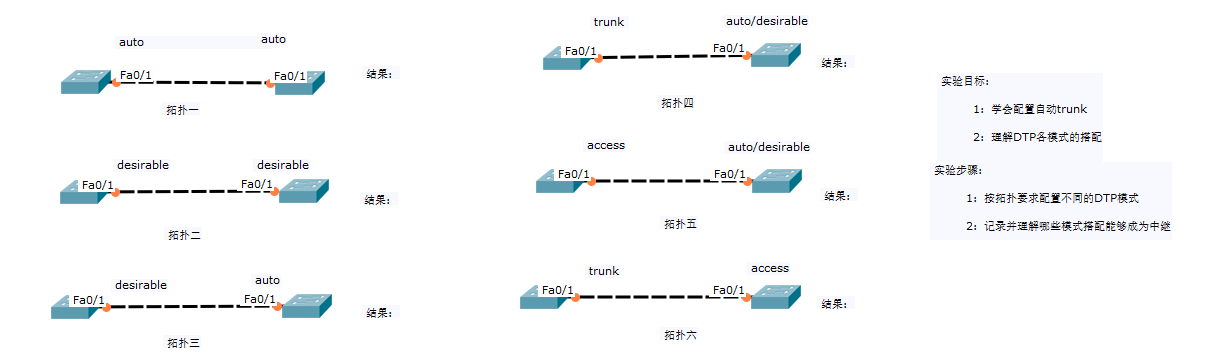
拓扑一 结果:NO
默认auto(被动)模式
Switch>show interfaces fastEthernet / switchPort
Name: Fa0/
Switchport: Enabled
Administrative Mode: dynamic auto
Operational Mode: static access
Administrative Trunking Encapsulation: dot1q
Operational Trunking Encapsulation: native
Negotiation of Trunking: On
Access Mode VLAN: (default)
Trunking Native Mode VLAN: (default)
Voice VLAN: none
Administrative private-vlan host-association: none
Administrative private-vlan mapping: none
Administrative private-vlan trunk native VLAN: none
Administrative private-vlan trunk encapsulation: dot1q
Administrative private-vlan trunk normal VLANs: none
Administrative private-vlan trunk private VLANs: none
Operational private-vlan: none
Trunking VLANs Enabled: ALL
Pruning VLANs Enabled: -
Capture Mode Disabled
Capture VLANs Allowed: ALL
Protected: false
Switch>show interfaces trunk
Switch>
拓扑二 结果:YES
修改2端主动模式(desirable)
Switch>en
Switch#conf t
Enter configuration commands, one per line. End with CNTL/Z. Switch(config)#interface fastEthernet / Switch(config-if)#switchport mode dynamic desirable Switch(config-if)#
%LINEPROTO--UPDOWN: Line protocol on Interface FastEthernet0/, changed state to up %LINEPROTO--UPDOWN: Line protocol on Interface FastEthernet0/, changed state to down %LINEPROTO--UPDOWN: Line protocol on Interface FastEthernet0/, changed state to up
Switch#show interfaces trunk
Port Mode Encapsulation Status Native vlan
Fa0/1 desirable n-802.1q trunking 1
Port Vlans allowed on trunk
Fa0/1 1-1005
Port Vlans allowed and active in management domain
Fa0/1 1
Port Vlans in spanning tree forwarding state and not pruned
Fa0/1 1
拓扑三 结果:YES
修改一端主动模式(desirable)
Switch>en
Switch#conf t Switch(config)#interface fastEthernet / Switch(config-if)#switchport mode dynamic desirable %LINEPROTO--UPDOWN: Line protocol on Interface FastEthernet0/, changed state to up %LINEPROTO--UPDOWN: Line protocol on Interface FastEthernet0/, changed state to down %LINEPROTO--UPDOWN: Line protocol on Interface FastEthernet0/, changed state to up
Switch#show interfaces trunk
Port Mode Encapsulation Status Native vlan
Fa0/1 desirable n-802.1q trunking 1
Port Vlans allowed on trunk
Fa0/1 1-1005
Port Vlans allowed and active in management domain
Fa0/1 1
Port Vlans in spanning tree forwarding state and not pruned
Fa0/1 1
拓扑四 结果:YES
修改一端 trunk
Switch>en
Switch#conf
Configuring from terminal, memory, or network [terminal]? conf t
?Must be "terminal", "memory" or "network"
Switch#conf t
Enter configuration commands, one per line. End with CNTL/Z. Switch(config)#interface fastEthernet / Switch(config-if)#switchport mode trunk Switch(config-if)#
%LINEPROTO--UPDOWN: Line protocol on Interface FastEthernet0/, changed state to down %LINEPROTO--UPDOWN: Line protocol on Interface FastEthernet0/, changed state to up Switch#show interfaces trunk
Port Mode Encapsulation Status Native vlan
Fa0/ on .1q trunking Port Vlans allowed on trunk
Fa0/ - Port Vlans allowed and active in management domain
Fa0/ Port Vlans in spanning tree forwarding state and not pruned
Fa0/
默认auto,修改desirable
Switch>en
Switch#conf t
Enter configuration commands, one per line. End with CNTL/Z. Switch(config)#interface fastEthernet / Switch(config-if)#switchport mode dynamic desirable Switch(config-if)#
%LINEPROTO--UPDOWN: Line protocol on Interface FastEthernet0/, changed state to up Switch(config-if)#end
Switch#
%SYS--CONFIG_I: Configured from console by console Switch#show interfaces trunk
Port Mode Encapsulation Status Native vlan
Fa0/ desirable n-.1q trunking Port Vlans allowed on trunk
Fa0/ - Port Vlans allowed and active in management domain
Fa0/ Port Vlans in spanning tree forwarding state and not
拓扑五 结果:NO
修改一端 access
Switch>en
Switch#conf t
Enter configuration commands, one per line. End with CNTL/Z. Switch(config)#interface fastEthernet / Switch(config-if)#switchport mode access Switch(config-if)#end %SYS--CONFIG_I: Configured from console by console
s
% Ambiguous command: "s" Switch#show interfaces trunk
默认auto,修改desirable
Switch>en
Switch#conf t
Enter configuration commands, one per line. End with CNTL/Z. Switch(config)#interface fastEthernet / Switch(config-if)#switchport mode dynamic desirable Switch(config-if)#
%LINEPROTO--UPDOWN: Line protocol on Interface FastEthernet0/, changed state to up Switch(config-if)#end
Switch#
%SYS--CONFIG_I: Configured from console by console Switch#show interfaces trunk
拓扑六 结果:YES
配置DTP的更多相关文章
- DTP模型之二:(XA协议之二)JTA集成JOTM或Atomikos配置分布式事务(Tomcat应用服务器)
jotm只能用的xapool数据源,而且很少更新. 一.以下介绍Spring中直接集成JOTM提供JTA事务管理.将JOTM集成到Tomcat中. (经过测试JOTM在批量持久化时有BUG需要修改源码 ...
- Python黑帽编程 3.5 DTP攻击
Python黑帽编程 3.5 DTP攻击 在上一节,<Python黑帽编程 3.4 跨越VLAN>中,我们讨论了一般的VLAN中实施攻击的方法,这一节属于扩展内容,简单演示下Cisco特有 ...
- Vsftp精解之安装配置及原理(一)
简介 Vsftp(Very Secure FTP)是一个基于GPL发布的类Unix系统上使用的FTP服务器软件,是一款小巧而又易用FTP服务器程序,Vsftpd 在安全性.高性能及稳定性三个方面有很好 ...
- Hibernate配置文档详解
Hibernate配置文档有框架总部署文档hibernate.cfg.xml 和映射类的配置文档 ***.hbm.xml hibernate.cfg.xml(文件位置直接放在src源文件夹即可) (在 ...
- Hadoop简单安装配置
Hadoop开始设计以Linux平台为运行目标,所以这里推荐在Linux发行版比如Ubuntu进行安装,目前已经有Hadoop for Windows出来,大家自行搜下文章. Hadoop运行模式分为 ...
- 配置Server Side TAF
实验环境:Oracle 11.2.0.4 RAC 参考MOS文档: How To Configure Server Side Transparent Application Failover (文档 ...
- Cisco 的基本配置实例之六----常排错命令--关闭提示
TEST#terminal monitor # 排除网络故障以前,请打开这一命令以便实时的接收到交换机的提示信息. TEST# TEST#sh run #显示所有的配置清单,可将这些配置保存成文本作为 ...
- DTP协议攻击
DTP协议 动态中继协议DTP(Dynamic Trunking Protocol)是一种Cisco私有协议.DTP用于两台交换机的直连二层端口探测对端的配置,自动协商出二层端口的链路类型和以太网封装 ...
- oracle11g在没DNS情况下failover的配置方法
1.Oracle 11g引入scan ip ,可在没有DNS的情况下,客户端连接RAC配置failover时,很多情况还是使用oracle10g方式.即在客户端tnsname.ora中配置failov ...
随机推荐
- python基本概念
python环境以及python的搭建的基本知识 python解释器 python语言的本质 通过解释器将脚本翻译成机器能识别的二进制码,交予机器执行 pycharm ide:集成开发环境 集成编译器 ...
- WPF程序打包发布
1.新建安装项目: 新建项目——其他项目类型——安装与部署——InstallShield Limited Edition Project 2.配置安装信息: 选择Project Assistant进入 ...
- vue-实例生命周期钩子(不太明白)
每个 Vue 应用都是通过用 Vue 函数创建一个新的 Vue 实例开始的: var vm = new Vue({ // 选项}) 每个 Vue 实例在被创建时都要经过一系列的初始化过程——例如,需要 ...
- Daily record-December
December 11. All circles have the same shape. 所有圆的形状都是相同的.2. She first drew a circle on the board. 她 ...
- Spring Boot Jpa 的使用
Spring Boot Jpa 介绍 首先了解 Jpa 是什么? Jpa (Java Persistence API) 是 Sun 官方提出的 Java 持久化规范.它为 Java 开发人员提供了一种 ...
- javascript事件流机制
(1)冒泡型事件:事件按照从最特定的事件目标到最不特定的事件目标(document对象)的顺序触发. IE 5.5: div -> body -> document IE 6.0: div ...
- nodejs操作 mongoose(mongodb)和Sequelize(mysql)查询数据后添加新属性未生效
最近在着手koa时候,发现mongoose(mongodb)查询数据库后添加新属性,前端拿不到新属性问题, 然后测试了一下Sequelize(mysql),发现也有同样的问题存在.此时着手干! 1.1 ...
- 刷seed有感
今天又把seed刷了一遍 昨天去了基佬他们公司.第一次去他们公司.米虫科技,在重庆算是一家中型公司吧. 他去公司加班写一个游戏的封面,第一次感觉ui的不给设计图真的很坑.一个页面所有东西 自己凭感觉写 ...
- Oracle 生成工作日历表
select to_char(everyDay, 'yyyy-mm-dd') as dt, to_char(everyday, 'yyyy') as yr, to_char(everyday, 'mm ...
- 微信公众号开发前端获取openId
参考 https://blog.csdn.net/qq_35430000/article/details/79299529
