04 Django REST Framework 认证、权限和限制
目前,我们的API对谁可以编辑或删除代码段没有任何限制。我们希望有更高级的行为,以确保:
- 代码片段始终与创建者相关联。
- 只有通过身份验证的用户可以创建片段。
- 只有代码片段的创建者可以更新或删除它。
- 未经身份验证的请求应具有完全只读访问权限。
01-认证
REST framework 提供了一些开箱即用的身份验证方案,并且还允许你实现自定义方案。
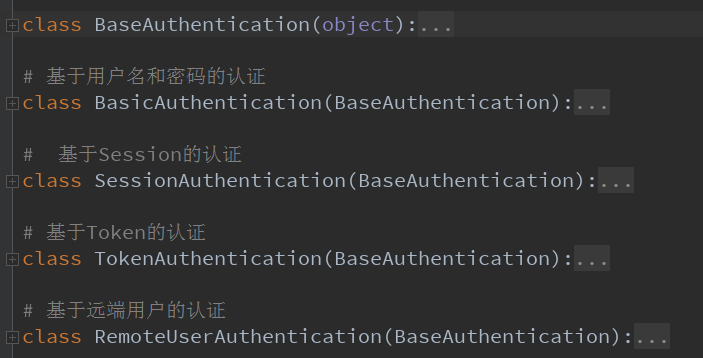
1.1-自定义Token认证
定义一个用户表和一个保存用户Token的表:
class UserInfo(models.Model):
username = models.CharField(max_length=16)
password = models.CharField(max_length=32)
type = models.SmallIntegerField(
choices=((1, '普通用户'), (2, 'VIP用户')),
default=1
) class Token(models.Model):
user = models.OneToOneField(to='UserInfo')
token_code = models.CharField(max_length=128)
1.2-定义一个登录视图
def get_random_token(username):
"""
根据用户名和时间戳生成随机token
:param username:
:return:
"""
import hashlib, time
timestamp = str(time.time())
m = hashlib.md5(bytes(username, encoding="utf8"))
m.update(bytes(timestamp, encoding="utf8"))
return m.hexdigest() class LoginView(APIView):
"""
校验用户名密码是否正确从而生成token的视图
"""
def post(self, request):
res = {"code": 0}
print(request.data)
username = request.data.get("username")
password = request.data.get("password") user = models.UserInfo.objects.filter(username=username, password=password).first()
if user:
# 如果用户名密码正确
token = get_random_token(username)
models.Token.objects.update_or_create(defaults={"token_code": token}, user=user)
res["token"] = token
else:
res["code"] = 1
res["error"] = "用户名或密码错误"
return Response(res)
1.3-定义一个认证类
我们自己写的认证类都要继承内置认证类 "BaseAuthentication"
class BaseAuthentication(object):
"""
All authentication classes should extend BaseAuthentication.
""" def authenticate(self, request):
"""
Authenticate the request and return a two-tuple of (user, token).
"""
#内置的认证类,authenticate方法,如果不自己写,默认则抛出异常
raise NotImplementedError(".authenticate() must be overridden.") def authenticate_header(self, request):
"""
Return a string to be used as the value of the `WWW-Authenticate`
header in a `401 Unauthenticated` response, or `None` if the
authentication scheme should return `403 Permission Denied` responses.
"""
#authenticate_header方法,作用是当认证失败的时候,返回的响应头
pass
BaseAuthentication源码
from rest_framework.authentication import BaseAuthentication
from rest_framework.exceptions import AuthenticationFailed class MyAuth(BaseAuthentication):
def authenticate(self, request):
if request.method in ["POST", "PUT", "DELETE"]:
request_token = request.data.get("token", None)
if not request_token:
raise AuthenticationFailed('缺少token')
token_obj = models.Token.objects.filter(token_code=request_token).first()
if not token_obj:
raise AuthenticationFailed('无效的token')
return token_obj.user.username, None
else:
return None, None def authenticate_header(self, request):
pass
1.4-视图级别认证
class CommentViewSet(ModelViewSet):
queryset = models.Comment.objects.all()
serializer_class = app01_serializers.CommentSerializer
authentication_classes = [MyAuth, ]
1.5-全局级别认证
# 在settings.py中配置
REST_FRAMEWORK = {
"DEFAULT_AUTHENTICATION_CLASSES": ["app01.utils.MyAuth", ]
}
1.6 在settings里面设置的全局认证,所有业务都需要经过认证,如果想让某个不需要认证,只需要在其中添加下面的代码:
authentication_classes = [] #里面为空,代表不需要认证
02-权限
只有VIP用户才能看的内容。premission.py
2.1-内置权限验证类
django rest framework 提供了内置的权限验证类,其本质都是定义has_permission()方法对权限进行验证:
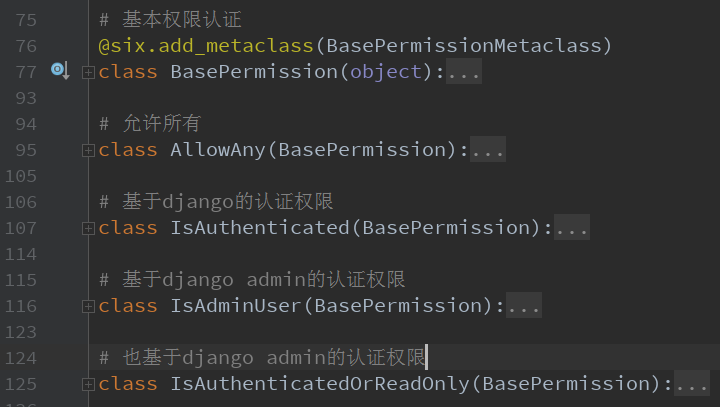
2.2-自定义一个权限类
# 自定义权限
class MyPermission(BasePermission):
message = 'VIP用户才能访问' def has_permission(self, request, view):
"""
自定义权限只有VIP用户才能访问
"""
# 因为在进行权限判断之前已经做了认证判断,所以这里可以直接拿到request.user
if request.user and request.user.type == 2: # 如果是VIP用户
return True
else:
return False
2.3-视图级别配置
class CommentViewSet(ModelViewSet):
queryset = models.Comment.objects.all()
serializer_class = app01_serializers.CommentSerializer
authentication_classes = [MyAuth, ]
permission_classes = [MyPermission, ]
2.4-全局级别配置
# 在settings.py中设置rest framework相关配置项
REST_FRAMEWORK = {
"DEFAULT_AUTHENTICATION_CLASSES": ["app01.utils.MyAuth", ],
"DEFAULT_PERMISSION_CLASSES": ["app01.utils.MyPermission", ]
}
在全局配置权限后,因部分视图不想使用全局的权限限制,所以 需要在部分视图里配置:
permission_classes = [OrdinaryPremission,] #不用全局的权限配置的话,这里就要写自己的局部权限
03-限制
DRF内置了基本的限制类,首先我们自己动手写一个限制类,熟悉下限制组件的执行过程。
3.1-自定义限制类
VISIT_RECORD = {}
# 自定义限制
class MyThrottle(object):
def __init__(self):
self.history = None
def allow_request(self, request, view):
"""
自定义频率限制60秒内只能访问三次
"""
# 获取用户IP
ip = request.META.get("REMOTE_ADDR")
timestamp = time.time()
if ip not in VISIT_RECORD:
VISIT_RECORD[ip] = [timestamp, ]
return True
history = VISIT_RECORD[ip]
self.history = history
history.insert(0, timestamp)
while history and history[-1] < timestamp - 60:
history.pop()
if len(history) > 3:
return False
else:
return True
def wait(self):
"""
限制时间还剩多少
"""
timestamp = time.time()
return 60 - (timestamp - self.history[-1])
3.2-视图级别配置
class CommentViewSet(ModelViewSet):
queryset = models.Comment.objects.all()
serializer_class = app01_serializers.CommentSerializer
throttle_classes = [MyThrottle, ]
3.3-全局级别配置
# 在settings.py中设置rest framework相关配置项
REST_FRAMEWORK = {
"DEFAULT_AUTHENTICATION_CLASSES": ["app01.utils.MyAuth", ],
"DEFAULT_PERMISSION_CLASSES": ["app01.utils.MyPermission", ]
"DEFAULT_THROTTLE_CLASSES": ["app01.utils.MyThrottle", ]
}
04-使用内置限制类
我们可以通过继承SimpleRateThrottle类,来实现节流,会更加的简单,因为SimpleRateThrottle里面都帮我们写好了。
class SimpleRateThrottle(BaseThrottle):
"""
A simple cache implementation, that only requires `.get_cache_key()`
to be overridden. The rate (requests / seconds) is set by a `rate` attribute on the View
class. The attribute is a string of the form 'number_of_requests/period'. Period should be one of: ('s', 'sec', 'm', 'min', 'h', 'hour', 'd', 'day') Previous request information used for throttling is stored in the cache.
"""
cache = default_cache
timer = time.time
cache_format = 'throttle_%(scope)s_%(ident)s'
scope = None #这个值自定义,写什么都可以
THROTTLE_RATES = api_settings.DEFAULT_THROTTLE_RATES def __init__(self):
if not getattr(self, 'rate', None):
self.rate = self.get_rate()
self.num_requests, self.duration = self.parse_rate(self.rate) def get_cache_key(self, request, view):
"""
Should return a unique cache-key which can be used for throttling.
Must be overridden. May return `None` if the request should not be throttled.
"""
raise NotImplementedError('.get_cache_key() must be overridden') def get_rate(self):
"""
Determine the string representation of the allowed request rate.
"""
if not getattr(self, 'scope', None):
msg = ("You must set either `.scope` or `.rate` for '%s' throttle" %
self.__class__.__name__)
raise ImproperlyConfigured(msg) try:
return self.THROTTLE_RATES[self.scope]
except KeyError:
msg = "No default throttle rate set for '%s' scope" % self.scope
raise ImproperlyConfigured(msg) def parse_rate(self, rate):
"""
Given the request rate string, return a two tuple of:
<allowed number of requests>, <period of time in seconds>
"""
if rate is None:
return (None, None)
num, period = rate.split('/')
num_requests = int(num)
duration = {'s': 1, 'm': 60, 'h': 3600, 'd': 86400}[period[0]]
return (num_requests, duration) def allow_request(self, request, view):
"""
Implement the check to see if the request should be throttled. On success calls `throttle_success`.
On failure calls `throttle_failure`.
"""
if self.rate is None:
return True self.key = self.get_cache_key(request, view)
if self.key is None:
return True self.history = self.cache.get(self.key, [])
self.now = self.timer() # Drop any requests from the history which have now passed the
# throttle duration
while self.history and self.history[-1] <= self.now - self.duration:
self.history.pop()
if len(self.history) >= self.num_requests:
return self.throttle_failure()
return self.throttle_success() def throttle_success(self):
"""
Inserts the current request's timestamp along with the key
into the cache.
"""
self.history.insert(0, self.now)
self.cache.set(self.key, self.history, self.duration)
return True def throttle_failure(self):
"""
Called when a request to the API has failed due to throttling.
"""
return False def wait(self):
"""
Returns the recommended next request time in seconds.
"""
if self.history:
remaining_duration = self.duration - (self.now - self.history[-1])
else:
remaining_duration = self.duration available_requests = self.num_requests - len(self.history) + 1
if available_requests <= 0:
return None return remaining_duration / float(available_requests)
SimpleRateThrottle 源码
from rest_framework.throttling import SimpleRateThrottle class VisitThrottle(SimpleRateThrottle):
'''匿名用户60s只能访问三次(根据ip)'''
scope = 'NBA' #这里面的值,自己随便定义,settings里面根据这个值配置Rate def get_cache_key(self, request, view):
#通过ip限制节流
return self.get_ident(request) class UserThrottle(SimpleRateThrottle):
'''登录用户60s可以访问10次'''
scope = 'NBAUser' #这里面的值,自己随便定义,settings里面根据这个值配置Rate def get_cache_key(self, request, view):
return request.user.username
4.1-全局配置
# 在settings.py中设置rest framework相关配置项
REST_FRAMEWORK = {
"DEFAULT_AUTHENTICATION_CLASSES": ["app01.utils.MyAuth", ],
# "DEFAULT_PERMISSION_CLASSES": ["app01.utils.MyPermission", ]
"DEFAULT_THROTTLE_CLASSES": ["app01.utils.VisitThrottle", ],
# 设置访问频率
"DEFAULT_THROTTLE_RATES": {
'NBA':'3/m', #没登录用户3/m,NBA就是scope定义的值
'NBAUser':'10/m', #登录用户10/m,NBAUser就是scope定义的值
}
}
4.2-局部配置
class AuthView(APIView):
.
.
.
# 默认的节流是登录用户(10/m),AuthView不需要登录,这里用匿名用户的节流(3/m)
throttle_classes = [VisitThrottle,]
.
.
4.3-BaseThrottle
1. 自己要写allow_request和wait方法
2. get_ident就是获取ip
源码如下:
class BaseThrottle(object):
"""
Rate throttling of requests.
""" def allow_request(self, request, view):
"""
Return `True` if the request should be allowed, `False` otherwise.
"""
raise NotImplementedError('.allow_request() must be overridden') def get_ident(self, request):
"""
Identify the machine making the request by parsing HTTP_X_FORWARDED_FOR
if present and number of proxies is > 0. If not use all of
HTTP_X_FORWARDED_FOR if it is available, if not use REMOTE_ADDR.
"""
xff = request.META.get('HTTP_X_FORWARDED_FOR')
remote_addr = request.META.get('REMOTE_ADDR')
num_proxies = api_settings.NUM_PROXIES if num_proxies is not None:
if num_proxies == 0 or xff is None:
return remote_addr
addrs = xff.split(',')
client_addr = addrs[-min(num_proxies, len(addrs))]
return client_addr.strip() return ''.join(xff.split()) if xff else remote_addr def wait(self):
"""
Optionally, return a recommended number of seconds to wait before
the next request.
"""
return None
04 Django REST Framework 认证、权限和限制的更多相关文章
- Django REST framework认证权限和限制和频率
认证.权限和限制 身份验证是将传入请求与一组标识凭据(例如请求来自的用户或其签名的令牌)相关联的机制.然后 权限 和 限制 组件决定是否拒绝这个请求. 简单来说就是: 认证确定了你是谁 权限确定你能不 ...
- Django REST Framework 认证 - 权限 - 限制
一. 认证 (你是谁?) REST framework 提供了一些开箱即用的身份验证方案,并且还允许你实现自定义方案. 自定义Token认证 第一步 : 建表>>>> 定义一个 ...
- Django REST framework认证权限和限制 源码分析
1.首先 我们进入这个initial()里面看下他内部是怎么实现的. 2.我们进入里面看到他实现了3个方法,一个认证,权限频率 3.我们首先看下认证组件发生了什么 权限: 啥都没返回,self.per ...
- Django Rest Framework(认证、权限、限制访问频率)
阅读原文Django Rest Framework(认证.权限.限制访问频率) django_rest_framework doc django_redis cache doc
- Django Rest framework 之 权限
django rest framework 之 认证(一) django rest framework 之 权限(二) django rest framework 之 节流(三) django res ...
- django 之(三) --- 认证|权限
用户模块 登陆注册1:Django2.0 [ 1:N ] user/url.py from django.urls import path from user.views0 import UserT ...
- rest framework 认证 权限 频率
认证组件 发生位置 APIview 类种的 dispatch 方法执行到 initial 方法 进行 认证组件认证 源码位置 rest_framework.authentication 源码内部需要 ...
- Django Rest Framework之权限
基本代码结构 url.py: from django.conf.urls import url, include from app import views urlpatterns = [ url(r ...
- Django REST framework - 认证
目录 认证 DRF 5种验证方式 如何确定身份验证? 设置身份验证方案 案例: 基于自定义Token认证 第一步: 定义一个用户表和一个保存用户Token的表 第二步: 定义一个登陆视图 第三步定义一 ...
随机推荐
- 学习编写Dockerfile
前言 我们学习docker的话,其主要目的还是要用来改变我们部署应用程序的传统习惯,达到解放生产力,解放人力的目的.这篇则自己来熟悉一下dockerfile常用命令.并且尝试改变下生产环境手动部署应用 ...
- YYModel底层解析- Runtime
这段时间一直在忙新的需求,没有时间来整理代码,发表自己技术博客,今天我们来看一下YYModel的底层解析以及如何使用,希望对大家有所帮助! 一 概述 概括 YYModel是一个轻量级的JSON模型转换 ...
- 使用Common.Logging+log4net规范日志管理【转载】
使用Common.Logging+log4net规范日志管理 Common.Logging+(log4net/NLog/) common logging是一个通用日志接口,log4net是一个强大 ...
- vscode 输出乱码
文件-首选项-设置,添加如下配置: "code-runner.runInTerminal": true,
- Java开发笔记(二十六)方法的输出参数
前面介绍了方法的输入参数,与输入参数相对应的则为输出参数,输出参数也被称作方法的返回值,意思是经过方法的处理最终得到的运算数值.这个返回值可能是整型数,也可能是双精度数,也可能是数组等其它类型,甚至允 ...
- sql 中 联表on 和where
left join on 中对表添加的过滤条件 只对右表起作用 左表会完整的呈现出来 要想过滤左表 on 之后用where 进行过滤 不过这样实际上是对量表之后的结果集进行过滤. rint ...
- Oracle11g: datetime
--上一月,上一年 select add_months(sysdate,-1) last_month,add_months(sysdate,-12) last_year from dual; --下一 ...
- 网络最大流算法—最高标号预流推进HLPP
吐槽 这个算法.. 怎么说........ 学来也就是装装13吧.... 长得比EK丑 跑的比EK慢 写着比EK难 思想 大家先来猜一下这个算法的思想吧:joy: 看看人家的名字——最高标号预留推进 ...
- latex数学公式
https://khan.github.io/KaTeX/function-support.html 最近要写<具体数学>的读书笔记,发现好多数学符号不会打啊qwq.. 大于号:\geqs ...
- Shell基础命令(二)
查看Linux的发行版 cat /etc/redhat-release cat /etc/os-release 查看系统用户的id信息 id 用户名 id root id 创建系统用户的命令 user ...
