2023-03-21:音视频解混合(demuxer)为MP3和H264,用go语言编写。
2023-03-21:音视频解混合(demuxer)为MP3和H264,用go语言编写。
答案2023-03-21:
步骤1:安装github.com/moonfdd/ffmpeg-go
go get -u github.com/moonfdd/ffmpeg-go
步骤2:导入所需的库
接下来,我们需要导入所需的库。这些库包括fmt、os、exec以及FFmpeg库中的libavcodec、libavdevice、libavformat和libavutil。在本教程中,我们还将使用moonfdd/ffmpeg-go库,该库提供了一些便捷的函数和类型定义,可帮助我们更轻松地使用FFmpeg库。
package main
import (
"fmt"
"os"
"os/exec"
"github.com/moonfdd/ffmpeg-go/ffcommon"
"github.com/moonfdd/ffmpeg-go/libavcodec"
"github.com/moonfdd/ffmpeg-go/libavdevice"
"github.com/moonfdd/ffmpeg-go/libavformat"
"github.com/moonfdd/ffmpeg-go/libavutil"
)
步骤3:设置FFmpeg库路径
在使用FFmpeg库之前,我们需要设置FFmpeg库的路径。您可以通过设置环境变量来实现这一点,也可以直接调用FFmpeg库的SetXxxPath函数进行设置。
// 设置环境变量
os.Setenv("Path", os.Getenv("Path")+";./lib")
// 设置FFmpeg库路径
ffcommon.SetAvutilPath("./lib/avutil-56.dll")
ffcommon.SetAvcodecPath("./lib/avcodec-58.dll")
ffcommon.SetAvdevicePath("./lib/avdevice-58.dll")
ffcommon.SetAvfilterPath("./lib/avfilter-56.dll")
ffcommon.SetAvformatPath("./lib/avformat-58.dll")
ffcommon.SetAvpostprocPath("./lib/postproc-55.dll")
ffcommon.SetAvswresamplePath("./lib/swresample-3.dll")
ffcommon.SetAvswscalePath("./lib/swscale-5.dll")
步骤4:定义必要的变量
在使用FFmpeg库之前,我们需要定义一些必要的变量。这些变量包括输入文件名、输出音频文件名、输出视频文件名、输入格式上下文、输出音频格式上下文、输出视频格式上下文、AVPacket等。在本教程中,我们还定义了用于保存视频索引和音频索引的变量。
var ifmtCtx, ofmtCtxAudio, ofmtCtxVideo *libavformat.AVFormatContext
var packet libavcodec.AVPacket
var videoIndex ffcommon.FInt = -1
var audioIndex ffcommon.FInt = -1
var ret ffcommon.FInt = 0
inFileName := "./resources/big_buck_bunny.mp4"
outFilenameAudio := "./out/a22.aac"
outFilenameVideo := "./out/a22.h264"
步骤5:注册设备
在使用FFmpeg库之前,我们需要先注册设备。您可以使用libavdevice.AvdeviceRegisterAll()函数来注册所有支持的设备。
libavdevice.AvdeviceRegisterAll()
步骤6:打开输入流
在从音视频文件中分离出音频和视频之前,我们需要打开音视频文件的输入流。您可以使用libavformat.AvformatOpenInput函数来打开输入流,并使用ifmtCtx参数保存输入流的上下文。
if libavformat.AvformatOpenInput(&ifmtCtx, inFileName, nil, nil) < 0 {
fmt.Printf("Could not open input file '%s'\n", inFileName)
return
}
defer ifmtCtx.AvformatCloseInput()
步骤7:读取媒体信息
打开输入流后,我们需要读取音视频文件的媒体信息。您可以使用libavformat.AvformatFindStreamInfo函数来读取媒体信息,并使用libavutil.AvDumpFormat函数将媒体信息输出到控制台。
if ifmtCtx.AvformatFindStreamInfo(nil) < 0 {
fmt.Println("Could not find stream information")
return
}
libavutil.AvDumpFormat(ifmtCtx, 0, inFileName, 0)
步骤8:查找音频和视频流
在读取媒体信息后,我们需要查找音频和视频流。您可以使用libavformat.AvformatFindStreamInfo函数来查找音频和视频流,并使用videoIndex和audioIndex变量保存视频流和音频流的索引。
for i := 0; i < int(ifmtCtx.NbStreams()); i++ {
codecParams := ifmtCtx.Streams()[i].CodecParameters()
codecType := codecParams.AvCodecGetType()
switch codecType {
case libavutil.AVMEDIA_TYPE_VIDEO:
if videoIndex == -1 {
videoIndex = ffcommon.FInt(i)
}
case libavutil.AVMEDIA_TYPE_AUDIO:
if audioIndex == -1 {
audioIndex = ffcommon.FInt(i)
}
}
}
if videoIndex == -1 || audioIndex == -1 {
fmt.Println("Could not find video or audio stream")
return
}
步骤9:打开输出流
在查找音频和视频流后,我们需要打开输出流,以便将分离出的音频和视频写入文件。您可以使用libavformat.AvformatAllocOutputContext2函数创建输出格式上下文,并使用ofmtCtxAudio和ofmtCtxVideo变量保存输出格式上下文。
// 打开输出音频流
if ofmtCtxAudio = libavformat.AvformatAllocOutputContext2(nil, nil, "", outFilenameAudio); ofmtCtxAudio == nil {
fmt.Printf("could not create output context for '%s'\n", outFilenameAudio)
return
}
// 打开输出视频流
if ofmtCtxVideo = libavformat.AvformatAllocOutputContext2(nil, nil, "h264", outFilenameVideo); ofmtCtxVideo == nil {
fmt.Printf("could not create output context for '%s'\n", outFilenameVideo)
return
}
步骤10:写入文件头
打开输出流后,我们需要写入文件头。您可以使用libavformat.AvformatWriteHeader函数来写入文件头。
// 写入音频文件头
if (ofmtCtxAudio.Oformat().Flags() & libavformat.AVFMT_NOFILE) == 0 {
if ret = ofmtCtxAudio.AvioOpen(nil, libavformat.AVIO_FLAG_WRITE); ret < 0 {
fmt.Printf("could not open output file '%s'\n", outFilenameAudio)
return
}
defer ofmtCtxAudio.AvioClose()
}
if ret = ofmtCtxAudio.AvformatWriteHeader(nil); ret < 0 {
fmt.Println("Could not write output file header")
return
}
// 写入视频文件头
if (ofmtCtxVideo.Oformat().Flags() & libavformat.AVFMT_NOFILE) == 0 {
if ret = ofmtCtxVideo.AvioOpen(nil, libavformat.AVIO_FLAG_WRITE); ret < 0 {
fmt.Printf("could not open output file '%s'\n", outFilenameVideo)
return
}
defer ofmtCtxVideo.AvioClose()
}
if ret = ofmtCtxVideo.AvformatWriteHeader(nil); ret < 0 {
fmt.Println("Could not write output file header")
return
}
步骤11:分离音频和视频
写入文件头后,我们可以开始分离音频和视频了。您可以使用libavformat.AvReadFrame函数读取音视频帧,并根据音频或视频流的索引将音频帧写入音频文件,将视频帧写入视频文件。
for {
if ret = ifmtCtx.AvReadFrame(&packet); ret <0 {
break
}
defer packet.AvPacketUnref()
if packet.StreamIndex() == audioIndex {
// 写入音频流
if ret = ofmtCtxAudio.AvInterleavedWriteFrame(&packet); ret < 0 {
fmt.Printf("error while writing audio frame: %v\n", ret)
return
}
} else if packet.StreamIndex() == videoIndex {
// 写入视频流
if ret = ofmtCtxVideo.AvInterleavedWriteFrame(&packet); ret < 0 {
fmt.Printf("error while writing video frame: %v\n", ret)
return
}
}
}
步骤12:写入文件尾
完成音视频分离后,我们需要写入文件尾。您可以使用libavformat.AvWriteTrailer函数来写入文件尾。
// 写入音频文件尾
if ret = ofmtCtxAudio.AvWriteTrailer(); ret < 0 {
fmt.Println("Could not write output file trailer")
return
}
// 写入视频文件尾
if ret = ofmtCtxVideo.AvWriteTrailer(); ret < 0 {
fmt.Println("Could not write output file trailer")
return
}
完整代码
// https://feater.top/ffmpeg/ffmpeg-demuxer-video-to-mp3-and-h264
package main
import (
"fmt"
"os"
"os/exec"
"github.com/moonfdd/ffmpeg-go/ffcommon"
"github.com/moonfdd/ffmpeg-go/libavcodec"
"github.com/moonfdd/ffmpeg-go/libavdevice"
"github.com/moonfdd/ffmpeg-go/libavformat"
"github.com/moonfdd/ffmpeg-go/libavutil"
)
func open_codec_context(streamIndex *ffcommon.FInt, ofmtCtx **libavformat.AVFormatContext, ifmtCtx *libavformat.AVFormatContext, type0 libavutil.AVMediaType) ffcommon.FInt {
var outStream, inStream *libavformat.AVStream
// int ret = -1, index = -1;
var ret ffcommon.FInt = -1
var index ffcommon.FInt = -1
index = ifmtCtx.AvFindBestStream(type0, -1, -1, nil, 0)
if index < 0 {
fmt.Printf("can't find %s stream in input file\n", libavutil.AvGetMediaTypeString(type0))
return ret
}
inStream = ifmtCtx.GetStream(uint32(index))
outStream = (*ofmtCtx).AvformatNewStream(nil)
if outStream == nil {
fmt.Printf("failed to allocate output stream\n")
return ret
}
ret = libavcodec.AvcodecParametersCopy(outStream.Codecpar, inStream.Codecpar)
if ret < 0 {
fmt.Printf("failed to copy codec parametes\n")
return ret
}
outStream.Codecpar.CodecTag = 0
*streamIndex = index
return 0
}
func main() {
os.Setenv("Path", os.Getenv("Path")+";./lib")
ffcommon.SetAvutilPath("./lib/avutil-56.dll")
ffcommon.SetAvcodecPath("./lib/avcodec-58.dll")
ffcommon.SetAvdevicePath("./lib/avdevice-58.dll")
ffcommon.SetAvfilterPath("./lib/avfilter-56.dll")
ffcommon.SetAvformatPath("./lib/avformat-58.dll")
ffcommon.SetAvpostprocPath("./lib/postproc-55.dll")
ffcommon.SetAvswresamplePath("./lib/swresample-3.dll")
ffcommon.SetAvswscalePath("./lib/swscale-5.dll")
genDir := "./out"
_, err := os.Stat(genDir)
if err != nil {
if os.IsNotExist(err) {
os.Mkdir(genDir, 0777) // Everyone can read write and execute
}
}
inFileName := "./resources/big_buck_bunny.mp4"
outFilenameAudio := "./out/a22.aac"
outFilenameVideo := "./out/a22.h264"
var ifmtCtx, ofmtCtxAudio, ofmtCtxVideo *libavformat.AVFormatContext
var packet libavcodec.AVPacket
var videoIndex ffcommon.FInt = -1
var audioIndex ffcommon.FInt = -1
var ret ffcommon.FInt = 0
//注册设备
libavdevice.AvdeviceRegisterAll()
for {
//打开输入流
if libavformat.AvformatOpenInput(&ifmtCtx, inFileName, nil, nil) < 0 {
fmt.Printf("Cannot open input file.\n")
break
}
//获取流信息
if ifmtCtx.AvformatFindStreamInfo(nil) < 0 {
fmt.Printf("Cannot find stream info in input file.\n")
break
}
//创建输出上下文:视频
libavformat.AvformatAllocOutputContext2(&ofmtCtxVideo, nil, "", outFilenameVideo)
if ofmtCtxVideo == nil {
fmt.Printf("can't create video output context")
break
}
//创建输出上下文:音频
libavformat.AvformatAllocOutputContext2(&ofmtCtxAudio, nil, "", outFilenameAudio)
if ofmtCtxAudio == nil {
fmt.Printf("can't create audio output context")
break
}
ret = open_codec_context(&videoIndex, &ofmtCtxVideo, ifmtCtx, libavutil.AVMEDIA_TYPE_VIDEO)
if ret < 0 {
fmt.Printf("can't decode video context\n")
break
}
ret = open_codec_context(&audioIndex, &ofmtCtxAudio, ifmtCtx, libavutil.AVMEDIA_TYPE_AUDIO)
if ret < 0 {
fmt.Printf("can't decode video context\n")
break
}
//Dump Format------------------
fmt.Printf("\n==============Input Video=============\n")
ifmtCtx.AvDumpFormat(0, inFileName, 0)
fmt.Printf("\n==============Output Video============\n")
ofmtCtxVideo.AvDumpFormat(0, outFilenameVideo, 1)
fmt.Printf("\n==============Output Audio============\n")
ofmtCtxAudio.AvDumpFormat(0, outFilenameAudio, 1)
fmt.Printf("\n======================================\n")
//打开输出文件:视频
if ofmtCtxVideo.Oformat.Flags&libavformat.AVFMT_NOFILE == 0 {
if libavformat.AvioOpen(&ofmtCtxVideo.Pb, outFilenameVideo, libavformat.AVIO_FLAG_WRITE) < 0 {
fmt.Printf("can't open output file: %s\n", outFilenameVideo)
break
}
}
//打开输出文件:音频
if ofmtCtxAudio.Oformat.Flags&libavformat.AVFMT_NOFILE == 0 {
if libavformat.AvioOpen(&ofmtCtxAudio.Pb, outFilenameAudio, libavformat.AVIO_FLAG_WRITE) < 0 {
fmt.Printf("can't open output file: %s\n", outFilenameVideo)
break
}
}
//写文件头
if ofmtCtxVideo.AvformatWriteHeader(nil) < 0 {
fmt.Printf("Error occurred when opening video output file\n")
break
}
if ofmtCtxAudio.AvformatWriteHeader(nil) < 0 {
fmt.Printf("Error occurred when opening audio output file\n")
break
}
for {
var ofmtCtx *libavformat.AVFormatContext
var inStream, outStream *libavformat.AVStream
if ifmtCtx.AvReadFrame(&packet) < 0 {
break
}
inStream = ifmtCtx.GetStream(packet.StreamIndex)
if packet.StreamIndex == uint32(videoIndex) {
outStream = ofmtCtxVideo.GetStream(0)
ofmtCtx = ofmtCtxVideo
} else if packet.StreamIndex == uint32(audioIndex) {
outStream = ofmtCtxAudio.GetStream(0)
ofmtCtx = ofmtCtxAudio
} else {
continue
}
//convert PTS/DTS
packet.Pts = libavutil.AvRescaleQRnd(packet.Pts, inStream.TimeBase, outStream.TimeBase,
libavutil.AV_ROUND_NEAR_INF|libavutil.AV_ROUND_PASS_MINMAX)
packet.Dts = libavutil.AvRescaleQRnd(packet.Dts, inStream.TimeBase, outStream.TimeBase,
libavutil.AV_ROUND_NEAR_INF|libavutil.AV_ROUND_PASS_MINMAX)
packet.Duration = libavutil.AvRescaleQ(packet.Duration, inStream.TimeBase, outStream.TimeBase)
packet.Pos = -1
packet.StreamIndex = 0
//write
if ofmtCtx.AvInterleavedWriteFrame(&packet) < 0 {
fmt.Printf("Error muxing packet\n")
break
}
packet.AvPacketUnref()
}
//write file trailer
ofmtCtxVideo.AvWriteTrailer()
ofmtCtxAudio.AvWriteTrailer()
break
}
libavformat.AvformatCloseInput(&ifmtCtx)
if ofmtCtxVideo != nil && (ofmtCtxVideo.Oformat.Flags&libavformat.AVFMT_NOFILE) == 0 {
ofmtCtxVideo.Pb.AvioClose()
}
if ofmtCtxAudio != nil && (ofmtCtxAudio.Oformat.Flags&libavformat.AVFMT_NOFILE) == 0 {
ofmtCtxAudio.Pb.AvioClose()
}
ofmtCtxVideo.AvformatFreeContext()
ofmtCtxAudio.AvformatFreeContext()
fmt.Println("-----------------------------------------")
go func() {
_, err = exec.Command("./lib/ffplay.exe", outFilenameAudio).Output()
if err != nil {
fmt.Println("play err = ", err)
}
}()
_, err = exec.Command("./lib/ffplay.exe", outFilenameVideo).Output()
if err != nil {
fmt.Println("play err = ", err)
}
}
执行结果
执行命令:
go run ./examples/a22.video_demuxer_mp42h264mp3/main.go
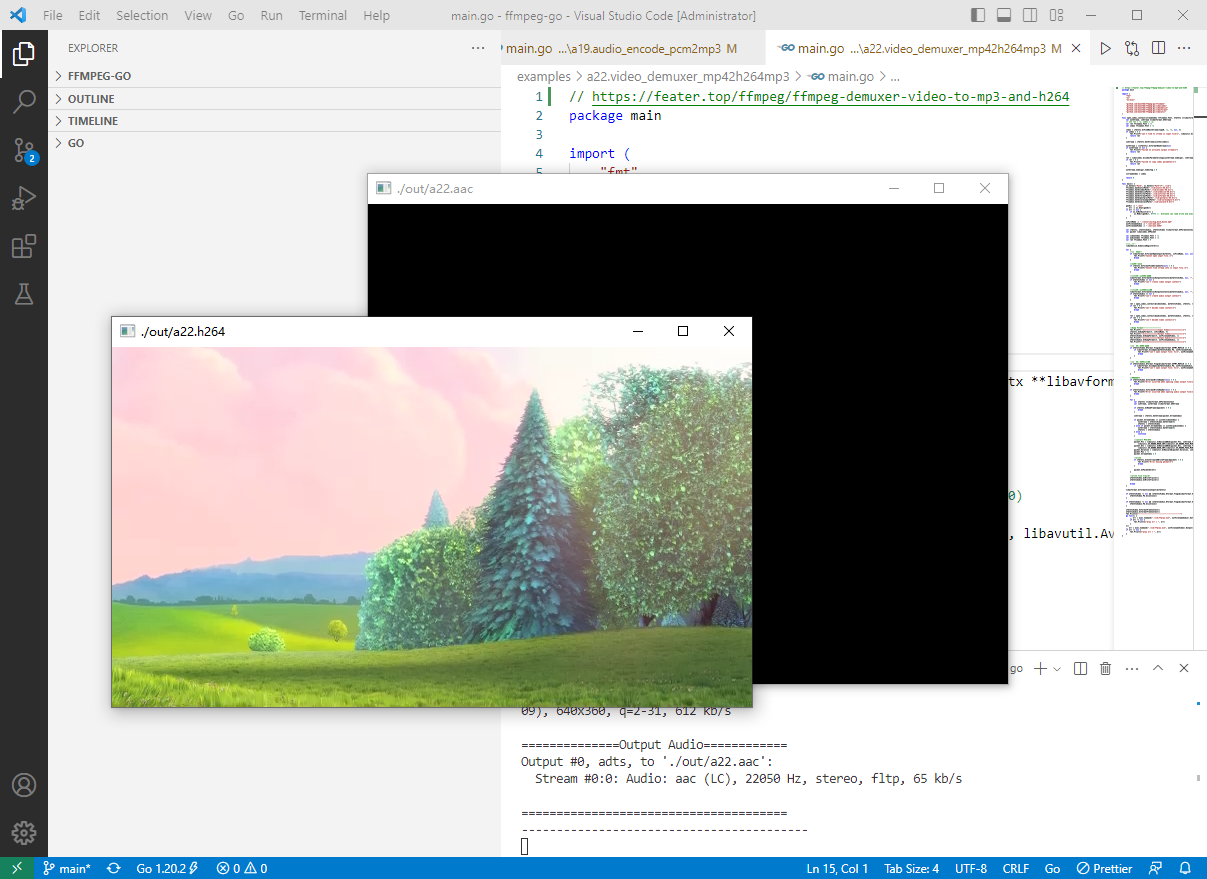
2023-03-21:音视频解混合(demuxer)为MP3和H264,用go语言编写。的更多相关文章
- FFmpeg音视频解封装
一 . 解封装用到的函数和结构体 1.av_register_all() : open 一次就调用一次 2.avformat_network_init() : 网络模块初始化 3.avformat_o ...
- Android IOS WebRTC 音视频开发总结(七一)-- H265/H264有何不同
本文整理自自网络,非原创,喜欢相关文章请关注我们的微信公众号:blackerteam H.265 H.265是ITU-TVCEG继H.264之后所制定的新的视频编码标准.H.265标准围绕着现有的视频 ...
- Android硬编码——音频编码、视频编码及音视频混合
视频编解码对许多Android程序员来说都是Android中比较难的一个知识点.在Android 4.1以前,Android并没有提供硬编硬解的API,所以之前基本上都是采用FFMpeg来做视频软件编 ...
- WebRTC 音视频开发
WebRTC 音视频开发 webrtc Android IOS WebRTC 音视频开发总结(七八)-- 为什么WebRTC端到端监控很关键? 摘要: 本文主要介绍WebRTC端到端监控(我们翻译 ...
- 转:Android IOS WebRTC 音视频开发总结 (系列文章集合)
随笔分类 - webrtc Android IOS WebRTC 音视频开发总结(七八)-- 为什么WebRTC端到端监控很关键? 摘要: 本文主要介绍WebRTC端到端监控(我们翻译和整理的,译 ...
- Android 音视频开发(七): 音视频录制流程总结
在前面我们学习和使用了AudioRecord.AudioTrack.Camera.MediaExtractor.MediaMuxer API.MediaCodec. 学习和使用了上述的API之后,相信 ...
- 音视频处理概要 markdown
最近要想办法把录制的音视频进行拼接. 比方说此次录制的视频有三段,通过高清直播编码器录制,录制下的标准为h.264 直接用ffmpeg简单拼接,音频会丢失,所以有了此次解决方案(有可能会繁琐,简单方案 ...
- moviepy音视频剪辑:视频剪辑基类VideoClip的属性及方法详解
☞ ░ 前往老猿Python博文目录 ░ 一.概述 在<moviepy音视频剪辑:moviepy中的剪辑基类Clip详解>和<moviepy音视频剪辑:moviepy中的剪辑基类Cl ...
- Android 音视频开发(六): MediaCodec API 详解
在学习了Android 音视频的基本的相关知识,并整理了相关的API之后,我们应该对基本的音视频有一定的轮廓了. 下面开始接触一个Android音视频中相当重要的一个API: MediaCodec.通 ...
- 音视频入门-11-PNG文件格式详解
* 音视频入门文章目录 * PNG 文件格式解析 PNG 图像格式文件由一个 8 字节的 PNG 文件署名域和 3 个以上的后续数据块(IHDR.IDAT.IEND)组成. PNG 文件包括 8 字节 ...
随机推荐
- mysql5.7主从搭建过程
1.下载程序包 mysql-5.7.33-linux-glibc2.12-x86_64.tar.gz ,解压至/opt/app/mysql2.配置/etc/my.cnf[mysql]socket=/o ...
- Vue2使用axios,request.js和vue.config.js
1.配置request.js,用来请求数据 import axios from 'axios' // 1:利用axios对象的方法create,创建一个axios实例 // 2:request就是ax ...
- 使用loadrunner运行中问题(无代码生成解决方法)
开始录制之后,不能成功录制,工具栏events一直是2,打开新网站不跳动,结束录制之后没有代码生成 进入软件,点击工具栏的录制,选择录制选项,将http高级如下设置 同时也要修改套接字,如下配置 当开 ...
- react hooks(useState、useEffect、useRef详解)
好巧不巧,工作了一年跳槽了,之前用的vue,现在用的react- 嗯!工作使人进步!现在开始学react吧! 切入正题- react hooks是React16.8.0之后出现的, 类组件存在的问题: ...
- java生态下的后端开发都有哪些技术栈?
前言 我08年毕业,那时(2003-2010)C#还比较时髦的,大学跟着老师进修的,毕业后就从事winform窗体应用程序开发.慢慢的web网站兴起,就转到aps.net开发,再到后来就上了另一艘船( ...
- Javaweb学习笔记第九弹
MyBatis案例--环境准备 1.依据之前在Navicat建立数据表的方法,新建立一个数据表 2.将数据表的相关内容表现在Java文件的实例上:即成员变量和set.get成员方法 3.new一个测试 ...
- 灵感宝盒新增「线上云展会」产品,「直播观赏联动」等你共建丨RTE NG-Lab 双周报
前言 哈喽各位开发者,「RTE NG-Lab 双周报」如期而至! 近两周,我们更新了一些新的实时互动场景和产品,也举办了代码实验室的第一次线下活动,与大家一起体验了声网最新的 4.0 SDK. 灵感宝 ...
- 2022年8月学科能力综合测试(TACA)试题解答 Mathemaitca练习
目录 试题地址 1 4 5 10 13 你让我猜我肯定这么猜 试题地址 https://k.sina.com.cn/article_2897328623_acb1b9ef019011qen.html ...
- T-Dubbo,最好的RPC接口测试工具,支持nacos、zookeeper两大主流注册中心,真香!
这可能是有史以来最好用的RPC接口测试工具 文末有视频简介 获取方式 一只小Coder 简介 T-Dubbo,是一个基于Dubbo的全自动RPC接口测试平台为当下最流行的微服务架构中的RPC接口提供了 ...
- react中自定义函数、生命周期钩子函数、修改状态、组件、组件传值
1.回顾 2.自定义函数 事件的首字母大小 onclick ==> onClick onchange ==> onChange 普通的点击事件 ---- 调用事件不加(),加了立即执行 i ...
