QT中的各种对话框
大家可以参见QT中各种MessageBox的使用的这篇文章
界面效果图如下,大家可以用代码自己操作
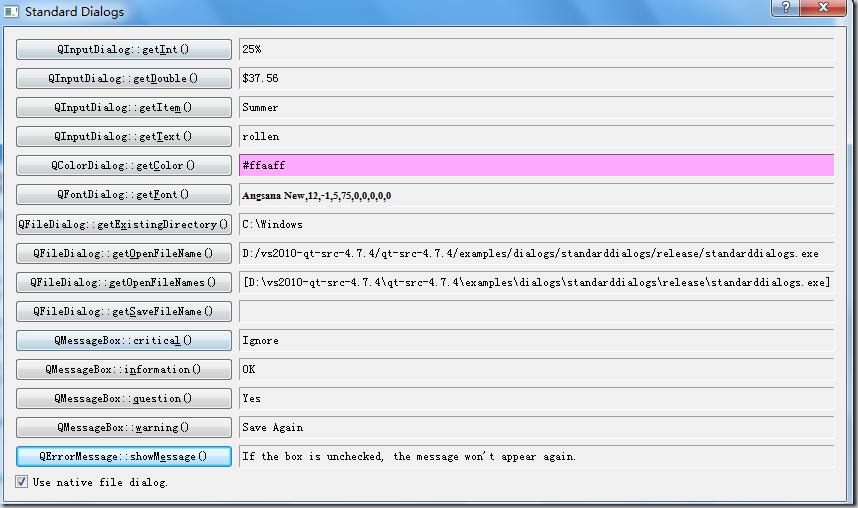
diglog.h
#ifndef DIALOG_H
#define DIALOG_H #include <QDialog> QT_BEGIN_NAMESPACE
class QCheckBox;
class QLabel;
class QErrorMessage;
QT_END_NAMESPACE class Dialog : public QDialog
{
Q_OBJECT public:
Dialog(QWidget *parent = 0); private slots:
void setInteger();
void setDouble();
void setItem();
void setText();
void setColor();
void setFont();
void setExistingDirectory();
void setOpenFileName();
void setOpenFileNames();
void setSaveFileName();
void criticalMessage();
void informationMessage();
void questionMessage();
void warningMessage();
void errorMessage(); private:
QCheckBox *native;
QLabel *integerLabel;
QLabel *doubleLabel;
QLabel *itemLabel;
QLabel *textLabel;
QLabel *colorLabel;
QLabel *fontLabel;
QLabel *directoryLabel;
QLabel *openFileNameLabel;
QLabel *openFileNamesLabel;
QLabel *saveFileNameLabel;
QLabel *criticalLabel;
QLabel *informationLabel;
QLabel *questionLabel;
QLabel *warningLabel;
QLabel *errorLabel;
QErrorMessage *errorMessageDialog; QString openFilesPath;
}; #endif
dialog.cpp
#include <QtGui> #include "dialog.h" #define MESSAGE \
Dialog::tr("<p>Message boxes have a caption, a text, " \
"and any number of buttons, each with standard or custom texts." \
"<p>Click a button to close the message box. Pressing the Esc button " \
"will activate the detected escape button (if any).") Dialog::Dialog(QWidget *parent)
: QDialog(parent)
{
errorMessageDialog = new QErrorMessage(this); int frameStyle = QFrame::Sunken | QFrame::Panel; integerLabel = new QLabel;
integerLabel->setFrameStyle(frameStyle);
QPushButton *integerButton =
new QPushButton(tr("QInputDialog::get&Int()")); doubleLabel = new QLabel;
doubleLabel->setFrameStyle(frameStyle);
QPushButton *doubleButton =
new QPushButton(tr("QInputDialog::get&Double()")); itemLabel = new QLabel;
itemLabel->setFrameStyle(frameStyle);
QPushButton *itemButton = new QPushButton(tr("QInputDialog::getIte&m()")); textLabel = new QLabel;
textLabel->setFrameStyle(frameStyle);
QPushButton *textButton = new QPushButton(tr("QInputDialog::get&Text()")); colorLabel = new QLabel;
colorLabel->setFrameStyle(frameStyle);
QPushButton *colorButton = new QPushButton(tr("QColorDialog::get&Color()")); fontLabel = new QLabel;
fontLabel->setFrameStyle(frameStyle);
QPushButton *fontButton = new QPushButton(tr("QFontDialog::get&Font()")); directoryLabel = new QLabel;
directoryLabel->setFrameStyle(frameStyle);
QPushButton *directoryButton =
new QPushButton(tr("QFileDialog::getE&xistingDirectory()")); openFileNameLabel = new QLabel;
openFileNameLabel->setFrameStyle(frameStyle);
QPushButton *openFileNameButton =
new QPushButton(tr("QFileDialog::get&OpenFileName()")); openFileNamesLabel = new QLabel;
openFileNamesLabel->setFrameStyle(frameStyle);
QPushButton *openFileNamesButton =
new QPushButton(tr("QFileDialog::&getOpenFileNames()")); saveFileNameLabel = new QLabel;
saveFileNameLabel->setFrameStyle(frameStyle);
QPushButton *saveFileNameButton =
new QPushButton(tr("QFileDialog::get&SaveFileName()")); criticalLabel = new QLabel;
criticalLabel->setFrameStyle(frameStyle);
QPushButton *criticalButton =
new QPushButton(tr("QMessageBox::critica&l()")); informationLabel = new QLabel;
informationLabel->setFrameStyle(frameStyle);
QPushButton *informationButton =
new QPushButton(tr("QMessageBox::i&nformation()")); questionLabel = new QLabel;
questionLabel->setFrameStyle(frameStyle);
QPushButton *questionButton =
new QPushButton(tr("QMessageBox::&question()")); warningLabel = new QLabel;
warningLabel->setFrameStyle(frameStyle);
QPushButton *warningButton = new QPushButton(tr("QMessageBox::&warning()")); errorLabel = new QLabel;
errorLabel->setFrameStyle(frameStyle);
QPushButton *errorButton =
new QPushButton(tr("QErrorMessage::showM&essage()")); connect(integerButton, SIGNAL(clicked()), this, SLOT(setInteger()));
connect(doubleButton, SIGNAL(clicked()), this, SLOT(setDouble()));
connect(itemButton, SIGNAL(clicked()), this, SLOT(setItem()));
connect(textButton, SIGNAL(clicked()), this, SLOT(setText()));
connect(colorButton, SIGNAL(clicked()), this, SLOT(setColor()));
connect(fontButton, SIGNAL(clicked()), this, SLOT(setFont()));
connect(directoryButton, SIGNAL(clicked()),
this, SLOT(setExistingDirectory()));
connect(openFileNameButton, SIGNAL(clicked()),
this, SLOT(setOpenFileName()));
connect(openFileNamesButton, SIGNAL(clicked()),
this, SLOT(setOpenFileNames()));
connect(saveFileNameButton, SIGNAL(clicked()),
this, SLOT(setSaveFileName()));
connect(criticalButton, SIGNAL(clicked()), this, SLOT(criticalMessage()));
connect(informationButton, SIGNAL(clicked()),
this, SLOT(informationMessage()));
connect(questionButton, SIGNAL(clicked()), this, SLOT(questionMessage()));
connect(warningButton, SIGNAL(clicked()), this, SLOT(warningMessage()));
connect(errorButton, SIGNAL(clicked()), this, SLOT(errorMessage())); native = new QCheckBox(this);
native->setText("Use native file dialog.");
native->setChecked(true);
QGridLayout *layout = new QGridLayout;
layout->setColumnStretch(1, 1);
layout->setColumnMinimumWidth(1, 250);
layout->addWidget(integerButton, 0, 0);
layout->addWidget(integerLabel, 0, 1);
layout->addWidget(doubleButton, 1, 0);
layout->addWidget(doubleLabel, 1, 1);
layout->addWidget(itemButton, 2, 0);
layout->addWidget(itemLabel, 2, 1);
layout->addWidget(textButton, 3, 0);
layout->addWidget(textLabel, 3, 1);
layout->addWidget(colorButton, 4, 0);
layout->addWidget(colorLabel, 4, 1);
layout->addWidget(fontButton, 5, 0);
layout->addWidget(fontLabel, 5, 1);
layout->addWidget(directoryButton, 6, 0);
layout->addWidget(directoryLabel, 6, 1);
layout->addWidget(openFileNameButton, 7, 0);
layout->addWidget(openFileNameLabel, 7, 1);
layout->addWidget(openFileNamesButton, 8, 0);
layout->addWidget(openFileNamesLabel, 8, 1);
layout->addWidget(saveFileNameButton, 9, 0);
layout->addWidget(saveFileNameLabel, 9, 1);
layout->addWidget(criticalButton, 10, 0);
layout->addWidget(criticalLabel, 10, 1);
layout->addWidget(informationButton, 11, 0);
layout->addWidget(informationLabel, 11, 1);
layout->addWidget(questionButton, 12, 0);
layout->addWidget(questionLabel, 12, 1);
layout->addWidget(warningButton, 13, 0);
layout->addWidget(warningLabel, 13, 1);
layout->addWidget(errorButton, 14, 0);
layout->addWidget(errorLabel, 14, 1);
layout->addWidget(native, 15, 0);
setLayout(layout); setWindowTitle(tr("Standard Dialogs"));
} void Dialog::setInteger()
{
//! [0]
bool ok;
int i = QInputDialog::getInt(this, tr("QInputDialog::getInteger()"),
tr("Percentage:"), 25, 0, 100, 1, &ok);
if (ok)
integerLabel->setText(tr("%1%").arg(i));
//! [0]
} void Dialog::setDouble()
{
//! [1]
bool ok;
double d = QInputDialog::getDouble(this, tr("QInputDialog::getDouble()"),
tr("Amount:"), 37.56, -10000, 10000, 2, &ok);
if (ok)
doubleLabel->setText(QString("$%1").arg(d));
//! [1]
} void Dialog::setItem()
{
//! [2]
QStringList items;
items << tr("Spring") << tr("Summer") << tr("Fall") << tr("Winter"); bool ok;
QString item = QInputDialog::getItem(this, tr("QInputDialog::getItem()"),
tr("Season:"), items, 0, false, &ok);
if (ok && !item.isEmpty())
itemLabel->setText(item);
//! [2]
} void Dialog::setText()
{
//! [3]
bool ok;
QString text = QInputDialog::getText(this, tr("QInputDialog::getText()"),
tr("User name:"), QLineEdit::Normal,
QDir::home().dirName(), &ok);
if (ok && !text.isEmpty())
textLabel->setText(text);
//! [3]
} void Dialog::setColor()
{
QColor color;
if (native->isChecked())
color = QColorDialog::getColor(Qt::green, this);
else
color = QColorDialog::getColor(Qt::green, this, "Select Color", QColorDialog::DontUseNativeDialog); if (color.isValid()) {
colorLabel->setText(color.name());
colorLabel->setPalette(QPalette(color));
colorLabel->setAutoFillBackground(true);
}
} void Dialog::setFont()
{
bool ok;
QFont font = QFontDialog::getFont(&ok, QFont(fontLabel->text()), this);
if (ok) {
fontLabel->setText(font.key());
fontLabel->setFont(font);
}
} void Dialog::setExistingDirectory()
{
QFileDialog::Options options = QFileDialog::DontResolveSymlinks | QFileDialog::ShowDirsOnly;
if (!native->isChecked())
options |= QFileDialog::DontUseNativeDialog;
QString directory = QFileDialog::getExistingDirectory(this,
tr("QFileDialog::getExistingDirectory()"),
directoryLabel->text(),
options);
if (!directory.isEmpty())
directoryLabel->setText(directory);
} void Dialog::setOpenFileName()
{
QFileDialog::Options options;
if (!native->isChecked())
options |= QFileDialog::DontUseNativeDialog;
QString selectedFilter;
QString fileName = QFileDialog::getOpenFileName(this,
tr("QFileDialog::getOpenFileName()"),
openFileNameLabel->text(),
tr("All Files (*);;Text Files (*.txt)"),
&selectedFilter,
options);
if (!fileName.isEmpty())
openFileNameLabel->setText(fileName);
} void Dialog::setOpenFileNames()
{
QFileDialog::Options options;
if (!native->isChecked())
options |= QFileDialog::DontUseNativeDialog;
QString selectedFilter;
QStringList files = QFileDialog::getOpenFileNames(
this, tr("QFileDialog::getOpenFileNames()"),
openFilesPath,
tr("All Files (*);;Text Files (*.txt)"),
&selectedFilter,
options);
if (files.count()) {
openFilesPath = files[0];
openFileNamesLabel->setText(QString("[%1]").arg(files.join(", ")));
}
} void Dialog::setSaveFileName()
{
QFileDialog::Options options;
if (!native->isChecked())
options |= QFileDialog::DontUseNativeDialog;
QString selectedFilter;
QString fileName = QFileDialog::getSaveFileName(this,
tr("QFileDialog::getSaveFileName()"),
saveFileNameLabel->text(),
tr("All Files (*);;Text Files (*.txt)"),
&selectedFilter,
options);
if (!fileName.isEmpty())
saveFileNameLabel->setText(fileName);
} void Dialog::criticalMessage()
{
QMessageBox::StandardButton reply;
reply = QMessageBox::critical(this, tr("QMessageBox::critical()"),
MESSAGE,
QMessageBox::Abort | QMessageBox::Retry | QMessageBox::Ignore);
if (reply == QMessageBox::Abort)
criticalLabel->setText(tr("Abort"));
else if (reply == QMessageBox::Retry)
criticalLabel->setText(tr("Retry"));
else
criticalLabel->setText(tr("Ignore"));
} void Dialog::informationMessage()
{
QMessageBox::StandardButton reply;
reply = QMessageBox::information(this, tr("QMessageBox::information()"), MESSAGE);
if (reply == QMessageBox::Ok)
informationLabel->setText(tr("OK"));
else
informationLabel->setText(tr("Escape"));
} void Dialog::questionMessage()
{
QMessageBox::StandardButton reply;
reply = QMessageBox::question(this, tr("QMessageBox::question()"),
MESSAGE,
QMessageBox::Yes | QMessageBox::No | QMessageBox::Cancel);
if (reply == QMessageBox::Yes)
questionLabel->setText(tr("Yes"));
else if (reply == QMessageBox::No)
questionLabel->setText(tr("No"));
else
questionLabel->setText(tr("Cancel"));
} void Dialog::warningMessage()
{
QMessageBox msgBox(QMessageBox::Warning, tr("QMessageBox::warning()"),
MESSAGE, 0, this);
msgBox.addButton(tr("Save &Again"), QMessageBox::AcceptRole);
msgBox.addButton(tr("&Continue"), QMessageBox::RejectRole);
if (msgBox.exec() == QMessageBox::AcceptRole)
warningLabel->setText(tr("Save Again"));
else
warningLabel->setText(tr("Continue")); } void Dialog::errorMessage()
{
errorMessageDialog->showMessage(
tr("This dialog shows and remembers error messages. "
"If the checkbox is checked (as it is by default), "
"the shown message will be shown again, "
"but if the user unchecks the box the message "
"will not appear again if QErrorMessage::showMessage() "
"is called with the same message."));
errorLabel->setText(tr("If the box is unchecked, the message "
"won't appear again."));
}
main.cpp
#include <QApplication>
#include <QTranslator>
#include <QLocale>
#include <QLibraryInfo> #include "dialog.h" int main(int argc, char *argv[])
{
QApplication app(argc, argv); QString translatorFileName = QLatin1String("qt_");
translatorFileName += QLocale::system().name();
QTranslator *translator = new QTranslator(&app);
if (translator->load(translatorFileName, QLibraryInfo::location(QLibraryInfo::TranslationsPath)))
app.installTranslator(translator); Dialog dialog;
return dialog.exec();
}
http://www.cnblogs.com/rollenholt/archive/2012/04/14/2446819.html
QT中的各种对话框的更多相关文章
- Qt中的标准对话框之QMessageBox
1. Qt标准对话框 Qt为开发者提供了一些可复用的对话框类型 Qt提供的可复用对话框全部继承自QDialog类 Qt中的对话框的使用方式和QDialog完全一致 2. 标准对话框的使用步骤 ①定义对 ...
- Qt中的标准对话框
1. Qt为开发者提供了一些可复用的对话框类型,如QMessageBox,QFileDialog,QPrintDialog, QColorDialog, QInputDialog, QProgress ...
- Qt 中的消息对话框
1. QMessagebox 类的几个静态成员函数,可以直接调用创建对话框 StandardButton critical(QWidget * parent, const QString & ...
- QT笔记之模态对话框及非模态对话框
模态对话框(Modal Dialog)与非模态对话框(Modeless Dialog)的概念不是Qt所独有的,在各种不同的平台下都存在.又有叫法是称为模式对话框,无模式对话框等.所谓模态对话框就是在其 ...
- 第38课 Qt中的事件处理(上)
1. GUI程序原理回顾 (1)图形界面应用程序的消息处理模型 (2)思考:操作系统发送的消息如何转变为Qt信号 2. Qt中的事件处理 (1)Qt平台将系统产生的消息转换为Qt事件 ①Qt事件是一个 ...
- QT中静态库的生成与使用
一. 静态库的生成 1. 测试目录: lib 2. 源码文件名: mywindow.h, mywindow.cpp, 类MyWindow继承于QPushButton, 并将文字设置为&qu ...
- QT中QWidget、QDialog QMainWindow
继承关系:在Qt中所有的类都有一个共同的基类QObject ,QWidget直接继承与QPaintDevice类,QDialog.QMainWindow.QFrame直接继承QWidget 类. QW ...
- Qt中QObject中的parent参数
今天写了一个小程序,验证了带参的构造函数中参数parent的作用. 在MainWindow中声明一个QDialog类型的指针,在MainWindow中对它进行初始化.我采用了两种初始化方式,一种是带参 ...
- 【转】QT中QWidget、QDialog及QMainWindow的区别
QWidget类是所有用户界面对象的基类. 窗口部件是用户界面的一个基本单元:它从窗口系统接收鼠标.键盘和其它事件,并且在屏幕上绘制自己.每一个窗口部件都是矩形的,并且它们按Z轴顺序排列.一个窗口部件 ...
随机推荐
- 学习鸟哥的Linux私房菜笔记(3)——基础使用
一.设备文件 设备在Linux中以特殊文件的形式存在 块(block)设备文件 字符(character)设备文件 设备文件所在位置 查看设备类型 二.虚拟控制台及用户身份切换 在系统中有12个虚拟控 ...
- 个人官网第8次升级(新功能、用户体验、修复bug、系统优化)
1.新功能. 操作日志和搜索日志的Excel报表下载. 2.用户体验. 如果是通过搜索,进入到一篇内容, 搜索关键词需要高亮. 比如,搜索"程序员"出现若干内容链接,打开链接的页面 ...
- 如何用JS获取“ul”下边的“li”的个数
<script type="text/javascript"> function OnbtnClick() { var txtCount=document.getEle ...
- 深度学习实践指南(六)—— ReLU(前向和后向过程)
def relu_forward(x): out = x * (x > 0) # * 对于 np.ndarray 而言表示 handmard 积,x > 0 得到的 0和1 构成的矩阵 r ...
- RabbitMq核心概念和术语
简介 越来越多的消息中间件很容易让人产生混淆,在学习一种消息中间件的时候,最好先了解他的几种抽象概念,方便你理解,明白了这些概念,你学习起来的时候也就得心应手,同时也是使用好RabbitMQ的基础. ...
- 理解 iOS 和 macOS 的内存管理
在 iOS 和 macOS 应用的开发中,无论是使用 Objective-C 还是使用 swift 都是通过引用计数策略来进行内存管理的,但是在日常开发中80%(这里,我瞎说的,8020 原则嘛
- WPF封装控件时 检测是否在设计模式中
原文:WPF封装控件时 检测是否在设计模式中 版权声明:本文为博主原创文章,未经博主允许不得转载. https://blog.csdn.net/Vblegend_2013/article/detail ...
- WPF中如何选择合适的元数据标记?(英文)
原文:WPF中如何选择合适的元数据标记?(英文) FrameworkPropertyMetadataOptions Enumeration:Specifies the types of framewo ...
- 数据结构 - 只需选择排序(simple selection sort) 详细说明 和 代码(C++)
数据结构 - 只需选择排序(simple selection sort) 本文地址: http://blog.csdn.net/caroline_wendy/article/details/28601 ...
- wpf无边框窗体移动和大小调整
原文:wpf无边框窗体移动和大小调整 using System; using System.Windows; using System.Windows.Interop; namespace Wpf ...
