使用WCF对外提供接口
本篇将通过WCF以webservices的方式对外提供接口。同时使用NUnit对webservices中的方法进行单元测试。
开发契约 contract
Contract项目为类库项目,该项目下会包含WCF中的ServiceContract,这是一些被加上Attribute [ServiceContract]的接口。同时接口中的方法也需要加上Attribute [OperationContract]。
另,考虑到下一篇要对接口进行压力测试,所以接口中的方法也加上Attribute [WebGet],可以通过get方式访问方法。
下面就开始定义UserInfo的Contract—IuserInfo接口。
using
System.ServiceModel;
System.ServiceModel.Web;//webGet
using System;
using System.Collections.Generic;
using System.Linq;
using System.Text; using System.ServiceModel;
using System.ServiceModel.Web;//webGet namespace Lee.Contract
{
[ServiceContract]
public interface IUserInfo
{
[OperationContract]
[WebGet]
bool AddUserInfo(string name, string description, string state);
[OperationContract]
[WebGet]
bool ExistUserInfo(string name);
[OperationContract]
[WebGet]
bool UpdateUserInfo(string name, string description, string state);
}
}
开发服务 Services
Services项目也是类库项目,该项目主要是对Contract的具体实现,同时会调用DAL提供的数据访问层方法。
using
添加对Lee.Model项目的引用。
添加对Lee.DAL项目的引用。
添加对Lee. Contract项目的引用。
我们实现的UserInfo的三个方法中都是返回了Bool值,如果方法返回对象,这时就需要添加对Lee.Model项目的引用。
另,如果要在WCF中传递对象,需要为实体类添加Attribute [DataContract]和[Serializable]。属性需要添加Attribute [DataMember]。
下面是Lee.Services中的UserInfo 服务类
using System;
using System.Collections.Generic;
using System.Linq;
using System.Text; using Lee.DAL;
using Lee.Model;
using Lee.Contract; namespace Lee.Services
{
public class UserInfo:IUserInfo
{
/**//// <summary>
/// 添加用户
/// </summary>
/// <param name="name">用户名称</param>
/// <param name="description">用户描述</param>
/// <param name="state">状态</param>
/// <returns>True-操作成功|False-操作失败</returns>
public bool AddUserInfo(string name, string description, string state)
{
UserInfoDAL dal =new UserInfoDAL();
return dal.AddUserInfo(name,description,state);
}
/**//// <summary>
/// 检查用户是否存在
/// </summary>
/// <param name="name">用户名称</param>
/// <returns>True-用户存在|False-用户不存在</returns>
public bool ExistUserInfo(string name)
{
UserInfoDAL dal =new UserInfoDAL();
return dal.ExistUserInfo(name);
}
/**//// <summary>
/// 更新用户信息
/// </summary>
/// <param name="name">用户名称</param>
/// <param name="description">用户描述</param>
/// <param name="state">状态</param>
/// <returns>True-操作成功|False-操作失败</returns>
public bool UpdateUserInfo(string name, string description, string state)
{
UserInfoDAL dal = new UserInfoDAL();
return dal.UpdateUserInfo(name, description, state);
}
}
}
开发宿主 Hosting
Hosting项目为WCF服务应用程序,该项目会自动添加对System.Runtime.Serialization和System.ServiceModel的引用。
using
添加对Lee. Contract项目的引用。
添加对Lee. Services项目的引用。
详细步骤
1)添加 UserInfo.svc;
2)删除文件 UserInfo.svc.cs;
3)双击打开 UserInfo.svc
<%@ ServiceHost Language="C#" Debug="true" Service="Lee.Hosting.UserInfo" CodeBehind="UserInfo.svc.cs" %>
修改为:
<%@ ServiceHost Language="C#" Debug="true" Service="Lee.Services.UserInfo" CodeBehind="Lee.Services.UserInfo.cs" %>
4)修改Web.config;
<?xml version="1.0" encoding="utf-8"?>
<configuration>
<connectionStrings>
<add name="SQLConnection" connectionString="Database=XX;User ID=sa;Password=saas;Server=XX;" providerName="System.Data.SqlClient"/>
</connectionStrings>
<system.serviceModel>
<serviceHostingEnvironment aspNetCompatibilityEnabled="false" />
<services>
<service behaviorConfiguration="Lee.Hosting.UserInfoBehavior" name="Lee.Services.UserInfo">
<endpoint address="" binding="basicHttpBinding" contract="Lee.Contract.IUserInfo">
<identity>
<dns value="localhost" />
</identity>
</endpoint>
<endpoint address="webhttp" behaviorConfiguration="webHttp" binding="webHttpBinding" contract="Lee.Contract.IUserInfo">
<identity>
<dns value="localhost" />
</identity>
</endpoint>
</service>
</services>
<behaviors>
<endpointBehaviors>
<behavior name="webHttp">
<webHttp />
</behavior>
</endpointBehaviors>
<serviceBehaviors>
<behavior name="Lee.Hosting.UserInfoBehavior">
<serviceMetadata httpGetEnabled="true" />
<serviceDebug includeExceptionDetailInFaults="true" />
</behavior>
</serviceBehaviors>
</behaviors>
</system.serviceModel>
<system.web>
<compilation debug="true"/>
</system.web>
</configuration>
5)创建NHibernate配置文件hibernate.cfg.xml并设置为始终复制,添加对NHibernate和NHibernate.ByteCode.Castle的引用。
6)效果查看
浏览UserInfo.svc
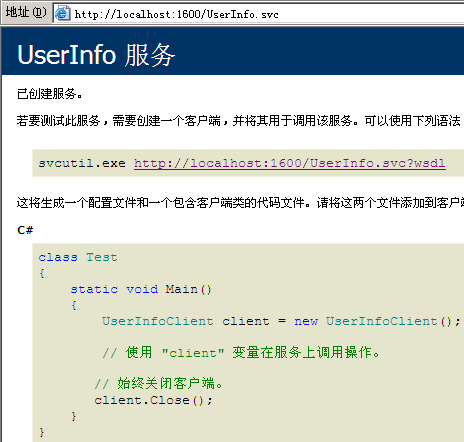
对应的WSDL
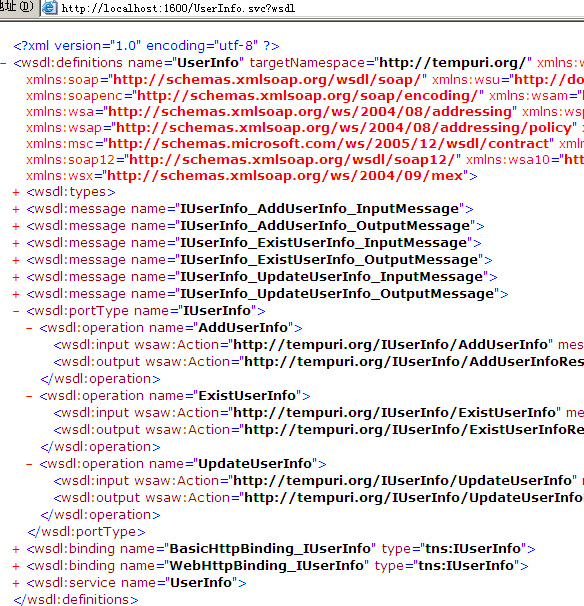
查看Schema格式
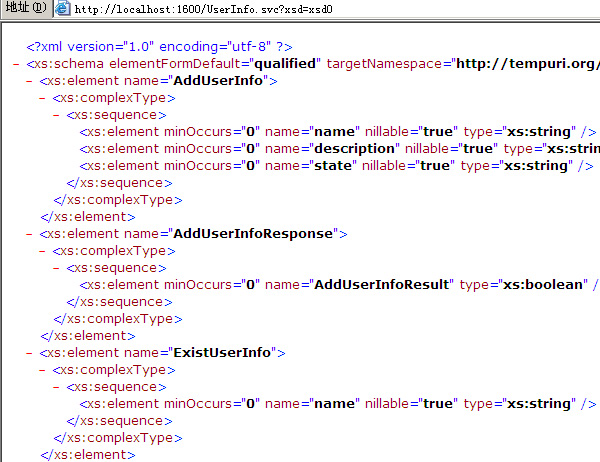
到现在为止,我们已经用WCF成功的对外发布了接口。下面我们对Webservices进行单元测试!
单元测试
单元测试的相关设置在上一篇已经讲过了,这里不再介绍。
测试步骤
1)using
添加对Lee. Contract项目的引用。
2)添加服务引用,直接点“发现“,可以找到该解决方案下的服务。
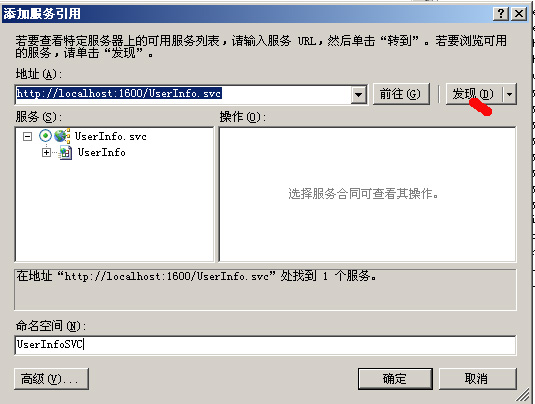
成功添加后,会自动在App.Config中创建client端EndPoint。
3)创建服务测试类TestUserInfoSVC.cs
using System;
using System.Collections.Generic;
using System.Linq;
using System.Text; using Lee.Model;
using Lee.DAL;
using NUnit.Framework; namespace Lee.Test
{
[TestFixture]
public class TestUserInfoSVC
{
[Test]
public void AddUserInfo()
{
UserInfoSVC.UserInfoClient client = new Lee.Test.UserInfoSVC.UserInfoClient();
bool result = client.AddUserInfo("testname6", "testdesc", "teststate");
Assert.AreEqual(true, result);
}
[Test]
public void ExistUserInfo()
{
UserInfoSVC.UserInfoClient client = new Lee.Test.UserInfoSVC.UserInfoClient();
bool result = client.ExistUserInfo("testname");
Assert.AreEqual(true, result);
}
[Test]
public void UpdateUserInfo()
{
UserInfoSVC.UserInfoClient client = new Lee.Test.UserInfoSVC.UserInfoClient();
bool result = client.UpdateUserInfo("testname5", "hello,testname!", "activation");
Assert.AreEqual(true, result);
}
}
}
4)可以在方法中设置断点单步调试。
使用WCF对外提供接口的更多相关文章
- springboot+CXF开发webservice对外提供接口(转)
文章来源:http://www.leftso.com/blog/144.html 1.项目要对外提供接口,用webservcie的方式实现 2.添加的jar包 maven: <dependenc ...
- 开发FTP服务接口,对外提供接口服务
注意:本文只适合小文本文件的上传下载,因为post请求是有大小限制的.默认大小是2m,虽然具体数值可以调节,但不适合做大文件的传输 最近公司有这么个需求:以后所有的项目开发中需要使用ftp服务器的地方 ...
- Frp内网穿透搭建,家庭主机对外提供接口,支持ssh访问
Frp内网穿透搭建,家庭主机对外提供接口,支持ssh访问 1.使用场景: 需求1.家中服务器 ubuntu 主机,跑接口服务,需要对外暴漏, 需求2.同时需要在外网ssh远程 关键词: frp内网 ...
- Java服务器对外提供接口以及Android端向服务器请求数据
转载请注明出处:http://www.cnblogs.com/Joanna-Yan/p/5056780.html 讲解下java服务器是如何对移动终端提供接口的,以什么数据格式提供出去,移动端又是怎么 ...
- WPF内嵌WCF服务对外提供接口
要测试本帖子代码请记得管理员权限运行vs. 我写这个帖子的初衷是在我做surface小车的时候有类似的需求,感觉这个功能还挺有意思的,所以就分享给大家,网上有很多关于wcf的文章 我就不一一列举了.公 ...
- C++中模块(Dll)对外暴露接口的方式
总结下C++中模块(Dll)对外暴露接口的方式: (1)导出API函数的方式这种方式是Windows中调用DLL接口的最基本方式,GDI32.dll, User32.dll都是用这种方式对外暴露系统A ...
- WCF中修改接口或步骤名称而不影响客户端程序
WCF中修改接口或方法名称而不影响客户端程序 本篇接着"从Web Service和Remoting Service引出WCF服务"中有关WCF的部分. 运行宿主应用程序. 运行We ...
- WCF技术剖析之二十九:换种不同的方式调用WCF服务[提供源代码下载]
原文:WCF技术剖析之二十九:换种不同的方式调用WCF服务[提供源代码下载] 我们有两种典型的WCF调用方式:通过SvcUtil.exe(或者添加Web引用)导入发布的服务元数据生成服务代理相关的代码 ...
- grpc-gateway:grpc对外提供http服务的解决方案
我所在公司的项目是采用基于Restful的微服务架构,随着微服务之间的沟通越来越频繁,就希望可以做成用rpc来做内部的通讯,对外依然用Restful.于是就想到了google的grpc. 使用grpc ...
随机推荐
- 魔兽争霸3 replay 格式
******************************************************************************* * WarCraft III Repla ...
- 未能找到类型或命名空间名称“Coco”(是否缺少 using 指令或程序集引用)
未能找到类型或命名空间名称"Coco"(是否缺少 using 指令或程序集引用),如果你确实引用了,那说明你引用的和你的项目环境版本不一样,.NET framework的问题,修改 ...
- JAVA和C# 3DES加密解密
最近 一个项目.net 要调用JAVA的WEB SERVICE,数据采用3DES加密,涉及到两种语言3DES一致性的问题, 下面分享一下, 这里的KEY采用Base64编码,便用分发,因为Java的B ...
- 让文档和Demo生成更加简单和强大 - SmartDoc 0.1.1 说明
新特性 smartDoc 0.1.1版正式发布,其中加入了更多方便生成文档的功能,主要特性如下: * 加入@demo配置项,看可以动态抓取html和js的内容作为@example,同时支持扩展@dem ...
- 12306外包给阿里巴巴/IBM到底是否可行?
春运开始以后 12306 免不了要罢工几次,毕竟人民群众买票回家的热情实在是高涨,12306 很难承受如此大的压力.每次 12306 网站罢工以后都会有人忍不住对其进行吐槽,而还有人认为如果把 123 ...
- java中图片文件的判断
javax.imageio 类 ImageIO BufferedImage bi = ImageIO.read(resFile);//resFile --- InputStream if(bi == ...
- DDD:聊天笔记
聚合跟和实体 聚合根是实体. 实体有生命周期,使用标识进行跟踪. 聚合根是全局标识,由仓储或其它服务负责其生命周期. 实体是局部标识,由聚合根负责其生命周期. 为什么能应对复杂度? 纵向.横向.时间维 ...
- 使用 IntelliJ IDEA 2016和Maven创建Java Web项目的详细步骤及相关问题解决办法
Maven简介 相对于传统的项目,Maven 下管理和构建的项目真的非常好用和简单,所以这里也强调下,尽量使用此类工具进行项目构建, 它可以管理项目的整个生命周期. 可以通过其命令做所有相关的工作,其 ...
- 受限玻尔兹曼机(RBM)学习笔记(三)能量函数和概率分布
去年 6 月份写的博文<Yusuke Sugomori 的 C 语言 Deep Learning 程序解读>是囫囵吞枣地读完一个关于 DBN 算法的开源代码后的笔记,当时对其中涉及的算 ...
- css中zoom和transform:scale的区别
css中zoom和transform:scale的区别 关于zoom: 以前只是看到别人的代码中用过zoom,自己从未使用过,今天在探究ie7兼容inline-block时,发现里面提到了zoom.下 ...
