SpringBoot整合Xxl-Job
一、下载Xxl-Job源代码并导入本地并运行
Github地址:
https://github.com/xuxueli/xxl-job
中文文档地址:
https://www.xuxueli.com/xxl-job/
1.使用Idea或Eclipse导入
2.执行sql脚本(红色标记处)
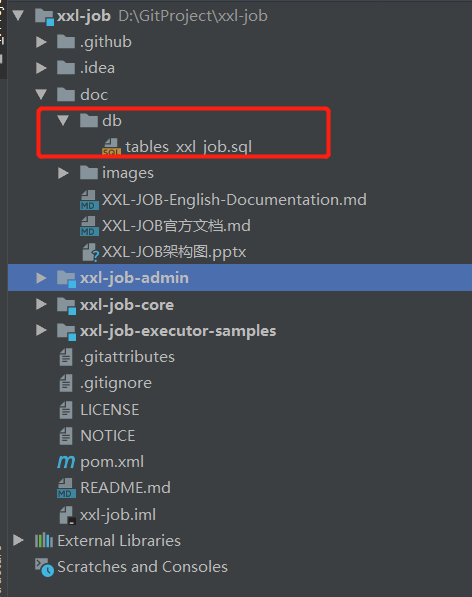
3.运行xxl-job-admin(xxl-job后台管理,主要方便管理各种各样的任务)
注意:在运行之前,需要把2的sql脚本执行完毕,并修改数据库连接池。
正常启动,访问地址为:
http://localhost:8080/xxl-job-admin
效果图,如下所示: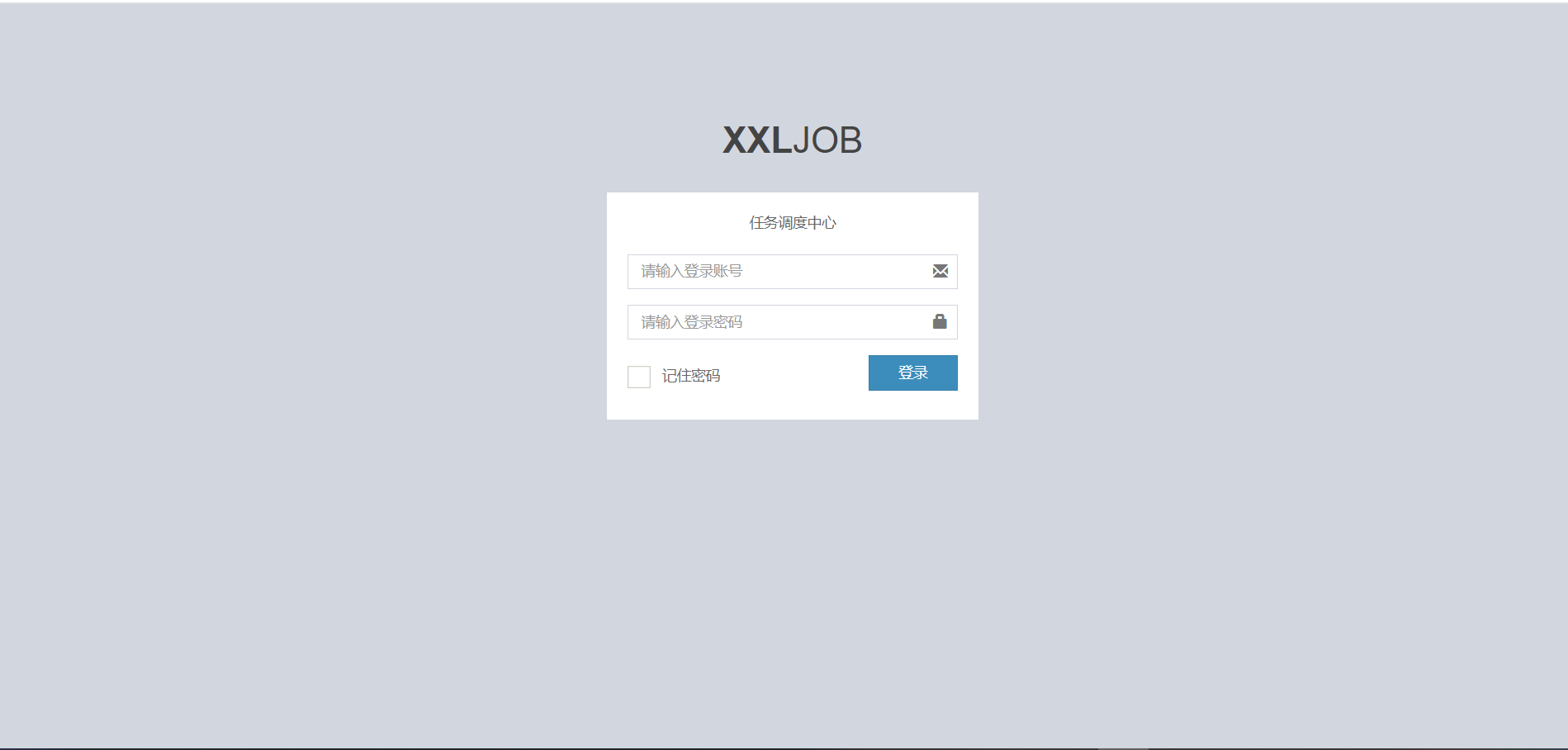
用户名默认为admin
密码为123456
输入后,进入这个界面,如图: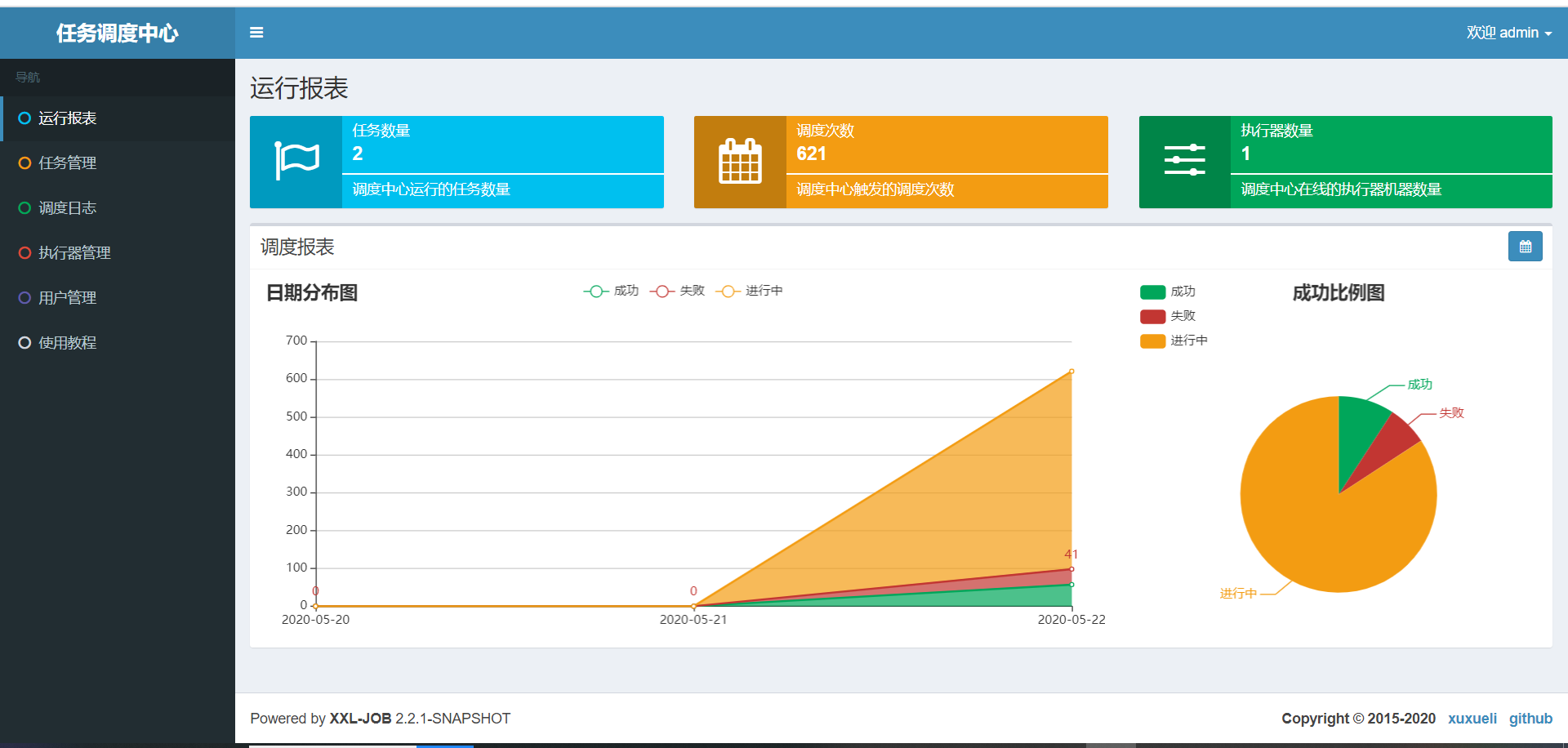
这样就表示Xxl-Job成功运行了。确保运行没问题后,就可以开始下一步。
二、添加执行器(Xxl-Job源代码就一个Example,可以复用过来,你也可以选择自己新建项目,新建项目可以在Xxl-Job基础上,也可以放在其它项目中)
1.新建一个Maven项目,命名为blog-xxl-job。
2.导入Maven依赖
<!-- https://mvnrepository.com/artifact/com.xuxueli/xxl-job-core -->
<dependency>
<groupId>com.xuxueli</groupId>
<artifactId>xxl-job-core</artifactId>
<version>2.2.0</version>
</dependency>
<dependency>
<groupId>org.springframework.cloud</groupId>
<artifactId>spring-cloud-starter-netflix-eureka-client</artifactId>
</dependency>
<dependency>
<groupId>org.springframework.boot</groupId>
<artifactId>spring-boot-starter-web</artifactId>
</dependency>
3.新建application.yml配置文件并添加如下内容
#eureka
eureka.client.serviceUrl.defaultZone=http://localhost:8761/eureka/
# web port
server.port=8081
# no web
#spring.main.web-environment=false
# log config
logging.config=classpath:logback.xml
### xxl-job admin address list, such as "http://address" or "http://address01,http://address02"
xxl.job.admin.addresses=http://127.0.0.1:8080/xxl-job-admin
### xxl-job, access token
xxl.job.accessToken=
### xxl-job executor appname
xxl.job.executor.appname=blog-xxl-job-executor
### xxl-job executor registry-address: default use address to registry , otherwise use ip:port if address is null
xxl.job.executor.address=
### xxl-job executor server-info
xxl.job.executor.ip=
xxl.job.executor.port=9999
### xxl-job executor log-path
xxl.job.executor.logpath=/data/applogs/xxl-job/jobhandler
### xxl-job executor log-retention-days
xxl.job.executor.logretentiondays=30
可以不用eureka,这里我的项目中用到eureka所以增加该配置。
增加logback.xml配置:
<?xml version="1.0" encoding="UTF-8"?>
<configuration debug="false" scan="true" scanPeriod="1 seconds"> <contextName>logback</contextName>
<property name="log.path" value="/data/applogs/xxl-job/xxl-job-executor-sample-springboot.log"/> <appender name="console" class="ch.qos.logback.core.ConsoleAppender">
<encoder>
<pattern>%d{HH:mm:ss.SSS} %contextName [%thread] %-5level %logger{36} - %msg%n</pattern>
</encoder>
</appender> <appender name="file" class="ch.qos.logback.core.rolling.RollingFileAppender">
<file>${log.path}</file>
<rollingPolicy class="ch.qos.logback.core.rolling.TimeBasedRollingPolicy">
<fileNamePattern>${log.path}.%d{yyyy-MM-dd}.zip</fileNamePattern>
</rollingPolicy>
<encoder>
<pattern>%date %level [%thread] %logger{36} [%file : %line] %msg%n
</pattern>
</encoder>
</appender> <root level="info">
<appender-ref ref="console"/>
<appender-ref ref="file"/>
</root> </configuration>
4.编写Application类
package com.springcloud.blog.job.execute; import org.springframework.boot.SpringApplication;
import org.springframework.boot.autoconfigure.SpringBootApplication;
import org.springframework.cloud.client.discovery.EnableDiscoveryClient;
import org.springframework.cloud.netflix.eureka.EnableEurekaClient; @EnableEurekaClient
@EnableDiscoveryClient
@SpringBootApplication
public class BlogXxlJobExecutorApplication {
public static void main(String[] args) {
SpringApplication.run(BlogXxlJobExecutorApplication.class, args);
} }
5.编写Job执行器
package com.springcloud.blog.job.execute.jobhandler; import com.xxl.job.core.biz.model.ReturnT;
import com.xxl.job.core.handler.IJobHandler;
import com.xxl.job.core.handler.annotation.XxlJob;
import com.xxl.job.core.log.XxlJobLogger;
import com.xxl.job.core.util.ShardingUtil;
import org.slf4j.Logger;
import org.slf4j.LoggerFactory;
import org.springframework.stereotype.Component; import java.io.BufferedInputStream;
import java.io.BufferedReader;
import java.io.DataOutputStream;
import java.io.InputStreamReader;
import java.net.HttpURLConnection;
import java.net.URL;
import java.util.Arrays;
import java.util.concurrent.TimeUnit; /**
* XxlJob开发示例(Bean模式)
* <p>
* 开发步骤:
* 1、在Spring Bean实例中,开发Job方法,方式格式要求为 "public ReturnT<String> execute(String param)"
* 2、为Job方法添加注解 "@XxlJob(value="自定义jobhandler名称", init = "JobHandler初始化方法", destroy = "JobHandler销毁方法")",注解value值对应的是调度中心新建任务的JobHandler属性的值。
* 3、执行日志:需要通过 "XxlJobLogger.log" 打印执行日志;
*
* @author xuxueli 2019-12-11 21:52:51
*/
@Component
public class SampleXxlJob {
private static Logger logger = LoggerFactory.getLogger(SampleXxlJob.class); /**
* 1、简单任务示例(Bean模式)
*/
@XxlJob("demoJobHandler")
public ReturnT<String> demoJobHandler(String param) throws Exception {
XxlJobLogger.log("XXL-JOB, Hello World."); for (int i = 0; i < 5; i++) {
XxlJobLogger.log("beat at:" + i);
TimeUnit.SECONDS.sleep(2);
}
return ReturnT.SUCCESS;
} /**
* 2、分片广播任务
*/
@XxlJob("shardingJobHandler")
public ReturnT<String> shardingJobHandler(String param) throws Exception { // 分片参数
ShardingUtil.ShardingVO shardingVO = ShardingUtil.getShardingVo();
XxlJobLogger.log("分片参数:当前分片序号 = {}, 总分片数 = {}", shardingVO.getIndex(), shardingVO.getTotal()); // 业务逻辑
for (int i = 0; i < shardingVO.getTotal(); i++) {
if (i == shardingVO.getIndex()) {
XxlJobLogger.log("第 {} 片, 命中分片开始处理", i);
} else {
XxlJobLogger.log("第 {} 片, 忽略", i);
}
} return ReturnT.SUCCESS;
} /**
* 3、命令行任务
*/
@XxlJob("commandJobHandler")
public ReturnT<String> commandJobHandler(String param) throws Exception {
String command = param;
int exitValue = -1; BufferedReader bufferedReader = null;
try {
// command process
Process process = Runtime.getRuntime().exec(command);
BufferedInputStream bufferedInputStream = new BufferedInputStream(process.getInputStream());
bufferedReader = new BufferedReader(new InputStreamReader(bufferedInputStream)); // command log
String line;
while ((line = bufferedReader.readLine()) != null) {
XxlJobLogger.log(line);
} // command exit
process.waitFor();
exitValue = process.exitValue();
} catch (Exception e) {
XxlJobLogger.log(e);
} finally {
if (bufferedReader != null) {
bufferedReader.close();
}
} if (exitValue == 0) {
return IJobHandler.SUCCESS;
} else {
return new ReturnT<String>(IJobHandler.FAIL.getCode(), "command exit value(" + exitValue + ") is failed");
}
} /**
* 4、跨平台Http任务
* 参数示例:
* "url: http://www.baidu.com\n" +
* "method: get\n" +
* "data: content\n";
*/
@XxlJob("httpJobHandler")
public ReturnT<String> httpJobHandler(String param) throws Exception { // param parse
if (param == null || param.trim().length() == 0) {
XxlJobLogger.log("param[" + param + "] invalid.");
return ReturnT.FAIL;
}
String[] httpParams = param.split("\n");
String url = null;
String method = null;
String data = null;
for (String httpParam : httpParams) {
if (httpParam.startsWith("url:")) {
url = httpParam.substring(httpParam.indexOf("url:") + 4).trim();
}
if (httpParam.startsWith("method:")) {
method = httpParam.substring(httpParam.indexOf("method:") + 7).trim().toUpperCase();
}
if (httpParam.startsWith("data:")) {
data = httpParam.substring(httpParam.indexOf("data:") + 5).trim();
}
} // param valid
if (url == null || url.trim().length() == 0) {
XxlJobLogger.log("url[" + url + "] invalid.");
return ReturnT.FAIL;
}
if (method == null || !Arrays.asList("GET", "POST").contains(method)) {
XxlJobLogger.log("method[" + method + "] invalid.");
return ReturnT.FAIL;
} // request
HttpURLConnection connection = null;
BufferedReader bufferedReader = null;
try {
// connection
URL realUrl = new URL(url);
connection = (HttpURLConnection) realUrl.openConnection(); // connection setting
connection.setRequestMethod(method);
connection.setDoOutput(true);
connection.setDoInput(true);
connection.setUseCaches(false);
connection.setReadTimeout(5 * 1000);
connection.setConnectTimeout(3 * 1000);
connection.setRequestProperty("connection", "Keep-Alive");
connection.setRequestProperty("Content-Type", "application/json;charset=UTF-8");
connection.setRequestProperty("Accept-Charset", "application/json;charset=UTF-8"); // do connection
connection.connect(); // data
if (data != null && data.trim().length() > 0) {
DataOutputStream dataOutputStream = new DataOutputStream(connection.getOutputStream());
dataOutputStream.write(data.getBytes("UTF-8"));
dataOutputStream.flush();
dataOutputStream.close();
} // valid StatusCode
int statusCode = connection.getResponseCode();
if (statusCode != 200) {
throw new RuntimeException("Http Request StatusCode(" + statusCode + ") Invalid.");
} // result
bufferedReader = new BufferedReader(new InputStreamReader(connection.getInputStream(), "UTF-8"));
StringBuilder result = new StringBuilder();
String line;
while ((line = bufferedReader.readLine()) != null) {
result.append(line);
}
String responseMsg = result.toString(); XxlJobLogger.log(responseMsg);
return ReturnT.SUCCESS;
} catch (Exception e) {
XxlJobLogger.log(e);
return ReturnT.FAIL;
} finally {
try {
if (bufferedReader != null) {
bufferedReader.close();
}
if (connection != null) {
connection.disconnect();
}
} catch (Exception e2) {
XxlJobLogger.log(e2);
}
} } /**
* 5、生命周期任务示例:任务初始化与销毁时,支持自定义相关逻辑;
*/
@XxlJob(value = "demoJobHandler2", init = "init", destroy = "destroy")
public ReturnT<String> demoJobHandler2(String param) throws Exception {
XxlJobLogger.log("XXL-JOB, Hello World.");
return ReturnT.SUCCESS;
} public void init() {
logger.info("init");
} public void destroy() {
logger.info("destory");
} }
6.增加XxlJobConfig配置类
package com.springcloud.blog.job.execute.core.config; import com.xxl.job.core.executor.impl.XxlJobSpringExecutor;
import org.slf4j.Logger;
import org.slf4j.LoggerFactory;
import org.springframework.beans.factory.annotation.Value;
import org.springframework.context.annotation.Bean;
import org.springframework.context.annotation.Configuration; @Configuration
public class XxlJobConfig {
private Logger logger = LoggerFactory.getLogger(XxlJobConfig.class); @Value("${xxl.job.admin.addresses}")
private String adminAddresses; @Value("${xxl.job.accessToken}")
private String accessToken; @Value("${xxl.job.executor.appname}")
private String appname; @Value("${xxl.job.executor.address}")
private String address; @Value("${xxl.job.executor.ip}")
private String ip; @Value("${xxl.job.executor.port}")
private int port; @Value("${xxl.job.executor.logpath}")
private String logPath; @Value("${xxl.job.executor.logretentiondays}")
private int logRetentionDays; @Bean
public XxlJobSpringExecutor xxlJobExecutor() {
logger.info(">>>>>>>>>>> xxl-job config init.");
XxlJobSpringExecutor xxlJobSpringExecutor = new XxlJobSpringExecutor();
xxlJobSpringExecutor.setAdminAddresses(adminAddresses);
xxlJobSpringExecutor.setAppname(appname);
xxlJobSpringExecutor.setAddress(address);
xxlJobSpringExecutor.setIp(ip);
xxlJobSpringExecutor.setPort(port);
xxlJobSpringExecutor.setAccessToken(accessToken);
xxlJobSpringExecutor.setLogPath(logPath);
xxlJobSpringExecutor.setLogRetentionDays(logRetentionDays); return xxlJobSpringExecutor;
} }
三、结合Xxl-Job后台系统增加定时任务
1.配置执行器
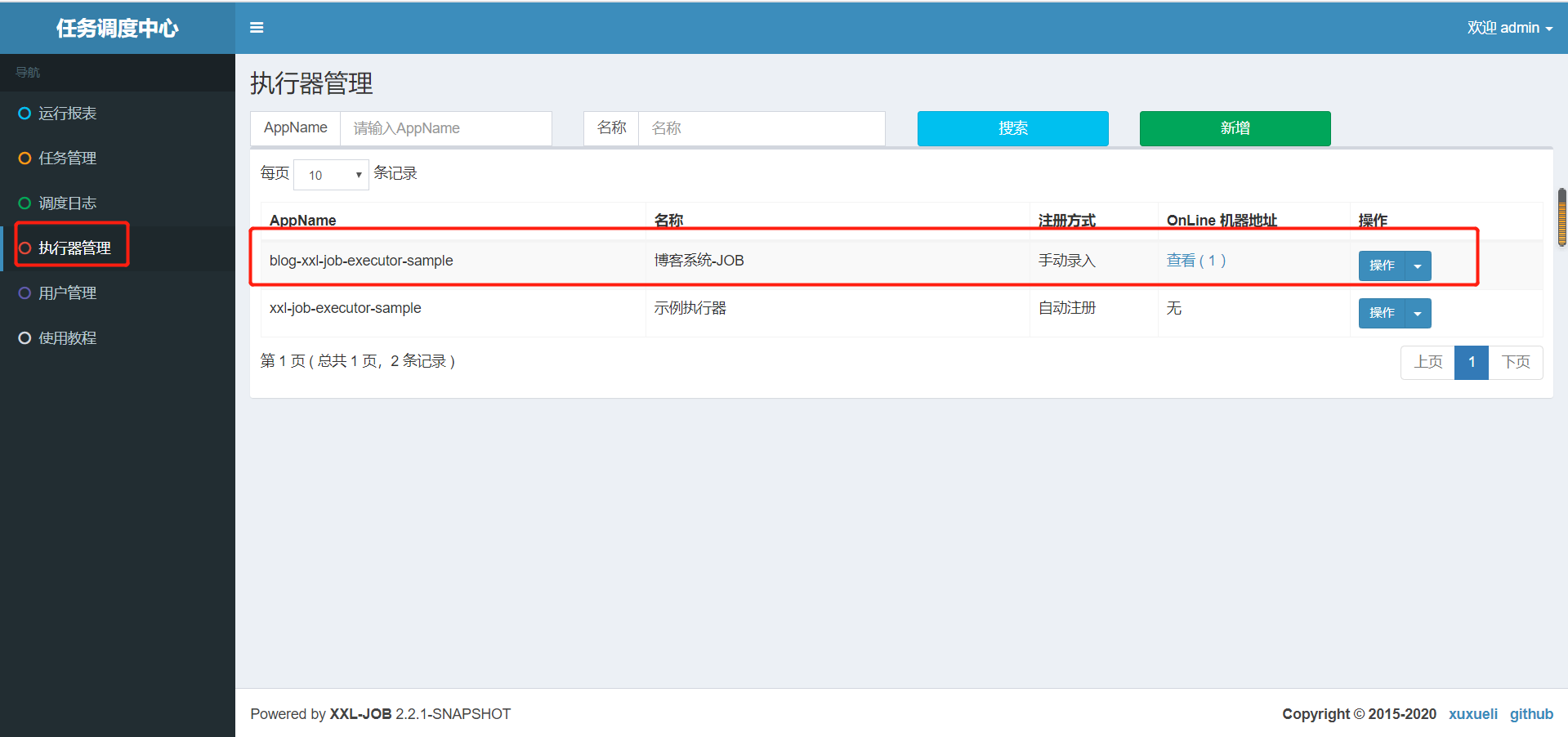
执行器地址为(与blog-xxl-job中application.yml配置文件里的执行器地址需要保持一致,否则会注册失败,导致任务执行不了: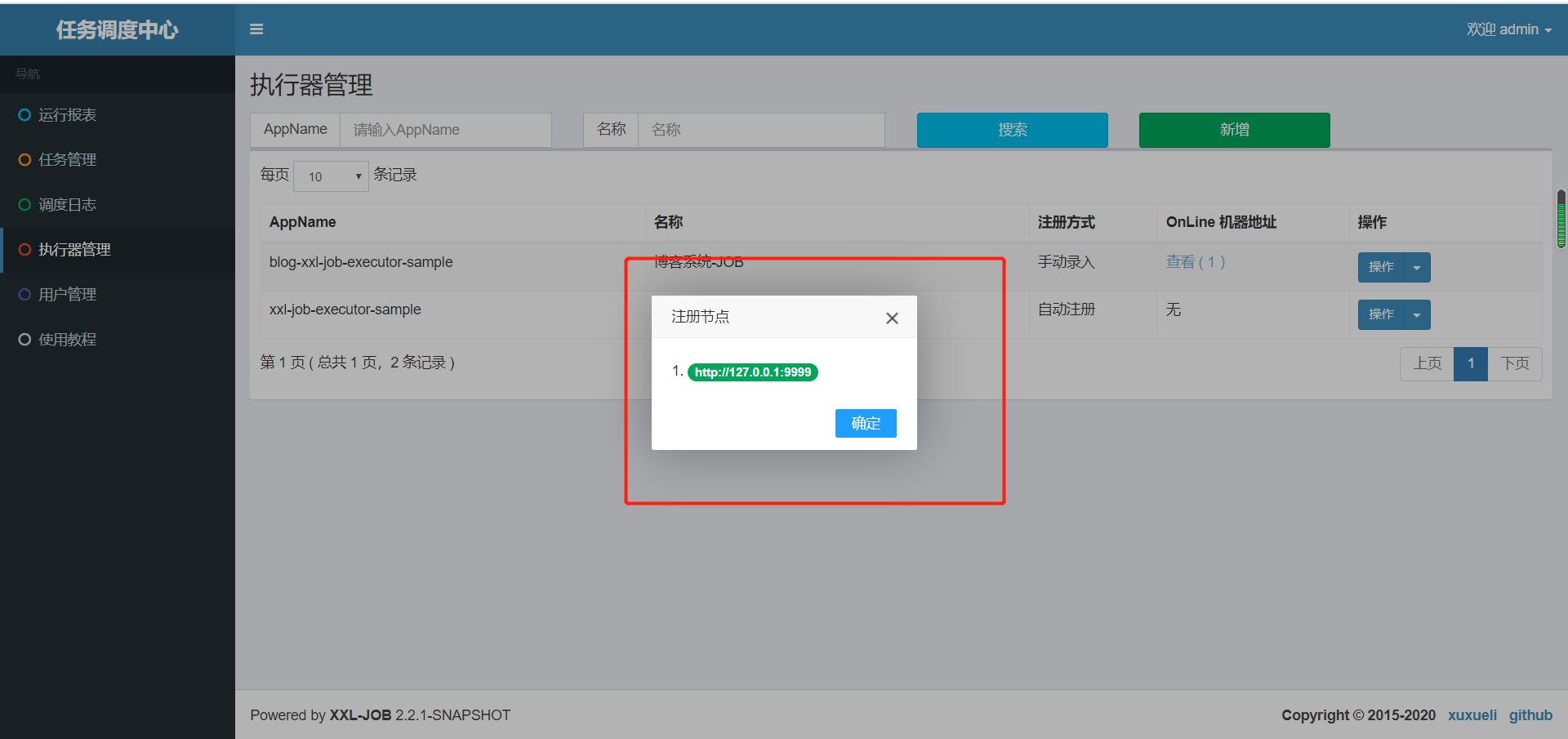
2.添加任务

3.任务执行成功的标志
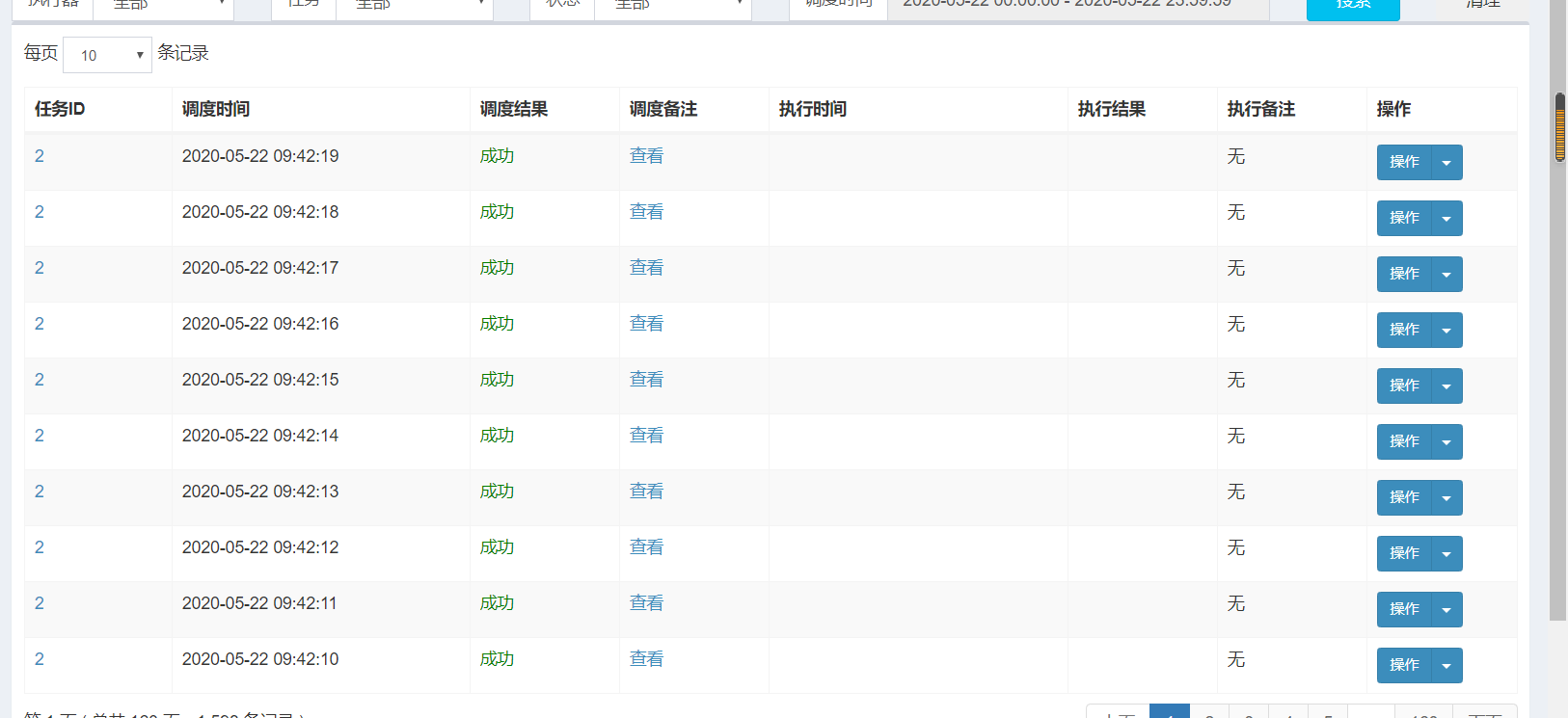
四、为什么选择Xxl-Job
当初选择使用Xxl-Job有这么几个原因:
第一、团队里有好几个人上一家公司或上上家公司用过。
第二、这个生态比较丰富且开源。
第三、确实非常容易上手且轻量化(轻量化的一个体现就是非侵入式)
SpringBoot整合Xxl-Job的更多相关文章
- springboot整合xxl-mq学习笔记
首先xxl-mq是大神xuxueli开发的一个消息中间件框架: 与springboot整合过程: <?xml version="1.0" encoding="UTF ...
- springboot整合xxl-job分布式定时任务【图文完整版】
一.前言 定时任务有很多种,有一些大的框架也有一些简单的实现. 比如常见的: JDK的Timer和TimerTask Quartz异步任务调度框架 分布式定时任务XXL-JOB Spring Task ...
- spring-boot整合mybatis(1)
sprig-boot是一个微服务架构,加快了spring工程快速开发,以及简便了配置.接下来开始spring-boot与mybatis的整合. 1.创建一个maven工程命名为spring-boot- ...
- SpringBoot整合Mybatis之项目结构、数据源
已经有好些日子没有总结了,不是变懒了,而是我一直在奋力学习springboot的路上,现在也算是完成了第一阶段的学习,今天给各位总结总结. 之前在网上找过不少关于springboot的教程,都是一些比 ...
- springboot整合mq接收消息队列
继上篇springboot整合mq发送消息队列 本篇主要在上篇基础上进行activiemq消息队列的接收springboot整合mq发送消息队列 第一步:新建marven项目,配置pom文件 < ...
- springboot整合mybaits注解开发
springboot整合mybaits注解开发时,返回json或者map对象时,如果一个字段的value为空,需要更改springboot的配置文件 mybatis: configuration: c ...
- SpringBoot整合Redis、ApachSolr和SpringSession
SpringBoot整合Redis.ApachSolr和SpringSession 一.简介 SpringBoot自从问世以来,以其方便的配置受到了广大开发者的青睐.它提供了各种starter简化很多 ...
- SpringBoot整合ElasticSearch实现多版本的兼容
前言 在上一篇学习SpringBoot中,整合了Mybatis.Druid和PageHelper并实现了多数据源的操作.本篇主要是介绍和使用目前最火的搜索引擎ElastiSearch,并和Spring ...
- SpringBoot整合Kafka和Storm
前言 本篇文章主要介绍的是SpringBoot整合kafka和storm以及在这过程遇到的一些问题和解决方案. kafka和storm的相关知识 如果你对kafka和storm熟悉的话,这一段可以直接 ...
- SpringBoot整合SpringCloud搭建分布式应用
什么是SpringCloud? SpringCloud是一个分布式的整体解决方案.SpringCloud为开发者提供了在分布式系统中快速构建的工具,使用SpringCloud可以快速的启动服务或构建应 ...
随机推荐
- nginx 是如何处理过期事件的?
目录 什么是过期事件 nginx 是如何处理过期事件的? 参考资料 什么是过期事件 对于不需要加入到 post 队列 延后处理的事件,nginx 的事件都是通过 ngx_epoll_process_e ...
- 懒人福音——GitHub 热点速览 Vol.42
作者:HelloGitHub-小鱼干 懒人福音是什么?就是省时省事,正如 Waypoint 一样,你不需要在多个平台构建代码即可部署发布应用,它允许你将应用程序构建.部署和发布生命周期定义为代码.Bi ...
- Apache Hudi助力nClouds加速数据交付
1. 概述 在nClouds上,当客户的业务决策取决于对近实时数据的访问时,客户通常会向我们寻求有关数据和分析平台的解决方案.但随着每天创建和收集的数据量都在增加,这使得使用传统技术进行数据分析成为一 ...
- java中的三大注解
三大注解的作用 Java三大注解分别是@Override @Deprecated @Suppresswarnings @Override 注解表名子类中覆盖了超类中的某个方法,如果写错了覆盖形式,编译 ...
- Spring Boot 学习摘要--关于日志框架
date: 2020-01-05 16:20:00 updated: 2020-01-08 15:50:00 Spring Boot 学习摘要--关于日志框架 学习教程来自:B站 尚硅谷 1. 关于日 ...
- 老板,来几道web玩玩
好久没做web了,没想到还能自己做出来555 [MRCTF2020]Ez_bypass 签到题8 给了源码,一个md5强类型比较,然后post传参,弱类型判断,直接1234567a绕过了 I put ...
- 平时查询linux服务器与应用版本
###JDK版本###java -version ##Tomcat环境版本###进入到tomcat目录的bin下./version.sh ###服务器###(1)osuname -a 查看releas ...
- Vue.js 学习笔记之六:构建更复杂的组件
在掌握了如何构建与编译 Vue 组件的基础知识之后,接下来就可以试着来构建一些更具有实际用处的复杂组件了.为了赋予组件更具实用性的后面,首先要做的就是让这些组件具备监听用户自定义事件的能力,并且允许用 ...
- Kubernetes 搭建 ES 集群(存储使用 cephfs)
一.集群规划 使用 cephfs 实现分布式存储和数据持久化 ES 集群的 master 节点至少需要三个,防止脑裂. 由于 master 在配置过程中需要保证主机名固定和唯一,所以搭建 master ...
- 【转】Getting an Image on the Screen
FROM:http://lazyfoo.net/tutorials/SDL/02_getting_an_image_on_the_screen/index.php Getting an Image o ...
