ElasticSearch——Curator索引管理
简介
curator 是一个官方的,可以管理elasticsearch索引的工具,可以实现创建,删除,段合并等等操作。详见官方文档
功能
curator允许对索引和快照执行许多不同的操作,包括:
- 从别名添加或删除索引(或两者!)
- 更改分片路由分配
- 关闭索引
- 创建索引
- 删除索引
- 删除快照
- 打开被关闭的索引
- 对索引执行forcemerge段合并操作
- reindex索引,包括来自远程集群的索引
- 更改索引的每个分片的副本数
- rollover索引
- 生成索引的快照(备份)
- 还原快照
版本
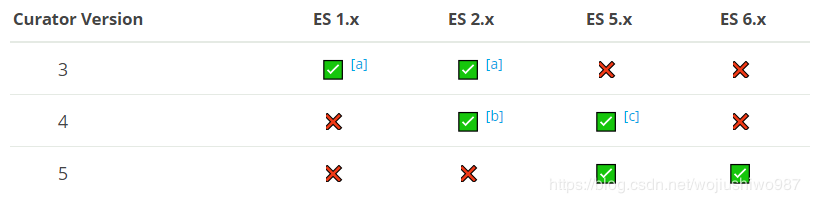
安装
有多种安装方法,本人采用yun安装,官网下载安装包:https://www.elastic.co/guide/en/elasticsearch/client/curator/current/yum-repository.html
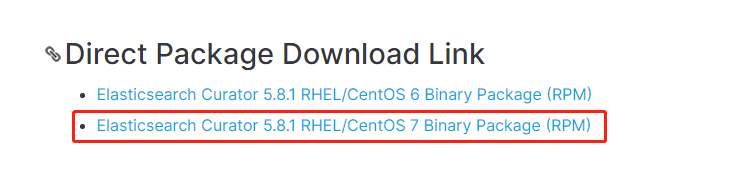
执行以下命令进行安装:
rpm -ivh elasticsearch-curator-5.8.-.x86_64.rpm

默认安装路径为:/opt/elasticsearch-curator,且不能移动到其它位置,命令会识别不了。
执行以下命令验证是否安装成功:
curator --help
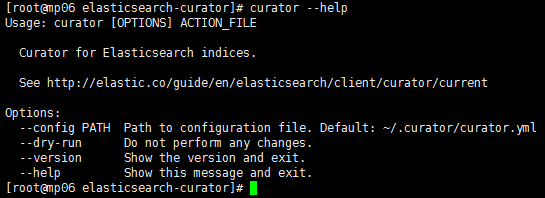
创建配置文件
curator运行需两个配置文件config.yml(用于连接ES集群配置)、action.yml(用于配置要执行的操作),文件名称可以随意命名。
config.yml样例如下: 配置说明参考官网说明:config.yml
# Rmember, leave a key empty if there is no value. None will be a string,
# not a Python "NoneType"
client:
hosts: ["10.0.101.100", "10.0.101.101", "10.0.101.102"] # es集群地址
port: 9200 # es端口
url_prefix:
use_ssl: False
certificate:
client_cert:
client_key:
ssl_no_validate: False
http_auth:
timeout:
master_only: False logging:
loglevel: INFO
logfile: /opt/elasticsearch-curator/logs/run.log # 日志路径
logformat: default
blacklist: ['elasticsearch', 'urllib3']
action.yml样例如下: 配置说明参考官网说明:action.yml
# Remember, leave a key empty if there is no value. None will be a string,
# not a Python "NoneType"
#
# Also remember that all examples have 'disable_action' set to True. If you
# want to use this action as a template, be sure to set this to False after
# copying it.
actions:
:
action: delete_indices # 这里执行操作类型为删除索引
description: >-
Delete metric indices older than days (based on index name), for zou_data---
prefixed indices. Ignore the error if the filter does not result in an
actionable list of indices (ignore_empty_list) and exit cleanly.
options:
ignore_empty_list: True
filters:
- filtertype: pattern
kind: prefix
value: business-logs- # 这里是指匹配前缀为 “order_” 的索引,还可以支持正则匹配等,详见官方文档
- filtertype: age # 这里匹配时间
source: name # 这里根据索引name来匹配,还可以根据字段等,详见官方文档
direction: older
timestring: '%Y-%m-%d' # 用于匹配和提取索引或快照名称中的时间戳
unit: days # 这里定义的是days,还有weeks,months等,总时间为unit * unit_count
unit_count: 3
以上命令删除了3天前,以business-logs-*开头的索引。
执行多个任务
注意:actions: 后面的,依次类推:
:执行操作
:执行操作
:执行操作
N:执行操作
运行curator
单次运行:
curator --config config.yml action.yml
实际生成环境中我们添加一个linux的cron定时任务:
crontab -e
加上如下命令(每天0时运行一次):
0 0 */1 * * curator --config /opt/elasticsearch-curator/config.yml /opt/elasticsearch-curator/action.yml

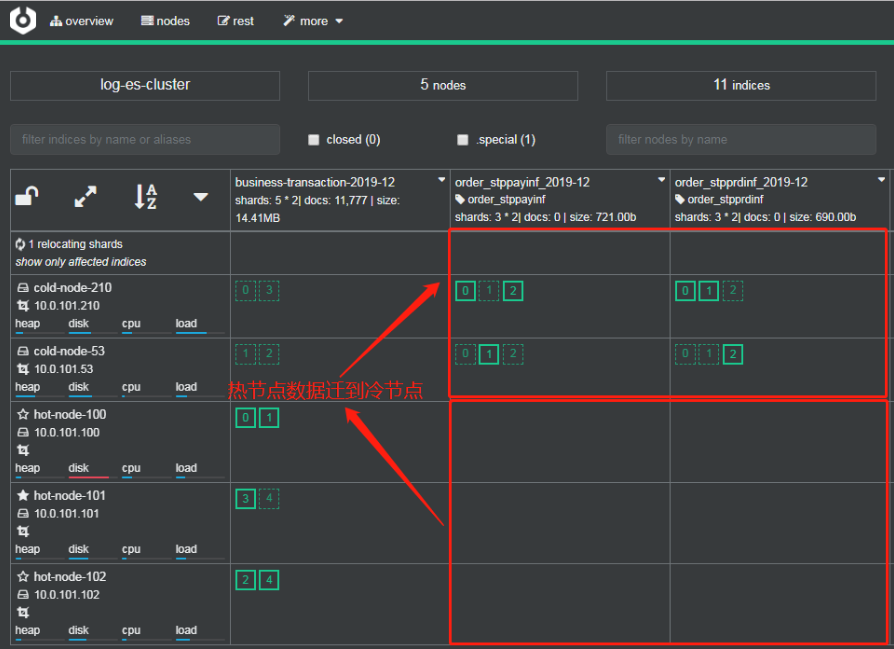
运行curator_cli
用法举例:curator_cli 关闭全部一天前创建的索引名称为logs_*开头的索引。
curator_cli --host 192.168.1.2 --port close --filter_list '[{"filtertype":"age","source":"creation_date","direction":"older","unit":"days","unit_count":1},{"filtertype":"pattern","kind":"prefix","value":"logs_"}]'
总结
curator适用于基于时间或者template其他方式创建的索引,不适合单一索引存储N久历史数据的操作的场景。
例如以下场景:
elasticsearch要想实现只保留固定时间的数据,这里以7天为例,要想每个索引的数据都只保留最近7天的数据,大于7天的则删除,有两种方法:
1. 看你的索引是怎么样的,如果你的索引名称中有时间,比如logstash-2019-01-02 这样,就是每天都会生成一个新的索引,这样的话可以使用官方的Curator 工具
2. 如果你的索引中不带时间,比如,如果是根据应用或者服务名来命名的,那么注意,Curator是无法实现删除索中的某一段数据的!! 这里需要特别注意,网上很多说可以实现的,那是因为他们的索引如上面1 所说,是根据时间日期来生成的。
但实际上,很多索引都不是这样的,按正常的思维,更容易用服务名或应用名作为索引,以此来区分日志所属应用,方便日志的分析对应指定的应用。这种时候需要使用elasticsearch的api:delete_by_query来进行删除指定数据。
具体实现请参考:https://blog.csdn.net/weixin_41004350/article/details/85620572
https://juejin.im/post/58e5de06ac502e006c254145
参考:
https://blog.csdn.net/laoyang360/article/details/85882832
ElasticSearch——Curator索引管理的更多相关文章
- 使用curator 来管理elasticsearch的index
这里我们参考官网安装curator https://www.cookiesinn.org/elasticsearch_curator_delete_indices/ https://www.elast ...
- ElasticSearch 命令行管理工具Curator
一.背景 elastic官网现在已经大面积升级到了5.x版本,然而针对elasticsearch的命令行管理工具curator现在仍然是4.0版本. 刚开始找到此工具,深深的怕因为版本更迭无法使用,还 ...
- ElasticSearch权威指南学习(索引管理)
创建索引 当我们需要确保索引被创建在适当数量的分片上,在索引数据之前设置好分析器和类型映射. 手动创建索引,在请求中加入所有设置和类型映射,如下所示: PUT /my_index { "se ...
- elasticsearch系列二:索引详解(快速入门、索引管理、映射详解、索引别名)
一.快速入门 1. 查看集群的健康状况 http://localhost:9200/_cat http://localhost:9200/_cat/health?v 说明:v是用来要求在结果中返回表头 ...
- elasticsearch最全详细使用教程:入门、索引管理、映射详解、索引别名、分词器、文档管理、路由、搜索详解
一.快速入门1. 查看集群的健康状况http://localhost:9200/_cat http://localhost:9200/_cat/health?v 说明:v是用来要求在结果中返回表头 状 ...
- 一文带您了解 Elasticsearch 中,如何进行索引管理(图文教程)
欢迎关注笔者的公众号: 小哈学Java, 每日推送 Java 领域干货文章,关注即免费无套路附送 100G 海量学习.面试资源哟!! 个人网站: https://www.exception.site/ ...
- Elasticsearch系列---生产集群的索引管理
概要 索引是我们使用Elasticsearch里最频繁的部分日常的操作都与索引有关,本篇从运维人员的视角,来玩一玩Elasticsearch的索引操作. 基本操作 在运维童鞋的视角里,索引的日常操作除 ...
- ElasticSearch+Kibana 索引操作
ElasticSearch+Kibana 索引操作 一 前言 ElasticiSearch 简介 ElasticSearch是一个基于Lucene的搜索服务器.它提供了一个分布式多用户能力的全文搜索引 ...
- MySQL索引管理
一.索引介绍 1.什么是索引 1.索引好比一本书的目录,它能让你更快的找到自己想要的内容. 2.让获取的数据更有目的性,从而提高数据库索引数据的性能. 2.索引类型介绍 1.BTREE:B+树索引 2 ...
随机推荐
- Linux运行shell脚本提示No such file or directory错误的解决办法
Linux执行.sh文件,提示No such file or directory的问题: 原因:在windows中写好shell脚本测试正常,但是上传到 Linux 上以脚本方式运行命令时提示No s ...
- 怎么才能零基础彻底学会Java
21世纪进入信息时代,信息科技给人类的生产和生活方式带来了深刻的变革,信息产业已成为推动国家经济发展的主导产业之一,Java编程语言作为含金量极高的一门IT技术,很多人希望从事这个行业,那么想学好Ja ...
- BZOJ3331 压力 (圆方树+树上差分)
题意 略 题解 求路径上的割点. 然后就直接圆方树上差分 CODE #include <bits/stdc++.h> using namespace std; inline void rd ...
- [Angular 8] Implement a Custom Preloading Strategy with Angular
Preloading all modules is quite an extreme approach and might not always be desirable. For instance, ...
- 使用PS进行切图
一,设置PS 使用PS进行切图前的设置: 1,打开PS----打开PSD图片----点击窗口-----分别把:历史记录,信息,图层,三个打勾. 历史记录:可以回到之前想要的步骤,特别是不小心把图层的文 ...
- 1040 too many connections
先重启mysql. 登录成功后执行以下语句查询当前的最大连接数:select VARIABLE_VALUE from information_schema.GLOBAL_VARIABLES where ...
- 洛谷 P2863 [USACO06JAN]牛的舞会The Cow Prom 题解
每日一题 day11 打卡 Analysis 好久没大Tarjan了,练习练习模板. 只要在Tarjan后扫一遍si数组看是否大于1就好了. #include<iostream> #inc ...
- Postgresql 日志相关
目录日志种类作用总结配置文件中与日志相关的配置日志种类 PostgreSQL有3种日志 pg_log(数据库运行日志) 内容可读 默认关闭的,需要设置参数启动pg_xlog(WAL 日志,即 ...
- git 切换远程已有分支
本地分支a,且没有分支b,想要切换到远程以后分支b 1. git remote update origin --prune 更新本地分支列表与远程一致 2. git branch 查看本地所有分支,是 ...
- leetcode解题报告(20):Rotate Array
描述 Rotate an array of n elements to the right by k steps. For example, with n = 7 and k = 3, the arr ...
