从FBV到CBV二(认证器)
span::selection, .CodeMirror-line > span > span::selection { background: #d7d4f0; }.CodeMirror-line::-moz-selection, .CodeMirror-line > span::-moz-selection, .CodeMirror-line > span > span::-moz-selection { background: #d7d4f0; }.cm-searching {background: #ffa; background: rgba(255, 255, 0, .4);}.cm-force-border { padding-right: .1px; }@media print { .CodeMirror div.CodeMirror-cursors {visibility: hidden;}}.cm-tab-wrap-hack:after { content: ""; }span.CodeMirror-selectedtext { background: none; }.CodeMirror-activeline-background, .CodeMirror-selected {transition: visibility 0ms 100ms;}.CodeMirror-blur .CodeMirror-activeline-background, .CodeMirror-blur .CodeMirror-selected {visibility:hidden;}.CodeMirror-blur .CodeMirror-matchingbracket {color:inherit !important;outline:none !important;text-decoration:none !important;}.CodeMirror-sizer {min-height:auto !important;}
-->
li {list-style-type:decimal;}.wiz-editor-body ol.wiz-list-level2 > li {list-style-type:lower-latin;}.wiz-editor-body ol.wiz-list-level3 > li {list-style-type:lower-roman;}.wiz-editor-body li.wiz-list-align-style {list-style-position: inside; margin-left: -1em;}.wiz-editor-body blockquote {padding: 0 12px;}.wiz-editor-body blockquote > :first-child {margin-top:0;}.wiz-editor-body blockquote > :last-child {margin-bottom:0;}.wiz-editor-body img {border:0;max-width:100%;height:auto !important;margin:2px 0;}.wiz-editor-body table {border-collapse:collapse;border:1px solid #bbbbbb;}.wiz-editor-body td,.wiz-editor-body th {padding:4px 8px;border-collapse:collapse;border:1px solid #bbbbbb;min-height:28px;word-break:break-word;box-sizing: border-box;}.wiz-editor-body td > div:first-child {margin-top:0;}.wiz-editor-body td > div:last-child {margin-bottom:0;}.wiz-editor-body img.wiz-svg-image {box-shadow:1px 1px 4px #E8E8E8;}.wiz-hide {display:none !important;}
-->
- 认证


'DEFAULT_AUTHENTICATION_CLASSES': (
'rest_framework_jwt.authentication.JSONWebTokenAuthentication',
'rest_framework.authentication.SessionAuthentication',
'rest_framework.authentication.BasicAuthentication',
)
}<wiz_code_mirror>
REST_FRAMEWORK = {
'DEFAULT_AUTHENTICATION_CLASSES': (
'rest_framework_jwt.authentication.JSONWebTokenAuthentication',
'rest_framework.authentication.SessionAuthentication',
'rest_framework.authentication.BasicAuthentication',
)
}



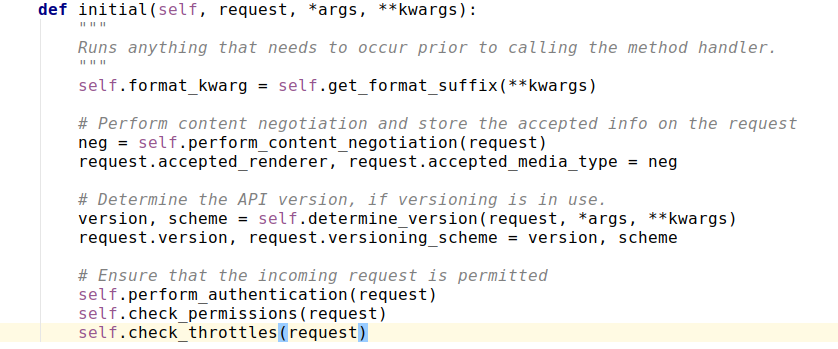
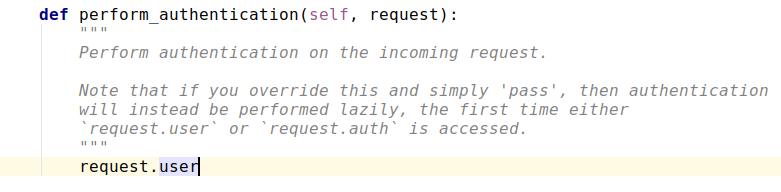


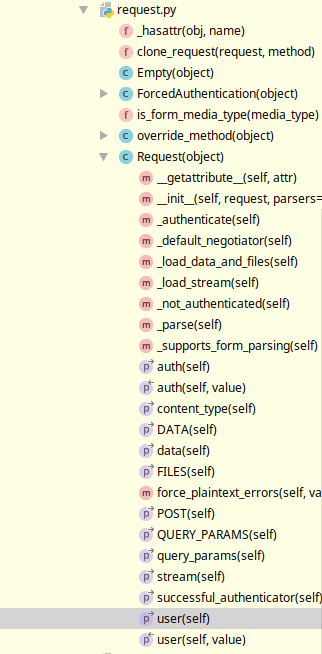


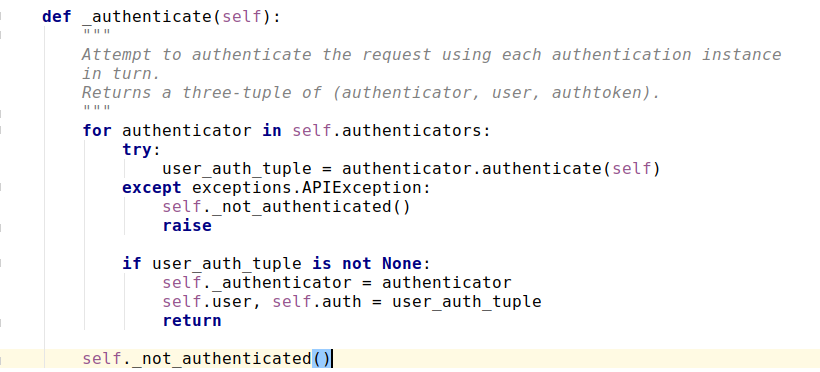

- for authenticator in self.authenticators:
通过遍历找到我们的认证器 - user_auth_tuple = authenticator.authenticate(self)
- except exceptions.APIException: self._not_authenticated() raise
- if user_auth_tuple is not None:
self._authenticator = authenticator
self.user, self.auth = user_auth_tuple
return
- self._not_authenticated()

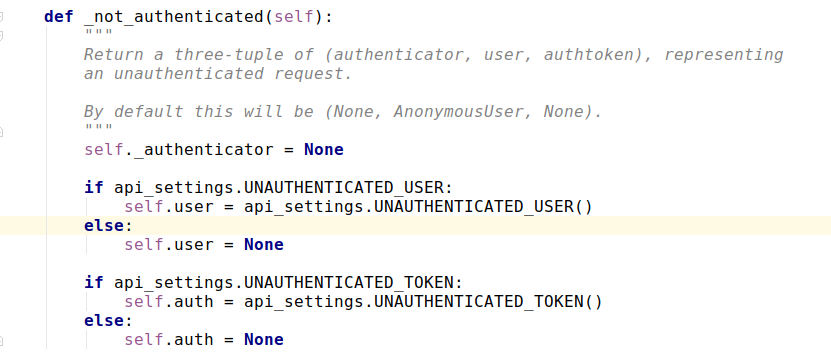
class MyAuthentication(object):
# authenticate authenticate_header 两个方法是必须有的,authenticate用来写我们自己的认证方式,authenticate_header直接写pass就行,不写会抛错,缺少authenticate_header方法
def authenticate(self, request):
self.token = request._request.GET.get('token')
if not self.token:
raise AuthenticationFailed('用户认证失败') # 如果认证失败,就抛出一个AuthenticationFailed异常
return ('wbj', self.token) # 如果认证通过,就行返回一个元组,第一个元素是用户身份(user),第二个是auth
def authenticate_header(self, request):
pass
from rest_framework.exceptions import AuthenticationFailed
class MyAuthentication(object):
# authenticate authenticate_header 两个方法是必须有的,authenticate用来写我们自己的认证方式,authenticate_header直接写pass就行,不写会抛错,缺少authenticate_header方法
def authenticate(self, request):
self.token = request._request.GET.get('token')
if not self.token:
raise AuthenticationFailed('用户认证失败') # 如果认证失败,就抛出一个AuthenticationFailed异常
return ('wbj', self.token) # 如果认证通过,就行返回一个元组,第一个元素是用户身份(user),第二个是auth
def authenticate_header(self, request): # 如果不想写这个方法,可以让MyAuthentication继承于rest_framework.authentication.BaseAuthentication
pass
authentication_classes = [MyAuthentication, ]
def dispatch(self, request, *args, **kwargs):
return super().dispatch(request, *args, **kwargs)
def get(self, request):
# get a book
return HttpResponse(json.dumps({'code': '20000'}))
def post(self, request):
return HttpResponse(json.dumps({'code': '20000'}))
def put(self, request):
# update a book
return HttpResponse(json.dumps({'code': '20000'}))
def delete(self, request):
# delete a book
return HttpResponse(json.dumps({'code': '20000'}))
class Book(APIView):
authentication_classes = [MyAuthentication, ]
def dispatch(self, request, *args, **kwargs):
return super().dispatch(request, *args, **kwargs)
def get(self, request):
# get a book
return HttpResponse(json.dumps({'code': '20000'}))
def post(self, request):
return HttpResponse(json.dumps({'code': '20000'}))
def put(self, request):
# update a book
return HttpResponse(json.dumps({'code': '20000'}))
def delete(self, request):
# delete a book
return HttpResponse(json.dumps({'code': '20000'}))

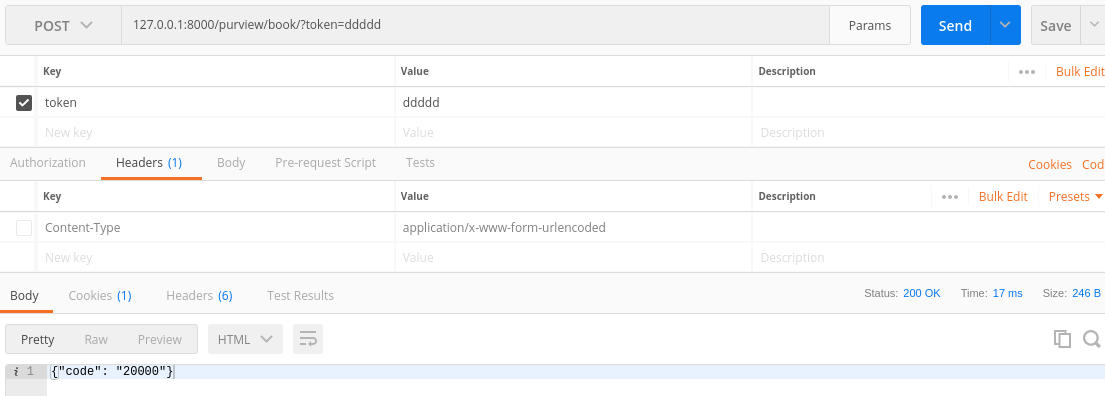


从FBV到CBV二(认证器)的更多相关文章
- django的FBV和CBV的装饰器例子
备忘 def auth(func): def inner(request,*args,**kwargs): u = request.COOKIES.get('username111') if not ...
- 一、虚拟环境.二、路由配置主页与404.三、2.x路由分发.四、伪静态.五、request对象.六、FBV与CBV.七、文件上传.
一.虚拟环境 ''' 解决版本共存 1. 用pycharm选择File点击NewProject然后选择virtualenv创建一个纯净环境 2. 打开下载的目录将venv文件夹下的所有文件(纯净的环境 ...
- django基础 -- 4. 模板语言 过滤器 模板继承 FBV 和CBV 装饰器 组件
一.语法 两种特殊符号(语法): {{ }}和 {% %} 变量相关的用{{}},逻辑相关的用{%%}. 二.变量 1. 可直接用 {{ 变量名 }} (可调用字符串, 数字 ,列表,字典,对象等) ...
- diango中的MTV——FBV/CBV以及装饰器的复用问题解决
MVC M: model 模型 与数据库交互 V: view 视图 HTML C:controller 控制器 流程 和 业务逻辑 MTV M:model ORM T:template 模板 HTML ...
- epic游戏平台如何启用认证器应用程序/二次验证码/谷歌身份验证器?
1.登陆epic游戏平台,找到二次验证绑定界面 登陆https://www.epicgames.com/store/zh-CN/, 点右上角用户头像-[账户]. 之后点-[密码与安全] 在[双重验证] ...
- Django FBV和CBV -
一.FBV和CBV 在Python菜鸟之路:Django 路由.模板.Model(ORM)一节中,已经介绍了几种路由的写法及对应关系,那种写法可以称之为FBV: function base view ...
- CBV加装饰器解决登录注册问题和 <<中间件>>
文本目录 CBV加装饰器解决登录注册问题 一:什么是中间件 二:中间件有什么用 三:自定义中间件 四:中间件应用场景 五:SCRF TOKEN跨站请求伪造 六: 其他操作 CBV加装饰器解决登录注册问 ...
- Python菜鸟之路:Django 路由补充1:FBV和CBV - 补充2:url默认参数
一.FBV和CBV 在Python菜鸟之路:Django 路由.模板.Model(ORM)一节中,已经介绍了几种路由的写法及对应关系,那种写法可以称之为FBV: function base view ...
- Django CBV加装饰器、Django中间件、auth模块
一. CBV加装饰器 在视图层中,基于函数的视图叫FBV(function base views),基于类的视图叫CBV(class base views).当需要用到装饰器时,例如之前的基于Cook ...
随机推荐
- Zabbix - LINUX下CPU,硬盘,流量,内存监控
转载自:https://blog.csdn.net/jxzhfei/article/details/47191431 1.LINUX下zabbix客户端安装 [root@mongodb114 ~]# ...
- AndroidManifest.xml中的<uses-feature>以及和<uses-permission>之间的联系
概述:<uses-feature>用来声明应用中需要用的硬件和软件的功能. 硬件特性:表明您的应用需要用的硬件功能. 功能类型 特征描述 描述 音频 android.hardware.au ...
- 八十四:redis之redis的集合、哈希操作
set集合操作 添加元素:sadd set value1 value2... 查看元素:smembers set 移除元素:srem set member 查看集合中的元素个数:scard set 获 ...
- 如何优雅的给TDatetimePicker控件赋值(Delphi)
给DatetimePicker赋值时,可以通过界面设置赋值,也可以通过代码赋值. 通常,我们会给表示起始时间的dtp赋值为 00:00:00,给表示结束时间的dtp赋值为23:59:59. 代码如下: ...
- makeObjectsPerformSelector的使用
NSArray 类定义的方法: makeObjectsPerformSelector:这是数组用的方法,类似于for循环. makeObjectsPerformSelector:@selector(m ...
- webgoat8百度云下载链接
网络不好的很难下载,网上也没什么好用的下载链接,我就上传了百度网盘,有需要的兄弟自己下. 链接:https://pan.baidu.com/s/1plTxkZUhSZm9vA5GGzYmMQ 提取码: ...
- ASP.NET Session详解(转)
ASP.NET Session详解 本文章来自:http://blog.163.com/adam601@126/blog/static/22506317200932824210996/ 当用户在 We ...
- layer ajax请求
layer ajax请求 $.ajax({ // url: '../php/creatSceneXml.php', url: '../php/action.php', type: 'POST', da ...
- luoguP1352没有上司的舞会(树形DP)
题目链接:https://www.luogu.org/problemnew/show/P1352 题意:给定n个结点,每个结点有一个权值,给n-1条边,n个结点构成一棵树.并且规定一个结点的父结点如果 ...
- robot-framework 利用evaluate关键字生成随机数
robot-framework 利用evaluate关键字生成随机数 最近用RF(robot-framework简称)操作MangoDB,需要直接将数据写到数据库里,又不想每次写的数据完全相同,就想到 ...
