[开发笔记]-jQuery获取checkbox选中项等操作及注意事项
今天在做一个项目功能时需要显示checkbox选项来让用户进行选择,由于前端不是很熟练,所以做了一个简单的Demo,其中遇到一些小问题,特记录下来,希望能帮到遇到类似问题的同学们。
1. 获取checkbox的选中项
2. checkbox选项的全选 反选操作
用于测试的checkbox代码段:
<div>
<input type="checkbox" name="abc" value="一年级" id="in1" checked="checked" /><label for="in1">一年级</label>
<input type="checkbox" name="abc" value="二年级" id="in2" /><label for="in2">二年级</label>
<input type="checkbox" name="abc" value="三年级" id="in3" /><label for="in3">三年级</label>
<input type="checkbox" name="abc" value="四年级" id="in4" /><label for="in4">四年级</label>
<input type="checkbox" name="abc" value="五年级" id="in5" /><label for="in5">五年级</label>
<input type="checkbox" name="abc" value="六年级" id="in6" /><label for="in6">六年级</label>
<input type="checkbox" name="abc" value="七年级" id="in7" /><label for="in7">七年级</label>
<input type="checkbox" name="abc" value="八年级" id="in8" /><label for="in8">八年级</label>
</div>
一:首先来说第一点,获取checkbox的选中项。网上搜到的大部分方法使用each来获取:
$("input[name='checkbox'][checked]").each(function () {
alert(this.value);
})
但在测试时我就遇到了问题,这种方法在IE下可以获取,但在firefox和chrome浏览器下就无法获取当前的选中项,测试效果如下:
IE下的测试效果(我的是IE10):

IE10下的效果:

chrome浏览器下的效果:

通过在google上搜索,找到了原因:

网址: Jquery 选中多少个input CheckBox问题,IE正常,FF和Chrome无法取到值
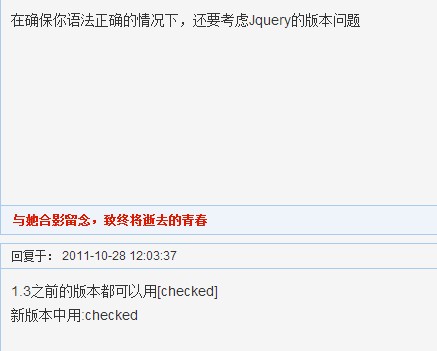
因为我用的jquery版本是1.7.2的,所以这里我得用 :checked 来获取才行,修改后的代码:
//获取选中项
$('#huoqu2').click(function () {
$('#show').html("");
$("input[name='abc']:checked").each(function () {
//alert(this.value);
$('#show').append(this.value + " ");
});
});
在chrome下的效果:

二:checkbox的全选 反选操作:
由于这两个比较简单,我就直接上代码吧:
//全选/取消全选
$('#quanxuan').toggle(function () {
$("input[name='abc']").attr("checked", 'true');
}, function () {
$("input[name='abc']").removeAttr("checked");
}); //反选
$('#fanxuan').click(function () {
$("input[name='abc']").each(function () {
if ($(this).attr("checked")) {
$(this).removeAttr("checked");
} else {
$(this).attr("checked", 'true');
}
});
});
再总结一下:
jquery版本在1.3之前时,获取checkbox的选中项的操作:
$("input[name='abc'][checked]").each(function () {
alert(this.value);
});
jquery版本在1.3之后时,获取checkbox的选中项的操作:
$("input[name='abc']:checked").each(function () {
alert(this.value);
});
附 完整测试Demo代码:
<html xmlns="http://www.w3.org/1999/xhtml">
<head runat="server">
<meta http-equiv="Content-Type" content="text/html; charset=utf-8" />
<title></title>
<script src="js/jquery-1.7.2.min.js"></script> <script>
$(function () {
//获取选中项(FF和chrome下无效)
$('#huoqu').click(function () { //$("input[name='abc'][checked]").each(function () {
// alert(this.value);
//}); $('#show').html("");
$("input[name='abc'][checked]").each(function () {
//alert(this.value);
$('#show').append(this.value + " ");
});
}); //获取选中项
$('#huoqu2').click(function () {
$('#show').html("");
$("input[name='abc']:checked").each(function () {
//alert(this.value);
$('#show').append(this.value + " ");
});
}); //全选/取消全选
$('#quanxuan').toggle(function () {
$("input[name='abc']").attr("checked", 'true');
}, function () {
$("input[name='abc']").removeAttr("checked");
}); //反选
$('#fanxuan').click(function () {
$("input[name='abc']").each(function () {
if ($(this).attr("checked")) {
$(this).removeAttr("checked");
} else {
$(this).attr("checked", 'true');
}
});
});
}); </script>
</head>
<body>
<form id="form1" runat="server">
<div>
<input type="checkbox" name="abc" value="一年级" id="in1" checked="checked" /><label for="in1">一年级</label>
<input type="checkbox" name="abc" value="二年级" id="in2" /><label for="in2">二年级</label>
<input type="checkbox" name="abc" value="三年级" id="in3" /><label for="in3">三年级</label>
<input type="checkbox" name="abc" value="四年级" id="in4" /><label for="in4">四年级</label>
<input type="checkbox" name="abc" value="五年级" id="in5" /><label for="in5">五年级</label>
<input type="checkbox" name="abc" value="六年级" id="in6" /><label for="in6">六年级</label>
<input type="checkbox" name="abc" value="七年级" id="in7" /><label for="in7">七年级</label>
<input type="checkbox" name="abc" value="八年级" id="in8" /><label for="in8">八年级</label>
</div>
<br />
<input type="button" id="huoqu" value="获取选中项(FF和chrome下无效)" />
<input type="button" id="quanxuan" value="全选/取消全选" />
<input type="button" id="fanxuan" value="反选" />
<input type="button" id="huoqu2" value="获取选中项" />
<br />
选中项: <div id="show"> </div>
</form>
</body>
</html>
[开发笔记]-jQuery获取checkbox选中项等操作及注意事项的更多相关文章
- jQuery获取checkbox选中项等操作及注意事项
jQuery获取checkbox选中项等操作及注意事项 今天在做一个项目功能时需要显示checkbox选项来让用户进行选择,由于前端不是很熟练,所以做了一个简单的Demo,其中遇到一些小问题,特记录下 ...
- jquery获取select选中项的文本
使用jquery获取选中的值很简单 $("#select").val(); 但是获取选中的文本就没有这么直接了 $("#select").find(" ...
- jQuery获取radio选中项的值【转藏】
<title></title> <script src="js/jquery-1.7.2.min.js"></script> < ...
- jquery获取select选中项 自定义属性的值
<select id="serialNo" > <option value=''1' data-id="001">第一次</opt ...
- jquery 获取checkbox 选中值并拼接字符集
1.代码示例: var chk_value =[]; $('input[name="rewardids"]:checked').each(function(){ chk_val ...
- Jquery怎么获取select选中项 自定义属性的值
Jquery如何获取select选中项 自定义属性的值?HTML code <select id="ddl" onchange="ddl_change(this)& ...
- JQuery 判断checkbox是否选中,checkbox全选,获取checkbox选中值
<!DOCTYPE html PUBLIC "-//W3C//DTD XHTML 1.0 Transitional//EN" "http://www.w3.org/ ...
- jquery获取radio选中值及遍历
使用jquery获取radio的值,最重要的是掌握jquery选择器的使用,在一个表单中我们通常是要获取被选中的那个radio项的值,所以要加checked来筛选,比如有以下的一些radio项:1.& ...
- Jquery 获取 radio选中值,select选中值
随着Jquery的作用越来越大,使用的朋友也越来越多.在Web中,由于CheckBox.Radiobutton .DropDownList等控件使用的频率比较高,就关系到这些控件在Jquery中的操作 ...
随机推荐
- Handler知识点详解
Handler是在多线程之间使用的,用于线程之间进行通信. 要想知道为什么需要Handler就首先说明android的主线程和工作线程. 主线程又称为UI线程.正是因为在android中,所有与UI有 ...
- TCP/IP协议学习(一) LWIP实现网络远程IAP下载更新
最近需要实现通过TCP/IP远程IAP在线更新功能,忙了2周终于在原有嵌入式服务器的基础上实现了该功能,这里就记录下实现的过程. IAP又称在应用编程,其实说简单点就是实现不需要jlink,仅通过芯片 ...
- 最大的LeftMax与rightMax之差绝对值
这两天去 牛客网 混了下,遇到的几道题都很有意思,尤其是今晚这道,比赛时不会做,后来看了别人的代码才突然想通的,题目链接: 最大的LeftMax与rightMax之差绝对值,大意是: 想了一晚都没想出 ...
- nginx安装笔记
双节点安装 1 节点一 1.1 目录 /usr/local cd /usr/local 1.2 openssl rpm -ql openssl /usr/share/doc/openssl-1.0.0 ...
- Oracle SQL 调优之 sqlhc
SQL 执行慢,如何 快速准确的优化. sqlhc 就是其中最好工具之一 通过获得sql所有的执行计划,列出实际的性能的瓶颈点,列出 sql 所在的表上的行数,每一列的数据和分布,现有的索引,sql ...
- linux下创建管理员组 使用 su - 命令
通常情况下,用户通过执行“su -”命令.输入正确的root密码,可以登录为root用户来对系统进行管理员级别的配置.但是,为了更进一步加强系统的安全性,有必要建立一个管理员的组,只允许这个组的用户来 ...
- 联想VIBE UI 固件ROM刷机包集合
固件下载_联想乐问吧http://ask.lenovomobile.com/?c-157.html 联想VIBE UI 固件ROM刷机包集合 悬赏分:0 解决时间:2014/09/12 15: ...
- C/C++中的abort、atexit、exit和_Exit
这几个函数都在头文件#include <stdlib.h>中声明.exit._Exit与abort函数使程序终止,控制并不返回到这些函数的调用者. exit()函数 void exit(i ...
- python 练习 23
python 编程中 while 语句用于循环执行程序,即在某条件下,循环执行某段程序,以处理需要重复处理的相同任务.其基本形式为: while 判断条件: 执行语句…… 执行语句可以是单个语句或语句 ...
- VBA中四种自动运行的宏以及模块的含义
在Excel的“标准模块”中可以创建4种自动运行的宏,它们分别是Auto_Open(打开工作 簿时自动运行), Auto_Close, Auto_Activate, Auto_Deactivate. ...
