SELinux安全系统基础
一、SELinux简介
SELinux(Secure Enhanced Linux)安全增强的Linux是由美国国家安全局NSA针对计算机基础结构安全开发的一个全新的Linux安全策略机制。SELinux可以允许系统管理员更加灵活的来定义安全策略。
SELinux是一个内核级别的安全机制,从Linux2.6内核之后就将SELinux集成在了内核当中,因为SELinux是内核级别的,所以我们对于其配置文件的修改都是需要重新启动操作系统才能生效的。
现在主流发现的Linux版本里面都集成了SELinux机制,CentOS/RHEL都会默认开启SELinux机制。
二、SELinux基本概念
我们知道,操作系统的安全机制其实就是对两样东西做出限制:进程和系统资源(文件、网络套接字、系统调用等)。
在之前学过的知识当中,Linux操作系统是通过用户和组的概念来对我们的系统资源进行限制,我们知道每个进程都需要一个用户才能执行。
在SELinux当中针对这两样东西定义了两个基本概念:域(domin)和上下文(context)。
域就是用来对进行进行限制,而上下文就是对系统资源进行限制。
我们可以通过 ps -Z 这命令来查看当前进程的域的信息,也就是进程的SELinux信息:
[root@xiaoluo ~]# ps -Z
LABEL PID TTY TIME CMD
unconfined_u:unconfined_r:unconfined_t:s0-s0:c0.c1023 2503 pts/0 00:00:00 su
unconfined_u:unconfined_r:unconfined_t:s0-s0:c0.c1023 2511 pts/0 00:00:00 bash
unconfined_u:unconfined_r:unconfined_t:s0-s0:c0.c1023 3503 pts/0 00:00:00 ps
通过 ls -Z 命令我们可以查看文件上下文信息,也就是文件的SELinux信息:
[root@xiaoluo ~]# ls -Z
-rw-------. root root system_u:object_r:admin_home_t:s0 anaconda-ks.cfg
drwxr-xr-x. root root unconfined_u:object_r:admin_home_t:s0 Desktop
-rw-r--r--+ root root system_u:object_r:admin_home_t:s0 install.log
-rw-r--r--. root root system_u:object_r:admin_home_t:s0 install.log.syslog
在稍后我们来探讨一下这些字段所代表的含义。
三、策略
在SELinux中,我们是通过定义策略来控制哪些域可以访问哪些上下文。
在SELinux中,预置了多种的策略模式,我们通常都不需要自己去定义策略,除非是我们自己需要对一些服务或者程序进行保护
在CentOS/RHEL中,其默认使用的是目标(target)策略,那么何为目标策略呢?
目标策略定义了只有目标进程受到SELinux限制,非目标进程就不会受到SELinux限制,通常我们的网络应用程序都是目标进程,比如httpd、mysqld,dhcpd等等这些网络应用程序。
我们的CentOS的SELinux配置文件是存放在 /etc/sysconfig/ 目录下的 selinux 文件,我们可以查看一下里面的内容:

[root@xiaoluo ~]# cat /etc/sysconfig/selinux # This file controls the state of SELinux on the system.
# SELINUX= can take one of these three values:
# enforcing - SELinux security policy is enforced.
# permissive - SELinux prints warnings instead of enforcing.
# disabled - No SELinux policy is loaded.
SELINUX=enforcing
# SELINUXTYPE= can take one of these two values:
# targeted - Targeted processes are protected,
# mls - Multi Level Security protection.
SELINUXTYPE=targeted // 我们的CentOS使用的策略就是目标策略

四、SELinux模式
SELinux的工作模式一共有三种 enforcing、permissive和disabled
①enforcing 强制模式:只要是违反策略的行动都会被禁止,并作为内核信息记录
②permissive 允许模式:违反策略的行动不会被禁止,但是会提示警告信息
③disabled 禁用模式:禁用SELinux,与不带SELinux系统是一样的,通常情况下我们在不怎么了解SELinux时,将模式设置成disabled,这样在访问一些网络应用时就不会出问题了。
上面也说了SELinux的主配置文件是 /etc/sysconfig/selinux

[root@xiaoluo ~]# cat /etc/sysconfig/selinux # This file controls the state of SELinux on the system.
# SELINUX= can take one of these three values:
# enforcing - SELinux security policy is enforced.
# permissive - SELinux prints warnings instead of enforcing.
# disabled - No SELinux policy is loaded.
SELINUX=enforcing // 我们看到SELinux默认的工作模式是enforcing
# SELINUXTYPE= can take one of these two values:
# targeted - Targeted processes are protected,
# mls - Multi Level Security protection.
SELINUXTYPE=targeted

我们SELinux默认的工作模式是enforcing,我们可以将其修改为 permissive或者是disabled
我们如果要查看当前SELinux的工作状态,可以使用 getenforce 命令来查看:
[root@xiaoluo ~]# getenforce
Enforcing
当前的工作模式是 enforcing,我们如果要设置当前的SELinux工作状态,可以使用 setenforce [0|1] 命令来修改,setenforce 0表示设置成 permissive,1表示enforcing
【注意:】通过 setenforce 来设置SELinux只是临时修改,当系统重启后就会失效了,所以如果要永久修改,就通过修改SELinux主配置文件

[root@xiaoluo ~]# setenforce 0
[root@xiaoluo ~]# getenforce
Permissive [root@xiaoluo ~]# setenforce 1
[root@xiaoluo ~]# getenforce
Enforcing

[root@xiaoluo ~]# ls -Z -rw-------. root root system_u:object_r:admin_home_t:s0 anaconda-ks.cfg
drwxr-xr-x. root root unconfined_u:object_r:admin_home_t:s0 Desktop
-rw-r--r--+ root root system_u:object_r:admin_home_t:s0 install.log
-rw-r--r--. root root system_u:object_r:admin_home_t:s0 install.log.syslog
我们可以通过 ls -Z 这个命令来查看我们文件的上下文信息,也就是SELinux信息,我们发现其比传统的 ls 命令多出来了 system_u:object_r:admin_home_t:s0 这个东西,我们现在就来分析一下这段语句所代表的含义
system_u:object_r:admin_home_t:s0 这条语句通过:划分成了四段,第一段 system_u 代表的是用户,第二段 object_r 表示的是角色,第三段是SELinux中最重要的信息,admin_home 表示的是类型,最后一段 s0 是跟MLS、MCS相关的东西,暂时不需要管
①system_u 指的是SElinux用户,root表示root账户身份,user_u表示普通用户无特权用户,system_u表示系统进程,通过用户可以确认身份类型,一般搭配角色使用。身份和不同的角色搭配时有权限不同,虽然可以使用su命令切换用户但对于SElinux的用户并没有发生改变,账户之间切换时此用户身份不变,在targeted策略环境下用户标识没有实质性作用。
②object_r object_r一般为文件目录的角色、system_r一般为进程的角色,在targeted策略环境中用户的角色一般为system_r。用户的角色类似用户组的概念,不同的角色具有不同的身份权限,一个用户可以具备多个角色,但是同一时间只能使用一个角色。在targeted策略环境下角色没有实质作用,在targeted策略环境中所有的进程文件的角色都是system_r角色。
③admin_home 文件和进程都有一个类型,SElinux依据类型的相关组合来限制存取权限。
五、实例
下面我们通过一个实例来看一下上下文 context 的值和SELinux的访问控制
比如说我搭建好了一个Web服务器,我们知道www服务器其默认网页存放位置是在 /var/www/html 这个目录下,我们如果在这里新建一个 index.html 测试页面,启动我们的www服务器,刷新就能见到其内容了,这时我们如果是在我们的 /home 目录下建立一个 index.html 页面,然后将其移动到 /var/www/html 这个目录下,再刷新页面,其还会不会正常显示呢?
首先我们启动我们的 httpd 服务:
[root@xiaoluo ~]# service httpd restart Stopping httpd: [ OK ]
Starting httpd: httpd: apr_sockaddr_info_get() failed for xiaoluo
httpd: Could not reliably determine the server's fully qualified domain name, using 127.0.0.1 for ServerName
[ OK ]
然后打开浏览器,输入我们的 127.0.0.1 来访问,此时看到的界面是Apache的测试界面:
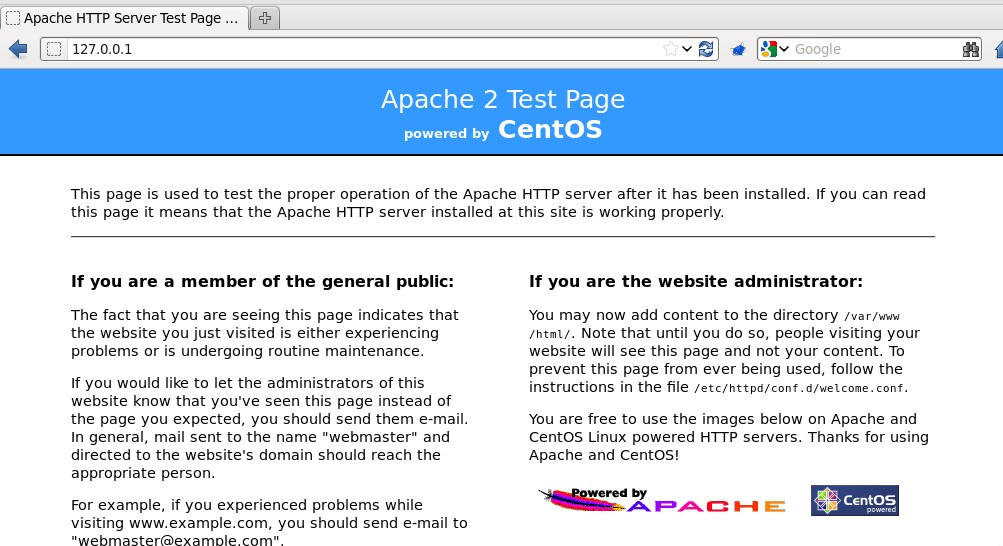
因为我们此时的 /var/www/html 下还不存在任何页面:
[root@xiaoluo home]# ll /var/www/html/
total 0
接下来我们在 /home 目录下建立一个 index.html 的页面,然后将其移动到我们的 /var/www/html 目录下

[root@xiaoluo home]# vi index.html This is a test about SELinux [root@xiaoluo home]# mv index.html /var/www/html/ [root@xiaoluo html]# cd /var/www/html/
[root@xiaoluo html]# ls
index.html

此时,按照正常情况,因为html目录下存在了一个index.html的页面,我们此时如果刷新浏览器页面,应该会跳转到index.html页面的

但是事实我们发现,页面还是在这个测试页面,到底是为什么呢?这个就跟我们的SELinux的安全策略有关系了,我们可以去 /var/log/audit 这个目录下查看audit.log 这个文件,从中找出错误信息

[root@xiaoluo html]# tail /var/log/audit/audit.log type=CRED_DISP msg=audit(1369575601.957:289): user pid=3637 uid=0 auid=0 ses=44 subj=system_u:system_r:crond_t:s0-s0:c0.c1023 msg='op=PAM:setcred acct="root" exe="/usr/sbin/crond" hostname=? addr=? terminal=cron res=success'
type=USER_END msg=audit(1369575601.957:290): user pid=3637 uid=0 auid=0 ses=44 subj=system_u:system_r:crond_t:s0-s0:c0.c1023 msg='op=PAM:session_close acct="root" exe="/usr/sbin/crond" hostname=? addr=? terminal=cron res=success'
type=AVC msg=audit(1369575729.534:291): avc: denied { getattr } for pid=3619 comm="httpd" path="/var/www/html/index.html" dev=sda2 ino=538738 scontext=unconfined_u:system_r:httpd_t:s0 tcontext=unconfined_u:object_r:home_root_t:s0 tclass=file
type=SYSCALL msg=audit(1369575729.534:291): arch=c000003e syscall=4 success=no exit=-13 a0=7f34198634f8 a1=7fffbc87bee0 a2=7fffbc87bee0 a3=7f341985ff60 items=0 ppid=3612 pid=3619 auid=500 uid=48 gid=48 euid=48 suid=48 fsuid=48 egid=48 sgid=48 fsgid=48 tty=(none) ses=1 comm="httpd" exe="/usr/sbin/httpd" subj=unconfined_u:system_r:httpd_t:s0 key=(null)
type=AVC msg=audit(1369575729.535:292): avc: denied { getattr } for pid=3619 comm="httpd" path="/var/www/html/index.html" dev=sda2 ino=538738 scontext=unconfined_u:system_r:httpd_t:s0 tcontext=unconfined_u:object_r:home_root_t:s0 tclass=file
type=SYSCALL msg=audit(1369575729.535:292): arch=c000003e syscall=6 success=no exit=-13 a0=7f34198635c8 a1=7fffbc87bee0 a2=7fffbc87bee0 a3=1 items=0 ppid=3612 pid=3619 auid=500 uid=48 gid=48 euid=48 suid=48 fsuid=48 egid=48 sgid=48 fsgid=48 tty=(none) ses=1 comm="httpd" exe="/usr/sbin/httpd" subj=unconfined_u:system_r:httpd_t:s0 key=(null)
type=AVC msg=audit(1369575736.549:293): avc: denied { getattr } for pid=3618 comm="httpd" path="/var/www/html/index.html" dev=sda2 ino=538738 scontext=unconfined_u:system_r:httpd_t:s0 tcontext=unconfined_u:object_r:home_root_t:s0 tclass=file
type=SYSCALL msg=audit(1369575736.549:293): arch=c000003e syscall=4 success=no exit=-13 a0=7f34198634f8 a1=7fffbc87bee0 a2=7fffbc87bee0 a3=7f341985ff60 items=0 ppid=3612 pid=3618 auid=500 uid=48 gid=48 euid=48 suid=48 fsuid=48 egid=48 sgid=48 fsgid=48 tty=(none) ses=1 comm="httpd" exe="/usr/sbin/httpd" subj=unconfined_u:system_r:httpd_t:s0 key=(null)
type=AVC msg=audit(1369575736.549:294): avc: denied { getattr } for pid=3618 comm="httpd" path="/var/www/html/index.html" dev=sda2 ino=538738 scontext=unconfined_u:system_r:httpd_t:s0 tcontext=unconfined_u:object_r:home_root_t:s0 tclass=file
type=SYSCALL msg=audit(1369575736.549:294): arch=c000003e syscall=6 success=no exit=-13 a0=7f34198635c8 a1=7fffbc87bee0 a2=7fffbc87bee0 a3=1 items=0 ppid=3612 pid=3618 auid=500 uid=48 gid=48 euid=48 suid=48 fsuid=48 egid=48 sgid=48 fsgid=48 tty=(none) ses=1 comm="httpd" exe="/usr/sbin/httpd" subj=unconfined_u:system_r:httpd_t:s0 key=(null)

从这个日志文件中,我们就可以看到刷新页面不出来index.html的原因就是因为我们的SELinux安全策略所导致的
我们通过 ls -Z 命令先来看看刚移动过来的 index.html 的上下文信息
[root@xiaoluo html]# ls -Z
-rw-r--r--. root root unconfined_u:object_r:home_root_t:s0 index.html
我们发现其第三个字段的类型是 home_root_t,这是为什么呢?因为我们刚才是在 /home 目录下创建的这index.html文件,所以其默认会继承上一层目录的SELinux的类型信息,我们可以查看一下 /home 这个目录的上下文信息:
[root@xiaoluo html]# ls -Z -d /home/
drwxr-xr-x. root root system_u:object_r:home_root_t:s0 /home/
我们看到,其第三个字段和我们刚才的index.html相同,由此可以看出文件的context值是受上一级目录影响的,一般情况下它们会继承上一级目录的context值,但是,一些安装服务产生的文件context值会例外,不继承上级目录的context值,服务会自动创建它们的context值,比如没有装http服务的时候/var/目录下时没有www目录的,安装httpd服务后该服务会自动创建出所需的目录,并定义与服务相关的目录及文件才context值,它们并不会继承上级目录的context值。
[root@xiaoluo html]# ls -Z -d /var
drwxr-xr-x. root root system_u:object_r:var_t:s0 /var [root@xiaoluo html]# ls -Z -d /var/www/html/
drwxr-xr-x. root root system_u:object_r:httpd_sys_content_t:s0 /var/www/html/
此时我们发现我们的 /var/www/html 这个目录的上下文类型是 httpd_sys_content_t, 而我们刚才移动过来的 index.html 的类型却是 home_root_t,因为我们此时的SELinux的工作模式是 enforcing,所以对于违反策略的行动是被禁止的,所以我们刷新页面并不会出现我们的index.html里面的信息,那么我们这个时候应该解决这个问题呢?
通常解决办法由两种:
①直接将SELinux的工作模式设置成 disabled,这样就不会出现策略拦截问题了,但是这样的话我们的系统就没有SELinux安全防护了
②通过 restorecon 或者 chcon 命令来修复我们的文件上下文信息
命令 restorecon 可以用来恢复文件默认的上下文:
restorecon -R -v /var/www/html/index.html //-R 表示递归,如果是目录,则该目录下的所有子目录、文件都会得到修复
命令 chcon 可以改变文件的上下文信息,通常我们使用一个参照文件来进行修改:
chcon --reference=/var/www/html/index.html /var/www/html/test.html
这里我们通过使用 restorecon 命令来恢复我们文件默认的上下文:
[root@xiaoluo html]# restorecon -v index.html
restorecon reset /var/www/html/index.html context unconfined_u:object_r:home_root_t:s0->unconfined_u:object_r:httpd_sys_content_t:s0 [root@xiaoluo html]# ls -Z
-rw-r--r--. root root unconfined_u:object_r:httpd_sys_content_t:s0 index.html
我们看到,使用 restorecon 命令以后,index.html的上下文信息就继承了上一级目录 html 这个目录的上下文信息了,这个时候我们再刷新页面就可以看到我们index.html里面的内容了
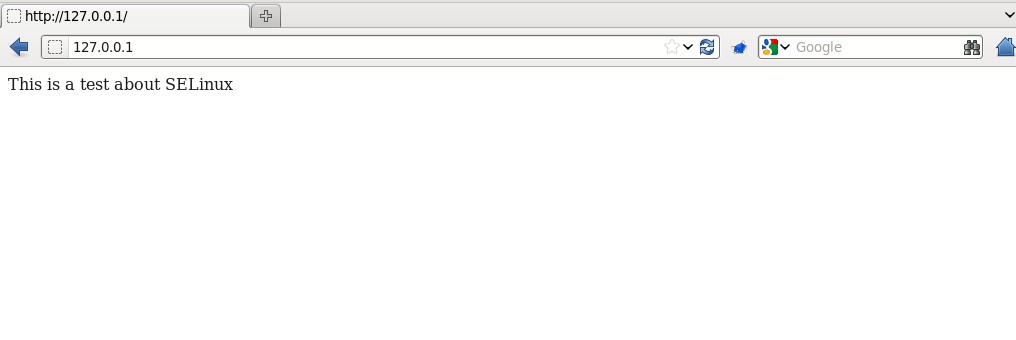
通过这个实例我们就明白了文件的上下文信息与SELinux之间的关系了,并知道了通过查看 /var/log/audit/audit.log 这个日志文件的信息找出错误所在,以及通过 restorecon 命令来修复我们的文件的上下文信息
SELinux安全系统基础的更多相关文章
- [转载]SELinux安全系统基础
链接:http://www.cnblogs.com/xiaoluo501395377/archive/2013/05/26/3100444.html 本篇随笔将记录一下学习SELinux的一些心得与体 ...
- xiaoluo同志Linux学习之CentOS6.4
小罗同志写的不错,弄个列表过来啊 Linux学习之CentOS(三十六)--FTP服务原理及vsfptd的安装.配置 xiaoluo501395377 2013-06-09 01:04 阅读:56 ...
- DAC,MAC和SELinux,SEAndroid
1. 被ROOT了怎么办 2. SELinux 3. SEAndroid 4. JB(4.3) MR2的漏洞弥补 ------------------------------------------- ...
- Yum 安装 zabbix...
环境:centos6_64 Mysql环境.禁用iptable selinux 安装基础包: 需要安装LAMP.自己安装吧...不会的请移步...LAMP rpm -ivh http://repo.z ...
- [转] Linux运维常见故障排查和处理的技巧汇总
作为linux运维,多多少少会碰见这样那样的问题或故障,从中总结经验,查找问题,汇总并分析故障的原因,这是一个Linux运维工程师良好的习惯.每一次技术的突破,都经历着苦闷,伴随着快乐,可我们还是执着 ...
- OpenStack-Queens版 实践
OpenStack简介 OpenStack是一个由NASA(美国国家航空航天局)和Rackspace合作研发并发起的,以Apache许可证授权的自由软件和开放源代码项目. OpenStack是一个开源 ...
- Linux运维常见故障排查和处理的33个技巧汇总
作为linux运维,多多少少会碰见这样那样的问题或故障,从中总结经验,查找问题,汇总并分析故障的原因,这是一个Linux运维工程师良好的习惯.每一次技术的突破,都经历着苦闷,伴随着快乐,可我们还是执着 ...
- 《信息安全系统设计基础》第一次实验报告--Linux 基础入门
北京电子科技学院(BESTI) 实 验 报 告 课程:信息安全设计基础 班级:1352 姓名:何伟钦 学号:20135223 成绩: 指导教师:娄嘉鹏 ...
- Security基础(二):SELinux安全防护、加密与解密应用、扫描与抓包分析
一.SELinux安全防护 目标: 本案例要求熟悉SELinux防护机制的开关及策略配置,完成以下任务: 将Linux服务器的SELinux设为enforcing强制模式 在SELinux启用状态下, ...
随机推荐
- shell rename directory
mv can do two jobs. It can move files or directories It can rename files or directories To just rena ...
- 50个必备jQuery代码段
0. 如何创建嵌套的过滤器: 1 2 3 4 5 //允许你减少集合中的匹配元素的过滤器, //只剩下那些与给定的选择器匹配的部分.在这种情况下, //查询删除了任何没(:not)有(:has) // ...
- c#程序员机试题
一.题目: 有一数组: int[] arr = new int[] { 48,1,3,55,15,29,12,33,26,41,56,32}; 1.求出最大值 2.按每个数字的10位数分组(说明:0~ ...
- iOS Sprite Kit教程之申请和下载证书
iOS Sprite Kit教程之申请和下载证书 模拟器虽然可以实现真机上的一些功能,但是它是有局限的.例如,在模拟器上没有重力感应.相机机等.如果想要进行此方面的游戏的开发,进行程序测试时,模拟器显 ...
- 配置k8s dns
DNS (domain name system),提供域名解析服务,解决了难于记忆的IP地址问题,以更人性可读可记忆可标识的方式映射对应IP地址. Cluster DNS扩展插件用于支持k8s集群系统 ...
- Java设计模式GOF之工厂模式
一.工厂模式(Factory) 1.实现了创建者和调用者的分离 2.应用场景 ①JDK中 Calendar 的 getInstance(): ②JDBC 的 Connection 对象的获取: ③Hi ...
- 【单调队列】BZOJ1342-[Baltic2007]Sound静音问题
[题目大意] 给出一个n个数的序列,以哪位位置为开头的长度为m的区间满足该区间的最大值与最小值的差≤一个定值. [思路] 单调队列……说一下单调队列比较方便的操作. 把第一个先丢进去,开始条件为hea ...
- bzoj 2406 二分+有源有汇上下界网络流可行流判定
弱爆了,典型的行列建模方式,居然想不到,题做少了,总结少了...... 二分答案mid s----------------------->i行-----------------------> ...
- CSS实现背景透明,文字不透明
<!DOCTYPE html> <html> <head> <meta charset="utf-8"> <title> ...
- spring---transaction(4)---源代码分析(事务的状态TransactionStatus)
写在前面 TransactionStatus表示一个具体的事务状态(这里应用到了Java的一个多继承,接口允许多继承) TransactionStatus它继承了SavepointManager接口, ...
