android+json+php+mysql实现用户反馈功能
相信每个项目都会有用户反馈建议等功能,这个实现的方法很多,下面是我实现的方法,供大家交流。首先看具体界面,三个字段。名字,邮箱为选填,可以为空,建议不能为空。如有需要可以给我留言。
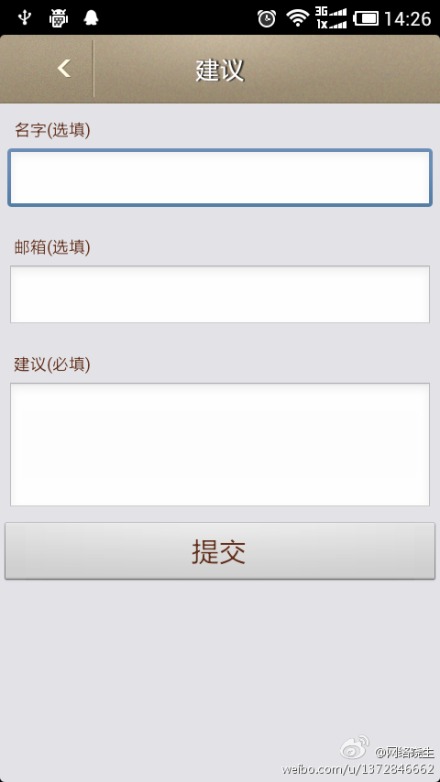
下面贴出布局代码,这里用到一个<include layout="@layout/uphead">就是把另外一个布局文件引入到这个布局中。
<?xml version="1.0" encoding="utf-8"?>
<LinearLayout xmlns:android="http://schemas.android.com/apk/res/android"
android:layout_width="match_parent"
android:layout_height="match_parent"
android:orientation="vertical"
android:background="@color/bg_gray" >
<include layout="@layout/uphead"/> <!-- Name Label -->
<TextView android:layout_width="fill_parent"
android:layout_height="wrap_content"
android:text="名字(选填)"
android:paddingLeft="10dip"
android:paddingRight="10dip"
android:textColor="@color/coffee"
android:paddingTop="10dip"
android:textSize="12sp"/> <!-- Input Name -->
<EditText android:id="@+id/inputName"
android:layout_width="fill_parent"
android:layout_height="wrap_content"
android:layout_margin="5dip"
android:layout_marginBottom="15dip"
android:singleLine="true"/> <!-- Price Label -->
<TextView android:layout_width="fill_parent"
android:layout_height="wrap_content"
android:text="邮箱(选填)"
android:paddingLeft="10dip"
android:paddingRight="10dip"
android:textColor="@color/coffee"
android:paddingTop="10dip"
android:textSize="12sp"/> <!-- Input Price -->
<EditText android:id="@+id/inputEmail"
android:layout_width="fill_parent"
android:layout_height="wrap_content"
android:layout_margin="5dip"
android:layout_marginBottom="15dip"
android:singleLine="true"/> <!-- Description Label -->
<TextView android:layout_width="fill_parent"
android:layout_height="wrap_content"
android:text="建议(必填)"
android:paddingLeft="10dip"
android:paddingRight="10dip"
android:paddingTop="10dip"
android:textColor="@color/coffee"
android:textSize="12sp"/> <!-- Input description -->
<EditText android:id="@+id/inputDesc"
android:layout_width="fill_parent"
android:layout_height="wrap_content"
android:layout_margin="5dip"
android:layout_marginBottom="15dip"
android:lines="4"
android:gravity="top"/> <!-- Button Create Product -->
<Button android:id="@+id/btnCreateProduct"
android:layout_width="fill_parent"
android:layout_height="wrap_content"
android:text="提交"
android:textSize="20sp"
android:textColor="@color/coffee"
/> </LinearLayout>
下面贴出uphead的布局代码,里面用到一个TextView,一个Button为返回按钮。
<?xml version="1.0" encoding="utf-8"?>
<RelativeLayout xmlns:android="http://schemas.android.com/apk/res/android"
android:layout_width="fill_parent"
android:layout_height="50dp"
android:background="@drawable/top" >
<TextView
android:id="@+id/tv_head"
android:layout_width="wrap_content"
android:layout_height="wrap_content"
android:layout_centerInParent="true"
android:shadowColor="#ff000000"
android:shadowDx="2"
android:shadowDy="0"
android:shadowRadius="1"
android:text=""
android:textColor="@color/white"
android:textSize="18sp"
android:textStyle="bold" />
<Button
android:id="@+id/upback"
android:layout_width="wrap_content"
android:layout_height="wrap_content"
android:layout_alignParentLeft="true"
android:layout_centerVertical="true"
android:layout_marginLeft="17dp"
android:drawableLeft="@id/tv_head"
android:background="@drawable/back" /> </RelativeLayout>
下面贴出android客户端代码,三个类,一个用于与服务器交互发送post请求,以及json的传递。还有一个Dailog实例。
package com.android.up;
import java.util.ArrayList;
import java.util.List; import org.apache.http.HttpResponse;
import org.apache.http.NameValuePair;
import org.apache.http.client.ClientProtocolException;
import org.apache.http.message.BasicNameValuePair;
import org.json.JSONObject; import com.android.MainActivity;
import com.android.R;
import com.anroid.net.DialogUtil;
import android.app.Activity;
import android.app.ProgressDialog;
import android.content.Intent;
import android.os.AsyncTask;
import android.os.Bundle;
import android.view.View;
import android.view.View.OnClickListener;
import android.widget.Button;
import android.widget.EditText;
import android.widget.TextView; public class up extends Activity { // Progress Dialog
private ProgressDialog pDialog;
private TextView tv_head;
JSONParser jsonParser = new JSONParser();
EditText inputName;
EditText inputEmail;
EditText inputDesc;
Button upback; // 定义脚本文件地址,我这里是本地搭建的地址,服务器段脚本文件名为up.php
private static String url_up = "http://127.0.0.1/up/up.php";
private static final String TAG_MESSAGE = "message"; @Override
public void onCreate(Bundle savedInstanceState) {
super.onCreate(savedInstanceState);
setContentView(R.layout.up);
tv_head = (TextView)findViewById(R.id.tv_head);
tv_head.setText("建议");
// Edit Text
inputName = (EditText) findViewById(R.id.inputName);
inputEmail = (EditText) findViewById(R.id.inputEmail);
inputDesc = (EditText) findViewById(R.id.inputDesc);
upback = (Button)findViewById(R.id.upback);
upback.setOnClickListener(new OnClickListener() { @Override
public void onClick(View arg0) {
// TODO Auto-generated method stub
Intent back = new Intent(up.this,MainActivity.class);
back.setFlags(Intent.FLAG_ACTIVITY_CLEAR_TOP);
startActivity(back);
up.this.finish();
}
}); // Create button
Button btnCreateProduct = (Button) findViewById(R.id.btnCreateProduct);
// button click event
btnCreateProduct.setOnClickListener(new View.OnClickListener() { public void onClick(View view) {
// creating new product in background thread
if(validate()){
new Up().execute();
}
}
});
}
private boolean validate()
{
String description = inputDesc.getText().toString().trim();
if (description.equals(""))
{
DialogUtil.showDialog(this, "您还没有填写建议", false);
return false;
} return true;
}
/**
* Background Async Task to Create new product
* */
class Up extends AsyncTask<String, String, String> { /**
* Before starting background thread Show Progress Dialog
* */
@Override
protected void onPreExecute() {
super.onPreExecute();
pDialog = new ProgressDialog(up.this);
pDialog.setMessage("正在上传..");
pDialog.setIndeterminate(false);
pDialog.setCancelable(true);
pDialog.show();
}
/**
* Creating product
* */
protected String doInBackground(String... args) {
String name = inputName.getText().toString();
String email = inputEmail.getText().toString();
String description = inputDesc.getText().toString(); // Building Parameters
List<NameValuePair> params = new ArrayList<NameValuePair>();
params.add(new BasicNameValuePair("name", name));
params.add(new BasicNameValuePair("email", email));
params.add(new BasicNameValuePair("description", description)); // getting JSON Object
// Note that create product url accepts POST method
try{
JSONObject json = jsonParser.makeHttpRequest(url_up,
"POST", params);
String message = json.getString(TAG_MESSAGE);
return message;
}catch(Exception e){
e.printStackTrace();
return "";
}
// check for success tag }
/**
* After completing background task Dismiss the progress dialog
* **/
protected void onPostExecute(String message) {
pDialog.dismiss();
//message 为接收doInbackground的返回值
Toast.makeText(getApplicationContext(), message, 8000).show(); }
} }
下面贴出Dailog实例类
/**
*
*/
package com.anroid.net; import android.app.AlertDialog;
import android.content.Context;
import android.content.DialogInterface;
import android.content.DialogInterface.OnClickListener;
import android.view.View;
import android.app.Activity;
public class DialogUtil
{
// 定义一个显示消息的对话框
public static void showDialog(final Context ctx
, String msg , boolean closeSelf)
{
// 创建一个AlertDialog.Builder对象
AlertDialog.Builder builder = new AlertDialog.Builder(ctx)
.setMessage(msg).setCancelable(false);
if(closeSelf)
{
builder.setPositiveButton("确定", new OnClickListener()
{
public void onClick(DialogInterface dialog, int which)
{
// 结束当前Activity
((Activity)ctx).finish();
}
});
}
else
{
builder.setPositiveButton("确定", null);
}
builder.create().show();
}
// 定义一个显示指定组件的对话框
public static void showDialog(Context ctx , View view)
{
AlertDialog.Builder builder = new AlertDialog.Builder(ctx)
.setView(view).setCancelable(false)
.setPositiveButton("确定", null);
builder.create()
.show();
}
}
剩下就是如何与服务器端交互了不多说,代码如下
package com.android.up;
import java.io.BufferedReader;
import java.io.IOException;
import java.io.InputStream;
import java.io.InputStreamReader;
import java.io.UnsupportedEncodingException;
import java.util.List; import org.apache.http.HttpEntity;
import org.apache.http.HttpResponse;
import org.apache.http.NameValuePair;
import org.apache.http.client.ClientProtocolException;
import org.apache.http.client.entity.UrlEncodedFormEntity;
import org.apache.http.client.methods.HttpPost;
import org.apache.http.impl.client.DefaultHttpClient;
import org.apache.http.protocol.HTTP;
import org.json.JSONException;
import org.json.JSONObject; import android.util.Log; public class JSONParser { static InputStream is = null;
static JSONObject jObj = null;
static String json = "";
// constructor
public JSONParser() {
}
// function get json from url
// by making HTTP POST
public JSONObject makeHttpRequest(String url, String method,
List<NameValuePair> params) { // Making HTTP request
try {
// request method is POST
// defaultHttpClient
DefaultHttpClient httpClient = new DefaultHttpClient();
HttpPost httpPost = new HttpPost(url);
httpPost.setEntity(new UrlEncodedFormEntity(params,HTTP.UTF_8));
HttpResponse httpResponse = httpClient.execute(httpPost);
HttpEntity httpEntity = httpResponse.getEntity();
is = httpEntity.getContent(); } catch (UnsupportedEncodingException e) {
e.printStackTrace();
} catch (ClientProtocolException e) {
e.printStackTrace();
} catch (IOException e) {
e.printStackTrace();
}
try {
BufferedReader reader = new BufferedReader(new InputStreamReader(
is, "UTF-8"));
StringBuilder sb = new StringBuilder();
String line = null;
while ((line = reader.readLine()) != null) {
sb.append(line + "\n");
}
is.close();
json = sb.toString();
} catch (Exception e) {
Log.e("Buffer Error", "Error converting result " + e.toString());
Log.d("json", json.toString());
} // try parse the string to a JSON object
try {
jObj = new JSONObject(json);
} catch (JSONException e) {
Log.e("JSON Parser", "Error parsing data " + e.toString());
} // return JSON String
return jObj; }
}
到此android客户端已经完成,后天服务器端用php+mysql实现,当然这里只是个实例,存取到数据库里面,没有进行展示,代码如下
<?php
// array for JSON response
$response = array();
include("conn.php");
// check for required fields
if (isset($_POST['name']) && isset($_POST['email']) && isset($_POST['description'])) { $name = $_POST['name'];
$email = $_POST['email'];
$description = $_POST['description'];
$result = mysql_query("INSERT INTO up(name, email, description) VALUES('$name', '$email', '$description')");// check if row inserted or not
if ($result) {
// successfully inserted into database
$response["success"] = 1;
$response["message"] = "Product successfully created."; // echoing JSON response
echo json_encode($response);
} else {
// failed to insert row
$response["success"] = 0;
$response["message"] = "Oops! An error occurred."; // echoing JSON response
echo json_encode($response);
}
} else {
// required field is missing
$response["success"] = 0;
$response["message"] = "Required field(s) is missing"; // echoing JSON response
echo json_encode($response);
}
?>
数据库表结构如下,连接数据库代码就不贴出了,记得把编码设置为UTF-8就行了。
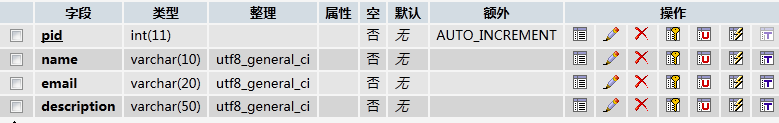
到此就完成了一个用户反馈的基本功能,后台数据里展示。如有问题欢迎给我留言。
【原文地址】:http://www.cnblogs.com/LIANQQ/archive/2012/11/14/2769911.html
android+json+php+mysql实现用户反馈功能的更多相关文章
- Android开发之JavaMail发送邮件(用户反馈)
给APP增加了一个用户反馈的小功能,由于懒的搭服务器,所以就用邮件的形式进行通信,有如下两种方式: 1.使用调用手机上的其他程序完成邮件发送 2.使用javamail进行邮件发送 这里果断使用java ...
- iOS:移动端“用户反馈和客服”的几个平台SDK的介绍
简单阐述: 用户反馈功能几乎是每个app都有的一个功能点,通过反馈功能实现与用户的连接.沟通,随时随地收集用户意见反馈和Bug报告,即时和用户保持沟通,在一定程度上提升了app的竞争力.而给app评分 ...
- 小程序用户反馈 - HotApp小程序统计仿微信聊天用户反馈组件,开源
用户反馈是小程序开发必要的一个功能,但是和自己核心业务没关系,主要是产品运营方便收集用户的对产品的反馈.HotApp推出了用户反馈的组件,方便大家直接集成使用 源码下载地址: https://gith ...
- 利用MYSQL的函数实现用户登录功能,进出都是JSON(第二版)
利用MYSQL的函数实现用户登录功能,进出都是JSON(第二版) CREATE DEFINER=`root`@`%` FUNCTION `uc_session_login`( `reqjson` JS ...
- Android监听自身卸载,弹出用户反馈调查
1,情景分析 在上上篇博客中我写了一下NDK开发实践项目,使用开源的LAME库转码MP3,作为前面几篇基础博客的加深理解使用的,但是这样的项目用处不大,除了练练NDK功底.这篇博客,我将讲述一下一个各 ...
- Android 应用监听自身卸载,弹出用户反馈调查
监听卸载情景和原理分析 1,情景分析 在上上篇博客中我写了一下NDK开发实践项目,使用开源的LAME库转码MP3,作为前面几篇基础博客的加深理解使用的,但是这样的项目用处不大,除了练练NDK功底.这篇 ...
- 详解MySQL的用户密码过期功能
这篇文章主要为大家详细介绍了MySQL的用户密码过期功能的相关资料,需要的朋友可以参考下 Payment Card Industry,即支付卡行业,PCI行业表示借记卡.信用卡.预付卡.电子钱包. ...
- MySQL的用户密码过期功能详解
MySQL的用户密码过期功能详解 作者:chszs,未经博主允许不得转载.经许可的转载需注明作者和博客主页:http://blog.csdn.net/chszs 先说明两个术语. Payment Ca ...
- MySQL的用户密码过期功能
Payment Card Industry,即支付卡行业,PCI行业表示借记卡.信用卡.预付卡.电子钱包.ATM和POS卡及相关的业务. PCI DSS,即PCI数据安全标准(Payment Card ...
随机推荐
- 微服务探索之路01篇.net6.0项目本地win10系统docker到服务器liunx系统docker的贯通
本文介绍从创建 net6.0 项目运行在 windows 开发环境的 docker 然后正式部署至 liunx 服务器. 1 windows10 安装 docker 下载docker-desktop ...
- RabbitMQ使用 prefetch_count优化队列的消费,使用死信队列和延迟队列实现消息的定时重试,golang版本
RabbitMQ 的优化 channel prefetch Count 死信队列 什么是死信队列 使用场景 代码实现 延迟队列 什么是延迟队列 使用场景 实现延迟队列的方式 Queue TTL Mes ...
- RPC框架下实现文件上传到linux服务器
一.前端使用element -ui 的upload组件 :data 表示额外传递的参数, :header 表示设置请求头参数,如,token等, action表示后台api接口的地址 二. conto ...
- AP原理与最终一致性 强一致性 弱一致性
转载自:http://www.blogjava.net/hello-yun/archive/2012/04/27/376744.html https://blog.csdn.net/c28905453 ...
- bind 标签
<select id="finduserbylikename" parameterType="string" resultMap="cour ...
- 【IntelliJ IDEA】代码模板
psvm:main方法 sout:console输出 iter:foreach遍历 fori:for索引遍历
- react中prop-types的使用
什么是prop-types?prop代表父组件传递过来的值,types代表类型.简单来说就是用来校验父组件传递过来值的类型 import PropTypes from 'prop-types'; To ...
- Centos安装与配置
一.安装 默认安装 二.配置 配置网卡 BOOTPROTO=none ONBOOT=yes IPADDR=xxx.xxx.x.xx PREFIX=24 GATEWAY=xxx.xxx.x.x DNS1 ...
- 还在用visio?这款画图工具才是真的绝!
最近有读者私信我,问我推文的配图是用什么工具画的,很好看,也想学习一下.今天就给大家介绍一下这款画图工具--Draw.io 概述 draw.io是一款免费的网页版画图工具(也有桌面版),支持流程图.U ...
- java集合分类
Java中的集合包括三大类,它们是Set.List和Map, Set(集) List(列表) Map(映射) 它们都处于java.util包中,Set.List和Map都是接口,它们有各自的实现类.( ...
