spring boot集成mybatis框架
概述
- 中文官网:http://www.mybatis.cn
- 参考教程:https://www.w3cschool.cn/mybatis
- MyBatis Plus:http://mp.baomidou.com/#/quick-start
- 主要步骤:添加配置、生成MyBatis模板、编写服务接口、配置打包资源、编译运行测试
<!-- mybatis -->
<dependency>
<groupId>org.mybatis.spring.boot</groupId>
<artifactId>mybatis-spring-boot-starter</artifactId>
<version>2.1.2</version>
</dependency>
<!-- mysql -->
<dependency>
<groupId>mysql</groupId>
<artifactId>mysql-connector-java</artifactId>
</dependency>
数据源配置
适用于Mysql5.7及以下版本,mysql8.0要使用另外的配置
spring:
datasource:
driverClassName: com.mysql.jdbc.Driver
url: jdbc:mysql://192.168.177.67:3316/dbmng?useUnicode=true&zeroDateTimeBehavior=convertToNull&autoReconnect=true&characterEncoding=utf-8
username: automng
password: Automng_123
mysql8.0连接配置,不使用SSL,同时指定时区
server:
port: 9100
spring:
datasource:
#com.mysql.jdbc.Driver
driverClassName: com.mysql.cj.jdbc.Driver
url: jdbc:mysql://127.0.0.1:3306/dbmng?useUnicode=true&characterEncoding=utf-8&autoReconnect=true&useSSL=false&zeroDateTimeBehavior=convertToNull&serverTimezone=Asia/Shanghai
username: automng
password: Automng_123
mybatis架构
定义interface,xml映射关系,然后通过配置类建立他们之间的实现。
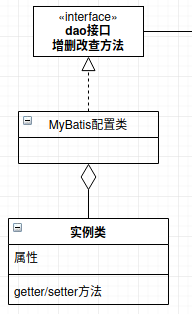
mybatis在项目中的位置,提供JDBC底层服务,业务调用mybatis方法,然后对外提供服务
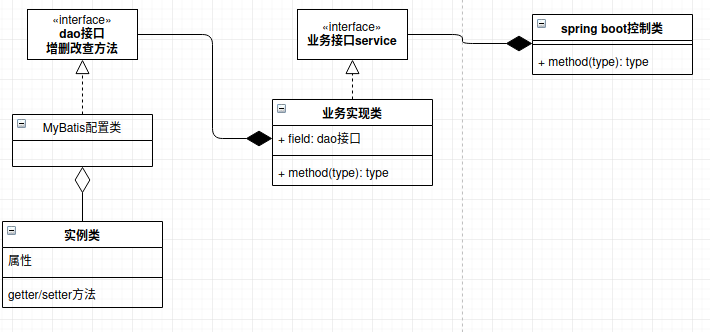
创建一个Java实体类
创建创建一个XML配置文件,通过XML配置文件关联实体类属性与数据库字段
定义一个实体类对应的接口
配置mybatis,将实体类接口转化为实现类
配置一套业务接口与实现类,通过spring注解注入mybatis实现类
定义一套控制类,通过spring注解注入业务接口,对外提供服务
MapperScan注解将对应的接口转化为实现类
package cn.itoracle.dbmng.config; import javax.sql.DataSource; import org.apache.ibatis.session.SqlSessionFactory;
import org.mybatis.spring.SqlSessionFactoryBean;
import org.mybatis.spring.annotation.MapperScan;
import org.springframework.beans.factory.annotation.Autowired;
import org.springframework.context.annotation.Bean;
import org.springframework.context.annotation.Configuration;
import org.springframework.core.io.support.PathMatchingResourcePatternResolver; /**
* MyBais配置类
* @author tan
* @version May 2, 2020 6:11:22 PM
*/
@Configuration
@MapperScan("cn.itoracle.dbmng.**.dao") // 扫描DAO
public class MyBatisConfig { @Autowired
private DataSource dataSource; @Bean
public SqlSessionFactory sqlSessionFactory() throws Exception {
SqlSessionFactoryBean sessionFactory = new SqlSessionFactoryBean();
sessionFactory.setDataSource(dataSource);
sessionFactory.setTypeAliasesPackage("cn.itoracle.dbmng.**.model"); // 扫描Model PathMatchingResourcePatternResolver resolver = new PathMatchingResourcePatternResolver();
sessionFactory.setMapperLocations(resolver.getResources("classpath*:**/sqlmap/*.xml")); // 扫描映射文件 return sessionFactory.getObject();
}
}
package cn.itoracle.dbmng.dao;
import java.util.List;
import cn.itoracle.dbmng.model.SysUser;
public interface SysUserMapper {
int deleteByPrimaryKey(Long id);
int insert(SysUser record);
int insertSelective(SysUser record);
SysUser selectByPrimaryKey(Long id);
int updateByPrimaryKeySelective(SysUser record);
int updateByPrimaryKey(SysUser record);
/**
* 查询全部
* @return
*/
List<SysUser> findAll();
}
model类
package cn.itoracle.dbmng.model;
import java.util.Date;
public class SysUser {
private Long id;
private String name;
private String nickName;
private String avatar;
private String password;
private String salt;
private String email;
private String mobile;
private Byte status;
private Long deptId;
private String createBy;
private Date createTime;
private String lastUpdateBy;
private Date lastUpdateTime;
private Byte delFlag;
public Long getId() {
return id;
}
public void setId(Long id) {
this.id = id;
}
public String getName() {
return name;
}
public void setName(String name) {
this.name = name == null ? null : name.trim();
}
public String getNickName() {
return nickName;
}
public void setNickName(String nickName) {
this.nickName = nickName == null ? null : nickName.trim();
}
public String getAvatar() {
return avatar;
}
public void setAvatar(String avatar) {
this.avatar = avatar == null ? null : avatar.trim();
}
public String getPassword() {
return password;
}
public void setPassword(String password) {
this.password = password == null ? null : password.trim();
}
public String getSalt() {
return salt;
}
public void setSalt(String salt) {
this.salt = salt == null ? null : salt.trim();
}
public String getEmail() {
return email;
}
public void setEmail(String email) {
this.email = email == null ? null : email.trim();
}
public String getMobile() {
return mobile;
}
public void setMobile(String mobile) {
this.mobile = mobile == null ? null : mobile.trim();
}
public Byte getStatus() {
return status;
}
public void setStatus(Byte status) {
this.status = status;
}
public Long getDeptId() {
return deptId;
}
public void setDeptId(Long deptId) {
this.deptId = deptId;
}
public String getCreateBy() {
return createBy;
}
public void setCreateBy(String createBy) {
this.createBy = createBy == null ? null : createBy.trim();
}
public Date getCreateTime() {
return createTime;
}
public void setCreateTime(Date createTime) {
this.createTime = createTime;
}
public String getLastUpdateBy() {
return lastUpdateBy;
}
public void setLastUpdateBy(String lastUpdateBy) {
this.lastUpdateBy = lastUpdateBy == null ? null : lastUpdateBy.trim();
}
public Date getLastUpdateTime() {
return lastUpdateTime;
}
public void setLastUpdateTime(Date lastUpdateTime) {
this.lastUpdateTime = lastUpdateTime;
}
public Byte getDelFlag() {
return delFlag;
}
public void setDelFlag(Byte delFlag) {
this.delFlag = delFlag;
}
}
mapper映射文件
<?xml version="1.0" encoding="UTF-8"?>
<!DOCTYPE mapper PUBLIC "-//mybatis.org//DTD Mapper 3.0//EN" "http://www.mybatis.org/dtd/mybatis-3-mapper.dtd">
<mapper namespace="cn.itoracle.dbmng.dao.SysUserMapper">
<resultMap id="BaseResultMap" type="cn.itoracle.dbmng.model.SysUser">
<id column="id" jdbcType="BIGINT" property="id" />
<result column="name" jdbcType="VARCHAR" property="name" />
<result column="nick_name" jdbcType="VARCHAR" property="nickName" />
<result column="avatar" jdbcType="VARCHAR" property="avatar" />
<result column="password" jdbcType="VARCHAR" property="password" />
<result column="salt" jdbcType="VARCHAR" property="salt" />
<result column="email" jdbcType="VARCHAR" property="email" />
<result column="mobile" jdbcType="VARCHAR" property="mobile" />
<result column="status" jdbcType="TINYINT" property="status" />
<result column="dept_id" jdbcType="BIGINT" property="deptId" />
<result column="create_by" jdbcType="VARCHAR" property="createBy" />
<result column="create_time" jdbcType="TIMESTAMP" property="createTime" />
<result column="last_update_by" jdbcType="VARCHAR" property="lastUpdateBy" />
<result column="last_update_time" jdbcType="TIMESTAMP" property="lastUpdateTime" />
<result column="del_flag" jdbcType="TINYINT" property="delFlag" />
</resultMap>
<sql id="Base_Column_List">
id, name, nick_name, avatar, password, salt, email, mobile, status, dept_id, create_by,
create_time, last_update_by, last_update_time, del_flag
</sql>
<select id="selectByPrimaryKey" parameterType="java.lang.Long" resultMap="BaseResultMap">
select
<include refid="Base_Column_List" />
from sys_user
where id = #{id,jdbcType=BIGINT}
</select>
<delete id="deleteByPrimaryKey" parameterType="java.lang.Long">
delete from sys_user
where id = #{id,jdbcType=BIGINT}
</delete>
<insert id="insert" parameterType="cn.itoracle.dbmng.model.SysUser">
insert into sys_user (id, name, nick_name,
avatar, password, salt,
email, mobile, status,
dept_id, create_by, create_time,
last_update_by, last_update_time, del_flag
)
values (#{id,jdbcType=BIGINT}, #{name,jdbcType=VARCHAR}, #{nickName,jdbcType=VARCHAR},
#{avatar,jdbcType=VARCHAR}, #{password,jdbcType=VARCHAR}, #{salt,jdbcType=VARCHAR},
#{email,jdbcType=VARCHAR}, #{mobile,jdbcType=VARCHAR}, #{status,jdbcType=TINYINT},
#{deptId,jdbcType=BIGINT}, #{createBy,jdbcType=VARCHAR}, #{createTime,jdbcType=TIMESTAMP},
#{lastUpdateBy,jdbcType=VARCHAR}, #{lastUpdateTime,jdbcType=TIMESTAMP}, #{delFlag,jdbcType=TINYINT}
)
</insert>
<insert id="insertSelective" parameterType="cn.itoracle.dbmng.model.SysUser">
insert into sys_user
<trim prefix="(" suffix=")" suffixOverrides=",">
<if test="id != null">
id,
</if>
<if test="name != null">
name,
</if>
<if test="nickName != null">
nick_name,
</if>
<if test="avatar != null">
avatar,
</if>
<if test="password != null">
password,
</if>
<if test="salt != null">
salt,
</if>
<if test="email != null">
email,
</if>
<if test="mobile != null">
mobile,
</if>
<if test="status != null">
status,
</if>
<if test="deptId != null">
dept_id,
</if>
<if test="createBy != null">
create_by,
</if>
<if test="createTime != null">
create_time,
</if>
<if test="lastUpdateBy != null">
last_update_by,
</if>
<if test="lastUpdateTime != null">
last_update_time,
</if>
<if test="delFlag != null">
del_flag,
</if>
</trim>
<trim prefix="values (" suffix=")" suffixOverrides=",">
<if test="id != null">
#{id,jdbcType=BIGINT},
</if>
<if test="name != null">
#{name,jdbcType=VARCHAR},
</if>
<if test="nickName != null">
#{nickName,jdbcType=VARCHAR},
</if>
<if test="avatar != null">
#{avatar,jdbcType=VARCHAR},
</if>
<if test="password != null">
#{password,jdbcType=VARCHAR},
</if>
<if test="salt != null">
#{salt,jdbcType=VARCHAR},
</if>
<if test="email != null">
#{email,jdbcType=VARCHAR},
</if>
<if test="mobile != null">
#{mobile,jdbcType=VARCHAR},
</if>
<if test="status != null">
#{status,jdbcType=TINYINT},
</if>
<if test="deptId != null">
#{deptId,jdbcType=BIGINT},
</if>
<if test="createBy != null">
#{createBy,jdbcType=VARCHAR},
</if>
<if test="createTime != null">
#{createTime,jdbcType=TIMESTAMP},
</if>
<if test="lastUpdateBy != null">
#{lastUpdateBy,jdbcType=VARCHAR},
</if>
<if test="lastUpdateTime != null">
#{lastUpdateTime,jdbcType=TIMESTAMP},
</if>
<if test="delFlag != null">
#{delFlag,jdbcType=TINYINT},
</if>
</trim>
</insert>
<update id="updateByPrimaryKeySelective" parameterType="cn.itoracle.dbmng.model.SysUser">
update sys_user
<set>
<if test="name != null">
name = #{name,jdbcType=VARCHAR},
</if>
<if test="nickName != null">
nick_name = #{nickName,jdbcType=VARCHAR},
</if>
<if test="avatar != null">
avatar = #{avatar,jdbcType=VARCHAR},
</if>
<if test="password != null">
password = #{password,jdbcType=VARCHAR},
</if>
<if test="salt != null">
salt = #{salt,jdbcType=VARCHAR},
</if>
<if test="email != null">
email = #{email,jdbcType=VARCHAR},
</if>
<if test="mobile != null">
mobile = #{mobile,jdbcType=VARCHAR},
</if>
<if test="status != null">
status = #{status,jdbcType=TINYINT},
</if>
<if test="deptId != null">
dept_id = #{deptId,jdbcType=BIGINT},
</if>
<if test="createBy != null">
create_by = #{createBy,jdbcType=VARCHAR},
</if>
<if test="createTime != null">
create_time = #{createTime,jdbcType=TIMESTAMP},
</if>
<if test="lastUpdateBy != null">
last_update_by = #{lastUpdateBy,jdbcType=VARCHAR},
</if>
<if test="lastUpdateTime != null">
last_update_time = #{lastUpdateTime,jdbcType=TIMESTAMP},
</if>
<if test="delFlag != null">
del_flag = #{delFlag,jdbcType=TINYINT},
</if>
</set>
where id = #{id,jdbcType=BIGINT}
</update>
<update id="updateByPrimaryKey" parameterType="cn.itoracle.dbmng.model.SysUser">
update sys_user
set name = #{name,jdbcType=VARCHAR},
nick_name = #{nickName,jdbcType=VARCHAR},
avatar = #{avatar,jdbcType=VARCHAR},
password = #{password,jdbcType=VARCHAR},
salt = #{salt,jdbcType=VARCHAR},
email = #{email,jdbcType=VARCHAR},
mobile = #{mobile,jdbcType=VARCHAR},
status = #{status,jdbcType=TINYINT},
dept_id = #{deptId,jdbcType=BIGINT},
create_by = #{createBy,jdbcType=VARCHAR},
create_time = #{createTime,jdbcType=TIMESTAMP},
last_update_by = #{lastUpdateBy,jdbcType=VARCHAR},
last_update_time = #{lastUpdateTime,jdbcType=TIMESTAMP},
del_flag = #{delFlag,jdbcType=TINYINT}
where id = #{id,jdbcType=BIGINT}
</update>
<select id="findAll" resultMap="BaseResultMap">
select
<include refid="Base_Column_List" />
from sys_user
</select>
</mapper>
<build>
<plugins>
<plugin>
<groupId>org.springframework.boot</groupId>
<artifactId>spring-boot-maven-plugin</artifactId>
</plugin>
</plugins>
<!-- 打包时拷贝MyBatis的映射文件 -->
<resources>
<resource>
<directory>src/main/java</directory>
<includes>
<include>**/sqlmap/*.xml</include>
</includes>
<filtering>false</filtering>
</resource>
<resource>
<directory>src/main/resources</directory>
<includes>
<include>**/*.*</include>
</includes>
<filtering>true</filtering>
</resource>
</resources>
</build>
遇到问题
spring boot集成mybatis框架的更多相关文章
- Spring Boot集成MyBatis开发Web项目
1.Maven构建Spring Boot 创建Maven Web工程,引入spring-boot-starter-parent依赖 <project xmlns="http://mav ...
- 详解Spring Boot集成MyBatis的开发流程
MyBatis是支持定制化SQL.存储过程以及高级映射的优秀的持久层框架,避免了几乎所有的JDBC代码和手动设置参数以及获取结果集. spring Boot是能支持快速创建Spring应用的Java框 ...
- spring boot集成mybatis(1)
Spring Boot 集成教程 Spring Boot 介绍 Spring Boot 开发环境搭建(Eclipse) Spring Boot Hello World (restful接口)例子 sp ...
- spring boot集成MyBatis 通用Mapper 使用总结
spring boot集成MyBatis 通用Mapper 使用总结 2019年 参考资料: Spring boot集成 MyBatis 通用Mapper SpringBoot框架之通用mapper插 ...
- spring boot集成mybatis只剩两个sql 并提示 Cannot obtain primary key information from the database, generated objects may be incomplete
前言 spring boot集成mybatis时只生成两个sql, 搞了一个早上,终于找到原因了 找了很多办法都没有解决, 最后注意到生成sql的时候打印了一句话: Cannot obtain pri ...
- 【spring boot】14.spring boot集成mybatis,注解方式OR映射文件方式AND pagehelper分页插件【Mybatis】pagehelper分页插件分页查询无效解决方法
spring boot集成mybatis,集成使用mybatis拖沓了好久,今天终于可以补起来了. 本篇源码中,同时使用了Spring data JPA 和 Mybatis两种方式. 在使用的过程中一 ...
- spring boot集成mybatis(2) - 使用pagehelper实现分页
Spring Boot 集成教程 Spring Boot 介绍 Spring Boot 开发环境搭建(Eclipse) Spring Boot Hello World (restful接口)例子 sp ...
- spring boot集成mybatis(3) - mybatis generator 配置
Spring Boot 集成教程 Spring Boot 介绍 Spring Boot 开发环境搭建(Eclipse) Spring Boot Hello World (restful接口)例子 sp ...
- spring boot 集成 Mybatis,JPA
相对应MyBatis, JPA可能大家会比较陌生,它并不是一个框架,而是一组规范,其使用跟Hibernate 差不多,原理层面的东西就不多讲了,主要的是应用. Mybatis就不多说了,SSM这三个框 ...
随机推荐
- SimpleNVR流媒体服务在多分屏直播实时阅览时所遇到问题的解决
视频有一个流的概念,称为流媒体.当大量的客户端或WEB访问监控摄像机的时候,大多数的录像机无法承受那么大的网络压力,这时候SimpleNVR流媒体服务器的优势就显示出来了.其能将客户端的访问压力转到服 ...
- k8s入坑之路(5)kube-apiserver详解
API Server kube-apiserver 是 Kubernetes 最重要的核心组件之一,主要提供以下的功能 提供集群管理的 REST API 接口,包括认证授权.数据校验以及集群状态变更等 ...
- APP自动化环境搭建之appium工具介绍(二)
1.下载解压android-sdk-windows-appium //配置环境: ANDROID_HOME:D:\android-sdk-windows-appium path:...;%ANDROI ...
- linux堡垒机下定位日志文件内容
查找关键词grep 命令: grep '关键字' 文件 --color 功能:搜素文件内容 语法: grep [-iv] 关键字 文件 -i 不区分大小写 -v 忽略指定字符串 -n 显示行号 -C ...
- 力扣 - 剑指 Offer 59 - I. 滑动窗口的最大值
题目 剑指 Offer 59 - I. 滑动窗口的最大值 思路1(单调队列) 使用单调(递减)队列,保持队列中的元素是递减顺序,队列头保存的是当前窗口中最大的元素 首先先模拟建立第一个窗口,同时获取第 ...
- [python]基于windows搭建django项目
1.首先我的环境用到的库版本如下,若下载直接pip即可 pip3 install Django==2.0.6pip3 install djangorestframework==3.8.2pip3 in ...
- 概述C# virtual修饰符
摘要:C#是继C++和Java语言后的又一面向对象的语言,在语法结构,C#有很多地方和C++及Java相似,但是又不同于它们,其中一些关键特别需要引起我们的注意. C# virtual修饰符用于修改方 ...
- 【故障公告】突然猛增的巨量请求冲垮一共92核CPU的k8s集群
非常抱歉,今天下午2点左右开始,博客站点突然猛增的巨量请求让k8s集群的节点服务器不堪重负,造成网站无法正常访问,由此给您带来麻烦,请您谅解. 当时k8s集群一共6台node服务器,2台32核64G, ...
- 九. Go并发编程--context.Context
一. 序言 前几篇中提到 等待多个 goroutine 协作的方式可以使用WaitGroup. 但是有一种场景我们无论是使用Mutex, sync/Once,都无法满足. 场景如下 现在有一个 Ser ...
- requests的get请求基本使用
官方文档 https://docs.python-requests.org/zh_CN/latest/ 快速上手 https://docs.python-requests.org/zh_CN/la ...
