arcgis js api 4.X 自定义工具按钮
// All material copyright ESRI, All Rights Reserved, unless otherwise specified.
// See https://js.arcgis.com/4.10/esri/copyright.txt for details.
//>>built ; ;sdfsd sd;;;
define('esri/widgets/Widget esri/widgets/support/widget'.split(' '), function(Widget, widget) {
console.log("baseButtonWedgit")
var baseButtonWedgit = Widget.createSubclass({
constructor: function(options) {
if (options) {
dojo.mixin(this, options);
}
},
cancelGo: function() {},
go: function() {
alert('go go go');
},
_go: function() {
if (this.go) {
this.go.call(this,this);
}
},
getLable: function() {
return this.lable || '标题';
},
getTitle: function() {
return this.title || 'title';
},
getDivClass :function(){
return {};
},
getIconClass :function(){
return {};
},
render: function() {
var title = this.getTitle(this);
var lable = this.getLable(this);
var divClass = this.getDivClass(this);
var iconClass = this.getIconClass(this);
return widget.tsx(
'div',
{
bind: this,
class: this.classes('esri-home esri-widget--button esri-widget',divClass),
role: 'button',
tabIndex: 0,
onclick: this._go,
onkeydown: this._go,
'aria-label': lable,
title: title,
},
widget.tsx('span', {
'aria-hidden': 'true',
class: this.classes('esri-icon', iconClass),
innerText: this.title, }),
widget.tsx(
'span',
{
class: 'esri-icon-font-fallback-text',
},
'button'
)
);
},
});
return baseButtonWedgit;
});
/**
* 添加工具按钮
*/
this.addButtonWedgit = (options = {}) => {
// options.map = map;
// options.view = view;
const button = new BaseButtonWedgit(options);
view.ui.add(button, {
position: options.position || 'bottom-right',
});
return button;
};
const btn1 = this.pmap.addButtonWedgit({
go: (e) => {
const {domNode} = e;
console.log(domNode)
if (this.maptype === '3D') {
this.maptype = '2D';
self.setState({ is3D: false });
btn1.title = '二维地图'
btn1.set("title", '二维地图');
} else {
this.maptype = '3D';
btn1.title = '三维地图'
self.setState({ is3D: true });
}
},
getTitle:()=>this.maptype === '3D'?"二维地图":"三维地图" ,
getIconClass:()=>this.maptype === '3D'?{"esri-icon-2d":true}:{"esri-icon-3d":true}
});
btn1.set("title", '三维地图');
btn1.set("maptype", '2D');
btn1.set("buttonClass", 'buttonClass');
}
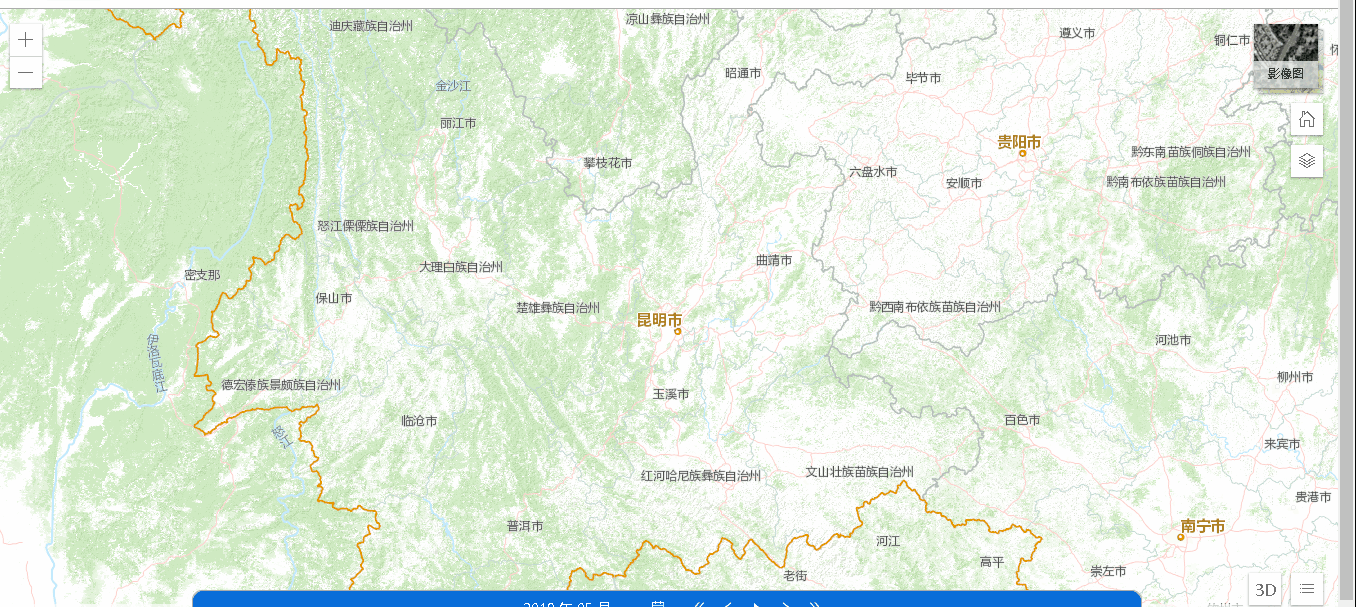
arcgis js api 4.X 自定义工具按钮的更多相关文章
- ArcGIS JS API使用PrintTask打印地图问题解决汇总
环境:来源于工作过程,使用的API是 arcgis js 3.* 3系API,4.*暂时没测试: 1.数据与打印服务跨域情况下,不能打印问题. 一般情况下,我们发布的数据服务和打印服务是在一台服务 ...
- 基于ArcGIS JS API的在线专题地图实现
0 引言 专题地图是突出而深入的表示一种或几种要素或现象,即按照地图主题的要求,集中表示与主题有关内容的地图.专题地图的专题要素多种多样,分类方法也多种多样,根据专题地图表现数据的特点可分为定 ...
- geoserver图层属性查询及查询结果转换为arcgis js api能使用的格式
一个项目使用了ArcGIS JS API开发GIS展示层,但GIS服务使用了Geoserver,这时加载Geoserver数据和查询数据就和之前完全不一样了,以下介绍下我使用ArcGIS JS API ...
- 关于ueditor与arcgis js api同用会报错的问题
在ueditor与arcgis js api共用时,需要将ueditor\third-party\zeroclipboard\ZeroClipboard.js中的 if (typeof define ...
- arcgis js api 本地化配置
配置arcgis library 根目录的init.js的 "baseUrl:",使其指向正确的地址
- Arcgis js API使用wmts方式加载GeoWebCache中的切片地图(转载)
使用GeoWebCache的主要目的是其独立安装版能够发布arcgis的切片.我们知道,使用openlayer是调用geoserver最方便的方法,那么在发布完arcgis的切片后,怎么用arcgis ...
- ArcGIS JS API多线程克里金插值
最近做关于雨量插值的项目,本来使用后台的GP工具做的,但是处理时间比较长需要十几秒钟左右,所以研究怎么通过前台来计算. 参考下克里金例子,思路是生成要计算区域的100乘以100网格,然 ...
- ArcGIS js api 手动构建FeatureLayer
坐标系 var spatialReference = new SpatialReference(4326);1要素坐标点 var pointArr = [ new Point(116.94431351 ...
- ArcGIS JS Api 4.x修改三维球背景技巧
通过修改scenceview.js中tileBackground和defaultTileBackground中的png的base64编码就可以达到要求. 4.8中通过修改scenceview. ...
随机推荐
- Linux目录和文件——查询目录和文件的命令
Linux目录和文件——查询目录和文件的命令 摘要:本文主要学习了在Linux系统中是如何查询目录和文件的. which命令 which命令是根据PATH环境变量设置的路径,去搜索执行文件. 基本语法 ...
- JavaScript addEventListener()事件监听方法
addEventListener()方法将事件处理程序附加到指定的元素. addEventListener()方法将事件处理程序附加到元素,而不覆盖现有的事件处理程序. 您可以向一个元素添加许多事件处 ...
- webpack4 打包静态资源
demo 代码点此,开始之前,先做点准备工作. 准备工作 准备一个空文件夹,然后执行下列命令: npm init -y npm i -D webpack webpack-cli 然后创建一个 dist ...
- 001-OpenStack-基础环境
OpenStack-基础环境 1.实验描述 通过搭建 OpenStack 的 ocata 版,来学习虚拟化技术 2.实验环境 [你可能需要][CentOS 7 搭建模板机]点我快速打开文章 [你可能需 ...
- Gmail Copilot是什么,有什么作用,好不好
Gmail Copilot是一个Chrome浏览器插件,它构建在Gmail之上; 它自动列出你和联系人的所有电子邮件和对话信息: 它是一个小型CRM,可以让你查看联系人的个人信息快照,以及过去的任何邮 ...
- c# 第19节 Arraylist数组
本节内容: 1:ArrayList是什么 2:ArrayList数组的添加 3:ArrayList的方法 4:ArrayList 的删除 4:ArrayList 的遍历与查找 1:ArrayList是 ...
- 201871010111-刘佳华《面向对象程序设计(java)》第四周学习总结
201871010111-刘佳华<面向对象程序设计(java)>第四周学习总结 实验时间 2019-9-20 第一部分:总结第四章理论知识 4.1:类与对象的概念. 类:类是构造对象的模板 ...
- python函数中的不定长参数
python自定义函数中有两中不定长参数,第一种是*name,第二种是**name.加了星号 * 的参数会以元组(tuple)的形式导入,存放所有未命名的变量参数.加了两个星号 ** 的参数会以字典的 ...
- 03-cmake语法-变量,字符串
CMake的基本数据类型是字符串(不区分大小写),一组字符串在一起称为列表(list). 条件判断中的取值情况如下表: 真 1, ON, YES, TRUE, Y, 非0的数 假 0, OFF, N ...
- JDOJ 1065 打倒苏联修正主义
JDOJ 1065 https://neooj.com/oldoj/problem.php?id=1065 题目描述 [”客观”背景]苏修是苏联修正主义的简称.从1956年到1966年的10年间,过去 ...
