用js写的简单的下拉菜单
<!DOCTYPE html PUBLIC "-//W3C//DTD XHTML 1.0 Transitional//EN" "http://www.w3.org/TR/xhtml1/DTD/xhtml1-transitional.dtd">
<html xmlns="http://www.w3.org/1999/xhtml">
<head>
<meta http-equiv="Content-Type" content="text/html; charset=utf-8" />
<title>无标题文档</title>
<style type="text/css">
*{ margin:0px auto; padding:0px }
#xianshi{
width:130px;
height:30px;
border:1px solid #666;
margin-left:400px;
text-align:center;
vertical-align:middle;
line-height:30px;
position:relative;
z-index:999;}
#xianshi:hover{cursor:pointer}
.xiang{ width:130px;
height:30px;
border:1px solid #666;
text-align:center;
margin-left:400px;
line-height:30px;
vertical-align:middle;
z-index:998;
position:relative;}
.xiang:hover{cursor:pointer;
background-color:#93F}
</style>
</head>
<body>
<div style="width:100%; height:30px; background-color:#F00;margin-top:50px;"></div>
<div style="width:100%; height:30px;">
<div id="xianshi" onclick="xian()">111111111</div>
<div class="xiang" style=" display:none" onclick="huan(this)">111111111</div>
<div class="xiang" style=" display:none" onclick="huan(this)">222222222</div>
<div class="xiang" style=" display:none" onclick="huan(this)">333333333</div>
<div class="xiang" style=" display:none" onclick="huan(this)">444444444</div>
<div class="xiang" style=" display:none" onclick="huan(this)">555555555</div>
<div class="xiang" style=" display:none" onclick="huan(this)">666666666</div>
<div class="xiang" style=" display:none" onclick="huan(this)">777777777</div>
</div>
<div style="width:100%; height:30px; background-color:#F00; z-index:-10; position:relative;"></div>
</body>
<script type="text/javascript">
function xian()
{
var s = document.getElementsByClassName("xiang")
var a = document.getElementById("xianshi")
var nr = a.innerHTML
for(i=0;i<s.length;i++)
{
if(s[i].style.display == "none")
{
s[i].style.display = "block"
if(s[i].innerHTML == nr)
{
s[i].style.display = "none"
} }
else
{
s[i].style.display = "none"
}
}
} function huan(a)
{
var nr = a.innerHTML
document.getElementById("xianshi").innerHTML = nr
var s = document.getElementsByClassName("xiang")
for(i=0;i<s.length;i++)
{
s[i].style.display = "none"
}
}
</script>
</html>
效果如下:
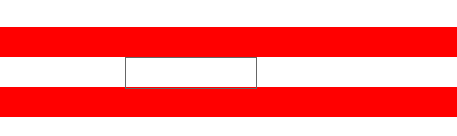
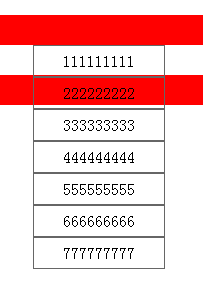
<!DOCTYPE html PUBLIC "-//W3C//DTD XHTML 1.0 Transitional//EN" "http://www.w3.org/TR/xhtml1/DTD/xhtml1-transitional.dtd">
<html xmlns="http://www.w3.org/1999/xhtml">
<head>
<meta http-equiv="Content-Type" content="text/html; charset=utf-8" />
<title>无标题文档</title>
<style type="text/css">
*{ margin:0px auto; padding:0px }
#xianshi{
width:130px;
height:30px;
border:1px solid #666;
margin-left:400px;
text-align:center;
vertical-align:middle;
line-height:30px;
position:relative;
z-index:999;}
#xianshi:hover{cursor:pointer}
.xiang{ width:130px;
height:30px;
border:1px solid #666;
text-align:center;
margin-left:400px;
line-height:30px;
vertical-align:middle;
z-index:998;
position:relative;}
.xiang:hover{cursor:pointer;
background-color:#93F}
</style>
</head>
<body>
<div style="width:100%; height:30px; background-color:#F00;margin-top:50px;"></div>
<div style="width:100%; height:30px;">
<div id="xianshi" onclick="xian()"><img src="1.jpg" height="30px" width="130px" /></div>
<div class="xiang" style=" display:none">222222222</div>
<div class="xiang" style=" display:none">333333333</div>
<div class="xiang" style=" display:none">444444444</div>
<div class="xiang" style=" display:none">555555555</div>
<div class="xiang" style=" display:none">666666666</div>
<div class="xiang" style=" display:none">777777777</div>
</div>
<div style="width:100%; height:30px; background-color:#F00; z-index:-10; position:relative;"></div>
</body>
<script type="text/javascript"> function xian()
{
var s = document.getElementsByClassName("xiang");
var a = document.getElementById("xianshi");
var nr = a.innerHTML; for(i=0;i<s.length;i++)
{
if(s[i].style.display == "none")
{
s[i].style.display = "block";
document.getElementById("xianshi").innerHTML = '<img src="3.jpg" height="30px" width="130px" />';
}
else
{
s[i].style.display = "none";
document.getElementById("xianshi").innerHTML = '<img src="1.jpg" height="30px" width="130px" />';
}
}
}
</script>
</html>

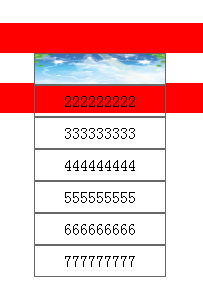
用js写的简单的下拉菜单的更多相关文章
- JQuery -> 超级简单的下拉菜单
使用jquery实现一个超级简单的下拉菜单. 效果图 最初的效果 watermark/2/text/aHR0cDovL2Jsb2cuY3Nkbi5uZXQvRmVlTGFuZw==/font/5a6L ...
- 在AJAX里 使用【 XML 】 返回数据类型 实现简单的下拉菜单数据
在AJAX里 使用XML返回数据类型 实现简单的下拉菜单数据 <!DOCTYPE html PUBLIC "-//W3C//DTD XHTML 1.0 Transitional//EN ...
- 在AJAX里 使用【 JSON 】 返回数据类型 实现简单的下拉菜单数据
在AJAX里 使用JSON返回数据类型 实现简单的下拉菜单数据 <!DOCTYPE html PUBLIC "-//W3C//DTD XHTML 1.0 Transitional//E ...
- 仿新浪游戏频道js多栏目全屏下拉菜单导航条
仿新浪游戏频道js多栏目全屏下拉菜单导航条,新浪,游戏频道,js组件,多栏目,全屏下拉,下拉菜单,导航条.代码下载地址:http://www.huiyi8.com/sc/26765.html更多请访问 ...
- 用原生JS实现的一个导航下拉菜单,下拉菜单的宽度与浏览器视口的宽度一样(js+html+css)
这个导航下拉菜单需要实现的功能是:下拉菜单的宽度与浏览器视口的宽度一样宽:一级导航只有两项,当鼠标移到一级导航上的导航项时,相应的二级导航出现.在本案例中通过改变二级导航的高度来实现二级导航的显示和消 ...
- js原生实现三级联动下拉菜单
js代码: <!doctype html> <html> <head> <meta charset="utf-8"> <tit ...
- html简单实现下拉菜单
主要用到的知识ul和li标签 ul li 是一个组合:是无序列表标签,在实际中用的非常多,与之对应的是有序列表:ol lili是不能单独使用,必须在于ul之中的ul是块级元素,能直接定义宽高,而li是 ...
- jquery实现最简单的下拉菜单
<!doctype html> <html> <head> <meta charset="utf-8"> <title> ...
- js 点击按钮显示下拉菜单
<li> <a id = "rank" onclick="showGroup()"></a></li><l ...
随机推荐
- 第10组 Alpha冲刺(6/6)
链接部分 队名:女生都队 组长博客: 博客链接 作业博客:博客链接 小组内容 恩泽(组长) 过去两天完成了哪些任务 描述 tomcat的学习与实现 服务器后端部署,API接口的beta版实现 后端代码 ...
- ERROR: relation "pg_buffercache" does not exist
创建pg_buffercache后,查询时报错: postgres=# create extension pg_buffercache; postgres=# select * from pg_buf ...
- Java基础 throws 提示调用方法时要注意处理相关异常
JDK :OpenJDK-11 OS :CentOS 7.6.1810 IDE :Eclipse 2019‑03 typesetting :Markdown code ...
- centos6.10环境安装nodejs8.2.1
操作系统为centos6.10,在安装nodejs最新版本的时候报错,依赖glibc的高版本和gcc高版本,还要安装python2.7,操作系统上已经跑了很多应用,升级gcc风险过大,采用相对保守的方 ...
- Uni-app 使用总结
1.去掉顶部导航 在page.json中添加 "globalStyle" : { "navigationBarTextStyle" : "black& ...
- IntelliJ IDEA添加JavaDOC注释 方法 快捷键
第一种方法 Settings ->Keymap ->Other ->Fix doc comment ->右键 ->选择 Add Keyboard Shortcut, 然后 ...
- 大名鼎鼎的UniDAC手工安装
第一次开博,该写点什么.由于懒,很多事情,都不想动.不过,懒不能解决遗忘的毛病.还是动手,记录一下吧. 好了,言归主题. UniDAC 的手工安装. 现在Delphi,已经发展到了XE6,支持多种移动 ...
- 关于/r与/n 以及 /r/n 的区别总结
应该说还是区别的,\r就是回到行首,\n就是到下一行的,但是一般我们输出程序时,看不到明显的差别的 '\r'是回车,'\n'是换行,前者使光标到行首,后者使光标下移一格.通常用的Enter是两个加起来 ...
- [LeetCode] 71. Simplify Path 简化路径
Given an absolute path for a file (Unix-style), simplify it. For example,path = "/home/", ...
- [LeetCode] 451. Sort Characters By Frequency 根据字符出现频率排序
Given a string, sort it in decreasing order based on the frequency of characters. Example 1: Input: ...
