[RN] React Native 获取验证码 按钮
React Native 获取验证码 按钮
效果如图:

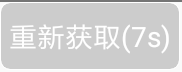
实现方法:
一、获取验证码 按钮组件 封装
CountDownButton.js
"use strict"; import React from 'react';
import PropTypes from 'prop-types'; import {
View,
Text,
TouchableOpacity,
ViewPropTypes, StyleSheet
} from 'react-native'; const defaultShowText = '获取验证码';
export default class CountDownButton extends React.Component {
constructor(props) {
super(props);
this.state = {
timerCount: this.props.timerCount || ,
timerTitle: this.props.timerTitle || defaultShowText,
counting: false,
selfEnable: true,
};
this._shouldStartCount = this._shouldStartCount.bind(this);
this._countDownAction = this._countDownAction.bind(this);
} static propTypes = {
style: ViewPropTypes.style,
textStyle: Text.propTypes.style,
onClick: PropTypes.func,
disableColor: PropTypes.string,
timerTitle: PropTypes.string,
enable: PropTypes.oneOfType([PropTypes.bool, PropTypes.number]),
timerEnd: PropTypes.func,
timerActiveTitle: PropTypes.array,
executeFunc: PropTypes.func
}; _countDownAction() {
const codeTime = this.state.timerCount;
const {timerActiveTitle, timerTitle} = this.props;
const now = Date.now();
const overTimeStamp = now + codeTime * + ;
/*过期时间戳(毫秒) +100 毫秒容错*/
this.interval = setInterval(() => {
const nowStamp = Date.now();
if (nowStamp >= overTimeStamp) {
this.interval && clearInterval(this.interval);
this.setState({
timerCount: codeTime,
timerTitle: timerTitle || defaultShowText,
counting: false,
selfEnable: true
});
if (this.props.timerEnd) {
this.props.timerEnd()
}
} else {
const leftTime = parseInt((overTimeStamp - nowStamp) / , );
let activeTitle = `重新获取(${leftTime}s)`;
if (timerActiveTitle) {
if (timerActiveTitle.length > ) {
activeTitle = timerActiveTitle[] + leftTime + timerActiveTitle[]
} else if (timerActiveTitle.length > ) {
activeTitle = timerActiveTitle[] + leftTime
}
}
this.setState({
timerCount: leftTime,
timerTitle: activeTitle,
})
}
}, )
} _shouldStartCount(shouldStart) {
if (this.state.counting) {
return
}
if (shouldStart) {
this._countDownAction();
this.setState({counting: true, selfEnable: false})
} else {
this.setState({selfEnable: true})
}
} componentDidMount() {
const {executeFunc} = this.props;
executeFunc && executeFunc(this._shouldStartCount);
} componentWillUnmount() {
clearInterval(this.interval)
} render() {
const {onClick, style, textStyle, enable, disableColor} = this.props;
const {counting, timerTitle, selfEnable} = this.state;
return (
<View style={[{width: , height: }, style]}>
<TouchableOpacity
activeOpacity={counting ? : 0.8}
onPress={() => {
if (!counting && enable && selfEnable) { this.setState({selfEnable: false});
onClick(this._shouldStartCount)
}
}}
style={[styles.container,
{backgroundColor: ((!counting && enable && selfEnable) ? 'red' : disableColor || '#ccc')}
]}
>
<Text
style={[
styles.defaultText,
textStyle,
]}>{timerTitle}</Text>
</TouchableOpacity>
</View>
)
}
} const styles = StyleSheet.create({
container: {
flex: ,
justifyContent: 'center',
alignItems: 'center',
borderWidth: 0.5,
borderRadius: ,
borderColor: "white",
},
defaultText: {
fontSize: ,
color: "white",
}
});
使用:
import React, {Component} from "react";
import {StyleSheet, View,} from 'react-native';
import CountDownButton from './CountDownButton';
export default class TestButton extends Component {
constructor(props) {
super(props);
this.state = {}
}
render() {
return (
<View style={{flex: }}>
<CountDownButton enable={true}
timerCount={}
onClick={(_shouldStartCount) => {
_shouldStartCount(true)
}}/>
</View>
);
}
}
本博客地址: wukong1688
本文原文地址:https://www.cnblogs.com/wukong1688/p/11031600.html
转载请著名出处!谢谢~~
[RN] React Native 获取验证码 按钮的更多相关文章
- [RN] React Native 获取地理位置
React Native 获取地理位置 实现原理: 1.用 navigator.geolocation.getCurrentPosition 获取到坐标信息 2.调用 高德地图 接口,解析位置数据 ...
- [RN] React Native 幻灯片效果 Banner
[RN] React Native 幻灯片效果 Banner 1.定义Banner import React, {Component} from 'react'; import {Image, Scr ...
- [RN] React Native 实现 类似QQ 登陆页面
[RN] React Native 实现 类似QQ 登陆页面 一.主页index.js 项目目录下index.js /** * @format */ import {AppRegistry} from ...
- iOS “获取验证码”按钮的倒计时功能
iOS 的倒计时有多种实现细节,Cocoa Touch 为我们提供了 NSTimer 类和 GCD 的dispatch_source_set_timer方法去更加方便的使用计时器.我们也可以很容易的的 ...
- [RN] React Native 实现图片预览
[RN] React Native 实现图片预览 效果预览: 代码如下: 'use strict'; import React, {Component} from 'react'; import {I ...
- [RN] React Native 常见基本问题归纳总结
[RN] React Native 常见基本问题归纳总结 本问题总结涉及到版本为: "react": "16.8.3","react-native& ...
- [RN] React Native 关闭所有黄色警告
[RN] React Native 关闭所有黄色警告 console.ignoredYellowBox = ['Warning: BackAndroid is deprecated. Please u ...
- [RN] React Native 下实现底部标签(支持滑动切换)
上一篇文章 [RN] React Native 下实现底部标签(不支持滑动切换) 总结了不支持滑动切换的方法,此篇文章总结出 支持滑动 的方法 准备工作之类的,跟上文类似,大家可点击上文查看相关内容. ...
- [RN] React Native 常用命令行
[RN] React Native 常用命令行 1.查看当前版本 react-native --version 或 react-native -v 2.创建指定版本的React Native项目 1) ...
随机推荐
- 如何用代码设置机器人初始坐标实现 2D Pose Estimate功能
前言:ROS机器人有时候会遇到极端的情况:比如地面打滑严重,IMU精度差,导致积累误差严重,或是amcl匹配错误,导致机器人定位失败, 这时候如何矫正机器人位置变得非常重要,我的思路是利用相机或是在地 ...
- Python 中 如何将两个列表元素一一对应成字典
使用python的 zip函数 和强大的集合操作可以方便的将两个list元素一一对应转换为dict,如下示例代码: names = ['n1','n2','n3'] values = [1,2,3] ...
- ng使用bootstrap
1.在项目中使用命令 npm i bootstrap -s来创建bootstrap 2.创建完成之后在 angular.json中引入进去 "styles": [ ...
- CAS5单点登录
看这篇文章即可:https://www.jianshu.com/p/c1273d81c4e4>https://www.jianshu.com/p/c1273d81c4e4
- 基于 HTML5 WebGL 的 3D 智慧隧道漫游巡检
前言 这次为大家展示的是通过 HT for Web 灵活的图型化编辑工具打造的智慧隧道监控系统.通过 HTML5 技术实现了桌面和移动端的跨平台性,同时现实了可视化运维. 这次主要跟大家分享里面的漫游 ...
- mysql时间戳转日期
-- 日期字符串转时间戳,10位,数据库存储的是13位 select UNIX_TIMESTAMP('2019-09-01 00:00:00'); -- 时间戳转日期 ,'%Y-%m-%d %H:%i ...
- 求x到y的最少计算次数
链接:https://www.nowcoder.com/questionTerminal/45d04d4d047c48768543eeec95798ed6?orderByHotValue=1& ...
- mssql 根据执行计划细节做优化操作
示例: 1.如果select * 通常情况下聚集索引会比非聚集索引更优. 2.如果出现Nested Loops,需要查下是否需要聚集索引,非聚集索引是否可以包含所有需要的列. 3.Hash Match ...
- 基于.net core 3 和 Orleans 3 的 开发框架:Phenix Framework 7
Phenix Framework 7 for .net core 3 + Orleans 3 发布地址:https://github.com/phenixiii/Phenix.NET7 2019052 ...
- c#在sqlserver中使用EF框架
vs2017,sqlserver2017(localdb)调试通过.在sqlserver中创建数据库d1,表t1如下: 录入数据如下: 在vs新建任意项目,此处以控制台为例.添加数据模型Model1: ...
