C# Socket异步实现消息发送--附带源码
前言
看了一百遍,不如动手写一遍。
Socket这块使用不是特别熟悉,之前实现是公司有对应源码改改能用。
但是不理解实现的过程和步骤,然后最近有时间自己写个demo实现看看,熟悉熟悉Socket。
网上也有好的文章,结合别人的理接和自己实践总算写完了。。。
参考:https://www.cnblogs.com/sunev/实现
参考:https://blog.csdn.net/woshiyuanlei/article/details/47684221
https://www.cnblogs.com/dotnet261010/p/6211900.html
理解握手过程,关闭时的握手过程(关闭的过程弄了半天,总算弄懂了意思)。
实现过程
总体包含:开启,关闭,断线重连(客户端),内容发送。
说明:服务端和客户端代码基本一致,客户端需要实时监听服务端状态,断开时需要重连。
页面效果图:
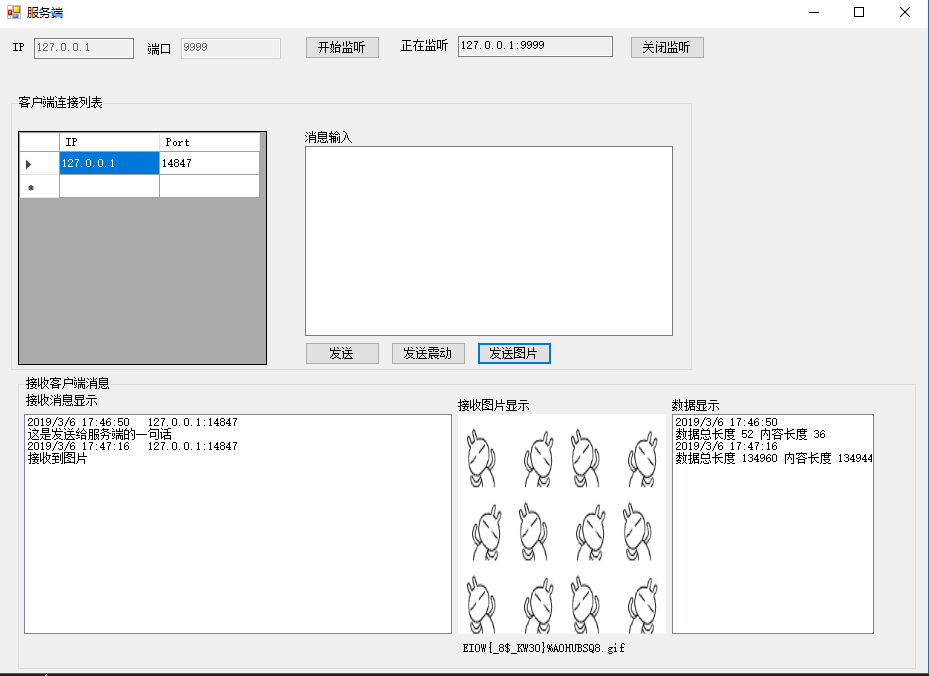
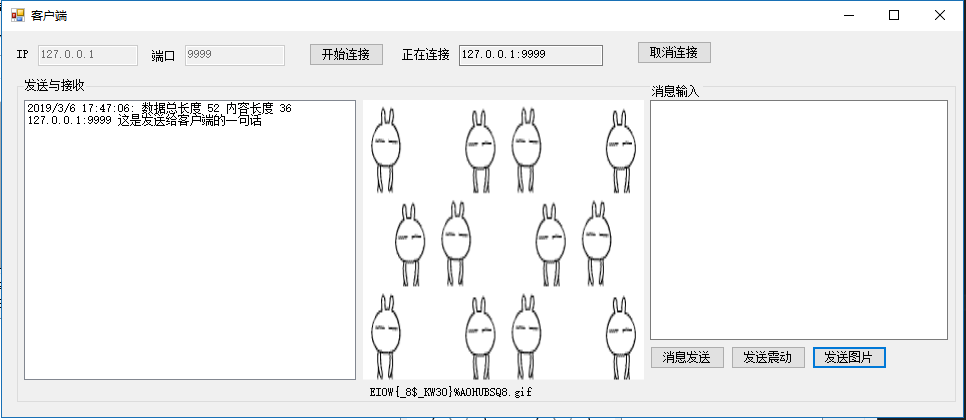
服务端实现(实现不包含UI部分 最后面放所有代码和下载地址)
给出一个指定的地址IP+Port,套接字类型初始化Socket
使用Bind方法进行关联,Listen(10) 注释: 挂起连接队列的最大长度。我的通俗理接:你有一个女朋友这时你不能找别的,但是如果分手了就可以找别的,
BeginAccept包含一个异步的回调,获取请求的Socket
var s_socket = new Socket(AddressFamily.InterNetwork,SocketType.Stream, ProtocolType.Tcp); s_socket.Bind(new IPEndPoint(IPAddress.Parse(ip), port)); s_socket.Listen();//同时连接的最大连接数 s_socket.BeginAccept(new AsyncCallback(Accept), s_socket);//获取连接
ClientState,自己声明的一个类用于接收数据(对应ReadCallback)和内部处理
Accept异步请求回调,当有Socket请求时会进去该回调,
EndAccept,我的理接为给当前Socket创建一个新的链接释放掉 Listen
BeginReceive,包含一个消息回调(ReadCallback),只需给出指定长度数组接收Socket上传的消息数据
BeginAccept,再次执行等待方法等待后续Socket连接
/// <summary>
/// 异步连接回调 获取请求Socket
/// </summary>
/// <param name="ar">请求的Socket</param>
private void Accept(IAsyncResult ar)
{
try
{
//获取连接Socket 创建新的连接
Socket myServer = ar.AsyncState as Socket;
Socket service = myServer.EndAccept(ar);
ClientState obj = new ClientState();
obj.clientSocket = service;
//接收连接Socket数据
service.BeginReceive(obj.buffer, , ClientState.bufsize, SocketFlags.None, new AsyncCallback(ReadCallback), obj);
myServer.BeginAccept(new AsyncCallback(Accept), myServer);//等待下一个连接
}
catch (Exception ex)
{
Console.WriteLine("服务端关闭"+ex.Message+" "+ex.StackTrace);
}
}
EndReceive,通俗理接买东西的时候老板已经打包好了,付钱走人。
BeginReceive,当数据处理完成之后,和Socket连接一样需再次执行获取下次数据
/// <summary>
/// 数据接收
/// </summary>
/// <param name="ar">请求的Socket</param>
private void ReadCallback(IAsyncResult ar)
{
//获取并保存
ClientState obj = ar.AsyncState as ClientState;
Socket c_socket = obj.clientSocket;
int bytes = c_socket.EndReceive(ar);
//接收完成 重新给出buffer接收
obj.buffer = new byte[ClientState.bufsize];
c_socket.BeginReceive(obj.buffer, , ClientState.bufsize, , new AsyncCallback(ReadCallback), obj);
}
Send,消息发送比较简单,将发送的数组转成数组的形式进行发送
/// <summary>
/// 发送消息
/// </summary>
/// <param name="c_socket">指定客户端socket</param>
/// <param name="by">内容数组</param>
private void Send(Socket c_socket, byte[] by)
{
//发送
c_socket.BeginSend(by, , by.Length, SocketFlags.None, asyncResult =>
{
try
{
//完成消息发送
int len = c_socket.EndSend(asyncResult);
}
catch (Exception ex)
{
Console.WriteLine("error ex=" + ex.Message + " " + ex.StackTrace);
}
}, null);
}
客户端实现(实现不包含UI部分 最后面放所有代码和下载地址)
相对于服务端差别不大,只是需要在链接之后增加一个监听机制,进行断线重连,我写的这个比较粗糙。
BeginConnect,使用指定的地址ip+port进新一个异步的链接
Connect,链接回调
ConnectionResult,初始值为-2 在消息接收(可检测服务端断开),链接(链接失败)重新赋值然后判断是否为错误码然后重连
/// <summary>
/// 连接Socket
/// </summary>
public void Start()
{
try
{
var endPoint = new IPEndPoint(IPAddress.Parse(ip), port);
c_socket = new Socket(AddressFamily.InterNetwork, SocketType.Stream, ProtocolType.Tcp);
c_socket.BeginConnect(endPoint, new AsyncCallback(Connect), c_socket);//链接服务端
th_socket = new Thread(MonitorSocker);//监听线程
th_socket.IsBackground = true;
th_socket.Start();
}
catch (SocketException ex)
{
Console.WriteLine("error ex=" + ex.Message + " " + ex.StackTrace);
}
}
//监听Socket
void MonitorSocker()
{
while (true)
{
&& ConnectionResult != -)//通过错误码判断
{
Start();
}
Thread.Sleep();
}
}
Connec链接部分
/// <summary>
/// 连接服务端
/// </summary>
/// <param name="ar"></param>
private void Connect(IAsyncResult ar)
{
try
{
ServiceState obj = new ServiceState();
Socket client = ar.AsyncState as Socket;
obj.serviceSocket = client;
//获取服务端信息
client.EndConnect(ar);
//接收连接Socket数据
client.BeginReceive(obj.buffer, , ServiceState.bufsize, SocketFlags.None, new AsyncCallback(ReadCallback), obj);
catch (SocketException ex)
{
ConnectionResult = ex.ErrorCode;
Console.WriteLine(ex.Message + " " + ex.StackTrace);
}
}
整体数据发送和实现部分
声明一个指定的类,给出指定的标识,方便数据处理,
在发送文字消息,图片消息,震动时需要对应的判断其实最简便的方法是直接发送一个XML报文过去直接解析,
也可以采用在头部信息里面直接给出传送类型。
数组中给出了一个0-15的信息头
0-3 标识码,确认身份
4-7 总长度,总体长度可用于接收时判断所需长度
8-11 内容长度,判断内容是否接收完成
12-15 补0,1111(震动) 2222(图片数据,图片这块为了接收图片名称所以采用XML报文形式发送)
16开始为内容
/// <summary>
/// 0-3 标识码 4-7 总长度 8-11 内容长度 12-15补0 16开始为内容
/// </summary>
public class SendSocket
{
/// <summary>
/// 头 标识8888
/// </summary>
] { 0x08, 0x08, 0x08, 0x08 };
/// <summary>
/// 文本消息
/// </summary>
public string Message;
/// <summary>
/// 是否发送震动
/// </summary>
public bool SendShake = false;
/// <summary>
/// 是否发送图片
/// </summary>
public bool SendImg = false;
/// <summary>
/// 图片名称
/// </summary>
public string ImgName;
/// <summary>
/// 图片数据
/// </summary>
public string ImgBase64;
/// <summary>
/// 组成特定格式的byte数据
/// 12-15 为指定发送内容 1111(震动) 2222(图片数据)
/// </summary>
/// <returns>特定格式的byte</returns>
public byte[] ToArray()
{
if (SendImg)//是否发送图片
{
//组成XML接收 可以接收相关图片数据
StringBuilder xmlResult = new StringBuilder("<?xml version=\"1.0\" encoding=\"UTF-8\"?>");
xmlResult.Append("<ImgMessage>");
xmlResult.AppendFormat("<ImgName>{0}</ImgName>", ImgName);
xmlResult.AppendFormat("<ImgBase64>{0}</ImgBase64>", ImgBase64);
xmlResult.Append("</ImgMessage>");
Message = xmlResult.ToString();
}
byte[] byteData = Encoding.UTF8.GetBytes(Message);//内容
+ byteData.Length;//总长度
byte[] SendBy = new byte[count];
Array.Copy(Header, , SendBy, , Header.Length);//添加头
byte[] CountBy = BitConverter.GetBytes(count);
Array.Copy(CountBy, , SendBy, , CountBy.Length);//总长度
byte[] ContentBy = BitConverter.GetBytes(byteData.Length);
Array.Copy(ContentBy, , SendBy, , ContentBy.Length);//内容长度
if (SendShake)//发动震动
{
] { , , , };
Array.Copy(shakeBy, , SendBy, , shakeBy.Length);//震动
}
if (SendImg)//发送图片
{
] { , , , };
Array.Copy(imgBy, , SendBy, , imgBy.Length);//图片
}
Array.Copy(byteData, , SendBy, , byteData.Length);//内容
return SendBy;
}
}
代码:
服务端:
窗体(UI)代码:
namespace SocketService
{
partial class Form1
{
/// <summary>
/// 必需的设计器变量。
/// </summary>
private System.ComponentModel.IContainer components = null;
/// <summary>
/// 清理所有正在使用的资源。
/// </summary>
/// <param name="disposing">如果应释放托管资源,为 true;否则为 false。</param>
protected override void Dispose(bool disposing)
{
if (disposing && (components != null))
{
components.Dispose();
}
base.Dispose(disposing);
}
#region Windows 窗体设计器生成的代码
/// <summary>
/// 设计器支持所需的方法 - 不要修改
/// 使用代码编辑器修改此方法的内容。
/// </summary>
private void InitializeComponent()
{
this.label1 = new System.Windows.Forms.Label();
this.txt_ip = new System.Windows.Forms.TextBox();
this.txt_port = new System.Windows.Forms.TextBox();
this.label2 = new System.Windows.Forms.Label();
this.btn_StartSocket = new System.Windows.Forms.Button();
this.txt_Monitor = new System.Windows.Forms.TextBox();
this.label3 = new System.Windows.Forms.Label();
this.groupBox1 = new System.Windows.Forms.GroupBox();
this.btn_SendImg = new System.Windows.Forms.Button();
this.btn_SendShake = new System.Windows.Forms.Button();
this.btn_SendMes = new System.Windows.Forms.Button();
this.txt_Mes = new System.Windows.Forms.TextBox();
this.label4 = new System.Windows.Forms.Label();
this.dataGridView1 = new System.Windows.Forms.DataGridView();
this.Column1 = new System.Windows.Forms.DataGridViewTextBoxColumn();
this.Column2 = new System.Windows.Forms.DataGridViewTextBoxColumn();
this.groupBox2 = new System.Windows.Forms.GroupBox();
this.lab_ImgName = new System.Windows.Forms.Label();
this.pictureBox1 = new System.Windows.Forms.PictureBox();
this.listBox_Mes = new System.Windows.Forms.ListBox();
this.listBox_attribute = new System.Windows.Forms.ListBox();
this.openFileDialog1 = new System.Windows.Forms.OpenFileDialog();
this.btn_Stop = new System.Windows.Forms.Button();
this.label5 = new System.Windows.Forms.Label();
this.label6 = new System.Windows.Forms.Label();
this.label7 = new System.Windows.Forms.Label();
this.groupBox1.SuspendLayout();
((System.ComponentModel.ISupportInitialize)(this.dataGridView1)).BeginInit();
this.groupBox2.SuspendLayout();
((System.ComponentModel.ISupportInitialize)(this.pictureBox1)).BeginInit();
this.SuspendLayout();
//
// label1
//
this.label1.AutoSize = true;
, );
this.label1.Name = "label1";
, );
;
this.label1.Text = "IP";
//
// txt_ip
//
, );
this.txt_ip.Name = "txt_ip";
, );
;
this.txt_ip.Text = "127.0.0.1";
//
// txt_port
//
, );
this.txt_port.Name = "txt_port";
, );
;
";
//
// label2
//
this.label2.AutoSize = true;
, );
this.label2.Name = "label2";
, );
;
this.label2.Text = "端口";
//
// btn_StartSocket
//
, );
this.btn_StartSocket.Name = "btn_StartSocket";
, );
;
this.btn_StartSocket.Text = "开始监听";
this.btn_StartSocket.UseVisualStyleBackColor = true;
this.btn_StartSocket.Click += new System.EventHandler(this.btn_StartSocket_Click);
//
// txt_Monitor
//
, );
this.txt_Monitor.Name = "txt_Monitor";
this.txt_Monitor.ReadOnly = true;
, );
;
//
// label3
//
this.label3.AutoSize = true;
, );
this.label3.Name = "label3";
, );
;
this.label3.Text = "正在监听";
//
// groupBox1
//
this.groupBox1.Controls.Add(this.btn_SendImg);
this.groupBox1.Controls.Add(this.btn_SendShake);
this.groupBox1.Controls.Add(this.btn_SendMes);
this.groupBox1.Controls.Add(this.txt_Mes);
this.groupBox1.Controls.Add(this.label4);
this.groupBox1.Controls.Add(this.dataGridView1);
, );
this.groupBox1.Name = "groupBox1";
, );
;
this.groupBox1.TabStop = false;
this.groupBox1.Text = "客户端连接列表";
//
// btn_SendImg
//
, );
this.btn_SendImg.Name = "btn_SendImg";
, );
;
this.btn_SendImg.Text = "发送图片";
this.btn_SendImg.UseVisualStyleBackColor = true;
this.btn_SendImg.Click += new System.EventHandler(this.btn_SendImg_Click);
//
// btn_SendShake
//
, );
this.btn_SendShake.Name = "btn_SendShake";
, );
;
this.btn_SendShake.Text = "发送震动";
this.btn_SendShake.UseVisualStyleBackColor = true;
this.btn_SendShake.Click += new System.EventHandler(this.btn_SendShake_Click);
//
// btn_SendMes
//
, );
this.btn_SendMes.Name = "btn_SendMes";
, );
;
this.btn_SendMes.Text = "发送";
this.btn_SendMes.UseVisualStyleBackColor = true;
this.btn_SendMes.Click += new System.EventHandler(this.btn_SendMes_Click);
//
// txt_Mes
//
, );
this.txt_Mes.Multiline = true;
this.txt_Mes.Name = "txt_Mes";
, );
;
//
// label4
//
this.label4.AutoSize = true;
, );
this.label4.Name = "label4";
, );
;
this.label4.Text = "消息输入";
//
// dataGridView1
//
this.dataGridView1.AllowUserToOrderColumns = true;
this.dataGridView1.ColumnHeadersHeightSizeMode = System.Windows.Forms.DataGridViewColumnHeadersHeightSizeMode.AutoSize;
this.dataGridView1.Columns.AddRange(new System.Windows.Forms.DataGridViewColumn[] {
this.Column1,
this.Column2});
, );
this.dataGridView1.Name = "dataGridView1";
;
, );
;
//
// Column1
//
this.Column1.HeaderText = "IP";
this.Column1.Name = "Column1";
//
// Column2
//
this.Column2.HeaderText = "Port";
this.Column2.Name = "Column2";
//
// groupBox2
//
this.groupBox2.Controls.Add(this.label7);
this.groupBox2.Controls.Add(this.label6);
this.groupBox2.Controls.Add(this.label5);
this.groupBox2.Controls.Add(this.lab_ImgName);
this.groupBox2.Controls.Add(this.pictureBox1);
this.groupBox2.Controls.Add(this.listBox_Mes);
this.groupBox2.Controls.Add(this.listBox_attribute);
, );
this.groupBox2.Name = "groupBox2";
, );
;
this.groupBox2.TabStop = false;
this.groupBox2.Text = "接收客户端消息";
//
// lab_ImgName
//
this.lab_ImgName.AutoSize = true;
, );
this.lab_ImgName.Name = "lab_ImgName";
, );
;
//
// pictureBox1
//
, );
this.pictureBox1.Name = "pictureBox1";
, );
this.pictureBox1.SizeMode = System.Windows.Forms.PictureBoxSizeMode.StretchImage;
;
this.pictureBox1.TabStop = false;
//
// listBox_Mes
//
this.listBox_Mes.FormattingEnabled = true;
;
, );
this.listBox_Mes.Name = "listBox_Mes";
, );
;
//
// listBox_attribute
//
this.listBox_attribute.FormattingEnabled = true;
;
, );
this.listBox_attribute.Name = "listBox_attribute";
, );
;
//
// openFileDialog1
//
this.openFileDialog1.FileName = "openFileDialog1";
//
// btn_Stop
//
, );
this.btn_Stop.Name = "btn_Stop";
, );
;
this.btn_Stop.Text = "关闭监听";
this.btn_Stop.UseVisualStyleBackColor = true;
this.btn_Stop.Click += new System.EventHandler(this.btn_Stop_Click);
//
// label5
//
this.label5.AutoSize = true;
, );
this.label5.Name = "label5";
, );
;
this.label5.Text = "接收消息显示";
//
// label6
//
this.label6.AutoSize = true;
, );
this.label6.Name = "label6";
, );
;
this.label6.Text = "接收图片显示";
//
// label7
//
this.label7.AutoSize = true;
, );
this.label7.Name = "label7";
, );
;
this.label7.Text = "数据显示";
//
// Form1
//
this.AutoScaleDimensions = new System.Drawing.SizeF(6F, 12F);
this.AutoScaleMode = System.Windows.Forms.AutoScaleMode.Font;
, );
this.Controls.Add(this.btn_Stop);
this.Controls.Add(this.groupBox2);
this.Controls.Add(this.groupBox1);
this.Controls.Add(this.txt_Monitor);
this.Controls.Add(this.label3);
this.Controls.Add(this.btn_StartSocket);
this.Controls.Add(this.txt_port);
this.Controls.Add(this.label2);
this.Controls.Add(this.txt_ip);
this.Controls.Add(this.label1);
this.Name = "Form1";
this.Text = "服务端";
this.groupBox1.ResumeLayout(false);
this.groupBox1.PerformLayout();
((System.ComponentModel.ISupportInitialize)(this.dataGridView1)).EndInit();
this.groupBox2.ResumeLayout(false);
this.groupBox2.PerformLayout();
((System.ComponentModel.ISupportInitialize)(this.pictureBox1)).EndInit();
this.ResumeLayout(false);
this.PerformLayout();
}
#endregion
private System.Windows.Forms.Label label1;
private System.Windows.Forms.TextBox txt_ip;
private System.Windows.Forms.TextBox txt_port;
private System.Windows.Forms.Label label2;
private System.Windows.Forms.Button btn_StartSocket;
private System.Windows.Forms.TextBox txt_Monitor;
private System.Windows.Forms.Label label3;
private System.Windows.Forms.GroupBox groupBox1;
private System.Windows.Forms.Button btn_SendShake;
private System.Windows.Forms.Button btn_SendMes;
private System.Windows.Forms.TextBox txt_Mes;
private System.Windows.Forms.Label label4;
private System.Windows.Forms.DataGridView dataGridView1;
private System.Windows.Forms.GroupBox groupBox2;
private System.Windows.Forms.ListBox listBox_attribute;
private System.Windows.Forms.DataGridViewTextBoxColumn Column1;
private System.Windows.Forms.DataGridViewTextBoxColumn Column2;
private System.Windows.Forms.ListBox listBox_Mes;
private System.Windows.Forms.PictureBox pictureBox1;
private System.Windows.Forms.Button btn_SendImg;
private System.Windows.Forms.OpenFileDialog openFileDialog1;
private System.Windows.Forms.Label lab_ImgName;
private System.Windows.Forms.Button btn_Stop;
private System.Windows.Forms.Label label7;
private System.Windows.Forms.Label label6;
private System.Windows.Forms.Label label5;
}
}
运行代码:
using System;
using System.Collections.Generic;
using System.ComponentModel;
using System.Data;
using System.Drawing;
using System.Linq;
using System.Text;
using System.Threading.Tasks;
using System.Windows.Forms;
using System.Net.Sockets;
using System.Net;
using System.Threading;
using System.Drawing.Imaging;
using System.IO;
using System.Collections;
using System.Xml;
namespace SocketService
{
public partial class Form1 : Form
{
public Form1()
{
InitializeComponent();
}
#region 参数声明
/// <summary>
/// 字典 IP加客户端状态
/// </summary>
static Dictionary<string, ClientState> dic_ip = new Dictionary<string, ClientState>();
/// <summary>
/// 服务端启动的Socket
/// </summary>
Socket s_socket;
#endregion
/// <summary>
/// 开启监听
/// </summary>
/// <param name="sender"></param>
/// <param name="e"></param>
private void btn_StartSocket_Click(object sender, EventArgs e)
{
if (string.IsNullOrWhiteSpace(this.txt_ip.Text.Trim()) && string.IsNullOrWhiteSpace(this.txt_port.Text.Trim()) && !string.IsNullOrWhiteSpace(this.txt_Monitor.Text.Trim()))
{
MessageBox.Show("输入不符合或已在监听");
return;
}
//获取IP PORT异步连接Socket
string ip = this.txt_ip.Text.Trim();
int port = int.Parse(this.txt_port.Text.Trim());
s_socket = new Socket(AddressFamily.InterNetwork, SocketType.Stream, ProtocolType.Tcp);
try
{
s_socket.Bind(new IPEndPoint(IPAddress.Parse(ip), port));
s_socket.Listen();//同时连接的最大连接数
s_socket.BeginAccept(new AsyncCallback(Accept), s_socket);//获取连接
this.txt_Monitor.Text = ip + ":" + port;
this.txt_ip.Enabled = false;
this.txt_port.Enabled = false;
}
catch (Exception ex)
{
Console.WriteLine("error ex=" + ex.Message + " " + ex.StackTrace);
}
}
/// <summary>
/// 异步连接回调 获取请求Socket 添加信息到控件
/// </summary>
/// <param name="ar"></param>
private void Accept(IAsyncResult ar)
{
try
{
//获取连接Socket 创建新的连接
Socket myServer = ar.AsyncState as Socket;
Socket service = myServer.EndAccept(ar);
#region 内部逻辑 UI处理部分
ClientState obj = new ClientState();
obj.clientSocket = service;
//添加到字典
dic_ip.Add(service.RemoteEndPoint.ToString(), obj);
var point = service.RemoteEndPoint.ToString().Split(':');
this.BeginInvoke((MethodInvoker)delegate ()
{
//获取IP 端口添加到控件
int index = this.dataGridView1.Rows.Add();
dataGridView1.Rows[index].Cells[].Value = point[];
dataGridView1.Rows[index].Cells[].Value = point[];
});
#endregion
//接收连接Socket数据
service.BeginReceive(obj.buffer, , ClientState.bufsize, SocketFlags.None, new AsyncCallback(ReadCallback), obj);
myServer.BeginAccept(new AsyncCallback(Accept), myServer);//等待下一个连接
}
catch (Exception ex)
{
Console.WriteLine("服务端关闭"+ex.Message+" "+ex.StackTrace);
}
}
/// <summary>
/// 发送消息
/// </summary>
/// <param name="sender"></param>
/// <param name="e"></param>
private void btn_SendMes_Click(object sender, EventArgs e)
{
try
{
].Value + ].Value;
SendSocket send = new SendSocket() { Message = this.txt_Mes.Text.Trim() };
Send(dic_ip[key].clientSocket, send.ToArray());
}
catch (Exception ex)
{
MessageBox.Show("error ex=" + ex.Message + " " + ex.StackTrace);
}
}
/// <summary>
/// 发送震动
/// </summary>
/// <param name="sender"></param>
/// <param name="e"></param>
private void btn_SendShake_Click(object sender, EventArgs e)
{
//根据选中的IP端口 获取对应客户端Socket
].Value + ].Value;
if (dic_ip.ContainsKey(key))
{
SendSocket send = new SendSocket()
{
SendShake = true,
Message = "震动",
};
Send(dic_ip[key].clientSocket, send.ToArray());
}
else
{
MessageBox.Show("选中数据无效,找不到客户端");
}
}
/// <summary>
/// 发送图片
/// </summary>
/// <param name="sender"></param>
/// <param name="e"></param>
private void btn_SendImg_Click(object sender, EventArgs e)
{
].Value + ].Value;
if (dic_ip.ContainsKey(key))
{
//初始化一个OpenFileDialog类
OpenFileDialog fileDialog = new OpenFileDialog();
//判断用户是否正确的选择了文件
if (fileDialog.ShowDialog() == DialogResult.OK)
{
string extension = Path.GetExtension(fileDialog.FileName);
string[] str = new string[] { ".gif", ".jpge", ".jpg", "bmp" };//准许上传格式
if (!((IList)str).Contains(extension))
{
MessageBox.Show("仅能上传gif,jpge,jpg,bmp格式的图片!");
}
FileInfo fileInfo = new FileInfo(fileDialog.FileName);
)//不能大于25
{
MessageBox.Show("图片不能大于25M");
}
//将图片转成base64发送
SendSocket send = new SendSocket()
{
SendImg = true,
ImgName = fileDialog.SafeFileName,
};
using (FileStream file = new FileStream(fileDialog.FileName, FileMode.Open, FileAccess.Read))
{
var imgby = new byte[file.Length];
file.Read(imgby, , imgby.Length);
send.ImgBase64 = Convert.ToBase64String(imgby);
}
Send(dic_ip[key].clientSocket, send.ToArray());
}
}
else
{
MessageBox.Show("请正确选择,选中客户端不存在");
}
}
#region Socket 发送和接收
/// <summary>
/// 发送消息
/// </summary>
/// <param name="s_socket">指定客户端socket</param>
/// <param name="message">发送消息</param>
/// <param name="Shake">发送消息</param>
private void Send(Socket c_socket, byte[] by)
{
try
{
//发送
c_socket.BeginSend(by, , by.Length, SocketFlags.None, asyncResult =>
{
try
{
//完成消息发送
int len = c_socket.EndSend(asyncResult);
}
catch (Exception ex)
{
if (c_socket != null)
{
c_socket.Close();
c_socket = null;
}
Console.WriteLine("error ex=" + ex.Message + " " + ex.StackTrace);
}
}, null);
this.txt_Mes.Text = null;
}
catch (Exception ex)
{
if (c_socket != null)
{
c_socket.Close();
c_socket = null;
}
Console.WriteLine("error ex=" + ex.Message + " " + ex.StackTrace);
}
}
/// <summary>
/// 数据接收
/// </summary>
/// <param name="ar">请求的Socket</param>
private void ReadCallback(IAsyncResult ar)
{
//获取并保存
ClientState obj = ar.AsyncState as ClientState;
Socket c_socket = obj.clientSocket;
try
{
int bytes = c_socket.EndReceive(ar);
#region 接收数据
)
{
byte[] buf = obj.buffer;
//判断头部是否正确 标识0-3 8888
] == && buf[] == && buf[] == && buf[] == )
{
//判断是否为震动 标识12-15 1111
] == && buf[] == && buf[] == && buf[] == )
{
//实现震动效果
this.BeginInvoke((MethodInvoker)delegate ()
{
, y = ;
; i < ; i++)
{
this.Left += x;
Thread.Sleep(y);
this.Top += x;
Thread.Sleep(y);
this.Left -= x;
Thread.Sleep(y);
this.Top -= x;
Thread.Sleep(y);
}
});
}
else
{
);//获取数据总长度
//获取内容长度
);
obj.buffer = new byte[contentLength];
;
while (readDataPtr < contentLength)//判断内容是否接收完成
{
var re = c_socket.Receive(obj.buffer, readDataPtr, contentLength - readDataPtr, SocketFlags.None);//接收内容
readDataPtr += re;
}
//转换显示 UTF8
, contentLength);
] == && buf[] == && buf[] == && buf[] == )
{
#region 解析报文
//显示到listbox
this.BeginInvoke((MethodInvoker)delegate ()
{
var time = DateTime.Now.ToString();
this.listBox_Mes.Items.Add(time + " " + c_socket.RemoteEndPoint.ToString());
this.listBox_Mes.Items.Add("接收到图片");
this.listBox_attribute.Items.Add(DateTime.Now.ToString());
this.listBox_attribute.Items.Add("数据总长度 " + totalLength + " 内容长度 " + contentLength);
});
try
{
//解析XML 获取图片名称和BASE64字符串
XmlDocument document = new XmlDocument();
document.LoadXml(str);
XmlNodeList root = document.SelectNodes("/ImgMessage");
string imgNmae = string.Empty, imgBase64 = string.Empty;
foreach (XmlElement node in root)
{
imgNmae = node.GetElementsByTagName(].InnerText;
imgBase64 = node.GetElementsByTagName(].InnerText;
}
//BASE64转成图片
byte[] imgbuf = Convert.FromBase64String(imgBase64);
using (System.IO.MemoryStream m_Str = new System.IO.MemoryStream(imgbuf))
{
using (Bitmap bit = new Bitmap(m_Str))
{
//保存到本地并上屏
var path = Path.Combine(AppDomain.CurrentDomain.BaseDirectory, imgNmae);
bit.Save(path);
pictureBox1.BeginInvoke((MethodInvoker)delegate ()
{
lab_ImgName.Text = imgNmae;
pictureBox1.ImageLocation = path;
});
}
}
}
catch (Exception ex)
{
Console.WriteLine(ex.Message + " " + ex.StackTrace);
}
#endregion
}
else
{
//显示到listbox
this.BeginInvoke((MethodInvoker)delegate ()
{
var time = DateTime.Now.ToString();
this.listBox_Mes.Items.Add(time + " " + c_socket.RemoteEndPoint.ToString());
this.listBox_Mes.Items.Add(str);
this.listBox_attribute.Items.Add(DateTime.Now.ToString());
this.listBox_attribute.Items.Add("数据总长度 " + totalLength + " 内容长度 " + contentLength);
});
}
}
}
//接收完成 重新给出buffer接收
obj.buffer = new byte[ClientState.bufsize];
c_socket.BeginReceive(obj.buffer, , ClientState.bufsize, , new AsyncCallback(ReadCallback), obj);
}
else
{
UpdateControls(c_socket);
}
#endregion
}
catch (Exception ex)
{
UpdateControls(c_socket);
}
}
/// <summary>
/// 关闭指定客户端 更新控件
/// </summary>
/// <param name="socket"></param>
public void UpdateControls(Socket socket)
{
dic_ip.Remove(socket.RemoteEndPoint.ToString());
List<int> list = new List<int>();
; i < dataGridView1.RowCount; i++)
{
].Value + ].Value;
if (val != null && val.ToString() == socket.RemoteEndPoint.ToString())
{
list.Add(i);
}
}
this.BeginInvoke((MethodInvoker)delegate ()
{
foreach (var item in list)
{
dataGridView1.Rows.Remove(dataGridView1.Rows[item]);
}
});
socket.Close();
socket.Dispose();
}
#endregion
/// <summary>
/// 停止
/// </summary>
/// <param name="sender"></param>
/// <param name="e"></param>
private void btn_Stop_Click(object sender, EventArgs e)
{
s_socket.Close();
this.txt_ip.Enabled = true;
this.txt_port.Enabled = true;
this.txt_Monitor.Text = null;
}
}
}
声明的类:
using System;
using System.Collections.Generic;
using System.Linq;
using System.Net.Sockets;
using System.Text;
using System.Threading.Tasks;
namespace SocketService
{
/// <summary>
/// 接收消息
/// </summary>
public class ClientState
{
public Socket clientSocket = null;
;
public byte[] buffer = new byte[bufsize];
public StringBuilder str = new StringBuilder();
}
/// <summary>
/// 显示客户端IP 端口
/// </summary>
public class ClientClass
{
public string IP { get; set; }
public string Port { get; set; }
}
/// <summary>
/// 0-3 标识码 4-7 总长度 8-11 内容长度 12-15补0 16开始为内容
/// </summary>
public class SendSocket
{
/// <summary>
/// 头 标识8888
/// </summary>
] { 0x08, 0x08, 0x08, 0x08 };
/// <summary>
/// 文本消息
/// </summary>
public string Message;
/// <summary>
/// 是否发送震动
/// </summary>
public bool SendShake = false;
/// <summary>
/// 是否发送图片
/// </summary>
public bool SendImg = false;
/// <summary>
/// 图片名称
/// </summary>
public string ImgName;
/// <summary>
/// 图片数据
/// </summary>
public string ImgBase64;
/// <summary>
/// 组成特定格式的byte数据
/// 12-15 为指定发送内容 1111(震动) 2222(图片数据)
/// </summary>
/// <param name="mes">文本消息</param>
/// <param name="Shake">震动</param>
/// <param name="Img">图片</param>
/// <returns>特定格式的byte</returns>
public byte[] ToArray()
{
if (SendImg)//是否发送图片
{
//组成XML接收 可以接收相关图片数据
StringBuilder xmlResult = new StringBuilder("<?xml version=\"1.0\" encoding=\"UTF-8\"?>");
xmlResult.Append("<ImgMessage>");
xmlResult.AppendFormat("<ImgName>{0}</ImgName>", ImgName);
xmlResult.AppendFormat("<ImgBase64>{0}</ImgBase64>", ImgBase64);
xmlResult.Append("</ImgMessage>");
Message = xmlResult.ToString();
}
byte[] byteData = Encoding.UTF8.GetBytes(Message);//内容
+ byteData.Length;//总长度
byte[] SendBy = new byte[count];
Array.Copy(Header, , SendBy, , Header.Length);//添加头
byte[] CountBy = BitConverter.GetBytes(count);
Array.Copy(CountBy, , SendBy, , CountBy.Length);//总长度
byte[] ContentBy = BitConverter.GetBytes(byteData.Length);
Array.Copy(ContentBy, , SendBy, , ContentBy.Length);//内容长度
if (SendShake)//发动震动
{
] { , , , };
Array.Copy(shakeBy, , SendBy, , shakeBy.Length);//震动
}
if (SendImg)//发送图片
{
] { , , , };
Array.Copy(imgBy, , SendBy, , imgBy.Length);//图片
}
Array.Copy(byteData, , SendBy, , byteData.Length);//内容
return SendBy;
}
}
}
客户端
窗体(UI)代码:
namespace SocketClient
{
partial class Form1
{
/// <summary>
/// 必需的设计器变量。
/// </summary>
private System.ComponentModel.IContainer components = null;
/// <summary>
/// 清理所有正在使用的资源。
/// </summary>
/// <param name="disposing">如果应释放托管资源,为 true;否则为 false。</param>
protected override void Dispose(bool disposing)
{
if (disposing && (components != null))
{
components.Dispose();
}
base.Dispose(disposing);
}
#region Windows 窗体设计器生成的代码
/// <summary>
/// 设计器支持所需的方法 - 不要修改
/// 使用代码编辑器修改此方法的内容。
/// </summary>
private void InitializeComponent()
{
this.btn_StopSocket = new System.Windows.Forms.Button();
this.txt_Monitor = new System.Windows.Forms.TextBox();
this.label3 = new System.Windows.Forms.Label();
this.btn_StartSocket = new System.Windows.Forms.Button();
this.txt_port = new System.Windows.Forms.TextBox();
this.label2 = new System.Windows.Forms.Label();
this.txt_ip = new System.Windows.Forms.TextBox();
this.label1 = new System.Windows.Forms.Label();
this.groupBox1 = new System.Windows.Forms.GroupBox();
this.pictureBox1 = new System.Windows.Forms.PictureBox();
this.btn_SendImg = new System.Windows.Forms.Button();
this.btn_SendShake = new System.Windows.Forms.Button();
this.btn_SendMes = new System.Windows.Forms.Button();
this.label4 = new System.Windows.Forms.Label();
this.txt_mes = new System.Windows.Forms.TextBox();
this.listBox1 = new System.Windows.Forms.ListBox();
this.openFileDialog1 = new System.Windows.Forms.OpenFileDialog();
this.lab_ImgName = new System.Windows.Forms.Label();
this.groupBox1.SuspendLayout();
((System.ComponentModel.ISupportInitialize)(this.pictureBox1)).BeginInit();
this.SuspendLayout();
//
// btn_StopSocket
//
, );
this.btn_StopSocket.Name = "btn_StopSocket";
, );
;
this.btn_StopSocket.Text = "取消连接";
this.btn_StopSocket.UseVisualStyleBackColor = true;
this.btn_StopSocket.Click += new System.EventHandler(this.btn_StopSocket_Click);
//
// txt_Monitor
//
, );
this.txt_Monitor.Name = "txt_Monitor";
this.txt_Monitor.ReadOnly = true;
, );
;
//
// label3
//
this.label3.AutoSize = true;
, );
this.label3.Name = "label3";
, );
;
this.label3.Text = "正在连接";
//
// btn_StartSocket
//
, );
this.btn_StartSocket.Name = "btn_StartSocket";
, );
;
this.btn_StartSocket.Text = "开始连接";
this.btn_StartSocket.UseVisualStyleBackColor = true;
this.btn_StartSocket.Click += new System.EventHandler(this.btn_StartSocket_Click);
//
// txt_port
//
, );
this.txt_port.Name = "txt_port";
, );
;
";
//
// label2
//
this.label2.AutoSize = true;
, );
this.label2.Name = "label2";
, );
;
this.label2.Text = "端口";
//
// txt_ip
//
, );
this.txt_ip.Name = "txt_ip";
, );
;
this.txt_ip.Text = "127.0.0.1";
//
// label1
//
this.label1.AutoSize = true;
, );
this.label1.Name = "label1";
, );
;
this.label1.Text = "IP";
//
// groupBox1
//
this.groupBox1.Controls.Add(this.lab_ImgName);
this.groupBox1.Controls.Add(this.pictureBox1);
this.groupBox1.Controls.Add(this.btn_SendImg);
this.groupBox1.Controls.Add(this.btn_SendShake);
this.groupBox1.Controls.Add(this.btn_SendMes);
this.groupBox1.Controls.Add(this.label4);
this.groupBox1.Controls.Add(this.txt_mes);
this.groupBox1.Controls.Add(this.listBox1);
, );
this.groupBox1.Name = "groupBox1";
, );
;
this.groupBox1.TabStop = false;
this.groupBox1.Text = "发送与接收";
//
// pictureBox1
//
, );
this.pictureBox1.Name = "pictureBox1";
, );
this.pictureBox1.SizeMode = System.Windows.Forms.PictureBoxSizeMode.StretchImage;
;
this.pictureBox1.TabStop = false;
//
// btn_SendImg
//
, );
this.btn_SendImg.Name = "btn_SendImg";
, );
;
this.btn_SendImg.Text = "发送图片";
this.btn_SendImg.UseVisualStyleBackColor = true;
this.btn_SendImg.Click += new System.EventHandler(this.btn_SendImg_Click);
//
// btn_SendShake
//
, );
this.btn_SendShake.Name = "btn_SendShake";
, );
;
this.btn_SendShake.Text = "发送震动";
this.btn_SendShake.UseVisualStyleBackColor = true;
this.btn_SendShake.Click += new System.EventHandler(this.btn_SendShake_Click);
//
// btn_SendMes
//
, );
this.btn_SendMes.Name = "btn_SendMes";
, );
;
this.btn_SendMes.Text = "消息发送";
this.btn_SendMes.UseVisualStyleBackColor = true;
this.btn_SendMes.Click += new System.EventHandler(this.btn_SendMes_Click);
//
// label4
//
this.label4.AutoSize = true;
, );
this.label4.Name = "label4";
, );
;
this.label4.Text = "消息输入";
//
// txt_mes
//
, );
this.txt_mes.Multiline = true;
this.txt_mes.Name = "txt_mes";
, );
;
//
// listBox1
//
this.listBox1.FormattingEnabled = true;
;
, );
this.listBox1.Name = "listBox1";
, );
;
//
// openFileDialog1
//
this.openFileDialog1.FileName = "openFileDialog1";
//
// lab_ImgName
//
this.lab_ImgName.AutoSize = true;
, );
this.lab_ImgName.Name = "lab_ImgName";
, );
;
//
// Form1
//
this.AutoScaleDimensions = new System.Drawing.SizeF(6F, 12F);
this.AutoScaleMode = System.Windows.Forms.AutoScaleMode.Font;
, );
this.Controls.Add(this.groupBox1);
this.Controls.Add(this.btn_StopSocket);
this.Controls.Add(this.txt_Monitor);
this.Controls.Add(this.label3);
this.Controls.Add(this.btn_StartSocket);
this.Controls.Add(this.txt_port);
this.Controls.Add(this.label2);
this.Controls.Add(this.txt_ip);
this.Controls.Add(this.label1);
this.Name = "Form1";
this.Text = "客户端";
this.groupBox1.ResumeLayout(false);
this.groupBox1.PerformLayout();
((System.ComponentModel.ISupportInitialize)(this.pictureBox1)).EndInit();
this.ResumeLayout(false);
this.PerformLayout();
}
#endregion
private System.Windows.Forms.Button btn_StopSocket;
private System.Windows.Forms.TextBox txt_Monitor;
private System.Windows.Forms.Label label3;
private System.Windows.Forms.Button btn_StartSocket;
private System.Windows.Forms.TextBox txt_port;
private System.Windows.Forms.Label label2;
private System.Windows.Forms.TextBox txt_ip;
private System.Windows.Forms.Label label1;
private System.Windows.Forms.GroupBox groupBox1;
private System.Windows.Forms.Button btn_SendShake;
private System.Windows.Forms.Button btn_SendMes;
private System.Windows.Forms.Label label4;
private System.Windows.Forms.TextBox txt_mes;
private System.Windows.Forms.ListBox listBox1;
private System.Windows.Forms.Button btn_SendImg;
private System.Windows.Forms.OpenFileDialog openFileDialog1;
private System.Windows.Forms.PictureBox pictureBox1;
private System.Windows.Forms.Label lab_ImgName;
}
}
运行代码:
using System;
using System.Collections.Generic;
using System.ComponentModel;
using System.Data;
using System.Drawing;
using System.Linq;
using System.Text;
using System.Threading.Tasks;
using System.Windows.Forms;
using System.Net.Sockets;
using System.Net;
using System.Threading;
using System.IO;
using System.Collections;
using System.Drawing.Imaging;
using System.Xml;
namespace SocketClient
{
public partial class Form1 : Form
{
public Form1()
{
InitializeComponent();
}
#region 参数声明
/// <summary>
/// 根据IP:Port 存储值
/// </summary>
static Dictionary<string, ServiceState> dic_ip = new Dictionary<string, ServiceState>();
/// <summary>
/// 客户端socket
/// </summary>
Socket c_socket;
Thread th_socket;
;
#endregion
/// <summary>
/// 开启Scoket连接
/// </summary>
/// <param name="sender"></param>
/// <param name="e"></param>
private void btn_StartSocket_Click(object sender, EventArgs e)
{
if (string.IsNullOrWhiteSpace(this.txt_ip.Text.Trim()) && string.IsNullOrWhiteSpace(this.txt_port.Text.Trim()) && !string.IsNullOrWhiteSpace(this.txt_Monitor.Text.Trim()))
{
MessageBox.Show("输入不符合或已经连接");
return;
}
try
{
this.txt_ip.Enabled = false;
this.txt_port.Enabled = false;
Start();
th_socket = new Thread(MonitorSocker);
th_socket.IsBackground = true;
th_socket.Start();
}
catch (Exception ex)
{
MessageBox.Show(ex.Message + " " + ex.StackTrace);
this.txt_ip.Enabled = true;
this.txt_port.Enabled = true;
}
}
//监听Socket
void MonitorSocker()
{
while (true)
{
&& ConnectionResult != -)//通过错误码判断
{
Start();
this.BeginInvoke((MethodInvoker)delegate ()
{
this.label3.Text = "重连中..";
this.txt_Monitor.Text = "errorCode" + ConnectionResult.ToString();
});
dic_ip = new Dictionary<string, ServiceState>();
}
Thread.Sleep();
}
}
/// <summary>
/// 关闭Socket连接
/// </summary>
/// <param name="sender"></param>
/// <param name="e"></param>
private void btn_StopSocket_Click(object sender, EventArgs e)
{
Stop();
}
/// <summary>
/// 发送文本消息
/// </summary>
/// <param name="sender"></param>
/// <param name="e"></param>
private void btn_SendMes_Click(object sender, EventArgs e)
{
try
{
SendSocket send = new SocketClient.SendSocket()
{
Message = this.txt_mes.Text.Trim(),
};
Send(dic_ip[this.txt_Monitor.Text.Trim()].serviceSocket, send.ToArray());
this.txt_mes.Text = "";
}
catch (Exception ex)
{
MessageBox.Show(ex.Message + " " + ex.StackTrace);
}
}
/// <summary>
/// 发送震动
/// </summary>
private void btn_SendShake_Click(object sender, EventArgs e)
{
SendSocket send = new SocketClient.SendSocket()
{
SendShake = true,
Message = "震动",
};
Send(dic_ip[this.txt_Monitor.Text.Trim()].serviceSocket, send.ToArray());
}
/// <summary>
/// 发送图片数据
/// </summary>
/// <param name="sender"></param>
/// <param name="e"></param>
private void btn_SendImg_Click(object sender, EventArgs e)
{
//初始化一个OpenFileDialog类
OpenFileDialog fileDialog = new OpenFileDialog();
//判断用户是否正确的选择了文件
if (fileDialog.ShowDialog() == DialogResult.OK)
{
string extension = Path.GetExtension(fileDialog.FileName);
string[] str = new string[] { ".gif", ".jpge", ".jpg", "bmp" };//准许上传格式
if (!((IList)str).Contains(extension))
{
MessageBox.Show("仅能上传gif,jpge,jpg,bmp格式的图片!");
}
FileInfo fileInfo = new FileInfo(fileDialog.FileName);
)//不能大于25
{
MessageBox.Show("图片不能大于25M");
}
//将图片转成base64发送
SendSocket send = new SendSocket()
{
SendImg = true,
ImgName = fileDialog.SafeFileName,
};
using (FileStream file = new FileStream(fileDialog.FileName, FileMode.Open, FileAccess.Read))
{
var imgby = new byte[file.Length];
file.Read(imgby, , imgby.Length);
send.ImgBase64 = Convert.ToBase64String(imgby);
}
Send(dic_ip[this.txt_Monitor.Text.Trim()].serviceSocket, send.ToArray());
}
}
/// <summary>
/// 关闭socket
/// </summary>
public void Stop()
{
var key = this.txt_Monitor.Text.Trim();
if (dic_ip.ContainsKey(key))
{
dic_ip.Remove(key);
}
if (c_socket == null)
return;
if (!c_socket.Connected)
return;
try
{
c_socket.Close();
}
catch
{
}
this.txt_ip.Enabled = true;
this.txt_port.Enabled = true;
this.txt_Monitor.Text = null;
}
/// <summary>
/// 连接Socket
/// </summary>
public void Start()
{
try
{
string ip = this.txt_ip.Text.Trim();
int port = int.Parse(this.txt_port.Text.Trim());
var endPoint = new IPEndPoint(IPAddress.Parse(ip), port);
c_socket = new Socket(AddressFamily.InterNetwork, SocketType.Stream, ProtocolType.Tcp);
c_socket.BeginConnect(endPoint, new AsyncCallback(Connect), c_socket);
}
catch (SocketException ex)
{
Console.WriteLine("error ex=" + ex.Message + " " + ex.StackTrace);
this.txt_ip.Enabled = true;
this.txt_port.Enabled = true;
}
}
#region Socket 连接 发送 接收
/// <summary>
/// 连接服务端
/// </summary>
/// <param name="ar"></param>
private void Connect(IAsyncResult ar)
{
try
{
ServiceState obj = new ServiceState();
Socket client = ar.AsyncState as Socket;
obj.serviceSocket = client;
//获取服务端信息
client.EndConnect(ar);
//添加到字典集合
dic_ip.Add(client.RemoteEndPoint.ToString(), obj);
//显示到txt文本
this.BeginInvoke((MethodInvoker)delegate ()
{
this.txt_Monitor.Text = client.RemoteEndPoint.ToString();
});
//接收连接Socket数据
client.BeginReceive(obj.buffer, , ServiceState.bufsize, SocketFlags.None, new AsyncCallback(ReadCallback), obj);
ConnectionResult = ;
}
catch (SocketException ex)
{
ConnectionResult = ex.ErrorCode;
Console.WriteLine(ex.Message + " " + ex.StackTrace);
}
}
/// <summary>
/// 数据接收
/// </summary>
/// <param name="ar"></param>
private void ReadCallback(IAsyncResult ar)
{
ServiceState obj = ar.AsyncState as ServiceState;
Socket s_socket = obj.serviceSocket;
try
{
if (s_socket.Connected)
{
#region 接收数据处理
int bytes = s_socket.EndReceive(ar);
)
{
byte[] buf = obj.buffer;
//判断头部是否正确
] == && buf[] == && buf[] == && buf[] == )
{
//判断是否为震动 标识12-15 1111
] == && buf[] == && buf[] == && buf[] == )
{
//实现震动效果
this.BeginInvoke((MethodInvoker)delegate ()
{
, y = ;
; i < ; i++)
{
this.Left += x;
Thread.Sleep(y);
this.Top += x;
Thread.Sleep(y);
this.Left -= x;
Thread.Sleep(y);
this.Top -= x;
Thread.Sleep(y);
}
});
}
else
{
);
//获取内容长度
);
obj.buffer = new byte[contentLength];
;
while (readDataPtr < contentLength)
{
var re = c_socket.Receive(obj.buffer, readDataPtr, contentLength - readDataPtr, SocketFlags.None);//接收内容
readDataPtr += re;
}
//转换显示
, contentLength); //转换显示 UTF8
] == && buf[] == && buf[] == && buf[] == )
{
#region 解析报文
//解析XML 获取图片名称和BASE64字符串
XmlDocument document = new XmlDocument();
document.LoadXml(str);
XmlNodeList root = document.SelectNodes("/ImgMessage");
string imgNmae = string.Empty, imgBase64 = string.Empty;
foreach (XmlElement node in root)
{
imgNmae = node.GetElementsByTagName(].InnerText;
imgBase64 = node.GetElementsByTagName(].InnerText;
}
//BASE64转成图片
byte[] imgbuf = Convert.FromBase64String(imgBase64);
using (System.IO.MemoryStream m_Str = new System.IO.MemoryStream(imgbuf))
{
using (Bitmap bit = new Bitmap(m_Str))
{
//保存到本地并上屏
var path = Path.Combine(AppDomain.CurrentDomain.BaseDirectory, imgNmae);
bit.Save(path);
pictureBox1.BeginInvoke((MethodInvoker)delegate ()
{
lab_ImgName.Text = imgNmae;
pictureBox1.ImageLocation = path;
});
}
}
#endregion
}
else
{
this.BeginInvoke((MethodInvoker)delegate ()
{
this.listBox1.Items.Add(DateTime.Now.ToString() + ":" + " 数据总长度 " + totalLength + " 内容长度 " + contentLength);
this.listBox1.Items.Add(s_socket.RemoteEndPoint.ToString() + " " + str);
});
}
}
}
obj.buffer = new byte[ServiceState.bufsize];
s_socket.BeginReceive(obj.buffer, , ServiceState.bufsize, , new AsyncCallback(ReadCallback), obj);
}
#endregion
}
}
catch (SocketException ex)
{
ConnectionResult = ex.ErrorCode;
Console.WriteLine(ex.Message + " " + ex.StackTrace);
}
}
/// <summary>
/// 发送
/// </summary>
/// <param name="s_socket"></param>
/// <param name="mes"></param>
private void Send(Socket s_socket, byte[] by)
{
try
{
//发送
s_socket.BeginSend(by, , by.Length, SocketFlags.None, asyncResult =>
{
try
{
//完成消息发送
int len = s_socket.EndSend(asyncResult);
}
catch (SocketException ex)
{
ConnectionResult = ex.ErrorCode;
Console.WriteLine(ex.Message + " " + ex.StackTrace);
}
}, null);
}
catch (Exception ex)
{
Console.WriteLine(ex.Message + " " + ex.StackTrace);
}
}
#endregion
}
}
声明的类:
using System;
using System.Collections.Generic;
using System.Linq;
using System.Net.Sockets;
using System.Text;
using System.Threading.Tasks;
using System.Xml;
namespace SocketClient
{
/// <summary>
/// 接收消息
/// </summary>
public class ServiceState
{
public Socket serviceSocket = null;
;
public byte[] buffer = new byte[bufsize];
public StringBuilder str = new StringBuilder();
}
/// <summary>
/// 0-3 标识码 4-7 总长度 8-11 内容长度 12-15 补0/震动补1 16开始为内容
/// </summary>
public class SendSocket
{
/// <summary>
/// 头 标识8888
/// </summary>
] { 0x08, 0x08, 0x08, 0x08 };
/// <summary>
/// 文本消息
/// </summary>
public string Message;
/// <summary>
/// 是否发送震动
/// </summary>
public bool SendShake = false;
/// <summary>
/// 是否发送图片
/// </summary>
public bool SendImg = false;
/// <summary>
/// 图片名称
/// </summary>
public string ImgName;
/// <summary>
/// 图片数据
/// </summary>
public string ImgBase64;
/// <summary>
/// 组成特定格式的byte数据
/// 12-15 为指定发送内容 1111(震动) 2222(图片数据)
/// </summary>
/// <param name="mes">文本消息</param>
/// <param name="Shake">震动</param>
/// <param name="Img">图片</param>
/// <returns>特定格式的byte</returns>
public byte[] ToArray()
{
if (SendImg)//是否发送图片
{
//组成XML接收 可以接收相关图片数据
StringBuilder xmlResult = new StringBuilder("<?xml version=\"1.0\" encoding=\"UTF-8\"?>");
xmlResult.Append("<ImgMessage>");
xmlResult.AppendFormat("<ImgName>{0}</ImgName>", ImgName);
xmlResult.AppendFormat("<ImgBase64>{0}</ImgBase64>", ImgBase64);
xmlResult.Append("</ImgMessage>");
Message = xmlResult.ToString();
}
byte[] byteData = Encoding.UTF8.GetBytes(Message);//内容
+ byteData.Length;//总长度
byte[] SendBy = new byte[count];
Array.Copy(Header, , SendBy, , Header.Length);//添加头
byte[] CountBy = BitConverter.GetBytes(count);
Array.Copy(CountBy, , SendBy, , CountBy.Length);//总长度
byte[] ContentBy = BitConverter.GetBytes(byteData.Length);
Array.Copy(ContentBy, , SendBy, , ContentBy.Length);//内容长度
if (SendShake)//发动震动
{
] { , , , };
Array.Copy(shakeBy, , SendBy, , shakeBy.Length);//震动
}
if (SendImg)//发送图片
{
] { , , , };
Array.Copy(imgBy, , SendBy, , imgBy.Length);//图片
}
Array.Copy(byteData, , SendBy, , byteData.Length);//内容
return SendBy;
}
}
}
百度云盘下载地址:
链接:https://pan.baidu.com/s/1l8N1IQJn7Os15PIuSs6YjA
提取码:dprj
C# Socket异步实现消息发送--附带源码的更多相关文章
- Log4Net 日志配置[附带源码]
前述 园子里有许多人对log4net这款开源的日志记录控件有很多介绍.在这里个人再做一次总结,希望对以后有所帮助,需要的时候可以直接使用,减少查阅资料的时间.利用log4net可以方便地将日志信息记录 ...
- SpringMVC关于json、xml自动转换的原理研究[附带源码分析 --转
SpringMVC关于json.xml自动转换的原理研究[附带源码分析] 原文地址:http://www.cnblogs.com/fangjian0423/p/springMVC-xml-json-c ...
- 【Hook技术】实现从"任务管理器"中保护进程不被关闭 + 附带源码 + 进程保护知识扩展
[Hook技术]实现从"任务管理器"中保护进程不被关闭 + 附带源码 + 进程保护知识扩展 公司有个监控程序涉及到进程的保护问题,需要避免用户通过任务管理器结束掉监控进程,这里使用 ...
- 【轮子狂魔】抛弃IIS,打造个性的Web Server - WebAPI/Lua/MVC(附带源码)
引言 此篇是<[轮子狂魔]抛弃IIS,向天借个HttpListener - 基础篇(附带源码)>的续篇,也可以说是提高篇,如果你对HttpListener不甚了解的话,建议先看下基础篇. ...
- iOS 指南针的制作 附带源码
iOS 指南针的制作 附带源码 代码下载地址: http://vdisk.weibo.com/s/HK4yE http://pan.baidu.com/share/link?shareid=7 ...
- Python机器学习经典实例电子版和附带源码
Python机器学习经典实例电子版和附带源码 下载:https://pan.baidu.com/s/1m6ODNJk--PWHW8Vdsdjs-g 提取码:nyc0 分享更多python数据分析相关电 ...
- C#的Socket简单实现消息发送
Socket一般用于网络之间的通信,在这里,实现的是服务端与客户端的简单消息通信.首先是客户端的搭建,一般步骤是先建立Socket绑定本地的IP和端口,并对远端连接进行连接进行监听,这里的监听一般开启 ...
- iOS Socket 整理以及CocoaAsyncSocket、SRWebSocket源码解析(一)
写在准备动手的时候: Socket通讯在iOS中也是很常见,自己最近也一直在学习Telegram这个开源项目,Telegram就是在Socket的基础上做的即时通讯,这个相信了解这个开源项目的也都知道 ...
- Android进阶:三、这一次,我们用最详细的方式解析Android消息机制的源码
决定再写一次有关Handler的源码 Handler源码解析 一.创建Handler对象 使用handler最简单的方式:直接new一个Handler的对象 Handler handler = new ...
随机推荐
- Python 堆与堆排序
堆排序与快速排序,归并排序一样都是时间复杂度为O(N*logN)的几种常见排序方法.学习堆排序前,先讲解下什么是数据结构中的二叉堆. 二叉堆的定义 二叉堆是完全二叉树或者是近似完全二叉树. 二叉堆满足 ...
- 鸟哥的Linux私房菜——第八章
参考鸟哥的Linux私房菜内容,我只是简单的记录比较重要的知识点,所以排版没怎么注意,如果写的太严肃小白也看不进去吧. 看视频!这篇文章只作为备忘录 视频链接:http://www.tudou.com ...
- 转:Xcode打印堆栈信息
2# 分享于 14-11-26 19:15:36 Chrome 39.0.2171.71 Mac OS X 10.10.1 如果只是看调用栈的话,可以使用 lldb 的功能.在你的代码里面打上一个 ...
- dedecms织梦首页判断,添加不同标题
<title> {dede:field.title/} {dede:field name='typeid' runphp="yes"}(@me==0)? @me=&qu ...
- 基于JWT(Json Web Token)的ASP.NET Web API授权方式
token应用流程 初次登录:用户初次登录,输入用户名密码 密码验证:服务器从数据库取出用户名和密码进行验证 生成JWT:服务器端验证通过,根据从数据库返回的信息,以及预设规则,生成JWT 返还JWT ...
- js 正则之 检测素数
相信很多人应该看过这篇文章,我第一次看到的时候是11年的样子,那时候学vbs的时候看过这个问题.原文<检查素数的正则表达式>,在文章里已经解释了他是怎么判断的,我就不啰嗦了.我们来说说 j ...
- 封装JSON数据转自定义HTML方法parseHTML
开发过程中经常使用字符串拼接,这样做工作效率低,可维护性和易读性也比较差,且对于后台程序员对html不熟悉,经常出错. 如下面例子json转字符串: var json = [{ href:'http: ...
- Spring Mvc + Maven + BlazeDS 与 Flex 通讯 (七)
BlazeDS 说明 BlazeDS是由Adobe开源的基于amf协议的,用于解决flex与java通讯的组件; 基于传统的文本协议的XML传输方式,在抽象层方面会有很大的压力,特别在需要序列化与反序 ...
- 20155203 2016-2017-3 《Java程序设计》第5周学习总结
20155203 2016-2017-3 <Java程序设计>第5周学习总结 教材学习内容总结 课堂知识总结 封装是继承的基础,继承是多态的基础.多态是用父类声明对象的引用,用子类生成对象 ...
- c++刷题(30/100)
题目一:合并两个排序的链表 输入两个单调递增的链表,输出两个链表合成后的链表,当然我们需要合成后的链表满足单调不减规则. 思路:利用两个指针cur1,cur2来指分别向两个链表中当前较小的和当前较大的 ...
