iOS 11 实现App在禁止转屏的状态下网页播放器全屏
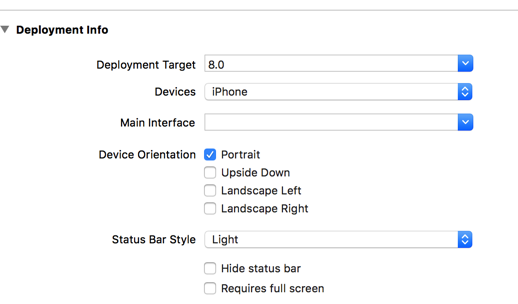
禁止转屏是这个意思,在General中设置Device Orientation只有竖屏。
要点就是重写UIViewController的以下3个属性方法
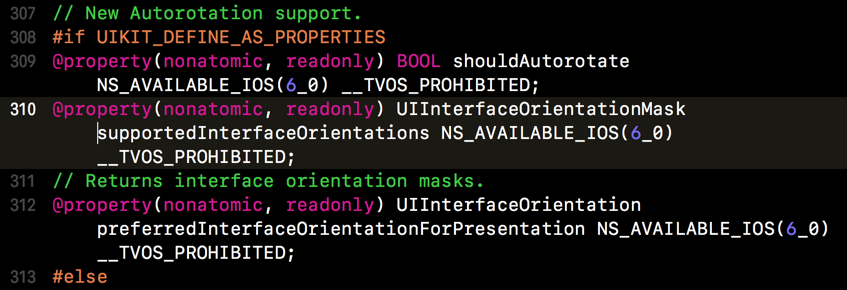
系统的全屏视频播放器是AVFullScreenViewController,但并未暴露出任何的API,所以要在UIViewController的扩展中去修改
以下是UIViewController扩展中的实现方法,判断只有视频播放器才转屏
- (BOOL)shouldAutorotate {
if ([self isKindOfClass:NSClassFromString(@"AVFullScreenViewController")]) {
return YES;
}
return NO;
}
- (UIInterfaceOrientationMask)supportedInterfaceOrientations {
if ([self isKindOfClass:NSClassFromString(@"AVFullScreenViewController")]) {
return UIInterfaceOrientationMaskLandscapeRight;
}
return UIInterfaceOrientationMaskPortrait;
}
- (UIInterfaceOrientation)preferredInterfaceOrientationForPresentation {
if ([self isKindOfClass:NSClassFromString(@"AVFullScreenViewController")]) {
return UIInterfaceOrientationLandscapeRight;
}
return UIInterfaceOrientationPortrait;
}
还没有结束,需要在AppDelegate中重写
- (UIInterfaceOrientationMask)application:(UIApplication *)application supportedInterfaceOrientationsForWindow:(nullable UIWindow *)window NS_AVAILABLE_IOS(6_0) __TVOS_PROHIBITED;
这个系统方法。其实只需要支持竖屏和播放器横屏两种状态就够了,但是那样需要加判断,在转屏的时候返回不同值。所以这里直接用UIInterfaceOrientationMaskAll更为简洁。
- (UIInterfaceOrientationMask)application:(UIApplication *)application supportedInterfaceOrientationsForWindow:(UIWindow *)window {
return UIInterfaceOrientationMaskAll;
}
接下来就要在需要打开全屏播放的控制器中实现逻辑了。
添加BOOL变量判断是否加载完
@property (nonatomic,assign)BOOL didWebViewLoadOK;
初始化时加入下面两个通知
[[NSNotificationCenter defaultCenter] addObserver:self selector:@selector(begainFullScreen) name:UIWindowDidBecomeVisibleNotification object:nil];//进入全屏
[[NSNotificationCenter defaultCenter] addObserver:self selector:@selector(endFullScreen) name:UIWindowDidBecomeHiddenNotification object:nil];//退出全屏
别忘记移除
- (void)dealloc {
[[NSNotificationCenter defaultCenter] removeObserver:self name:UIWindowDidBecomeVisibleNotification object:nil];
[[NSNotificationCenter defaultCenter] removeObserver:self name:UIWindowDidBecomeHiddenNotification object:nil];
}
WebView的代理
- (void)webViewDidFinishLoad:(UIWebView *)webView {
self.didWebViewLoadOK = YES;
}
- (void)webView:(UIWebView *)webView didFailLoadWithError:(NSError *)error {
self.didWebViewLoadOK = NO;
}
实现通知
#pragma mark - Notification
-(void)begainFullScreen
{
if(!self.didWebViewLoadOK) {
return;
} [[UIDevice currentDevice] setValue:@"UIInterfaceOrientationLandscapeLeft" forKey:@"orientation"]; if ([[UIDevice currentDevice] respondsToSelector:@selector(setOrientation:)]) {
SEL selector = NSSelectorFromString(@"setOrientation:");
NSInvocation *invocation = [NSInvocation invocationWithMethodSignature:[UIDevice instanceMethodSignatureForSelector:selector]];
[invocation setSelector:selector];
[invocation setTarget:[UIDevice currentDevice]];
int val = UIInterfaceOrientationLandscapeLeft;
[invocation setArgument:&val atIndex:];
[invocation invoke];
} } - (void)endFullScreen
{
if ([[UIDevice currentDevice] respondsToSelector:@selector(setOrientation:)]) {
SEL selector = NSSelectorFromString(@"setOrientation:");
NSInvocation *invocation = [NSInvocation invocationWithMethodSignature:[UIDevice instanceMethodSignatureForSelector:selector]];
[invocation setSelector:selector];
[invocation setTarget:[UIDevice currentDevice]];
int val =UIInterfaceOrientationPortrait;
[invocation setArgument:&val atIndex:];
[invocation invoke];
}
}
这样就完成了
iOS 11 实现App在禁止转屏的状态下网页播放器全屏的更多相关文章
- iOS 11 导航栏 item 偏移问题 和 Swift 下 UIButton 设置 title、image 显示问题
html,body,div,span,applet,object,iframe,h1,h2,h3,h4,h5,h6,p,blockquote,pre,a,abbr,acronym,address,bi ...
- JS 取消iOS播放自动全屏:
iOS下浏览器模式下h5播放器强制是全屏的,除非在app下才可以非全屏播放,需要两个配置: (1)播放器添加参数: playsinline:true(我使用的是阿里云的播放器,其他的需要自己找找是那个 ...
- IOS(苹果手机)使用video播放HLS流,实现在内部播放及全屏播放(即非全屏和全屏播放)。
需求: 实现PC及移动端播放HLS流,并且可以自动播放,在页面内部播放及全屏播放功能. 初步:PC及安卓机使用hls.js实现hls流自动播放及全屏非全屏播放 首先使用了hls.js插件,可以实现在P ...
- ios 安卓 video 取消播放自动全屏 属性
x-webkit-airplay="true",x5-playsinline="true",webkit-playsinline="true" ...
- iOS播放器横竖屏切换
http://www.cocoachina.com/cms/wap.php?action=article&id=20292 http://feihu.me/blog/2015/how-to-h ...
- iOS-自定义Model转场动画-仿酷我音乐播放器效果
周末,闲来无事,仿写了酷我音乐播放器效果: 效果图如下: 实现思路: 1.实现手势处理视图旋转 2.自定义Model动画: 1.手势是利用了一个UIPanGestureRecognizer手势: 注意 ...
- 一起来给iOS 11找bug: 苹果还是乔布斯时代的细节控吗?
众所周知,前几天苹果在位于苹果公园的Steve Jobs剧院召开了一年一度的新品发布会,正式揭幕了全屏的iPhoneX, 随后又把iOS 11推送给了测试员(Beta Tester)(正式版将于几周后 ...
- 从iOS 11 UI Kit中谈谈iOS 11的新变化
北京时间9月20日凌晨1点,iOS 11终于迎来了正式版的推送,相信各位小伙伴已经在第一时间进行了升级.iOS 11毫无疑问是一次大规模的系统更新,UI.系统内核.锁屏等多方面都进行了不同程度的改进. ...
- iphone H5视频行内播放(禁止全屏播放)
一般用户都知道,ios在网页点击视频播放时,视频会弹出全屏播放框. video标签的playsinline.webkit-playsinline标记根本就不会起作用. 还有传闻说对于没有声音的视频不会 ...
随机推荐
- Java学习笔记之对象的复制和克隆
假如说你想复制一个简单变量.很简单: int apples = 5; int pears = apples; 不仅仅是int类型,其它七种原始数据类型(boolean,char,byte,short, ...
- Nginx 部署HTTPS
Nginx 部署HTTPS 系统:Linux Centos 7.4 x64 软件:Nginx 1.12.2 注:需要阿里云申请本地域名与证书并添加下载到本地. 注:证书文件为 xxxx.pem 与 x ...
- PHP 利用文件锁处理高并发
利用flock()函数对文件进行加锁(排它锁),实现并发按序进行. flock(file,lock,block)有三个参数. file:已经打开的文件 lock:锁的类型 LOCK_SH:共享锁(读锁 ...
- windows上面非常好用的辅助软件
1.everything 快速查找本地文件 下载地址:http://www.voidtools.com/
- slf4j日志框架绑定机制
一.环境搭建 我们以log4j为例,探寻slf4j与log4j的绑定过程. 1.Java类 public class Slf4jBind { public static void main(Strin ...
- 什么是浮动IP
源地址:https://www.1and1.com/digitalguide/server/know-how/what-is-a-floating-ip/ What is a floating IP? ...
- BZOJ3236: [AHOI2013]作业
BZOJ3236: [AHOI2013]作业 题目描述 传送门 行,我知道是Please contact lydsy2012@163.com! 传送门2 题目分析 这题两问还是非常,emmmm. 首先 ...
- fork有关趣味题
第一题: //fork1.c #include <unistd.h> #include <stdio.h> int main(void) { ; ; i < ; i++) ...
- ADO.NET 使用DELETE语句批量删除操作,提示超时,删除失败,几种优化解决思路
起因是如此简单的一句sql 提示:Timeout 时间已到.在操作完成之前超时时间已过或服务器未响应. 提供几种解决思路: 1.检查WHERE条件中字段是否已建索引 2.检查是否被其他表引用,引用表外 ...
- 用 SqlConnectionStringBuilder 来写连接字符串,向连接字符串添加设置
正常情况下写的连接字符串: connStr = "Data Source=127.0.0.1;DataBase=Hydor;UID=***;PWD=***;Pooling=true;Min ...
