jQuery实现select三级联动
参考:jQuery权威指南
jQuery初步
jQuery选择器
jQuery操作dom
jQuery操作dom事件
jQuery插件
jQuery操作Ajax
jQuery动画与特效
jQuery实现导航栏
jQuery实现点击式选项卡
jQuery实现select三级联动
效果
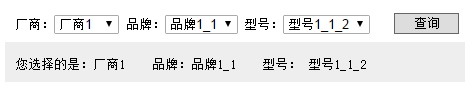
|
1
2
3
4
5
6
7
8
9
10
11
12
13
14
15
16
17
18
19
20
21
22
23
24
25
26
27
28
29
30
31
32
33
34
35
36
37
38
39
40
41
42
43
44
45
46
47
48
49
50
51
52
53
54
55
56
57
58
59
60
61
62
63
64
65
66
67
68
69
70
71
72
73
74
75
76
77
78
79
80
81
82
83
84
85
86
87
88
89
90
91
92
93
94
|
<!DOCTYPE html PUBLIC "-//W3C//DTD HTML 4.01 Transitional//EN" "http://www.w3.org/TR/html4/loose.dtd"><html><head><meta http-equiv="Content-Type" content="text/html; charset=UTF-8"> <style type="text/css"> body{ font-size: 13px; } .clsInit{ width: 450px; height: 35px; line-height: 35px; padding-left: 10px; } .clsTip{ padding-top: 5px; background-color: #eee; display: none; } .btn{ border: 1px solid #666; padding: 2px; width: 65px; float: right; margin-top: 6px; margin-right: 6px; } </style><script type="text/javascript" src="jquery-1.4.4.js"></script><script type="text/javascript"> $(function(){ function objInit(obj){ return $(obj).html("<option>请选择</option>"); } var arrData = { 厂商1:{品牌1_1: "型号1_1_1, 型号1_1_2", 品牌1_2: "型号1_2_1, 型号1_2_2"}, 厂商2:{品牌2_1: "型号2_1_1, 型号2_1_2", 品牌2_2: "型号2_2_1, 型号2_2_2"}, 厂商3:{品牌3_1: "型号3_1_1, 型号3_1_2", 品牌3_2: "型号3_2_1, 型号3_2_2"} }; $.each(arrData,function(pF) { $("#selF").append("<option>"+pF+"</option>"); }); $("#selF").change(function() { objInit("#selT"); objInit("#selC"); $.each(arrData,function(pF, pS) { if ($("#selF option:selected").text() == pF) { //遍历数据增加品牌项 $.each(pS,function(pT,pC) { $("#selT").append('<option>'+pT+'</option>'); }); //品牌列表change事件 $("#selT").change(function() { objInit("#selC"); $.each(pS,function(pT, pC) { if ($("#selT option:selected").text() == pT) { $.each(pC.split(","),function() { $("#selC").append('<option>'+this+'</option>'); }); }; }); }); }; }); }); $("#Button1").click(function() { var strValue = "您选择的是:"; strValue += $("#selF option:selected").text(); strValue += " 品牌:"; strValue += $("#selT option:selected").text(); strValue += " 型号:"; strValue += $("#selC option:selected").text(); $("#divTip").show().addClass('clsTip').html(strValue); }); });</script><title>jQuery实现select三级联动</title></head><body> <div class="clsInit"> 厂商:<select id="selF"><option>请选择</option></select> 品牌:<select id="selT"><option>请选择</option></select> 型号:<select id="selC"><option>请选择</option></select> <input id="Button1" type="button" value="查询" class="btn"/> </div> <div class="clsInit" id="divTip"></div></body></html> |
jQuery实现select三级联动的更多相关文章
- 简单jquery实现select三级联动
简单的jquery实现select三级联动 代码如下: <!DOCTYPE html> <html> <head> <meta charset="u ...
- 使用PHP+MySql+Ajax+jQuery实现省市区三级联动功能
使用PHP+MySql+Ajax+jQuery实现省市区三级联动功能 要求:写一个省市区(或者年月日)的三级联动,实现地区或时间的下拉选择. 实现技术:php ajax 实现:省级下拉变化时市下拉区下 ...
- 项目一:第九天 1、前台客户登录 2、Jquery citypicker省市区三级联动插件 4、业务受理(在线下单)
1. 前台客户登录 2. Jquery citypicker省市区三级联动插件 3. 百度地图介绍 4. 业务受理(在线下单) 1 实现前台系统登录功能 1.1 Md5加密 admin(明文)---- ...
- Jquery select 三级联动 (需要JSON数据)
Scripts/Category.js //Jquery三级类别联动 $(function () { BindCategory(); }) function BindCategory() { var ...
- 用php+mysql+ajax+jquery做省市区三级联动
要求:写一个省市区(或者年月日)的三级联动,实现地区或时间的下拉选择. 实现技术:php ajax 实现:省级下拉变化时市下拉区下拉跟着变化,市级下拉变化时区下拉跟着变化. 使用chinastates ...
- jquery全国省市区三级联动插件distpicker
使用步骤: 1.引入js <script src="distpicker/jquery.min.js" type="text/javascript" ch ...
- JQuery+Json 省市区三级联动
一.画面以及JS <!DOCTYPE html> <head> <meta http-equiv="Content-Type" content=&qu ...
- jquery实现select二级联动
jquery实现一个简单的select二级联动菜单,代码如下 <!DOCTYPE html> <html> <head> <meta charset=&quo ...
- 【JavaScript&jQuery】省市区三级联动
HTML: <%@page import="com.mysql.jdbc.Connection"%> <%@ page language="java&q ...
随机推荐
- 对Spring Ioc 以及DI的精彩理解
转:http://blog.csdn.net/cyjs1988/article/details/50352916 学习过spring框架的人一定都会听过Spring的IoC(控制反转) .DI(依赖注 ...
- 【c++ primer, 5e】【try语句块】
p172~p177:c++的try语句块和异常处理: 1.通常,与用户交互的代码和对象相加(底层的代码)是分离开的,异常由与用户交互的代码处理(底层代码抛出异常就可以了). 2.C++的runtime ...
- 关于Mvc的分页写法
关于asp.net mvc的分页,网上已经有很多了.本来也想借用,先看了杨涛写的分页控件,感觉用起来稍微有点复杂,而我只需要简单的分页.分页我写过很多次,原理也熟悉,就是构造首页.上一页.下一页及末页 ...
- VCF和GVCF格式说明
注意:本文的内容主要来自于GATK官网的讲解,所以vcf也是GATK产生的,用其他caller,比如varscan2产生的vcf文件的内容注释可能不一致. 参考:https://gatkforums. ...
- centos安装oracle客户端
使用centos远程登陆oracle服务器: 下载需要的rpm包: [root@node1 oracle]# lltotal 59872-rw-r--r-- 1 root root 59865008 ...
- 20145216史婧瑶《Java程序设计》第5周学习总结
20145216 <Java程序设计>第5周学习总结 教材学习内容总结 第八章 异常处理 8.1 语法与继承架构 Java中所有错误都会被打包为对象,运用try.catch,可以在错误发生 ...
- 20145310《Java程序设计》第3次实验报告
20145310<Java程序设计>第3次实验报告 实验内容 使用 git 上传代码 使用 git 相互更改代码 实现代码的重载 实验步骤 首先使用git设置用户名和ssh公钥 使用git ...
- storm(二) 事务机制
前言 为了保证tuple的强有序和exactly-once语义,storm提供了事务机制,为每个tuple提供一个id 设计方法1 为每个tuple设置一个事务id,在数据库保存事务id和当前处理的i ...
- vs asp.net 给所有邮箱发邮件,案例,源代码,c#
//发送邮箱 MailMessage mailObj = new MailMessage(); mailObj.From = new MailAd ...
- Build hadoop 2.5.2 with Java8
mvn clean package -Pdist,native -DskipTests -Dtar -Dmaven.javadoc.skip=true
