co-dialog弹出框组件-版本v2.0.0
co-dialog theme 访问git:co-dialog 版本v2.0.0
主题2
coog.app('.theme2').use({
title: 'JUST CHECKING.',
message: 'Delete your account?' + "<p style='font-size:12px;'>This action is final and you will be unable to recover any data</p>",
isDrag: true,
layout: 'center',
titleColor: '#865FDF',
closeColor: '#865FDF',
showCancleButton: true,
confirmButtonText: 'YES',
cancleButtonText: 'NO',
footerText: "",
confirmButtonBackground: '#865FDF',
cancleButtonBackground: '#865FDF',
confirmButtonColor: '#fff',
onHeaderBefore: function (node) {
this.style.backgroundColor = "#fff"
this.style.borderBottom = "1px solid #ddd"
},
onFooterBefore: function (node) {
this.style.backgroundColor = "#865FDF"
this.style.marginBottom = '0'
this.style.padding = '10px 0'
},
confirmCallback: function () {
coog.app(".test3").use({
titleColor: '#45B680',
title: 'Return Results',
message: 'Success Delete',
confirmButtonText: 'YES',
confirmCallback: function () {
coog.app('.test').show()
}
})
.show()
}
})
.show()

主题3
coog
.app('.theme3')
.use({
title: 'This is a title',
message: 'We’re also releasing our first step towards showcasing what’s possible when using GitHub Desktop. In 1.4, we’ve added our release notes to the app to highlight what’s changed since the last release, and to recognize—and thank—our amazing contributors',
isClose: true,
isDrag: true,
layout: 'center',
animation: false,
customAnimation: 'slideInDown',
titleColor: '#333',
closeColor: '#333',
confirmButtonText: "Read More",
confirmButtonColor: '#333',
animation: false,
customAnimation: 'swing',
onDialogBefore: function () {
this.style.background = "#F1F1F1";
this.style.border = "3px solid #333";
},
onHeaderBefore: function () {
this.style.background = "#F1F1F1";
this.style.borderBottom = "2px solid #333";
this.style.margin = "0 30px";
this.style.paddingLeft = "0";
this.style.paddingRight = "0";
},
onBodyBefore: function () {
this.style.fontSize = "14px";
this.style.textAlign = "left";
},
onFooterBefore: function () {
this.style.float = 'left'
this.style.marginLeft = '30px'
},
methods: function () {
this.footer.$refs.button.children[0].style.background = "transparent";
this.footer.$refs.button.children[0].style.border = "2px solid #333"
}
})
.show();
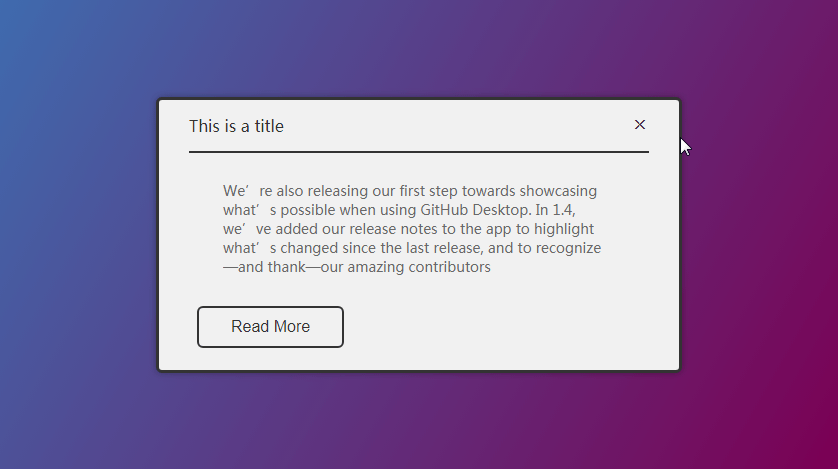
主题4
coog
.app('.theme4')
.use({
title: 'Dialog Only Page',
message: "I can only be served as a dialog, and I don't need a data-rel='dialog' attribute on a link",
isClose: true,
isDrag: true,
layout: 'center',
animation: false,
customAnimation: 'bounceInLeft',
showConfirmButton: false,
onHeaderBefore: function (){
this.style.background = "#2A2A2A"
},
onBodyBefore: function (){
this.style.fontSize = "14px"
},
})
.show();
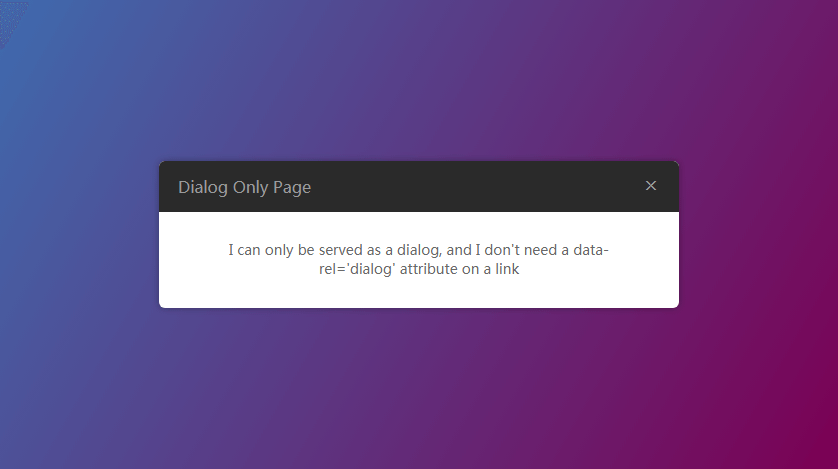
以下访问官网:https://koringz.github.io/co-dialog/index
浏览器默认的alert弹出框
alert("默认alert功能")
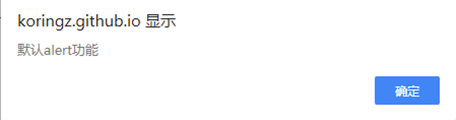
这是一个基础的弹出框
coog.app(".base").use("这是一个基础的弹出框").show()
co-dialog弹出框
coog.app(".alert").use(
"标题",
"这是一个CoDialog组件",
"OK"
).show()
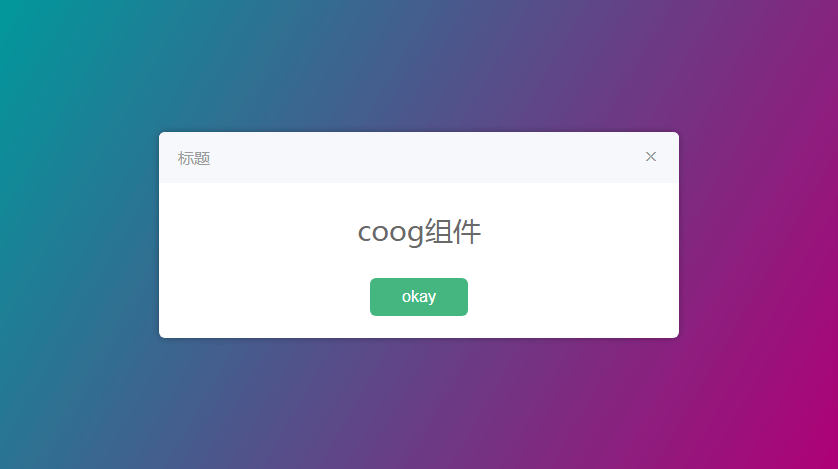
你可以拖动我一下
coog.app(".try-drag").use({
title: "拖动-isDrag",
message: "请尝试拖动窗口",
isDrag: true,
}).show()
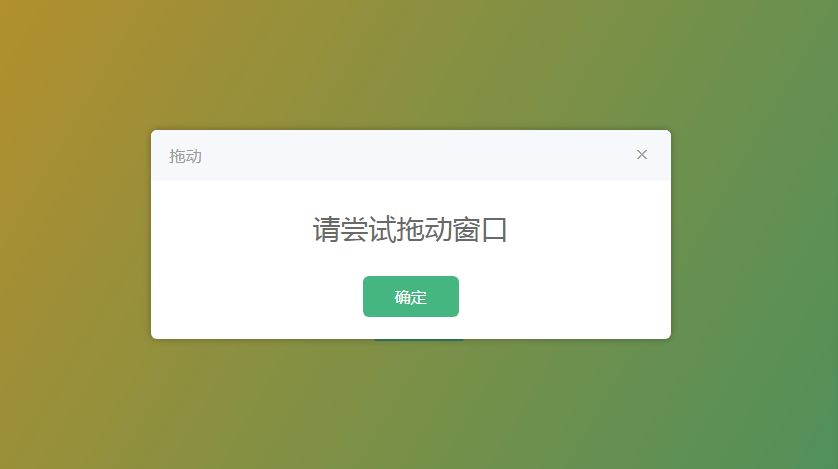
这是一个layout布局,靠右下角显示的弹出框
coog.app(".layout-right-bottom").use({
title: "布局-layout",
message: "这是一个layout布局,靠右下角显示的弹出框",
layout: "right bottom",
}).show()
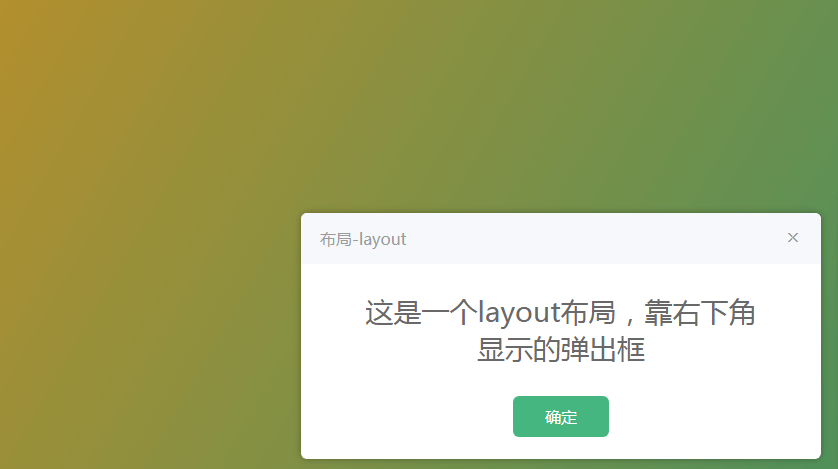
超时自动关闭
coog.app(".timeout").use({
title: "超时-timeout",
message: "超时自动关闭",
timeout: 2000,
}).show()

显示取消按钮和功能
coog.app(".show-cancle").use({
title: "取消-show-cancle",
message: "显示取消按钮和功能",
showCancleButton: true,
isGesture: true,
isDrag: true,
}).show()

弹出框内容自定义
coog.app(".custom").use({
isGesture: true,
isDrag: true,
onHeaderBefore: function () {
this.innerHTML = "<span ref='top'>顶部</span>"
},
onBodyBefore: function () {
this.innerHTML = "<span ref='middle'>中间</span>"
},
onFooterBefore: function () {
this.innerHTML = "<span ref='bottom'>底部</span>"
},
methods: function () {
this.header.$refs.top.style.color = "#4E5198"
this.body.$refs.middle.style.color = "#4E5198"
this.footer.$refs.bottom.style.color = "#4E5198"
}
}).show()
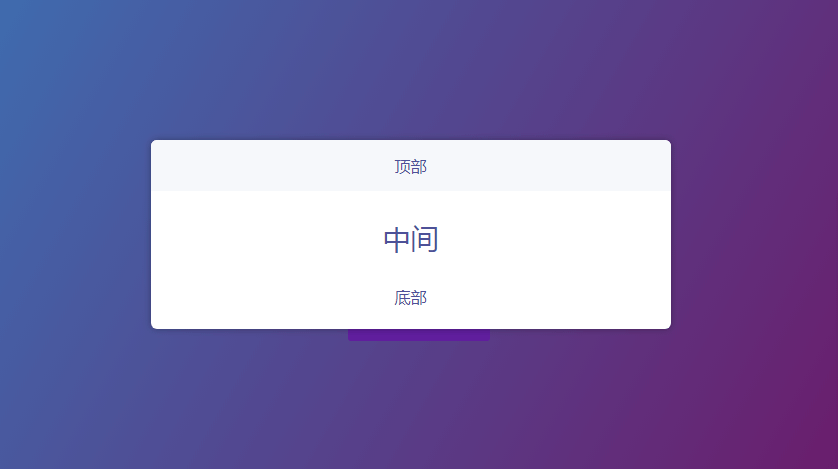
自定义动画
coog.app(".customAnimation").use({
title: "自定义动画-customAnimation",
message: "基于animated.css类实现自定义动画",
isClose: true,
layout: "center",
isDrag: true,
animation: false,
customAnimation: "slideInDown",
}).show()

确认回调函数
coog.app(".confirmCallback").use({
title: "确认回调-confirmCallback",
message: "你想清除确认回调函数吗?",
showCancleButton: true,
confirmCallback: function () {
coog.app(".confirm-clear-callback").use("你已确定清除").show()
},
}).show()
没有图片 线上地址 https://koringz.github.io/co-dialog/index
紫色主题
coog.app(".theme-purple").use({
title: "紫色主题-purple-theme",
message: "Your have seen the purple theme",
layout: "right top",
isGesture: true,
isDrag: true,
titleColor: "#4E5198",
closeColor: "#4E5198",
showCancleButton: true,
confirmButtonBackground: "#4E5198",
cancleButtonText: "Confirm",
confirmButtonText: "Cancle",
}).show()
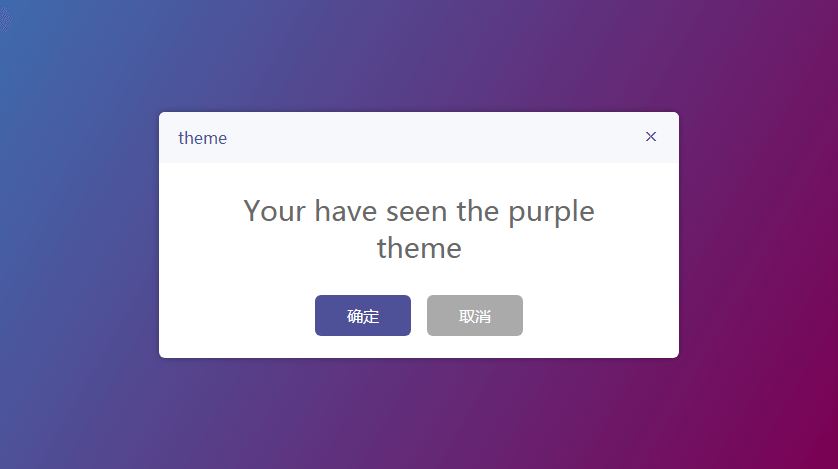
co-dialog弹出框组件-版本v2.0.0的更多相关文章
- co-dialog弹出框组件-版本v2.0.1
具体案例查看co-dialog:https://koringz.github.io/co-dialog/index.html 2.0.1版本优化项,代码压缩,修复PC和移动端自适应,修复显示弹出框浏览 ...
- vue--vant组件库Dialog弹出框
安装vant UI框架: cnpm install vant –-save-dev 导入组件-在main.js里: import Vant from 'vant'; import'vant/lib/v ...
- 关于隐式创建vue实例实现简化弹出框组件显示步骤
我们在使用vue写alert组件的时候,经常是定义了一个alert.vue,然后引入alert.vue,然后配置参数等等,非常繁琐,那有没有一种方式可以像window.alert("内容&q ...
- Flex AIR自定义Mobile的弹出框组件
做Flex Mobile开发的人应该知道,Flex为手机应用并没有提供弹出框组件,需要自定义. 通过查找文档.资料,我做出一个效果还算不错的弹出框组件,可以适用于手机设备上,不多讲,直接贴源码,相信对 ...
- 基于Vue.js PC桌面端弹出框组件|vue自定义弹层组件|vue模态框
vue.js构建的轻量级PC网页端交互式弹层组件VLayer. 前段时间有分享过一个vue移动端弹窗组件,今天给大家分享一个最近开发的vue pc端弹出层组件. VLayer 一款集Alert.Dia ...
- 使用easeui dialog弹出框中使用CKeditor多次加载后无法编辑问题
问题呈现:弹出框页面 <tr class="addtr"> <th>内容</th> <td> <!-- <textare ...
- ReactNative: 使用弹出框组件ActionSheetIOS组件
一.简介 在上一篇文章中,详细介绍了对话框组件,除此之外,React-Native系统还给开发者提供了一个弹框框组件ActionSheetIOS组件,它的弹出方式与对框框不同,它是从底部弹出,与iOS ...
- vue在element-ui的dialog弹出框中加入百度地图
参考:https://blog.csdn.net/u012724595/article/details/82703579 <!-- gps弹窗 --> <el-dialog v-di ...
- JQuery EasyUI dialog弹出框的 close 和 destroy
开发项目中(使用JQuery EasyUI),根据业务需要重叠弹出多个提示框的情况,会出现如下情况:页面出现两个div模块调用同一个弹出页面,页面的数据接受框元素不能实时存储数据解决方案: 使用$(t ...
随机推荐
- .net core 中的配置文件
前言 在 .NET Core 项目中,配置文件有着举足轻重的地位:与.NetFramework 不同的是,.NET Core 的配置文件都以 .json 结尾,这表示一个标准的 json 格式 ...
- ASP.NET MVC 小牛之旅3:Routing——网址路由
网址路由(Routing)在ASP.NET MVC中有两个主要用途,一个用途是匹配通过浏览器传来的HTTP请求,另一个用途则是响应适当的网址给浏览器. 3.1匹配通过浏览器传来的HTTP请求 首先我们 ...
- 程序员笔记|详解Eureka 缓存机制
引言 Eureka是Netflix开源的.用于实现服务注册和发现的服务.Spring Cloud Eureka基于Eureka进行二次封装,增加了更人性化的UI,使用更为方便.但是由于Eureka本身 ...
- Codeforces - 102222A - Maximum Element In A Stack - 模拟
https://codeforc.es/gym/102222/problem/F 注意到其实用unsigned long long不会溢出. #include<bits/stdc++.h> ...
- 51nod1138(连续和)
题目链接:https://www.51nod.com/onlineJudge/questionCode.html#!problemId=1138 题意:中文题诶- 思路:假设 x=a1+(a1+1)+ ...
- Luogu P1967 货车运输 倍增+最大生成树
看见某大佬在做,决定补一发题解$qwq$ 首先跑出最大生成树(注意有可能不连通),然后我们要求的就是树上两点间路径上的最小边权. 我们用倍增的思路跑出来$w[u][j]$,表示$u$与的它$2^j$的 ...
- Power BI
前几天,Excel 2016悄悄更新了一个功能:将工作簿上载到Power BI 但这新功能并不显眼,藏在[发布]里: 然而,按照微软的一贯风格,功能隐藏越深,装逼效果越佳.你看“ Power Bi ” ...
- 练习十三:水仙花数,用for循环实现
水仙花数是指一个n位正整数(n>=3),他得每个位上得数字得n次幂之和等于它本身(例如:1^3+5^3+3^3=153) for i in range(101,1000): #3位数得水仙花数 ...
- PartTime_网址_国外
https://www.douban.com/group/topic/6248314/ 国外威客网站大全 国外兼职网站,以及国外外包网站.这些国外项目网站包括的项目类型很多:logo设计.图形设计.f ...
- net start命令发生系统错误5和错误1058的解决方法
net start命令用于开启服务,格式为:net start [服务名](与之对应的"net stop [服务名]"为关闭服务命令) 5是没有管理员权限,右键管理员即可 1058 ...

