iOS 通用button 上图下字
UIButton *first = [[UIButton alloc] initWithFrame:CGRectMake(0, 0, kHeight(80), kHeight(80))];
[first setImage:[UIImage imageNamed:@"icon_index_housekeeping_10"] forState:UIControlStateNormal];
[first setTitle:@"扫一扫" forState:UIControlStateNormal];
[first.titleLabel setFont:kFont(14)];
[first setTitleColor:[UIColor blackColor] forState:UIControlStateNormal];
[first setTitleColor:kColor(0x444444ff) forState:UIControlStateHighlighted];
[first setBackgroundColor:[UIColor whiteColor]];
[first setContentHorizontalAlignment:UIControlContentHorizontalAlignmentLeft];
[first setContentVerticalAlignment:UIControlContentVerticalAlignmentTop];
[first setTitleEdgeInsets:UIEdgeInsetsMake((kGetHeigh(first.bounds) - first.titleLabel.intrinsicContentSize.height ) /2 + first.imageView.intrinsicContentSize.height / 2 + (((kGetHeigh(first.bounds) - first.imageView.intrinsicContentSize.height - first.titleLabel.intrinsicContentSize.height)/2)/2), (kGetWidth(first.bounds) - first.titleLabel.intrinsicContentSize.width) / 2 - first.imageView.intrinsicContentSize.width, 0,0)];
[first setImageEdgeInsets:UIEdgeInsetsMake((kGetHeigh(first.bounds) - first.imageView.intrinsicContentSize.height ) /2 - (((kGetHeigh(first.bounds) - first.imageView.intrinsicContentSize.height - first.titleLabel.intrinsicContentSize.height)/2)/2), (kGetWidth(first.bounds) - first.imageView.intrinsicContentSize.width)/2, 0, 0)];
注释:
(((kGetHeigh(first.bounds) - first.imageView.intrinsicContentSize.height - first.titleLabel.intrinsicContentSize.height)/2)/2) 文字向下的偏移量 (总高度-图片高度-文字高度)/2)/2
上面的算法过于复杂,重新写了一个:
self.contentHorizontalAlignment = .left;
self.contentVerticalAlignment = .top;
这两个方法会让图片和文字按照居左居上进行排列,如果不做任何改动,会显示如下:
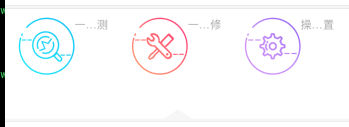
设置完图片和文字的顺序后,可以进行修饰了
//设置排列顺序为左上
self.contentHorizontalAlignment = .left;
self.contentVerticalAlignment = .top;
if style == .CusButtonStyleOne {
//图上字下
let Titletop = (kGetHeigh(self.bounds) - self.imageView!.intrinsicContentSize.height - self.titleLabel!.intrinsicContentSize.height)/ * + self.imageView!.intrinsicContentSize.height; let Titleleft = (kGetWidth(self.bounds) - self.titleLabel!.intrinsicContentSize.width) / - self.imageView!.intrinsicContentSize.width;
self.titleEdgeInsets = UIEdgeInsets.init(top:Titletop , left: Titleleft, bottom: , right: ); let imageTop = (kGetHeigh(self.bounds) - self.titleLabel!.intrinsicContentSize.height - self.imageView!.intrinsicContentSize.height) / ;
let imgLeft = (kGetWidth(self.bounds) - self.imageView!.intrinsicContentSize.width)/;
self.imageEdgeInsets = UIEdgeInsets.init(top: imageTop, left: imgLeft, bottom: , right: );
NSLog("%@", self.titleLabel?.text ?? "");
}
显示如下:

iOS 通用button 上图下字的更多相关文章
- 自定义控件,上图下字的Button,图片任意指定大小
最近处在安卓培训期,把自己的所学写成博客和大家分享一下,今天学的是这个自定义控件,上图下字的Button安卓自带,但是苦于无法设置图片大小(可以在代码修改),今天自己做了一个,首先看一下效果图,比较实 ...
- iOS通用链接(Universal Links)突然点击无效的解决方案
接上文<微信中通过页面(H5)直接打开本地app的解决方案>已经把iOS搞定并且已经正常能跑了,突然就再也用不了了... 问题描述 测试告诉我,如果从微信打开App之后,点击App右上角的 ...
- (转)查询或修改iPhone的短信服务中心号码(iOS通用)
有些时候会有提示你自己的iPhone无法发送短信,原因是没有设置短信中心号码,下面就介绍一下如何设置iPhone的短信中心号码和iPhone查看短信中心号码的方法.(iOS通用) iPhone的设置短 ...
- iOS 在 ARC 环境下 dealloc 的使用、理解误区
iOS 在 ARC 环境下 dealloc 的使用.理解误区 太阳火神的漂亮人生 (http://blog.csdn.net/opengl_es) 本文遵循"署名-非商业用途-保持一致&qu ...
- 李洪强iOS经典面试题下
李洪强iOS经典面试题下 21. 下面的代码输出什么? @implementation Son : Father - (id)init { self = [super init]; if (self) ...
- iOS 点击cell下拉
iOS 点击cell下拉 代码如下: #import "ViewController.h" @interface ViewController ()<UITableView ...
- 改动导航栏上返回button上的字,比如把back改动为返回
改动导航栏上返回button上的字,比如把back改动为返回 注意:这个须要在跳转之前到视图控制器中写,而不是在跳转之后到控制器中写 UIBarButtonItem *backIetm = [[UIB ...
- 【Bootstrap3.0建站笔记二】button可下拉弹出层
1.button可下拉弹出层: watermark/2/text/aHR0cDovL2Jsb2cuY3Nkbi5uZXQvY2hpbmFwbGFu/font/5a6L5L2T/fontsize/400 ...
- [Android]Button按下后修改背景图
Button按下后修改背景图 错误做法:为Button添加OnTouch事件监听,根据ACTION_UP和ACTION_DOWN动作来修改Button的背景图 错误原因:从理论上讲,按钮按下修改背景色 ...
随机推荐
- Winform 模拟Session
背景 在Web中Session的功能很好用,于是想Winform中实现该功能,典型应用场景则是登陆成功后,当一段时间不操作,则该会话过期,提示重新登陆. 资源下载 测试代码 示例说明:登陆进去10s不 ...
- Inline Hook
@author: dlive IAT Hook时如果要钩取的API不在IAT中(LoadLibrary后调用),则无法使用该技术.而Inline Hook不存在这个限制. 0x01 Inline Ho ...
- 如何通过友盟分析发布后App崩溃日志
http://blog.csdn.net/totogo2010/article/details/39892467 要分析崩溃日志,首先需要保留发布时的编译出来的.xcarchive文件.这个文件包含了 ...
- Visual Studio Code 好用的 source code editor
short cut https://code.visualstudio.com/shortcuts/keyboard-shortcuts-linux.pdf go to definition : F1 ...
- 设计模式-python实现
设计模式是什么? 设计模式是经过总结.优化的,对我们经常会碰到的一些编程问题的可重用解决方案.一个设计模式并不像一个类或一个库那样能够直接作用于我们的代码.反之,设计模式更为高级,它是一种必须在特定情 ...
- Jboss ESB简介及开发实例
一.Jboss ESB的简介 1. 什么是ESB. ESB的全称是Enterprise Service Bus,即企业服务总线.ESB是过去消息中间件的发展,ESB采用了“总线”这样一 ...
- [Bzoj5285][洛谷P4424][HNOI/AHOI2018]寻宝游戏(bitset)
P4424 [HNOI/AHOI2018]寻宝游戏 某大学每年都会有一次Mystery Hunt的活动,玩家需要根据设置的线索解谜,找到宝藏的位置,前一年获胜的队伍可以获得这一年出题的机会. 作为新生 ...
- SQL语句原理与高效SQL语句(转)
做软件开发的programers,大部分都离不开跟数据库打交道,特别是erp开发的,跟数据库打交道更是频繁,存储过程动不动就是上千行,如果数据量大,人员流动大,那么还能保证下一段时间系统还能流畅的运行 ...
- Android简单的利用SoundPool进行播放铃声的实例代码
MainActivity.java package com.example.pengdonglin.soundpool_demo; import android.annotation.Suppress ...
- ASIHTTPRequest框架使用总结系列之阿堂教程4(下载数据)
从本篇开始,阿堂准备进一步介绍ASIHTTPRequest框架下载数据和上传数据的实际应用. 为了实现多线程并发请求网络能力,ASIHTTPRequest被设计成 NSOperation ...
