Enable Cross-Origin Requests in Asp.Net WebApi 2[Reprint]
Browser security prevents a web page from making AJAX requests to another domain. This restriction is called the same-origin policy, and prevents a malicious site from reading sentitive data from another site. However, sometimes you might want to let other sites call your web API.
Cross Origin Resource Sharing (CORS) is a W3C standard that allows a server to relax the same-origin policy. Using CORS, a server can explicitly allow some cross-origin requests while rejecting others. CORS is safer and more flexible than earlier techniques such as JSONP. This tutorial shows how to enable CORS in your Web API application.
Software versions used in the tutorial
- Introduction
- Create the WebService Project
- Create the WebClient Project
- Enable CORS in Web API
- How CORS Works
- Scope Rules for [EnableCors]
- Set the Allowed Origins
- Set the Allowed HTTP Methods
- Set the Allowed Request Headers
- Set the Allowed Response Headers
- Passing Credentials in Cross-Origin Requests
- Custom CORS Policy Providers
- Browser Support
Introduction
This tutorial demonstrates CORS support in ASP.NET Web API. We’ll start by creating two ASP.NET projects – one called “WebService”, which hosts a Web API controller, and the other called “WebClient”, which calls WebService. Because the two applications are hosted at different domains, an AJAX request from WebClient to WebService is a cross-origin request.
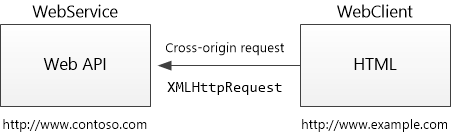
What is "Same Origin"?
Two URLs have the same origin if they have identical schemes, hosts, and ports. (RFC 6454)
These two URLs have the same origin:
http://example.com/foo.htmlhttp://example.com/bar.html
These URLs have different origins than the previous two:
http://example.net- Different domainhttp://example.com:9000/foo.html- Different porthttps://example.com/foo.html- Different schemehttp://www.example.com/foo.html- Different subdomain
Internet Explorer does not consider the port when comparing origins.
Create the WebService Project
This section assumes you already know how to create Web API projects. If not, see Getting Started with ASP.NET Web API.
Start Visual Studio and create a new ASP.NET Web Application project. Select the Empty project template. Under “Add folders and core references for”, select the Web API checkbox. Optionally, select the "Host in Cloud" option to deploy the app to Mircosoft Azure. Microsoft offers free web hosting for up to 10 websites in a free Azure trial account.
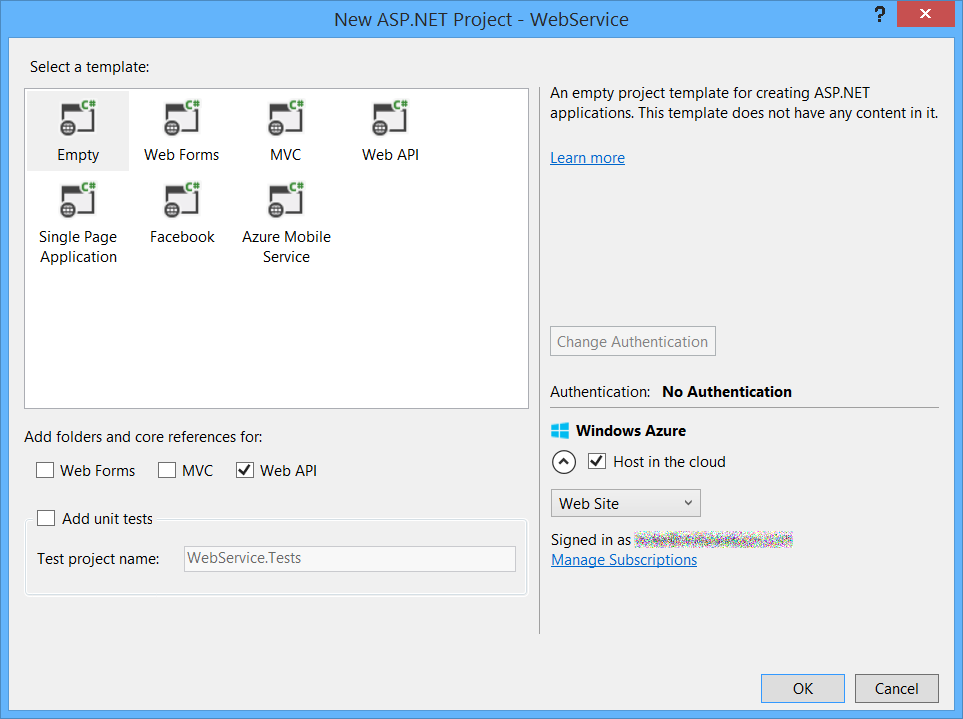
Add a Web API controller named TestController with the following code:
using System.Net.Http;
using System.Web.Http; namespace WebService.Controllers
{
public class TestController : ApiController
{
public HttpResponseMessage Get()
{
return new HttpResponseMessage()
{
Content = new StringContent("GET: Test message")
};
} public HttpResponseMessage Post()
{
return new HttpResponseMessage()
{
Content = new StringContent("POST: Test message")
};
} public HttpResponseMessage Put()
{
return new HttpResponseMessage()
{
Content = new StringContent("PUT: Test message")
};
}
}
}
You can run the application locally or deploy to Azure. (For the screenshots in this tutorial, I deployed to Azure App Service Web Apps.) To verify that the web API is working, navigate to http://hostname/api/test/, where hostname is the domain where you deployed the application. You should see the response text, "GET: Test Message".
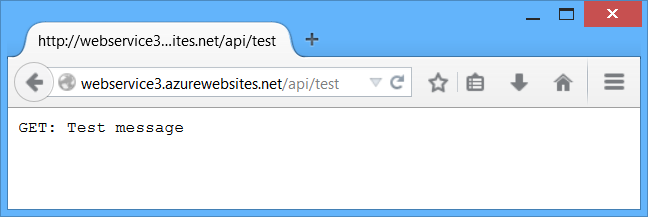
Create the WebClient Project
Create another ASP.NET Web Application project and select the MVC project template. Optionally, select Change Authentication > No Authentication. You don't need authentication for this tutorial.
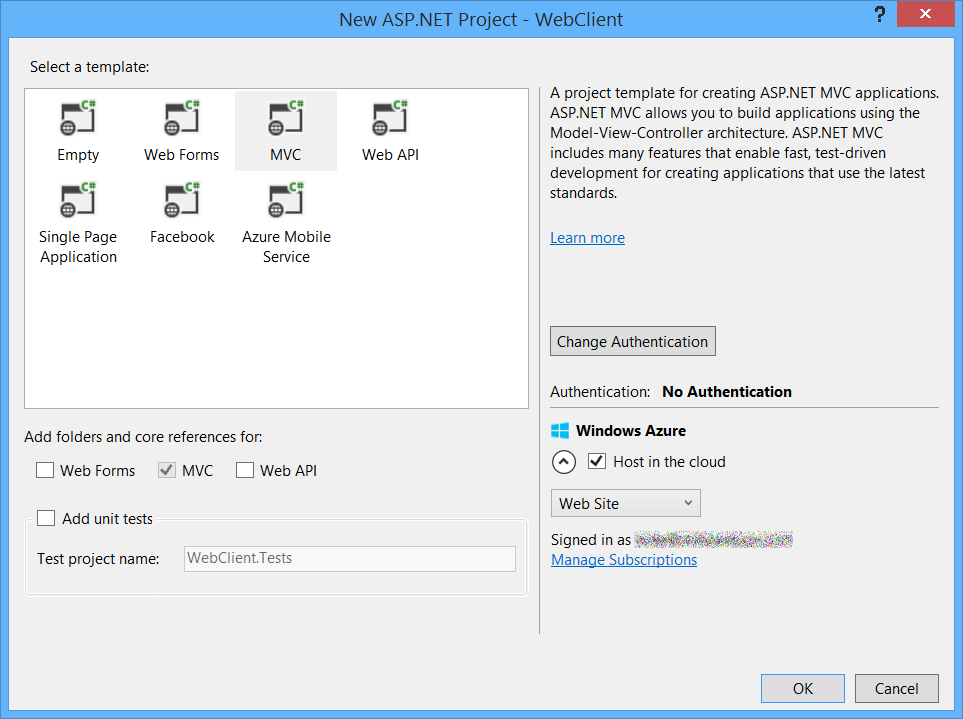
In Solution Explorer, open the file Views/Home/Index.cshtml. Replace the code in this file with the following:
<div>
<select id="method">
<option value="get">GET</option>
<option value="post">POST</option>
<option value="put">PUT</option>
</select>
<input type="button" value="Try it" onclick="sendRequest()" />
<span id='value1'>(Result)</span>
</div> @section scripts {
<script>
// TODO: Replace with the URL of your WebService app
var serviceUrl = 'http://mywebservice/api/test'; function sendRequest() {
var method = $('#method').val(); $.ajax({
type: method,
url: serviceUrl
}).done(function (data) {
$('#value1').text(data);
}).error(function (jqXHR, textStatus, errorThrown) {
$('#value1').text(jqXHR.responseText || textStatus);
});
}
</script>
}
For the serviceUrl variable, use the URI of the WebService app. Now run the WebClient app locally or publish it to another website.
Clicking the “Try It” button submits an AJAX request to the WebService app, using the HTTP method listed in the dropdown box (GET, POST, or PUT). This lets us examine different cross-origin requests. Right now, the WebService app does not support CORS, so if you click the button, you will get an error.
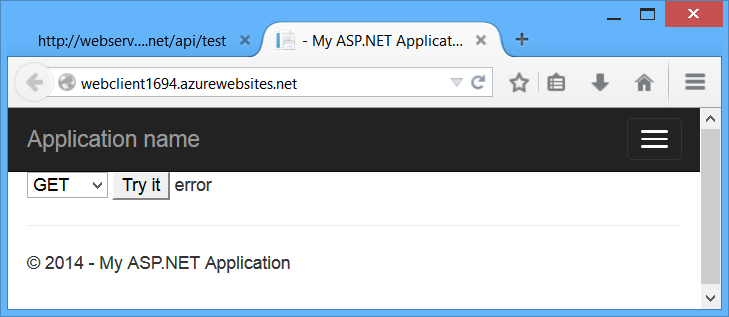
If you watch the HTTP traffic in a tool like Fiddler, you will see that the browser does send the GET request, and the request succeeds, but the AJAX call returns an error. It’s important to understand that same-origin policy does not prevent the browser from sending the request. Instead, it prevents the application from seeing the response.
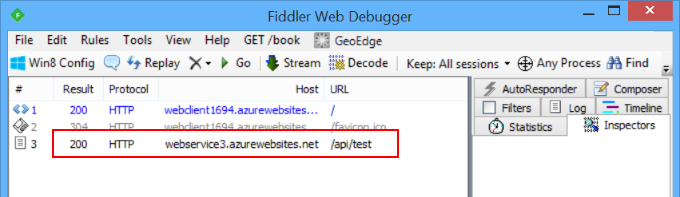
Enable CORS
Now let's enable CORS in the WebService app. First, add the CORS NuGet package. In Visual Studio, from the Tools menu, select Library Package Manager, then select Package Manager Console. In the Package Manager Console window, type the following command:
Install-Package Microsoft.AspNet.WebApi.Cors
This command installs the latest package and updates all dependencies, including the core Web API libraries. User the -Version flag to target a specific version. The CORS package requires Web API 2.0 or later.
Open the file App_Start/WebApiConfig.cs. Add the following code to the WebApiConfig.Register method.
using System.Web.Http;
namespace WebService
{
public static class WebApiConfig
{
public static void Register(HttpConfiguration config)
{
// New code
config.EnableCors(); config.Routes.MapHttpRoute(
name: "DefaultApi",
routeTemplate: "api/{controller}/{id}",
defaults: new { id = RouteParameter.Optional }
);
}
}
}
Next, add the [EnableCors] attribute to the TestController class:
using System.Net.Http;
using System.Web.Http;
using System.Web.Http.Cors; namespace WebService.Controllers
{
[EnableCors(origins: "http://mywebclient.azurewebsites.net", headers: "*", methods: "*")]
public class TestController : ApiController
{
// Controller methods not shown...
}
}
For the origins parameter, use the URI where you deployed the WebClient application. This allows cross-origin requests from WebClient, while still disallowing all other cross-domain requests. Later, I’ll describe the parameters for [EnableCors] in more detail.
Do not include a forward slash at the end of the origins URL.
Redeploy the updated WebService application. You don't need to update WebClient. Now the AJAX request from WebClient should succeed. The GET, PUT, and POST methods are all allowed.
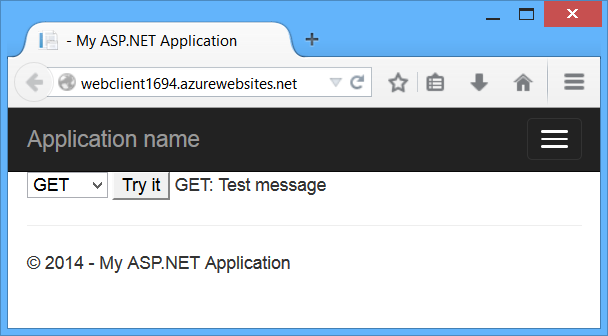
How CORS Works
This section describes what happens in a CORS request, at the level of the HTTP messages. It’s important to understand how CORS works, so that you can configure the [EnableCors] attribute correctly, and troubleshoot if things don’t work as you expect.
The CORS specification introduces several new HTTP headers that enable cross-origin requests. If a browser supports CORS, it sets these headers automatically for cross-origin requests; you don’t need to do anything special in your JavaScript code.
Here is an example of a cross-origin request. The “Origin” header gives the domain of the site that is making the request.
GET http://myservice.azurewebsites.net/api/test HTTP/1.1
Referer: http://myclient.azurewebsites.net/
Accept: */*
Accept-Language: en-US
Origin: http://myclient.azurewebsites.net
Accept-Encoding: gzip, deflate
User-Agent: Mozilla/5.0 (compatible; MSIE 10.0; Windows NT 6.2; WOW64; Trident/6.0)
Host: myservice.azurewebsites.net
If the server allows the request, it sets the Access-Control-Allow-Origin header. The value of this header either matches the Origin header, or is the wildcard value “*”, meaning that any origin is allowed.
HTTP/1.1 200 OK
Cache-Control: no-cache
Pragma: no-cache
Content-Type: text/plain; charset=utf-8
Access-Control-Allow-Origin: http://myclient.azurewebsites.net
Date: Wed, 05 Jun 2013 06:27:30 GMT
Content-Length: 17 GET: Test message
If the response does not include the Access-Control-Allow-Origin header, the AJAX request fails. Specifically, the browser disallows the request. Even if the server returns a successful response, the browser does not make the response available to the client application.
Preflight Requests
For some CORS requests, the browser sends an additional request, called a “preflight request”, before it sends the actual request for the resource.
The browser can skip the preflight request if the following conditions are true:
- The request method is GET, HEAD, or POST, and
- The application does not set any request headers other than Accept, Accept-Language, Content-Language, Content-Type, or Last-Event-ID, and
- The Content-Type header (if set) is one of the following:
- application/x-www-form-urlencoded
- multipart/form-data
- text/plain
The rule about request headers applies to headers that the application sets by calling setRequestHeader on the XMLHttpRequest object. (The CORS specification calls these “author request headers”.) The rule does not apply to headers the browser can set, such as User-Agent, Host, or Content-Length.
Here is an example of a preflight request:
OPTIONS http://myservice.azurewebsites.net/api/test HTTP/1.1
Accept: */*
Origin: http://myclient.azurewebsites.net
Access-Control-Request-Method: PUT
Access-Control-Request-Headers: accept, x-my-custom-header
Accept-Encoding: gzip, deflate
User-Agent: Mozilla/5.0 (compatible; MSIE 10.0; Windows NT 6.2; WOW64; Trident/6.0)
Host: myservice.azurewebsites.net
Content-Length: 0
The pre-flight request uses the HTTP OPTIONS method. It includes two special headers:
- Access-Control-Request-Method: The HTTP method that will be used for the actual request.
- Access-Control-Request-Headers: A list of request headers that the application set on the actual request. (Again, this does not include headers that the browser sets.)
Here is an example response, assuming that the server allows the request:
HTTP/1.1 200 OK
Cache-Control: no-cache
Pragma: no-cache
Content-Length: 0
Access-Control-Allow-Origin: http://myclient.azurewebsites.net
Access-Control-Allow-Headers: x-my-custom-header
Access-Control-Allow-Methods: PUT
Date: Wed, 05 Jun 2013 06:33:22 GMT
The response includes an Access-Control-Allow-Methods header that lists the allowed methods, and optionally an Access-Control-Allow-Headers header, which lists the allowed headers. If the preflight request succeeds, the browser sends the actual request, as described earlier.
Scope Rules for [EnableCors]
You can enable CORS per action, per controller, or globally for all Web API controllers in your application.
Per Action
To enable CORS for a single action, set the [EnableCors] attribute on the action method. The following example enables CORS for the GetItem method only.
public class ItemsController : ApiController
{
public HttpResponseMessage GetAll() { ... } [EnableCors(origins: "http://www.example.com", headers: "*", methods: "*")]
public HttpResponseMessage GetItem(int id) { ... } public HttpResponseMessage Post() { ... }
public HttpResponseMessage PutItem(int id) { ... }
}
Per Controller
If you set [EnableCors] on the controller class, it applies to all the actions on the controller. To disable CORS for an action, add the [DisableCors] attribute to the action. The following example enables CORS for every method except PutItem.
[EnableCors(origins: "http://www.example.com", headers: "*", methods: "*")]
public class ItemsController : ApiController
{
public HttpResponseMessage GetAll() { ... }
public HttpResponseMessage GetItem(int id) { ... }
public HttpResponseMessage Post() { ... } [DisableCors]
public HttpResponseMessage PutItem(int id) { ... }
}
Globally
To enable CORS for all Web API controllers in your application, pass an EnableCorsAttribute instance to the EnableCors method:
public static class WebApiConfig
{
public static void Register(HttpConfiguration config)
{
var cors = new EnableCorsAttribute("www.example.com", "*", "*");
config.EnableCors(cors);
// ...
}
}
If you set the attribute at more than one scope, the order of precedence is:
- Action
- Controller
- Global
Set the Allowed Origins
The origins parameter of the [EnableCors] attribute specifies which origins are allowed to access the resource. The value is a comma-separated list of the allowed origins.
[EnableCors(origins: "http://www.contoso.com,http://www.example.com",
headers: "*", methods: "*")]
You can also use the wildcard value “*” to allow requests from any origins.
Consider carefully before allowing requests from any origin. It means that literally any website can make AJAX calls to your web API.
// Allow CORS for all origins. (Caution!)
[EnableCors(origins: "*", headers: "*", methods: "*")]
Set the Allowed HTTP Methods
The methods parameter of the [EnableCors] attribute specifies which HTTP methods are allowed to access the resource. To allow all methods, use the wildcard value “*”. The following example allows only GET and POST requests.
[EnableCors(origins: "http://www.example.com", headers: "*", methods: "get,post")]
public class TestController : ApiController
{
public HttpResponseMessage Get() { ... }
public HttpResponseMessage Post() { ... }
public HttpResponseMessage Put() { ... }
}
Set the Allowed Request Headers
Earlier I described how a preflight request might include an Access-Control-Request-Headers header, listing the HTTP headers set by the application (the so-called “author request headers”). The headers parameter of the [EnableCors] attribute specifies which author request headers are allowed. To allow any headers, set headers to “*”. To whitelist specific headers, set headers to a comma-separated list of the allowed headers:
[EnableCors(origins: "http://example.com",
headers: "accept,content-type,origin,x-my-header", methods: "*")]
However, browsers are not entirely consistent in how they set Access-Control-Request-Headers. For example, Chrome currently includes “origin”; while FireFox does not include standard headers such as “Accept”, even when the application sets them in script.
If you set headers to anything other than “*”, you should include at least “accept”, “content-type”, and “origin”, plus any custom headers that you want to support.
Set the Allowed Response Headers
By default, the browser does not expose all of the response headers to the application. The response headers that are available by default are:
- Cache-Control
- Content-Language
- Content-Type
- Expires
- Last-Modified
- Pragma
The CORS spec calls these simple response headers. To make other headers available to the application, set the exposedHeaders parameter of [EnableCors].
In the following example, the controller’s Get method sets a custom header named ‘X-Custom-Header’. By default, the browser will not expose this header in a cross-origin request. To make the header available, include ‘X-Custom-Header’ in exposedHeaders.
[EnableCors(origins: "*", headers: "*", methods: "*", exposedHeaders: "X-Custom-Header")]
public class TestController : ApiController
{
public HttpResponseMessage Get()
{
var resp = new HttpResponseMessage()
{
Content = new StringContent("GET: Test message")
};
resp.Headers.Add("X-Custom-Header", "hello");
return resp;
}
}
Passing Credentials in Cross-Origin Requests
Credentials require special handling in a CORS request. By default, the browser does not send any credentials with a cross-origin request. Credentials include cookies as well as HTTP authentication schemes. To send credentials with a cross-origin request, the client must set XMLHttpRequest.withCredentials to true.
Using XMLHttpRequest directly:
var xhr = new XMLHttpRequest();
xhr.open('get', 'http://www.example.com/api/test');
xhr.withCredentials = true;
In jQuery:
$.ajax({
type: 'get',
url: 'http://www.example.com/api/test',
xhrFields: {
withCredentials: true
}
In addition, the server must allow the credentials. To allow cross-origin credentials in Web API, set the SupportsCredentials property to true on the [EnableCors] attribute:
[EnableCors(origins: "http://myclient.azurewebsites.net", headers: "*",
methods: "*", SupportsCredentials = true)]
If this property is true, the HTTP response will include an Access-Control-Allow-Credentials header. This header tells the browser that the server allows credentials for a cross-origin request.
If the browser sends credentials, but the response does not include a valid Access-Control-Allow-Credentials header, the browser will not expose the response to the application, and the AJAX request fails.
Be very careful about setting SupportsCredentials to true, because it means a website at another domain can send a logged-in user’s credentials to your Web API on the user’s behalf, without the user being aware. The CORS spec also states that setting origins to "*" is invalid if SupportsCredentials is true.
Custom CORS Policy Providers
The [EnableCors] attribute implements the ICorsPolicyProvider interface. You can provide your own implementation by creating a class that derives from Attribute and implements ICorsProlicyProvider.
[AttributeUsage(AttributeTargets.Method | AttributeTargets.Class, AllowMultiple = false)]
public class MyCorsPolicyAttribute : Attribute, ICorsPolicyProvider
{
private CorsPolicy _policy; public MyCorsPolicyAttribute()
{
// Create a CORS policy.
_policy = new CorsPolicy
{
AllowAnyMethod = true,
AllowAnyHeader = true
}; // Add allowed origins.
_policy.Origins.Add("http://myclient.azurewebsites.net");
_policy.Origins.Add("http://www.contoso.com");
} public Task<CorsPolicy> GetCorsPolicyAsync(HttpRequestMessage request)
{
return Task.FromResult(_policy);
}
}
Now you can apply the attribute any place that you would put [EnableCors].
[MyCorsPolicy]
public class TestController : ApiController
{
.. //
For example, a custom CORS policy provider could read the settings from a configuration file.
As an alternative to using attributes, you can register an ICorsPolicyProviderFactory object that creates ICorsPolicyProvider objects.
public class CorsPolicyFactory : ICorsPolicyProviderFactory
{
ICorsPolicyProvider _provider = new MyCorsPolicyProvider(); public ICorsPolicyProvider GetCorsPolicyProvider(HttpRequestMessage request)
{
return _provider;
}
}
To set the ICorsPolicyProviderFactory, call the SetCorsPolicyProviderFactory extension method at startup, as follows:
public static class WebApiConfig
{
public static void Register(HttpConfiguration config)
{
config.SetCorsPolicyProviderFactory(new CorsPolicyFactory());
config.EnableCors(); // ...
}
}
Browser Support
The Web API CORS package is a server-side technology. The user's browser also needs to support CORS. Fortunately, the current versions of all major browsers include support for CORS.
Internet Explorer 8 and Internet Explorer 9 have partial support for CORS, using the legacy XDomainRequest object instead of XMLHttpRequest. For more information, see XDomainRequest - Restrictions, Limitations and Workarounds.
OriginalUrl:https://www.asp.net/web-api/overview/security/enabling-cross-origin-requests-in-web-api
Enable Cross-Origin Requests in Asp.Net WebApi 2[Reprint]的更多相关文章
- Ajax本地跨域问题 Cross origin requests are only supported for HTTP
问题:打开本地html文件时,报错如下 Cross origin requests are only supported for protocol schemes: http, data,chrome ...
- jquery读取本地文件,Windows上报错。XMLHttpRequest cannot load xxx. Cross origin requests are only supported for protocol schemes: http, data, chrome, chrome-extension, https, chrome-extension-resource.k.cors.a.c
问题: 测试报告,使用本地的json.txt文件,结果文件读取失败,报错如下: XMLHttpRequest cannot load xxx. Cross origin requests are on ...
- nodejs报错 XMLHttpRequest cannot load localhost:3000/test_date/. Cross origin requests are only supported for protocol schemes: http, data, chrome, chrome-extension, https.
z在请求本地的时候 如果ajax的URL 前面没有http的话 就会报错 jq.js:2 XMLHttpRequest cannot load localhost:3000/test_date/. ...
- Cross origin requests are only supported for protocol schemes: http, data, chrome,chrome-extension的问题
Cross origin requests are only supported for protocol schemes: http, data, chrome,chrome-extension的问 ...
- 用临时用户数据目录启动Chrome,关闭安全检查等(解决Cross origin requests are only supported for HTTP?)
Cross origin requests are only supported for HTTP? 参考:https://www.zhihu.com/question/20948649 批处理: s ...
- 【chrome错误】Cross origin requests are only supported for protocol schemes: http, data,chrome-extension, https, chrome-extension-reso
使用ajax请求本地文件,chrome会报跨域错误. XMLHttpRequest cannot loadfile:///C:/Users/Li/Desktop/images/alist.json.C ...
- 利用 pyhon 解决 Cross Origin Requests
在学习 ajax 时遇到了一个问题 XMLHttpRequest cannot load file:xxxxxxxx . Cross origin requests are only supporte ...
- 跨域问题:Cross origin requests are only supported for protocol schemes: http...
跨域:Cross origin requests are only supported for protocol schemes: http, data, chrome, chrome-extensi ...
- 【Google Chrome】 Cross origin requests are only supported for protocol schemes: http, data, chrome, chrome-extension, https, chrome-extension-resource问题解决
问题??打开Google Chrome浏览器报错如下: 结论 浏览器出于安全性考虑,默认对跨域访问禁止 解决方法 给浏览器添加启动参数 --allow-file-access-from-files ...
随机推荐
- iOS 8.0后使用UIAlertController
iOS 8的新特性之一就是让接口更有适应性.更灵活,因此许多视图控制器的实现方式发生了巨大的变化.全新的UIPresentationController在实现视图控制器间的过渡动画效果和自适应设备尺寸 ...
- seajs hello world
http://localhost/seajs/index.html <!doctype html> <head> <title>Hello Seajs</ti ...
- Mysql 服务无法启动 1067
检查my.ini中的
- DDD~概念中的DDD(转)
概念中的DDD DDD: 领域驱动设计,它是对面向对象的的分析和设计(OOAD,Object Orient Analysis Design)的一个补充,对技术框架进行了分层规划,同时对每个类进行了策略 ...
- 【转】oracle 中随机取一条记录的两种方法
oracle 中随机取一条记录的两种方法 V_COUNT INT:=0; V_NUM INT :=0; 1:TBL_MYTABLE 表中要有一个值连续且唯一的列FID BEGIN SELECT COU ...
- 【Oracle】oracle中rownum的说明及使用技巧
oracle中常用到ROWNUM,所以做一些本人对rownum的一些认识和使用技巧的记录,以便备查. 一.rownum的说明 rownum是oracle特有的一个关键字. (1)对于基表,在inser ...
- Only Link: Inheritance — private and protected inheritance in c++
reading note link: https://isocpp.org/wiki/faq/private-inheritance
- sketchup
1. clean start 1. 删除中间人物 2. windows---style 3. Windows---Model Info 2. 好的建模习惯 1. 正面朝镜头 View---ToolBa ...
- JS:XML
一 IE中的XML //1.创建XMLDOM对象 //创建XMLDOM对象 var xmlDom = new ActiveXObject("MSXML2.DOMDocument.6.0&qu ...
- JS:事件处理程序
在JQuery中有个toggle事件,可以绑定两个或多个函数,可以轮流相应click事件,这两天学习到原来javascript中有两个方法(也可以说是四个)同样可以实现这个功能. #box{ marg ...
