spring boot资源文件配置读取
一般业务配置,尽量新建自己的配置文件,来读取,而不是配置在application.properties或application-*.properties或yml/yaml配置中。
application.properties或application-*.properties中如果配置了中文内容,必须得转成Unicode码,否则读取乱码。
转Unicode码可以使用jdk自带工具,cmd切换到jdk下的bin目录,打开native2ascii.exe,然后在下面输入你的中文,回车显示Unicode码,复制到配置文件中来。
整个资源文件中文切换Unicode:cmd切换到jdk下的bin目录,输入native2ascii -encoding utf-8 源文件名.properties 目标文件名.properties
springboot默认properies配置文件内部源代码使用ISO-8859-1编码,即使更改这文件属性编码也是无效的,详细可以参考这篇博文:https://blog.csdn.net/formemorywithyou/article/details/96473169
但yml/yaml中却可以配置中文,正常读取,具体源码也可参考上述地址。
而自定义配置文件,可以指定编码获取,所以,建议业务配置新建自己的配置文件存储,读取。
另外,如果同时存在application yml和properties配置文件,properties中的配置会覆盖yml中相同配置。
分三种方式,读取资源配置
1,通过@value("${key}")获取配置值
在application.properties中,配置:demo.title=\u6d4b\u8bd5\u6d4b\u8bd5
这里因为是springboot默认配置,所以中文要转Unicode码,不然乱码,见上面文字说明。
然后,在test类中的对应属性上通过@value("${demo.title}")加载
注意,如果配置在自定义文件中,还需要指定资源文件位置,这里是直接配置在application.properties默认配置中的。
@RunWith(SpringRunner.class)
@SpringBootTest
public class applicationTest {
@Value("${demo.title}")
private String title;
@Test
public void testProperties()throws Exception{
System.out.println(title);
}
}
2,通过key的前缀,统一获取配置值
继续读取【在application.properties中,配置:demo.title=\u6d4b\u8bd5\u6d4b\u8bd5】
新建个TestPropertis类,类头部通过注解@ConfigurationProperties(prefix="demo")设置properties key的前缀
类内部通过属性key后缀来获取值
@Component
@ConfigurationProperties(prefix="demo")
public class TestPropertis { private String title; //setter getter...
}
注意:使用注解@ConfigurationProperties需要引入依赖
<dependency>
<groupId>org.springframework.boot</groupId>
<artifactId>spring-boot-configuration-processor</artifactId>
<optional>true</optional>
</dependency>
在读取的类中通过@Resource引入TestProperties
@RunWith(SpringRunner.class)
@SpringBootTest
public class applicationTest {
@Resource
private TestPropertis testPropertis;
@Test
public void testProperties2()throws Exception{
System.out.println("TEST----------"+testPropertis.getTitle());
}
}
3、自定义配置文件,通过key前缀统一获取
在src/main/resources新建一个demo.properties,文件属性确保UTF-8
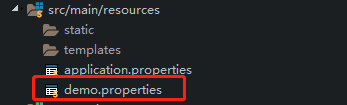
在文件中配置示例:
demo.name=小小灰
demo.sex=M
然后新建一个类:TestDemoPropertis,类头部加入3个注解
@Component //生成实例,方便springboot调用
@ConfigurationProperties(prefix="demo") //统一设置资源文件key的前缀 //类中的每个字段为key的对应后缀
@PropertySource(value={"classpath:demo.properties"},encoding="utf-8")
//指定配置资源文件位置,这里是string数组,可以多个
//encoding必须加上,如果要读取中文,不然乱码,因为springboot源码加载properties是以ISO-8859-1读取的
@Component
@ConfigurationProperties(prefix="demo")
@PropertySource(value={"classpath:demo.properties"},encoding="utf-8")
public class TestDemoPropertis { private String name;
private String sex;
//setter getter...
}
注意:使用@ConfigurationProperties要引入依赖
<dependency>
<groupId>org.springframework.boot</groupId>
<artifactId>spring-boot-configuration-processor</artifactId>
<optional>true</optional>
</dependency>
最后,同上一种在类中通过Resource引入TestDemoPropertis
@RunWith(SpringRunner.class)
@SpringBootTest
public class applicationTest {
@Resource
private TestDemoPropertis testDemoPropertis;
@Test
public void testProperties3()throws Exception{
System.out.println("TEST DEMO----------"+testDemoPropertis.getName()+"-----"+testDemoPropertis.getSex());
}
}
spring boot资源文件配置读取的更多相关文章
- spring 及 spring boot 资源文件配置
Spring配置文件引入xml文件: <import resource=" " />标签使用总结 https://www.cnblogs.com/javahr/p/83 ...
- Spring Boot属性文件配置文档(全部)
This sample file is meant as a guide only. Do not copy/paste the entire content into your applicatio ...
- spring boot 日志文件配置(logback-spring.xml)亲测可用!
问题描述:如何配置springboot项目,通过日志配置,使之输出自定义日志. 详细文章:https://blog.csdn.net/gebitan505/article/details/701421 ...
- SpringBoot - 资源文件配置读取
Examp1:读取核心配置文件信息application.properties的内容 方法一:使用@Value方式(常用) 1.application.properties中自定义参数 test.ms ...
- Spring读取外部的资源配置文件—@PropertySource和@Value实现资源文件配置
通过@PropertySource可以指定读取的配置文件,通过@Value注解获取值: @PropertySource注解主要是让Spring的Environment接口读取属性配置文件用的,标识在@ ...
- 51. spring boot属性文件之多环境配置【从零开始学Spring Boot】
原本这个章节是要介绍<log4j多环境不同日志级别的控制的>但是没有这篇文章做基础的话,学习起来还是有点难度的,所以我们先一起了解下spring boot属性文件之多环境配置,当然文章中也 ...
- Spring Boot 外部化配置(一)- Environment、ConfigFileApplicationListener
目录 前言 1.起源 2.外部化配置的资源类型 3.外部化配置的核心 3.1 Environment 3.1.1.ConfigFileApplicationListener 3.1.2.关联 Spri ...
- Spring Boot 2.0 配置图文教程
摘要: 原创出处 https://www.bysocket.com 「公众号:泥瓦匠BYSocket 」欢迎关注和转载,保留摘要,谢谢! 本章内容 自定义属性快速入门 外化配置 自动配置 自定义创建 ...
- Spring boot 的自动配置
Xml 配置文件 日志 Spring Boot对各种日志框架都做了支持,我们可以通过配置来修改默认的日志的配置: #设置日志级别 logging.level.org.springframework=D ...
随机推荐
- [NOIP模拟测试3] 建造游乐园 题解(欧拉图性质)
Orz 出题人石二队爷 我们可以先求出有n个点的联通欧拉图数量,然后使它删或增一条边得到我们要求的方案 也就是让它乘上$C_n^2$ (n个点里选2个点,要么删边要么连边,选择唯一) 那么接下来就是求 ...
- mvn eclipse:eclipse
pom.xml 在哪个文件夹, 你就在哪里按shift 右键,,[在此处打开命令窗口] 执行那个命令. mvn eclipse:eclipse
- 3、获取APP 内存占用率
关于APP内存占用,不用多说,应该是APP性能测试中比较重要的一点.试想一下,开个应用把手机内存占满了,其它应用无法打开,那么这个应用还会有人安装吗?我觉得是没有的.下面就通过adb命令获取APP虚存 ...
- 7. Jmeter-逻辑控制器介绍与使用
逻辑控制器介绍与使用 如果(if)控制器 事物控制器 循环控制器 while controller critical section controller foreach控制器 include con ...
- SQL中Truncate语法
转自:http://www.studyofnet.com/news/555.html 本文导读:删除表中的数据的方法有delete,truncate, 其中TRUNCATE TABLE用于删除表中的所 ...
- Firefox好用的快捷键
1,Alt+D 你可以使用该快捷键直接把光标转到火狐的地址栏.非常有用 2,Ctrl + T和Ctrl + Shift + T Ctrl+T帮你打开一个新标签,Ctrl+Shift+T重新打开上次关闭 ...
- ubuntu 搭建嵌入式开发环境tftp的方法
网上很多安装的时候都要安装tftpd-hpa tftp-hpa xinetd三个安装包,经我测试,xinetd无需安装,安装好前两个后,修改tftpd-hpa的配置文件即可:etc/default/t ...
- 第六篇 xpath的用法
使用pycharm debug调试效率会比较慢,因为每次调试都需要向url发送请求,等返回信息,scrapy提供一种方便调试的功能,如下: >>>(third_project) bi ...
- spring-boot 集成ehcache报错:org.springframework.expression.spel.SpelEvaluationException: EL1008E:
错误信息:org.springframework.expression.spel.SpelEvaluationException: EL1008E: Property or field 'pageab ...
- oh my zsh 如何启用插件
注 根据自己的需求启用插件.但是,插件具体实现什么功能就得自己看啦. 官网说明 实践 其实默认oh my zsh(以下简称zsh)已经在安装的时候就帮我们下载好了所有插件,只不过需要用户自己选择启用哪 ...
