python输出有色记录
一.第三方模块coloredlogs
# Create a logger object.
import logging
logger = logging.getLogger('your-module') # Initialize coloredlogs.
import coloredlogs
coloredlogs.install(level='DEBUG') # Some examples.
logger.debug("this is a debugging message")
logger.info("this is an informational message")
logger.warn("this is a warning message")
logger.error("this is an error message")
logger.critical("this is a critical message")
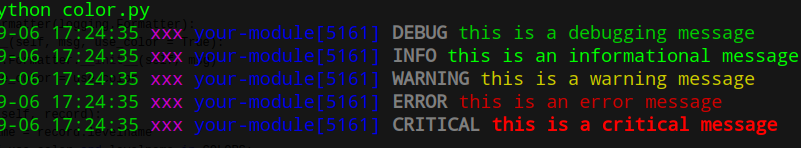
二.代码实现
示例一
#!/usr/bin/env python
# -*- coding: utf- -*- class bcolors:
HEADER = '\033[95m'
OKBLUE = '\033[94m'
OKGREEN = '\033[92m'
WARNING = '\033[93m'
FAIL = '\033[91m'
ENDC = '\033[0m' def disable(self):
self.HEADER = ''
self.OKBLUE = ''
self.OKGREEN = ''
self.WARNING = ''
self.FAIL = ''
self.ENDC = '' print bcolors.WARNING + "Warning: No active frommets remain. Continue?"
print bcolors.OKBLUE + "Warning: No active frommets remain. Continue?"
print bcolors.OKGREEN + "Warning: No active frommets remain. Continue?"
print bcolors.HEADER + "Warning: No active frommets remain. Continue?"
print bcolors.FAIL + "Warning: No active frommets remain. Continue?"
print bcolors.ENDC + "Warning: No active frommets remain. Continue?"
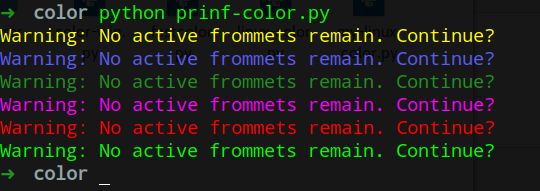
示例二
import logging BLACK, RED, GREEN, YELLOW, BLUE, MAGENTA, CYAN, WHITE = range(8) #The background is set with 40 plus the number of the color, and the foreground with 30 #These are the sequences need to get colored ouput
RESET_SEQ = "\033[0m"
COLOR_SEQ = "\033[1;%dm"
BOLD_SEQ = "\033[1m" def formatter_message(message, use_color = True):
if use_color:
message = message.replace("$RESET", RESET_SEQ).replace("$BOLD", BOLD_SEQ)
else:
message = message.replace("$RESET", "").replace("$BOLD", "")
return message COLORS = {
'WARNING': YELLOW,
'INFO': WHITE,
'DEBUG': BLUE,
'CRITICAL': YELLOW,
'ERROR': RED
} class ColoredFormatter(logging.Formatter):
def __init__(self, msg, use_color = True):
logging.Formatter.__init__(self, msg)
self.use_color = use_color def format(self, record):
levelname = record.levelname
if self.use_color and levelname in COLORS:
levelname_color = COLOR_SEQ % (30 + COLORS[levelname]) + levelname + RESET_SEQ
record.levelname = levelname_color
return logging.Formatter.format(self, record) # Custom logger class with multiple destinations
class ColoredLogger(logging.Logger):
FORMAT = "[$BOLD%(name)-20s$RESET][%(levelname)-18s] %(message)s ($BOLD%(filename)s$RESET:%(lineno)d)"
COLOR_FORMAT = formatter_message(FORMAT, True)
def __init__(self, name):
logging.Logger.__init__(self, name, logging.DEBUG)
color_formatter = ColoredFormatter(self.COLOR_FORMAT)
console = logging.StreamHandler()
console.setFormatter(color_formatter) self.addHandler(console)
return # logging.setLoggerClass(ColoredLogger)
color_log = logging.getLogger(__name__)
color_log.setLevel(logging.DEBUG) color_log.debug("test")
color_log.info("test")
color_log.warning("test")
color_log.error("test")
color_log.critical("test")
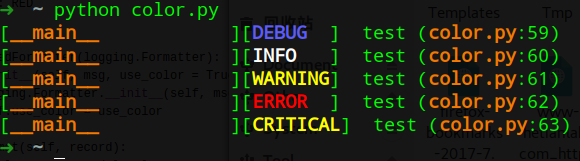
Windows下python环境
转自:https://www.oschina.net/code/snippet_614988_26500
#! /usr/bin/env python
# coding: utf-8
import logging,os
import ctypes FOREGROUND_WHITE = 0x0007
FOREGROUND_BLUE = 0x01 # text color contains blue.
FOREGROUND_GREEN= 0x02 # text color contains green.
FOREGROUND_RED = 0x04 # text color contains red.
FOREGROUND_YELLOW = FOREGROUND_RED | FOREGROUND_GREEN STD_OUTPUT_HANDLE= -11
std_out_handle = ctypes.windll.kernel32.GetStdHandle(STD_OUTPUT_HANDLE)
def set_color(color, handle=std_out_handle):
bool = ctypes.windll.kernel32.SetConsoleTextAttribute(handle, color)
return bool class Logger:
def __init__(self, path,clevel = logging.DEBUG,Flevel = logging.DEBUG):
self.logger = logging.getLogger(path)
self.logger.setLevel(logging.DEBUG)
fmt = logging.Formatter('[%(asctime)s] [%(levelname)s] %(message)s', '%Y-%m-%d %H:%M:%S')
#设置CMD日志
sh = logging.StreamHandler()
sh.setFormatter(fmt)
sh.setLevel(clevel)
#设置文件日志
fh = logging.FileHandler(path)
fh.setFormatter(fmt)
fh.setLevel(Flevel)
self.logger.addHandler(sh)
self.logger.addHandler(fh) def debug(self,message):
self.logger.debug(message) def info(self,message):
self.logger.info(message) def war(self,message,color=FOREGROUND_YELLOW):
set_color(color)
self.logger.warn(message)
set_color(FOREGROUND_WHITE) def error(self,message,color=FOREGROUND_RED):
set_color(color)
self.logger.error(message)
set_color(FOREGROUND_WHITE) def cri(self,message):
self.logger.critical(message) if __name__ =='__main__':
logyyx = Logger('yyx.log',logging.WARNING,logging.DEBUG)
logyyx.debug('一个debug信息')
logyyx.info('一个info信息')
logyyx.war('一个warning信息')
logyyx.error('一个error信息')
logyyx.cri('一个致命critical信息')
python输出有色记录的更多相关文章
- python 输出颜色的与样式的方法
上次遇到这个问题就想写下来,其实当时我也不怎么会,老师说这个东西不需要理解,只需要死记硬背,写的多了就记住了,所以今天搜集了几篇文章,加上自己的理解,写下了这篇python 输出颜色的样式与方法的文章 ...
- python 输出颜色与样式的方法
上次遇到这个问题就想写下来,其实当时我也不怎么会,老师说这个东西不需要理解,只需要死记硬背,写的多了就记住了,所以今天搜集了几篇文章,加上自己的理解,写下了这篇python 输出颜色的样式与方法的文章 ...
- python输出颜色与样式的方法
一.输出颜色与样式的方法 上次遇到这个问题就想写下来,其实当时我也不怎么会,老师说这个东西不需要理解,只需要死记硬背,写的多了就记住了,所以今天搜集了几篇文章,加上自己的理解,写下了这篇python ...
- Python 输出文件内容到网络端口
Python 输出文件内容到网络端口 $ cat mySocketTest.py import sys import time import socket if __name__ == "_ ...
- python输出缓冲区的问题
碰到的问题,一段代码,print在前,log的在后,查看日志中log的反而在前面.是python输出缓冲区的问题. python输出缓冲区要满 4k 才写入文件,除非禁用缓存或者强制输出或者程序结束. ...
- python3.4学习笔记(二十六) Python 输出json到文件,让json.dumps输出中文 实例代码
python3.4学习笔记(二十六) Python 输出json到文件,让json.dumps输出中文 实例代码 python的json.dumps方法默认会输出成这种格式"\u535a\u ...
- Python爬虫个人记录(三)爬取妹子图
这此教程可能会比较简洁,具体细节可参考我的第一篇教程: Python爬虫个人记录(一)豆瓣250 Python爬虫个人记录(二)fishc爬虫 一.目的分析 获取煎蛋妹子图并下载 http://jan ...
- Python爬虫个人记录(二) 获取fishc 课件下载链接
参考: Python爬虫个人记录(一)豆瓣250 (2017.9.6更新,通过cookie模拟登陆方法,已成功实现下载文件功能!!) 一.目的分析 获取http://bbs.fishc.com/for ...
- Python 输出百分比的两种方式
Python 输出百分比的两种方式 注: 在python3环境下测试. 方式1:直接使用参数格式化:{:.2%} {:.2%}: 显示小数点后2位 显示小数点后2位: >>> pri ...
随机推荐
- 64. 合并排序数组.md
描述 合并两个排序的整数数组A和B变成一个新的数组. 你可以假设A具有足够的空间(A数组的大小大于或等于m+n)去添加B中的元素. 您在真实的面试中是否遇到过这个题? 样例 给出 A = [1, 2, ...
- 南阳171----聪明的kk
//简单的dp #include<cstdio> #define Max(a,b) ((a)>(b)?(a):(b)) ]; int main() { int i,j,n,m,x,t ...
- Django之ORM初始
上一篇写了一个静态的登录验证. 实景情况网页的登录验证都是动态验证的,过程其实是从后端拿到储存的账户与密码来和前端的输入信息进行匹配校验的. 一.把项目拆分,来一个单独登录的包,放在Django项目下 ...
- CODEVS.5037.线段树练习4加强版(分块 区间k的倍数)
题目链接 /* 如果用线段树,每个节点要再开k的空间,显然不行.但是分块可以(虽然空间依旧爆炸) 分块.用bloans[i][j]表示 第i块 模k为j 的有多少个 对于不是整块的,查询时应判断 A[ ...
- Mac如何彻底卸载Mysql
因为工作变动,到新公司需要安装开发环境,因为电脑是我的“前任”在使用,一般的开发环境都有,就直接上手代码,连接公司数据库.直到某天打算自己写点东西,连接本地的mysql,发现navicat怎么都连接不 ...
- MySQL分页limit速度太慢的优化方法
limit用法 在我们使用查询语句的时候,经常要返回前几条或者中间某几行数据,这个时候怎么办呢?不用担心,mysql已经为我们提供了这样一个功能. SELECT * FROM table LIMIT ...
- FPGA - 认识FPGA
一.何为FPGA? FPGA,英文全拼:Field-Programmable Gate Array 现场可编程门阵列,它是在PAL.GAL.CPLD等可编程器件的基础上进一步发展的产物.它是作为专用集 ...
- Luogu 2018 秋令营 Test 2
T1: 题目描述 你正在使用过时的浏览器,洛谷暂不支持. 请 升级浏览器 以获得更好的体验! Bob 来到了一个 $n \times m$ 的网格中,网格里有 $k$ 个豆子,第 $i$ 个豆子位于 ...
- show full processlist
mysql 显示哪些线程正在运行: show full processlist; 如果mysql 发生了锁表的情况,这个命令很容易知道是哪个表被什么操作锁住了
- 资源从3ds max导入UE4问题
1.先删掉灯光和相机.材质命名为英文,贴图也要英文取名,不能有中文,并且必须是JPG格式.并整理好组:删掉多余的物体,例如线2.坐标归零.并把材质转换为默认材质3.选中一个组,先unground,然后 ...
