学习KnockOut第二篇之Counter
第一步。先写一个简单的text绑定吧。先写VM,再写激活代码,最后写V,那样V才会有智能提示。此处不多讲,上文中有写到过。
<!DOCTYPE html>
<html xmlns="http://www.w3.org/1999/xhtml">
<head>
<title >Ando's Counter </title>
</head>
<body>
<div >You've clicked <span data-bind="text:numberOfClick"></span > times</div >
</body>
</html>
<script src="knockout-2.3.0.js"></ script>
<script type="text/javascript">
var CounterViewModel = function() {
this.numberOfClick = ko.observable();
};
ko.applyBindings(new CounterViewModel());
</script>
text绑定
效果将会是这样:

<!DOCTYPE html>
<html xmlns="http://www.w3.org/1999/xhtml">
<head>
<title >Ando's Counter </title>
</head>
<body>
<div >You've clicked <span data-bind="text:numberOfClick"></span > times</div >
<button data-bind ="click:registerClick">Can U click me?</ button>
</body>
</html>
<script src="knockout-2.3.0.js"></ script>
<script type="text/javascript">
var CounterViewModel = function() {
this.numberOfClick = ko.observable();
//this.registerClick = this.numberOfClick(this.numberOfClick() + 1);
this.registerClick = function() {
return this.numberOfClick( this.numberOfClick() + );
};
};
ko.applyBindings(new CounterViewModel());
</script>
点击一次按钮数字就增加一次可好。click绑定。
我点击六次按钮后将会是这样:
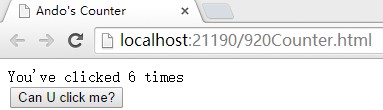
<!DOCTYPE html>
<html xmlns="http://www.w3.org/1999/xhtml">
<head>
<title >Ando's Counter </title>
</head>
<body>
<div >You've clicked <span data-bind="text:numberOfClick"></span > times</div >
<button data-bind ="click:registerClick,disable:tooManyClicks"> Can U click me?</button>
</body>
</html>
<script src="knockout-2.3.0.js"></ script>
<script type="text/javascript">
var CounterViewModel = function() {
this.numberOfClick = ko.observable();
this.registerClick = function() {
return this.numberOfClick( this.numberOfClick() + );
};
this.tooManyClicks = ko.computed( function () {
return this.numberOfClick() >= ;
}, this);
};
ko.applyBindings(new CounterViewModel());
</script>
让按钮不能用吧。disable绑定。
看一下效果图,按钮里面字体颜色暗得不是很明显,不过真是的不能点击了,当点击次数有5次后:
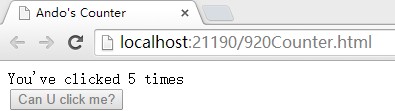
<!DOCTYPE html>
<html xmlns="http://www.w3.org/1999/xhtml">
<head>
<title >Ando's Counter </title>
</head>
<body>
<div >You've clicked <span data-bind="text:numberOfClick"></span > times</div >
<button data-bind ="click:registerClick,disable:tooManyClicks"> Can U click me?</button>
<div data-bind ="visible:tooManyClicks">
I think you are tired,U can have a seat now.
</div >
</body>
</html>
<script src="knockout-2.3.0.js"></ script>
<script type="text/javascript">
var CounterViewModel = function() {
this.numberOfClick = ko.observable();
this.registerClick = function() {
return this.numberOfClick( this.numberOfClick() + );
};
this.tooManyClicks = ko.computed( function () {
return this.numberOfClick() >= ;
}, this);
};
ko.applyBindings(new CounterViewModel());
</script>
来点友情提示。visible绑定。
那么当点击5次后友情提示友好的出现了:
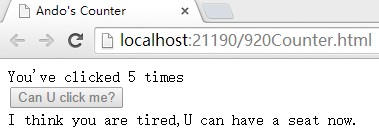
<!DOCTYPE html>
<html xmlns="http://www.w3.org/1999/xhtml">
<head>
<title >Ando's Counter </title>
</head>
<body>
<div >You've clicked <span data-bind="text:numberOfClick"></span > times</div >
<button data-bind ="click:registerClick,disable:tooManyClicks"> Can U click me?</button>
<div data-bind ="visible:tooManyClicks">
I think you are tired,U can have a seat now.
<button data-bind="click:resetClick"> Reset</ button>
</div >
</body>
</html>
<script src="knockout-2.3.0.js"></ script>
<script type="text/javascript">
var CounterViewModel = function () {
this.numberOfClick = ko.observable();
this.registerClick = function () {
return this.numberOfClick( this.numberOfClick() + );
};
this.tooManyClicks = ko.computed( function () {
return this.numberOfClick() >= ;
}, this);
this.resetClick = function() {
return this.numberOfClick();
};
};
ko.applyBindings(new CounterViewModel());
</script>
重置按钮,再现一次click绑定
此处不太好给图,当点击Reset的时候它真的就回到第一个图那里去了,不信你可以试试,此处无图亦有真相。
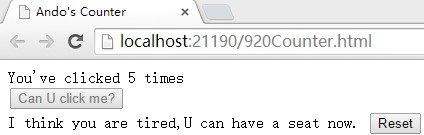
<!DOCTYPE html>
<html xmlns="http://www.w3.org/1999/xhtml">
<head>
<title >Ando's Counter </title>
</head>
<body>
<div >You've clicked <span data-bind="text:numberOfClick"></span > times</div >
<button data-bind ="click:registerClick,disable:tooManyClicks">< span data-bind="text:buttonText"></span ></button>
<div data-bind ="visible:tooManyClicks">
I think you are tired,U can have a seat now.
<button data-bind="click:resetClick"> Reset</ button>
</div >
</body>
</html>
<script src="knockout-2.3.0.js"></ script>
<script type="text/javascript">
var CounterViewModel = function () {
this.numberOfClick = ko.observable();
this.buttonText = ko.observable( "Can U click me?");
this.registerClick = function () {
return this.numberOfClick( this.numberOfClick() + );
};
this.tooManyClicks = ko.computed( function () {
this.numberOfClick() >= ;
if ( this.numberOfClick() >= ) {
return this.buttonText( "U can not click me now");
}
}, this);
this.resetClick = function() {
this.numberOfClick();
this.buttonText( "Can U click me?");
};
};
ko.applyBindings(new CounterViewModel());
</script>
按钮里的字也请楼主动态绑定。
附图一张:

学习KnockOut第二篇之Counter的更多相关文章
- 学习KnockOut第一篇之Hello World
学习KnockOut第一篇之Hello World 笔者刚开始学习KnockOut.写的内容就相当于一个学习笔记.且在此处向官网致敬,比较喜欢他们家的Live Example版块,里面有jsFiddl ...
- RabbitMQ学习总结 第二篇:快速入门HelloWorld
目录 RabbitMQ学习总结 第一篇:理论篇 RabbitMQ学习总结 第二篇:快速入门HelloWorld RabbitMQ学习总结 第三篇:工作队列Work Queue RabbitMQ学习总结 ...
- JavaWeb学习总结第二篇--第一个JavaWeb程序
JavaWeb学习总结第二篇—第一个JavaWeb程序 最近我在学院工作室学习并加入到研究生的项目中,在学长学姐的带领下,进入项目实践中,为该项目实现一个框架(用已有框架进行改写).于是我在这里记录下 ...
- 老老实实学习WCF[第二篇] 配置wcf
老老实实学WCF 第二篇 配置WCF 在上一篇中,我们在一个控制台应用程序中编写了一个简单的WCF服务并承载了它.先回顾一下服务端的代码: using System; using System.Col ...
- 跟初学者学习IbatisNet第二篇
在上一篇里面我们知道了什么是IbatisNet,并且知道了如何用IbatisNet进行简单的增删改查的操作,在这一篇文章里面我们主要介绍一下IbatisNet操作存储过程. 我们一般把存储过程分为两种 ...
- Egret入门学习日记 --- 第二篇 (书籍的选择 && 书籍目录 && 书中 3.3 节 内容)
第二篇 (书籍的选择 && 书籍目录 && 书中 3.3 节 内容) 既然选好了Egret,那我就要想想怎么学了. 开始第一步,先加个Q群先,这不,拿到了一本<E ...
- Python学习【第二篇】Python入门
Python入门 Hello World程序 在linux下创建一个叫hello.py,并输入 print("Hello World!") 然后执行命令:python hello. ...
- Android学习笔记(第二篇)View中的五大布局
PS:人不要低估自己的实力,但是也不能高估自己的能力.凡事谦为本... 学习内容: 1.用户界面View中的五大布局... i.首先介绍一下view的概念 view是什么呢?我们已经知道一个Act ...
- python学习【第二篇】初识python
python的安装 windows 1.下载安装包 https://www.python.org/downloads/ 2.安装 默认安装路径:C:\python27 3.配置环境变量 [右键计算机] ...
随机推荐
- Android文字转语音
虽然视觉上的反馈通常是给用户提供信息最快的方式,但这要求用户把注意力设备上.当用户不能查看设备时,则需要一些其他通信的方法.Android提供了强大的文字转语音Text-to-Speech,TTS A ...
- Linux命令(2):ls命令
1.作用:列出目录的内容: 2.格式:ls [选项] [文件] [选项]为指定要查看文件相关的内容,若未指定文件默认查看当前目录下的所有文件: 3.常见参数: 如图: 4.使用实例: [yournam ...
- FFT结果的物理意义
图像的频率是表征图像中灰度变化剧烈程度的指标,是灰度在平面空间上的梯度.如:大面积的沙漠在图像中是一片灰度变化缓慢的区域,对应的频率值很低:而对 于地表属性变换剧烈的边缘区域在图像中是一片灰度变化剧烈 ...
- xenserver 清理日志的方法
转载:http://vps.gl/vps/259.html XENSERVER服务器经过半年或者一年使用后,XenServer产生了很多日志文件.XenServer默认是4G系统空间,而这些日志文件会 ...
- xcode5下cocos2dx横竖屏设置
我们在开发一款游戏之前一定会考虑的一件事就是,我们的游戏是支持横屏还是竖屏,又或者是横竖屏都支持.那么如何在xcode中对项目进行设置呢?下面我就在xcode5.1.1中利用cocos2dx2.2.3 ...
- State模式
地铁十字转门 状态迁移表格. 起始状态 触发迁移的事件 终止状态 要执行的动作. Locked Coin UnLocked UnLock UnLocked Pass ...
- 字符集转换: Ansi - Unicode
字符集转换: Ansi - Unicode wstring AnsiToUnicode (const string& strSrc ) { /*!< 分配目标空间 */ ,strSrc. ...
- (转)集成架构:对比 Web API 与面向服务的架构和企业应用程序集成
摘要:总体上讲,SOA 和 Web API 似乎解决的是同一个问题:以实时的.可重用的方式公开业务功能.本教程将分析这些举措有何不同,以及如何将它们融入到一个不断演变的集成架构中.文中还将讨论 API ...
- 重新审视事件对象event
前言:之前在学习事件对象event时,一是一直在chrome浏览器(作为主运行环境)下运行调试自个儿程序,二是可能当时对事件对象理解不透彻才导致现在对事件对象的用法陷入了一个大坑,遂以此篇博客记之. ...
- 9款精美别致的CSS3菜单和按钮
1.超具立体感的CSS3 3D菜单 菜单项带小图标 记得之前向大家分享过不少CSS3 3D菜单,比如CSS3 3D动画菜单 3D立方体菜单项和HTML5/CSS3自定义下拉框 3D卡片折叠动画,效果都 ...
