【已解决】Android ADT中增大AVD内存后无法启动:emulator failed to allocate memory 8
【问题】
折腾:
【已解决】Android ADT中增大AVD内存后无法启动:emulator failed to allocate memory 8
过程中,增大对应AVD的内存为2G后,结果无法启动AVD了:
|
[2012-12-18 18:01:38 – Emulator] Failed to allocate memory: 8 |
【解决过程】
1.所以,重新改小为1G试试:
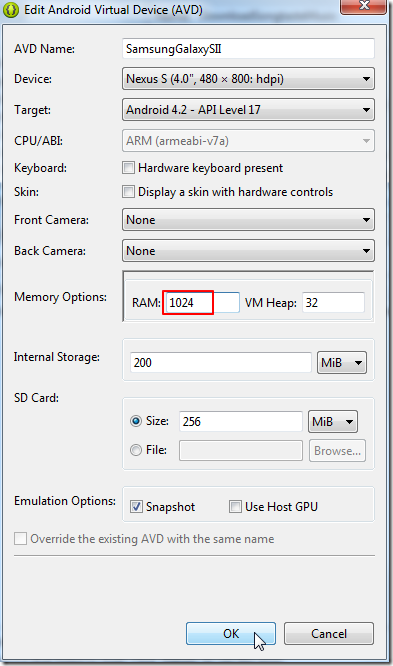
结果问题依旧。
2.参考:
Android Emulator: Failed to allocate memory: 8 even with 8MB RAM
说是,只能是256/512/1024
但是很明显,我上面改成1024也是不行的。
参考最后一个人的解释,去改为900MB,看到log为:
|
[2012-12-18 18:16:04 – SDK Manager] Snapshot image already present, was not changed. |
然后再去试试,结果错误依旧。
3.改回之前配置的512MB,是可以的。
但是不是我想要的,想要的就是,尽量让内存大点,以此希望能让AVD模拟器跑的快点,不要这么慢。
4.再去改为768MB,结果又显示和之前的snapshot不一致,所以还不给启动:
|
[2012-12-18 18:19:00 – DownloadSongtasteMusic] —————————— |
5.所以,先去把snapshot去掉,然后再启动,启动后,关闭掉,再次勾选上snapshot。
结果还是同样提示:
ERROR: Unable to load VM from snapshot. The snapshot has been saved for a different hardware configuration
所以,估计只能是删除掉,重新建一个,也许才可以的。
6.重新新建一个AVD:
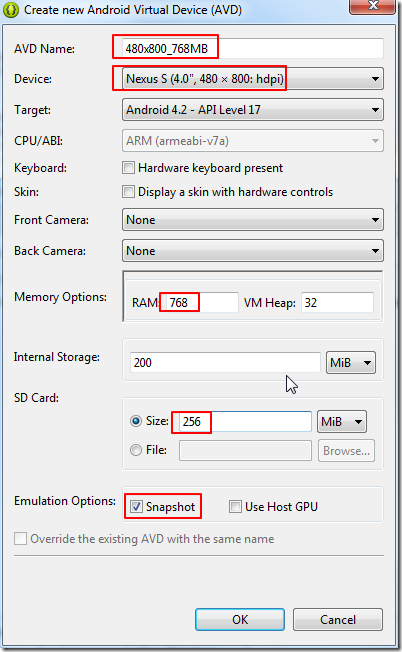
然后用这个AVD试试效果。
然后是可以启动的。
不过速度也还是很慢。
6.继续参考该贴,先去设置为1024MB,
然后再去把:
C:\Users\CLi\.android\avd\SamsungGalaxySII.avd\config.ini
中的:
hw.ramSize=1024
改为
hw.ramSize=1024MB
然后去运行试试,结果出现:
Emulator] emulator: ERROR: Unable to load VM from snapshot. The snapshot has been saved for a different hardware configuration.
再去取消掉snapshot,再运行,的确是可以运行的。
【总结】
结论是:
当前有个bug:
默认是通过
hw.ramSize=1024
来判断内存大小的,但是当是>=1024时,就无法正确识别了。
必须手动把对应的
C:\Users\CLi\.android\avd\SamsungGalaxySII.avd\config.ini
中的
hw.ramSize=1024
改为
hw.ramSize=1024MB
就可以了。
提示:
1. 手动改了后,结果会导致界面中无法正确显示:
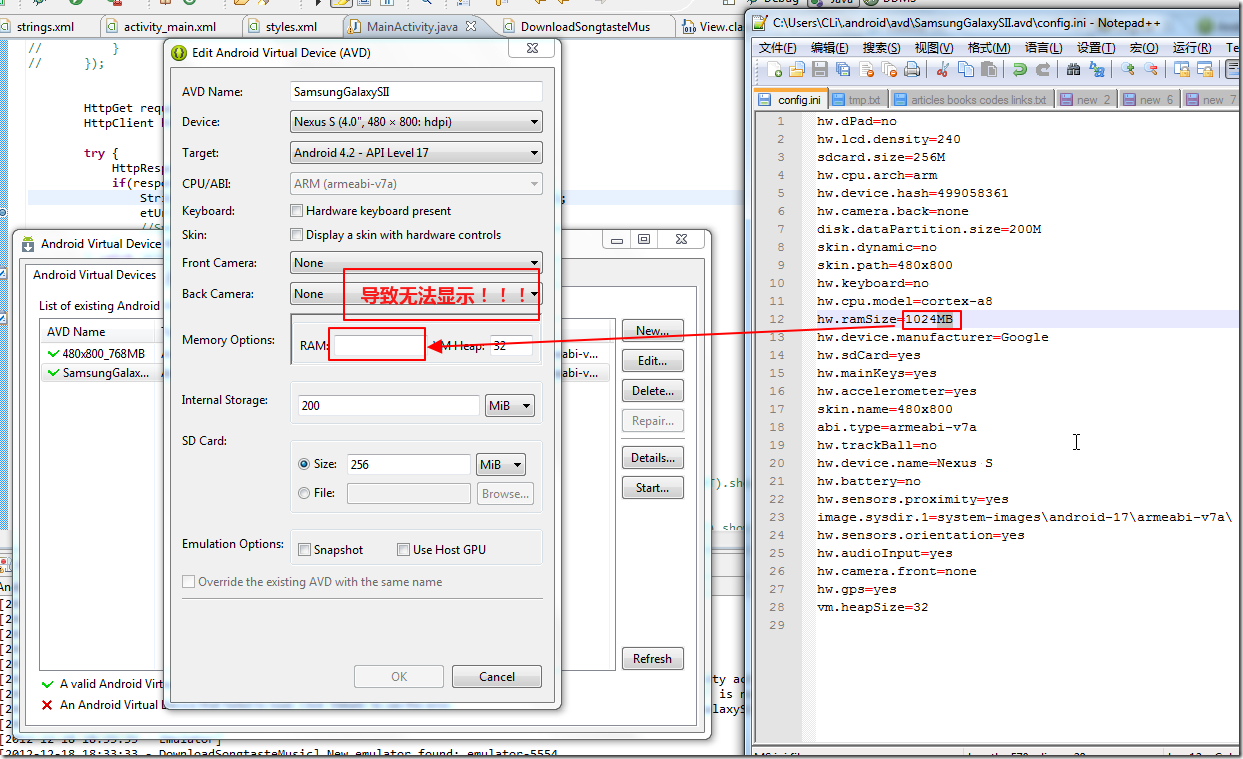
总之,还是很悲催,bug还是很大的说。
2.虽然改为1024MB,甚至2048MB,但是实际上运行AVD的时候,貌似还是原始的(我所选的那个设备Nexus的)343MB:
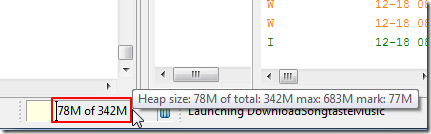
总之,更加坑爹。。。
【已解决】Android ADT中增大AVD内存后无法启动:emulator failed to allocate memory 8的更多相关文章
- 【已解决】Android ADT中增大AVD内存后无法启动:emulator failed to allocate memory
[已解决]Android ADT中增大AVD内存后无法启动:emulator failed to allocate memory 结论是: 当前有个bug: 默认是通过 hw.ramSize=1024 ...
- Android ADT中增大AVD内存后无法启动:emulator failed to allocate memory 8 (转)
Android ADT中增大AVD内存后无法启动:emulator failed to allocate memory 8http://www.crifan.com/android_emulator_ ...
- 解决webpack项目中打包时候内存溢出的bug JavaScript heap out of memory
vue 项目 npm run dev 的时候一直卡住不动:后来找到报错是 Ineffective mark-compacts near heap limit Allocation failed - J ...
- 将文件从已Root Android手机中copy出来的几个cmd窗口命令
将文件从已Root Android手机中copy出来的几个cmd窗口命令: 以shell身份登录adbadb shell进入adb后切换至root用户su更改文件的所属chown shell *更改文 ...
- Android 启动模拟器是出现“Failed to allocate memory: 8”错误提示的原因及解决办法
某天,Android 启动模拟器是出现“Failed to allocate memory: 8”错误,模拟器无法启动,如下图: 原因:设置了不正确AVD显示屏模式,4.0版默认的模式为WVGA800 ...
- 解决java web中safari浏览器下载后文件中文乱码问题
解决java web中safari浏览器下载后文件中文乱码问题 String fileName = "测试文件.doc"; String userAgent = request.g ...
- 解决Failed to allocate memory: 8转
解决Failed to allocate memory: 8 昨天换了x64的Win7,发现在Eclipse上启动模拟器的时候存在问题,当设置的模拟器分辨率大于400×800的时候会出现 Failed ...
- MySQL在windows系统中修改datadir路径后无法启动问题,报错1067
windows server2008下如何更改MySQL数据库的目录的帖子已经很多了,这里简单介绍一个步骤,如果不成功请先查看其它帖子. 更改默认的mysql数据库目录 将 C:\Documents ...
- 解决Zend OPcache huge_code_pages: mmap(HUGETLB) failed: Cannot allocate memory报错
前几日看到鸟哥介绍的 <让你的PHP7更快之Hugepage>, 于是想试试手给服务器加上,参照格式安装好扩展,调整好配置文件,然后重启php-fpm,结果启动一直报Zend OPcach ...
随机推荐
- 【WCF--初入江湖】01 WCF编程概述
01 WCF编程概述 SOA的优点 1.服务独立于平台和工作环境.服务并不关心自己所处的环境,也不关心与之进行通信的服务所处的 环境. 2.服务相互隔离. 3.服务对协议.格式和传输中立. 4. ...
- UVALive 6525
二分图最大匹配 #include<cstdio> #include<iostream> #include<cstring> #define MAX 10010 us ...
- HTTP长轮询和短轮询
http 协议介绍: http 协议是请求/响应范式的, 每一个 http 响应都是由一个对应的 http 请求产生的; http 协议是无状态的, 多个 http 请求之间是没有关系的. http ...
- C#三种定时器的实现
http://www.coridc.com/archives/2253.html c#中提供了三种类型的计时器: 1.基于 Windows 的标准计时器(System.Windows.Forms.Ti ...
- Even Fibonacci numbers
--Each new term in the Fibonacci sequence is generated by adding the previous two terms. By starting ...
- hdu 4676 Sum Of Gcd
离线+分块!! 思路:序列a[1],a[2],a[3]……a[n] num[i]表示区间[L,R]中是i的倍数的个数:euler[i]表示i的欧拉函数值. 则区间的GCD之和sum=∑(C(num[i ...
- 1051 Wooden Sticks
Wooden Sticks Time Limit: 2000/1000 MS (Java/Others) Memory Limit: 65536/32768 K (Java/Others)Tot ...
- lintcode 中等题:Single number III 落单的数III
题目 落单的数 III 给出2*n + 2个的数字,除其中两个数字之外其他每个数字均出现两次,找到这两个数字. 样例 给出 [1,2,2,3,4,4,5,3],返回 1和5 挑战 O(n)时间复杂度, ...
- LR_问题_无法使用LR的Controller,提示缺少license
问题描述 无法使用LR的Controller,提示缺少license 问题解决 使用开始->所有程序->HP LoadRunner->loadrunner,在打开界面的左上角选择co ...
- C#基础练习(事件登陆案例)
Form1的后台代码: namespace _08事件登陆案例 { public partial class Form1 : Form { public Form1() ...
