Spring的@Autowired注解
该@Autowired注解提供了在哪里以及如何自动装配应实现更细粒度的控制。@Autowired注解可用于在setter方法上自动连接bean,就像@Required注释,构造函数,属性或具有任意名称和/或多个参数的方法一样。
Setter方法中的@Autowired
您可以在setter方法上使用@Autowired注释来摆脱XML配置文件中的<property>元素。当Spring发现使用setter方法的@Autowired注释时,它会尝试在方法上执行autowire="byType"的自动连接。
例子:
pom.xml:
<project xmlns="http://maven.apache.org/POM/4.0.0" xmlns:xsi="http://www.w3.org/2001/XMLSchema-instance"
xsi:schemaLocation="http://maven.apache.org/POM/4.0.0 http://maven.apache.org/xsd/maven-4.0.0.xsd">
<modelVersion>4.0.0</modelVersion> <groupId>com.jsoft.testspring</groupId>
<artifactId>testannotationautowired</artifactId>
<version>0.0.1-SNAPSHOT</version>
<packaging>jar</packaging> <name>testannotationautowired</name>
<url>http://maven.apache.org</url> <properties>
<project.build.sourceEncoding>UTF-8</project.build.sourceEncoding>
</properties> <dependencies>
<dependency>
<groupId>junit</groupId>
<artifactId>junit</artifactId>
<version>3.8.1</version>
<scope>test</scope>
</dependency> <!-- Spring Core -->
<!-- http://mvnrepository.com/artifact/org.springframework/spring-core -->
<dependency>
<groupId>org.springframework</groupId>
<artifactId>spring-core</artifactId>
<version>4.1.4.RELEASE</version>
</dependency> <!-- Spring Context -->
<!-- http://mvnrepository.com/artifact/org.springframework/spring-context -->
<dependency>
<groupId>org.springframework</groupId>
<artifactId>spring-context</artifactId>
<version>4.1.4.RELEASE</version>
</dependency> </dependencies>
</project>
SpellChecker.java:
package com.jsoft.testspring.testannotationautowired;
public class SpellChecker {
public SpellChecker(){
System.out.println("SpellChecker无参数构造函数初始化");
}
public void checkSpelling(){
System.out.println("SpellChecker检查方法");
}
}
TextEditor.java:
package com.jsoft.testspring.testannotationautowired;
import org.springframework.beans.factory.annotation.Autowired;
public class TextEditor {
private SpellChecker spellChecker;
private String name;
@Autowired
public void setSpellChecker(SpellChecker spellChecker){
System.out.println("TextEditor通过setter初始化");
this.spellChecker = spellChecker;
}
public void spellCheck() {
this.spellChecker.checkSpelling();
}
public void setName(String name){
this.name = name;
}
public void getName(){
System.out.println(this.name);
}
}
beans.xml:
<?xml version="1.0" encoding="UTF-8"?>
<beans xmlns="http://www.springframework.org/schema/beans"
xmlns:xsi="http://www.w3.org/2001/XMLSchema-instance"
xmlns:context="http://www.springframework.org/schema/context"
xsi:schemaLocation="http://www.springframework.org/schema/beans
http://www.springframework.org/schema/beans/spring-beans.xsd
http://www.springframework.org/schema/context
http://www.springframework.org/schema/context/spring-context.xsd"> <context:annotation-config/> <bean id="spellChecker" class="com.jsoft.testspring.testannotationautowired.SpellChecker"></bean> <bean id="textEditor" class="com.jsoft.testspring.testannotationautowired.TextEditor">
<property name="name" value="Hello World!"></property>
</bean> </beans>
此时可以看见textEditor的bean上少了一个<property>标签(元素),但是也能运行正常,因为在TextEditor类中标记了@Autowired的注解,自动匹配去匹配相同类型的bean,与在bean中设置autowire="byType"属性保持一致。
运行结果:

而原始的beans.xml中如下:
<?xml version="1.0" encoding="UTF-8"?>
<beans xmlns="http://www.springframework.org/schema/beans"
xmlns:xsi="http://www.w3.org/2001/XMLSchema-instance"
xmlns:context="http://www.springframework.org/schema/context"
xsi:schemaLocation="http://www.springframework.org/schema/beans
http://www.springframework.org/schema/beans/spring-beans.xsd
http://www.springframework.org/schema/context
http://www.springframework.org/schema/context/spring-context.xsd"> <context:annotation-config/> <bean id="spellChecker" class="com.jsoft.testspring.testannotationautowired.SpellChecker"></bean> <bean id="textEditor" class="com.jsoft.testspring.testannotationautowired.TextEditor">
<property name="spellChecker" ref="spellChecker"></property>
<property name="name" value="Hello World!"></property>
</bean> </beans>
属性中的@Autowired
您可以在属性上使用@Autowired注解来摆脱setter方法。当你使用<property>传递自动连线属性的值时,Spring将自动为传递的值或引用分配这些属性。因此,随着@Autowired对属性的使用,您的TextEditor.java文件将如下所示:
package com.jsoft.testspring.testannotationautowired;
import org.springframework.beans.factory.annotation.Autowired;
public class TextEditor {
@Autowired
private SpellChecker spellChecker;
private String name;
public void spellCheck() {
this.spellChecker.checkSpelling();
}
public void setName(String name){
this.name = name;
}
public void getName(){
System.out.println(this.name);
}
}
可以看出上面代码上SpellChecker的setter方法已经去掉了,而在SpellChecker的私有属性上加入了@Autowired的注解。它会自动创建setter方法。
而beans.xml不需要改变。
运行结果如下:
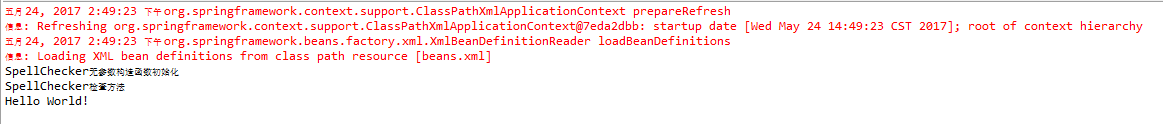
构造函数中的@Autowired
您也可以将@Autowired应用于构造函数。构造函数@Autowired注解表示构造函数在创建bean时应该是自动连线的,即使在XML文件中配置bean时也不使用<constructor-arg>元素。例子如下:
package com.jsoft.testspring.testannotationautowired;
import org.springframework.beans.factory.annotation.Autowired;
public class TextEditor {
private SpellChecker spellChecker;
private String name;
@Autowired
public TextEditor(SpellChecker spellChecker){
System.out.println("TextEditor通过初始化方法赋值SpellChecker");
this.spellChecker = spellChecker;
}
public void spellCheck() {
this.spellChecker.checkSpelling();
}
public void setName(String name){
this.name = name;
}
public void getName(){
System.out.println(this.name);
}
}
而beas.xml不用改变。
测试结果:
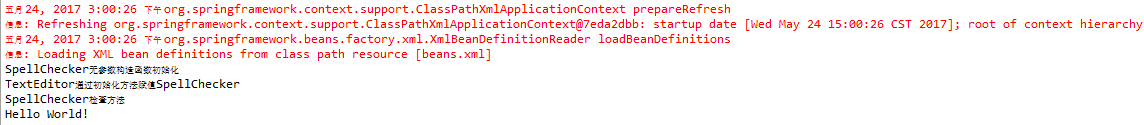
@Autowired的(required=false)选项
默认情况下,@Autowired注解意味着依赖是必须的,它类似于@Required注解,然而,你可以使用@Autowired的(required=false)选项关闭默认行为。例子如下:
package com.jsoft.testspring.testannotationautowired;
import org.springframework.beans.factory.annotation.Autowired;
public class TextEditor {
private SpellChecker spellChecker;
private String name;
@Autowired
public TextEditor(SpellChecker spellChecker){
System.out.println("TextEditor通过初始化方法赋值SpellChecker");
this.spellChecker = spellChecker;
}
public void spellCheck() {
this.spellChecker.checkSpelling();
}
@Autowired(required=false)
public void setName(String name){
this.name = name;
}
public void getName(){
System.out.println(this.name);
}
}
指定了SpellChecker的setter方法不是必须的,那么也修改beans.xml文件,使其不传入此值。修改后的beans.xml如下:
<?xml version="1.0" encoding="UTF-8"?>
<beans xmlns="http://www.springframework.org/schema/beans"
xmlns:xsi="http://www.w3.org/2001/XMLSchema-instance"
xmlns:context="http://www.springframework.org/schema/context"
xsi:schemaLocation="http://www.springframework.org/schema/beans
http://www.springframework.org/schema/beans/spring-beans.xsd
http://www.springframework.org/schema/context
http://www.springframework.org/schema/context/spring-context.xsd"> <context:annotation-config/> <bean id="spellChecker" class="com.jsoft.testspring.testannotationautowired.SpellChecker"></bean> <bean id="textEditor" class="com.jsoft.testspring.testannotationautowired.TextEditor"> </bean> </beans>
测试结果:
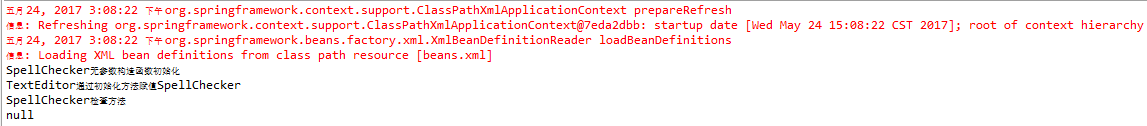
测试工程:https://github.com/easonjim/5_java_example/tree/master/springtest/test12/testannotationautowired
Spring的@Autowired注解的更多相关文章
- Spring中@Autowired注解、@Resource注解的区别 (zz)
Spring中@Autowired注解.@Resource注解的区别 Spring不但支持自己定义的@Autowired注解,还支持几个由JSR-250规范定义的注解,它们分别是@Resource.@ ...
- 04 Spring的@Autowired注解、@Resource注解、@Service注解
什么是注解 传统的Spring做法是使用.xml文件来对bean进行注入或者是配置aop.事务,这么做有两个缺点: 1.如果所有的内容都配置在.xml文件中,那么.xml文件将会十分庞大:如果按需求分 ...
- Spring学习(六)-----Spring使用@Autowired注解自动装配
Spring使用@Autowired注解自动装配 在上一篇 Spring学习(三)-----Spring自动装配Beans示例中,它会匹配当前Spring容器任何bean的属性自动装配.在大多数情况下 ...
- Spring IoC @Autowired 注解详解
前言 本系列全部基于 Spring 5.2.2.BUILD-SNAPSHOT 版本.因为 Spring 整个体系太过于庞大,所以只会进行关键部分的源码解析. 我们平时使用 Spring 时,想要 依赖 ...
- Spring中@Autowired注解、@Resource注解的区别
Spring不但支持自己定义的@Autowired注解,还支持几个由JSR-250规范定义的注解,它们分别是@Resource.@PostConstruct以及@PreDestroy. @Resour ...
- 转:Spring中@Autowired注解、@Resource注解的区别
Pay attention: When using these annotations, the object itself has to be created by Spring context. ...
- Spring中@Autowired注解与自动装配
1 使用配置文件的方法来完成自动装配我们编写spring 框架的代码时候.一直遵循是这样一个规则:所有在spring中注入的bean 都建议定义成私有的域变量.并且要配套写上 get 和 set方法. ...
- Spring中Autowired注解,Resource注解和xml default-autowire工作方式异同
前面说到了关于在xml中有提供default-autowire的配置信息,从spring 2.5开始,spring又提供了一个Autowired以及javaEE中标准的Resource注释,都好像可以 ...
- @Resource或者@Autowired作用/Spring中@Autowired注解、@Resource注解的区别
@Resource或者@Autowired作用不用写set get就能注入,当然,前提是你已经开启了注解功能. spring不但支持自己定义的@Autowired注解,还支持几个由JSR-250规范定 ...
随机推荐
- BZOJ3940: [Usaco2015 Feb]Censoring (AC自动机)
题意:在文本串上删除一些字符串 每次优先删除从左边开始第一个满足的 删除后剩下的串连在一起重复删除步骤 直到不能删 题解:建fail 用栈存当前放进了那些字符 如果可以删 fail指针跳到前面去 好菜 ...
- python调用aapt工具直接获取包名和tagertSdkversion
背景: 每次海外游戏上架都需要符合google的上架规则,其中适配方面tagetSdkversion有硬性要求,比如需要适配安卓q就需要tagetSdkversion达到28,水平太渣的我每次调用aa ...
- svn up 更新 校验和不匹配
BUNTU/Iproject/svn/dzradioclock-code/trunk/libs/dzlib/components/packages/DelphiXE2/dzComponentsR.dp ...
- xcode中自定义log打印
打印内容包括 在哪个文件中 ? 在哪个方法中? 将要执行什么操作? // 此打印实现前提: // 1.在.pch文件中实现自定义log打印方法,log名换为LCLog // 2.定义一个宏obje ...
- 在Windows上安装和配置Jenkins
一.windows上安装Jenkins 1.官网下载Jenkins安装包Jenkins.msi ,进入安装模式,选择默认配置,安装完成之后,就会默认打开浏览器 http://localhost:808 ...
- ffmpeg mp4 mp3 wav flac webm aac ac3 ogg格式转换
版权声明:本文为博主原创文章,未经允许不得转载. ffmpeg是Linux中转换音频视频文件的常用工具. mp4 to mp3: ffmpeg -i $ID.mp4 -acodec libmp3lam ...
- spring tool suite (sts) 创建springmvc(没有实践)
摘自:STS(Spring Tool Suite)建立默认的spring mvc项目 老外的原创,网址:http://www.codejava.NET/frameworks/spring/spring ...
- ARM Linux 3.x的设备树(Device Tree)(转)
http://blog.csdn.net/21cnbao/article/details/8457546
- NLog在asp.net core中的应用
Asp.net core中,自带的Log是在当selfhost运行时,在控制台中输出,不便于查阅,如果用一个log架框,把日志持久化,便于查询. NLog是一个免费的日志记录框架,专门为.net平台下 ...
- POJ 2485 Highways (求最小生成树中最大的边)
Description The island nation of Flatopia is perfectly flat. Unfortunately, Flatopia has no public h ...
