【css3】--四种气泡
在聊天的场景中,聊天内容需要用到气泡修饰,如下图。下面一一讲解。
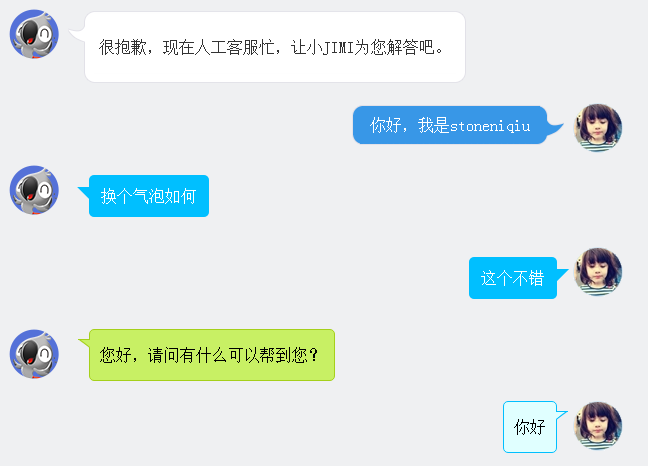
图片式:
第一个样式是京东客服,气泡的圆角和钩子都是用了图片。使用了一个table组合成了一个圆角的框框。lm样式拼出了钩子。
<div class="jimi_lists clearfix">
<div class="header_img jimi3 fl"></div>
<table class="msg" cellspacing="0" cellpadding="0">
<tbody><tr><td class="lt"></td><td class="tt"></td><td class="rt"></td></tr>
<tr><td class="lm"><span></span></td><td class="mm"><span class="wel"><span class="visitor"><p>很抱歉,现在人工客服忙,让小JIMI为您解答吧。</p></span></span></td><td class="rm"></td></tr>
<tr><td class="lb"></td><td class="bm"></td><td class="rb"></td></tr><tr><td></td></tr>
</tbody>
</table>
</div>
<div class="customer_lists clearfix">
<div class="header_img jimi3" style="background: url(img/mine.jpg) no-repeat center;">
<div class="header_img_hover"></div>
</div>
<table class="msg" cellspacing="0" cellpadding="0"><tbody><tr><td class="lt"></td><td class="tt"></td><td class="rt"></td></tr><tr><td class="lm"></td><td class="mm">你好,我是stoneniqiu</td><td class="rm"><span></span></td></tr><tr><td class="lb"></td><td class="bm"></td><td class="rb"></td></tr><tr><td></td><td class="time"></td><td></td></tr></tbody></table>
</div>
样式:
.jimi_lists {
margin: 0 -10px 20px 10px;
position: relative;
}
.jimi_lists .header_img.jimi3 {
background: url(../img/jimi_50_3.png) no-repeat 0 0;
}
.jimi_lists .header_img {
width: 50px;
height: 50px;
position: absolute;
top:;
left:;
}
.fl {
float: left;
}
.jimi_lists .msg {
margin-left: 59px;
margin-right: 40px;
margin-top: 2px;
float: left;
display: inline;
}
.jimi_lists .lt {
background: url(../img/msg_bg_lr.png) no-repeat 0 0;
width: 26px;
height: 10px;
}
.jimi_lists .tt {
background: url(../img/msg_bg_tb.png) repeat-x 0 -23px;
height: 10px;
}
.jimi_lists .rt {
background: url(../img/msg_bg_lr.png) no-repeat -35px 0;
width: 10px;
height: 10px;
}
.jimi_lists .lm {
background: url(../img/msg_bg_lr.png) repeat-y -94px 0;
width: 26px;
vertical-align: top;
position: relative;
}
.jimi_lists .mm {
padding: 0 5px;
background-color: #FFF;
word-break: break-all;
word-wrap: break-word;
color: #333;
line-height: 20px;
}
.jimi_lists .lm span {
background: url(../img/msg_bg_lr.png) no-repeat 0 -14px;
display: inline-block;
width: 26px;
height: 16px;
position: absolute;
top: 5px;
}
.jimi_lists .rm {
background: url(../img/msg_bg_lr.png) repeat-y -113px 0;
width: 10px;
}
.jimi_lists .lb {
background: url(../img/msg_bg_lr.png) no-repeat 0 -43px;
width: 10px;
height: 10px;
}
.jimi_lists .bm {
background: url(../img/msg_bg_tb.png) repeat-x 0 -25px;
height: 10px;
}
.jimi_lists .rb {
background: url(../img/msg_bg_lr.png) no-repeat -35px -43px;
width: 10px;
height: 10px;
}
.customer_lists {
position: relative;
margin: 0 12px 20px 20px;
}
.customer_lists .msg {
float: right;
margin-right: 73px;
_margin-right: 38px;
margin-top: 2px;
}
.customer_lists .lt {
background: url(../img/msg_bg_lr.png) no-repeat -47px -0;
width: 10px;
height: 10px;
}
.customer_lists .tt {
background: url(../img/msg_bg_tb.png) repeat-x 0 0;
height: 10px;
}
.customer_lists .rt {
background: url(../img/msg_bg_lr.png) no-repeat -63px 0;
width: 26px;
height: 10px;
}
.customer_lists .lm {
background: url(../img/msg_bg_lr.png) repeat-y -126px 0;
width: 10px;
}
.customer_lists .mm {
padding: 1px 8px;
background-color: #3897E7;
word-break: break-all;
word-wrap: break-word;
color: #FFF;
}
.customer_lists .rm {
background: url(../img/msg_bg_lr.png) repeat-y -129px 0;
width: 26px;
vertical-align: top;
position: relative;
}
.customer_lists .lb {
background: url(../img/msg_bg_lr.png) no-repeat -47px -36px;
width: 10px;
height: 10px;
}
.customer_lists .bm {
background: url(../img/msg_bg_tb.png) repeat-x -106px -4px;
height: 10px;
}
.customer_lists .rb {
background: url(../img/msg_bg_lr.png) no-repeat -63px -36px;
width: 26px;
height: 10px;
}
.customer_lists .rm span {
background: url(../img/msg_bg_lr.png) no-repeat -63px -14px;
display: inline-block;
width: 26px;
height: 16px;
position: absolute;
top: 5px;
}
.customer_lists .header_img_hover {
position: absolute;
background: url(../img/avatar_mask_01.png);
top:;
width: 50px;
height: 50px;
}
.customer_lists .header_img {
position: absolute;
top:;
right: 14px;
width: 50px;
height: 50px;
}
.clearfix:after {
content: " .";
display: block;
clear: both;
visibility: hidden;
height:;
}
背景式:
第二种主要是使用了:before伪类画出了三角形,然后用定位拼在了一起。
<div class="jimi_lists clearfix">
<div class="header_img jimi3 fl"></div>
<div class="bkbubble right">
<p>换个气泡如何</p>
</div>
</div>
<div class="customer_lists clearfix">
<div class="header_img jimi3" style="background: url(img/mine.jpg) no-repeat center;">
<div class="header_img_hover"></div>
</div>
<div class="bkbubble left">
<p>这个不错</p>
</div>
</div>
样式:
.bkbubble.right p:before, .bkbubble.left p:before {
width:;
position: absolute;
top: 12px;
border-style: solid;
content: "";
}
.bkbubble.left {
text-align: right;
}
.bkbubble.right p:before {
left: -12px;
border-color: transparent #00bfff;
border-width: 0 12px 12px 0;
}
.bkbubble.left p:before {
right: -12px;
border-color: transparent #00bfff;
border-width: 0 0 12px 12px ;
}
更多三角形:http://www.cnblogs.com/lhb25/p/css-and-css3-triangle.html
边框式:
如果要求边框颜色和背景颜色不一样呢?上面的方法就不行了,因为用:before画三角形是利用border的原理,也就是说,在上面这种方式下,气泡边上的小三形是无法呈现两种颜色的,因为他只有一个border的颜色。那就要想办法凑出一个有边框的三角形了。
<div class="jimi_lists lim_operator clearfix">
<div class="header_img jimi3 fl"></div>
<div class="lim_bubble lim_shadow"><p class="lim_dot">您好,请问有什么可以帮到您?</p></div>
<div class="lim_tale"><div class="radiusborder"></div></div>
</div>
1.先画一个小矩形。
.lim_operator .lim_tale {
left: -1px;
background-color: #c8f064;
border-color: #a5d01b;
margin-left: 70px;
}
.lim_tale {
position: absolute;
width: 12px;
height: 8px;
overflow: hidden !important;
top: 10px;
z-index:;
border-top-style: solid;
border-top-width: 1px;
}
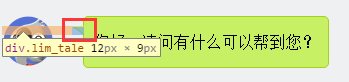
2.画出斜线。
css里面是没有斜线的,这里是用了一个园的弧形拼出来的。在一个大圆上,截取一段弧,就是一条斜线了。
.lim_operator .radiusborder {
position: absolute;
background-color: #EFF0F2;
top: -29px;
left: -94px;
height: 160px;
width: 160px;
border-top-style: solid;
border-top-width: 1px;
border-right-style: solid;
border-right-width: 1px;
border-top-right-radius: 154px;
border-color: #a5d01b;
}
叠加式:
原理就是相当于用before先画出一个有色背景,再用after画出一个白色背景,然后叠加错开顶部1-2px,这样就出现了一个有边框有背景的三角形。web 微信就是这种做法
.expression:before {
content: '';
position: absolute;
left: 16px;
top: 100%;
margin-left: -7px;
border: 7px solid transparent;
border-top-color: #CFCFCF
}
.expression:after {
content: '';
position: absolute;
left: 16px;
top: 100%;
margin-left: -7px;
margin-top: -1px;
border: 7px solid transparent;
border-top-color: #FFF
}
全部源码:
http://pan.baidu.com/s/1eR7Y8Bw
【css3】--四种气泡的更多相关文章
- Westciv Tools主要为CSS3提供了渐变gradients、盒子阴影box-shadow、变形transform和文字描边四种在线生成效果的工具
Westciv Tools主要为CSS3提供了渐变gradients.盒子阴影box-shadow.变形transform和文字描边四种在线生成效果的工具 1.Westciv Tools 彩蛋爆料直击 ...
- PHP四种基础算法详解
许多人都说 算法是程序的核心,一个程序的好于差,关键是这个程序算法的优劣.作为一个初级phper,虽然很少接触到算法方面的东西 .但是对于冒泡排序,插入排序,选择排序,快速排序四种基本算法,我想还是要 ...
- 前端基础----CSS语法、CSS四种引入方式、CSS选择器、CSS属性操作
一.CSS语法 CSS 规则由两个主要的部分构成:选择器,以及一条或多条声明. 例如: h1 {color:red; font-size:14px;} 二.CSS四种引入方式 1,行内式 行内式是在标 ...
- 用php实现四种常见的排序算法
几种常见的排序 排序是一个程序员的基本功,对于初级phper,更是可以通过排序算法来锻炼自己的思维能力. 所谓排序,就是对一组数据,按照某个顺序排列的过程.下面就总结四种常用的php排序算法,分别是冒 ...
- CSS简单的四种引入方式
CSS一共有四种引入方式 (1)最简单的两种方式是直接在html标签里面引入,或者在html文件前面声明,以下是简单的代码示例 <!DOCTYPE html> <html lang= ...
- javascript语法 1.运算符 2. 流程控制 3. 函数 4. 四种变量 5. 数据类型的运用 6. js页面交互
1.运算符 <!DOCTYPE html> <html> <head> <meta charset="UTF-8"> <tit ...
- CSS插入的四种方式
一.什么是CSS CSS(Cascading style sheets 层叠样式表),CSS可以用以为网页构建样式表,通过样式表来达到对网页进行美化的效果.所谓层叠可以将网页想象成一层层的结构,高层 ...
- 关于计算机学习的书(doc,mobi,epub,pdf四种格式)
关于计算机学习的书(doc,mobi,epub,pdf四种格式) <html> <body> <div> 21天学通C+ +2016/6/22 18:47文條 30 ...
- 四种webAPP横向滑动模式图解—H5页面开发
一.容器整体滑动(DEMO只演示A-B-C-B,下同) 模拟动画效果见下图(上),滑动分解见下图(下): DEMO地址:http://nirvana.sinaapp.com/demo_slider/s ...
随机推荐
- Use Apache HttpClient to Post json data
import org.apache.commons.io.IOUtils;import org.apache.http.HttpResponse;import org.apache.http.clie ...
- KindleEditor上传文件报404
初步怀疑是iis配置的允许上传大小太小了,然后就修改了配置文件但是不起作用. 后来百度了下iis版本是7.5,然后就按照iis8 的配置: IIS8请求筛选模块被配置为拒绝超过请求内容长度,在&quo ...
- Mono for android 如何动态添加View,线程内部如何更新UI.
貌似所有设计到UI的程序原理都是一样的,子线程是不能够更新UI状态的,所以就必须使用UI自身或者第三方来更新UI. 如 在WinForm 中 就可以使用Control.Invoke(Action ac ...
- 关于Java深clone 的例子学习
之前http://www.cnblogs.com/lhppom/p/4857702.html里有提到关于Java的深克隆的学习,深浅区别就是在于仅复制对象引用和复制对象引用所指向的对象,最近在看< ...
- C# onverride、abstract、vitrtual、new、sealed
abstract: 抽象方法是隐式的虚方法 在抽象方法声明中,不能使用static或者virtual修饰符 override: override关键字提供派生类对基类方法的新的实现,重写的基类方法必须 ...
- rhel7报错整理
报错现象1: 安装过程需要一段时间,等待完成. 重启后进程 输入 q 再次输入 yes 重启后进入 报错现象2: 挂载镜像后,系统一重启报错: 来自 ...
- Python生成器的经典程序
import random def get_data(): """返回0到9之间的3个随机数""" return random.sample ...
- centos7.2进入单用户模式
1 - 在启动grub菜单,选择编辑选项启动 2 - 按键盘e键,来进入编辑界面 3 - 找到Linux 16的那一行,将ro改为rw init=/sysroot/bin/sh 4 - 现在按下 Co ...
- CentOS 7编译安装gcc5.3碰到的坑
下载最新的iso安装完毕后,发现gcc还是4.8版本的,就考虑升级到5.x 参考这个帖子 基本也没啥,但是执行download_prerequisites 时简直坑爹,三个压缩包都不超过2M 反复尝试 ...
- 【收藏】Firebird知识
本代码在:WinXp Pack 3 + Delphi2009 updata1 火鸟Firebird2.5.0.23247下测试通过.使用了Data Access面板的组件用SQL进行操作作者:LAH ...
