四、Signalr手持令牌验证
一、JWT
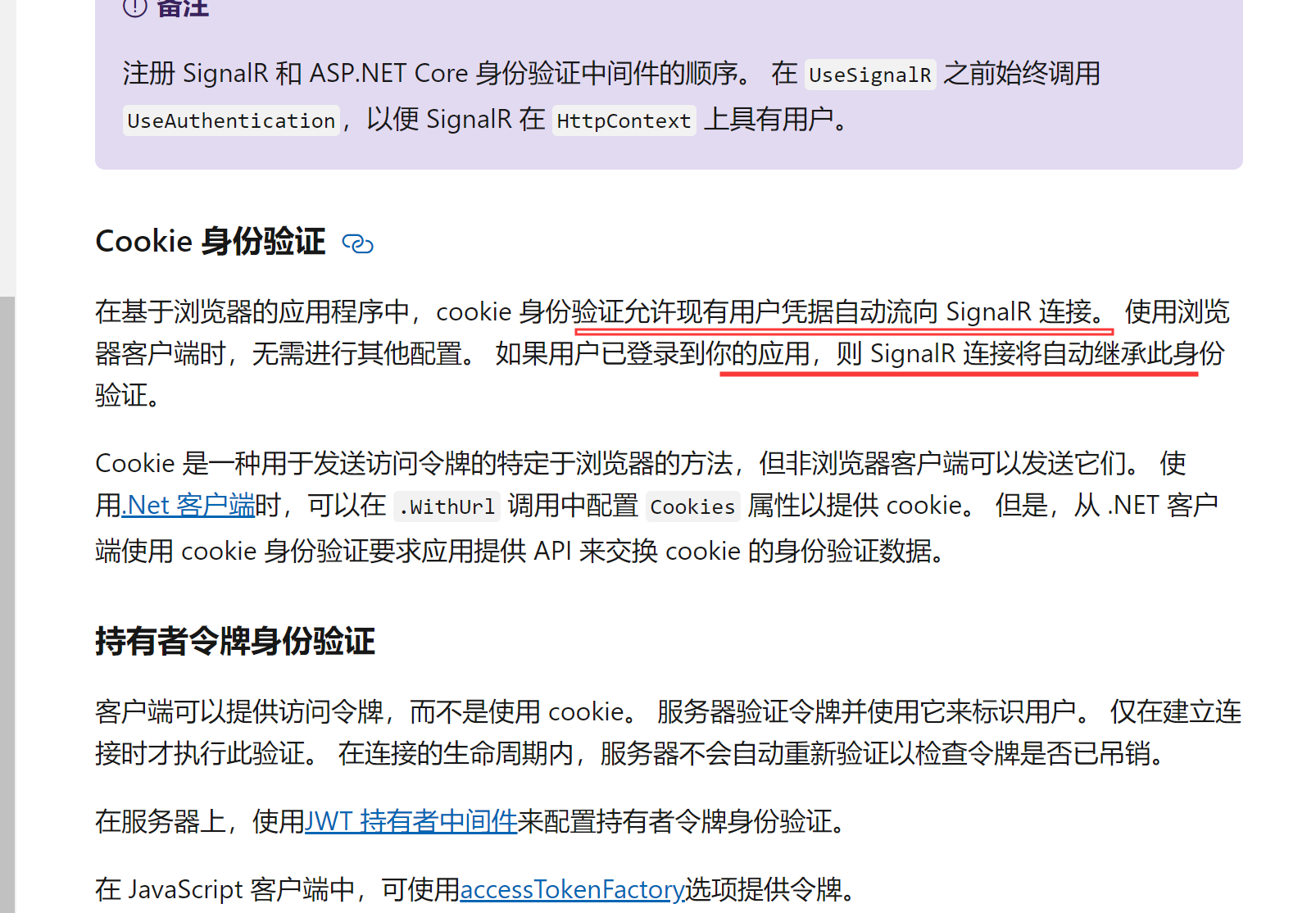
服务端在respose中设置好cookie,浏览器发请求都会自动带上,不需要做额外设置
但是如果客户端是非浏览器,或者要兼容多种客户端,这个方法就不行了
Js端
@{
Layout = null;
}
<!DOCTYPE html>
<html>
<head>
<meta name="viewport" content="width=device-width" />
<title>Index</title>
</head>
<body>
<div class="container">
<div class="row"> </div>
<div class="row">
<div class="col-6"> </div>
<div class="col-6">
User..........<input type="text" id="userInput" />
<br />
Message...<input type="text" id="messageInput" />
<input type="button" id="sendButton" value="Send Message" />
</div>
</div>
<div class="row">
<div class="col-12">
<hr />
</div>
</div>
<div class="row">
<div class="col-6"> </div>
<div class="col-6">
<ul id="messagesList"></ul>
</div>
</div>
</div>
<script src="~/lib/signalr/dist/browser/signalr.js"></script>
<script type="text/javascript">
"use strict";
var url = "/chatHub"; //本地站点可以直接写"/chat"
var loginToken = "token"; // JWT验证码。不带Bearer
var connection = new signalR.HubConnectionBuilder().withUrl(url, { accessTokenFactory: () => loginToken }).build();
//Disable send button until connection is established
document.getElementById("sendButton").disabled = true;
connection.on("ReceiveMessage", function (user, message) {
var msg = message.replace(/&/g, "&").replace(/</g, "<").replace(/>/g, ">");
var encodedMsg = user + " says " + msg;
var li = document.createElement("li");
li.textContent = encodedMsg;
document.getElementById("messagesList").appendChild(li);
});
connection.start().then(function () {
document.getElementById("sendButton").disabled = false;
}).catch(function (err) {
return console.error(err.toString());
});
document.getElementById("sendButton").addEventListener("click", function (event) {
var user = document.getElementById("userInput").value;
var message = document.getElementById("messageInput").value;
connection.invoke("SendMessage", user, message).catch(function (err) {
return console.error(err.toString());
});
event.preventDefault();
});
</script>
</body>
</html>
Startup.cs配置端
using Microsoft.AspNetCore.Authentication.JwtBearer;
using Microsoft.AspNetCore.Builder;
using Microsoft.AspNetCore.Hosting;
using Microsoft.AspNetCore.Http;
using Microsoft.AspNetCore.Mvc;
using Microsoft.Extensions.Configuration;
using Microsoft.Extensions.DependencyInjection;
using Microsoft.IdentityModel.Tokens;
using System;
using System.Text;
using System.Threading.Tasks;
using test.Hubs; //3、引用 处理客户端 - 服务器通信的高级管道
namespace test
{
public class Startup
{
public Startup(IConfiguration configuration)
{
Configuration = configuration;
}
public IConfiguration Configuration { get; }
// This method gets called by the runtime. Use this method to add services to the container.
public void ConfigureServices(IServiceCollection services)
{
services.Configure<CookiePolicyOptions>(options =>
{
// This lambda determines whether user consent for non-essential cookies is needed for a given request.
options.CheckConsentNeeded = context => true;
options.MinimumSameSitePolicy = SameSiteMode.None;
});
services.AddMvc().SetCompatibilityVersion(CompatibilityVersion.Version_2_1);
//JWT令牌配置
services.AddAuthentication(options =>
{
options.DefaultAuthenticateScheme = "JwtBearer";
options.DefaultChallengeScheme = "JwtBearer";
}).AddJwtBearer("JwtBearer", options =>
{
options.Audience = "Audience";
options.TokenValidationParameters = new TokenValidationParameters
{
// The signing key must match!
ValidateIssuerSigningKey = true,
IssuerSigningKey = new SymmetricSecurityKey(Encoding.ASCII.GetBytes("SecurityKey")),
// Validate the JWT Issuer (iss) claim
ValidateIssuer = true,
ValidIssuer = "Issuer",
// Validate the JWT Audience (aud) claim
ValidateAudience = true,
ValidAudience = "Audience",
// Validate the token expiry
ValidateLifetime = true,
// If you want to allow a certain Account of clock drift, set that here
ClockSkew = TimeSpan.Zero
};
options.Events = new JwtBearerEvents
{
OnMessageReceived = (context) => {
if (!context.HttpContext.Request.Path.HasValue)
{
return Task.CompletedTask;
}
//重点在于这里;判断是Signalr的路径
var accessToken = context.HttpContext.Request.Query["access_token"];
var path = context.HttpContext.Request.Path;
if (!(string.IsNullOrWhiteSpace(accessToken)) && path.StartsWithSegments("/chatHub"))
{
context.Token = accessToken;
return Task.CompletedTask;
}
return Task.CompletedTask;
}
};
});
//1、添加服务
services.AddSignalR();
}
// This method gets called by the runtime. Use this method to configure the HTTP request pipeline.
public void Configure(IApplicationBuilder app, IHostingEnvironment env)
{
if (env.IsDevelopment())
{
app.UseDeveloperExceptionPage();
}
else
{
app.UseExceptionHandler("/Home/Error");
}
//跨域
app.UseCors(builder =>
{
builder.SetIsOriginAllowed(origin => true)
.AllowAnyHeader()
.WithMethods("GET", "POST")
.AllowCredentials();
});
//默认静态资源路径wwwroot
app.UseStaticFiles();
//默认启动cookie
app.UseCookiePolicy();
//添加授权服务
app.UseAuthentication();
//配置
app.UseSignalR(routes => //2、引用
{
//SignalrHub为后台代码中继承Hub的类,"/chatHub"为请求路由地址;
routes.MapHub<ChatHub>("/chatHub");
});
//启动MVC
app.UseMvc(routes =>
{
routes.MapRoute(
name: "default",
template: "{controller=Home}/{action=Index}/{id?}");
});
}
}
}
使用场景,就是第一次链接的时候,传输手持令牌token,用于后台绑定Signalr用户标识(这里第一次握手链接肯定要检验token,然后映射关系好,每次发送消息,通过此标识,可以指定和识别用户)
二、实践
前端代码:
@{
Layout = null;
}
<!DOCTYPE html>
<html>
<head>
<meta name="viewport" content="width=device-width" />
<title>Index</title>
</head>
<body>
<div class="container">
<div class="row"> </div>
<div class="row">
<div class="col-6"> </div>
<div class="col-6">
User..........<input type="text" id="userInput" />
<br />
Message...<input type="text" id="messageInput" />
<input type="button" id="sendButton" value="Send Message" />
</div>
</div>
<div class="row">
<div class="col-12">
<hr />
</div>
</div>
<div class="row">
<div class="col-6"> </div>
<div class="col-6">
<ul id="messagesList"></ul>
</div>
</div>
</div>
<script src="~/lib/signalr/dist/browser/signalr.js"></script>
<script type="text/javascript">
"use strict";
var url = "/chatHub"; //本地站点可以直接写"/chat"
var loginToken = "eyJhbGciOiJIUzI1NiIsInR5cCI6IkpXVCJ9.eyJodHRwOi8vc2NoZW1hcy54bWxzb2FwLm9yZy93cy8yMDA1LzA1L2lkZW50aXR5L2NsYWltcy9uYW1lIjoiSm9obiIsImVtYWlsIjoiam9obi5kb2VAYmxpbmtpbmdjYXJldC5jb20iLCJleHAiOjE1NzU1MTUyNzYsImlzcyI6Imh0dHA6Ly9sb2NhbGhvc3Q6NTMxMTEiLCJhdWQiOiJodHRwOi8vbG9jYWxob3N0OjUzMTExIn0.jSN25YSXRjDs184SRPdmvBrFzH8-UoGYHorUUE8ttl8"; // JWT验证码。不带Bearer
var connection = new signalR.HubConnectionBuilder().withUrl(url, { accessTokenFactory: () => loginToken }).build();
//Disable send button until connection is established
document.getElementById("sendButton").disabled = true;
connection.on("ReceiveMessage", function (user, message) {
var msg = message.replace(/&/g, "&").replace(/</g, "<").replace(/>/g, ">");
var encodedMsg = user + " says " + msg;
var li = document.createElement("li");
li.textContent = encodedMsg;
document.getElementById("messagesList").appendChild(li);
});
connection.start().then(function () {
document.getElementById("sendButton").disabled = false;
}).catch(function (err) {
return console.error(err.toString());
});
document.getElementById("sendButton").addEventListener("click", function (event) {
var user = document.getElementById("userInput").value;
var message = document.getElementById("messageInput").value;
connection.invoke("SendMessage", user, message).catch(function (err) {
return console.error(err.toString());
});
event.preventDefault();
});
</script>
</body>
</html>
appsettings.json(Jwt验证Key)
{
"Logging": {
"LogLevel": {
"Default": "Warning"
}
},
"Jwt": {
"Key": "veryVerySecretKey",
"Issuer": "http://localhost:53111"
},
"AllowedHosts": "*"
}
Startup.cs配置端
using Microsoft.AspNetCore.Authentication.JwtBearer;
using Microsoft.AspNetCore.Builder;
using Microsoft.AspNetCore.Hosting;
using Microsoft.AspNetCore.Http;
using Microsoft.AspNetCore.Mvc;
using Microsoft.Extensions.Configuration;
using Microsoft.Extensions.DependencyInjection;
using Microsoft.IdentityModel.Tokens;
using System;
using System.Text;
using System.Threading.Tasks;
using test.Hubs; //3、引用 处理客户端 - 服务器通信的高级管道
namespace test
{
public class Startup
{
public Startup(IConfiguration configuration)
{
Configuration = configuration;
}
public IConfiguration Configuration { get; }
// This method gets called by the runtime. Use this method to add services to the container.
public void ConfigureServices(IServiceCollection services)
{
services.Configure<CookiePolicyOptions>(options =>
{
// This lambda determines whether user consent for non-essential cookies is needed for a given request.
options.CheckConsentNeeded = context => true;
options.MinimumSameSitePolicy = SameSiteMode.None;
});
services.AddMvc().SetCompatibilityVersion(CompatibilityVersion.Version_2_1);
//JWT令牌配置
services.AddAuthentication(options => //默认cookie 或者Bearer
{
options.DefaultAuthenticateScheme = "JwtBearer";//schemes 字意:方案即自定义方案,那么authorize也去指定JwtBearer
options.DefaultChallengeScheme = "JwtBearer";
}).AddJwtBearer("JwtBearer", options =>
{
options.Audience = "Audience";
options.TokenValidationParameters = new TokenValidationParameters
{
ValidateIssuer = true,//是否验证Issuer
ValidateAudience = true,//是否验证Audience
ValidateLifetime = true,//是否验证失效时间
ValidateIssuerSigningKey = true,//是否验证SecurityKey
ValidIssuer = Configuration["Jwt:Issuer"],//appsettings.json文件中定义的Issuer
ValidAudience = Configuration["Jwt:Issuer"],//appsettings.json文件中定义的Audience
IssuerSigningKey = new SymmetricSecurityKey(Encoding.UTF8.GetBytes(Configuration["Jwt:Key"]))
};
options.Events = new JwtBearerEvents
{
OnMessageReceived = (context) =>
{
if (!context.HttpContext.Request.Path.HasValue)
{
return Task.CompletedTask;
}
//重点在于这里;判断是Signalr的路径
var accessToken = context.HttpContext.Request.Query["access_token"];
var path = context.HttpContext.Request.Path;
if (!(string.IsNullOrWhiteSpace(accessToken)) && path.StartsWithSegments("/chatHub"))
{
context.Token = accessToken;
return Task.CompletedTask;
}
return Task.CompletedTask;
},
//此处为权限验证失败后触发的事件
OnChallenge = context =>
{
//此处代码为终止.Net Core默认的返回类型和数据结果,这个很重要哦,必须
context.HandleResponse();
//自定义自己想要返回的数据结果,我这里要返回的是Json对象,通过引用Newtonsoft.Json库进行转换
var payload = new { StatusCode = , Message = "身份认证失败!" };
//自定义返回的数据类型
context.Response.ContentType = "application/json";
//自定义返回状态码,默认为401 我这里改成 200
context.Response.StatusCode = StatusCodes.Status200OK;
//context.Response.StatusCode = StatusCodes.Status401Unauthorized;
//输出Json数据结果
context.Response.WriteAsync(Convert.ToString(payload));
return Task.FromResult();
} };
});
//1、添加服务
services.AddSignalR();
}
// This method gets called by the runtime. Use this method to configure the HTTP request pipeline.
public void Configure(IApplicationBuilder app, IHostingEnvironment env)
{
if (env.IsDevelopment())
{
app.UseDeveloperExceptionPage();
}
else
{
app.UseExceptionHandler("/Home/Error");
}
//跨域
app.UseCors(builder =>
{
builder.SetIsOriginAllowed(origin => true)
.AllowAnyHeader()
.WithMethods("GET", "POST")
.AllowCredentials();
});
//默认静态资源路径wwwroot
app.UseStaticFiles();
//默认启动cookie
app.UseCookiePolicy();
//添加授权服务
app.UseAuthentication();
//配置
app.UseSignalR(routes => //2、引用
{
//SignalrHub为后台代码中继承Hub的类,"/chatHub"为请求路由地址;
routes.MapHub<ChatHub>("/chatHub");
});
//启动MVC
app.UseMvc(routes =>
{
routes.MapRoute(
name: "default",
template: "{controller=Home}/{action=Index}/{id?}");
});
}
}
}
Authorize
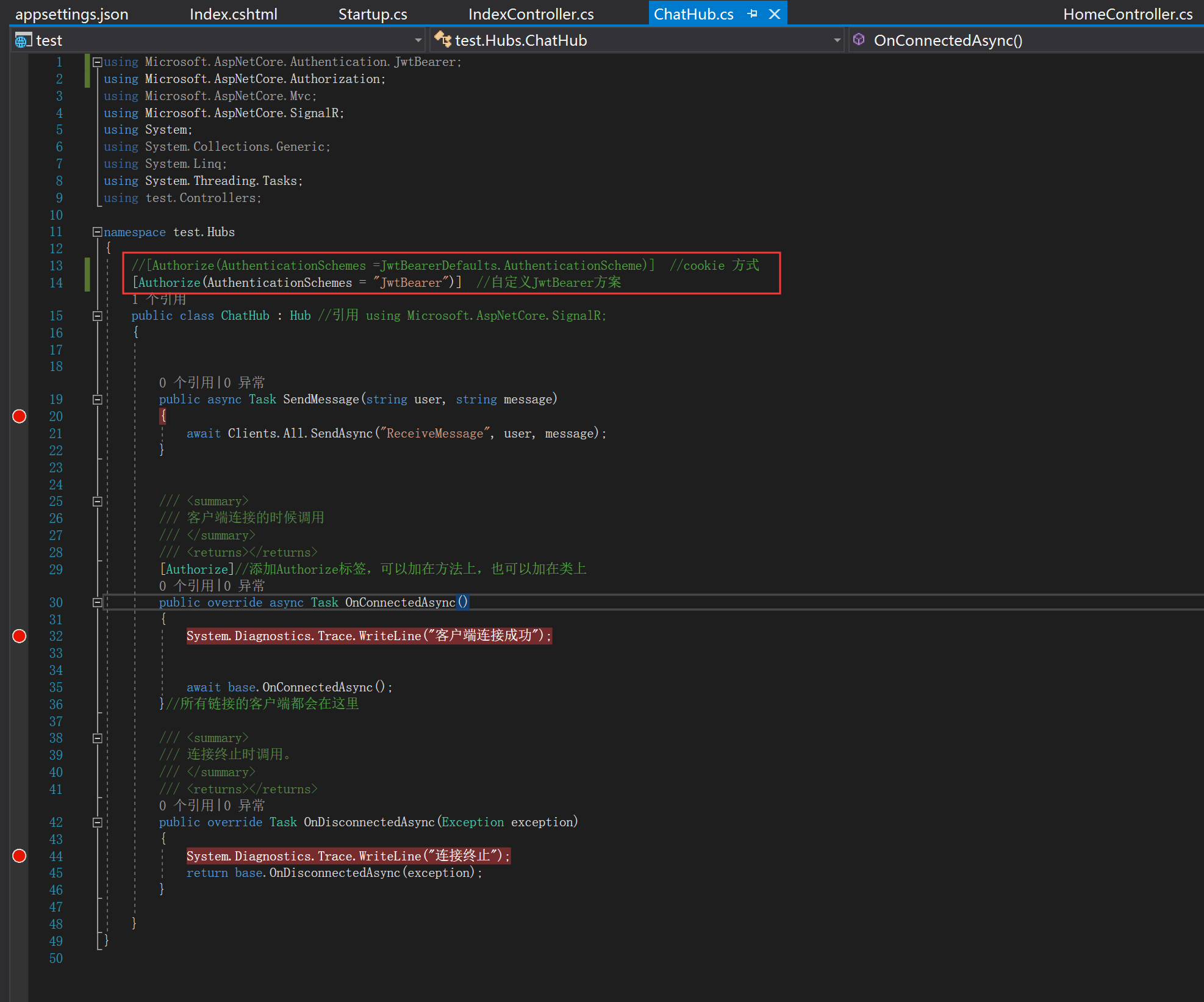
代码如下:
using Microsoft.AspNetCore.Authentication.JwtBearer;
using Microsoft.AspNetCore.Authorization;
using Microsoft.AspNetCore.Mvc;
using Microsoft.AspNetCore.SignalR;
using System;
using System.Collections.Generic;
using System.Linq;
using System.Threading.Tasks;
using test.Controllers; namespace test.Hubs
{
//[Authorize(AuthenticationSchemes =JwtBearerDefaults.AuthenticationScheme)] //cookie 方式
[Authorize(AuthenticationSchemes = "JwtBearer")] //自定义JwtBearer方案
public class ChatHub : Hub //引用 using Microsoft.AspNetCore.SignalR;
{ public async Task SendMessage(string user, string message)
{
await Clients.All.SendAsync("ReceiveMessage", user, message);
} /// <summary>
/// 客户端连接的时候调用
/// </summary>
/// <returns></returns>
[Authorize]//添加Authorize标签,可以加在方法上,也可以加在类上
public override async Task OnConnectedAsync()
{
System.Diagnostics.Trace.WriteLine("客户端连接成功"); await base.OnConnectedAsync();
}//所有链接的客户端都会在这里 /// <summary>
/// 连接终止时调用。
/// </summary>
/// <returns></returns>
public override Task OnDisconnectedAsync(Exception exception)
{
System.Diagnostics.Trace.WriteLine("连接终止");
return base.OnDisconnectedAsync(exception);
} }
}
为了前端判断授权失败跳转相应处理
Startup.cs文件更改:
//此处为权限验证失败后触发的事件
OnChallenge = context =>
{
//此处代码为终止.Net Core默认的返回类型和数据结果,这个很重要哦,必须
context.HandleResponse();
//自定义自己想要返回的数据结果,我这里要返回的是Json对象,通过引用Newtonsoft.Json库进行转换
var payload = JsonConvert.SerializeObject(new { Code = "", Message = "身份认证失败!" });
//自定义返回的数据类型
context.Response.ContentType = "application/json";
//自定义返回状态码,默认为401 我这里改成 200
//context.Response.StatusCode = StatusCodes.Status200OK;
context.Response.StatusCode = StatusCodes.Status401Unauthorized;
//输出Json数据结果
context.Response.WriteAsync(payload);
return Task.FromResult();
}
前端代码更改:
connection.start().then(function (data) {
console.log('已成功连接到signalr服务器');
document.getElementById("sendButton").disabled = false;
}).catch(function (error) {
if (error.statusCode) {//判断undefined、null与NaN
if (error.statusCode == "401") {
alert("error.message == Unauthorized");
}
} else {
console.error(error.toString());
}
});
如图:
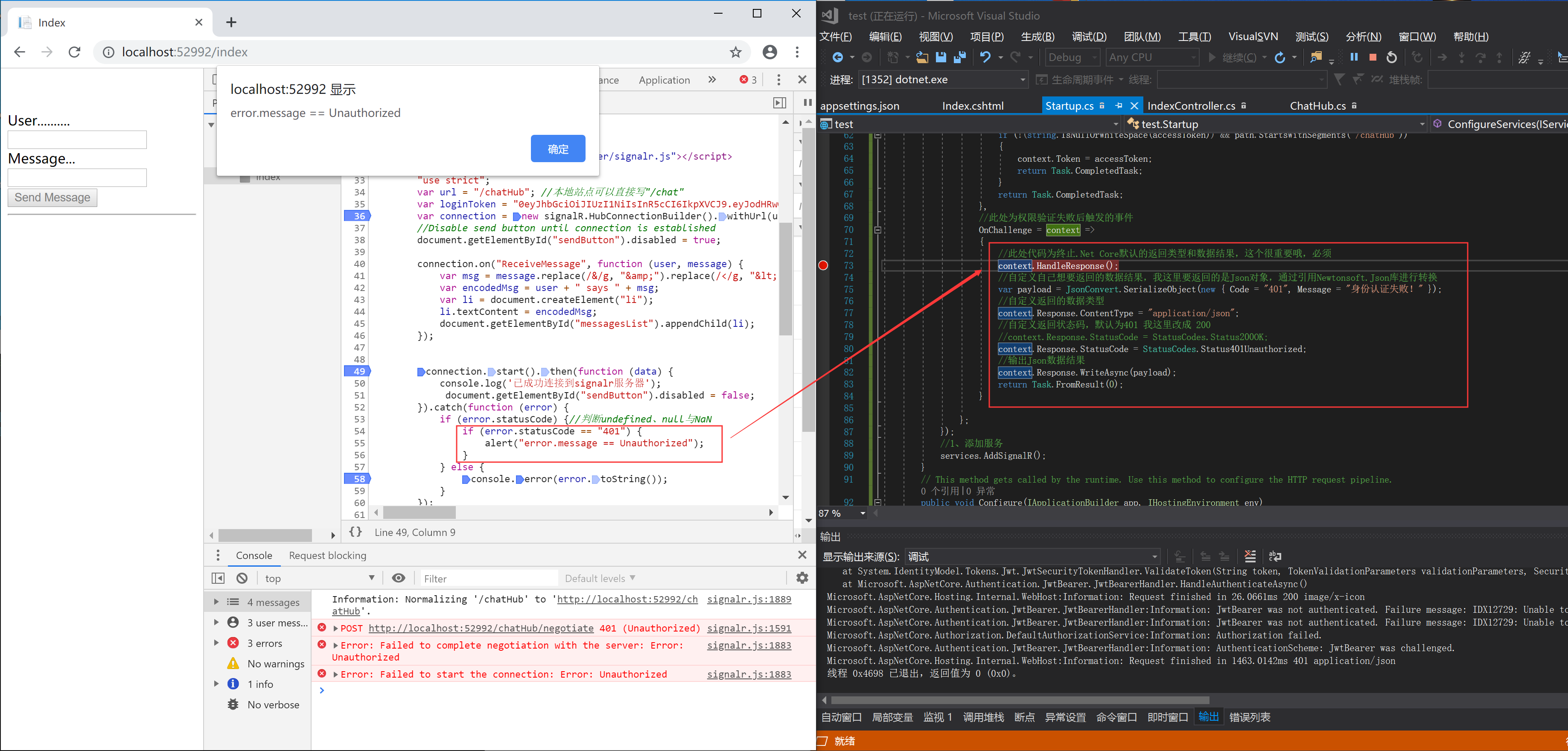
注意:
1、jwt自己会验证。
2、jwt的token而不是自己随便写(token)
以及
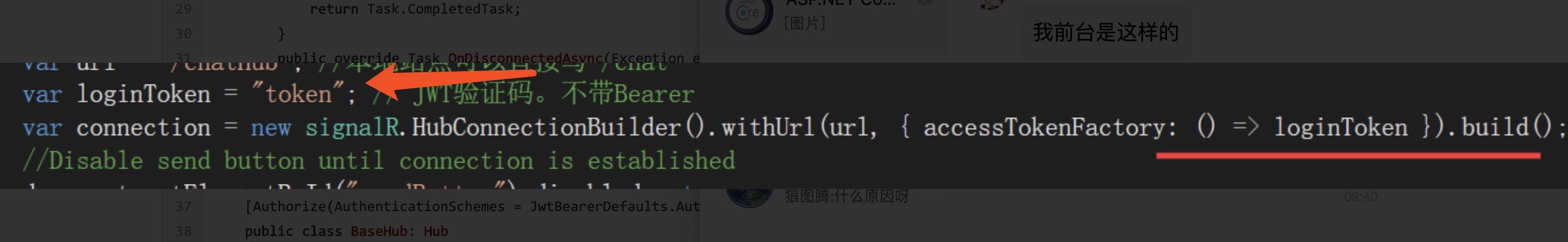
以及
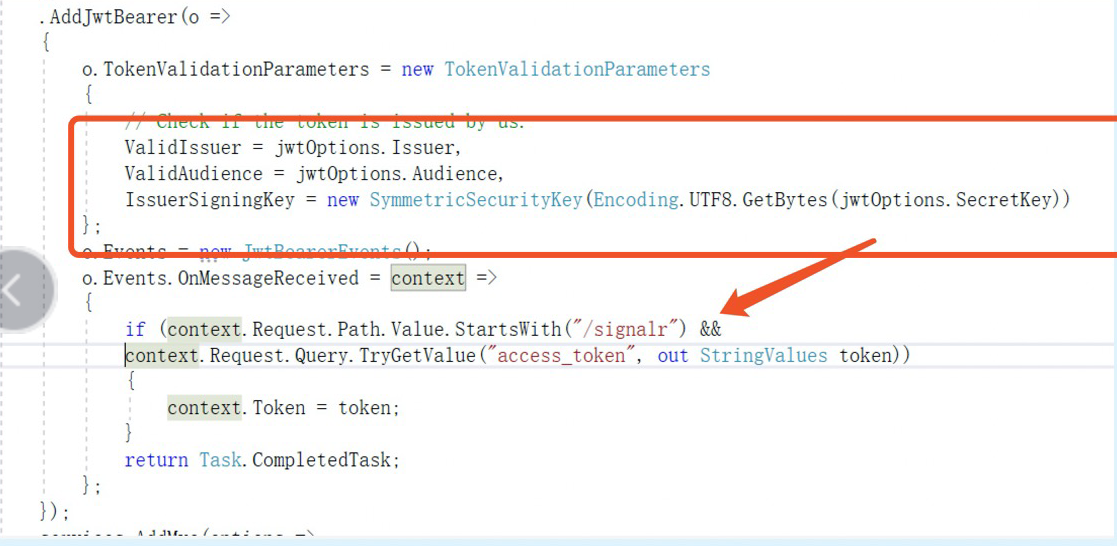
代码如下:
//Token颁发机构
ValidIssuer = jwtSettings.Issuer,
//颁发给谁
ValidAudience = jwtSettings.Audience,
//这里的key要进行加密
IssuerSigningKey = new SymmetricSecurityKey(Encoding.UTF8.GetBytes(jwtSettings.SecretKey)),
3、控制台查看日志(日志级别调低)
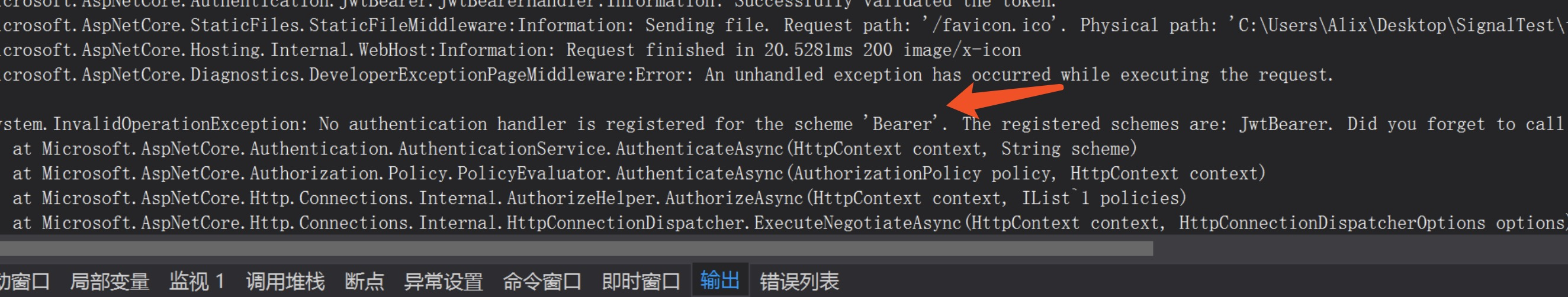
参考 https://www.cnblogs.com/pingming/p/11169799.html
四、Signalr手持令牌验证的更多相关文章
- .NET WebAPI 用ActionFilterAttribute实现token令牌验证与对Action的权限控制
项目背景是一个社区类的APP(求轻吐...),博主主要负责后台业务及接口.以前没玩过webAPI,但是领导要求必须用这个(具体原因鬼知道),只好硬着头皮上了. 最近刚做完权限这一块,分享出来给大家.欢 ...
- ThinkPHP表单令牌验证功能详细介绍
注:TP版本为3.1.3 在ThinkPHP框架下,两次提交同一个表单,比如提交信息后在浏览器点击后退退回上次的页面,重新点击提交按钮,就会提示“表单令牌错误”的信息. ThinkPHP新版内置了表单 ...
- WebAPI 用ActionFilterAttribute实现token令牌验证与对Action的权限控制
.NET WebAPI 用ActionFilterAttribute实现token令牌验证与对Action的权限控制 项目背景是一个社区类的APP(求轻吐...),博主主要负责后台业务及接口.以前没玩 ...
- Nginx集群之SSL证书的WebApi令牌验证
目录 1 大概思路... 1 2 Nginx集群之SSL证书的WebApi令牌验证... 1 3 Openssl生成SSL证书... 2 4 编写.NE ...
- ASP.NET Core Razor页面禁用防伪令牌验证
在这篇短文中,我将向您介绍如何ASP.NET Core Razor页面中禁用防伪令牌验证. Razor页面是ASP.NET Core 2.0中增加的一个页面控制器框架,用于构建动态的.数据驱动的网站: ...
- 动态令牌验证遇到的问题(判断用户长按backspace键)
因为最近负责泰康项目的前端工作,他们的登录需要进行安全验证,也就是所谓的双因素验证,即在OA平台登录过后,还需要安全部门发送安全令牌进行验证.令牌验证效果如下: 主要功能有:1.默认第一项focus. ...
- ThinkPHP自动令牌验证(附实例)
一.数据表结构 user表结构如下: id username password 二.view模板部分 /view/index.html页面如下: 1 2 3 4 5 6 <form acti ...
- dubbo之令牌验证
防止消费者绕过注册中心访问提供者 在注册中心控制权限,以决定要不要下发令牌给消费者 注册中心可灵活改变授权方式,而不需修改或升级提供者 可以全局设置开启令牌验证 <!--随机token令牌,使用 ...
- token方法可用于临时关闭令牌验证,
token方法可用于临时关闭令牌验证,例如: $model->token(false)->create(); 即可在提交表单的时候临时关闭令牌验证(即使开启了TOKEN_ON参数). 大理 ...
随机推荐
- redis深度历险:核心原理与应用实践--笔记
- vue-解决弹出蒙层滑动穿透问题
最近开发过程中遇到一些小问题(似乎问题总是那么多),但一直没什么时间去优化与解决.程序员不能被业务绑架,有时间还是花点在代码上
- idea报错及解决
<b>root project 'test2': Web Facets/Artifacts will not be configured properly</b>Details ...
- Difference Between Currency Swap and FX Swap
[z]https://www.differencebetween.com/difference-between-currency-swap-and-vs-fx-swap/ Currency Swap ...
- 操作MySQL出错提示“BLOB/TEXT column request_data in key specification without a key length”解决办法
错误原因: 查阅资料后才知道,原来Mysql数据库对于BLOB/TEXT这样类型的数据结构只能索引前N个字符.所以这样的数据类型不能作为主键,也不能是UNIQUE的.所以要换成VARCHAR,但是VA ...
- flutter GestureDetector点击区域
使用GestureDetector包裹Container,发现在Container内容为空的区域点击时,捕捉不到onTap点击事件. 解决方案:在GestureDetector里面添加属性: beha ...
- Mybatis面试题合集及答案
Mybatis面试题合集及答案 1.#{}和${}的区别是什么? 答:${}是Properties文件中的变量占位符,它可以用于标签属性值和sql内部,属于静态文本替换,比如${driver}会被静态 ...
- 前端深入之css篇丨2020年前,彻底掌握css动画
马上就2020年了,不知道小伙伴们今年学习了css3动画了吗? 说起来css动画是一个很尬的事,一方面因为公司用css动画比较少,另一方面大部分开发者习惯了用JavaScript来做动画,所以就导致了 ...
- normalization(统计)
In statistics and applications of statistics, normalization can have a range of meanings.[1] In the ...
- vue2.X + HTML5 plus 拍照和调用设备相册 另附 图片转base64和压缩图片方法
HTML5 部分 <button @click="tesCamera()" type="button" :disabled="isshStatu ...
