python文本挖掘输出权重,词频等信息,画出3d权重图
# -*- coding: utf-8 -*-
from pandas import read_csv
import numpy as np
from sklearn.datasets.base import Bunch
import pickle # 导入cPickle包并且取一个别名pickle #持久化类
from sklearn.feature_extraction.text import TfidfVectorizer
import jieba
import operator # 排序用
from sklearn import metrics
from sklearn.externals import joblib
import xlwt def importSmallContentdata(file, data, art, label, f, Slast, Snew):
dataset = read_csv(file)
Sdata = dataset.values[:, :]
print(type(Sdata)) if f == 1:
for line in Sdata:
ls = []
ls.append(line[14])
ls.append(line[15])
ls.append(line[16])
ls.append(line[17])
Slast.append(ls)
# print(len(Slast))
# print("需要对照的小类数据准备完毕") '''找到smalli不为0的装入Straindata,把数据分开'''
for smalli in range(14, 18):
# print(smalli)
count = 0
for line in Sdata:
count = count + 1
if line[smalli] != '' and line[smalli] != 0:
k = 1
ls = []
for i in line:
if k == 1:
#art.append(i)
k = k + 1
continue
if k == 11: # k为14并不代表是line[14],因为line是从0开始
break
ls.append(float(i))
k = k + 1
data.append(ls)
label.append(line[smalli])
if f == 1:
Snew.append(count) for line in Sdata:
art.append(line[0])
# print("为什么都超限",len(Snew)) def getKvector(train_set, vec, n):
class obj:
def __init__(self):
self.key = 0
self.weight = 0.0 nonzero = train_set.tdm.nonzero()
k = 0
lis = []
gather = []
p = -1
for i in nonzero[0]:
p = p + 1
if k == i:
a = obj()
a.key = nonzero[1][p]
a.weight = train_set.tdm[i, nonzero[1][p]]
lis.append(a)
else:
lis.sort(key=lambda obj: obj.weight, reverse=True) # 对链表内为类对象的排序
gather.append(lis)
while k < i:
k = k + 1
lis = []
a = obj()
a.key = nonzero[1][p]
a.weight = train_set.tdm[i, nonzero[1][p]]
lis.append(a)
gather.append(lis) # gather存储的是每条数据的事实描述的特征向量,已经从小到大排好了,只不过每个存既有key又有weight # 我们只要key,不再需要weight sj = 1
for i in gather:
ls = []
for j in i:
sj = sj + 1
ls.append(float(j.key))
while sj <= n:
sj = sj + 1
ls.append(-1)
sj = 1
vec.append(ls) '''读取停用词''' def _readfile(path):
with open(path, "rb") as fp:
content = fp.read()
return content ''' 读取bunch对象''' def _readbunchobj(path):
with open(path, "rb") as file_obj:
bunch = pickle.load(file_obj)
return bunch '''写入bunch对象''' def _writebunchobj(path, bunchobj):
with open(path, "wb") as file_obj:
pickle.dump(bunchobj, file_obj) def buildtrainbunch(bunch_path, art_train, trainlabel):
bunch = Bunch(label=[], contents=[])
for item1 in trainlabel:
bunch.label.append(item1) # trainContentdatasave=[] #存储所有训练和测试数据的分词
for item2 in art_train:
item2 = str(item2)
item2 = item2.replace("\r\n", "")
item2 = item2.replace(" ", "")
content_seg = jieba.cut(item2)
save2 = ''
for item3 in content_seg:
if len(item3) > 1 and item3 != '\r\n':
# trainContentdatasave.append(item3)
save2 = save2 + "," + item3
bunch.contents.append(save2)
with open(bunch_path, "wb") as file_obj:
pickle.dump(bunch, file_obj)
print("构建训练数据文本对象结束!!!") def buildtestbunch(bunch_path, art_test, testlabel):
bunch = Bunch(label=[], contents=[])
for item1 in testlabel:
bunch.label.append(item1) # testContentdatasave=[] #存储所有训练和测试数据的分词
for item2 in art_test:
item2 = str(item2)
item2 = item2.replace("\r\n", "")
item2 = item2.replace(" ", "")
content_seg = jieba.cut(item2)
save2 = ''
for item3 in content_seg:
if len(item3) > 1 and item3 != '\r\n':
# testContentdatasave.append(item3)
save2 = save2 + "," + item3
bunch.contents.append(save2)
with open(bunch_path, "wb") as file_obj:
pickle.dump(bunch, file_obj)
print("构建测试数据文本对象结束!!!") def vector_space(stopword_path, bunch_path, space_path):
stpwrdlst = _readfile(stopword_path).splitlines() # 读取停用词
bunch = _readbunchobj(bunch_path) # 导入分词后的词向量bunch对象
# 构建tf-idf词向量空间对象
tfidfspace = Bunch(label=bunch.label, tdm=[], vocabulary={}) # 权重矩阵tdm,其中,权重矩阵是一个二维矩阵,tdm[i][j]表示,第j个词(即词典中的序号)在第i个类别中的IF-IDF值 # 使用TfidVectorizer初始化向量空间模型
vectorizer = TfidfVectorizer(stop_words=stpwrdlst, sublinear_tf=True, max_df=0.5, min_df=0.0001, use_idf=True,
max_features=15000)
# print(vectorizer)
# 文本转为词频矩阵,单独保存字典文件
tfidfspace.tdm = vectorizer.fit_transform(bunch.contents)
tfidfspace.vocabulary = vectorizer.vocabulary_
# 创建词袋的持久化
_writebunchobj(space_path, tfidfspace)
print("if-idf词向量空间实例创建成功!!!") def testvector_space(stopword_path, bunch_path, space_path, train_tfidf_path):
stpwrdlst = _readfile(stopword_path).splitlines() # 把停用词变成列表
bunch = _readbunchobj(bunch_path)
tfidfspace = Bunch(label=bunch.label, tdm=[], vocabulary={})
# 导入训练集的TF-IDF词向量空间 ★★
trainbunch = _readbunchobj(train_tfidf_path)
tfidfspace.vocabulary = trainbunch.vocabulary vectorizer = TfidfVectorizer(stop_words=stpwrdlst, sublinear_tf=True, max_df=0.7, vocabulary=trainbunch.vocabulary,
min_df=0.001) tfidfspace.tdm = vectorizer.fit_transform(bunch.contents)
_writebunchobj(space_path, tfidfspace)
print("if-idf词向量空间实例创建成功!!!")
if __name__=="__main__":
Stestdata = []
Stestlabel = []
Sart_test = []
Slast = []
Snew = []
'''============================先导入数据=================================='''
file_test = 'F:/goverment/excel operating/all_tocai_train.csv'
importSmallContentdata(file_test, Stestdata, Sart_test, Stestlabel, 1, Slast, Snew)
#print(Sart_test)
# print("Stestlabel" ,len(Stestlabel))
# print("小类导入数据完毕")
# print("大类标签导入完毕")#共1329*4
'''==========================================================tf-idf对Bar进行文本特征提取============================================================================'''
# 导入分词后的词向量bunch对象
test_bunch_path = "F:/goverment/excel operating/trainbunch.bat"
test_space_path = "F:/goverment/excel operating/traintfdifspace.dat"
stopword_path = "F:/goverment/excel operating/hlt_stop_words.txt"
'''============================================================tf-idf对Sart进行文本特征提取=============================================================================='''
buildtestbunch(test_bunch_path, Sart_test, Stestlabel)
testvector_space(stopword_path, test_bunch_path, test_space_path, test_space_path)
test_set = _readbunchobj(test_space_path)
'''测试数据'''
#获取已知 id 找 文本
dic={}
for i in test_set.vocabulary.keys():
dic[test_set.vocabulary[i]]=i
#print(dic)
test_set分为三部分

查看test_set.tdm
print(test_set.tdm)
(0, 3836) 0.0963936202992
(0, 3780) 0.264296259679
(0, 3329) 0.237469184748
(0, 3299) 0.227380842236
(0, 2870) 0.169936848661
(0, 2708) 0.196690909187
(0, 2576) 0.323459018807
(0, 2431) 0.293877639243
(0, 2424) 0.269994966851
(0, 2385) 0.16602904382
(0, 2174) 0.250705638585
(0, 2128) 0.223109589522
(0, 1998) 0.323459018807
(0, 1099) 0.237469184748
(0, 795) 0.293877639243
(0, 687) 0.306155021043
(1, 4127) 0.158745878875
(1, 4075) 0.187148908824
(1, 4066) 0.275285441964
(1, 3506) 0.325600030259
(1, 3329) 0.271913955503
(1, 2512) 0.30263228246
(1, 2385) 0.190111462595
(1, 2121) 0.370376566292
(1, 1555) 0.325600030259
: :
(1437, 790) 0.216605181177
(1437, 784) 0.30372112351
(1437, 558) 0.20127256985
(1438, 4279) 0.240643793924
(1438, 4276) 0.118606614328
(1438, 4184) 0.148565457218
(1438, 4107) 0.185731268834
(1438, 4014) 0.154101569448
(1438, 3877) 0.220155031015
(1438, 3298) 0.245309299377
(1438, 2933) 0.318303833306
(1438, 2383) 0.0923818814565
(1438, 2378) 0.213187531379
(1438, 2092) 0.263926619628
(1438, 2091) 0.263926619628
(1438, 1969) 0.15613334884
(1438, 1802) 0.144868484461
(1438, 1714) 0.256704677923
(1438, 1447) 0.309102127772
(1438, 1411) 0.226077842579
(1438, 1010) 0.116062811153
(1438, 997) 0.263926619628
(1438, 648) 0.15613334884
(1438, 640) 0.157728638816
(1438, 565) 0.232695024234
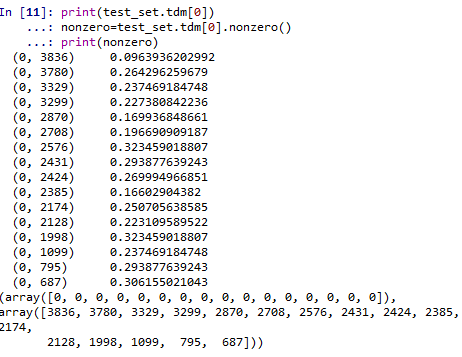
打印出分词及权重
#各个文本的词语及权重
dataset = read_csv(file_test)
Sdata = dataset.values[:, :]
print(len(Sdata)) #print(nonzero[1]) myexcel = xlwt.Workbook()
sheet = myexcel.add_sheet("sheet1")
for k in range(len(Sdata)):#遍历每一条文本
nonzero=test_set.tdm[k].nonzero()
ls=[]
for i in range(len(nonzero[1])):
b=test_set.tdm[k, nonzero[1][i]]*100 #test_set.tdm[k, nonzero[1][i]]是第k条文本中,第i个权重非零的词权重
a= dic[nonzero[1][i]] +" "+str(round(b,2))+"%"
ls.append(a) for i in range(len(nonzero[1])):
sheet.write(k,i,str(ls[i])) myexcel.save("out_vector.xls")
运行结果如下:
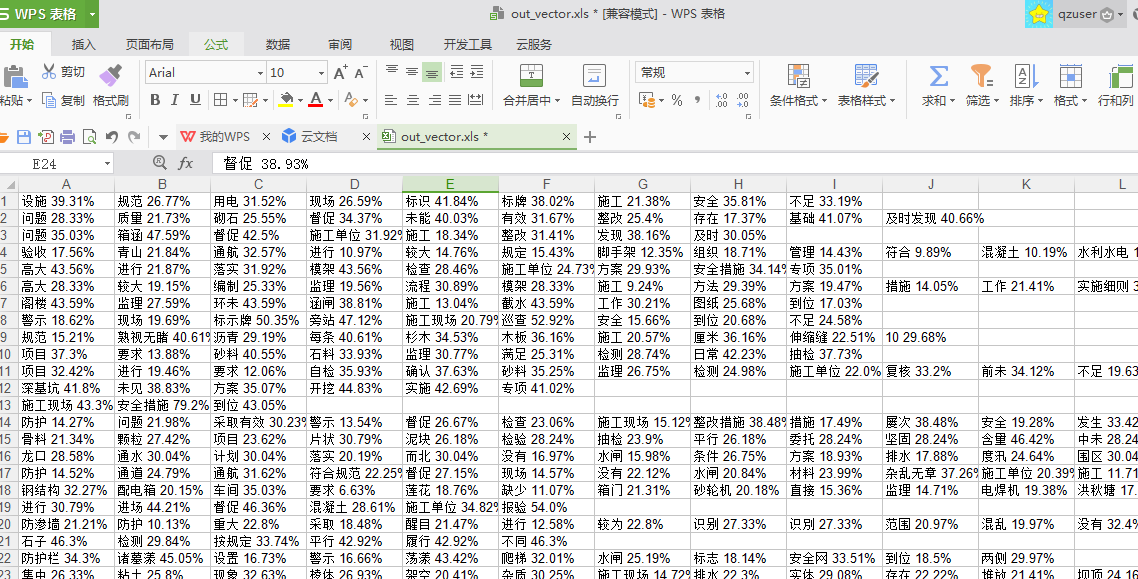
画出3d图:还可以转动呢

python文本挖掘输出权重,词频等信息,画出3d权重图的更多相关文章
- Python 日志输出中添加上下文信息
Python日志输出中添加上下文信息 除了传递给日志记录函数的参数(如msg)外,有时候我们还想在日志输出中包含一些额外的上下文信息.比如,在一个网络应用中,可能希望在日志中记录客户端的特定信息,如: ...
- Caffe 根据log信息画出loss,accuracy曲线
在执行训练的过程中,若指定了生成log信息,log信息包含初始化,网络结构初始化和训练过程随着迭代数的loss信息. 注意生成的log文件可能没有.log后缀,那么自己加上.log后缀.如我的log信 ...
- CSS3简单画出3d图形
1.气球 2.泳圈 1.2两图实现代码分别如下: <html> <head> <meta charset="utf-8"> <meta h ...
- 使用pangolin库画出轨迹
https://github.com/stevenlovegrove/Pangolin cmake_minimum_required(VERSION 2.8) project(chapter3) ) ...
- 【转】Python之向日志输出中添加上下文信息
[转]Python之向日志输出中添加上下文信息 除了传递给日志记录函数的参数(如msg)外,有时候我们还想在日志输出中包含一些额外的上下文信息.比如,在一个网络应用中,可能希望在日志中记录客户端的特定 ...
- 关于python的中国历年城市天气信息爬取
一.主题式网络爬虫设计方案(15分)1.主题式网络爬虫名称 关于python的中国城市天气网爬取 2.主题式网络爬虫爬取的内容与数据特征分析 爬取中国天气网各个城市每年各个月份的天气数据, 包括最高城 ...
- [python] 常用正则表达式爬取网页信息及分析HTML标签总结【转】
[python] 常用正则表达式爬取网页信息及分析HTML标签总结 转http://blog.csdn.net/Eastmount/article/details/51082253 标签: pytho ...
- Python日志输出——logging模块
Python日志输出——logging模块 标签: loggingpythonimportmodulelog4j 2012-03-06 00:18 31605人阅读 评论(8) 收藏 举报 分类: P ...
- python爬虫之12306网站--车站信息查询
python爬虫查询车站信息 目录: 1.找到要查询的url 2.对信息进行分析 3.对信息进行处理 python爬虫查询全拼相同的车站 目录: 1.找到要查询的url 2.对信息进行分析 3.对信息 ...
随机推荐
- 框架-springmvc源码分析(一)
框架-springmvc源码分析(一) 参考: http://www.cnblogs.com/heavenyes/p/3905844.html#a1 https://www.cnblogs.com/B ...
- 如何用js创建表格?
1.用js创建表格 <script> function createTable(){ //创建表格 //创建对象 //window下面的属性方法可以把window去掉或者写上 var ta ...
- TCGA下载神器--TCGAbiolinks
http://bioconductor.org/packages/devel/bioc/vignettes/TCGAbiolinks/inst/doc/tcgaBiolinks.html#gdcque ...
- BZOJ 3064 CPU监控
题目链接:CPU监控 学习一番线段树的历史标记- 这道题就是区间加法,区间赋值,要询问区间最大值 和 区间历史最大值的最大值. 然后这种题就是在现有标记的基础上多弄一套标记,维护这个点出现过的最大的标 ...
- BZOJ 4569 【SCOI2016】 萌萌哒
题目链接:萌萌哒 我先不吐槽题目名……这道题的并查集好像我们考过……既然那道题我没写就来把这道题写了吧(雾 这道题由于合并操作只有\(m\)次,那么很显然的一个想法就是把建一棵线段树类似物,然后每次在 ...
- install ros-indigo-filters
CMake Warning at /opt/ros/indigo/share/catkin/cmake/catkinConfig.cmake: (find_package): Could not fi ...
- 将keras模型在django中应用时出现的小问题——ValueError: Tensor Tensor("dense_2/Softmax:0", shape=(?, 8), dtype=float32) is not an element of this graph.
本文原出处(感谢作者提供):https://zhuanlan.zhihu.com/p/27101000 将keras模型在django中应用时出现的小问题 王岳王院长 10 个月前 keras 一个做 ...
- vim with space-vim
space-vim https://github.com/liuchengxu/space-vim macOS # homebrew /usr/bin/ruby -e "$(curl -fs ...
- python模块之ConfigParser: 用python解析配置文件
在程序中使用配置文件来灵活的配置一些参数是一件很常见的事情,配置文件的解析并不复杂,在python里更是如此,在官方发布的库中就包含有做这件事情的库,那就是ConfigParser,这里简单的做一些介 ...
- Ubuntu 16.04 日常工具
shutter sudo apt-get install shutter indicator-sysmonitor 之前需要通过deb包安装,现在可以通过添加PPA安装: sudo add-apt-r ...
