ElasticSearch(七):ElasticSearch集群的搭建
由于资源有限,使用是一台机器上安装三个elasticSearch服务端组成的集群。
1. 安装elasticSearch6.3.2
将原本安装的elasticSearch6.3.2复制两份,分别重新命名,如下:

2. 修改配置文件
进入elasticSearch的config目录,打开 elasticsearch.yml文件,修改如下信息:
需要注意的是:
默认所有节点都会存储数据。
如果你是一台机器上多个es服务器,那么必须指定不同的tcp端口。
# ======================== Elasticsearch Configuration =========================
#
# NOTE: Elasticsearch comes with reasonable defaults for most settings.
# Before you set out to tweak and tune the configuration, make sure you
# understand what are you trying to accomplish and the consequences.
#
# The primary way of configuring a node is via this file. This template lists
# the most important settings you may want to configure for a production cluster.
#
# Please consult the documentation for further information on configuration options:
# https://www.elastic.co/guide/en/elasticsearch/reference/index.html
#
# ---------------------------------- Cluster -----------------------------------
#
# Use a descriptive name for your cluster: 集群名,其余节点都是通过这个名字来找到集群
cluster.name: zskj
#
# ------------------------------------ Node ------------------------------------
# Use a descriptive name for the node:
# 节点名
node.name: node
#
# Add custom attributes to the node:
#
#node.attr.rack: r1
#
# ----------------------------------- Paths ------------------------------------
#
# Path to directory where to store the data (separate multiple locations by comma):
#
#path.data: /path/to/data
#
# Path to log files:
#
#path.logs: /path/to/logs
#
# ----------------------------------- Memory -----------------------------------
#
# Lock the memory on startup:
#
#bootstrap.memory_lock: true
#
# Make sure that the heap size is set to about half the memory available
# on the system and that the owner of the process is allowed to use this
# limit.
#
# Elasticsearch performs poorly when the system is swapping the memory.
#
# ---------------------------------- Network -----------------------------------
#
# Set the bind address to a specific IP (IPv4 or IPv6):
# 节点的ip地址
network.host: 127.0.0.1
#
# Set a custom port for HTTP:
# 端口
http.port: 9200
# tcp端口。
transport.tcp.port: 9300
#
# For more information, consult the network module documentation.
#
# --------------------------------- Discovery ----------------------------------
#
# Pass an initial list of hosts to perform discovery when new node is started:
# The default list of hosts is ["127.0.0.1", "[::1]"]
# elasticSearch集群的地址。这里使用的是一台机器的不同端口。
discovery.zen.ping.unicast.hosts: ["127.0.0.1:9300", "127.0.0.1:9301", "127.0.0.1:9302"]
#
# Prevent the "split brain" by configuring the majority of nodes (total number of master-eligible nodes / 2 + 1):
# 预防脑裂,建议为总集群数一半 + 1
discovery.zen.minimum_master_nodes: 2
#
# For more information, consult the zen discovery module documentation.
#
# ---------------------------------- Gateway -----------------------------------
#
# Block initial recovery after a full cluster restart until N nodes are started:
#
#gateway.recover_after_nodes: 3
#
# For more information, consult the gateway module documentation.
#
# ---------------------------------- Various -----------------------------------
#
# Require explicit names when deleting indices:
#
#action.destructive_requires_name: true
# 跨域
http.cors.enabled: true
http.cors.allow-origin: "*"
需要特别注意的是:
1. 如果你的elasticSearch节点在 elasticsearch.yml中添加了中文之后,导致elasticSearch无法启动,就必须把yml文件中的中文删除,然后就可以重启启动了。报错信息如下:
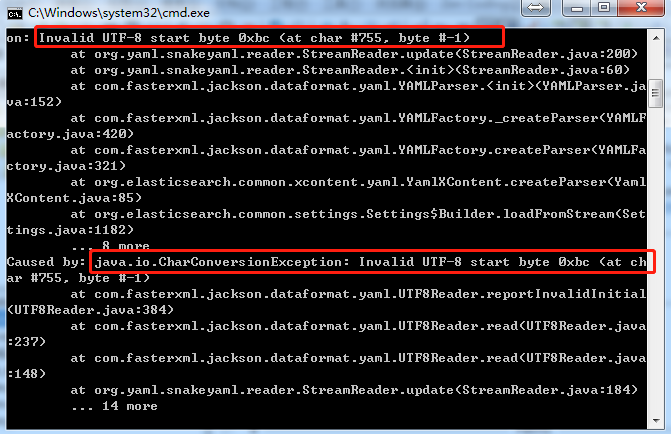
2. 配置文件书写的时候需要注意:属性必须定格写,之后是一个“:”,之后空格,然后是属性值。不能使用tab键。
3. 启动集群
分别启动三个elasticSearch节点即可启动集群。
4. 一个小的技巧
如果你也是和我一样,使用的是一台机器的三个elasticSearch服务端,每次都需要点到文件中,点击elasticsearch.bat,确实挺麻烦,那么你可以试试批处理。
右键创建一个文件,命名为xxxx.bat即可。使用记事本打开,然后写入如下命令,保存即可。
@echo off
title ES集群启动工具
REM 切换命令行目录为当前BAT所在目录
cd /d E:\ElasticSearch\elasticsearch-6.3.2\bin
start elasticsearch.bat echo elasticsearch1正在启动。。。
cd /d E:\ElasticSearch\elasticsearch-6.3.2_02\bin
start elasticsearch.bat echo elasticsearch2正在启动。。。
cd /d E:\ElasticSearch\elasticsearch-6.3.2_03\bin
start elasticsearch.bat echo elasticsearch3正在启动。。。
作用就是:分别自动切换到三个elasticSearch的目录,然后自动点击 elasticsearch.bat,启动服务端。
如果你还安装了head插件,每次点开启动也挺麻烦,可以直接在批处理后面添加语句即可:当elasticSearch服务端完全启动之后,点击任意键启动head插件
echo 任意键继续启动head插件
pause cd /d E:\ElasticSearch\head
call grunt server
综上:你只需要双击你的批处理工具 xxxx.bat就可以完成集群的启动了,如果你在多台服务器上,那么还是一个一个启动吧。
ElasticSearch(七):ElasticSearch集群的搭建的更多相关文章
- ElasticSearch高可用集群环境搭建和分片原理
1.ES是如何实现分布式高并发全文检索 2.简单介绍ES分片Shards分片技术 3.为什么ES主分片对应的备分片不在同一台节点存放 4.索引的主分片定义好后为什么不能做修改 5.ES如何实现高可用容 ...
- hadoop(七) - hadoop集群环境搭建
一. 前言: hadoop2.0已经公布了稳定版本号了,添加了非常多特性,比方HDFS HA.YARN等.最新的hadoop-2.4.1又添加了YARN HA 注意:apache提供的hadoop-2 ...
- ElasticSearch 集群环境搭建,安装ElasticSearch-head插件,安装错误解决
ElasticSearch-5.3.1集群环境搭建,安装ElasticSearch-head插件,安装错误解决 说起来甚是惭愧,博主在写这篇文章的时候,还没有系统性的学习一下ES,只知道可以拿来做全文 ...
- 全文搜索引擎 Elasticsearch 入门:集群搭建
本文主要介绍什么是 ElasticSearch 以及为什么需要它,如何在本机安装部署 ElasticSearch 实例,同时会演示安装 ElasticSearch 插件,以及如何在本地部署多实例集群, ...
- Elasticsearch(ES)集群的搭建
1. 概述 Elasticsearch(ES)集群支持分片和副本,能够很容易的实现负载均衡.扩容.容灾.高可用. 今天我们就来聊一下,Elasticsearch(ES)集群是如何搭建的. 2. 场景介 ...
- Elasticsearch高级之-集群搭建,数据分片
目录 Elasticsearch高级之-集群搭建,数据分片 一 广播方式 二 单播方式 三 选取主节点 四 什么是脑裂 五 错误识别 Elasticsearch高级之-集群搭建,数据分片 es使用两种 ...
- 原创 | 手摸手带您学会 Elasticsearch 单机、集群、插件安装(图文教程)
欢迎关注笔者的公众号: 小哈学Java, 每日推送 Java 领域干货文章,关注即免费无套路附送 100G 海量学习.面试资源哟!! 个人网站: https://www.exception.site/ ...
- Elasticsearch系列---生产集群部署(上)
概要 本篇开始介绍Elasticsearch生产集群的搭建及相关参数的配置. ES集群的硬件特性 我们从开始编程就接触过各种各样的组件,而每种功能的组件,对硬件要求的特性都不太相同,有的需要很强的CP ...
- 1.ElasticSearch系列之集群部署
第一步:安装JDK JDK要求jdk1.8+,不安装也可以,ES自带JDK 第二步:系统配置 2.1 禁用交换区 sudo swapoff -a 2.2 开最大文件数的限制 编辑文件 /etc/sec ...
- 使用Spring Data ElasticSearch+Jsoup操作集群数据存储
使用Spring Data ElasticSearch+Jsoup操作集群数据存储 1.使用Jsoup爬取京东商城的商品数据 1)获取商品名称.价格以及商品地址,并封装为一个Product对象,代码截 ...
随机推荐
- ASP.NET调用dos命令获取交换机流量
protected void btn_Cisco_Click(object sender, EventArgs e) { try { string ip = txt_ip.Value; string ...
- English trip -- VC(情景课)1 E Writing
Talk with a partner ['pɑːtnə] (伙伴) 与同伴说一说 Comple the words 写全单词 first second third last name area c ...
- English trip -- VC(情景课)1 A Get ready
Meet your classmates 见见你的同学 Look at the picture. What do you see? 看图片.你看到了什么? calendar 日历 bookcase ...
- LeetCode--172--阶乘后的0
问题描述: 给定一个整数 n,返回 n! 结果尾数中零的数量. 示例 1: 输入: 3 输出: 0 解释: 3! = 6, 尾数中没有零. 示例 2: 输入: 5 输出: 1 解释: 5! = 120 ...
- 27 网络通信协议 tcp udp subprocess
1.模块subprocess import subprocess cmd_str = input('请输入指令>>>') sub_obj = subprocess.Popen( cm ...
- Java网络编程和NIO详解8:浅析mmap和Direct Buffer
Java网络编程与NIO详解8:浅析mmap和Direct Buffer 本系列文章首发于我的个人博客:https://h2pl.github.io/ 欢迎阅览我的CSDN专栏:Java网络编程和NI ...
- thinkphp %s %d %f
%s -- 表示字段串%d -- 表示整形数字%f -- 表示浮点数 例子:$order_number = $m_ebay_order_numbers->where("ebay_ord ...
- spring 监听器 IntrospectorCleanupListener
org.springframework.web.util.IntrospectorCleanupListener监听器 主要负责处理由JavaBean Introspector使用而引起的缓冲泄露, ...
- SVM学习(五):松弛变量与惩罚因子
https://blog.csdn.net/qll125596718/article/details/6910921 1.松弛变量 现在我们已经把一个本来线性不可分的文本分类问题,通过映射到高维空间而 ...
- vs2015 企业版、专业版如何破解(秘钥)
安装完vs2015 企业版后,在菜单帮助---注册产品,显示产品试用期30天,怎么破解呢? 一.破解秘钥 企业版 HM6NR-QXX7C-DFW2Y-8B82K-WTYJV 专业版 HMG ...
