CentOS7使用yum源安装MariaDB10.5
1、编辑mariadb的yum源,内容从官方获取
https://mariadb.org/download/?t=repo-config&d=CentOS+7+%28x86_64%29&v=10.5&r_m=blendbyte
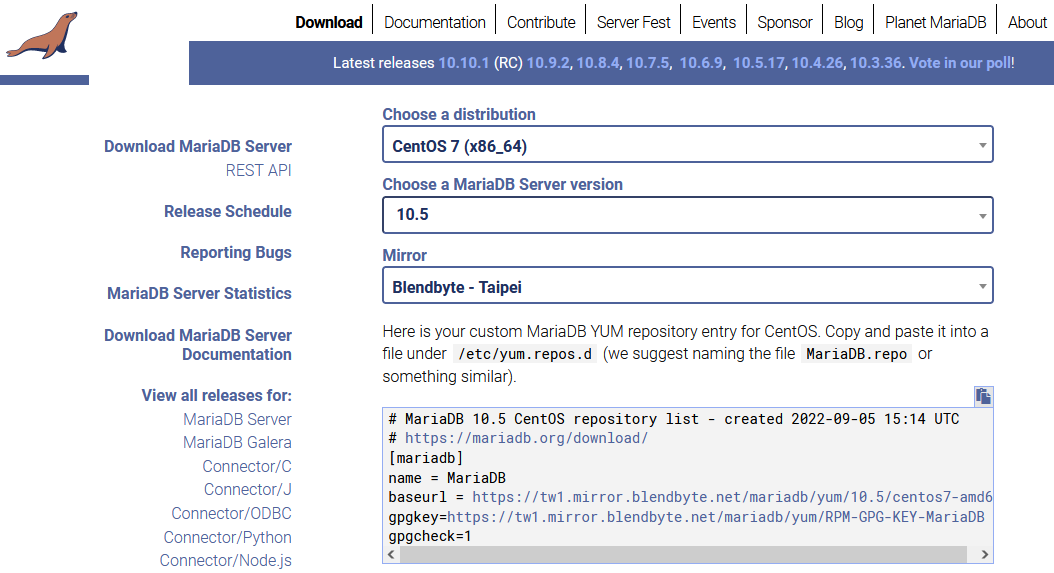
[root@server yum.repos.d]# vim mariadb.repo
# https://mariadb.org/download/
[mariadb]
name = MariaDB
baseurl = https://tw1.mirror.blendbyte.net/mariadb/yum/10.5/centos7-amd64
gpgkey=https://tw1.mirror.blendbyte.net/mariadb/yum/RPM-GPG-KEY-MariaDB
gpgcheck=1
[root@server yum.repos.d]#
2、清理缓存
[root@server yum.repos.d]# yum clean all
已加载插件:fastestmirror, langpacks
正在清理软件源: base extras mariadb updates
Cleaning up list of fastest mirrors
Other repos take up 13 M of disk space (use --verbose for details)
[root@server yum.repos.d]#
3、更新缓存
[root@server yum.repos.d]# yum makecache
已加载插件:fastestmirror, langpacks
Determining fastest mirrors
* base: mirror.lzu.edu.cn
* extras: mirrors.tuna.tsinghua.edu.cn
* updates: mirrors.tuna.tsinghua.edu.cn
base | 3.6 kB 00:00:00
extras | 2.9 kB 00:00:00
mariadb | 3.4 kB 00:00:00
updates | 2.9 kB 00:00:00
(1/14): base/7/x86_64/group_gz | 153 kB 00:00:00
(2/14): extras/7/x86_64/filelists_db | 277 kB 00:00:00
(3/14): extras/7/x86_64/primary_db | 250 kB 00:00:00
(4/14): extras/7/x86_64/other_db | 149 kB 00:00:00
(5/14): base/7/x86_64/primary_db | 6.1 MB 00:00:01
(6/14): mariadb/updateinfo | 5.8 kB 00:00:00
(7/14): base/7/x86_64/other_db | 2.6 MB 00:00:01
(8/14): mariadb/primary_db | 74 kB 00:00:00
(9/14): mariadb/filelists_db | 375 kB 00:00:02
(10/14): mariadb/other_db | 8.6 kB 00:00:00
(11/14): base/7/x86_64/filelists_db | 7.2 MB 00:00:03
(12/14): updates/7/x86_64/other_db | 1.1 MB 00:00:01
(13/14): updates/7/x86_64/primary_db | 17 MB 00:00:02
(14/14): updates/7/x86_64/filelists_db | 9.4 MB 00:00:04
元数据缓存已建立
[root@server yum.repos.d]# yum repolist
已加载插件:fastestmirror, langpacks
Loading mirror speeds from cached hostfile
* base: mirror.lzu.edu.cn
* extras: mirrors.tuna.tsinghua.edu.cn
* updates: mirrors.tuna.tsinghua.edu.cn
源标识 源名称 状态
base/7/x86_64 CentOS-7 - Base 10,072
extras/7/x86_64 CentOS-7 - Extras 516
mariadb MariaDB 100
updates/7/x86_64 CentOS-7 - Updates 4,156
repolist: 14,844
4、查看mariadb组件
[root@server yum.repos.d]# rpm -qa |grep mariadb
mariadb-libs-5.5.68-1.el7.x86_64
5、安装mariadb数据库服务器和客户端
[root@server yum.repos.d]# sudo yum install MariaDB-server MariaDB-client
已加载插件:fastestmirror, langpacks
Loading mirror speeds from cached hostfile
* base: mirror.lzu.edu.cn
* extras: mirrors.tuna.tsinghua.edu.cn
* updates: mirrors.tuna.tsinghua.edu.cn
正在解决依赖关系
--> 正在检查事务
---> 软件包 MariaDB-client.x86_64.0.10.5.17-1.el7.centos 将被 安装
--> 正在处理依赖关系 MariaDB-common,它被软件包 MariaDB-client-10.5.17-1.el7.centos.x86_64 需要
---> 软件包 MariaDB-server.x86_64.0.10.5.17-1.el7.centos 将被 安装
--> 正在处理依赖关系 galera-4,它被软件包 MariaDB-server-10.5.17-1.el7.centos.x86_64 需要
--> 正在检查事务
---> 软件包 MariaDB-common.x86_64.0.10.5.17-1.el7.centos 将被 安装
--> 正在处理依赖关系 MariaDB-compat,它被软件包 MariaDB-common-10.5.17-1.el7.centos.x86_64 需要
---> 软件包 galera-4.x86_64.0.26.4.12-1.el7.centos 将被 安装
--> 正在处理依赖关系 socat,它被软件包 galera-4-26.4.12-1.el7.centos.x86_64 需要
--> 正在处理依赖关系 libboost_program_options-mt.so.1.53.0()(64bit),它被软件包 galera-4-26.4.12-1.el7.centos.x86_64 需要
--> 正在检查事务
---> 软件包 MariaDB-compat.x86_64.0.10.5.17-1.el7.centos 将被 舍弃
---> 软件包 boost-program-options.x86_64.0.1.53.0-28.el7 将被 安装
---> 软件包 mariadb-libs.x86_64.1.5.5.68-1.el7 将被 取代
---> 软件包 socat.x86_64.0.1.7.3.2-2.el7 将被 安装
--> 解决依赖关系完成
依赖关系解决
============================================================================================================================================================
Package 架构 版本 源 大小
============================================================================================================================================================
正在安装:
MariaDB-client x86_64 10.5.17-1.el7.centos mariadb 13 M
MariaDB-compat x86_64 10.5.17-1.el7.centos mariadb 2.2 M
替换 mariadb-libs.x86_64 1:5.5.68-1.el7
MariaDB-server x86_64 10.5.17-1.el7.centos mariadb 26 M
为依赖而安装:
MariaDB-common x86_64 10.5.17-1.el7.centos mariadb 81 k
boost-program-options x86_64 1.53.0-28.el7 base 156 k
galera-4 x86_64 26.4.12-1.el7.centos mariadb 9.9 M
socat x86_64 1.7.3.2-2.el7 base 290 k
事务概要
============================================================================================================================================================
安装 3 软件包 (+4 依赖软件包)
总下载量:52 M
Is this ok [y/d/N]: y
Downloading packages:
警告:/var/cache/yum/x86_64/7/mariadb/packages/MariaDB-common-10.5.17-1.el7.centos.x86_64.rpm: 头V4 DSA/SHA1 Signature, 密钥 ID 1bb943db: NOKEY--:--:-- ETA
MariaDB-common-10.5.17-1.el7.centos.x86_64.rpm 的公钥尚未安装
(1/7): MariaDB-common-10.5.17-1.el7.centos.x86_64.rpm | 81 kB 00:00:01
(2/7): MariaDB-compat-10.5.17-1.el7.centos.x86_64.rpm | 2.2 MB 00:00:01
(3/7): boost-program-options-1.53.0-28.el7.x86_64.rpm | 156 kB 00:00:00
(4/7): MariaDB-client-10.5.17-1.el7.centos.x86_64.rpm | 13 MB 00:00:05
(5/7): socat-1.7.3.2-2.el7.x86_64.rpm | 290 kB 00:00:00
(6/7): galera-4-26.4.12-1.el7.centos.x86_64.rpm | 9.9 MB 00:00:03
(7/7): MariaDB-server-10.5.17-1.el7.centos.x86_64.rpm | 26 MB 00:00:07
------------------------------------------------------------------------------------------------------------------------------------------------------------
总计 5.2 MB/s | 52 MB 00:00:10
从 https://tw1.mirror.blendbyte.net/mariadb/yum/RPM-GPG-KEY-MariaDB 检索密钥
导入 GPG key 0x1BB943DB:
用户ID : "MariaDB Package Signing Key <package-signing-key@mariadb.org>"
指纹 : 1993 69e5 404b d5fc 7d2f e43b cbcb 082a 1bb9 43db
来自 : https://tw1.mirror.blendbyte.net/mariadb/yum/RPM-GPG-KEY-MariaDB
是否继续?[y/N]:y
Running transaction check
Running transaction test
Transaction test succeeded
Running transaction
正在安装 : MariaDB-common-10.5.17-1.el7.centos.x86_64 1/8
正在安装 : MariaDB-compat-10.5.17-1.el7.centos.x86_64 2/8
正在安装 : MariaDB-client-10.5.17-1.el7.centos.x86_64 3/8
正在安装 : boost-program-options-1.53.0-28.el7.x86_64 4/8
正在安装 : socat-1.7.3.2-2.el7.x86_64 5/8
正在安装 : galera-4-26.4.12-1.el7.centos.x86_64 6/8
正在安装 : MariaDB-server-10.5.17-1.el7.centos.x86_64 7/8
Two all-privilege accounts were created.
One is root@localhost, it has no password, but you need to
be system 'root' user to connect. Use, for example, sudo mysql
The second is mysql@localhost, it has no password either, but
you need to be the system 'mysql' user to connect.
After connecting you can set the password, if you would need to be
able to connect as any of these users with a password and without sudo
See the MariaDB Knowledgebase at https://mariadb.com/kb
Please report any problems at https://mariadb.org/jira
The latest information about MariaDB is available at https://mariadb.org/.
Consider joining MariaDB's strong and vibrant community:
https://mariadb.org/get-involved/
正在删除 : 1:mariadb-libs-5.5.68-1.el7.x86_64 8/8
验证中 : socat-1.7.3.2-2.el7.x86_64 1/8
验证中 : galera-4-26.4.12-1.el7.centos.x86_64 2/8
验证中 : MariaDB-compat-10.5.17-1.el7.centos.x86_64 3/8
验证中 : boost-program-options-1.53.0-28.el7.x86_64 4/8
验证中 : MariaDB-client-10.5.17-1.el7.centos.x86_64 5/8
验证中 : MariaDB-common-10.5.17-1.el7.centos.x86_64 6/8
验证中 : MariaDB-server-10.5.17-1.el7.centos.x86_64 7/8
验证中 : 1:mariadb-libs-5.5.68-1.el7.x86_64 8/8
已安装:
MariaDB-client.x86_64 0:10.5.17-1.el7.centos MariaDB-compat.x86_64 0:10.5.17-1.el7.centos MariaDB-server.x86_64 0:10.5.17-1.el7.centos
作为依赖被安装:
MariaDB-common.x86_64 0:10.5.17-1.el7.centos boost-program-options.x86_64 0:1.53.0-28.el7 galera-4.x86_64 0:26.4.12-1.el7.centos
socat.x86_64 0:1.7.3.2-2.el7
替代:
mariadb-libs.x86_64 1:5.5.68-1.el7
完毕!
6、查询mariadb组件
[root@server yum.repos.d]# rpm -qa |grep mariadb
[root@server yum.repos.d]#
[root@server yum.repos.d]# rpm -qa |grep MariaDB
MariaDB-client-10.5.17-1.el7.centos.x86_64
MariaDB-common-10.5.17-1.el7.centos.x86_64
MariaDB-compat-10.5.17-1.el7.centos.x86_64
MariaDB-server-10.5.17-1.el7.centos.x86_64
[root@server yum.repos.d]#
7、启动mariadb服务,加入开机启动
[root@server my.cnf.d]# systemctl status mariadb
● mariadb.service - MariaDB 10.5.17 database server
Loaded: loaded (/usr/lib/systemd/system/mariadb.service; disabled; vendor preset: disabled)
Drop-In: /etc/systemd/system/mariadb.service.d
└─migrated-from-my.cnf-settings.conf
Active: inactive (dead)
Docs: man:mariadbd(8)
https://mariadb.com/kb/en/library/systemd/
[root@server my.cnf.d]# systemctl is-enabled mariadb
disabled
[root@server my.cnf.d]# systemctl enable mariadb
Created symlink from /etc/systemd/system/multi-user.target.wants/mariadb.service to /usr/lib/systemd/system/mariadb.service.
[root@server my.cnf.d]#
8、开启服务,以引导模式初始化数据局
[root@server my.cnf.d]# systemctl start mariadb
[root@server my.cnf.d]#
[root@server my.cnf.d]# mysql_secure_installation
NOTE: RUNNING ALL PARTS OF THIS SCRIPT IS RECOMMENDED FOR ALL MariaDB
SERVERS IN PRODUCTION USE! PLEASE READ EACH STEP CAREFULLY!
In order to log into MariaDB to secure it, we'll need the current
password for the root user. If you've just installed MariaDB, and
haven't set the root password yet, you should just press enter here.
Enter current password for root (enter for none):
OK, successfully used password, moving on...
Setting the root password or using the unix_socket ensures that nobody
can log into the MariaDB root user without the proper authorisation.
You already have your root account protected, so you can safely answer 'n'.
Switch to unix_socket authentication [Y/n] Y //切换至unix_socket认证
Enabled successfully!
Reloading privilege tables..
... Success!
You already have your root account protected, so you can safely answer 'n'.
Change the root password? [Y/n] Y //修改数据库的root账户密码
New password:
Re-enter new password:
Password updated successfully!
Reloading privilege tables..
... Success!
By default, a MariaDB installation has an anonymous user, allowing anyone
to log into MariaDB without having to have a user account created for
them. This is intended only for testing, and to make the installation
go a bit smoother. You should remove them before moving into a
production environment.
Remove anonymous users? [Y/n] Y //删除匿名账户
... Success!
Normally, root should only be allowed to connect from 'localhost'. This
ensures that someone cannot guess at the root password from the network.
Disallow root login remotely? [Y/n] n //不要禁止root远程登录数据库
... skipping.
By default, MariaDB comes with a database named 'test' that anyone can
access. This is also intended only for testing, and should be removed
before moving into a production environment.
Remove test database and access to it? [Y/n] Y //删除test数据库和访问权限
- Dropping test database...
... Success!
- Removing privileges on test database...
... Success!
Reloading the privilege tables will ensure that all changes made so far
will take effect immediately.
Reload privilege tables now? [Y/n] Y //重新加载权限表
... Success!
Cleaning up...
All done! If you've completed all of the above steps, your MariaDB
installation should now be secure.
Thanks for using MariaDB!
[root@server my.cnf.d]#
[root@server my.cnf.d]# ps -ef |grep mariadb
mysql 3231 1 0 23:33 ? 00:00:00 /usr/sbin/mariadbd
root 3311 2481 0 23:35 pts/1 00:00:00 grep --color=auto mariadb
[root@server my.cnf.d]# more server.cnf
[mysqld]
log_bin = mysql-bin
binlog_ignore_db = mysql
server_id = 1
datadir=/var/lib/mysql
socket=/var/lib/mysql/mysql.sock
[root@server my.cnf.d]# systemctl restart mariadb
[root@server my.cnf.d]# systemctl status mariadb
● mariadb.service - MariaDB 10.5.17 database server
Loaded: loaded (/usr/lib/systemd/system/mariadb.service; enabled; vendor preset: disabled)
Drop-In: /etc/systemd/system/mariadb.service.d
└─migrated-from-my.cnf-settings.conf
Active: active (running) since 一 2022-09-05 23:42:28 CST; 1s ago
Docs: man:mariadbd(8)
https://mariadb.com/kb/en/library/systemd/
Process: 3695 ExecStartPost=/bin/sh -c systemctl unset-environment _WSREP_START_POSITION (code=exited, status=0/SUCCESS)
Process: 3653 ExecStartPre=/bin/sh -c [ ! -e /usr/bin/galera_recovery ] && VAR= || VAR=`cd /usr/bin/..; /usr/bin/galera_recovery`; [ $? -eq 0 ] && systemctl set-environment _WSREP_START_POSITION=$VAR || exit 1 (code=exited, status=0/SUCCESS)
Process: 3651 ExecStartPre=/bin/sh -c systemctl unset-environment _WSREP_START_POSITION (code=exited, status=0/SUCCESS)
Main PID: 3678 (mariadbd)
Status: "Taking your SQL requests now..."
CGroup: /system.slice/mariadb.service
└─3678 /usr/sbin/mariadbd
9月 05 23:42:28 server mariadbd[3678]: 2022-09-05 23:42:28 0 [Note] InnoDB: 10.5.17 started; log sequence number 45154; transaction id 20
9月 05 23:42:28 server mariadbd[3678]: 2022-09-05 23:42:28 0 [Note] Plugin 'FEEDBACK' is disabled.
9月 05 23:42:28 server mariadbd[3678]: 2022-09-05 23:42:28 0 [Note] InnoDB: Loading buffer pool(s) from /var/lib/mysql/ib_buffer_pool
9月 05 23:42:28 server mariadbd[3678]: 2022-09-05 23:42:28 0 [Note] InnoDB: Buffer pool(s) load completed at 220905 23:42:28
9月 05 23:42:28 server mariadbd[3678]: 2022-09-05 23:42:28 0 [Note] Server socket created on IP: '::'.
9月 05 23:42:28 server mariadbd[3678]: 2022-09-05 23:42:28 0 [Note] Reading of all Master_info entries succeeded
9月 05 23:42:28 server mariadbd[3678]: 2022-09-05 23:42:28 0 [Note] Added new Master_info '' to hash table
9月 05 23:42:28 server mariadbd[3678]: 2022-09-05 23:42:28 0 [Note] /usr/sbin/mariadbd: ready for connections.
9月 05 23:42:28 server mariadbd[3678]: Version: '10.5.17-MariaDB-log' socket: '/var/lib/mysql/mysql.sock' port: 3306 MariaDB Server
9月 05 23:42:28 server systemd[1]: Started MariaDB 10.5.17 database server.
[root@server my.cnf.d]# ps -ef |grep mariadb
mysql 3678 1 0 23:42 ? 00:00:00 /usr/sbin/mariadbd
root 3706 2481 0 23:43 pts/1 00:00:00 grep --color=auto mariadb
[root@server my.cnf.d]#
9、登录数据库
[root@server mysql]# mysql -uroot -p123456
Welcome to the MariaDB monitor. Commands end with ; or \g.
Your MariaDB connection id is 4
Server version: 10.5.17-MariaDB-log MariaDB Server
Copyright (c) 2000, 2018, Oracle, MariaDB Corporation Ab and others.
Type 'help;' or '\h' for help. Type '\c' to clear the current input statement.
MariaDB [(none)]> show databases;
+--------------------+
| Database |
+--------------------+
| information_schema |
| mysql |
| performance_schema |
+--------------------+
3 rows in set (0.001 sec)
MariaDB [(none)]> select version();
+---------------------+
| version() |
+---------------------+
| 10.5.17-MariaDB-log |
+---------------------+
1 row in set (0.000 sec)
MariaDB [(none)]> select @@datadir;
+-----------------+
| @@datadir |
+-----------------+
| /var/lib/mysql/ |
+-----------------+
1 row in set (0.000 sec)
MariaDB [(none)]> select @@basedir;
+-----------+
| @@basedir |
+-----------+
| /usr/ |
+-----------+
1 row in set (0.000 sec)
MariaDB [(none)]>
CentOS7使用yum源安装MariaDB10.5的更多相关文章
- Centos7 通过yum源安装nginx
通过rpm 添加yum源 rpm -Uvh http://nginx.org/packages/centos/7/noarch/RPMS/nginx-release-centos-7-0.el7.ng ...
- Centos7 配置yum源 安装epel
一.什么是epel如果既想获得 RHEL 的高质量.高性能.高可靠性,又需要方便易用(关键是免费)的软件包更新功能,那么 Fedora Project 推出的 EPEL(Extra Packages ...
- Centos7根据yum源安装指定版本docker
yum install -y yum-utils device-mapper-persistent-data lvm2 yum-config-manager --add-repo https://mi ...
- centos7 下yum源安装nginx
简单粗暴: .rpm -ivh http://nginx.org/packages/centos/7/noarch/RPMS/nginx-release-centos-7-0.el7.ngx.noar ...
- mysql 5.7.29 在centos7.6下超简单的本地yum源安装与配置
目录 生成yum源元数据 从网易镜像站下载MySQL 5.7 的 bundle包 创建文件 mysql-local.repo 执行yum install命令 生成yum源元数据 createrepo ...
- centos7 修改yum源为阿里源
centos7 修改yum源为阿里源,某下网络下速度比较快 首先是到yum源设置文件夹里 安装base reop源 cd /etc/yum.repos.d 接着备份旧的配置文件 sudo mv Cen ...
- [问题解决]RedHat7更换CentOS7的yum源时踩过的坑
更换yum源的流程 查看当前yum程序 $ rpm -qa|grep yum 这里推荐将其结果截屏或拷贝出来,以免后面报错修复. 删除原有yum源 $ rpm -aq | grep yum|xargs ...
- 在rhel7上搭建centos7的yum源
1. 再查看现在主机上的yum源,并将它们删除 [root@localhost ~]# rpm -qa|grep yum | xargs rpm -e --nodeps # --nodeps 不管有没 ...
- mysql yum源安装
部署服务器环境的时候经常要安装mysql,以下是常见的安装方式 源码安装 rpm包安装 yum源安装 这篇主要介绍yum源安装. yum源下载 进入 https://dev.mysql.com/dow ...
- 【程序包管理】Linux程序包管理之yum源安装
yum源安装是我们工作中常用的一种方式,它是在Fedora和RedHat以及SUSE中基于rpm的软件包管理器,它可以使系统管理人员交互和自动化地更细与管理RPM软件包,能够从指定的服务器自动下载RP ...
随机推荐
- CF958E1 题解
Problem 原题链接 Meaning 在二维平面内,有位置不同且不存在三点共线的 \(R\) 个红点和 \(B\) 个黑点,判断是否能用一些互不相交的线段连接每一个点,使得每条线段的两端都分别是黑 ...
- DBA备库工具:Oracle环境中表空间全自动扩容
我们的文章会在微信公众号IT民工的龙马人生和博客网站( www.htz.pw )同步更新 ,欢迎关注收藏,也欢迎大家转载,但是请在文章开始地方标注文章出处,谢谢! 由于博客中有大量代码,通过页面浏览效 ...
- 分时间段(年份或月份)统计,没有数字补0 Java(替代 MYSQL) 做法
需求如下~ 输入年份,表格第一行 1-12 月 输入年份和月份 表格第一行 1--31 具体天数 表格第二行就是统计数量,没有补0. 看完首先想到MYSQL查询出连续一段时间和数量,没有 就为0. ...
- python 安装的国内镜像源
Python 镜像源是指可以用来下载 Python 相关软件包的在线仓库地址.Python 在国内使用的比较广泛,为了提高安装包的下载速度,一般会配置国内镜像源.常见的 Python 镜像源包括以下几 ...
- C# WInFomr 窗体圆角
#region 设置窗体圆角 /// <summary> /// 设置窗体圆角 /// </summary> /// <param name="f"& ...
- Excel SUMPRODUCT函数用法(乘积求和,分组排序)
SUMPRODUCT函数是Excel中功能比较强大的一个函数,可以实现sum,count等函数的功能,也可以实现一些基础函数无法直接实现的功能,常用来进行分类汇总,分组排序等 SUMPRODUCT 函 ...
- Codeforces Round #613 (Div. 2) ABC 题解
A. Mezo Playing Zoma 题意:给你一个向右向左的指令,每个指令可以朝那个方向走一个单位,问你可以随意选出子序列来走,那可能到达的点有多少个. 思路:从范围上考虑就秒了.看最左和最右能 ...
- robots.txt 简单解析
简介 robots.txt 是一个规范,对于执行正常操作的爬虫理应遵守的规范. 例子 博客园例子 https://www.cnblogs.com/robots.txt User-Agent: * Al ...
- SciTech-BigDataAIML-LangChain 完整指南:使用大语言模型构建强大的应用程序 + Cursor AI Editor(用AI驱动的IDE与代码编辑器) + ComfyUI(视频音频领域的AI Workflow LLM) + Cursor
可以先在github上研究一下: livetalking, 数字人的直播系统: metahuman-stream 已经有的成功案例:https://www.bilibili.com/video/BV1 ...
- SciTech-Mathmatics-FourierSeries: Time Domain and Frequency Domain + Amplitude(Power) / Frequency / Phase
Time Domain and Frequency Domain Frequency domain: measured by Spectrum Analysiszer Tells us how pro ...
