React-Native 之 GD (六)无数据情况处理
1.还是网络问题,在网络出现问题或者无法加载数据的时候,一般我们会展示空白页,在空白页中提示 无数据 之类的提示,比较好的还会使用 指示器 的方式告诉用户网络出现问题等等。
这边我们做以下处理,当无数据时,我们就先初始化基础界面,然后展示 提示页面,等到有数据时,再重新渲染数据。
步骤一:首先设置 无数据 页面

GDNoDataView.js
/**
* 无数据情况 提示页
*/
import React, { Component } from 'react';
import {
StyleSheet,
Text,
View,
} from 'react-native'; export default class GDNoDataView extends Component { render() {
return (
<View style={styles.container}>
<Text style={styles.textStyle}>无数据</Text>
</View>
);
}
} const styles = StyleSheet.create({
container: {
flex: 1,
justifyContent:'center',
alignItems:'center',
}, textStyle: {
fontSize: 21,
color: 'gray',
}
});
步骤二:接着,没有数据的时候我们进行一些处理就可以了
GDHalfHourHot.js 调用
/**
* 近半小时热门
*/
import React, { Component } from 'react';
import {
StyleSheet,
Text,
View,
TouchableOpacity,
Image,
ListView,
Dimensions,
DeviceEventEmitter,
} from 'react-native'; // 获取屏幕宽高
const {width, height} = Dimensions.get('window'); // 引入自定义导航栏组件
import CommunalNavBar from '../main/GDCommunalNavBar';
// 引入 cell
import CommunalHotCell from '../main/GDCommunalHotCell';
// 引入 空白页组件
import NoDataView from '../main/GDNoDataView'; export default class GDHalfHourHot extends Component { // 构造
constructor(props) {
super(props);
// 初始状态
this.state = {
dataSource: new ListView.DataSource({rowHasChanged:(r1, r2) => r1 !== r2}), // 数据源 优化
loaded: false, // 用于判断是否显示空白页
};
// 绑定
this.fetchData = this.fetchData.bind(this);
} // 网络请求
fetchData() {
// 测试没用数据的情况
setTimeout(() => {
fetch('http://guangdiu.com/api/gethots.php') // 请求地址
.then((response) => response.json()) // 定义名称 将数据转为json格式
.then((responseData) => { // 处理数据
// 修改dataSource的值
this.setState({
dataSource: this.state.dataSource.cloneWithRows(responseData.data),
loaded:true,
});
})
.done(); // 结束
},3000)
} // 跳回首页
popToHome() {
this.props.navigator.pop();
} // 返回中间按钮
renderTitleItem() {
return(
<Text style={styles.navbarTitleItemStyle}>近半小时热门</Text>
);
} // 返回右边按钮
renderRightItem() {
return(
<TouchableOpacity
onPress={() => {this.popToHome()}}
>
<Text style={styles.navbarRightItemStyle}>关闭</Text>
</TouchableOpacity>
);
} // 判断显示列表 还是 显示空白页
renderListView() {
if(this.state.loaded === false) {
// 显示空白页
return(
<NoDataView />
);
}else{
return(
<ListView
// 数据源 通过判断dataSource是否有变化,来判断是否要重新渲染
dataSource={this.state.dataSource}
renderRow={this.renderRow}
// 隐藏水平线
showsHorizontalScrollIndicator={false}
style={styles.listViewStyle}
initialListSize={5}
// 返回 listView 头部
renderHeader={this.renderHeader}
/>
);
}
} // 返回 listView 头部
renderHeader() {
return(
<View style={styles.headerPromptStyle}>
<Text>根据每条折扣的点击进行统计,每5分钟更新一次</Text>
</View>
);
} // 返回每一行cell的样式
renderRow(rowData) {
// 使用cell组件
return(
<CommunalHotCell
image={rowData.image}
title={rowData.title}
/>
);
} componentWillMount() {
// 向GDMain.js 发送通知 隐藏tabBar
DeviceEventEmitter.emit('isHiddenTabBar', true);
} componentWillUnmount() {
// 向GDMain.js 发送通知 显示tabBar
DeviceEventEmitter.emit('isHiddenTabBar', false);
} // 生命周期 组件渲染完成 已经出现在dom文档里
componentDidMount() {
// 请求数据
this.fetchData();
} render() {
return (
<View style={styles.container}>
{/* 导航栏样式 */}
<CommunalNavBar
titleItem = {() => this.renderTitleItem()}
rightItem = {() => this.renderRightItem()}
/> {/* 根据网络状态决定是否渲染 listView */}
{this.renderListView()}
</View>
);
}
} const styles = StyleSheet.create({
container: {
flex:1,
alignItems: 'center',
}, navbarTitleItemStyle: {
fontSize:17,
color:'black',
marginLeft:50
},
navbarRightItemStyle: {
fontSize:17,
color:'rgba(123,178,114,1.0)',
marginRight:15
}, headerPromptStyle: {
height:44,
width:width,
backgroundColor:'rgba(239,239,239,0.5)',
justifyContent:'center',
alignItems:'center'
}, listViewStyle: {
width:width,
}
});
效果图:
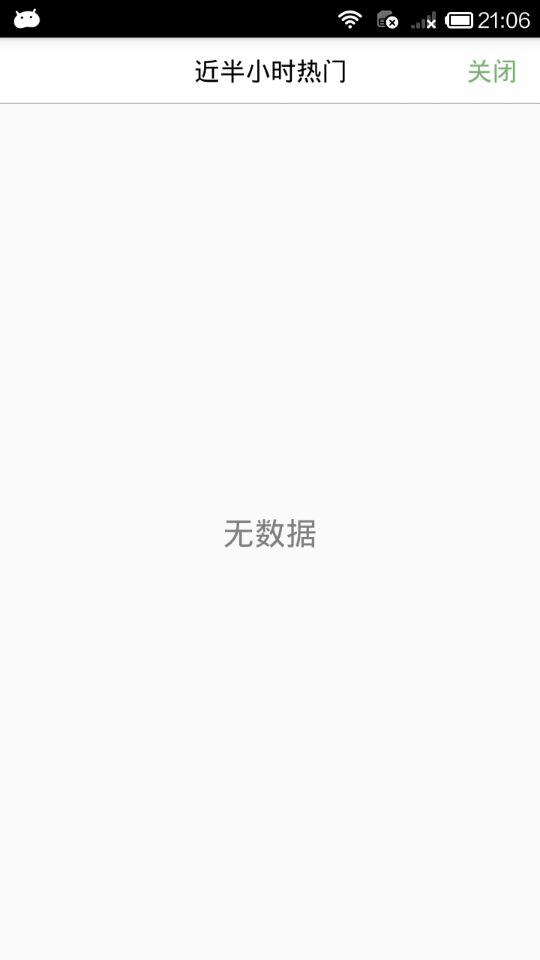
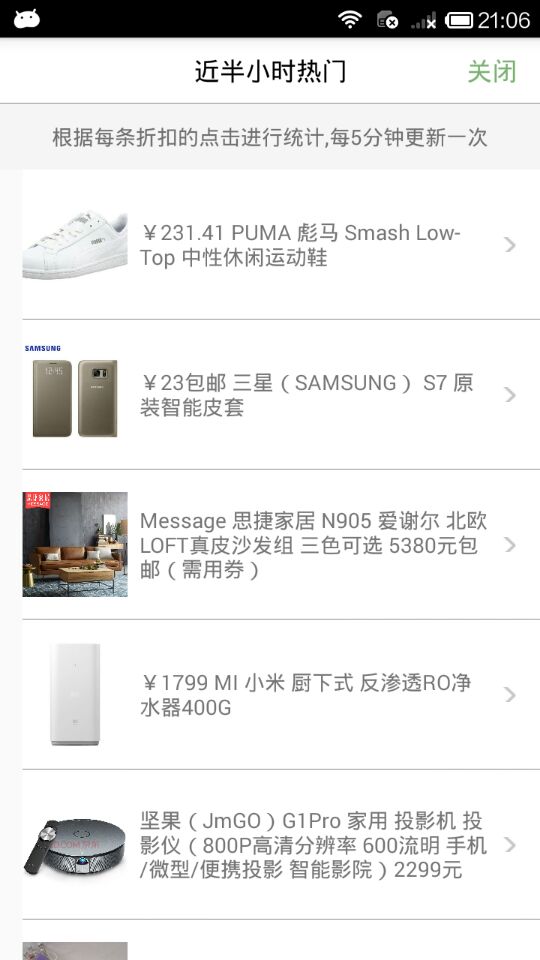
React-Native 之 GD (六)无数据情况处理的更多相关文章
- React Native学习(六)—— 轮播图
本文基于React Native 0.52 Demo上传到Git了,有需要可以看看,写了新内容会上传的.Git地址 https://github.com/gingerJY/React-Native-D ...
- React Native入门指南
转载自:http://www.jianshu.com/p/b88944250b25 前言 React Native 诞生于 2015 年,名副其实的富二代,主要使命是为父出征,与 Apple 和 Go ...
- 写给移动开发者的 React Native 指南
本文原创版权归 简书 wingjay 所有,如有转载,请于文章篇头位置显示标注原创作者及出处,以示尊重! 作者:wingjay 出处:http://www.jianshu.com/p/b8894425 ...
- React Native开发入门
目录: 一.前言 二.什么是React Native 三.开发环境搭建 四.预备知识 五.最简单的React Native小程序 六.总结 七.参考资料 一.前言 虽然只是简单的了解了一下Reac ...
- 使用React Native来撰写跨平台的App
React Native 是一个 JavaScript 的框架,用来撰写实时的.可原生呈现 iOS 和 Android 的应用.其是基于 React的,而 React 是 Facebook 的用于构建 ...
- 热门跨平台方案对比:WEEX、React Native、Flutter和PWA
本文主要对WEEX.React Native.Flutter和PWA几大热门跨平台方案进行简单的介绍和对比.内容选自<WEEX跨平台开发实战> (WEEX项目负责人力荐,从入门到实战,教你 ...
- React Native 系列(六) -- PropTypes
前言 本系列是基于React Native版本号0.44.3写的.在我们之前的通过props实现组件间传值的时候,大家有没有发现在父组件传递值过去,在子控件获取props的时候没有提示,那么如何能实现 ...
- React-Native(六):React Native完整的demo项目
该项目在http://www.lcode.org/study-react-native-opensource-two/上发现 更有意思的发现这个网站https://juejin.im/是采用vue.j ...
- React Native 系列(六)
前言 本系列是基于React Native版本号0.44.3写的.在我们之前的通过props实现组件间传值的时候,大家有没有发现在父组件传递值过去,在子控件获取props的时候没有提示,那么如何能实现 ...
随机推荐
- JZOJ2678 树B
题 Description 已知无向连通图G由N个点,N-1条边组成.每条边的边权给定.现要求通过删除一些边,将节点1与另M个指定节点分开,希望删除的边的权值和尽量小,求此最小代价. Input 每个 ...
- 使用before和after双伪元素清除浮动
使用方法: .clearfix:before,.clearfix:after { content:"."; display:table; } .clearfix:after { c ...
- DotNetCore知识栈
#..NET Core提供的特性 1.开源.免费 2.轻量级.跨平台 3.组件化.模块化.IOC+Nuget.中间件 4.高性能 5.统一了MVC和WebAPI编程模型 a) 比如:ASP.NET ...
- 关于websocket 在生产环境中遇到的问题 及 解决办法
一 生产环境说明 1) tornado 4.2 2) Tornado-MySQL 3) supervisor 3.0b2 4) protobuf 2.6.1 5) python 2.7.6 6) n ...
- Trait讲解
<?php /** * Trait解决PHP单继承的一种方法,使开发人员在不同层次结构的类中复用属性和方法 * Trait无法实例化 * Trait不是类,不能被继承,所以不能再Trait中不能 ...
- Myabtis中批量更新update多字段
在mybatis中批量更新多个字段 推荐使用如下操作: 方式1:在Dao层接口中: void updateBatch(@Param("list")List<Student&g ...
- N^2取N
序列合并 有两个长度都是N的序列A和B,在A和B中各取一个数相加可以得到N^2个和,求这N^2个和中最小的N个. 先把A B排序 然后pushA[1]+B[i](1<=i<=n)每次取出一 ...
- libboost_regex 备份用时
libboost_regex-vc100-mt-s-1_57.lib //生成数据
- spring boot filter -Autowired
需求:在SpringBoot实现拦截器,并且需要自定义的filter类型自动装配一些对象 自定义的过滤器类 public class SessionExpireFilter implements Fi ...
- u-boot makefile $$
define filechk_uboot.release echo "$(UBOOTVERSION)$$($(CONFIG_SHELL) $(srctree)/scripts/setl ...
