用python编写简单爬虫
需求:抓取百度百科python词条相关词条网页的标题和简介,并将数据输出在一个html表格中
入口页:python的百度词条页 https://baike.baidu.com/item/Python/407313
词条页面URL:'/item/%E8%AE%A1%E7%AE%97%E6%9C%BA%E7%A8%8B%E5%BA%8F%E8%AE%BE%E8%AE%A1%E8%AF%AD%E8%A8%80' 注意:这不是一个完整的url,需要对之进行拼接
数据格式:
-标题:<dd class="lemmaWgt-lemmaTitle-title"><h1>***</h1></dd>
-简介:<div class='lemma-summary'>***</div>
页面编码:UTF-8 实例代码:
文件目录结构如图
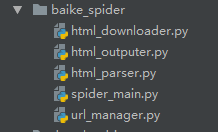
入口文件(spider_main.py):
# coding:utf-8
import url_manager
import html_parser
import html_downloader
import html_outputer class SpiderMain(object):
def __init__(self):
self.urls = url_manager.UrlManager()
self.downloader = html_downloader.HtmlDownloader()
self.parser = html_parser.HtmlParser()
self.outputer = html_outputer.HtmlOutputer() def craw(self, root_url):
count = 1
self.urls.add_new_url(root_url)
while self.urls.has_new_url(): # 如果有待爬取的url
try:
new_url = self.urls.get_new_url() # 取一个待爬取的url
print 'craw %d:%s' % (count, new_url)
html_cont = self.downloader.download(new_url) # 下载页面
new_urls, new_data = self.parser.parse(new_url, html_cont) # 解析页面得到新的url和一些数据
self.urls.add_new_urls(new_urls) # 将新得到的url添加到url管理器
self.outputer.collect_data(new_data) # 将获取到的数据添加到output文件中
if count == 10:
break
count += 1
except Exception as e:
print e
self.outputer.output_html() if __name__ == '__main__':
obj_spider = SpiderMain()
obj_spider.craw('https://baike.baidu.com/item/Python/407313')
url管理文件(url_manager.py):
# coding:utf-8 class UrlManager(object):
def __init__(self):
self.new_urls = set()
self.old_urls = set() def add_new_url(self, url):
if url is None:
return
if url not in self.new_urls and url not in self.old_urls:
self.new_urls.add(url) def add_new_urls(self, urls):
if urls is None or len(urls) == 0:
return
for url in urls:
self.add_new_url(url) def has_new_url(self):
return len(self.new_urls) != 0 def get_new_url(self):
new_url = self.new_urls.pop() # 从列表中获取一个并且移除
self.old_urls.add(new_url)
return new_url
页面源码下载(html_downloader.py):
# coding:utf-8
import urllib2 class HtmlDownloader(object):
def download(self, url):
if url is None:
return None
response = urllib2.urlopen(url)
if response.getcode() != 200:
return None
return response.read()
源码解析(html_parser.py):
# coding:utf-8
from bs4 import BeautifulSoup
import urlparse
import re class HtmlParser(object):
def _get_new_urls(self, page_url, soup):
new_urls = set()
# 页面中的链接格式:/item/xxx
links = soup.find_all('a', href=re.compile(r"/item/(.*)")) # 得到所有的url的标签
for link in links:
new_url = link['href'] # 获取所有的链接
new_full_url = urlparse.urljoin(page_url, new_url) # 让new_url按照page_url的格式拼接成一个完整的url
new_urls.add(new_full_url)
return new_urls def _get_new_data(self, page_url, soup):
res_data = {}
res_data['url'] = page_url
# <dd class="lemmaWgt-lemmaTitle-title"><h1>Python</h1></dd>
title_node = soup.find('dd', class_='lemmaWgt-lemmaTitle-title').find('h1')
res_data['title'] = title_node.get_text()
# <div class="lemma-summary" label-module="lemmaSummary"> 简介的html
summary_node = soup.find('div', class_='lemma-summary')
res_data['summary'] = summary_node.get_text()
return res_data def parse(self, page_url, html_cont):
if page_url is None or html_cont is None:
return
soup = BeautifulSoup(html_cont, 'html.parser', from_encoding='utf-8')
new_urls = self._get_new_urls(page_url, soup)
new_data = self._get_new_data(page_url, soup)
return new_urls, new_data
将爬取到的数据输出(html_output.py):
# coding:utf-8 class HtmlOutputer(object):
def __init__(self):
self.datas = [] def collect_data(self, data): # 收集数据
if data is None:
return
self.datas.append(data) def output_html(self): # 将数据输出为html
fout = open('output.html', 'w')
fout.write('<html>')
fout.write('<body>')
fout.write('<table>')
for data in self.datas:
fout.write('<tr>')
fout.write('<td>%s</td>' % data['url'])
fout.write('<td>%s</td>' % data['title'].encode('utf-8'))
fout.write('<td>%s</td>' % data['summary'].encode('utf-8'))
fout.write('</tr>')
fout.write('</table>')
fout.write('</body>')
fout.write('</html>')
用python编写简单爬虫的更多相关文章
- Python 利用Python编写简单网络爬虫实例3
利用Python编写简单网络爬虫实例3 by:授客 QQ:1033553122 实验环境 python版本:3.3.5(2.7下报错 实验目的 获取目标网站“http://bbs.51testing. ...
- Python 利用Python编写简单网络爬虫实例2
利用Python编写简单网络爬虫实例2 by:授客 QQ:1033553122 实验环境 python版本:3.3.5(2.7下报错 实验目的 获取目标网站“http://www.51testing. ...
- Python开发简单爬虫 - 慕课网
课程链接:Python开发简单爬虫 环境搭建: Eclipse+PyDev配置搭建Python开发环境 Python入门基础教程 用Eclipse编写Python程序 课程目录 第1章 课程介绍 ...
- 使用Python编写简单的端口扫描器的实例分享【转】
转自 使用Python编写简单的端口扫描器的实例分享_python_脚本之家 http://www.jb51.net/article/76630.htm -*- coding:utf8 -*- #!/ ...
- python编写简单的html登陆页面(4)
python编写简单的html登陆页面(4) 1 在python编写简单的html登陆页面(2)的基础上在延伸一下: 可以将动态态分配数据,建立表格,存放学生信息 2 实现的效果如下: 3 动 ...
- python编写简单的html登陆页面(3)
1 在python编写简单的html登陆页面(2)的基础上在延伸一下: 可以将静态分配数据,建立表格,存放学生信息 2 加载到静态数据 3 html的编写直接在表格里添加一组数据就行了 4 V ...
- python编写简单的html登陆页面(2)
1 在python编写简单的html登陆页面(1)的基础上在延伸一下: 可以将动态分配数据,实现页面跳转功能: 2 跳转到新的页面:return render_template('home1.ht ...
- 用Python编写简单的发红包程序和计算器原理
用Python编写简单的发红包程序: 第一种解法:数轴方法解决 import random def red_packet(money,num): money = money * 100 #将钱数转换成 ...
- 使用Python编写简单网络爬虫抓取视频下载资源
我第一次接触爬虫这东西是在今年的5月份,当时写了一个博客搜索引擎.所用到的爬虫也挺智能的,起码比电影来了这个站用到的爬虫水平高多了! 回到用Python写爬虫的话题. Python一直是我主要使用的脚 ...
随机推荐
- LeetCode第[29]题(Java):Divide Two Integers
题目:两整数相除 难度:Medium 题目内容: Given two integers dividend and divisor, divide two integers without using ...
- linux rpm命令安装卸载 初步使用
安装(以安装jdk为例) 1.下载后,首先把jdk-7u3-linux-x64.rpm复制到/usr/local/src#cp jdk-7u3-linux-x64.rpm /usr/local/src ...
- 利用pycharm远程调试openstack代码
1.安装pycharm专业版 本文安装pycharm 2016.2.3专业版.网上教程较多,这里不做详细介绍,只要到pycharm官网上下载应用程序进行安装即可. 2.pycharm配置 (1)首先按 ...
- 释伴:Linux 上的 Shebang 符号(#!)
使用Linux或者unix系统的同学可能都对#!这个符号并不陌生,但是你真的了解它吗? 本文了将给你简单介绍一下Shebang(”#!”)这个符号. 首先,这个符号(#!)的名称,叫做”Shebang ...
- Vue: webpack js basic structure
vue webpack所用基础包: nom install vue vue-loader webpack webpack-cli webpack-dev-server vue-template-com ...
- react 学习文章
生命周期 学习笔记 一些坑 项目完成后总结 理解Immutable 是否要同构如何同构 react组件最佳实践 redux集合所有的state props来源, 页面所有状态 数据的唯一来源 reac ...
- js 柯里化Currying
今天读一篇博客的时候,看都有关柯里化的东西,由于好奇,特意查了一下,找到一篇比较好的文章,特意收藏. 引子先来看一道小问题:有人在群里出了到一道题目:var s = sum(1)(2)(3) .... ...
- [转载] FFmpeg源代码简单分析:常见结构体的初始化和销毁(AVFormatContext,AVFrame等)
===================================================== FFmpeg的库函数源代码分析文章列表: [架构图] FFmpeg源代码结构图 - 解码 F ...
- MYSQL中防止插入重复记录的解决方案(无重复值更新)
说明:一般我们使用MYSQL插入记录时,类似于这样的语句: insert into table_name(email,phone,user_id) values(‘test9@163.com’,’99 ...
- Windows下运行Hadoop
Windows下运行Hadoop,通常有两种方式:一种是用VM方式安装一个Linux操作系统,这样基本可以实现全Linux环境的Hadoop运行:另一种是通过Cygwin模拟Linux环境.后者的好处 ...
