测试social_navigation_layers
目标:测试social_navigation_layers
方法:
使用move_base接口启动costmap_2d
这样就能直接用configure方法来进行测试不用自己写代码
一、启动move_base
1、launch file
<launch>
<!-- Launch move_base and load all navigation parameters -->
<include file="$(find costmap_test)/config/move_base_config/move_base.xml"/> <!-- Run the map server with a blank map -->
<node name="map_server" pkg="map_server" type="map_server" args="$(find pioneer_xtion)/stage_config/maps/blank_map.yaml" /> <!--costmap 必须的tf变换 看http://wiki.ros.org/costmap_2d#tf Required tf Transforms-->
<!--global costmap -->
<node name="static_tf0" pkg="tf" type="static_transform_publisher" args="2 0 0 0 0 0 /map /base_link 100"/>
<!--local costmap -->
<node name="static_tf1" pkg="tf" type="static_transform_publisher" args="0 0 0 0 0 0 /odom /map 100"/>
<!--发布people msgs-->
<node name = "people" pkg="people_velocity_tracker" type="static.py" args="2 2 1 1"/> <node name="rviz" pkg="rviz" type="rviz" args="-d $(find costmap_test)/rviz/single_robot.rviz" />
</launch>
2、movebase config,common costmap config,local costmap config,global costmap config
<launch>
<!--
Example move_base configuration. Descriptions of parameters, as well as a full list of all amcl parameters, can be found at http://www.ros.org/wiki/move_base.
-->
<node pkg="move_base" type="move_base" respawn="false" name="move_base_node" output="screen">
<param name="footprint_padding" value="0.01" />
<param name="controller_frequency" value="10.0" />
<param name="controller_patience" value="3.0" /> <param name="oscillation_timeout" value="30.0" />
<param name="oscillation_distance" value="0.5" /> <param name="base_local_planner" value="dwa_local_planner/DWAPlannerROS" /> <!-- ns = global costmap 加载参数到 global costmap这个node里-->
<rosparam file="$(find costmap_test)/config/move_base_config/costmap_common_params.yaml" command="load" ns="global_costmap" />
<rosparam file="$(find costmap_test)/config/move_base_config/costmap_common_params.yaml" command="load" ns="local_costmap" />
<rosparam file="$(find costmap_test)/config/move_base_config/local_costmap_params.yaml" command="load" />
<rosparam file="$(find costmap_test)/config/move_base_config/global_costmap_params.yaml" command="load" />
<rosparam file="$(find costmap_test)/config/move_base_config/base_local_planner_params.yaml" command="load" /> <rosparam file="$(find costmap_test)/config/move_base_config/dwa_local_planner_params.yaml" command="load" /> </node>
</launch>
common costmap config
#This file contains common configuration options for the two costmaps used in the navigation stack for more details on the parameters in this file, and a full list of the parameters used by the costmaps, please see http://www.ros.org/wiki/costmap_2d #For this example we'll configure the costmap in voxel-grid mode
map_type: voxel #Voxel grid specific parameters
origin_z: 0.0
z_resolution: 0.2
z_voxels: 10
unknown_threshold: 9
mark_threshold: 0 #Set the tolerance we're willing to have for tf transforms
transform_tolerance: 0.5 #Obstacle marking parameters
obstacle_range: 2.5
max_obstacle_height: 2.0
raytrace_range: 3.0 #The footprint of the robot and associated padding
#footprint: [[-0.325, -0.325], [-0.325, 0.325], [0.325, 0.325], [0.46, 0.0], [0.325, -0.325]]
robot_radius: 0.2
footprint_padding: 0.01 #Cost function parameters
inflation_radius: 0.5
cost_scaling_factor: 0.1 #The cost at which a cell is considered an obstacle when a map is read from the map_server
lethal_cost_threshold: 100 #Configuration for the sensors that the costmap will use to update a map #configuration for plugins
plugins:
- {name: static_map, type: "costmap_2d::StaticLayer"}
- {name: obstacles, type: "costmap_2d::VoxelLayer"}
- {name: proxemicLayer, type: "social_navigation_layers::ProxemicLayer"}
global costmap config
#Independent settings for the global planner's costmap. Detailed descriptions of these parameters can be found at http://www.ros.org/wiki/costmap_2d
<!--global costmap config 如果global_costmap改成其他名字,则param名字也会改-->
global_costmap:
#Set the global and robot frames for the costmap
global_frame: map
robot_base_frame: base_link #Set the update and publish frequency of the costmap
update_frequency: 2.0
publish_frequency: 0.0 #We'll use a map served by the map_server to initialize this costmap
static_map: true
rolling_window: false footprint_padding: 0.02
local costmap config
#Independent settings for the local planner's costmap. Detailed descriptions of these parameters can be found at http://www.ros.org/wiki/costmap_2d local_costmap:
#We'll publish the voxel grid used by this costmap
publish_voxel_map: true #Set the global and robot frames for the costmap
global_frame: odom
robot_base_frame: base_link #Set the update and publish frequency of the costmap
update_frequency: 2.0
publish_frequency: 2.0 #We'll configure this costmap to be a rolling window... meaning it is always
#centered at the robot
static_map: false
rolling_window: true
width: 6.0
height: 6.0
resolution: 0.01
origin_x: 0.0
origin_y: 0.0
二、发布people_msgs
使用
http://wiki.ros.org/people_velocity_tracker?distro=kinetic
people_velocity_tracker
static.py
效果图
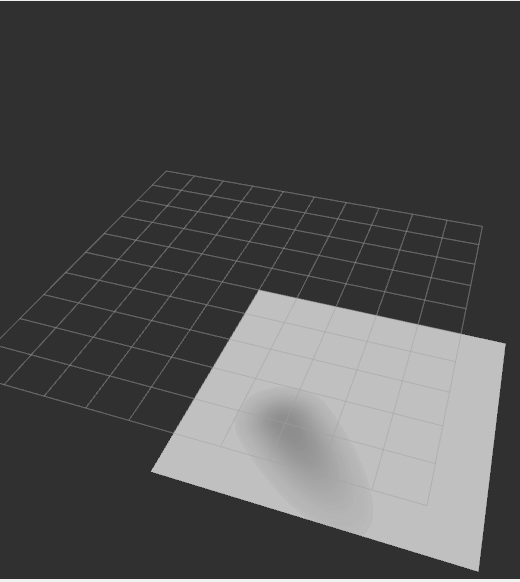
往速度方向增长代价
测试social_navigation_layers的更多相关文章
- SignalR系列续集[系列8:SignalR的性能监测与服务器的负载测试]
目录 SignalR系列目录 前言 也是好久没写博客了,近期确实很忙,嗯..几个项目..头要炸..今天忙里偷闲.继续我们的小系列.. 先谢谢大家的支持.. 我们来聊聊SignalR的性能监测与服务器的 ...
- Apache Ignite之集群应用测试
集群发现机制 在Ignite中的集群号称是无中心的,而且支持命令行启动和嵌入应用启动,所以按理说很简单.而且集群有自动发现机制感觉对于懒人开发来说太好了,抱着试一试的心态测试一下吧. 在Apache ...
- 测试一下StringBuffer和StringBuilder及字面常量拼接三种字符串的效率
之前一篇里写过字符串常用类的三种方式<java中的字符串相关知识整理>,只不过这个只是分析并不知道他们之间会有多大的区别,或者所谓的StringBuffer能提升多少拼接效率呢?为此写个简 ...
- TechEmpower 13轮测试中的ASP.NET Core性能测试
应用性能直接影响到托管服务的成本,因此公司在开发应用时需要格外注意应用所使用的Web框架,初创公司尤其如此.此外,糟糕的应用性能也会影响到用户体验,甚至会因此受到相关搜索引擎的降级处罚.在选择框架时, ...
- .NET Core系列 :4 测试
2016.6.27 微软已经正式发布了.NET Core 1.0 RTM,但是工具链还是预览版,同样的大量的开源测试库也都是至少发布了Alpha测试版支持.NET Core, 这篇文章 The Sta ...
- 渗透测试工具BurpSuite做网站的安全测试(基础版)
渗透测试工具BurpSuite做网站的安全测试(基础版) 版权声明:本文为博主原创文章,未经博主允许不得转载. 学习网址: https://t0data.gitbooks.io/burpsuite/c ...
- 在ubuntu16.10 PHP测试连接MySQL中出现Call to undefined function: mysql_connect()
1.问题: 测试php7.0 链接mysql数据库的时候发生错误: Fatal error: Uncaught Error: Call to undefined function mysqli_con ...
- 【初学python】使用python调用monkey测试
目前公司主要开发安卓平台的APP,平时测试经常需要使用monkey测试,所以尝试了下用python调用monkey,代码如下: import os apk = {'j': 'com.***.test1 ...
- CoreCRM 开发实录——Travis-CI 实现 .NET Core 程度在 macOS 上的构建和测试 [无水干货]
上一篇文章我提到:为了使用"国货",我把 Linux 上的构建和测试委托给了 DaoCloud,而 Travis-CI 不能放着不用啊.还好,这货支持 macOS 系统.所以就把 ...
随机推荐
- vector sort AND 友元
# include<iostream> # include<string> # include<algorithm> # include<stdio.h> ...
- 《学习OpenCV》课后习题解答8
题目:(P126) 本章完整讲述了基本的输入/输出编程以及OpenCV的数据结构.下面的练习是基于前面的知识做一些应用,为后面大程序的实现提供帮助. a.创建一个程序实现以下功能:(1)从视频文件中读 ...
- [Elasticsearch] 多字段搜索 (三) - multi_match查询和多数字段
multi_match查询 multi_match查询提供了一个简便的方法用来对多个字段执行相同的查询. NOTE 存在几种类型的multi_match查询,其中的3种正好和在"了解你的数据 ...
- linux基础优化
[root@moban oldboy]# for oldboy in `chkconfig --list |grep "3:on" |awk '{print $1}' |grep ...
- JavaScript中常用转义字符
\b 退格 \f 换页 \r 回车 \n 换行 \" 双引号 \' 单引号 \t Tab字符 \\ 反斜杠 \xnn 十六进制代码nn表示的字符 \unnnn 十 ...
- 配合JAVA的AJAX使用
概要 Ajax是“Asynchronous JavaScript and XML”的简称,即异步的JavaScript和XML. readyState属性用来返回当前的请求状态,有五个可选值.分别是0 ...
- Citrix Netscaler负载均衡算法
Citrix Netscaler负载均衡算法 http://blog.51cto.com/caojin/1926308 众所周知,作为新一代应用交付产品的Citrix Netscaler具有业内领先的 ...
- [SCOI2010]序列操作 线段树
---题面--- 题解: 在考场上打的这道题,出人意料的很快就打完了?! 直接用线段树,维护几个东西: 1,lazy标记 : 表示区间赋值 2,mark标记:表示区间翻转 3,l1:前缀最长连续的1的 ...
- [Leetcode] climbing stairs 爬楼梯
You are climbing a stair case. It takes n steps to reach to the top. Each time you can either climb ...
- 【NOIP模拟赛】chess 建图+spfa统计方案数
似乎弗洛伊德和迪杰斯特拉都干不了统计方案数,spfa的话就是不断入队就好. #include <cstdio> #include <cstring> #include < ...
