C#使用protobuf
通过.proto文件导出C#支持的.cs类文件
protocolbuffer(以下简称PB)是google 的一种数据交换的格式,它独立于语言,独立于平台。
google 提供了多种语言的实现:java、c#、c++、go 和 python,每一种实现都包含了相应语言的编译器以及库文件。
由于它是一种二进制的格式,比使用xml 进行数据交换快许多。可以把它用于分布式应用之间的数据通信或者异构环境下的数据交换。
作为一种效率和兼容性都很优秀的二进制数据传输格式,可以用于诸如网络传输、配置文件、数据存储等诸多领域。
github上相关开源项目代码:http://pan.baidu.com/s/1eSDSb5o
下面演示如何将protobuf的消息体导出成C#支持的.cs类
首先我们获取到如下.proto文件

package hrv; option java_package = "com.******.****.***.protobuf";
option java_outer_classname = "RequestProto"; message Request {
extensions 100 to max;
enum Type {
LOGIN = 0;
CHANGE_PASSWORD = 1;
START_SCALE = 2;
STOP_SCALE = 3;
DATA_PPG = 4;
DATA_EP = 5;
DATA_HRV = 6;
DATA_IBI = 7;
MARK_SCALE = 8;
RESOURCE_LIST = 9;
UPDATE_USER_INFO = 10;
GET_SCALE_LIST = 11;
GET_SCALE = 12;
}
required Type type = 1;
optional string timestamp = 2;
}

然后下载导出工具 ProtoGen.exe 下载地址: http://pan.baidu.com/s/1eRIv3oe
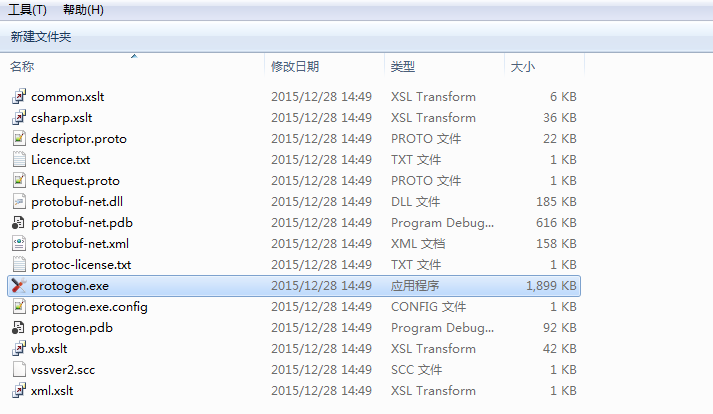
通过CMD命令行进入到该目录
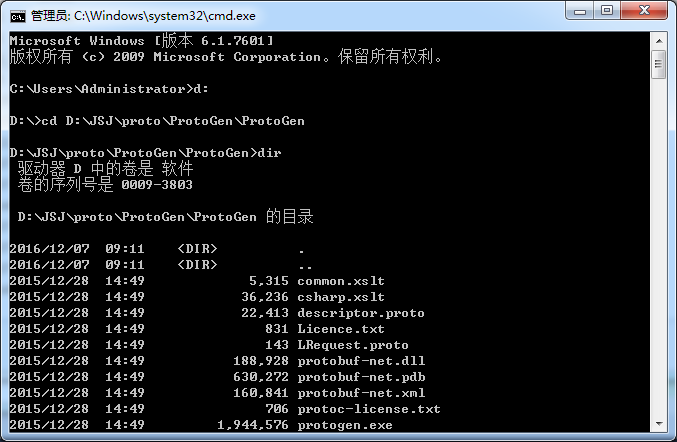
使用如下命令行导出.cs文件
protogen.exe -i:Request.proto -o:Request.cs
命令解释
protogen -i:test.proto -o:test.cs -ns:UGE.Metadata -p:import=UGE 这句话的意思是, 输入test.proto文件, 给我生成 test.cs 文件, 代码在 namespace UGE.Metadata里, 顺便引用下 using UGE.
可以看到在同目录下生成了一个Request.cs文件,这个文件就是我们想要的cs类文件
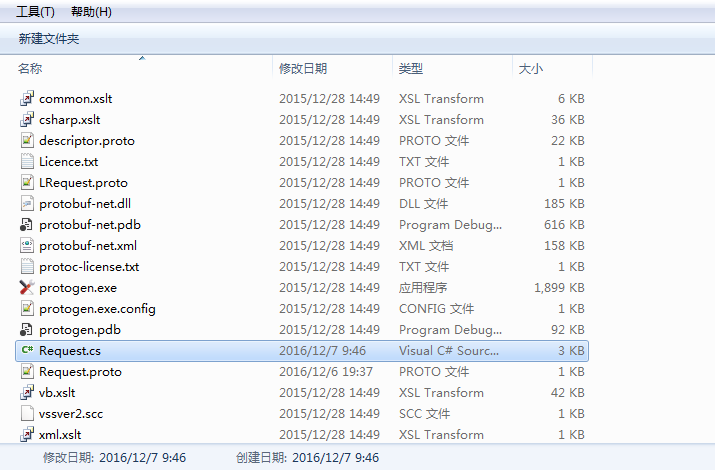
Request.cs文件内容如下
但是这样一个一个的用命令行导出实在太麻烦,作为会偷懒的程序员,我们要使用更快速的方式批量生成,这个时候我们想到了BAT批处理

echo on set Path=ProtoGen\protogen.exe %Path% -i:Request.proto -o:OpenAPIModel\Request.cs %Path% -i:Response.proto -o:OpenAPIModel\Response.cs %Path% -i:UserInfo.proto -o:OpenAPIModel\UserInfo.cs %Path% -i:LoginReq.proto -o:OpenAPIModel\LoginReq.cs %Path% -i:LoginResp.proto -o:OpenAPIModel\LoginResp.cs pause

上面的批处理文件将所有的.proto文件到出成.cs类文件。
或者直接遍历某个文件夹下的所有.prot文件,全部转换

@echo off
set Path=ProtoGen\protogen.exe
for /f "delims=" %%i in ('dir /b proto "proto/*.proto"') do %Path% -i:proto/%%i -o:cs/%%~ni.cs
pause

以上BAT以及demo的下载地址:http://pan.baidu.com/s/1pLtWTy7
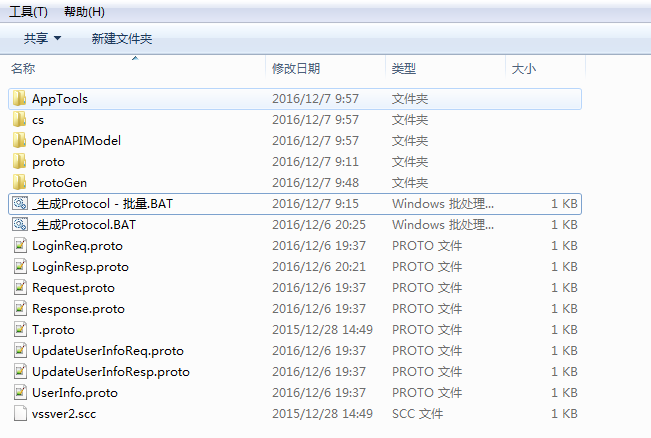
搞定!
简介
Protobuf是google提供的一个开源序列化框架,类似于XML,JSON这样的数据表示语言。
支持多种编程语言,现:Java、c#、c++、Go 和 Python。
基于二进制,因此比传统的XML表示高效短小得多
作为一种效率和兼容性都很优秀的二进制数据传输格式,可以用于诸如网络传输、配置文件、数据存储等诸多领域。
使用
1、下载地址:http://code.google.com/p/protobuf/downloads/
2、proto文件格式
package 对应于c#中的命名空间
required 对应类的属性
optional 创建一个具有默认值的属性,通过[default=XXX]设置默认值,不添加默认为空置。如string默认为“”,int默认为0
enum 创建枚举
message 创建自定义类或内部类
repeated 对应list列表数据
proto数据类型: 
示例:
package test;
message Person {
required string name=1;
required int32 id=2;
optional string email=3 ;
enum PhoneType {
MOBILE=0;
HOME=1;
WORK=2;
}
message PhoneNumber {
required string number=1;
optional PhoneType type=2 [default=HOME];
}
repeated PhoneNumber phone=4;
}proto文件编辑的命令:
protogen -i:input.proto -o:output.cs
protogen -i:input.proto -o:output.xml -t:xml
protogen -i:input.proto -o:output.cs -p:datacontract -q
protogen -i:input.proto -o:output.cs -p:observable=true
转换之后的文件:
//------------------------------------------------------------------------------
// <auto-generated>
// This code was generated by a tool.
//
// Changes to this file may cause incorrect behavior and will be lost if
// the code is regenerated.
// </auto-generated>
//------------------------------------------------------------------------------
// Generated from: input/test.proto
namespace input.test
{
[global::System.Serializable, global::ProtoBuf.ProtoContract(Name=@"Person")]
public partial class Person : global::ProtoBuf.IExtensible
{
public Person() {}
private string _name;
[global::ProtoBuf.ProtoMember(1, IsRequired = true, Name=@"name", DataFormat = global::ProtoBuf.DataFormat.Default)]
public string name
{
get { return _name; }
set { _name = value; }
}
private int _id;
[global::ProtoBuf.ProtoMember(2, IsRequired = true, Name=@"id", DataFormat = global::ProtoBuf.DataFormat.TwosComplement)]
public int id
{
get { return _id; }
set { _id = value; }
}
private string _email = "";
[global::ProtoBuf.ProtoMember(3, IsRequired = false, Name=@"email", DataFormat = global::ProtoBuf.DataFormat.Default)]
[global::System.ComponentModel.DefaultValue("")]
public string email
{
get { return _email; }
set { _email = value; }
}
private readonly global::System.Collections.Generic.List<Person.PhoneNumber> _phone = new global::System.Collections.Generic.List<Person.PhoneNumber>();
[global::ProtoBuf.ProtoMember(4, Name=@"phone", DataFormat = global::ProtoBuf.DataFormat.Default)]
public global::System.Collections.Generic.List<Person.PhoneNumber> phone
{
get { return _phone; }
}
[global::System.Serializable, global::ProtoBuf.ProtoContract(Name=@"PhoneNumber")]
public partial class PhoneNumber : global::ProtoBuf.IExtensible
{
public PhoneNumber() {}
private string _number;
[global::ProtoBuf.ProtoMember(1, IsRequired = true, Name=@"number", DataFormat = global::ProtoBuf.DataFormat.Default)]
public string number
{
get { return _number; }
set { _number = value; }
}
private Person.PhoneType _type = Person.PhoneType.HOME;
[global::ProtoBuf.ProtoMember(2, IsRequired = false, Name=@"type", DataFormat = global::ProtoBuf.DataFormat.TwosComplement)]
[global::System.ComponentModel.DefaultValue(Person.PhoneType.HOME)]
public Person.PhoneType type
{
get { return _type; }
set { _type = value; }
}
private global::ProtoBuf.IExtension extensionObject;
global::ProtoBuf.IExtension global::ProtoBuf.IExtensible.GetExtensionObject(bool createIfMissing)
{ return global::ProtoBuf.Extensible.GetExtensionObject(ref extensionObject, createIfMissing); }
}
[global::ProtoBuf.ProtoContract(Name=@"PhoneType")]
public enum PhoneType
{
[global::ProtoBuf.ProtoEnum(Name=@"MOBILE", Value=0)]
MOBILE = 0,
[global::ProtoBuf.ProtoEnum(Name=@"HOME", Value=1)]
HOME = 1,
[global::ProtoBuf.ProtoEnum(Name=@"WORK", Value=2)]
WORK = 2
}
private global::ProtoBuf.IExtension extensionObject;
global::ProtoBuf.IExtension global::ProtoBuf.IExtensible.GetExtensionObject(bool createIfMissing)
{ return global::ProtoBuf.Extensible.GetExtensionObject(ref extensionObject, createIfMissing); }
}
}3、proto转化后的.cs文件的序列化和反序列化
首先,将生成的.cs文件复制到自己的项目文件中
然后添加动态链接库文件protobuf-net.dll(该文件位于下载的proto文件的protobuf-net_r668\ProtoGen目录下)
然后在程序中引用,相关程序如下:
using System;
using System.Collections.Generic;
using System.Linq;
using System.Text;
using System.Threading.Tasks;
using ProtoBuf;
using input.test;
using System.IO;
using System.Runtime.Serialization.Formatters.Binary;
namespace test1
{
class Program
{
static void Main(string[] args)
{
Person p = new Person();
p.name = "zhang san";
p.email = "XXXXX@qq.com";
p.id = 12;
//序列化操作
MemoryStream ms=new MemoryStream();
//BinaryFormatter bm = new BinaryFormatter();
//bm.Serialize(ms, p);
Serializer.Serialize<Person>(ms, p);
byte[] data = ms.ToArray();//length=27 709
//反序列化操作
MemoryStream ms1 = new MemoryStream(data);
// BinaryFormatter bm1 = new BinaryFormatter();
//Person p1= bm.Deserialize(ms1) as Person;
Person p1 = Serializer.Deserialize<Person>(ms1);
Console.ReadKey();
}
}
}C#使用protobuf的更多相关文章
- python通过protobuf实现rpc
由于项目组现在用的rpc是基于google protobuf rpc协议实现的,所以花了点时间了解下protobuf rpc.rpc对于做分布式系统的人来说肯定不陌生,对于rpc不了解的童鞋可以自行g ...
- Protobuf使用规范分享
一.Protobuf 的优点 Protobuf 有如 XML,不过它更小.更快.也更简单.它以高效的二进制方式存储,比 XML 小 3 到 10 倍,快 20 到 100 倍.你可以定义自己的数据结构 ...
- java netty socket库和自定义C#socket库利用protobuf进行通信完整实例
之前的文章讲述了socket通信的一些基本知识,已经本人自定义的C#版本的socket.和java netty 库的二次封装,但是没有真正的发表测试用例. 本文只是为了讲解利用protobuf 进行C ...
- 在Wcf中应用ProtoBuf替代默认的序列化器
Google的ProtoBuf序列化器性能的牛逼已经有目共睹了,可以把它应用到Socket通讯,队列,Wcf中,身为dotnet程序员一边期待着不久后Grpc对dotnet core的支持更期待着Wc ...
- protobuf的编译安装
github地址:https://github.com/google/protobuf支持多种语言,有多个语言的版本,本文采用的是在centos7下编译源码进行安装. github上有详细的安装说明: ...
- 编译protobuf的jar文件
1.准备工作 需要到github上下载相应的文件,地址https://github.com/google/protobuf/releases protobuf有很多不同语言的版本,因为我们需要的是ja ...
- protobuf学习(2)-相关学习资料
protobuf官方git地址 protobuf官方英文文档 (你懂的需要FQ) protobuf中文翻译文档 protobuf概述 (官方翻译 推荐阅读) protobuf入门 ...
- google protobuf安装与使用
google protobuf是一个灵活的.高效的用于序列化数据的协议.相比较XML和JSON格式,protobuf更小.更快.更便捷.google protobuf是跨语言的,并且自带了一个编译器( ...
- c# (ENUM)枚举组合类型的谷歌序列化Protobuf
c# (ENUM)枚举组合类型的谷歌序列化Protobuf,必须在序列化/反序列化时加上下面: RuntimeTypeModel.Default[typeof(Alarm)].EnumPassthru ...
- dubbox 增加google-gprc/protobuf支持
好久没写东西了,今年实在太忙,基本都在搞业务开发,晚上来补一篇,作为今年的收官博客.google-rpc 正式发布以来,受到了不少人的关注,这么知名的rpc框架,不集成到dubbox中有点说不过去. ...
随机推荐
- 【Python】序列的方法
任何序列都可以引用其中的元素(item). 下面的内建函数(built-in function)可用于列表(表,定值表,字符串) #s为一个序列 len(s) 返回: 序列中包含元素的个数 min(s ...
- Flask安装配置
倒腾了一下午了,还是不太顺利,顺便记录一下. 硬件环境:win8.1 64位 + python2.7.9 32位 安装easy_install 需要先下载ez_setup.py(需要复制该链接中的内容 ...
- 内存保护机制及绕过方法——利用未启用SafeSEH模块绕过SafeSEH
利用加载模块之外的地址绕过safeSEH 前言:文章涉及的概念在之前的文章中都有过详细的讲解 ⑴. 原理分析: 当程序加载进内存中后,处理PE文件(exe,dll),还有一些映射文件,safeSEH ...
- docker 私有registry 配置
备注:此处使用linux镜像配置仓库 registry 启动步骤 https://hub.docker.com/_/registry/ docker login docker pull registr ...
- UI - 视图控制器跳转另一个视图控制器特效总结
1. 从一个视图控制器跳转另一个视图控制器的方式是可以进行设置的 CATransition *animation = [[CATransition alloc]init]; animation.dur ...
- 20165210 2017-2018-2《Java程序设计》课程总结
20165210 2017-2018-2<Java程序设计>课程总结 每周作业链接汇总: 预备作业一: 20165210 我期望的师生关系 预备作业二:20165210 学习基础和C语言基 ...
- Agilent RF fundamentals (6) - Real TX/RX and RF model
LNA:Low-Noise Amplifier PA: Power Amplifier1 VGA: Variable-Gain Amplifier DC input Bias Volatage, B ...
- Ubuntu語言支持爲灰色修復方法
Ubuntu語言支持爲灰色修復方法 在Ubuntu12.04中,在下不知爲何將 語言支持 中 應用到整個系統 和 添加語言 這2個按弄成了灰色,導致ibus不能輸入中文,現在唔將修復方法公告天下: 1 ...
- [Beego] 内置的模板函数(不同格式的字符串和html的互转)
在使用beego框架的时候,常常需要把不同形式的字符串转化为html,有时候为了安全考虑会将html转义,而有时候希望能显示html标签.在存储到db中后,再取出来的显示是原本的,即html标签不会生 ...
- Android tcpdump 使用
/************************************************************************** * Android tcpdump 使用 * 说 ...
