[Angular] Component architecture and Reactive Forms
It it recommeded that when deals with form component, we can create a container component to hold state, and then create a stateless component to enpower the form.
For example:
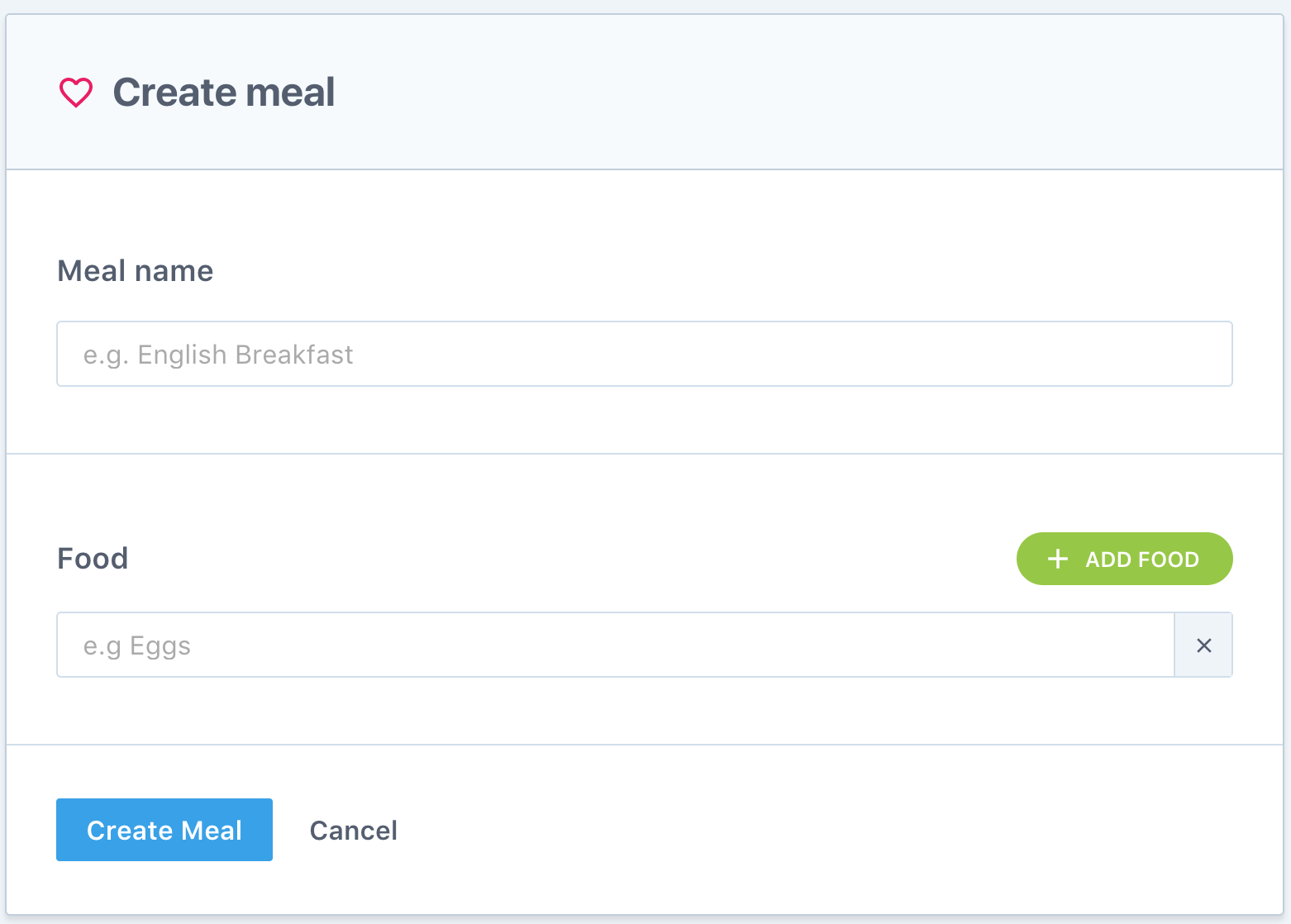
In the example has two components, one is container component 'meal.component.ts', another is statless component 'meal-form.component.ts'.
For the container component, it talks to service:
import {Component} from '@angular/core';
import {Meal} from '../../../shared/services/meals/meals.service';
@Component({
selector: 'meal',
styleUrls: ['meal.component.scss'],
template: `
<div class="meal">
<div class="meal__title">
<h1>
<img src="/img/food.svg" alt="Food">
<span>Create meal</span>
</h1>
</div>
<div>
<meal-form
(create)="addMeal($event)"
></meal-form>
</div>
</div>
`
})
export class MealComponent {
constructor() {
}
addMeal(meal: Meal) {
console.log("meal", JSON.stringify(meal, null, 2))
}
}
So 'addMeal' function will dispatch action to talk to the service.
For statless component:
import {ChangeDetectionStrategy, Component, EventEmitter, Output} from '@angular/core';
import {FormBuilder, FormArray, FormGroup, FormControl, Validators} from '@angular/forms';
import {Meal} from '../../../shared/services/meals/meals.service';
@Component({
selector: 'meal-form',
changeDetection: ChangeDetectionStrategy.OnPush,
styleUrls: ['meal-form.component.scss'],
template: `
<div class="meal-form">
<form [formGroup]="form">
<div class="meal-form__name">
<label>
<h3>Meal name</h3>
<input type="text"
formControlName="name"
placeholder="e.g. English Breakfast">
<div class="error" *ngIf="required">
Workout name is required
</div>
</label>
</div>
<div class="meal-form__food">
<div class="meal-form__subtitle">
<h3>Food</h3>
<button
type="button"
(click)="addIngredient()"
class="meal-form__add">
<img src="/img/add-white.svg" alt="Add food">
Add food
</button>
</div>
<div formArrayName="ingredients">
<label *ngFor="let c of ingredients.controls; index as i;">
<input type="text" [formControlName]="i" placeholder="e.g Eggs">
<span
class="meal-form__remove"
(click)="removeIngredient(i)"
></span>
</label>
</div>
</div>
<div class="meal-form__submit">
<div>
<button type="button" class="button" (click)="createMeal()">
Create Meal
</button>
<a
[routerLink]="['../']"
class="button button--cancel">
Cancel
</a>
</div>
</div>
</form>
</div>
`
})
export class MealFormComponent {
@Output()
create = new EventEmitter<Meal>();
form = this.fb.group({
name: ['', Validators.required],
ingredients: this.fb.array([''])
});
get ingredients () {
// Type check for ingredients, mark as FormArray
// Therefore when we use 'ingredients',
// We can get auto complete
return this.form.get('ingredients') as FormArray;
}
get required() {
return (
this.form.get('name').hasError('required') &&
this.form.get('name').touched
);
}
constructor(private fb: FormBuilder) {
}
createMeal() {
if (this.form.valid) {
this.create.emit(this.form.value);
}
}
addIngredient() {
// Add a new FormControl to FormArray
this.ingredients.push(new FormControl(''));
}
removeIngredient(i: number) {
this.ingredients.removeAt(i);
}
}
It uses ReactiveForm to create form.
Things to be notice:
1. Add type check for form array:
get ingredients () {
// Type check for ingredients, mark as FormArray
// Therefore when we use 'ingredients',
// We can get auto complete
return this.form.get('ingredients') as FormArray;
}
Then whenever you use 'this.ingredients', it will show auto complete.
2. FormArray method:
addIngredient() {
// Add a new FormControl to FormArray
this.ingredients.push(new FormControl(''));
}
removeIngredient(i: number) {
this.ingredients.removeAt(i);
}
[Angular] Component architecture and Reactive Forms的更多相关文章
- Angular Reactive Forms -- Model-Driven Forms响应式表单
Angular 4.x 中有两种表单: Template-Driven Forms - 模板驱动式表单 (类似于 AngularJS 1.x 中的表单 ) 官方文档:https://v2.angul ...
- [Angular] Create a custom validator for reactive forms in Angular
Also check: directive for form validation User input validation is a core part of creating proper HT ...
- Angular开发实践(三):剖析Angular Component
Web Component 在介绍Angular Component之前,我们先简单了解下W3C Web Components 定义 W3C为统一组件化标准方式,提出Web Component的标准. ...
- Angular之响应式表单 ( Reactive Forms )
项目结构 一 首页 ( index.html ) <!doctype html> <html lang="en"> <head> <met ...
- ng2响应式表单-翻译与概括官网REACTIVE FORMS页面
本文将半翻译半总结的讲讲ng2官网的另一个未翻译高级教程页面. 原文地址. 文章目的是使用ng2提供的响应式表单技术快速搭出功能完善丰富的界面表单组件. 响应式表单是一项响应式风格的ng2技术,本文将 ...
- Angular2响应式表单-翻译与概括官网REACTIVE FORMS页面
本文将半翻译半总结的讲讲ng2官网的另一个未翻译高级教程页面. 原文地址. 文章目的是使用ng2提供的响应式表单技术快速搭出功能完善丰富的界面表单组件. 响应式表单是一项响应式风格的ng2技术,本文将 ...
- Angular 2 Architecture Overview
Module 简单来说模块(module)就是完成共同目的的代码块,export一些内容例如一个类.函数.或值变量. component就是一个基本的Angular块,一个component类其实也是 ...
- [Angular] Refactor Angular Component State Logic into Directives
Allow the base toggle to be a tag (<toggle>) or attribute (<div toggle>). The <toggle ...
- [Angular] Component's dependency injection
An Angular service registered on the NgModule is globally visible on the entire application. Moreove ...
随机推荐
- pat(A) 1065. A+B and C (64bit) (java大数)
代码: import java.util.*; import java.math.*; public class Main { public static void main(String args[ ...
- POJ 2459 模拟
题意: 思路: 按照题意模拟即可 //By SiriusRen #include <cstdio> using namespace std; int c,f1,f2,d,xx,yy,vis ...
- go channel实现
go channel实现 Go语言经过多年的发展,于最近推出了第一个稳定版本.相对于C/C++来说,Go有很多独特之出,比如提供了相当抽象的工具,如channel和goroutine.本文主要介绍ch ...
- C/C++(基础-运算符详解)
运算符 任何表达式是有值的 int a = 2; int b = 3; a*=b+4;//a=a*(b+4);"*"*=的优先级层次和=号的层次一样. printf("% ...
- Javascript:存储和读取cookie
Cookie是网页开发中的一项重要技术,用于在本地存储一些信息(如username,password.登录状态)以便用户下一次訪问时使用(或在其他页面使用). cookie的格式是键值对,多个键值对之 ...
- 怎样在nat方式的虚拟机下做ssh连接
很多人在本机做測试都是用桥接的方式让虚拟机上网. 假设ip地址紧张或者根本就不同意我们拥有一个局域网的ip.这时候便能够使用NAT方式+putty来远程操作. 第一步,打开设备-Network-更改网 ...
- 相似group by的分组计数功能
之前同事发过一个语句,实现的功能比較简单,相似group by的分组计数功能,由于where条件有like,又无法用group by来实现. SELECT a.N0,b.N1,c.N2,d.N3,e. ...
- xampp 在 centos 中无法启动的解决办法
修改这个文件 vim /opt/lampp/lampp 找到 if egrep "9 " /etc/redhat-release > /dev/null更改为 if ...
- PHP JSON的BUG
将下面的数组进行 JSON 编码时出错,编码中丢掉了最后一维数组中的下标. Array ( [1] => Array ( [0] => Array ( [0] => Array ( ...
- WINDOWS8.1企业版官方下载
这是评估版 WINDOWS8.1企业版官方下载源 https://www.itechtics.com/download-windows-8-1-enterprise-offline-installer ...
