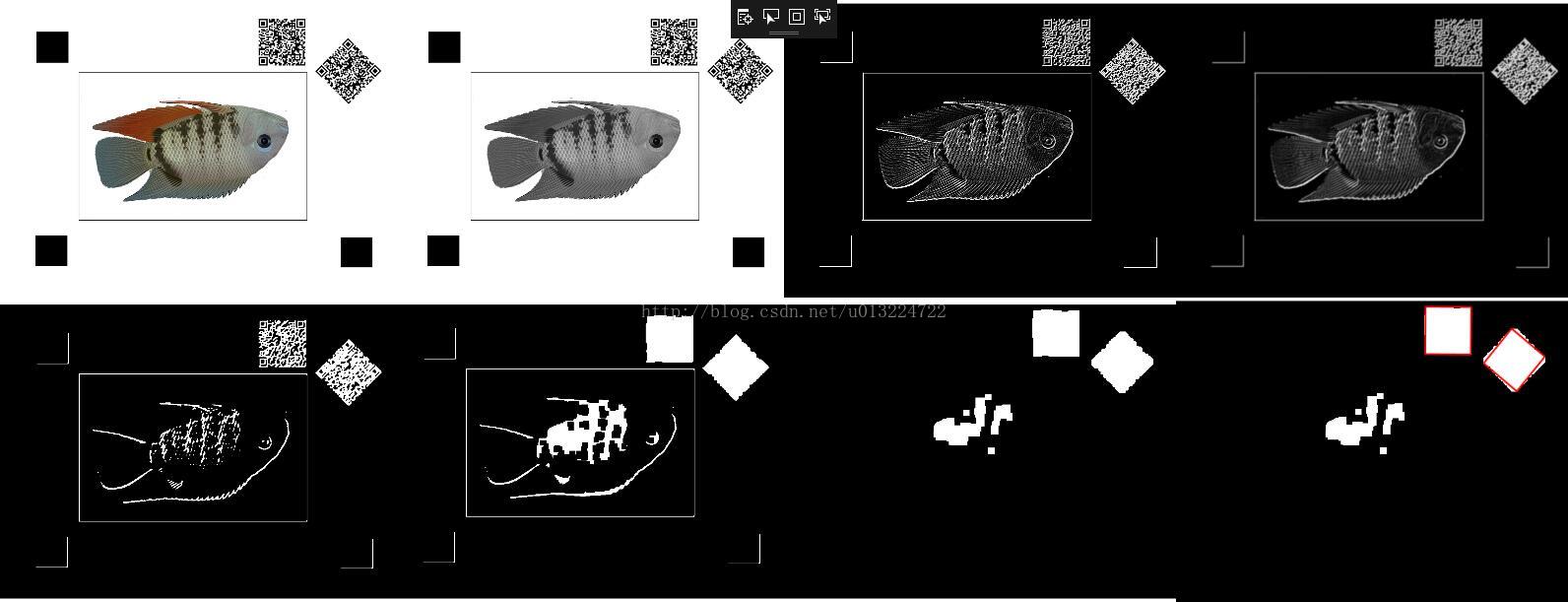Emgu-WPF学习使用-识别二维码的位置
参考链接:http://blog.csdn.net/gaobobo138968/article/details/47663607
我完全参照该链接实现了二维码的位置锁定,向原作者致敬。
由于我使用的为最新版本的Emgu,很多封装函数调用方法有所变化,新手接触Emgu,尝试做了调整,部分参数也做了微调!
我使用的Emgu版本:emgucv-windesktop 3.2.0.2682
最终我实现的效果图如下:
前台xaml:
<Grid>
<Grid.ColumnDefinitions>
<ColumnDefinition/>
<ColumnDefinition/>
<ColumnDefinition/>
<ColumnDefinition/>
</Grid.ColumnDefinitions>
<Grid.RowDefinitions>
<RowDefinition/>
<RowDefinition/>
</Grid.RowDefinitions>
<Image x:Name="Img1" Grid.Column="0" />
<Image x:Name="Img2" Grid.Column="1" />
<Image x:Name="Img3" Grid.Column="2" />
<Image x:Name="Img4" Grid.Column="3" />
<Image x:Name="Img5" Grid.Column="0" Grid.Row="1"/>
<Image x:Name="Img6" Grid.Column="1" Grid.Row="1"/>
<Image x:Name="Img7" Grid.Column="2" Grid.Row="1"/>
<Viewbox Stretch="Fill" Grid.Column="3" Grid.Row="1">
<Grid Width="1134" Height="850" Background="Silver">
<Image x:Name="Img8"/>
<Canvas x:Name="CvMainZm"/>
</Grid>
</Viewbox>
</Grid>
后台源码:
private void ShowImage(System.Windows.Controls.Image oImage, UMat src)
{
this.Dispatcher.Invoke(() => {
oImage.Source = BitmapSourceConvert.ToBitmapSource(src);
});
}
private void ShowBgrImage(System.Windows.Controls.Image oImage, Image<Bgr, byte> src)
{
this.Dispatcher.Invoke(() => {
oImage.Source = BitmapSourceConvert.ToBitmapSource(src);
});
}
private void ShowGrayImage(System.Windows.Controls.Image oImage, Image<Gray, byte> src)
{
this.Dispatcher.Invoke(() => {
oImage.Source = BitmapSourceConvert.ToBitmapSource(src);
});
}
public MainWindow()
{
InitializeComponent();
this.Loaded += MainWindow_Loaded;
}
//参考链接 http://blog.csdn.net/gaobobo138968/article/details/47663607
private void MainWindow_Loaded(object sender, RoutedEventArgs e)
{
string sFile = AppDomain.CurrentDomain.BaseDirectory + "Test.jpg";
System.Drawing.Image img = System.Drawing.Image.FromFile(sFile);
Bitmap barcodeBitmap = new Bitmap(img);
Image<Bgr, byte> img_src = new Image<Bgr, byte>(barcodeBitmap);
this.ShowBgrImage(this.Img1, img_src);
//灰度化
Image<Gray, byte> imput_gray = new Image<Gray, byte>(img_src.Size);
CvInvoke.CvtColor(img_src, imput_gray, ColorConversion.Bgr2Gray);
this.ShowGrayImage(this.Img2, imput_gray);
//计算x,y方向梯度,相加
Image<Gray, byte> grad_x1 = new Image<Gray, byte>(img_src.Size);
Image<Gray, byte> grad_y1 = new Image<Gray, byte>(img_src.Size);
Image<Gray, byte> grad_all = new Image<Gray, byte>(img_src.Size);
CvInvoke.Sobel(imput_gray, grad_x1, DepthType.Default, 0, 1, 3);
CvInvoke.Sobel(imput_gray, grad_y1, DepthType.Default, 1, 0, 3);
CvInvoke.Add(grad_x1, grad_y1, grad_all, null);
this.ShowGrayImage(this.Img3, grad_all);
// 高斯模糊
grad_all = grad_all.SmoothGaussian(9);
this.ShowGrayImage(this.Img4, grad_all);
// 二值化
CvInvoke.Threshold(grad_all, grad_all, 100, 255, ThresholdType.Binary);
this.ShowGrayImage(this.Img5, grad_all);
//消除裂缝
Mat oMat1 = CvInvoke.GetStructuringElement(Emgu.CV.CvEnum.ElementShape.Rectangle,
new System.Drawing.Size(15, 15), new System.Drawing.Point(0, 0));
CvInvoke.MorphologyEx(grad_all, grad_all, Emgu.CV.CvEnum.MorphOp.Close, oMat1,
new System.Drawing.Point(0, 0), 1, BorderType.Default,
new MCvScalar(255, 0, 0, 255));
this.ShowGrayImage(this.Img6, grad_all);
//膨胀与腐蚀(消除杂点)
Mat oMat2 = CvInvoke.GetStructuringElement(Emgu.CV.CvEnum.ElementShape.Rectangle,
new System.Drawing.Size(5, 5), new System.Drawing.Point(0, 0));
CvInvoke.Erode(grad_all, grad_all, oMat2, new System.Drawing.Point(0, 0), 4,
BorderType.Default, new MCvScalar(255, 0, 0, 255));
CvInvoke.Dilate(grad_all, grad_all, oMat2, new System.Drawing.Point(0, 0), 4,
BorderType.Default, new MCvScalar(255, 0, 0, 255));
this.ShowGrayImage(this.Img7, grad_all);
//查找轮廓,绘制轮廓
#region Find triangles and rectangles
List<Triangle2DF> triangleList = new List<Triangle2DF>();
List<RotatedRect> boxList = new List<RotatedRect>(); //a box is a rotated rectangle
using (VectorOfVectorOfPoint contours = new VectorOfVectorOfPoint())
{
CvInvoke.FindContours(grad_all, contours, null, RetrType.List, ChainApproxMethod.ChainApproxSimple);
int count = contours.Size;
for (int i = 0; i < count; i++)
{
using (VectorOfPoint contour = contours[i])
using (VectorOfPoint approxContour = new VectorOfPoint())
{
CvInvoke.ApproxPolyDP(contour, approxContour, CvInvoke.ArcLength(contour, true) * 0.05, true);
if (CvInvoke.ContourArea(approxContour, false) > 500)
{
if (approxContour.Size == 3)
{
System.Drawing.Point[] pts = approxContour.ToArray();
triangleList.Add(new Triangle2DF(
pts[0],
pts[1],
pts[2]
));
}
else if (approxContour.Size == 4)
{
#region determine if all the angles in the contour are within [80, 100] degree
bool isRectangle = true;
System.Drawing.Point[] pts = approxContour.ToArray();
LineSegment2D[] edges = Emgu.CV.PointCollection.PolyLine(pts, true);
for (int j = 0; j < edges.Length; j++)
{
double angle = Math.Abs(
edges[(j + 1) % edges.Length].GetExteriorAngleDegree(edges[j]));
if (angle < 80 || angle > 100)
{
isRectangle = false;
break;
}
}
#endregion
if (isRectangle)
{
boxList.Add(CvInvoke.MinAreaRect(approxContour));
}
}
}
}
}
}
//this.Img8.Source = new BitmapImage(new Uri(sFile));
this.ShowGrayImage(this.Img8, grad_all);
foreach (RotatedRect box in boxList)
{
System.Drawing.Point[] pts = Array.ConvertAll(box.GetVertices(), System.Drawing.Point.Round);
for (int i = 0; i < pts.Length; i++)
{
System.Drawing.Point point = pts[i];
System.Drawing.Point point1 = new System.Drawing.Point();
if (i == pts.Length-1)
point1 = pts[0];
else
point1 = pts[i + 1];
Line oLine = new Line();
oLine.Stroke = new SolidColorBrush(Colors.Red);
oLine.StrokeThickness = 5;
oLine.X1 = point.X;
oLine.Y1 = point.Y;
oLine.X2 = point1.X;
oLine.Y2 = point1.Y;
this.CvMainZm.Children.Add(oLine);
}
}
#endregion
}
BitmapSourceConvert 类直接使用的SDK中的示例。
Emgu-WPF学习使用-识别二维码的位置的更多相关文章
- 【咸鱼教程】Egret可长按识别二维码(精确位置和大小)
教程目录一 实现原理二 实现过程三 Demo下载 本教程是在Egret中实现长按识别的二维码,并可以精确定位二维码的位置和大小,支持横屏和竖屏. 一 实现原理 微信中长按识别二维码,需要长按jpg或p ...
- Pyqt+QRcode 生成 识别 二维码
1.生成二维码 python生成二维码是件很简单的事,使用第三方库Python QRCode就可生成二维码,我用Pyqt给QRcode打个壳 一.python-qrcode介绍 python-qrco ...
- python实现树莓派生成并识别二维码
python实现树莓派生成并识别二维码 参考来源:http://blog.csdn.net/Burgess_Liu/article/details/40397803 设备及环境 树莓派2代 官方系统R ...
- HTML5实现扫描识别二维码/生成二维码
扫描识别二维码 思路: 1. 操作摄像头,获取图片.HTML5 WEBRTC的navigator.getUserMedia方法去实时获取摄像头资源. 2. 利用canvas使用相关算法分析图片识别图 ...
- iOS--iOS7摄像头识别二维码功能
iOS–iOS7摄像头识别二维码功能 属性介绍: AVFoundation 框架基于以下几个类实现图像捕捉 ,通过这些类可以访问来自相机设备的原始数据并控制它的组件. AVCaptureDevice ...
- C# ZXing.Net生成二维码、识别二维码、生成带Logo的二维码(二)
1.使用ZXint.Net生成带logo的二维码 /// <summary> /// 生成带Logo的二维码 /// </summary> /// <param name ...
- spa(单页应用)中,使用history模式时,微信长按识别二维码在ios下失效的问题
spa(单页应用,vue)中,使用history模式时,微信长按识别二维码在ios下失效的问题. 触发条件: spa单页应用: 路由模式 history 从其他页面跳转到带有微信二维码识别的页面(不是 ...
- python3 树莓派 + usb摄像头 做颜色识别 二维码识别
今天又啥也没干 我完蛋了哦 就是没办法沉下心来,咋办....还是先来条NLP吧.. 七,凡事必有至少三个解决方法 对事情只有一个方法的人,必陷入困境,因为别无选择. 对事情有两个方法的人也陷入困境, ...
- php 识别二维码(转载)
近段需要写一个通过PHP来识别二维码的功能,在网上查了很久才解决问题.以此来记录下来解决问题的方法. 最开始找的方法是一个叫 php-zbarcode 的扩展,自己照着网上的安装步骤安装了 Image ...
随机推荐
- [Recompose] Show a Spinner While a Component is Loading using Recompose
Learn how to use the 'branch' and 'renderComponent' higher-order components to show a spinner while ...
- Lucene学习总结之四:Lucene索引过程分析 2014-06-25 14:18 884人阅读 评论(0) 收藏
对于Lucene的索引过程,除了将词(Term)写入倒排表并最终写入Lucene的索引文件外,还包括分词(Analyzer)和合并段(merge segments)的过程,本次不包括这两部分,将在以后 ...
- 【9207&&b701】统计数字(NOIP2007)
问题描述 某次科研调查时得到了n个自然数,每个数均不超过1500000000 (1.5*109).已知不相同的数不超过10000个,现在需要统计这些自然数各自出现的次数,并按照自然数从小到大的顺序输出 ...
- 谈谈JavaEE的mvc模式及典型的三层架构
首先,向读者介绍一下mvc架构,mvc是一种源于桌面程序的架构模式,它的基本思想是把程序界面和业务逻辑分开,这样便于软件的后期维护,同时也方便开发时期分工及管理,mvc有很多有点所以现在已经被广泛的应 ...
- 【b303】加分二叉树
[题目链接]:https://vijos.org/p/1100 [题意] [题解] 因为已经确定了最后中序遍历的结果为1..n; 所以对于每一个区间[l..r] 你需要确定这个区间里面哪一个是这个子树 ...
- Spring MVC的RequestContextHolder使用误区 good
JShop简介:jshop是一套使用Java语言开发的B2C网店系统,致力于为个人和中小企业提供免费.好用的网店系统. 项目主页:http://git.oschina.net/dinguangx/js ...
- Android开发者的演示工具——asm.jar
作为Android开发者,我们有时候需要给客户或者其他人演示我们的Android作品.我们可以使用类似豌豆荚.360手机助手这样的软件,今天我来介绍一个Android开发者的演示工具--asm.jar ...
- 利用伪元素before实现自定义checkbox样式
原理:label标签的for属性可以将文字与复选框进行关联,点击文字可以同时将复选框选中. 隐藏checkbox标签,利用label标签的before伪元素来实现自定义样式.设置before伪元素的 ...
- 报错:javax.servlet.jsp.PageContext cannot be resolved to a type;javax.servlet.jsp.JspException cannot be resolved to a type
Multiple annotations found at this line: - javax.servlet.jsp.PageContext cannot be resolved to a typ ...
- Net锁
Net分布式锁的实现 序言 我晚上有在公司多呆会儿的习惯,所以很多晚上我都是最后一个离开公司的.当然也有一些同事,跟我一样喜欢在公司多搞会儿.这篇文章就要从,去年年末一个多搞会的晚上说起,那是一个夜黑 ...