C# Winfrom DataGridView DataSource绑定数据源后--解决排序问题
帮助类:
public class SortBindingHelper<T> : BindingList<T>
{
private bool isSortedCore = true;
private ListSortDirection sortDirectionCore = ListSortDirection.Ascending;
private PropertyDescriptor sortPropertyCore = null;
private string defaultSortItem; public SortBindingHelper() : base() { } public SortBindingHelper(IList<T> list) : base(list) { } protected override bool SupportsSortingCore
{
get { return true; }
} protected override bool SupportsSearchingCore
{
get { return true; }
} protected override bool IsSortedCore
{
get { return isSortedCore; }
} protected override ListSortDirection SortDirectionCore
{
get { return sortDirectionCore; }
} protected override PropertyDescriptor SortPropertyCore
{
get { return sortPropertyCore; }
} protected override int FindCore(PropertyDescriptor prop, object key)
{
for (int i = 0; i < this.Count; i++)
{
if (Equals(prop.GetValue(this[i]), key)) return i;
}
return -1;
} protected override void ApplySortCore(PropertyDescriptor prop, ListSortDirection direction)
{
isSortedCore = true;
sortPropertyCore = prop;
sortDirectionCore = direction;
Sort();
} protected override void RemoveSortCore()
{
if (isSortedCore)
{
isSortedCore = false;
sortPropertyCore = null;
sortDirectionCore = ListSortDirection.Ascending;
Sort();
}
} public string DefaultSortItem
{
get { return defaultSortItem; }
set
{
if (defaultSortItem != value)
{
defaultSortItem = value;
Sort();
}
}
} private void Sort()
{
List<T> list = (this.Items as List<T>);
list.Sort(CompareCore);
ResetBindings();
} private int CompareCore(T o1, T o2)
{
int ret = 0;
if (SortPropertyCore != null)
{
ret = CompareValue(SortPropertyCore.GetValue(o1), SortPropertyCore.GetValue(o2), SortPropertyCore.PropertyType);
}
if (ret == 0 && DefaultSortItem != null)
{
PropertyInfo property = typeof(T).GetProperty(DefaultSortItem, BindingFlags.Public | BindingFlags.GetProperty | BindingFlags.Instance | BindingFlags.IgnoreCase, null, null, new Type[0], null);
if (property != null)
{
ret = CompareValue(property.GetValue(o1, null), property.GetValue(o2, null), property.PropertyType);
}
}
if (SortDirectionCore == ListSortDirection.Descending) ret = -ret;
return ret;
} private static int CompareValue(object o1, object o2, Type type)
{
if (o1 == null) return o2 == null ? 0 : -1;
else if (o2 == null) return 1;
else if (type.IsPrimitive || type.IsEnum) return Convert.ToDouble(o1).CompareTo(Convert.ToDouble(o2));
else if (type == typeof(DateTime)) return Convert.ToDateTime(o1).CompareTo(o2);
else return String.Compare(o1.ToString().Trim(), o2.ToString().Trim());
}
}
使用方式:
private void NewMethod()
{
List<StudentInfo> list = new List<StudentInfo>();
for (int i = 1; i <= 50; i++)
{
StudentInfo stu = new StudentInfo();
stu.NameA = "学生aaaaaaaa" + i;
string str = i.ToString().PadLeft(3, '0');//001
stu.Age = str;
list.Add(stu);
} SortBindingHelper<StudentInfo> temp = new SortBindingHelper<StudentInfo>();
foreach (StudentInfo item in list)
{
temp.Add(item);
} this.dgvList.DataSource = temp;
}
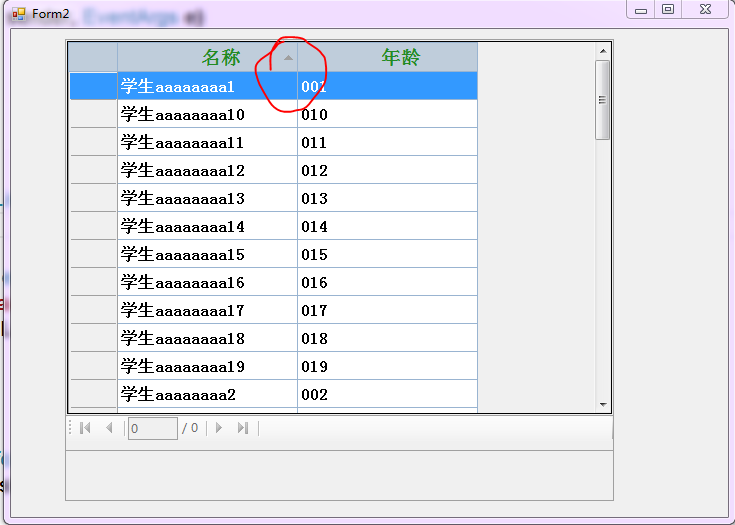
C# Winfrom DataGridView DataSource绑定数据源后--解决排序问题的更多相关文章
- ComboBox控件绑定数据源后,添加'请选择'或'全部'
ComboBox控件绑定数据源后,添加'请选择'或'全部' 当使用ComboBox控件绑定数据源之后,通过Items 属性添加的数据是无效的,此时如果要在所有选项前添加 选项 ,则需要考虑从数据源下手 ...
- DataGridView绑定数据源后添加行
本文链接:https://blog.csdn.net/u012386475/article/details/88639799 在已经绑定数据源时,无法以Add的方式方式添加行,会报错 解决方法一: D ...
- DropDownList绑定数据源后,要插入项的处理
private void BindDivision() { DivisionService divisionService = new DivisionService(); var divisions ...
- Winfrom 中 ComboBox 绑定数据后设置选定项问题
在为 ComboBox 当定数据的时候,如果遇到界面显示需要用文本,而获取选定项的值时需要用数字,我们就很习惯使用 DataSource 来进行绑定. 例如以下代码: List<TextVal ...
- 章鱼哥出品—VB.NET DataGridView绑定数据源 "与货币管理器的位置关联的行不能设置为不可见" 问题的解决
DtaGridView绑定数据源后.假设想让数据条件显示的话,直接使用 My_Row.Visible = False就会出错.错误类型是 "与货币管理器的位置关联的行不能设置为不可见&qu ...
- DataGridView绑定数据源
给DataGridView绑定数据源比較简单,方法主要有两种: 1.直接在控件属性中绑定数据源,这样的方法最简单,但它是直接连接数据库的,这样就和传DataTable的后果差点儿相同了,所以还是尽量避 ...
- Winfrom中ListBox绑定List数据源更新问题
Winfrom中ListBox绑定List数据源更新问题 摘自:http://xiaocai.info/2010/09/winform-listbox-datasource-update/ Winfr ...
- C# DataGridView绑定数据源的几种常见方式
开始以前,先认识一下WinForm控件数据绑定的两种形式,简单数据绑定和复杂数据绑定. 1. 简单的数据绑定 例1 using (SqlConnection conn = new SqlConnect ...
- DataGridView绑定数据源的几种方式
使用DataGridView控件,可以显示和编辑来自多种不同类型的数据源的表格数据. 将数据绑定到DataGridView控件非常简单和直观,在大多数情况下,只需设置DataSource属性即可.在绑 ...
随机推荐
- css 命名规范参考[转]
命名空间 另外最好的实践就是当命名你的类名的时候,使用命名空间前缀来进行分类.这些前缀会在你的命名前添加一组字符,但是这个值能立刻标记每一个类的目的,在你看 HTML 或者样式的时候是很需要的.我使用 ...
- 【miscellaneous】视频浓缩摘要简介
视频摘要,就是以自动或者半自动的方式,通过分析视频的结构和内容存在的时空冗余,从原始视频中提取有意义的片段,将它们以某种特点的方式重新组合成紧凑的.能够充分表现视频语义内容的浓缩视频. 一.静态视频摘 ...
- easyui 解决连弹两个dialog时候,第二个dialog居中问题
$('#showDivSecond').dialog('center'); (该方法自1.3.1版开始可用)
- Machine Learning Stanford Univerisity (Week 1)
1. 机器学习是什么? "A computer program is said to learn from experience E with respect to some class o ...
- Python 日志文件处理
今天想把 Python 项目中的日志 保存到文件中. 找到了方法.非常简单 https://www.cnblogs.com/nancyzhu/p/8551506.html 1. logging.bas ...
- [转帖]APP逆向神器之Frida【Android初级篇】
APP逆向神器之Frida[Android初级篇] https://juejin.im/post/5d25a543e51d455d6d5358ab 说到逆向APP,很多人首先想到的都是反编译,但是单看 ...
- ${__setProperty 等常见jmeter参数相关博客汇总
jmeter 控制线程组执行顺序 这个要配合全局变量.if和while来实现BeanShell取样器,全局变量:${__setProperty(newswitch,${switch1},)}if条 ...
- Neo4j常用的查询
一.添加操作 1. 添加节点: create (x:学生{studentId:'1001',age:20} 2. 添加关系: 对现有的节点添加关系 match (x:学生{studentId:1001 ...
- 关于MyBatis传入String用于test判断的坑
不要在心情糟糕的时候写代码,能坑死自己. 今天码代码的时候出现一个问题,脾气暴躁到砸桌子, 在Mybatis传入参数为String并且用 if test 判断的过程中发现 <if test=&q ...
- java输入输出 -- java NIO之缓存区Buffer
一.简介 java NIO相关类在jdk1.4被引入,用于提高I/O的效率.java NIO包含很多东西,但核心的东西不外乎Buffer.channel和selector.本文先来看Buffer的实现 ...
