Qt5鼠标事件及实例
mainwindow.h
#ifndef MAINWINDOW_H
#define MAINWINDOW_H
#include <QMainWindow>
#include <QLabel>
#include <QStatusBar>
#include <QMouseEvent>
class MainWindow : public QMainWindow
{
Q_OBJECT
public:
MainWindow(QWidget *parent = 0);
~MainWindow();
protected:
//重定义了QWidget类的鼠标事件方法
void mousePressEvent(QMouseEvent *e);
void mouseMoveEvent(QMouseEvent *e);
void mouseReleaseEvent(QMouseEvent *e);
void mouseDoubleClickEvent(QMouseEvent *e);
private:
QLabel *statusLabel;
QLabel *MousePosLabel;
};
#endif // MAINWINDOW_H
mainwindow.cpp
#include "mainwindow.h"
MainWindow::MainWindow(QWidget *parent)
: QMainWindow(parent)
{
setWindowTitle(tr("鼠标事件"));
statusLabel=new QLabel;
statusLabel->setText(tr("当前位置:"));
statusLabel->setFixedWidth(100);
MousePosLabel=new QLabel;
MousePosLabel->setText(tr(""));
MousePosLabel->setFixedWidth(100);
//在QMainWindow的状态栏中加入控件
statusBar()->addPermanentWidget(statusLabel);
statusBar()->addPermanentWidget(MousePosLabel);
//设置窗体追踪鼠标
this->setMouseTracking(true);
resize(400,200);
}
//mousePressEvent()函数为鼠标按下事件响应函数
void MainWindow::mousePressEvent(QMouseEvent *e)
{
if(e->button() == Qt::LeftButton)
{
statusBar()->showMessage(tr("左键"));
}
else if(e->button() == Qt::RightButton)
{
statusBar()->showMessage(tr("右键"));
}
else if(e->button() == Qt::MidButton)
{
statusBar()->showMessage(tr("中键"));
}
}
//mouseMoveEvent()函数为鼠标移动事件响应函数
void MainWindow::mouseMoveEvent(QMouseEvent *e)
{
MousePosLabel->setText("("+QString::number(e->x())+","+QString::number(e->y())+")");
}
//mouseReleaseEvent()函数为鼠标松开事件响应函数
void MainWindow::mouseReleaseEvent(QMouseEvent *e)
{
}
//mouseDoubleClickEvent()函数为鼠标双击事件响应函数
void MainWindow::mouseDoubleClickEvent(QMouseEvent *e)
{
}
MainWindow::~MainWindow()
{
}
main.cpp
#include "mainwindow.h"
#include <QApplication>
int main(int argc, char *argv[])
{
QApplication a(argc, argv);
MainWindow w;
w.show();
return a.exec();
}
运行效果
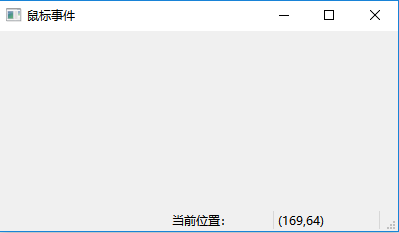
鼠标移动时,显示鼠标的坐标
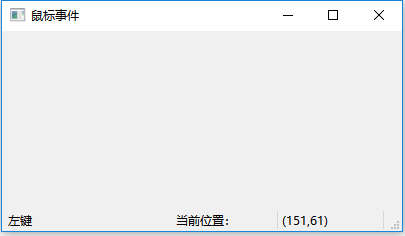
当鼠标左键按下时,显示左键按下
参考资料
《Qt5开发及实例》
Qt5鼠标事件及实例的更多相关文章
- c#全局鼠标事件以及鼠标事件模拟
最近在编写Max插件时,其主容器FlowLayoutPanel由于隐藏了滚动条,要实现按住鼠标中键上下拖动的功能,因此尝试了全局鼠标事件.以及鼠标勾子,可惜由于Max不争气?都未能实现,于是代码报废, ...
- JavaScript学习笔记3之 数组 & arguments(参数对象)& 数字和字符串转换 & innerText/innerHTML & 鼠标事件
一.Array数组 1.数组初始化(Array属于对象类型) /*关于数组的初始化*/ //1.创建 Array 对象--方法1: var arr1=[]; arr1[0]='aa';//给数组元素赋 ...
- winform中键盘和鼠标事件的捕捉和重写(转)
在 编写winform应用程序时,有时需要无论在哪个控件获取焦点时,对某一个键盘输入或者鼠标事件都进行同样的操作.比如编写一个处理图片的应用程序时, 希望无论当前哪个控件获得焦点,当用户按上.下.左. ...
- Js学习笔记一(鼠标事件.....)
1.encodeURI与decodeURI()转化url为有效的url(能被识别) Url="http://news.baidu.com/p.php?id='测试'&姓名=hkui& ...
- Wpf 鼠标拖动元素实例
1.Wpf中鼠标捕获和释放 //以矩形为例 //创建鼠标捕获 Mouse.Capture(rectOne); //释放鼠标捕获 rectOne.ReleaseMouseCapture(); 2.Wpf ...
- Qt 自定义事件详细实例(继承QEvent,然后QCoreApplication::postEvent()、sendEvent())
创建用户事件 创建一个自定义类型的事件,首先需要有一个事件号,其值通常大于QEvent::User.为了传递事件信息,因此必须编写自定义的事件类,该事件类从QEvent继承. 编写用户事件:编写用户事 ...
- 【pyHook】 监测键盘鼠标事件等
[pyHook] pyHook是一个用来进行键盘.鼠标等层面事件监控的库.这个库的正常工作需要pythoncom等操作系统的API的支持.首先来说说如何安装. 直接pip install pyHook ...
- (93)Wangdao.com_第二十六天_鼠标事件
鼠标事件 与鼠标相关的事件,继承了 MouseEvent 接口 分类: click 按下鼠标(通常是按下主按钮)时触发. mousedown 首先触发,mouseup 接着 ...
- 鼠标事件event和坐标
鼠标事件(e=e||window.event) event.clientX.event.clientY 鼠标相对于浏览器窗口可视区域的X,Y坐标(窗口坐标),可视区域不包括工具栏和滚动条.IE事件和标 ...
随机推荐
- js 实现几分钟前、几小时前、几天前,以及几分钟后、几小时后、几天前后
js 实现几分钟前.几小时前.几天前,以及几分钟后.几小时后.几天前后 /* * * 把传入的时间戳与当前时间比较,计算几分钟前.几小时前.几天前,以及几分钟后.几小时后.几天前后 * unixtim ...
- NATS—消息通信模型
消息通信模型 NATS的消息通信是这样的:应用程序的数据被编码为一条消息,并通过发布者发送出去:订阅者接收到消息,进行解码,再处理.订阅者处理NATS消息可以是同步的或异步的. * 异步处理 异步处 ...
- Angular4.x 创建组件|绑定数据|绑定属性|数据循环|条件判断|事件|表单处理|双向数据绑定
Angular4.x 创建组件|绑定数据|绑定属性|数据循环|条件判断|事件|表单处理|双向数据绑定 创建 angular 组件 https://github.com/angular/angular- ...
- win-Linux文件脚本迁移过程中的问题 syntax error: unexpected end of file
问题: 在win下写好的shell脚本,放到Linux上测试sh -n报错如下 ORA_check.sh: line 251: syntax error: unexpected end of fil ...
- 2018年湘潭大学程序设计竞赛G又见斐波那契
链接:https://www.nowcoder.com/acm/contest/105/G来源:牛客网 时间限制:C/C++ 1秒,其他语言2秒 空间限制:C/C++ 32768K,其他语言65536 ...
- Codeforces 903G Yet Another Maxflow Problem - 线段树
题目传送门 传送门I 传送门II 传送门III 题目大意 给定一个网络.网络分为$A$,$B$两个部分,每边各有$n$个点.对于$A_{i} \ (1\leqslant i < n)$会向$A_ ...
- Python3 tkinter基础 Entry state 不可写 可以选 可复制的输入框
Python : 3.7.0 OS : Ubuntu 18.04.1 LTS IDE : PyCharm 2018.2.4 Conda ...
- linux内核中的dquot是什么?
答:这个与磁盘配额管理(disk quota)有关,内核配置选项为CONFIG_QUOTA,使能此选项意味着可以设置每个用户的硬盘使用限制.
- js希尔排序
function shellSort (arr) { var len = arr.length; var increment = Math.floor(len/2); while(increment! ...
- MVC 之 初识(一)
创建一个mvc项目,在项目中会startup.cs文件,startup文件主要是将项目寻找一个宿主 过去,项目一般都是寄宿在iis上的,通过owin可以寄宿到不同的宿主. 可以关闭owin:<a ...
