开始逐步补充下相关Web知识,很多年没搞了....
<script type="text/javascript">
$(function(){
ShowProduct();
$("#ShowUserInfo").click(function(){
ShowProduct();
});
}); function ShowProduct(){
if( $("#ShowUserInfo").prop("checked")){
$("#div1").show();
}else{
$("#ShowProductInfo").attr("checked",false);
$("#div1").hide();
}
}
</script>
<div style="margin: 10px 3px;" id="div">
<label><a href="#" class="Param"><span class="glyphicon "></span></a>会员详情</label>
<input type="checkbox" style="vertical-align: middle;" value="1" <%=ShowUserInfo.Equals("1")?"checked=\"checked\"":"" %> id="ShowUserInfo" name="ShowUserInfo" />
</div>
<div style="margin: 10px 3px;" id="div1">
<label><a href="#" class="Param"><span class="glyphicon "></span></a>产品信息</label>
<input type="checkbox" style="vertical-align: middle;" value="1" <%=ShowProductInfo.Equals("1")?"checked=\"checked\"":"" %> id="ShowProductInfo" name="ShowProductInfo" />
</div>
html
checkbox int 格式和bool格式 以及无格式的
<tr>
<td class="Center">
品牌类型
</td>
<td style="padding-left:20px; ">
<div style="font-size:13px;">
<input id="Brand" name="Brand" type="checkbox" value="0" <%=this.Model.Brand.ToInt() == 0?"checked=checked":"" %> />
<label for="chkBrand"><span >自主品牌</span></label>
<input id="ThirdBrand" name="ThirdBrand" type="checkbox" value="1" <%=this.CurrentModel.Brand.ToInt() == 1?"checked=checked":"" %> />
<label for="ThirdBrand"><span>合作品牌</span></label>
</div>
</td>
</tr>
public int? Brand { get; set; }
public bool IsBrand { get; set; }
public bool IsThirdBrand{ get; set; }
public int Brand { get; set; }
public int ThirdBrand { get; set; }
单个
<tr>
<th><span">是否激活</span></th>
<td >
<input id="IsActive" name="IsActive" type="checkbox" value="True" <%=this.Model.IsActive?"checked=checked":"" %> />
</tr>
<tr>
<td class="Center">
品牌类型
</td>
<td style="padding-left:20px; ">
<div style="font-size:13px;">
<input id="Brand" name="Brand" type="checkbox" value="0" <%=this.Model.IsBrand.ToBool()?"checked=checked":"" %> />
<label for="chkBrand"><span >自主品牌</span></label>
<input id="ThirdBrand" name="ThirdBrand" type="checkbox" value="1" <%=this.Model.IsThirdBrand.ToBool()?"checked=checked":"" %> />
<label for="ThirdBrand"><span>合作品牌</span></label>
</div>
</td>
</tr>
<tr>
<td class="Center">
品牌类型
</td>
<td style="padding-left:20px; ">
<div style="font-size:13px;">
<input id="Brand" name="Brand" type="checkbox" value="0" <%=this.Model.Brand?"checked=checked":"" %> />
<label for="chkBrand"><span >自主品牌</span></label>
<input id="ThirdBrand" name="ThirdBrand" type="checkbox" value="1" <%=this.Model.ThirdBrand?"checked=checked":"" %> />
<label for="ThirdBrand"><span>合作品牌</span></label>
</div>
</td>
</tr>
/// <summary>
/// 转换成为Bool格式
/// </summary>
/// <param name="src">输入对象</param>
/// <returns>Bool</returns>
public static bool ToBool(this object src)
{
if (src == null || src == DBNull.Value)
{
return false;
}
return src.ToString().ToUpper() == "TRUE";
} /// <summary>
/// 转换成int类型
/// </summary>
/// <param name="src">
/// </returns>
public static int ToInt(this object src)
{
var _Return = ;
if (src != null)
{
int.TryParse(src.ToString(), out _Return);
}
return _Return;
}
radio
<tr>
<th ><span langtext="langmailtemplate">给个评价呗</span>
</th>
<td >
<img alt="" style="margin-left: 3px; margin-right: 3px;" src="/Images/haopin.png" />
<input id="Radio1" name="EvaluateType" type="radio" value="16" <%=this.Model.EvaluateType.ToInt() == 1||this.Model.EvaluateType.ToInt() == 0?"checked=checked":"" %> />
<label for="Radio1" style="font-size: 14px; height: 30px; color: #f00;"> <span langtext="langseltype-0">大赞一个</span> </label>
<img alt="" style="margin-left: 3px; margin-right: 3px; width: 30px; height: 30px" src="../Images/wuxing.png" />
<input id="Radio2" name="EvaluateType" type="radio" value="2" <%=this.Model.EvaluateType.ToInt() == 2?"checked=checked":"" %> />
<label for="Radio2" style="font-size: 14px; height: 30px; color: #f00;"> <span langtext="langseltype-1">五星好评</span> </label>
<img alt="" src="/Images/yanshifahuo.png" />
<input id="Radio3" name="EvaluateType" type="radio" value="3" <%=this.Model.EvaluateType.ToInt() == 3?"checked=checked":"" %> />
<label for="Radio3" style="font-size: 14px; height: 30px; color: #f00;"> <span langtext="langseltype-2">延迟发货</span></label>
</td>
</tr>
RadioButtonList
<tr>
<th>
退款类型:
</th>
<td colspan="4">
<asp:RadioButtonList runat="server" ID="ddlRefund" RepeatDirection="Horizontal"
RepeatLayout="Flow">
<asp:ListItem Value="1" Selected="True">线上退款</asp:ListItem>
<asp:ListItem Value="2">线下汇款</asp:ListItem>
<asp:ListItem Value="3">帐户退款</asp:ListItem>
</asp:RadioButtonList>
</td>
</tr>
DropDownList控件的使用
<tr>
<th>
退款类型:
</th>
<td colspan="4">
<select id="ddlAliPayRefundType" runat="server">
<option value="0">无退款</option>
<option value="1">未发货退款</option>
<option value="2">已发货退款</option>
<option value="3">部分退款</option>
<option value="4">全额退款</option>
<option value="5">货物丢失退款</option>
</select>
</td>
</tr>
checkbox bool类型 和int类型的 用法
<td style="padding-left:20px; ">
<div >
<input type="checkbox" name="IsSelfBrand" id="IsSelfBrand" value="True" <%=this.Model.IsSelfBrand.ToBool()? "checked=checked" : "" %> /><label for="chkIndependentBrand"><span langtext="langmanually">自主品牌</span></label>
<input id="IsOtherBrand" name="IsOtherBrand" type="checkbox" value="True" <%=this.Model.IsOtherBrand.ToBool()?"checked=checked":"" %> />
<label for="chkThirdPartyBrand"><span langtext="langautomatic">第三方合作品牌</span></label> <input id="chkManualModel" name="SendModel" type="checkbox" value="0" <%=this.Model.SendModel.ToInt() == 0?"checked=checked":"" %> />
<label for="chkManualModel"><span langtext="langmanually">手动档</span></label>
<input id="chkAutoModel" name="SendModel" type="checkbox" value="1" <%=this.Model.SendModel.ToInt() == 1?"checked=checked":"" %> />
<label for="chkAutoModel"><span langtext="langautomatic">自动档</span></label> </div>
</td>
用jQuery 选中复选框 控制文本框可输入状态
if ($("#IsDays").prop("checked")) {
var TextDay = $("#Days").val();
if (TextDay == "") {
window.parent.Alert("提示信息", "请输入天数!");
return false;
}
}
//控制控件是否可输入事件
$("#IsDays").click(function () {
if ($(this).prop("checked")) {
$("#Days").numberbox({ disabled: false });
} else {
$("#Days").numberbox({ disabled: true });
}
});
<input type="checkbox" name="IsDays" id="IsDays" style="vertical-align: -2px;" <%--<%=Model.IsDays ? "checked=checked" : "" %>--%> />
<span >生产天数≥ </span>
<input type="text" class="easyui-textbox" id="Days" name="Days" style="width: 150px;" disabled="disabled" value="<%=Model.Days %>" /> <span>天</span>
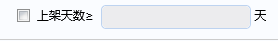
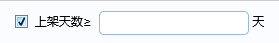
设置输入框禁用启用,可能会出现无法获取序列化值 特别在修改值的时候 无法获取到赋值信息
建议用这个
$("#IsDays").click(function () {
if ($(this).prop("checked"))
{
$('#Days').textbox('textbox').attr('readonly', false); //建议用这个
}
else
{
$('#Days').textbox('textbox').attr('readonly', true); //建议用这个
}
});
用 disabled 可以 以下使用方式 即可控制
<%=Model!=null &&Model.Days>0 ? "" : "disabled='disabled'" %> <%--disabled="disabled"--%>
列表绑定信息显示:
<!--列表 开始-->
<div class="listing-list">
<table cellpadding="0" cellspacing="0" border="0" width="100%" class="datagrid-htable">
<thead class="datagrid-header">
<tr class="datagrid-header-row">
<%--<td style="width: 6%; text-align: center;">
<input onclick="$.rb_allchoose(this)" type="checkbox" />
</td>--%>
<td style="width: 8%; text-align: center;">支付订单号<a class="rb-sort" asc="id_asc" desc="id_desc"></a>
</td>
<td style="width: 12%; text-align: center;">支付类型
</td><td style="text-align: center;">支付信息内容 </td>
<td style="text-align: center;">支付会员信息 </td>
<td style="text-align: center;">支付时间 </td>
</tr>
</thead><tbody id="Tbody" class="datagrid-body">
<%
Models.ForEach(model =>
{
%>
<tr style="background-color:<%= Models.IndexOf(model) % 2 == 0 ? "#FFF" : "#EEEEFF" %>">
<td class="tdcenter"> <%=model.ID %></td>
<td class="tdcenter">
<%if (model.PayType == 1)
{%>支付宝支付<%}
else if (model.PayType == 2)
{ %>微信支付<%}
else {%> 银联支付 <%} %>
</td>
<td ><%=model.PayInfo %> </td><td class="tdcenter"><%=model.UserName %></td>
<td class="tdcenter"><%=model.AddTime %> </td>
</tr>
<%
});
%>
</tbody>
</table>
</div>
<!--列表 结束-->
开始逐步补充下相关Web知识,很多年没搞了....的更多相关文章
- Spring Framework------>version4.3.5.RELAESE----->Reference Documentation学习心得----->Spring Framework中web相关的知识(概述)
Spring Framework中web相关的知识 1.概述: 参考资料:官网documentation中第22小节内容 关于spring web mvc: spring framework中拥有自 ...
- ES6+Webpack 下使用 Web Worker
大家都知道 HTML 5 新增了很多 API,其中就包括 Web Worker,在普通的 js 文件上使用 ES5 编写相关代码应该是完全没有问题了,只需要在支持 H5 的浏览器上就能跑起来. 那如果 ...
- Linux实战教学笔记19:Linux相关网络知识梳理
第十九节 Linux相关网络知识梳理 标签(空格分隔): Linux实战教学笔记-陈思齐 一,前言 一个运维有时也要和网络打交道,所以具备最基本的网络知识,对一个运维人员来说是必要的.但,对于我们的工 ...
- JAVA相关基础知识
JAVA相关基础知识 1.面向对象的特征有哪些方面 1.抽象: 抽象就是忽略一个主题中与当前目标无关的那些方面,以便更充分地注意与当前目标有关的方面.抽象并不打算了解全部问题,而只是选择其中的一部分, ...
- 羽夏看Linux内核——段相关入门知识
写在前面 此系列是本人一个字一个字码出来的,包括示例和实验截图.如有好的建议,欢迎反馈.码字不易,如果本篇文章有帮助你的,如有闲钱,可以打赏支持我的创作.如想转载,请把我的转载信息附在文章后面,并 ...
- 深入理解mysql之BDB系列(1)---BDB相关基础知识
深入理解mysql之BDB系列(1) ---BDB相关基础知识 作者:杨万富 一:BDB体系结构 1.1.BDB体系结构 BDB总体的体系结构如图1.1所看到的,包括五个子系统(见图1.1 ...
- windows下python web开发环境的搭建
windows下python web开发环境: python2.7,django1.5.1,eclipse4.3.2,pydev3.4.1 一. python环境安装 https://www.pyth ...
- 外网主机访问虚拟机下的Web服务器_服务器应用_Linux公社-Linux系统门户网站
body{ font-family: "Microsoft YaHei UI","Microsoft YaHei",SimSun,"Segoe UI& ...
- 【RAC】RAC相关基础知识
[RAC]RAC相关基础知识 1.CRS简介 从Oracle 10G开始,oracle引进一套完整的集群管理解决方案—-Cluster-Ready Services,它包括集群连通性.消息和锁. ...
随机推荐
- 最短路(Bellman)-Hdu1874畅通工程序
题目链接:http://acm.hdu.edu.cn/showproblem.php?pid=1874 题目: 某省自从实行了很多年的畅通工程计划后,终于修建了很多路.不过路多了也不好,每次要从一个城 ...
- Nginx 部署、反向代理配置、负载均衡
Nginx 部署.反向代理配置.负载均衡 最近我们的angular项目部署,我们采用的的是Nginx,下面对Nginx做一个简单的介绍. 为什么选择Nginx 轻:相比于Apache,同样的web服务 ...
- HDU.6155.Subsequence Count(线段树 矩阵)
题目链接 首先考虑询问[1,n]怎么做 设 f[i][0/1]表示[1,i]以0/1结尾的不同子序列个数 则 \(if(A[i]) f[i][1] = f[i-1][0] + f[i-1][1] + ...
- angular.js--------demo1
<!doctype html><html ng-app> <head> <meta charset="utf-8"> </he ...
- 配置Spring的用于初始化容器对象的监听器
<!-- 配置Spring的用于初始化容器对象的监听器 --> <listener> <listener-class>org.springframework.web ...
- 我的 Sublime Text 2 笔记
作为aptana死忠粉的我,最近由于工作需要最近开始使用sublime,初次使用,就被其秒开的启动速度,简洁的界面设计,无干扰的信息提示所这幅. 俗话说,工欲善其事必先利其器,作为码农,在开始编码之前 ...
- ftp命令详解补充
下面我来详细地介绍一个登陆FTP的命令和步骤吧: FTP命令是Internet用户使用最频繁的命令之一,不论是在DOS还是UNIX操作系统下使用FTP,都会遇到大量的FTP内部命令.熟悉并灵活应用F ...
- Android ANR Waiting because no window has focus问题分析
转自:https://www.cnblogs.com/MMLoveMeMM/articles/4849667.html 这种问题主要是发生在两个应用页面之间切换的时候,这个临界点的时候,一个页面正在起 ...
- Unity3D光照前置知识——Rendering Paths(渲染路径)及LightMode(光照模式)译解
简述 Unity supports different Rendering Paths. You should choose which one you use depending on your g ...
- 混沌的艺术--- YChaos通过数学公式生成混沌图像
艺术真得很难吗?也许如同编程一样容易.我写了一套软件,其功能是通过输入数学方程式,生成艺术图像.一提到数学有人可能会发怵,这里请不要担心,生成混沌的数学公式大都很是简单,基本上只用加.减.乘.除.余. ...
