Unity5.x版本AssetBundle打包研究
Unity5的AssetBundle打包机制和以前版本不太一样。简单的说就是,只要给你要打包的资源设置一个AssetBundleName ,Unity自身会对这些设置了名字的资源进行打包,如果一个资源依赖了另一个资源。Unity自己会处理依赖关 系,AssetBundleManifest文件就保存着这些资源的依赖关系。
比如一个UI面板.Prefab,依赖了一个图集Atlas,一个字体文件
做个测试:
只给UI面板3.prefab设置AssetBundleName。
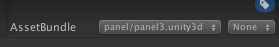
打出包来看,别看只有371KB,那是因为我拿得面板不是很复杂,依赖的图集,字体,本身就不是很大。
要是项目中的话,你不处理依赖打包的话,几M都是有的。

要是有其它的UI面板,设置AssetBundleName,打出包,都是这么大的
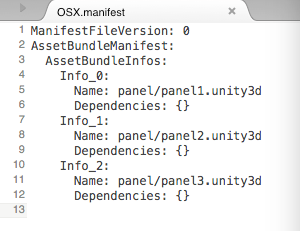
依赖文件显示资源没依赖,这是因为每一个面板里面都单独打包了一份图集资源,字体资源。显然这是不可取的。
对于同类型的UI面板来说,这些图集和字体文件,大家用的都是同一份,只要打包出一份,大家共享就好了。
接下给图集资源,字体文件都设置AssetBundleName,再进行打包,可以看到变小了。

在看.manifest文件,有了依赖关系。
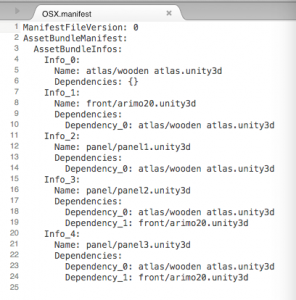
项目中,资源辣么多,总不能在编辑器里一个一个给资源进行设置AssetBundleName吧,那会蛋疼死的,是吧。
上代码
using UnityEngine;
using System.Collections;
using UnityEditor;
using System.IO; /// <summary>
/// 把Resource下的资源打包成.unity3d 到StreamingAssets目录下
/// </summary>
public class Builder : Editor
{
public static string sourcePath = Application.dataPath + "/Resources";
const string AssetBundlesOutputPath = "Assets/StreamingAssets"; [MenuItem("Tools/AssetBundle/Build")]
public static void BuildAssetBundle()
{
ClearAssetBundlesName (); Pack (sourcePath); string outputPath = Path.Combine (AssetBundlesOutputPath,Platform.GetPlatformFolder(EditorUserBuildSettings.activeBuildTarget));
if (!Directory.Exists (outputPath))
{
Directory.CreateDirectory(outputPath);
} //根据BuildSetting里面所激活的平台进行打包
BuildPipeline.BuildAssetBundles (outputPath,,EditorUserBuildSettings.activeBuildTarget); AssetDatabase.Refresh (); Debug.Log ("打包完成"); } /// <summary>
/// 清除之前设置过的AssetBundleName,避免产生不必要的资源也打包
/// 之前说过,只要设置了AssetBundleName的,都会进行打包,不论在什么目录下
/// </summary>
static void ClearAssetBundlesName()
{
int length = AssetDatabase.GetAllAssetBundleNames ().Length;
Debug.Log (length);
string[] oldAssetBundleNames = new string[length];
for (int i = ; i < length; i++)
{
oldAssetBundleNames[i] = AssetDatabase.GetAllAssetBundleNames()[i];
} for (int j = ; j < oldAssetBundleNames.Length; j++)
{
AssetDatabase.RemoveAssetBundleName(oldAssetBundleNames[j],true);
}
length = AssetDatabase.GetAllAssetBundleNames ().Length;
Debug.Log (length);
} static void Pack(string source)
{
DirectoryInfo folder = new DirectoryInfo (source);
FileSystemInfo[] files = folder.GetFileSystemInfos ();
int length = files.Length;
for (int i = ; i < length; i++) {
if(files[i] is DirectoryInfo)
{
Pack(files[i].FullName);
}
else
{
if(!files[i].Name.EndsWith(".meta"))
{
file (files[i].FullName);
}
}
}
} static void file(string source)
{
string _source = Replace (source);
string _assetPath = "Assets" + _source.Substring (Application.dataPath.Length);
string _assetPath2 = _source.Substring (Application.dataPath.Length + );
//Debug.Log (_assetPath); //在代码中给资源设置AssetBundleName
AssetImporter assetImporter = AssetImporter.GetAtPath (_assetPath);
string assetName = _assetPath2.Substring (_assetPath2.IndexOf("/") + );
assetName = assetName.Replace(Path.GetExtension(assetName),".unity3d");
//Debug.Log (assetName);
assetImporter.assetBundleName = assetName;
} static string Replace(string s)
{
return s.Replace("\\","/");
}
} public class Platform
{
public static string GetPlatformFolder(BuildTarget target)
{
switch (target)
{
case BuildTarget.Android:
return "Android";
case BuildTarget.iOS:
return "IOS";
case BuildTarget.WebPlayer:
return "WebPlayer";
case BuildTarget.StandaloneWindows:
case BuildTarget.StandaloneWindows64:
return "Windows";
case BuildTarget.StandaloneOSXIntel:
case BuildTarget.StandaloneOSXIntel64:
case BuildTarget.StandaloneOSXUniversal:
return "OSX";
default:
return null;
}
}
}
有了这个包含所有资源的依赖关系的.manifest文件,那么在加载使用一个资源的时候,就要根据这个文件,先去加载这个资源依赖的所有资源,然后再加载这个资源,然后就可以使用啦。加载这块,下次再整理。
代码都在这了,工程我就不上传了。
拜了个拜!
- 本文固定链接: http://www.shihuanjue.com/?p=57
- 转载请注明: 乔 2015年08月10日 于 是幻觉 发表
Unity5.x版本AssetBundle打包研究的更多相关文章
- Unity5.x版本AssetBundle加载研究
之前说了 “Unity5.x版本AssetBundle打包研究”,没看过的请先看一下:http://www.shihuanjue.com/?p=57 再来看本文,有一定的连接性. 先梳理一下思路: 要 ...
- Unity5.X 新版AssetBundle打包控制
一.什么是AssetBundle 估计很多人只知道Unity的模型之类的东西可以导出成一种叫做AssetBundle的文件,然后打包后可以在Unity程序运行的时候再加载出来用.那么AssetBund ...
- Unity5系列资源管理AssetBundle——打包
资源管理是游戏开发的重要环节,Unity中使用AssetBundle可以非常方便地帮我们打包和更新游戏内容,在5系列中,AssetBundle更是方便好用,现在让我们先进行打包吧. 刚说了,5系列打包 ...
- Unity3d 5.x AssetBundle打包与加载
1.AssetBundle打包 unity 5.x版本AssetBundle打包,只需要设置好AssetBundle的名称后,unity会自动将其打包,无需处理其他,唯独需要做的是设置好个AssetB ...
- Unity5 AssetBundle打包加载及服务器加载
Assetbundle为资源包不是资源 打包1:通过脚本指定打包 AssetBundleBuild ab = new AssetBundleBuild ...
- AssetBundle打包优化解决方式
第一阶段:AssetBundle出一套解决方式 1.解决如今同一个资源打2个bundle的冗余问题 2.測试验证节省资源的比率是多少 问题拆分 一.bundle反复 问 题 :同样资源拆分问题? ...
- Unity5系列资源管理AssetBundle——加载
上次我们进行了AssetBundle打包,现在我们还把打包的资源加载到我们的游戏中.在加载之前,我们需要把打包好的Bundle包裹放到服务器上,如果没有,也可以使用XAMPP搭建本地服务器. 加载的A ...
- AssetBundle打包
为热更新打基础(xlua\tolua) 素材.源码链接:http://www.sikiedu.com/course/74/task/1812/show 一.AssetBundle的定义和作用 1,As ...
- 一个灵活的AssetBundle打包工具
尼尔:机械纪元 上周介绍了Unity项目中的资源配置,今天和大家分享一个AssetBundle打包工具.相信从事Unity开发或多或少都了解过AssetBundle,但简单的接口以及众多的细碎问题 ...
随机推荐
- 异常:System.BadImageFormatException,未能加载正确的程序集XXX
IDE:VS2015 语言:C# 异常:System.BadImageFormatException,未能加载正确的程序集XXX或其某一依赖项... 一般是由于目标程序的目标平台与其某一依赖项的目标编 ...
- wp8 入门到精通 ImageCompress 图片压缩
//实例化选择器 PhotoChooserTask photoChooserTask = new PhotoChooserTask(); BitmapImage bimg; int newPixelW ...
- [Tools] 远程登录surface字体过大解决方法
[背景] 这两天一直远程登录surface,使用surface干活,每次分辨率超大,看着就感觉像显示驱动没装好似的,必须得找个办法来设置 [开工] 在surface上设置低一点的分辨率,成功,但是远程 ...
- 等号赋值与memcpy的效率问题
转自:http://www.aiuxian.com/article/p-1309055.html 偶尔看到一个说法,说,小内存的拷贝,使用等号直接赋值比memcpy快得多.结合自己搜集到的资料,整理成 ...
- PING命令入门详解
转自:http://www.linkwan.com/gb/tech/htm/928.htm 1.Ping的基础知识 ping命令相信大家已经再熟悉不过了,但是能把ping的功能发挥到最大的人却并不是很 ...
- Linux学习笔记(2)Linux学习注意事项
1 学习Linux的注意事项 ① Linux严格区分大小写 ② Linux中所有内容均以文件形式保存,包括硬件,如硬件文件是/deb/sd[a-p] ③ Linux不靠扩展名区分文件类型,但有的文件是 ...
- javascript概述
在我们进行javascript视频的时候,第一集,看到的学习要点: 1.什么是javascript? a.一种具有面向对象能力的.解释型的程序设计语言(直接读取运行,而非编译型) ...
- 标签q
标记短的引用,默认是中文符号:双引号 <p>文字<q>段落中的引用</q>文字</p> 如果是在html里直接敲出引号,是这样的: <p>文 ...
- DOM兼容
-firstChild firstElementChild var oFirst = oUl.firstChild || oUl.firstElementChild; -lastChild la ...
- 【jackson 异常】com.fasterxml.jackson.databind.JsonMappingException异常处理
项目中,父层是Gene.java[基因实体] 子层是Corlib.java[文集库实体],一种基因对用多个文集库文章 但是在查询文集库这个实体的时候报错:[com.fasterxml.jackson ...
