服务器内部模拟Http请求
前言:
在做小程序的开发时需要获取用户的openId用来做唯一标识,来获取对应用户的相关数据
官方的文档说明上有四个必须传的参数

其中appId和appSecret可在自己的微信公众号平台上获取,同时这些也是属于私密信息,应该妥善保管的,因为微信手机客户端是很容易反编译获取到这些信息的,所以在前端的ajax请求将这些参数传到后台是不可取的,最好的方式是将这两个参数在后台传入,然后发送请求至官方接口
1.Http请求工具类
package com.btw.util;
import java.io.IOException;
import java.io.InputStream;
import java.io.InputStreamReader;
import java.io.PrintWriter;
import java.io.Reader;
import java.net.HttpURLConnection;
import java.net.ProtocolException;
import java.net.URL;
import java.util.Map; public class HttpUtil {
/**
* 请求类型: GET
*/
public final static String GET = "GET";
/**
* 请求类型: POST
*/
public final static String POST = "POST"; /**
* 模拟Http Get请求
* @param urlStr
* 请求路径
* @param paramMap
* 请求参数
* @return
* @throws Exception
*/
public static String get(String urlStr, Map<String, String> paramMap) throws Exception{
urlStr = urlStr + "?" + getParamString(paramMap);
HttpURLConnection conn = null;
try{
//创建URL对象
URL url = new URL(urlStr);
//获取URL连接
conn = (HttpURLConnection) url.openConnection();
//设置通用的请求属性
setHttpUrlConnection(conn, GET);
//建立实际的连接
conn.connect();
//获取响应的内容
return readResponseContent(conn.getInputStream());
}finally{
if(null!=conn) conn.disconnect();
}
} /**
* 模拟Http Post请求
* @param urlStr
* 请求路径
* @param paramMap
* 请求参数
* @return
* @throws Exception
*/
public static String post(String urlStr, Map<String, String> paramMap) throws Exception{
HttpURLConnection conn = null;
PrintWriter writer = null;
try{
//创建URL对象
URL url = new URL(urlStr);
//获取请求参数
String param = getParamString(paramMap);
//获取URL连接
conn = (HttpURLConnection) url.openConnection();
//设置通用请求属性
setHttpUrlConnection(conn, POST);
//建立实际的连接
conn.connect();
//将请求参数写入请求字符流中
writer = new PrintWriter(conn.getOutputStream());
writer.print(param);
writer.flush();
//读取响应的内容
return readResponseContent(conn.getInputStream());
}finally{
if(null!=conn) conn.disconnect();
if(null!=writer) writer.close();
}
} /**
* 读取响应字节流并将之转为字符串
* @param in
* 要读取的字节流
* @return
* @throws IOException
*/
private static String readResponseContent(InputStream in) throws IOException{
Reader reader = null;
StringBuilder content = new StringBuilder();
try{
reader = new InputStreamReader(in);
char[] buffer = new char[1024];
int head = 0;
while( (head=reader.read(buffer))>0 ){
content.append(new String(buffer, 0, head));
}
return content.toString();
}finally{
if(null!=in) in.close();
if(null!=reader) reader.close();
}
} /**
* 设置Http连接属性
* @param conn
* http连接
* @return
* @throws ProtocolException
* @throws Exception
*/
private static void setHttpUrlConnection(HttpURLConnection conn, String requestMethod) throws ProtocolException{
conn.setRequestMethod(requestMethod);
conn.setRequestProperty("accept", "*/*");
conn.setRequestProperty("Accept-Language", "zh-CN");
conn.setRequestProperty("User-Agent", "Mozilla/5.0 (compatible; MSIE 9.0; Windows NT 6.1; WOW64; Trident/5.0)");
conn.setRequestProperty("Proxy-Connection", "Keep-Alive");
if(null!=requestMethod && POST.equals(requestMethod)){
conn.setDoOutput(true);
conn.setDoInput(true);
}
} /**
* 将参数转为路径字符串
* @param paramMap
* 参数
* @return
*/
private static String getParamString(Map<String, String> paramMap){
if(null==paramMap || paramMap.isEmpty()){
return "";
}
StringBuilder builder = new StringBuilder();
for(String key : paramMap.keySet() ){
builder.append("&")
.append(key).append("=").append(paramMap.get(key));
}
return builder.deleteCharAt(0).toString();
}
}
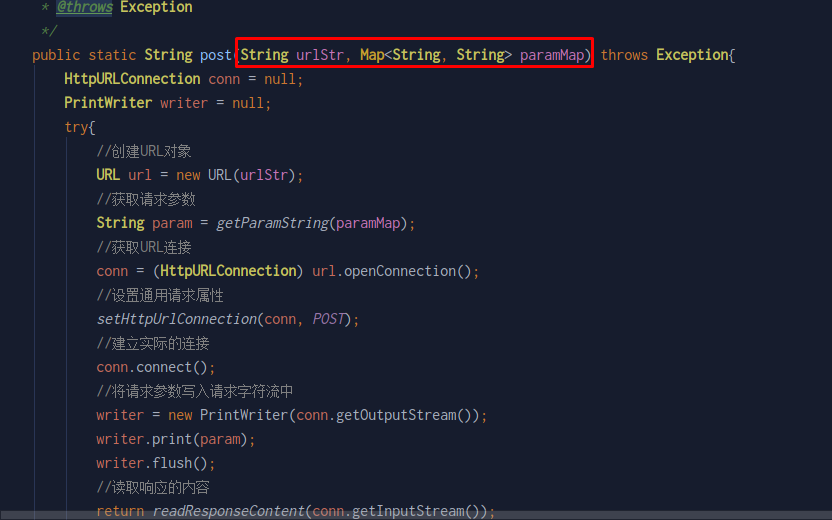
其中请求参数已经封装成map的形式,非常方便
2.请求接口
在这个接口我们只需要接收一个code的参数,然后用String类型接收Util类返回的数据即可,其中的url为官方接口地址
package com.btw.controller; import com.btw.util.AppConstant;
import com.btw.util.HttpUtil;
import org.springframework.web.bind.annotation.RequestMapping;
import org.springframework.web.bind.annotation.RequestMethod;
import org.springframework.web.bind.annotation.RequestParam;
import org.springframework.web.bind.annotation.RestController; import javax.servlet.http.HttpServletRequest;
import javax.servlet.http.HttpServletResponse;
import java.util.HashMap;
import java.util.Map; @RestController
@RequestMapping("/system")
public class SecretController {
@RequestMapping(value = "/getOpenId",method = RequestMethod.GET)
public String getOpenid(HttpServletRequest request,HttpServletResponse response, @RequestParam String code){
Map<String,String> paramMap=new HashMap<>();
paramMap.put("appid", AppConstant.AppId);
paramMap.put("secret",AppConstant.AppSecret);
paramMap.put("js_code",code);
paramMap.put("grant_type","authorization_code");
String url="https://api.weixin.qq.com/sns/jscode2session";
String res=null;
try {
res=HttpUtil.post(url,paramMap);
} catch (Exception e) {
e.printStackTrace();
}
return res;
}
}
3.前端Ajax请求
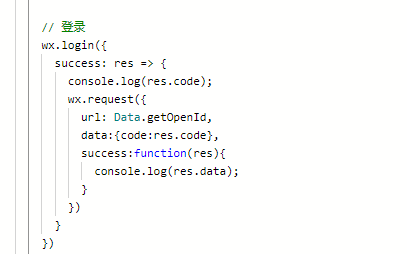
服务器内部模拟Http请求的更多相关文章
- NodeJs本地搭建服务器,模拟接口请求,获取json数据
最近在学习Node.js,虽然就感觉学了点皮毛,感觉这个语言还不错,并且也会一步步慢慢的学着的,这里实现下NodeJs本地搭建服务器,模拟接口请求,获取json数据. 具体的使用我就不写了,这个博客写 ...
- Node.js创建服务器和模拟客户端请求
1. 何为服务器 服务器是某种长期运行,等待请求资源的应用程序 2. 常见Web应用架构 3. 如何创建web服务器 Web服务器是使用HTTP协议,等待客户端连接后请求资源的驻守应用程序:HTTP协 ...
- 关于wcf异常异常信息:由于内部错误,服务器无法处理该请求。有关该错误的详细信息,请打开服务器上的 IncludeExceptionDetailInFaults (从 ServiceBehaviorAttribut
异常信息:由于内部错误,服务器无法处理该请求.有关该错误的详细信息,请打开服务器上的 IncludeExceptionDetailInFaults (从 ServiceBehaviorAttribut ...
- C#模拟httpwebrequest请求_向服务器模拟cookie发送
使用C#代码模拟web请求,是一种常用的方法,以前没专门整理过,这里暂时贴上自己整理的完整代码,以后再做梳理: public class MyRequest { #region 辅助方法 public ...
- js_html_input中autocomplete="off"在chrom中失效的解决办法 使用JS模拟锚点跳转 js如何获取url参数 C#模拟httpwebrequest请求_向服务器模拟cookie发送 实习期学到的技术(一) LinqPad的变量比较功能 ASP.NET EF 使用LinqPad 快速学习Linq
js_html_input中autocomplete="off"在chrom中失效的解决办法 分享网上的2种办法: 1-可以在不需要默认填写的input框中设置 autocompl ...
- PHP+SOCKET 模拟HTTP请求
HTTP消息结构 客户端请求包括四部份:请求行(状态行).请求头.空行.请求主体(数据),如下图: 服务端响应包括四部份:响应行(状态行).响应头.空行.响应主体(数据),如图: HTTP请求方法: ...
- requests模拟浏览器请求模块初识
requests模拟浏览器请求模块初识 一.下载 requests模拟浏览器请求模块属于第三方模块 源码下载地址http://docs.python-requests.org/zh_CN/lates ...
- ASP模拟POST请求异步提交数据的方法
这篇文章主要介绍了ASP模拟POST请求异步提交数据的方法,本文使用MSXML2.SERVERXMLHTTP.3.0实现POST请求,需要的朋友可以参考下 有时需要获取远程网站的某些信息,而服务器又限 ...
- HttpClientUtil [使用apache httpclient模拟http请求]
基于httpclient-4.5.2 模拟http请求 以get/post方式发送json请求,并获取服务器返回的json -------------------------------------- ...
随机推荐
- 【mysql】截取查询分析
1. 慢查询日志 1.1 是什么 (1)MySQL的慢查询日志是MySQL提供的一种日志记录,它用来记录在MySQL中响应时间超过阀值的语句,具体指运行时间超过long_query_time值的SQL ...
- JMeter结果树响应数据中文乱码
打开apache-jmeter-2.11\bin\jmeter.properties文件,搜索"encoding"关键字,找到如下配置: # The encoding to be ...
- JDBC中级篇(MYSQL)——处理文件(BLOB)
注意:其中的JdbcUtil是我自定义的连接工具类:代码例子链接: package b_blob_clob; import java.io.FileInputStream; import java.i ...
- canvas——动画实例
<!DOCTYPE html> <html lang="en"> <head> <meta charset="UTF-8&quo ...
- java设计模式—单例模式(包含单例的破坏)
什么是单例模式? 保证一个了类仅有一个实例,并提供一个访问它的全局访问点. 单例模式的应用场景? 网站的计数器,一般也是采用单例模式实现,否则难以同步: Web应用的配置对象的读取,一般也应用单例模式 ...
- Linux 三剑客(1)- grep
作用 在文件或标准输入中,通过正则表达式查找对应的内容 语法格式 grep [选项]... PATTERN [FILE]... grep的常用选项参数 参数选项 描述 -G 默认值 -F 相当于使用f ...
- VUE006. 前端跨域代理服务器ProxyTable概述与配置
概述 使用 vue-cli 工具生成一个 vue 项目: vue init webpack my-project-vue 在生成的项目结构里,会有一个 index.js 文件.在这个文件里 ...
- 常见shell脚本测试题 for/while语句
1.计算从1到100所有整数的和2.提示用户输入一个小于100的整数,并计算从1到该数之间所有整数的和3.求从1到100所有整数的偶数和.奇数和4.执行脚本输入用户名,若该用户存在,输出提示该用户已存 ...
- Spring Cloud Eureka 之常用配置解析
[原创内容,转载.引用请注明出处] 1. 配置项解析 1.1 通用配置 # 应用名称,将会显示在Eureka界面的应用名称列 spring.application.name=config-servic ...
- docker学习笔记(二)--配置镜像加速器
前提:docker已经安装好 配置过程 进入至阿里云开发中心,https://dev.aliyun.com/,点击管理中心 管理中心中,点击左侧镜像加速器. 修改配置文件,使用加速器,根据我们目前Do ...
