asp.NetCore3.1系统自带Imemcache缓存-滑动/绝对/文件依赖的缓存使用测试
个人测试环境为:Asp.net coe 3.1 WebApi
1:封装自定义的cacheHelper帮助类,部分代码


1 public static void SetCacheByFile<T>(string key, T model)
2 {
3 using (ICacheEntry entry = CreateInstans().CreateEntry(key))
4 {
5 entry.Value = model;
6 string filepath = System.IO.Path.Combine(AppDomain.CurrentDomain.BaseDirectory, "cachefile.txt");
7 System.IO.FileInfo fileInfo = new System.IO.FileInfo(filepath);
8 entry.AddExpirationToken(new Microsoft.Extensions.FileProviders.Physical.PollingFileChangeToken(fileInfo));
9 }
10 }
2:在startUp类中 注册方法:
services.AddMemoryCache();//注册使用缓存
3:测试代码


[HttpGet, Route("DocacheByFIle")]
public ApiResult DoSystemFileCacheTest()
{
ApiResult result = new ApiResult();
try
{
string time = SystemCacheHelper.GetByCache<string>("Filecache");
if (string.IsNullOrEmpty(time))
{
var gettime = "你好峰哥,我是文件依赖的缓存" + DateTime.Now.ToString();
SystemCacheHelper.SetCacheByFile<string>("Filecache", gettime);
time = gettime;
}
result.data = time;
result.code = statuCode.success;
result.message = "获取cache数据成功!";
}
catch (Exception ex)
{
result.message = "发生异常:" + ex.Message;
}
return result;
}
4:文件依赖过期的测试效果截图:
4.1:当文件没有被修改,多次刷新请求,缓存的数据没有变化,到达了效果
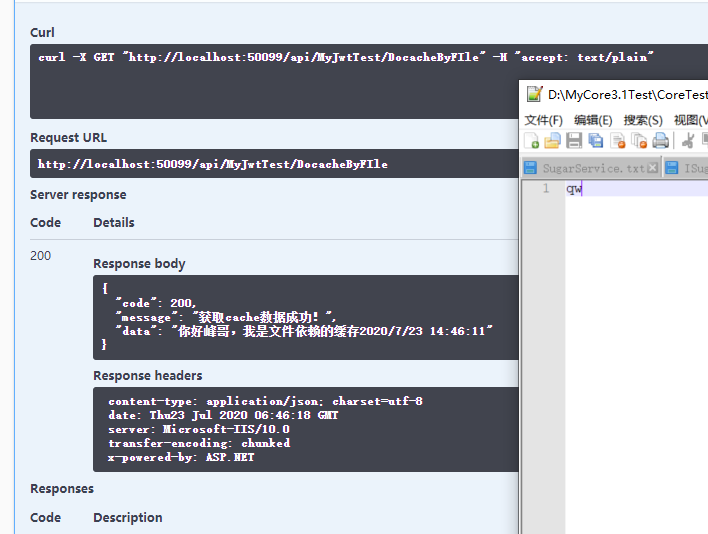
4.2:当文件内容有修改,重新请求接口发现缓存的数据有变化,到达了预期的效果
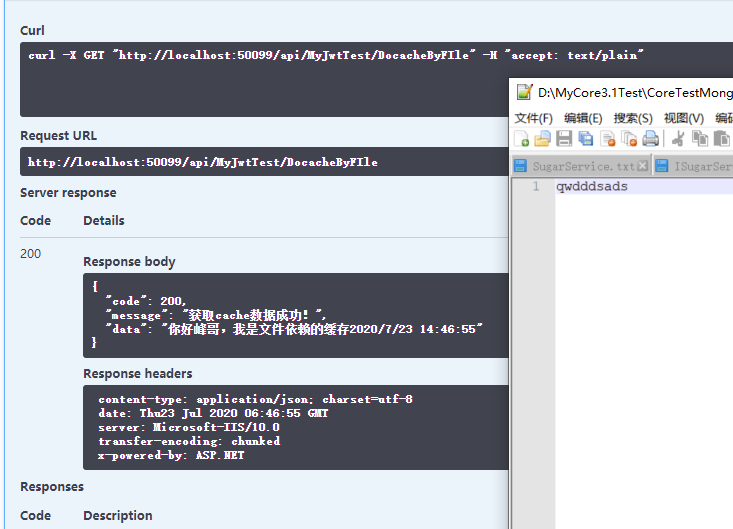
5: 其他的测试也ok,这里就不贴出来了,下面为全部的cacheHelper帮助类的代码:


1 using System;
2 using System.Collections.Generic;
3 using System.Linq;
4 using System.Threading.Tasks;
5
6 namespace ZRFCoreTestMongoDB.Commoms
7 {
8 using Microsoft.Extensions.Caching.Memory;
9 using Microsoft.Extensions.Options;
10 using ZRFCoreTestMongoDB.Model;
11 /// <summary>
12 /// auth @ zrf 2020-07-23
13 /// </summary>
14 public class SystemCacheHelper
15 {
16 private static IMemoryCache msCache = null;// new MemoryCache(Options.Create(new MemoryCacheOptions()));
17 private static readonly object obj = new object();
18 //static SystemCacheHelper()
19 //{
20 // msCache = new MemoryCache(Options.Create(new MemoryCacheOptions()));
21 //}
22 public static IMemoryCache CreateInstans()
23 {
24 if (msCache == null)
25 {
26 lock (obj)
27 {
28 if (msCache == null)
29 {
30 msCache = new MemoryCache(Options.Create(new MemoryCacheOptions()));
31 }
32 }
33 }
34 return msCache;
35 }
36
37 /// <summary>
38 /// 滑动过期/绝对过期
39 /// </summary>
40 /// <typeparam name="T"></typeparam>
41 /// <param name="key"></param>
42 /// <param name="model"></param>
43 /// <param name="hd_ab">默认true :绝对过期,否则滑动过期</param>
44 /// <param name="Minutes"></param>
45 public static void SetCache<T>(string key, T model, bool hd_ab = true, int minutes = 3)
46 {
47 using (ICacheEntry entry = CreateInstans().CreateEntry(key))
48 {
49 entry.Value = model;
50 if (hd_ab)
51 {
52 entry.AbsoluteExpiration = DateTime.Now.AddMinutes(minutes);
53 }
54 else
55 {
56 entry.SlidingExpiration = TimeSpan.FromMinutes(minutes);
57 }
58 }
59 }
60
61 /// <summary>
62 /// 文件依赖过期
63 /// </summary>
64 /// <typeparam name="T"></typeparam>
65 /// <param name="key"></param>
66 /// <param name="model"></param>
67 public static void SetCacheByFile<T>(string key, T model)
68 {
69 using (ICacheEntry entry = CreateInstans().CreateEntry(key))
70 {
71 entry.Value = model;
72 string filepath = System.IO.Path.Combine(AppDomain.CurrentDomain.BaseDirectory, "cachefile.txt");
73 System.IO.FileInfo fileInfo = new System.IO.FileInfo(filepath);
74 entry.AddExpirationToken(new Microsoft.Extensions.FileProviders.Physical.PollingFileChangeToken(fileInfo));
75 }
76 }
77
78 /// <summary>
79 /// 滑动过期
80 /// </summary>
81 /// <typeparam name="T"></typeparam>
82 /// <param name="key"></param>
83 /// <param name="model"></param>
84 /// <param name="Minutes"></param>
85 public static void SetCacheSliding<T>(string key, T model, int minutes = 3)
86 {
87 using (ICacheEntry entry = CreateInstans().CreateEntry(key))
88 {
89 entry.Value = model;
90 entry.SlidingExpiration = TimeSpan.FromMinutes(minutes);
91 }
92 }
93
94 /// <summary>
95 /// 绝对过期
96 /// </summary>
97 /// <typeparam name="T"></typeparam>
98 /// <param name="key"></param>
99 /// <param name="model"></param>
100 /// <param name="Minutes"></param>
101 public static void SetCacheAbsolute<T>(string key, T model, int Minutes = 3)
102 {
103 using (ICacheEntry entry = CreateInstans().CreateEntry(key))
104 {
105 entry.Value = model;
106 entry.AbsoluteExpiration = DateTime.Now.AddMinutes(Minutes);
107 }
108 }
109 public static T GetByCache<T>(string key)
110 {
111 if (CreateInstans().TryGetValue(key, out T model))
112 {
113 return model;
114 }
115 return default;
116 }
117 }
118 }
6:进一步使用到自定义的配置文件中


using System;
using System.Collections.Generic;
using System.Linq;
using System.Threading.Tasks; namespace ZRFCoreTestMongoDB.Commoms
{
using ZRFCoreTestMongoDB.Model;
using Microsoft.Extensions.Configuration;
public class AppJsonHelper
{
public static JwtConfigModel InitJsonModel()
{
string key = "key_myjsonfilekey";
JwtConfigModel cachemodel = SystemCacheHelper.GetByCache<JwtConfigModel>(key);
if (cachemodel == null)
{
ConfigurationBuilder builder = new ConfigurationBuilder();
var broot = builder.AddJsonFile("./configs/zrfjwt.json").Build();
cachemodel = broot.GetSection("jwtconfig").Get<JwtConfigModel>();
SystemCacheHelper.SetCacheByFile<JwtConfigModel>(key, cachemodel);
}
return cachemodel;
}
}
}
7:模型
using System;
using System.Collections.Generic;
using System.Linq;
using System.Threading.Tasks; namespace ZRFCoreTestMongoDB.Model
{
public class JwtConfigModel
{
public string TockenSecrete { get; set; }
public string Issuer { get; set; }
public string Audience { get; set; }
}
}

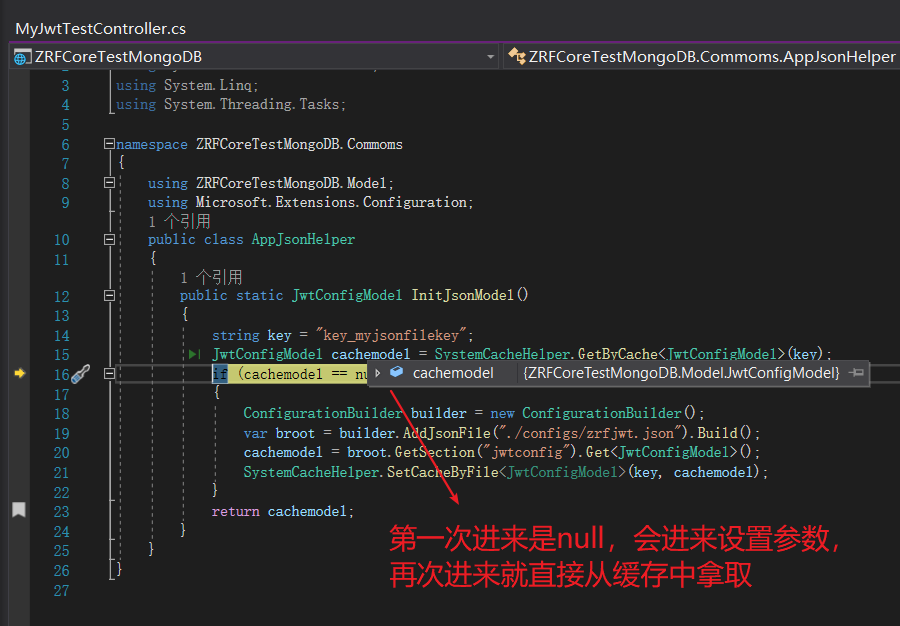
8:测试完整代码:


1 using System;
2 using System.Collections.Generic;
3 using System.Linq;
4 using System.Threading.Tasks;
5
6 namespace ZRFCoreTestMongoDB.Controllers
7 {
8 using Microsoft.AspNetCore.Authorization;
9 using Microsoft.AspNetCore.Mvc.Filters;
10 using Microsoft.AspNetCore.Mvc;
11 using ZRFCoreTestMongoDB.Model;
12 using ZRFCoreTestMongoDB.Commoms;
13 [ApiController]
14 [Route("api/[Controller]")]
15 public class MyJwtTestController : ControllerBase
16 {
17 private readonly JwtConfigModel _jsonmodel;
18 public MyJwtTestController()
19 {
20 _jsonmodel = AppJsonHelper.InitJsonModel();
21 }
22 [HttpGet, Route("jsonmodel")]
23 public ApiResult DoMyselfJsonTest()
24 {
25 ApiResult result = new ApiResult();
26 try
27 {
28 result.data = _jsonmodel;
29 result.code = statuCode.success;
30 result.message = "获取数据成功!";
31 }
32 catch (Exception ex)
33 {
34 result.message = "发生异常:" + ex.Message;
35 }
36 return result;
37 }
38 [HttpGet, Route("testcache")]
39 public ApiResult DoSystemCacheTest()
40 {
41 ApiResult result = new ApiResult();
42 try
43 {
44 string time = SystemCacheHelper.GetByCache<string>("nowtime");
45 if (string.IsNullOrEmpty(time))
46 {
47 var gettime = "为:" + DateTime.Now.ToString();
48 SystemCacheHelper.SetCache<string>("nowtime", gettime, minutes: 1);
49 time = gettime;
50 }
51 result.data = time;
52 result.code = statuCode.success;
53 result.message = "获取cache数据成功!";
54 }
55 catch (Exception ex)
56 {
57 result.message = "发生异常:" + ex.Message;
58 }
59 return result;
60 }
61 [HttpGet, Route("DocacheByFIle")]
62 public ApiResult DoSystemFileCacheTest()
63 {
64 ApiResult result = new ApiResult();
65 try
66 {
67 string time = SystemCacheHelper.GetByCache<string>("Filecache");
68 if (string.IsNullOrEmpty(time))
69 {
70 var gettime = "你好峰哥,我是文件依赖的缓存" + DateTime.Now.ToString();
71 SystemCacheHelper.SetCacheByFile<string>("Filecache", gettime);
72 time = gettime;
73 }
74 result.data = time;
75 result.code = statuCode.success;
76 result.message = "获取cache数据成功!";
77 }
78 catch (Exception ex)
79 {
80 result.message = "发生异常:" + ex.Message;
81 }
82 return result;
83 }
84 }
85 }


1 using System;
2 using System.Collections.Generic;
3 using System.Linq;
4 using System.Threading.Tasks;
5
6 namespace ZRFCoreTestMongoDB.Commoms
7 {
8 using ZRFCoreTestMongoDB.Model;
9 using Microsoft.Extensions.Configuration;
10 public class AppJsonHelper
11 {
12 public static JwtConfigModel InitJsonModel()
13 {
14 string key = "key_myjsonfilekey";
15 JwtConfigModel cachemodel = SystemCacheHelper.GetByCache<JwtConfigModel>(key);
16 if (cachemodel == null)
17 {
18 ConfigurationBuilder builder = new ConfigurationBuilder();
19 var broot = builder.AddJsonFile("./configs/zrfjwt.json").Build();
20 cachemodel = broot.GetSection("jwtconfig").Get<JwtConfigModel>();
21 SystemCacheHelper.SetCacheByFile<JwtConfigModel>(key, cachemodel);
22 }
23 return cachemodel;
24 }
25 }
26 }
asp.NetCore3.1系统自带Imemcache缓存-滑动/绝对/文件依赖的缓存使用测试的更多相关文章
- 系统自带的NSJSONSerialization解析json文件
#import "ViewController.h" #import "Student.h" #import "GDataXMLNode.h" ...
- (转)Android调用系统自带的文件管理器进行文件选择并获得路径
Android区别于iOS的沙盒模式,可以通过文件浏览器浏览本地的存储器.Android API也提供了相应的接口. 基本思路,先通过Android API调用系统自带的文件浏览器选取文件获得URI, ...
- Android调用系统自带的文件管理器进行文件选择并读取
先调用: intent = new Intent(Intent.ACTION_GET_CONTENT); intent.setType("*/*"); //设置类型,我这里是任意类 ...
- Android调用系统自带的文件管理器进行文件选择
http://blog.csdn.net/zqchn/article/details/8770913的补充 FileUtils文件 public class FileUtils { publi ...
- iOS开发——运行时OC篇&使用运行时获取系统的属性:使用自己的手势修改系统自带的手势
使用运行时获取系统的属性:使用自己的手势修改系统自带的手势 有的时候我需要实现一个功能,但是没有想到很好的方法或者想到了方法只是那个方法实现起来太麻烦,一或者确实为了装逼,我们就会想到iOS开发中最牛 ...
- django之缓存的用法, 文件形式与 redis的基本使用
django的缓存的用法讲解 1. django缓存: 缓存的机制出现主要是缓解了数据库的压力而存在的 2. 动态网站中,用户的请求都会去数据库中进行相应的操作,缓存的出现是提高了网站的并发量 3. ...
- 最近开始研究php的缓存技术,来个系统自带的OPcache
最近开始研究php的缓存技术,来个系统自带的OPcache php5.5以上版本 系统自带 PHP5.2-5.4 可通过扩展来安装 OPcache是 zend出品 比apc的优势在于 长期更新 ...
- Asp.Net framework 类库 自带的缓存 HttpRuntime.Cache HttpContext.Cache
两个Cache 在.NET运用中经常用到缓存(Cache)对象.有HttpContext.Current.Cache以及HttpRuntime.Cache,HttpRuntime.Cache是应用程序 ...
- ASP.NET MVC 系统过滤器、自定义过滤器
一.系统过滤器使用说明 1.OutputCache过滤器 OutputCache过滤器用于缓存你查询结果,这样可以提高用户体验,也可以减少查询次数.它有以下属性: Duration:缓存的时间,以秒为 ...
随机推荐
- js排序——sort()排序用法
sort() 方法用于对数组的元素进行排序,并返回数组.默认排序顺序是根据字符串Unicode码点. 语法:array.sort(fun):参数fun可选.规定排序顺序.必须是函数.注:如果调用该方法 ...
- Springboot 配置文件、隐私数据脱敏的最佳实践(原理+源码)
大家好!我是小富- 这几天公司在排查内部数据账号泄漏,原因是发现某些实习生小可爱居然连带着账号.密码将源码私传到GitHub上,导致核心数据外漏,孩子还是没挨过社会毒打,这种事的后果可大可小. 说起这 ...
- Hadoop 3.1.1 - 概述 - 集群安装
Hadoop 集群安装 目标 本文描述了如何从少数节点到包含上千节点的大规模集群上安装和配置 Hadoop 集群.如果只是为了尝试,你可以先从单台机器上安装开始(参阅单节点安装). 本文并不包含诸如安 ...
- Python小白的数学建模课-10.微分方程边值问题
小白往往听到微分方程就觉得害怕,其实数学建模中的微分方程模型不仅没那么复杂,而且很容易写出高水平的数模论文. 本文介绍微分方程模型边值问题的建模与求解,不涉及算法推导和编程,只探讨如何使用 Pytho ...
- C++ //纯虚函数和抽象类 // 语法 virtual 返回值类型 函数名 (参数列表)=0 //当类中有了纯虚函数 这个类也称为抽象类
1 //纯虚函数和抽象类 2 // 语法 virtual 返回值类型 函数名 (参数列表)=0 3 //当类中有了纯虚函数 这个类也称为抽象类 4 5 6 #include <iostream& ...
- 【Android面试查漏补缺】之事件分发机制详解
前言 查漏补缺,查漏补缺,你不知道哪里漏了,怎么补缺呢?本文属于[Android面试查漏补缺]系列文章第一篇,持续更新中,感兴趣的朋友可以[关注+收藏]哦~ 本系列文章是对自己的前段时间面试经历的总结 ...
- 关于Feign、Jackson、RabbitMQ、Jrebel插件的开发中遇到的问题
在工作实际开发中需要开发一个消息模块对外提供统一的接口feign调用提供消息加载到MQ队列的服务,采用泛型的形式. 刚开始搭建好之后,正好需要做一个全局的日志添加到zuul网关中,通过网关feign ...
- python数据统计之禅道bug统计
背景 通过定期输出 每条产品的 BUG 情况,以此来反馈开发解决问题.测试跟进问题的情况:钉钉群推送提醒开发及时解决 以此我这边开始着手准备编写一个小工具,最终达到目的:自动定期发送统计报告,报告维度 ...
- CNVD-2021-14536 锐捷 RG-UAC 统一上网行为管理审计系统信息泄露漏洞
漏洞简介 锐捷 RG-UAC 统一上网行为管理审计系统存在信息泄露,攻击者通过网页源代码可间接获取管理用户账号密码,登录管理后台. 漏洞复现 fofa搜索以下关键字 title="RG-UA ...
- NOIP 模拟 $31\; \rm Cover$
题解 \(by\;zj\varphi\) 因为对于所有区间,都只有包含和被包含关系,这就是一个树形结构. 设 \(\rm f_{i,j}\) 表示在第 \(\rm i\) 个节点,最多被覆盖 \(\r ...
